
I started this blog you are reading a few years ago, and I have made over $3000 promoting just one product.
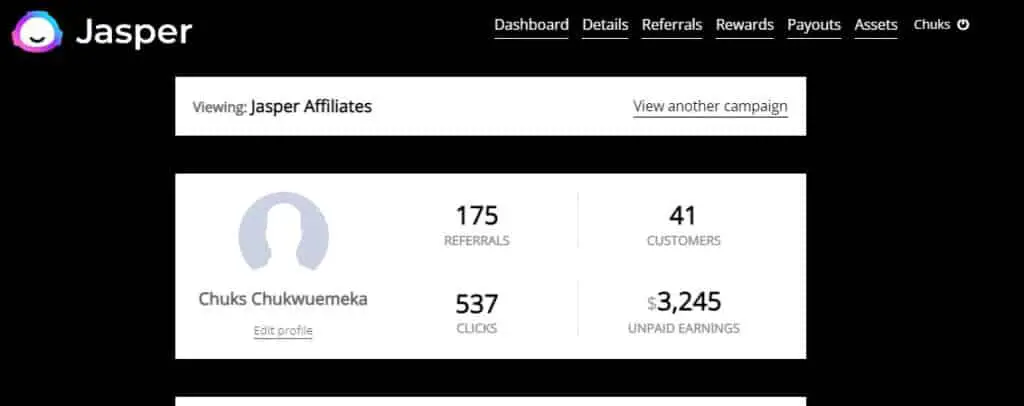
Here is also another product I started promoting not long ago and have made over $1000 in commission as an affiliate.
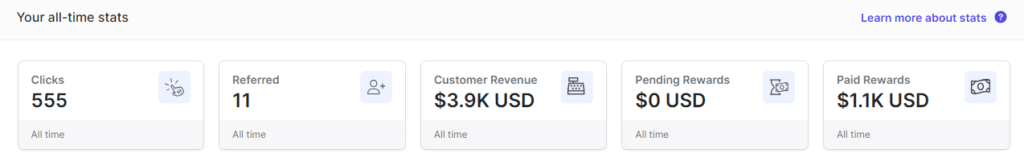
This is how lucrative blogging in the 2020s is, and I will show you how you can start one as a beginner with no experience and make money from it in a few months, including some lucrative affiliate programs you can join and make a high commission.
Tools I Use To Run My Blog
Hostinger: Super-fast and affordable web hosting for blogs + FREE Domain Name – costs only $2.99/month
Jasper AI: To write blog posts that look like what humans wrote; rank well on search engines – write 10,000 words free
Kadence theme: Lightweight theme that is easy to install, setup and manage – start your free plan
Why Do You Want To Start A Blog?
People want to start a blog for many reasons. It is important you discover why you want to have a blog. That will give you a clear view of what you want and how you want to achieve it.
Below are why people start a blog
- Discuss what they like with others
- To build authority on a particular niche
- Connect with people who share the same view with them
- Promote their goods and services to a targeted group of people
- To make money from it
Basic Things You Need
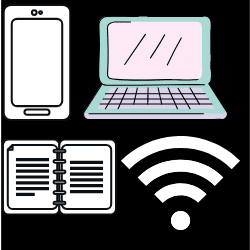
To start a blog, you need a smartphone, computer, notebook, and strong internet.
Notebook
A notebook is important for you to write down your ideas and things you need to write about. Although you may think that you have a smartphone that you can use to write down your ideas, a notebook is a backup should you mistakenly lose your phone or delete that idea you have written about.
Smartphone
A smartphone is necessary for you to make research on the topic you want to write about. You can use it to type, edit, and proofread your content before you publish it. I use my smartphone most times to blog.
Computer
You will need a computer when you are setting up your blog. A computer allows you to perform some functions like designing your blog on Word press which smartphones can’t do to some extent. This doesn’t mean that you need to buy an expensive computer before you can start. A computer with 2GB RAM is good.
Have You Acquired Content Writing Skill?
Before you start a blog, you must be able to know how to write articles. I mean quality articles. Blogging is all about publishing quality articles on the web that solve the problem of people.
Before I started my blog, I didn’t know how to create quality content that people can read. But I really wanted to know how to because I considered it necessary. I did a lot of research and settled for Hubspot Academy.
After two months of serious learning and practicing, I was able to learn how to create content that people can read. I took the exams, passed, and got certified in content creation and marketing.
The point I’m trying to make here is that no matter how good you think you’re in writing, you still need to learn how to do professional writing. The interesting thing about Hubspot Academy is that its courses are free and easy to understand.
Choosing A Blog Niche
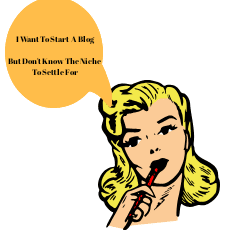
This’s one thing that worries aspiring bloggers when they think of how to start a blog. I personally was worried when wanted to start a blog because I didn’t know the niche to go into. But before then I have learned the act of blogging.
I have created content for blogs, websites, and helped people set up their blogs. So I have understood what blogging is all about from the experience I got managing blogs for people and getting paid. I decided to go for the online business niche.
Blog On The Niche You Have Passion, Skill And Experience
We all have a passion for something. No matter what you may think it is, provided it is legal, people want to know more about it. So I suggest to people that want to blog to go to the niche they have passion for.
Naturally, when you have a passion for something, you tend to give it your best. You also go the extra mile to make research on it. Your passion for the niche will keep you going until you achieve a result. Your skill and experience on such a thing will always help you to create a quality blog post that’ll be helpful
Lets Look At Some Popular Blog Niches Below
Personal Finance: Bloggers in this niche publish articles relating to how to save, manage, and invest your money so as to be wealthy. Ways to Wealth is an example of a personal finance blog that is doing well.
Business: If you want to start a blog in this niche, then you must be ready to publish articles on how to start, grow, and succeed in business. Your audience will be aspiring entrepreneurs who want to be guided on how to grow their businesses.
Parenting: This blog niche suits a parent who is successful at raising a child from birth to adulthood. You create content that helps parents who are struggling to raise their children.
Health and Fitness: This blog niche involves publishing articles that help people who want to be healthy and fit. For example, a lot of people want to lose weight and get a flat tummy. They visit blogs like this to get solutions.
Sports: Sports is a booming business around the world and people blog on it. Football, Baseball, Formula One, Basketball, and many more are what people are interested in. Provided you can analyze these games, them blogging on sports is good for you.
Make Money Online: This niche to me is one of the most saturated niches right now. But people are still getting results from it. This blog niche discusses anything that can make you money online.
Tech Review: With the rate at which technology is taking over our daily activities, tech review is now a popular blog niche to go into. Tech blogs specialize in the review of electronic gadgets. People go to review blogs to get enough information about the electronic gadgets they want to purchase.
News: Reporting daily what is happening in politics, entertainment, sports, religion, and a lot more is what a news blog is known for. It could be within or outside your country. These niches and many more are there for you to consider.
Web Hosting
When it comes to hosting your blog, I recommend Hostinger because it’s super-fast web hosting for blogs especially WordPress, and is also affordable. I switched to it after I realized that it’s faster and easier to manage than Bluehost
Here is how to host your blog on Hostinger

Step 1: Click on this special link that gives you a discount
Step 2: Select the Hostinger plan you want and click Add to cart
Step 3: Choose a period of your hosting (48, 24, 12, or 1 month)
Step 4: Choose any payment options to pay for your hosting.
That’s it! Congratulations, you now have hosting on Hostinger
Note: Hostinger offers you a FREE domain. So you don’t have to pay for domain
Theme Installation
Now that you have installed WordPress, the next is to get a perfect theme for your new blog. There are free and premium themes. Free themes are good for a starter who’s on a low budget. You can always upgrade to premium themes because it has some features that will make your blog look more professional.
To install a theme, go to your WordPress dashboard. select appearance and then click on themes to see some free themes you can use.


For premium themes, download it in a zip file after you have made a purchase. On your WordPress dashboard, click on themes, click on add new. Then select the premium theme you have downloaded on your computer and install it. After installing, click on activate. Your theme is ready.
Selection Of A Theme
This’s a very important thing to consider when you’re thinking of how to start a blog. A theme makes your blog look beautiful and attractive to the user. It tells people what to expect on your blog. That’s why it is necessary to choose a good theme.
Themes are developed for various specific blogs. For example, a theme for a travel blog cannot be the same as that of a fitness blog. Choose a theme based on what your blog niche is all about.
Things To Consider When Choosing A WordPress Theme
- Have in mind the features you want for your blog then look for a theme that suits it.
- Make sure that the theme is responsive. A responsive theme displays well on mobile, tablet, and PC.
- Choose a theme that you think will match your blog niche.
- Preview the theme to make sure that you’re fine with it.
Important Plugins You Need In Your WordPress Blog
Yoast SEO: This plugin guides you on the things you need to fix on the article you have created to ensure that it’s optimized on-page in order to rank on Search Engines. It is easy and simple to install. A free and premium version is available for you to install.
One Signal: This WordPress plugin is essential for you to drive traffic to your website. When installed and set up, a push notification appears on your website for first-time visitors to get notified when you publish new articles.
Wood fence: Wordfence is a WordPress security plugin that prevents your website from being hacked. It alerts you through email when there is a security threat on your website. Wordfence also automatically blocks suspicious IPs.
Smush: This is an important plugin that helps to optimize the images you have on your blog automatically. An optimized image improves the speed of your blog.
Monster Insight ( Google Analytics For Website): With Google Analytics powered by Monster Insight, you can easily analyze the traffic coming to your blog. It allows you to see your blog posts that are doing well and the ones that are not doing well. You can easily see the region your traffic is coming from and many more.
Insert Header And Footer: This plugin is important to avoid messing up codes on your theme’s editor. As a blogger, you will always have a need to add code to your blog. If you aren’t careful, you can mess up a code in your theme’s editor. With this plugin, you don’t need to tamper with your theme editor. Just paste the code on the Insert Header And Footer plugin as the case may be.
Ad Inserter: This plugin becomes necessary when you get approved for Ads for your blog. It allows you to place the code that will display the ads on your blog post anywhere you want it. It only works on posts and pages on your blog.
Contact Form 7: Contact Form 7 allows you to create professional forms that people can use to contact you. The form has a provision for name, email, message with which people can use to get across to you.
Congratulations on coming this far. After you have customized your theme, the next thing you will do is write your first blog post. This is where you will apply your content writing skill which I discussed with you earlier.
How To Write And Publish A Blog Post

To write and publish a blog post, you need to login into your WordPress dashboard. (www.yourdomain.com/wp-admin)
On top of your dashboard, you will see a plus button. Click on it and you will see a post option. Click on it and you will be taken to a window where you will write and publish your blog post.
The following steps are how to write and publish a blog post
- Headline: your headline is what your blog post is about. When you publish your blog post and it appears on search engines like Google, it becomes a title tag. Your headline should be attractive, convincing, and unique for people to click on it.
This is my headline formula: number + keyword + adjective + promise
Since you want your blog post to rank on Google It’s cool you add numbers to it. Google-like titles with numbers. Keyword is what people are searching for on search engines. It is also the main thing your blog post is about. Adjective in the headline is to describe to your audience what they stand to gain if they read your blog post. Then a promise means that the headline has something to give that one should look up to.
- Introduction: Your introduction serves as a hook. It determines if your audience will continue to read your blog post or drop off. Your first 100 words should be able to convince your audience that you have something they will benefit from. Make it short, simple, and straightforward to the point. You can also include a storyline to connect with the feelings of your audience. That makes them believe that you understand how they feel.
- Body of Post: The body of your post should be understandable. Avoid complex grammar that may confuse your audience. Use subheadings for points you think your audience needs to know. Also, use images that relate to the blog post to illustrate your point. A picture they say worth more than 1000 words.
- Conclusion: It is at this point that you summarise all that you have discussed with your audience in your blog post. Some of your audience wait for your summary to fully understand what your blog post is about.
- When thinking of how to start your blog, consider the audience in your niche. Identify their pain and how to heal it with your in-depth blog post. Encourage your audience to take action after reading your blog post. It could be by asking them to drop a comment or how they can implement what they have learned.
How To Write A Blog Post That Will Rank On Google (On Page SEO)
If you want to go far in blogging, then you must learn how to write blog posts that will rank on Google. Google has the highest share in the search engine market and if your blog content doesn’t show on Google’s top page, you’re losing a lot of traffic.
- Keyword: The first step towards creating a blog post that will rank on Google is to do a thorough keyword search. That’s the only way you can know what people are searching for. The average volume, how easy it’s for you to rank for such keyword, and how you can outrank your competitors. There are a lot of keyword search tools you can use for free. You can find some of them here
- Title: Just like I stated above, your title should comprise of a number, keyword, adjective, and a promise.
E.g 10 simple ways to bake without an oven.
10 – number, ways to bake a cake – keyword, simple – adjective, without an oven – promise.
- First 100 Words: Your first 100 words should contain your keyword. That way Google can easily understand what your blog post is all about. Your keyword should appear on your blog post naturally. Avoid keyword stuffing. It will hurt your ranking.
- Internal Links: Internal links are URLs to your previously published blog post. Link them where you think will be of help to your audience. It helps to tell Google that you have additional resources that will benefit your audience.
- External Links: External links are URLs from other websites that can add value to your blog post. Always get your links from authority websites in your niche. Google value links from authority websites.
- URL structure: Make sure the URLs you are linking to your blog post are well structured. Avoid URLs with date on them. Sometimes their contents are old compared with the fresh blog post you have written.
- Readability: Google algorithm ranks your blog post base on how easy and simple for your audience to read. Use simple and easy grammar. Write in an active voice and short sentences of not more than 20 words. Make your points flow from one point to another in a logical manner.
- Video: Videos these days appeal to people more. If you have videos which is in line with your blog post, embed it. Some people worry about how to get videos when they’re brainstorming on how to start a blog. You don’t need to create your own video. YouTube is the second largest search engine after Google. It’s all about videos. You can get the link of any video that is in line with your blog post and embed it.
- Images: Use of images are good when demonstrating the points you have made. It’s one of the over 200 ranking factors Google considers. Avoid copyright images. You can download copyright-free images from websites like Unsplash. That’s where I get my images. Add alt text (alternative text) to your images. The alt text should be your keyword in relation to the image. To add an alt text to your image, click on the image, and you will see a box by the right where you can add your alt text.
Why do you add alt text?
Many people can’t see the image you have on your blog because of disability. They have a special program with which they see it and it is through the alt text. Google considers such people when ranking websites.
- LSI ( Latent Semantic Indexing): When you perform a search on Google, you see related results on the bottom. Google tells you that people are also searching for those terms. Add those search terms naturally on your blog post. That will make you rank for more keywords and get more traffic.
Content-Length: The length of your content is a ranking factor. The longer your blog post, the higher the chances of it ranking on Google. Long content benefits you and Google. When you monetize your site with Adsense, Google Ads on your blog will generate more revenue for long content.
- Install Yoast SEO: Yoast is an SEO plugin that will guide to make sure that your blog post is optimized for Search Engine.
Boost Your Blog Post With AI Writing Tools
AI writing tools have completely changed the blogging game. You can now generate blog posts of 2000 words and above in 5 minutes with AI. There are plenty of AI writing tools in the market including ChatGPT. But I have tested many of them and Jasper AI came top.
It has templates for blog posts and other types of content you would want to write. Also, it integrates with Surfer SEO which allows you to optimize your blog post, so they can rank higher on search engine result pages.
What To Do To Increase The Ranking Of Your Blog Post After Publishing It (Off-Page SE0)
- Sharing It On Social Media
Google now takes into account how many people interacted with your blog post on Social Media.
Share your blog post on Facebook, Twitter, Instagram, LinkedIn, Reddit, and Pinterest. Encourage your friends to read and share it also. That way it can generate good metrics of which Google can consider to rank high. Remember that Google tracks the traffic coming to your blog post.
- Monitor The Performance Of Your Blog Post
After publishing your blog post, try and monitor it after one week to see how it’s doing. Google Analytics is a free powerful tool you can use. Pay attention to your bounce rate. Bounce rate is the level at which people live your blog. You can easily identify the blog post responsible for the high bounce rate and fix it.
- Link Sharing
In your Facebook groups and forums, you can provide value by answering the question of people and adding the link to your article. People may find it interesting and make use of it. That way you may get more traffic which will increase your ranking.
How To Drive Traffic To Your Blog
It doesn’t end at learning how to start a blog. You must think of how to drive tons of traffic to your blog post. You may have great and quality content, if people can’t see it, it’s known to you alone. That’s why you have to drive massive traffic to your blog. Make sure you drive quality traffic.
That’s audiences who’re really interested in what you’re doing. For example, getting traffic from someone who wants to learn how to play the piano when your blog is about food is poor.
When your audiences are people who are really interested in what do, it’s easy to generate leads. What I mean by this is if you decide to sell anything to them in the future, the chances of them buying is high.
Below Are Methods To Drive Traffic To Your Blog
- Organic Searches
I explained to you above how to write a blog post that can rank on Google. If your blog post ranks for Google’s first page for a keyword with high search volume, you will get enough traffic.
As a new blog with no backlink and domain authority DA, you should go for keywords with low search difficulty. If you rank for keywords with low search difficulty, gradually you will rank for high ones.
If you don’t know how to perform a keyword search, I showed you how to do that in this video below.
- Guest Post
A lot of content marketing companies out there have opportunities for guest writing. Once you have set up your blog and written some pillar blog posts, you can do a guest post. Guest posts will give you the exposure you need as a blogger and at the same time drive traffic to your website.
There’re 150+ websites that give you the opportunity for a guest post. All you have to do is to write blog posts that will provide value to them. Then you can link two or more of your own blog post which is related to what you have written for them. Also, check their guest post guidelines to learn more
One thing about guest posts is that once content marketing companies or authority websites derive value from your post, they’ll always want you to write for them. Some of them won’t mind paying you. That’ll be a big boost for you as a newbie blogger who is yet to make money.
You can start by pitching them with emails. Don’t bother if you didn’t get a reply from them the first time. Do a follow-up. Some of them have too many emails also from people who want to do a guest post for them. I am a regular contributor to Carolroth one of the fastest-rising business websites in America. I earned that place after making a contribution to their blog post for the first time. They were impressed with it.
Some aspiring bloggers don’t consider Pinterest as a traffic source when they think of how to start a blog. However, it’s a fast way to drive traffic now.
Pinterest is a mix of Social Media and Search engine. Many blogs have grown their traffic from 0 to 20k traffic a month within 6 months of blogging with Pinterest. A lot of people go to Pinterest to search for solutions to their problems. Unlike Google, every site has an equal chance of getting traffic on Pinterest. Even a day-old site.
How To Use Pinterest To Drive Traffic To Your Website
To drive free traffic to your blog using Pinterest, you first have to create a business account. The process is straightforward and simple. The next thing you have to do is to create a board. A board is a place where you save your pins. Now you have to know what a board is, creating a pin should be on your mind.
To create a pin is simple with a free tool called canva. Canva is a powerful mobile tool you can use to create many designs not only pins. I use to create my pins for Pinterest and thumbnails for YouTube.
Steps To Create A Pin For Pinterest ( Smartphone)

- Open your canva app on your smartphone. You can download canva on Google play store and Apple store for free.
- Click on the plus sign on the right bottom.
- It will take you a window where you will set the size of your pin.
- Set it as 1000 px for width and 1500 px for height.
- Again click on the plus button on the bottom right, you will see a task bar with which you can use to design your pin to your taste.
- After you have created the pin to your taste, save it.
Uploading Your Pin On Pinterest
After creating your pin, the next is to upload it to your Pinterest account. Open your Pinterest account, click on create a pin and select the pin you have created from canva. Give your pin a name that is always the title of your blog post. Describe the pin which is the summary of what your blog post is all about.
Add the URL of your blog post and save it to the board which you have created for it. Remember the board you have created must be in line with what your blog post is all about.
For you to grow your blog traffic with Pinterest, you must be consistent. Pinterest likes fresh pins. Fresh pins don’t mean you have to create a new blog post for every pin you want to create. You can use your one Url for many pins provided the pins are not the same design. But ensure that your main keyword is on the pin.
Your success in driving traffic with Pinterest depends on your ability to create and save new pins to your boards frequently. Many blogs that have done that save pins almost on 3 hours intervals. But it’s not done manually. Tailwind is an automated software that you can use to schedule your Pinterest pins. With Tailwind, you can schedule your pins and save them when you like.
So you don’t have to be there doing it yourself. You can also use Tailwind to schedule your Instagram post so they can post automatically. Many successful bloggers in their various niches have used Tailwind to scale up their blogging and generate a lot of traffic within the shortest possible time.
Facebook is the largest social media platform anyone can think of. It has over 2 billion active users. It’s a big platform to source for free traffic.
Although Facebook is strict these days when comes to publishers pasting links on groups, pages, and newsfeeds.
But you have to be smart. One of my blogs URL, not this one was blocked on Facebook. For three months I couldn’t share my link on my Facebook page. I filled complaint forms many times still didn’t get a response.
But I finally got it unblocked when I went to Fivver to seek the service of a Facebook expert. Within one hour, it was unblocked. The first way to drive traffic to your blog from Facebook is to create a Facebook page for it. Invite your all friends to like it and encourage them to help you share your post.
- Facebook Groups
Join Facebook groups that are in line with your blog niche. Provide answers to questions people ask about in the group as it relates to your blog niche. In the end, add a link to your blog in a natural way. Don’t just paste your link without first providing value. If you do it regularly, Facebook may flag your post as spam.
LinkedIn is a social media platform meant for professionals to connect with one another. It could be a source of traffic if you have enough connections. Getting a connection on LinkedIn is easy.
Most of the people you will send a connection to will accept in a few days. It’s advisable you connect with people in your niche. That makes it easy for them to engage with your blog posts and share them when they find them interesting.
One of the mistakes people make on LinkedIn is just sharing their blog posts without creating value. The engagement you will get for your blog post will be little even if you have a lot of connections.
The idea is to create value in a few sentences by telling your connection what they will gain from your post. Thereafter you add your link. Your post stands the chance of going viral on a trend if a lot of people engaged with it.
This Social Media platform can be very useful to drive traffic if your niche deals more on visuals. Bloggers in the following niches; travel, food, photography, health and fitness can use videos and photos to drive more traffic.
Do the following to drive traffic to your blog with Instagram
- Use hashtag for keywords that are in your niche. That way, your profile can appear on search when people are searching for such keywords using hashtags.
- Create video that your audience will like to engage with.
- Make sure that the link to your blog is in your profile.
Twitter is also another Social Media platform you can use to drive traffic to your blog. The easiest way to do this is to jump on a trending topic in your niche. Every day, a lot of topics trend on Twitter, you can target the ones that are in line with your niche.
Include the trending topic in your tweet and a link to your blog post. That will make your link visible to people that have checked out the trending topic.
Quora
Quora is a Q&A platform. I see it as social media and at the same time a search engine. Social Media in the sense that you connect with people of the same interest. Search Engine in that you can search for answers to questions that bother you. It’s a good way to drive traffic to your blog. But you must first provide value to people. Otherwise, Quora will flag your account for spamming.
How To Drive Traffic To Your Blog With Quora

- Search for questions that people have asked in your niche.
- Answer those questions with all sincerity and to the best of your knowledge. Then add the link to your blog naturally.
- Add related images to the answer you have provided.
- Your answers should be a minimum of 300 words. The longer the better. Long answers with images increase the chances of getting more views. The more people view your answers, the higher the chances of clicking on your link.
The more valuable answers you provide in your niche, the more Quora will send you requests to answer questions.
Forums
A forum is a website where people come together to discuss things that matter to them. You can make your research and join such forums in your blog niche. The idea is to answer questions that people ask in your niche and if possible drop your blog link.
Partner Social Media Influencers
Social Media Influencers command a lot of followers on Instagram, Facebook, Twitter, etc. Some of them have over 500K followers. Can you imagine the traffic you will drive if they can share your blog post once a month? You may be wondering how you can do these since you don’t know any of them. The strategy is to send them an email. Many of them won’t respond to the first email.
Do a follow-up email by telling them that you want to write a blog post and you’ll happy to have their contribution. If they agree and send their contribution, you have gotten their attention. After publishing the blog post, email them again and ask them to read and share it they find it interesting. If your article is of great quality, many of them will share it because of the contribution they made.
Work With Fellow Bloggers In Your Niche
Some bloggers see fellow bloggers in their niche as competitors. Yes, they’re but that doesn’t stop you from sharing blog URLs with the intention of promoting one another.
Cross promoting each other in the same niche is an easy way to build backlinks that you need so much.
Email Marketing
Email marketing is one of the effective ways of driving traffic to your blog. According to statistics from Oberlo, global email users amounted to 3.9 billion in 2019. Also it is expected to hit 4.3 billion in 2023.

Source: Oberlo
This’s to tell you that email marketing can grow your traffic over time. As an aspiring blogger who is asking how to start a blog, email marketing can grow your traffic. There’re a lot of email marketing services you can use. Below are some of them
- Get Response
- Mailchimp
- Aweber
- Constant Contact
- Drip
- ConvertKit
You need to start building an email list once your blog goes live. Your email list is an asset that can make you money in blogging if you grow and manage it well. I use GetResponse to build my email list.
It’s simple and easy to use. GetResponse comes with a beautiful landing page, tracking, A/B testing, and autoresponder. With it, you can send emails automatically to your various email list. Monitoring the performance of the emails you have sent is also made easy. Start building your email list with GetResponse for a 30-day free trial.
Notification Plugin
Having a notification plugin on your blog will alert your subscribers when immediately you publish a new blog post. Install One Signal Notification on your WordPress plugin so that your readers won’t miss your new blog post. That is a way of driving them to your blog
I believe by now you must have known the different methods through which you can drive traffic to your blog.
Monetization Of Your Blog

This excites every blogger especially newbies. When you think of how to start a blog, you have already strategized how to monetize it. Monetization is the main reward you get from the quality blog posts you publish.
Blog monetization is simply different money-making ways you have put in place to make money from your blog. For many aspiring bloggers, the question has always been, how do I start a blog and make money? It’s normal, we all want to reap from the problem we solve.
Different Ways You Can Monetize Your Blog
Advertisement Networks
There are different advertisement networks out there with which you can monetize your blog. All have different policies your blog must comply to before you can partner with them. Below are some of them
Google Adsense
Google Adsense is one of the popular Ad networks you can use to monetize your blog. It’s by far the most sort after. Google Adsense pays you to display ads on your blog. These ads can be placed at the header, front page, the footer of your website. Also, you can place them on your different blog posts. Google Adsense pays both on CPM and CPC. CPM means cost per impression.
That means you get paid per every 1000 persons that saw the ad on your blog. CPC means Cost Per Click. This means that you get paid for every valid click on the Ads on your blog. You can apply for Google Adsense even if your blog doesn’t have enough traffic as a beginner.
But the Google rejects many applications for the Adsense partnership program. This is because some blogs do not comply with their policies. Below are a few things you can do to make sure that you get approved.
- Have about, contact, privacy policy, and terms of use pages on your blog. These pages tell Google that your blog is legal and professional.
- Avoid copyright infringement images
Google is against you using other people’s work when you are not given the right to do so. Images are good for the optimization of your blog post. But you must use ones with copyright issues. You can get a lot of free images on Unsplash. That’s where I get all the images I use for my blog. The images there are cool and free to use.
- Have SSL certificate
SSL certificate is now a factor to get approved by Google Adsense just like it’s for ranking. Many web hosting platforms like Hostinger offer free SSL when you host your website with them. Due to internet crime and hack of people’s data, Google encourages every website to have an SSL certificate. If you want to know if your website has SSL, check your web address when it is loading. A key lock symbol on the left indicates so.
- Avoid Plagiarism
Plagiarism is a crime. It is intellectual theft and Google detests it. Make sure that all the articles you put on your blog are your work.
Mediavine
This is an ad network many bloggers will kill to work with. It pays more than Google Adsense. But that comes with some stringent rules.
According to this Ad network, it receives 20 applications per day of publishers who want to join their partner program
Below are some of their requirements
- Your article must be original, long, and interesting.
- You can’t apply if Google has banned your Adsense account.
- Must have 25,000 monthly sessions consistently which must be confirmed by Google Analytics.
- Your traffic must mainly come from the United States.
- Your site must have a good design.
You can read more about the requirements of Mediavine here.
Other ad networks you can use to monetize your blog are as follows:
Adsterra
They can approve your application in 24 hours provided your website is good even with little traffic.
Pop Ads
Your application is approved with 24 hours with little traffic.
Revenue hit
This ad network pays high for CPA. CPA means Cost for Action. It could be a sign-up, watching ads, playing games, etc.
Propeller Ads
With little traffic, you can get approved for this ad network. But you’re limited to some kind of ads until your blog is ranked 500,000 and below in terms of visitors. They use Alexa rank to verify this.
Selling Ad Space
As your blog traffic grows, the time will come when you begin to sell your own ad space to companies. You won’t depend on the ad networks that play the middlemen role. Selling ad space to companies that will approach you due to your niche and high traffic will make you more money.
It can’t be compared with the amount Ad networks share with you. You will be totally in charge of the ads that display on your blog. But to achieve this, you need quality traffic in your niche, good content, and transparency.
Sponsored Post
You can also monetize your blog with a sponsored post. A sponsored post is an article or blog post people bring to your website for it to be published. Such posts most time have commercial intent. Therefore the owners pay you as the blog owner to get them published on your blog.
Depending on your niche, traffic, and popularity, you can get an average of 2 sponsored posts per month. But you have to be careful when accepting sponsored posts because they may annoy your audience. Make sure that any sponsored posts you publish are in line with the needs of your audience.
Affiliate Marketing

Affiliate marketing has been raking money for some bloggers and will continue to. You may ask what affiliate marketing is. Affiliate marketing is the act of promoting other people’s products. You get a unique referral link and in return get a commission for every sale you make.
Affiliate marketing to me can make you more money in blogging. Although it takes time especially if you don’t have a funnel and quality traffic. There are many affiliate marketing programs out there to register with. Some pay more than others.
But affiliate marketing requires you to have the skill you need to win. You can’t just make money from it without being well-grounded with the skills. 12 Minute Affiliate is one of the best courses I can recommend to you if you want to master the art of affiliate marketing.
Many people have failed in affiliate marketing because they didn’t get the right skill. Thus they conclude that affiliate marketing is a scam.
Here Are Some Of The Ways To Monetization Your Blog With Affiliate Marketing
- Clickbank
Clickbank is one of the best affiliate marketing programs that rakes in money for bloggers. I am part of it and have made a few sales for high ticket products. Clickbank deals mainly on digital products and the commissions are high. A single product can make you up to $150 in commission.
To sign-up for Clickbank affiliate program is simple and free. Everybody can promote products on Clickbank. Even if you live in countries where PayPal is not accepted, you can receive payments through Payoneer. Clickbank has different product niches that will suit your blog. Niches like E-business, Health and Fitness, Parenting and Family, Games, and many more. To promote Clickbank products on your blog, make sure your blog post has a need for the product.
Add the product link in an anchor text. When someone interested clicks on the link, he or she is taken to the product directly with your referral link. If he or she purchases, you have made a commission that you can see on your dashboard. One interesting thing about Clickbank is that its cookie life is 30 days.
It means that if someone clicks on your link and doesn’t buy instantly but buys later within one month, you will still get your commission provided he accepts the cookies on the sales page.
If you want to know more about making money with Clickbank, I suggest you attend Clickbank University.
- Amazon Affiliate Program
Amazon affiliate marketing program is also a good way to make money from your blog. Although the commissions are not high as Clickbank you can make sales quick. Amazon recently reduced its commission rate for its affiliates. As a popular brand, a lot of people shop on it. Just like Clickbank, you can register on Amazon. If approved, you can immediately promote your product link on your blog.
- Warrior Plus
Warrior Plus is like Clickbank. It deals mainly with digital products that you can promote and get paid for. However, not all the vendors will approve you to promote their products.
Other affiliate marketing programs you can use to monetize your blog are ShareaSale, JVZoo, eBay, Hostinger, Themeshop, Themeforest, Tailwind, and other SaaS products with affiliate programs.
For example, I signed up for Jasper affiliate program and I have made over $3000 promoting it as an AI writing tool on this blog:
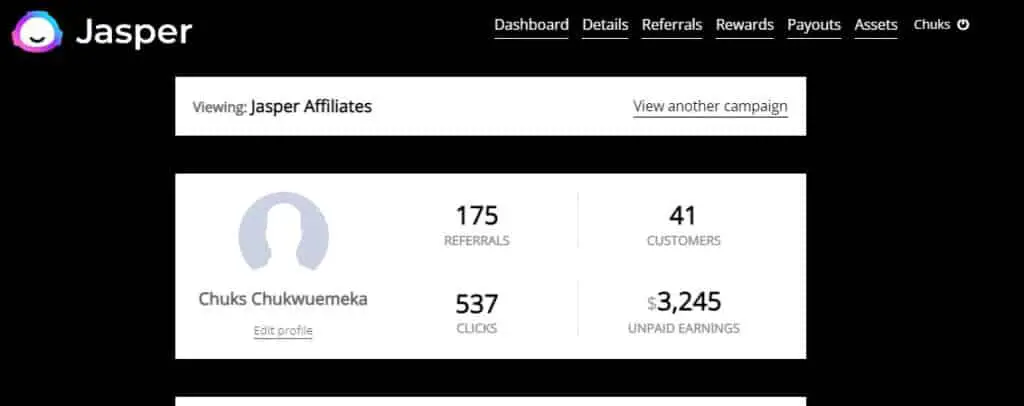
Create And Sell Your Own Course
As a blogger, you can make money by selling your own course to people. Alex and Lauren are an example of bloggers that have made thousands of dollars selling their blogging courses to people. They are the owners of Create and Go website. For instance, if you blog on dogs, you create an online course where you teach people everything about dogs.
Creating online courses these days are simple with Teachable. Teachable is a software that allows you to create online courses in fun and style. It’s simple to do and doesn’t require technical expertise.
Creating and selling your own online course is a good way to continue to make money from blogging. Provided you have a good course out there, people will always subscribe to it.
Sell Your Services
As a blogger, you can monetize the services you are good at. The first thing is to list them on your blog page where people can easily see them. You can even add them on ‘About Author’ which is what everyone who visits your website sees at the end after reading your post.
As a blogger, selling my services is one of my ways of making money. I have two companies I create content for. Also, people consult me for WordPress blogs and Search Engine Optimization.
Public Speaking
People will call you to speak at their events as it concerns your blog niche. This’s because they see you as an authority in that niche. They will pay you to speak at their workshops, seminars, and conferences.
Reviews
Companies will approach you to review their products which they think will be of great benefit to your audience. This’s similar to sponsored posts but the difference is that the review is done by you. The benefit here is mutual. The company pays you to explain the benefits of their product to your audience who will find it helpful.
Create A Private Forum
Some bloggers who command strong authority in their niches create a private forum. It could be a private Facebook group or WhatsApp. The idea is for your audience who are interested in what you do have access to you. You can monetize it by charging a fee for anyone who is interested to join.
Build And Sell Blogs
Some bloggers are into this business. They set up blogs, build it, and sell over time to people who are interested in buying them. Flippa and Sitepoint are places where you can sell the blog you have built. For a niche in hot demand, you can make up to 100 percent return on investment. All the methods I discussed with you above are some of the proven ways you can make from blogging.
Infographic: How To Start A Blog(All You Need To Know)

Frequently Asked Questions On How To Start A Blog
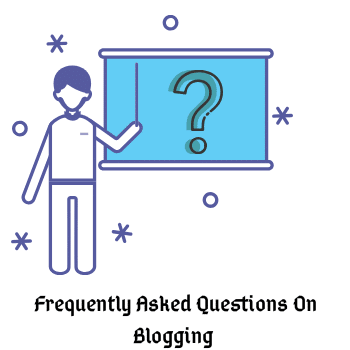
Below are questions some people ask about blogging you may ask before you finally decided to give it a trial
What Is A Blog?
Some people have asked this question because they don’t really know what a blog is. A blog is a website where people publish articles that will be of value to users. It’s a mix of text, audio, video, images, and infographics to make users derive value from a particular topic. It also allows users to engage with it by commenting on a post or sharing it.
How Do Bloggers Get Paid?
Bloggers get paid through the following methods
- Partnership with Ad Networks like Google Adsense, Mediavine, Media.net etc. They get paid by these companies for running advertisements on their blog.
- Sell of Ad Space to businesses. Established bloggers get paid when businesses advertise on the Ad spaces they have on their blog.
- Through sponsored post. Bloggers get paid when posts with commercial intent are published on their blog.
- Other things through which bloggers get paid are: sell of e-books, coaching, and public speaking.
How To Start A Blog And Make Money?
Yes, it is everyone’s desire to start a blog and make money from it. With all the steps I discussed above with you, it is easy for you to start your own blog. When your blog boosts of high-quality traffic, you can monetize it with the methods discussed above.
How To Start A Blog For Free?
Aspiring bloggers who don’t have money for web hosting want to start a blog for free. That’s a good way of having a feel of what blogging is. You can start with WordPress.com, Blogger, Wix, and Tumblr. Here you don’t have to pay for hosting. You can publish articles for free. But this has a lot of limitations.
- You don’t have your own domain.
- All the blog post you publish will have the address of your host platform
- You can’t install some plugins
- A lot of customization functions are not available for you to use.
- Ad networks won’t approve you for advertisement.
- Your blog won’t look professional.
- You don’t have total control of your blog.
Blogging without hosting the web to me is like a hobby. It can’t be called a business. That’s why people who want to make money from it host the web.
That will allow them to have total control of their blog. However, it is a good way to start pending when you have money to host the web.
How To Start A Word press Blog?
WordPress is a popular content management system. It’s so easy that you don’t have to bother about coding. I will call it to copy and paste. Provided you can use Microsoft Word, you can manage a WordPress blog. However, the reason people ask how they can start a blog on WordPress is that it’s free to do so on WordPress.com. The process is simple. Go to wordpress.com and sign up for a free website using your email, Google, and Apple account. Choose a name for your blog and go ahead and start writing a blog post.
How To Start A Blogspot?
Blogger is a product of Google that has a platform where you can start a blog. It’s called Blogspot. Many people ask how to start a Blogspot. It’s simple and free. You don’t need to host the web. It’s like WordPress.com. Follow these steps:
- Register on Blogger.
- Click the down arrow on the right.
- Select the new blog.
- Type in the name of the blog you want. You will see a lot of options for you to choose from.
- Choose any that relates to the name you want if you didn’t see exactly the blog Url you want as an option.
- Choose a template.
- Click on create a blog.
After all this, you have created a Blogspot. The next is for you to start creating and publishing blog posts.
Which Blog Niche Should I Go Into?
There are many blog niches that I have discussed with you earlier. Research more on them and see the one that fits you. Blogging requires passion and commitment. It is advisable you decide which niche you want. Your passion, skill, and experience are enough to guide you in choosing a niche.
When To Start A Blog?
There is no perfect time to start blogging. Provided you have passion for it, the best time is now. That domain name you have in mind might belong to someone else if you delay it.
What’s Needed To Start A Blog?
Smartphone, PC, and strong internet are all you need before you can start a blog. Be it a free or a paid one. Some people even use their smartphones to blog. Just set it to the desktop version and you’re good to go.
Are Some Blogging Niches Better Than Others?
To me, it’s no. There is no blogging niche that you can’t be successful at. It depends on how committed you’re to making work. Some bloggers even narrow down to sub-niches and they still succeed
What Do I Do If I Have A Free Blog And Want To Upgrade?
It’s fine if you want to upgrade your blog to paid hosting. Most of the Content Management Systems allow you to export all your content to your new hosted blog. If you’re on WordPress.com, there are tools to export all your content to WordPress.org safely.
Which Web Hosting Is The Best For Blogging?
You have your choice when it comes to web hosting. It also depends on what you want from a web hosting company. Some people consider price, speed, discount, and customer service.
But generally, Hostinger has the largest share of all the websites hosted on the internet. As at the time I published this blog post, it powers over two million websites worldwide. This information is obtainable from its website. Start your blog with Hostinger now at a discount.
How To Start A Blog If You Can’t Write?
Small businesses that want to have their presence on the internet ask this question. Some of them are not ready to create blog posts all the time due to lack of time. Fiverr is a place where you can hire freelance content writers.
What Are The Tools That Can Help Me As Blogger?
There’re some tools that are helpful.
Grammarly: This tool helps to fix all the grammatical errors you have in your blog post before hitting the publish button. You can download it as an App on your smartphone or add it as an extension on your PC. It has a free and premium version.
Canva: It is useful to create designs and infographics for your blog.
Bitly: This’s a Url shortening tool. It makes your long URLs short and attractive. You can use it to shorten and track your affiliate marketing links.
What Can I Do If I Don’t Know How To Design My Blog To Look Professional?
There are a lot of professionals who can help you with that. Go to Fiverr and you will see a lot of web designers who will do that at an affordable price. However, it’s also important you learn how to do it yourself.
How Long Does It Take To Rank My Blog Post On Google’s First Page?
Ranking a blog post on Google’s first page is a dream of every blogger especially newbies. It depends on your domain authority, backlinks, keyword, and content quality. For a new blog, if you go for keywords with low search difficulty. It can rank on Google’s first page within 121 days if the blog post is well optimized. This’s based on my observation.
How Long Does It Take For Me To Start Making Money From My Blog?
This’s one thing that comes to the mind of many people when they think of how to start a blog. However, making money from your blog depends solely on you. Results are not typical.
It all depends on how serious you’re with your blog. You can increase your chances of making money fast from your blog by creating quality content and driving high-quality traffic. However, it’s important you know that blogging isn’t a get-rich thing. It requires your patience and consistency.
What If An Ad Network Doesn’t Approve My Blog For Ad Placement?
When Ad Networks like Google Adsense, Mediavine reject your application to partner with them, they give reasons. Even when they don’t, they refer you to articles published by them that can help you fix the issues they raised. Also, you can apply for other Ad networks with less stringent rules.
Conclusion
I want to congratulate you for taking the time to read this long blog post till the end. I believe by now you have learned all you need to know on how to start a blog.
Starting from choosing a niche, web hosting, creating a quality blog post, and the rest. All these and many more I discussed with you here if implemented will guide you towards succeeding as a blogger. Go ahead and take the first step.

Hurrah, that’s wwhat I was loking for, what a material!
existiing here att this weblog, thwnks amin of this site.
Just wish to say your article is as surprising.
The clarity for your publish is simply great and that i can assume you are knowledgeable on this subject.
Fine together with your permission let me to grab
your feed to keep up to date with forthcoming post. Thank you one million and please continue the rewarding work.