
Are you looking for the best photo editing software used by professional photographers? I welcome you to this guide where you will discover 10 of them.
We will look at the best photo editing tools that are compatible with your Mac, Windows, Android, and iPhone. The benefits of photo editing software are numerous in photography.
Photographers want that wonderful software that can transform photos into something incredible. In this guide, we look at the key features of this software, pros, cons, pricing, and some of them with a free trial.
It is base on these that you’ll decide which of these software best suits you as a professional photographer.
Let’s begin
Why Do You Need To Edit Photos As A Professional Photographer?
As a professional photographer, editing photos is part of your job. The aim is to transform a photo with various features this software offer into a perfect look that meets your desire and that of your client.
10 Best Photo Editing Software Used By Professional Photographers
Below are my best picks
1.Capture One
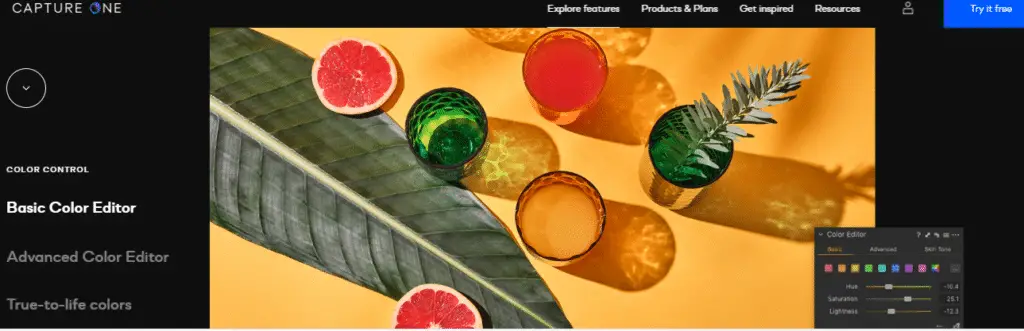
Capture one is an all-in-one image capture software that is best for infinite color correction and professional photo repairing.
Are you looking for software that contains all features of editing? So you’re in the right place, I will tell you the features Capture One contains.
This editor has a beneficial image import tool that permits you to edit the raw camera files plus it can edit layers and use various photo organizational features.
Gladly it is a powerful and distinctive tool in its own way, but it is way more expensive to get.
Key Features
By using Capture One, you have access to the following tools:
Dealing with color: This software offers you color grading tools to add any color to your picture as you want.
Ultimately configuration option: Capture One provides the appropriate automatic adjustments for the current window.
Dealing with HDR: It provides you HDR zone with the usage of various images of the same scene.
Multilevel adjustments: This gives you the opportunity to create multilevel adjustments of the picture you want to edit.
Pros
- Uniform raw processing
- Fastest import, export
- Well-trained masks and layers
Cons
- Very expensive
- Tough interface
Pricing
Its pricing plan ranges from $14 – $19 per month.
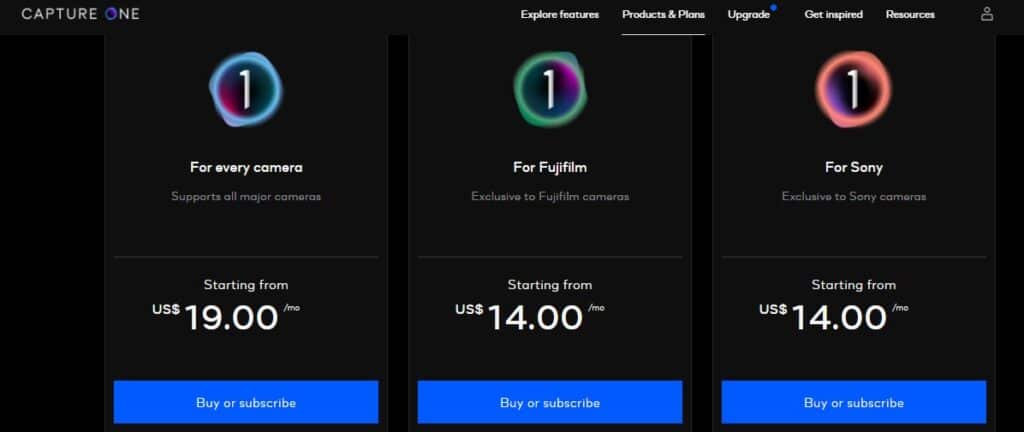
2.Skylum Luminar
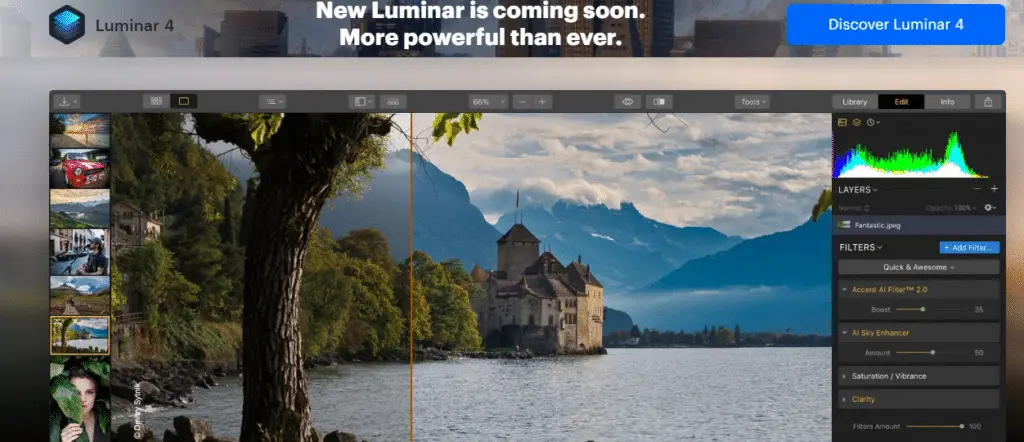
Skylum Luminar is one of the best photo editing software used by professional photographers. Its innovative and modern interface is simple, fun, and fast to use.
Skylum Luminar provides you with an interesting approach to photo editing. It offers a collection of defined effects organized into listing for those who want to apply an instant “look”.
You can utilize Skylum Luminar as a photo editor and photo organizer. It is an extremely fast and vigorous photo editor that doesn’t offer only basic adjustment, but lots of looks for your pictures.
Key Features
Image cataloging: It offers image cataloging tools through libraries.
Speed: This software is way softer than Lightroom for the editing of photos.
The AI feature: It offers a tremendous effect on photos for improving your sky, like a portrait photographer does to enhance skin, eyes, teeth, etc.
Layers: If you wish to edit in layers, all you need to utilize this toolbar.
Creative: If you want to get creative with your shots, you’ll admire this toolbar which includes sunrays tools, color styles, and texture overlays.
Entire filters: This feature allows you to add sun rays to your image which looks real.
Pros
- AI Sky substitution
- Users are friendly
- Support layer editing
- Quick stage “looks”
- Assist RAW files editing
Cons
- No practical copies
- Slow raw processing
Pricing
Its pricing plan ranges from $89 – $209
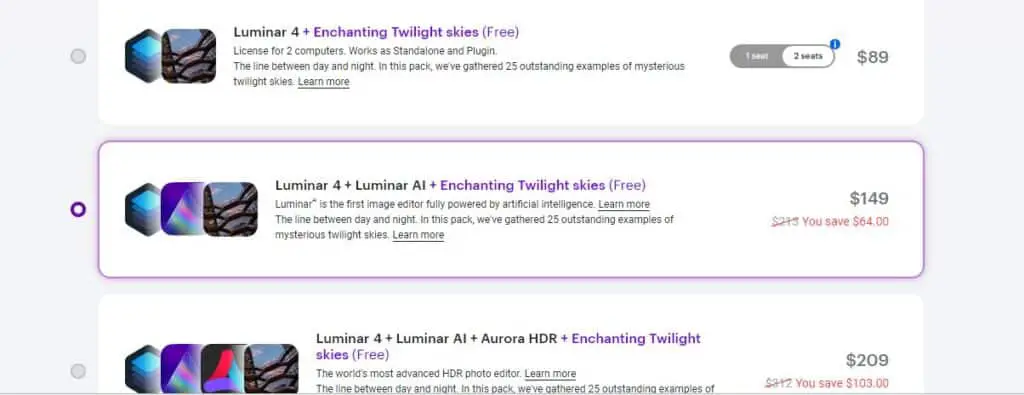
3.Adobe Photoshop
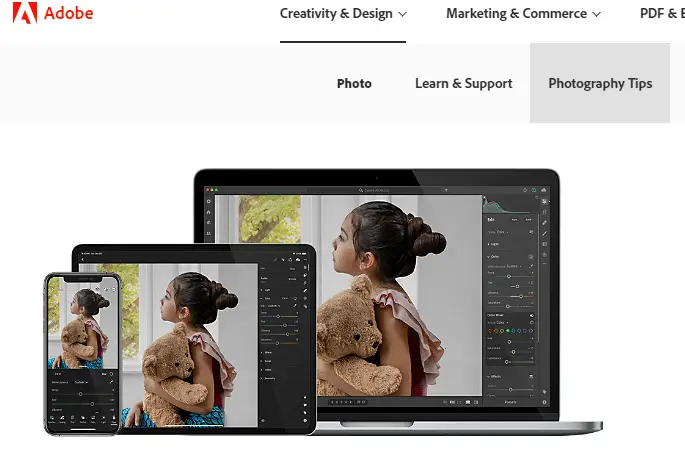
For many professional photographers, Adobe Photoshop has proven to be an effective and competent editing tool.
It contains all the essential tools like image shrinkers, image retouching, design, color correction, and digital design.
Adobe Photoshop contains a huge number of functions, tools, and infinite photo editing possibilities built for professional photographers, artists, and designers.
It permits you to create and build up paintings,3D artworks, unique logos, and illustrations.
It offers various different defined workspaces, designed to cut away the extra tools you don’t need for your projects.
This software also permits users to approach their Lightroom pictures from the Start Screen of the App which is a photo processor and image organizer.
Key Features
Smart sharpen: It enables you to quickly lower the noise and halo effects, using flexible sharpening technology.
Generator automation: It basically allows you to create image strength in real-time as you work.
Keep to cloud: By using this tool, you can directly save your files to Creative Cloud and then can share with anyone you want.
Multi-shape and path: It allows you to select multiple shapes, paths, and vector masks at once.
Color import: With this amazing color feature you can import color patterns directly from CSS, HTML, or SVG files.
Pros
Compound layer-based editing
Vast tutorials
Plenty of design tools
Lightroom option
Cons
Expensive
Poor vector support
Pricing
Its pricing plan starts from $9.99 per month
4.ON1 Photo Raw
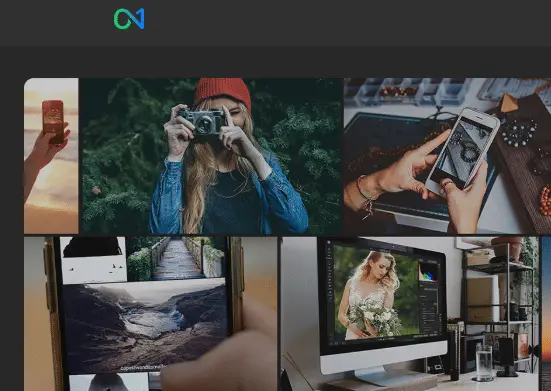
This is one of the best photo editing software that combines photo organizing, effects, and editing in one program.
ON 1 Photo Raw is armed with entirely powerful tools that allow you to correct photo defects and perform color correction.
ON1 Photo Raw permits you to attach the sidecar files with raw files by going into the program’s priority. After installing and downloading this software, you get a free trial plus it is easy to understand and use.
Key Features
Portrait mode: This ultimately detects faces, where it creates a distinct mask and adjustment panel for each face.
Effects module: This is where the actual fun begins where you can find the whole series of filters to work with and each section has its own micro-library.
Photo management: This software offers a fantastic tool called “Photo Management” It is seen as the rival of Lightroom. With this tool, you can have a range of filters that enable you to find batches of images.
Other features of ON1 Raw Photo editor include:
- Clone and stamp
- Retouch tool
- Photo management
- Custom presets
- Textures and borders
Pros
- AI tools for fastest editing
- Lowest price plus onetime payment
- Unified image layers
- Face tuning tools
Cons
Processing speed is slow
Access to more tools is not free
Pricing
Its monthly subscription costs $7.99 while its life time plan costs $99.99. You can get started with the 14-day free trial.
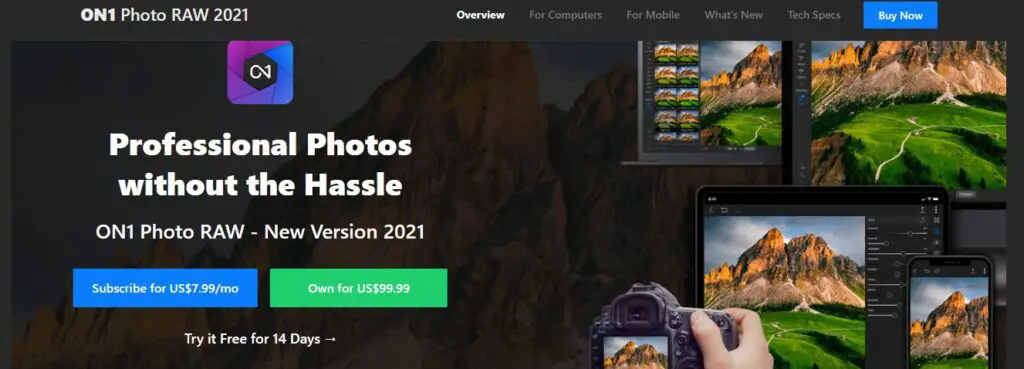
5.Corel Paintshop Pro
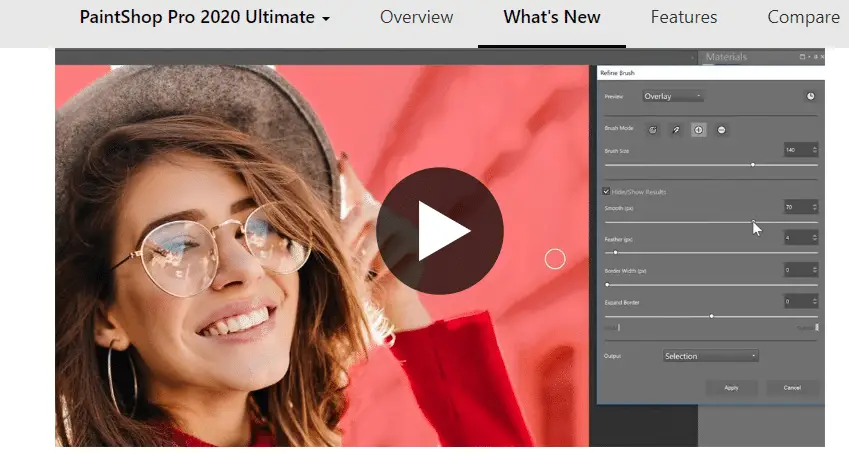
Corel Paintshop Pro offers many tools and features that include the underhood tweaks that make the software more responsive and flexible.
It provides more accurate editing and quick fixes for your photos and designs.
This photo editing software allows professional photographers to edit both pixel and vector image formats- a feature you’d require two of Adobe’s Creative Cloud apps to do.
Although it might not be the best tool in the market, it offers you everything you require to take your images to the next level. In its Workspace, you can access most of the tools with just a click.
Key Features
Smart clone: This tool allows you to blend multiple image selections and save them for delayed use.
Filter brush: In Corel Paintshop Pro, this amazing tool allows you to select complex objects like hair or tree lines.
Innovative content: This tool contains new brushes, a range of colors, patterns, pictures, gradients, etc.
Text tool rise: This tool helps to improve the speed, extending, and enfolding.
Copy layer form: By using this tool you can choose and reuse reflection, size, glow, opacity, and color in layers.
Pros
- Provides tutorials
- Versatile interface
- Affordable
- Amazing effects and editing tools
Cons
- Not supported in Mac
- No face recognition
Pricing
Its pricing plan ranges from $69.99 -$179.99. Also, you get your money back in 30 days if you’re not satisfied with it.
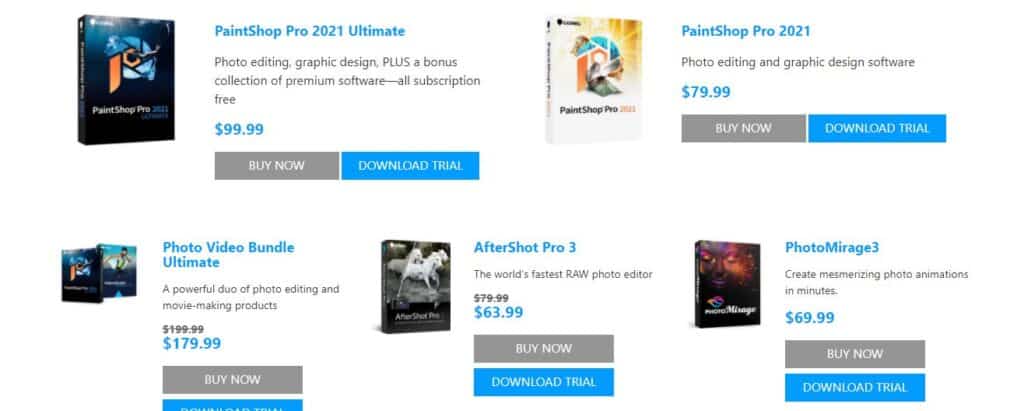
6.ACDsee Photo Studio Ultimate
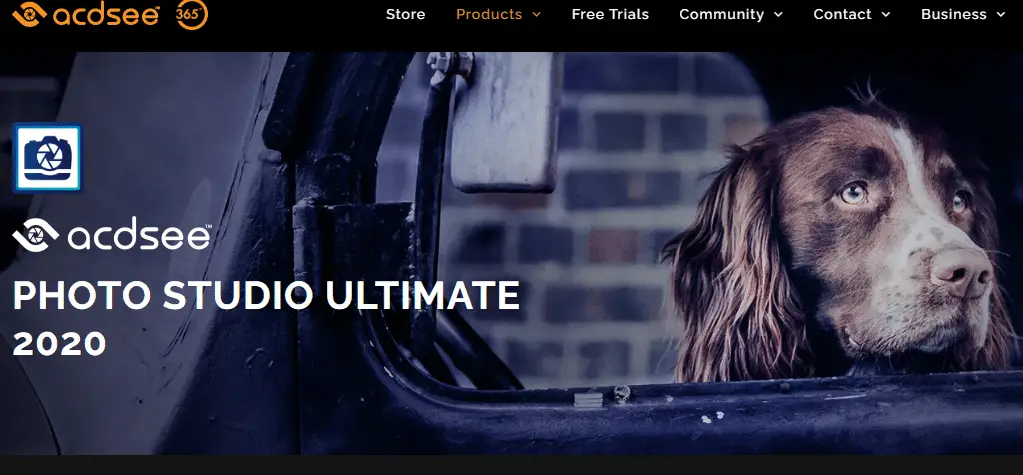
ACDsee Photo Studio Ultimate is one of the best photo editing software used by professional photographers.
It is an instinctive and powerful software that allows you to choose photos, do color grading, manipulate, and lighten in a flash. It’s easy to use and helps in the management of your images.
ACDsee is the fastest, comprehensive, and stand-alone image processing software accessible for PC.
It offers the features you need to make your images perfect. Its picture editing features can be compared to that of Lightroom.
ACDsee is an all-in-one photography software that allows you to send your pictures to the editing program directly from your mobile phone.
If you do not want to spend hundreds of dollars on Photoshop or any other expensive photo editing software, then ACDsee is a choice to consider.
Key Features
Advanced Light EQ: It allows you to adjust the lighting in some specific area of the image without affecting the whole image.
Edit mode: This feature makes it easy to work on rendered files (E.g. JPEGs, TIFFs) to make them look good and attractive.
Cloning and healing: This feature replicates the exact copy of a selected area of a picture and same time blends it with the edges.
Some other important features of ACDsee include:
- Convenient module
- Creative tools
- Basic raw editing
- Color and tone
Pros
- Value sharing
- Quick optimization
- fast performance
- Cloud storage incorporation
- Version control
- Workflow management
Cons
- Complicated interface
Pricing
The subscription plan starts with $6.90/month and $69/year for the personal plan. It offers a 30-day free trial.

7.Canva
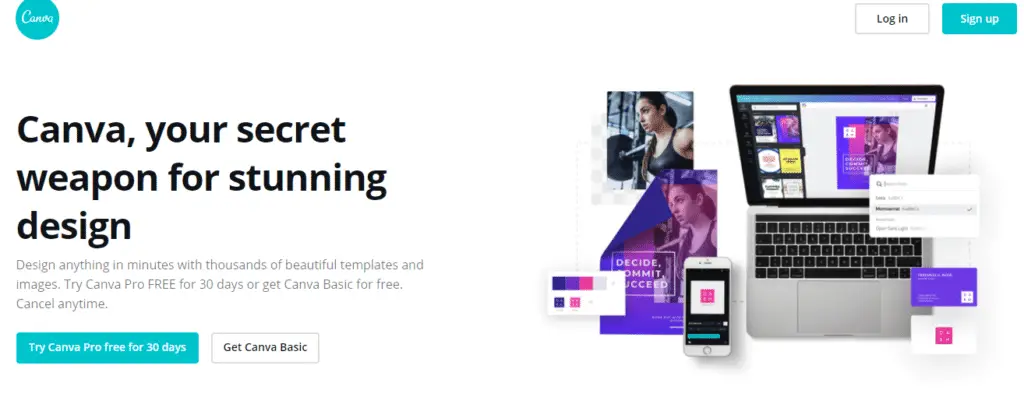
Canva is a great and amazing software that is being used by numerous people for different purposes. It is one of the best photo editing tools used by professional photographers. Canva is not just an ordinary graphical design tool but a well-defined program that is amazing for photography.
It allows you to adjust numerous elements on a picture with a direct drag and drop revisor. You can add templates and fonts to your photos.
With Canva you have user-friendly dependable design tools that make it simple and easy to turn any idea into an impressive design.
Key Features
Templates: This is a feature that allows you to create unlimited designs on Canva.
Collaboration: Get your team to brainstorm and work on creating that awesome image.
User-friendly: Its interface is extremely fun to work with. A beginner cannot is confused working with it.
Variety: It provides an extensive range of different templates to use, as well as objects you need.
Other important features of Canva include:
- Photo frames
- Free icons
- Drag & Drop editor
- Textures
- Image crop
Pros
- You can create GIFS
- Intuitive tools for great designs
- Access to different fonts
- Affordable
Cons
- Preset images are often too large
- Awe some graphics are not free
Pricing
Its pricing plan is categorized into two. Canva Pro – $12.95/5 users/month and Canva Enterprise – $30/user/month. Canva offers you a free plan.

8.Pic Monkey
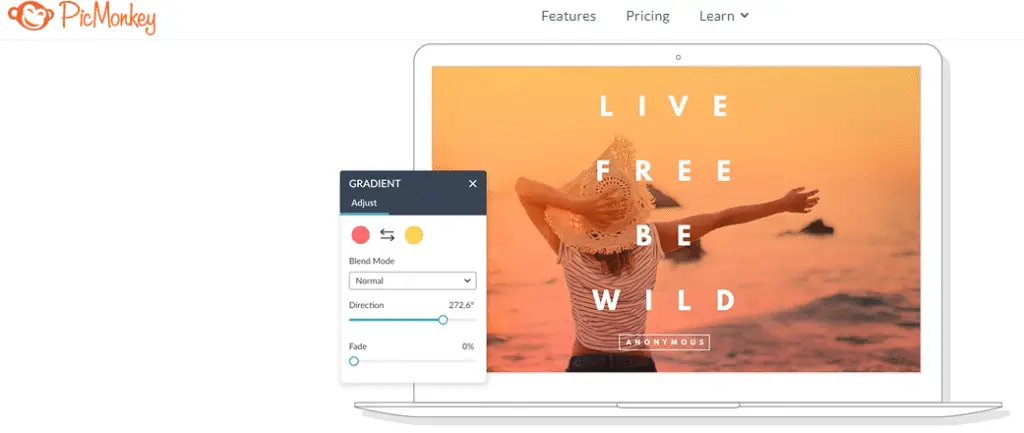
Pic Monkey is a photo editing and graphic design software that permits you to create a professional look for your images, designs, advertisements, and cover photos. It is one of the commonest best photo editing software used by professional photographers.
PicMonkey comes with a gallery of pre-designed templates generated by professional artists. You have access to a library of templates from which you choose a suitable template for your project.
Plus it gives you access to graphics, layer patterns, alignment, and control design elements. You can save your projects in shared spaces and ask others to access them through a shareable link or email.
Key Features
Photo editing: This tool helps you to edit, crop, and design images in your own way. You can also resize a picture, apply some filters and effects over it to make to create stunning looks.
Design digital values: Pic Monkey allows you to add graphics, textures, and fonts to your images. It offers a layer feature that levels up your designs.
Collaboration: This tool allows you to share your graphic designs and project with your team members.
Portrait-editing: It has an option for portraits and beauty selfie photography called “Touch Up”, which contains several tools like skin, eyes, mouth re-touch, etc.
Pros
- Easy to work on
- Offers cloud storage
- Beginner-friendly
- Affordable
Cons
- Irritating ads on the free plan
- Low-quality photo editing
Pricing
PicMonkey pricing plan starts at $7.99/month and also offers a free trial.
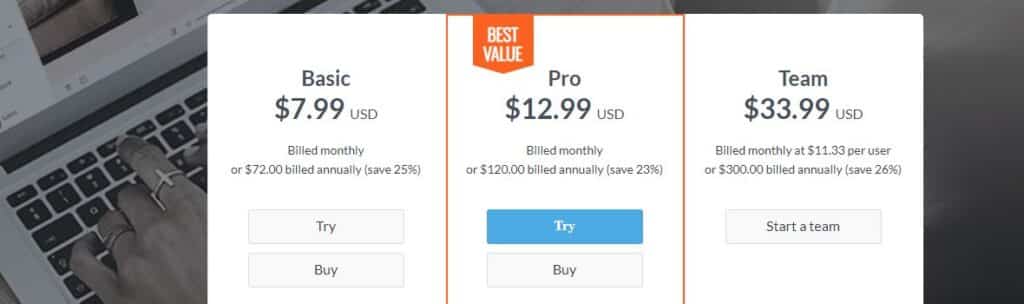
9.Pixlr Editor
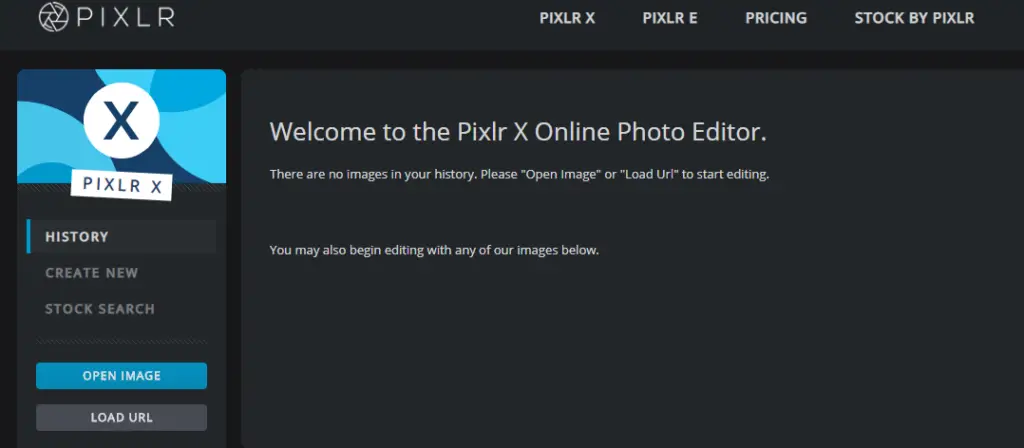
Pixlr is a fantastic editor for those who need flexibility without sacrificing the use of powerful tools. It ensures that your pictures and data are kept private and secured.
This software is designed to offer the best photo editing experience to those who desire to have a quick and smart change in their photos.
It can be used both on a personal level as well as on a professional level. Its interface somehow resembles Photoshop. The workspace is a bit elementary because it doesn’t have enough tools. But the extensive layout is okay.
Key Features
Editing tools: It has both primary and advanced photo editing tools that you need to transform images.
Operating system: It is compatible with any device and browser.
Object conversion tool: You can retouch images by cropping or changing the objects in them.
Frame device: This tool allows you to add different kinds of frames to your images to give them a professional touch.
Photo collage: You can multiple photos together in one frame using the photo collage feature.
Overlay tool: The overlay tool makes it possible to add little images to your photos and also use the effect “Bokeh” in the blurred areas.
Pros
- Support masks and layers
- Easy to use
- High speed
- Simple interface
Cons
- You can’t edit raw files
- Requires flash
- Annoying ads on the free plan
Pricing
The premium plan costs $4.90/month while the creative pack plan costs $14.99/month. It offers a 30-day free trial plus a discount when you subscribe yearly.
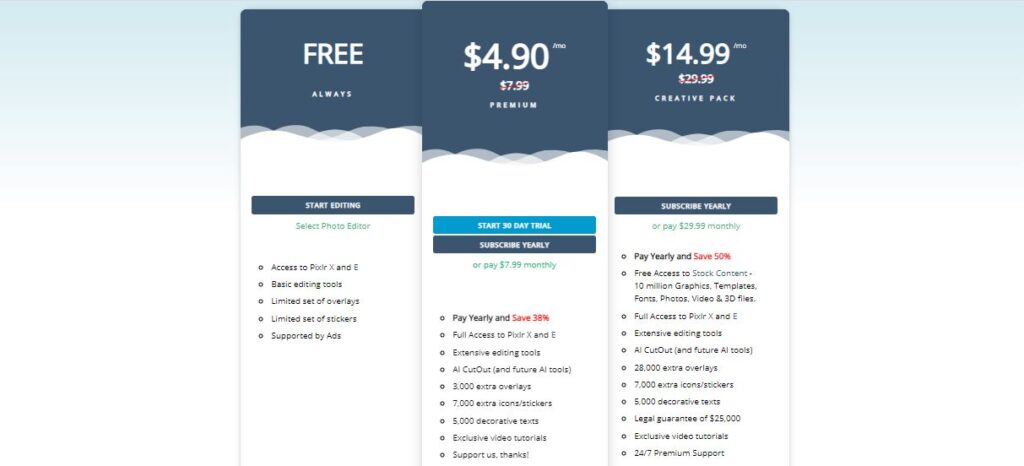
10. Snappa
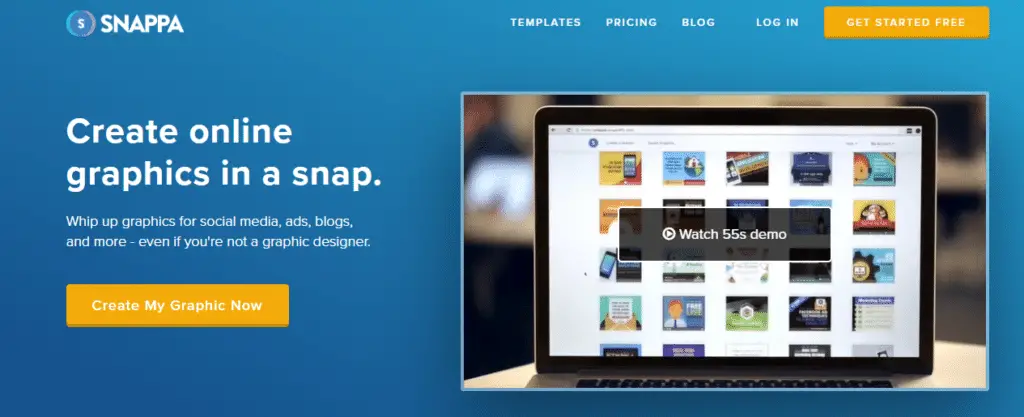
This software is a cloud-based graphic editor for social media marketing and personal purposes. Professional photographers make use of it to transform images by joining new proportions and effects with ease.
Snappa supports collaboration among team members which enables them to work together to deliver a project.
Furthermore, it supports the instant sharing of graphics on different channels at a suitable time.
Key Features
Templates: This tool offers you the best pre-designed templates that suit your need when editing pictures.
Teamwork: You can work with your team members and also share your project with them.
Resize tool: It provides a tool with which you can resize pictures and crop them to fit on Facebook or any other social media platform.
Company logo: You can brand your images by adding a company logo to make them professional.
Folder management: Snappa allows you to save your project and organize them the way you want.
Visible asset library: It gives you access to the asset library where you make choices from a large number of graphics, fonts, and pictures.
Pros
- Various templates available
- Graphic library
- Suitable for social media marketing
Cons
- No autosave option
- No undo functions
Pricing
Snappa has a Pro Plan which costs $15/month and a Team Plan that costs $30/month. It has a free plan and offers a discount for its annual plan.
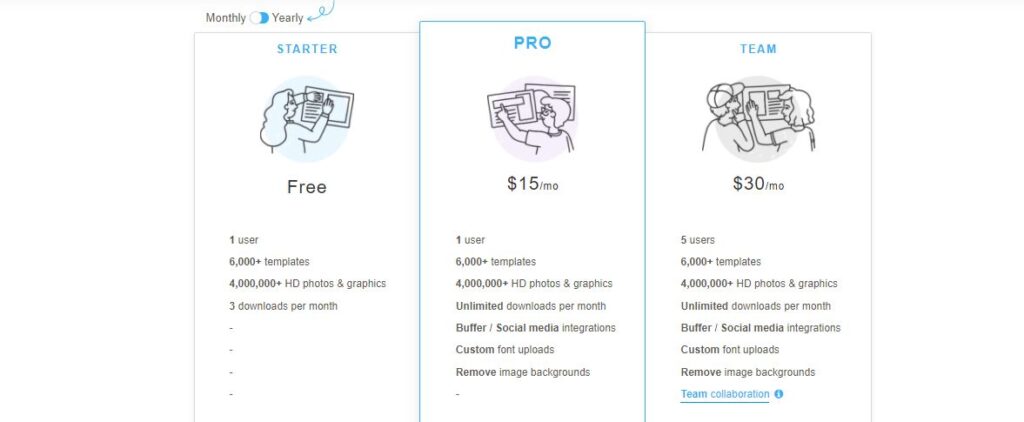
Conclusion
That’s it with my 10 best picks on photo editing software for professional photographers.
I have discussed their features, pros, cons, and pricing plans with you above.
It’s left for you to compare the features side by side to identify the one that best suits your photo editing needs. Also, don’t forget to make use of the free trial for any software you choose to see if you’re cool with it before you subscribe to the paid plan.
