
GetResponse Vs Mailchimp which one should I go for? I guess you want to scale your marketing through emails and you don’t know which to go for between GetResponse and Mailchimp. It’s normal especially as a beginner who wants to be sure that he made the best choice.
Or as some who is already into email marketing and wants to switch to a new platform. Email marketing is one of the best ways to scale your marketing as a small business owner. The increase in the use of smartphones has made it more popular. According to Campaign monitor, at least 50% of emails are opened on mobile phones and for every $1 spent on email marketing, the ROI is $44. I welcome you to this ultimate guide where we’ll compare in detail these two email marketing tools. The goal is to keep you informed so as to make the best choice base on your requirements. This guide will take into consideration the following:
- Integrations
- Deliverability
- Autoresponder
- Landing pages
- Autofunnels
- Ease Of Use
- Customer Support
- Pricing Plans
- Pros and Cons
These points listed above are key things you should look out for in any email marketing tool. They are important for you to create awareness, boost engagement, generate leads, and drive more sales.
But before we discuss them in detail, let run an overview of GetResponse Vs Mailchimp with some key features they have.
GetResponse Vs Mailchimp: Overview
GetResponse is one of the leading email marketing platforms worldwide. It has over 350,000 customers in 183 countries and is available in 27 languages. As an all-in-one marketing solution, it has a lot of advanced features that empower small businesses to scale their marketing with emails.
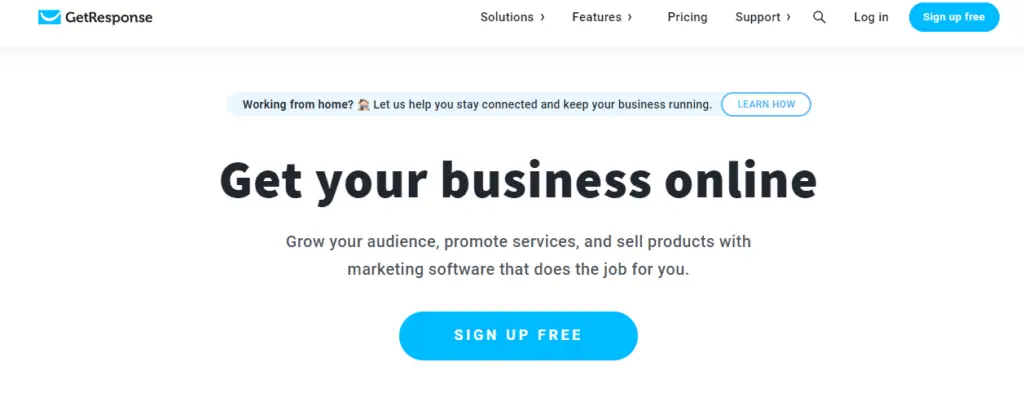
Some of the key features of GetResponse are:
- It has tools for you to design landing pages that are SEO optimized.
- Automated emails to recover lost sales.
- Call to Action buttons to promote your products.
- Polls and surveys to collect valuable feedback from your audience.
- Sign up forms to generate new leads for your email list.
- Customizable pop-ups to increase your conversion.
- Run Facebook and Instagram ad campaigns without leaving the platform.
- Variety of email templates that suit any kind of email you want to send.
- Countdown timer to create the need for your audience to take prompt action.
Since it was founded in 2001, Mailchimp has been the choice of many small businesses that want an all in one marketing solution. With its smart marketing technology, it empowers millions of its customers to grow their business through email marketing. Ben Chestnut and Dan Kurzius came up with the idea or Mailchimp to help small businesses who lack the high-end tools of their competitors to grow their business.

Some of the key features of Mailchimp include:
- It has a drag and drop builder to design your emails to suit your need
- Tools to segment your audience and automate emails base on tags
- It integrates with over 250 tools you need to grow your business.
- Mailchimp has an image library with an inbuilt email editor.
- Real-time campaign analytics tool to track key metrics in your email campaigns such as open rate, click-through rate, and bounce rate.
- Automated emails for product recommendation and retargeting.
- Offers a custom domain and landing page.
GetResponse Vs Mailchimp: Integration
Irrespective of how robust an email marketing platform is, there are other tools you will need to integrate with to scale your email marketing.
These tools will make it easy for you to boost your marketing, drive more sales, and increase your revenue. These email marketing solutions connect with some important tools you will likely need in the cause of your online marketing.
GetResponse: Integration
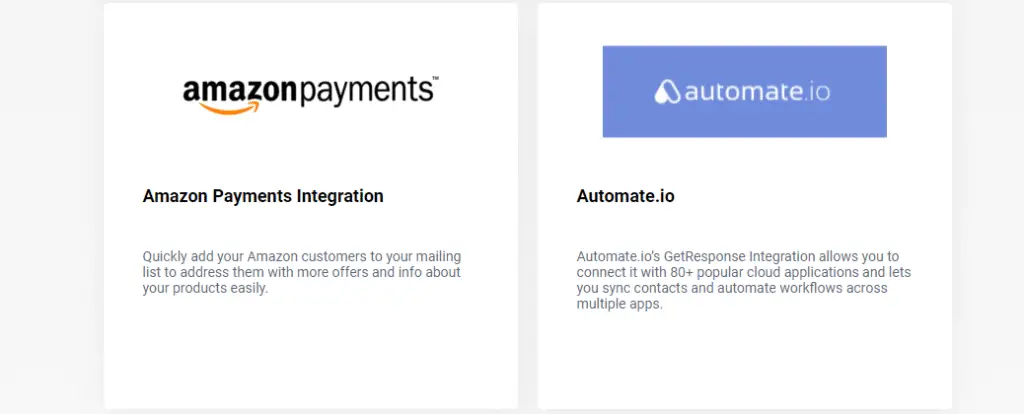
GetResponse connects with 100+ of your favorite tools. These are the tools you need to scale your email marketing campaign.
Let’s look at some of them below:
Facebook Pixel: If you run ads on Facebook with landing pages from GetResponse, you can connect your Facebook Pixel to your landing page. This makes it easy to retarget the audience who visited your landing page for the purpose of getting them to make a purchase.
123 Contact Form: 123Contact form connects with GetResponse making it easy for you to insert web forms for easy email marketing.
AMZ Promoter: If you’re an Amazon seller, AMZ promoter integrates with GetResponse. It allows you to create landing pages that you can use to create your coupon distribution system.
Amazon Payment: Amazon Payment integrates with GetResponse. With it, you can add your Amazon customers to your email list so that you can keep them informed about your products.
Clickbank: If you’re an affiliate or vendor on Clickbank, GetResponse integrates with Clickbank thereby making it easy to grow your contact.
Other tools that integrate with GetResponse are Hubspot, Bing ads Formstack, Gmail, Google Analytics, and Click Desk. Others are adsworkbench, Etsy, Magento, LandingCube, Microsoft Dynamic 365, Shopify, Bigcommerce, Woocommerce, WordPress, Etsy, Stripe, etc.
Mailchimp: Integration
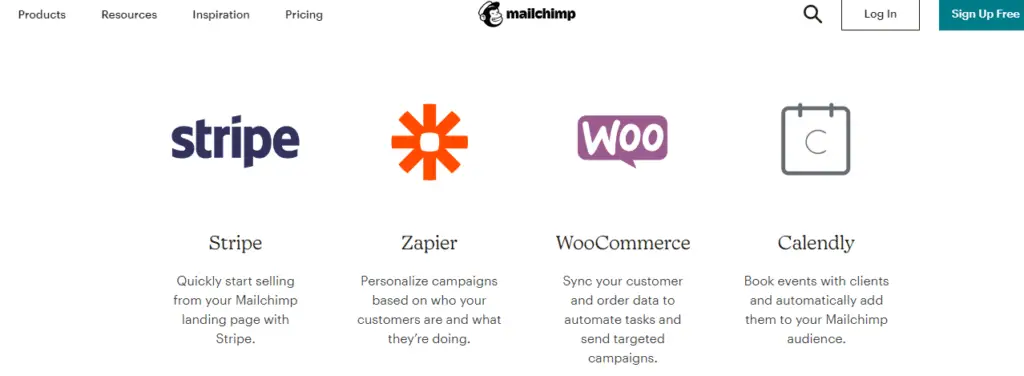
Mailchimp integrates with over 250 tools giving you access to connect with any tool you think you’ll need to grow your business. Some of the tools that integrate with Mailchimp are as follows:
Zapier: To personalize your campaign base on who your customers are and what they do.
Woocommerce: If you run an e-commerce business on Woocommerce, you can integrate your customers on Mailchimp so as to automate tasks, order, and launch targeted ads.
WordPress: If your website runs on WordPress.com, or you are some who wants to start a blog, you can use Mailchimp block to create sign-up forms on any of your pages or posts. This allows your audience to subscribe to your email list.
Freshbooks: If your business is in the niche of finance and accounting, you can automatically import from your Freshbook into your Mailchimp account easily.
Shopify: If you run your online store on Shopify you can integrate it with Mailchimp. Once you integrate it, you can import your customers, orders, and products from your store into Mailchimp.
Calendy: Mailchimp connects seamlessly with Calendy which makes it easy for you to book an appointment with your clients and have them in your Mailchimp list. This will make it easy to send them a reminder and even retarget them.
Some other tools you can integrate with Mailchimp are Slack, Datawise, LeadsBridge, Lightspeed, Canva, Square, Zero, LiveChat, Eventbrite, Justuno, etc.
No Winner: It’s A Tie
Both connect and synchronize with a lot of your favorite tools which you need to grow your business through email marketing.
GetResponse Vs Mailchimp: Deliverability
It doesn’t end at sending emails to your subscribers. But the ability of those emails to get to their inboxes in due time where they can interact with them matters.
If your emails fail to be sent or land in the spam box of your subscribers then you should worry about the deliverability of such an email marketing platform.
If your email marketing tool has a poor deliverability rate, you are wasting your time and burning your money on such a tool.
GetResponse: Deliverability
This all-in-one marketing solution claims to have a deliverability rate of 99.9%. It also claims that since its 20 years in the email marketing industry, it has developed a strong partnership with email service providers (Yahoo, Outlook, and Gmail). This makes it easy to deliver your emails to your subscribers.
GetResponse also has zero tolerance for spam. It has a delivery tracking process to keep a tap on all undelivered emails in order to enforce best practices. It shares its IP address with you to build your reputation so as to launch large email campaigns and have them delivered to all your subscribers.
Mailchimp: Deliverability
According to its official site, Mailchimp has a deliverability rate of 96% – 99%. It’s also a member of different industry-wide organizations like (ESPC, AOTA, MAAWG, and EEC) dedicated to email delivery and managing the email industry.
It is always alert to spot the latest technology and industry standards that will benefit its millions of customers. Mailchimp boasts of different servers in world-class data centers around the world.
With the feedback loop from Internet Service Providers and whitelists, it takes action against spam. Mailchimp claims that it sends over 1 million emails in one minute. It also claims that its customers can send one million emails to their subscribers in 45 minutes.
Winner: GetResponse
GetResponse has a better deliverability rate than Mailchimp. While it claims 99%, Mailchimp claims 96% – 99% which shows that it doesn’t have any exact rate.
GetResponse Vs Mailchimp: Autoresponder
Autoresponder is a key feature you should look out for in any email marketing software. It is a script that automates email responses. It could be a welcome email for a new subscriber to your email list.
Also, it could be in form of a confirmation email for an action taken. You can use it to make your campaign more efficient while at the same time cutting down on the task you perform. You can trigger for the autoresponder to automate the following task:
- Remind a customer to complete the order he abandoned
- Wish your customers a happy birthday
- Reconnect with customers who have not been active for a while.
- To convince a customer to make additional purchases.
GetResponse: Autoresponder
GetResponse has this feature and allows you to trigger it. To create an autoresponder with GetResponse, from your dashboard, select menu and tap manage autoresponder. Click on create autoresponder and type in any message you want to trigger.
On GetResponse you can choose days for your Autoresponder and there is no limit of messages you can send for a list. It has a video tutorial that will guide you on how to do that.
Mailchimp: Autoresponder
Mailchimp supports this feature. It gives the option to schedule multiple emails based on any trigger activity. To create an autoresponder in Mailchimp, tap on campaign, click on all campaign to select the autoresponder you want to work with. Just like GetResponse, you can also schedule it on days you want or email list you want to trigger it on.
No Winner: It’s A Tie
Both email marketing tools allow you to create and trigger Autoresponder to different email lists and at different time schedules. However, this feature is only available to customers on a paid plan.
GetResponse Vs Mailchimp: Landing Pages
The ability to create landing pages is part of the features that every email marketing platform should offer. Landing pages are single static web pages you can use for marketing purposes.
You can use them to capture emails, or as a sales page for your products or services. GetResponse and Mailchimp offer you such a feature and we will look into them.
GetResponse: Landing Page
You can create and design landing pages on GetResponse which can convert. It has awesome landing page templates that are easy to use. You can offer free gifts on your landing pages to entice your audience to subscribe to your email list.
This email marketing solution allows you to connect your favorite tools such as sign up, pop-up forms, and countdown timer to your landing page to maximize the result. You don’t need to code because GetResponse has a drag and drop editor which you can use to build your landing page in minutes. In addition, you have access to beautiful images from Shutterstock.
Mailchimp: Landing Page
Mailchimp allows you to design awesome landing pages in minutes that can convert. You can connect some marketing tools like Square payment on your landing page to receive payment for the products you have sold.
It gives you access to offer downloadable special offers to your audience in order to get them in your contact. You are not restricted to the number of landing pages you can publish.
Even if you’re a beginner who doesn’t know where to begin, you don’t have to worry. Mailchimp has a video tutorial that will teach you how to create beautiful landing pages.
No Winner: It’s A Tie
Both allow you to build beautiful landing pages with all the features you need to increase the chances of conversion.
GetResponse Vs Mailchimp: Autofunnel
Autofunnels otherwise known as conversion funnel is online marketing steps that take your audience on a journey. This journey starts from the awareness stage until a purchase is made. It is one feature small businesses look out for in any email marketing tool.
GetResponse: Autofunnel
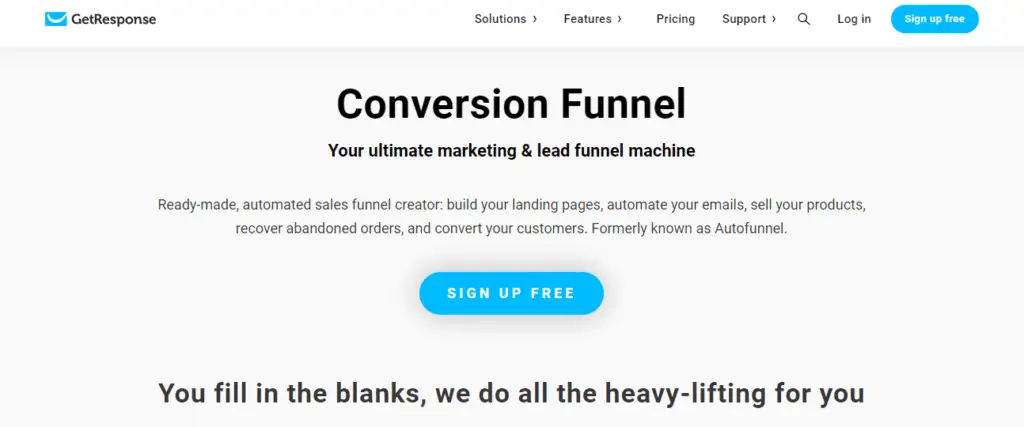
GetResponse allows you to build conversion funnels. GetResponse’s autofunnel lets you build landing pages, automate your emails, sell your products and services. You can also use it to recover abandoned orders by reminding your audience to complete an order.
Mailchimp: Autofunnel
Conversion funnel on Mailchimp isn’t already made like on GetResponse where you just fill an already developed template.
You have to create your own conversion funnel. After logging into your account, click on create a campaign, select create an email, and tap on automated. Next is to click on recover abandoned cart. For a beginner, this process can be confusing.
Winner: GetResponse
GetResponse has an already made conversion funnel. All to have to fill in the gaps to get started. For a beginner who doesn’t know how to conversion funnels work, GetResponse has got you covered.
GetResponse Vs Mailchimp: Ease Of Use
Both GetResponse and Mailchimp are easy to use. You don’t need to be tech-savvy or have coding skills before you can use these marketing solutions.
Their interfaces are user-friendly. Launching email campaigns, designing landing pages, and designing sales funnel is simple with their inbuilt drag and drop editor.
GetResponse Vs Mailchimp: Customer Support
You need the technical support from the customer service of these platforms to overcome some challenges you’re likely to encounter in the cause of using them to grow your business. That’s why it is important we consider the kind of customer support they provide.
GetResponse: Customer Support
GetResponse offers 24/7 customer support. It has live chat support and you can also get help through email in 8 available languages. There are also articles and videos to help you resolve issues yourself.
Mailchimp Customer: Support
Mailchimp offers you technical support. But its support depends on the pricing plan you subscribed to. You can engage them through chat, 24 hours from Monday to Friday. Its phone support is also available between 9 am to 5 pm ET on weekdays. Mailchimp also has guides and tutorials that will help you fix issues.
Winner: GetResponse
Unlike Mailchimp, GetResponse is always available to offer you assistance. It doesn’t have specific days and times to attend to customers. You can always get them 24/7.
GetResponse Vs Mailchimp: Pricing Plan
Before you settle for any of these marketing solutions, it’s important you know exactly the amount you will pay monthly or yearly as a subscription. This is necessary if you’re a beginner on a low budget.
GetResponse: Pricing Plans
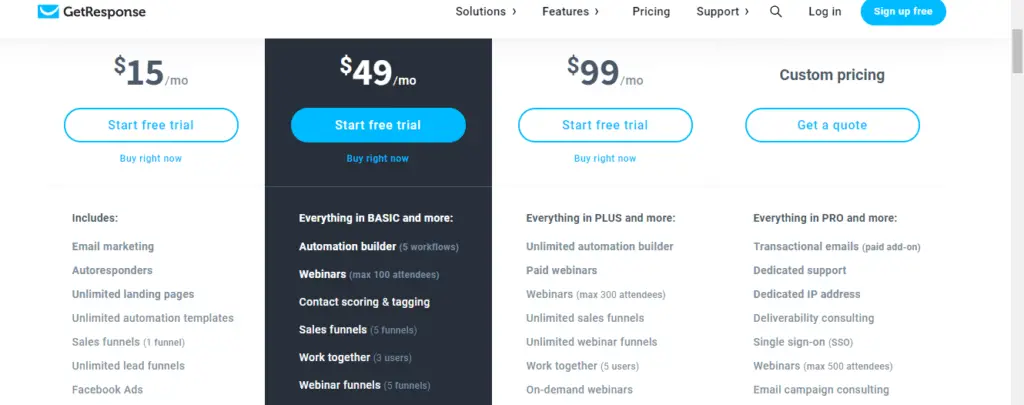
GetResponse has three different pricing plans:
- Basic – $15/month
- Plus – $45/month
- Professional – $99/month
- Max – Negotiable
It also offers a 30-day free trial
Note that these plans come with different features. The higher your plan, the better features you enjoy.
Mailchimp: Pricing Plans
Apart from its free plan, Mailchimp offers you 3 different pricing plans:
- Essentials – $9/month
- Standard – $14/month
- Premium – $299/month
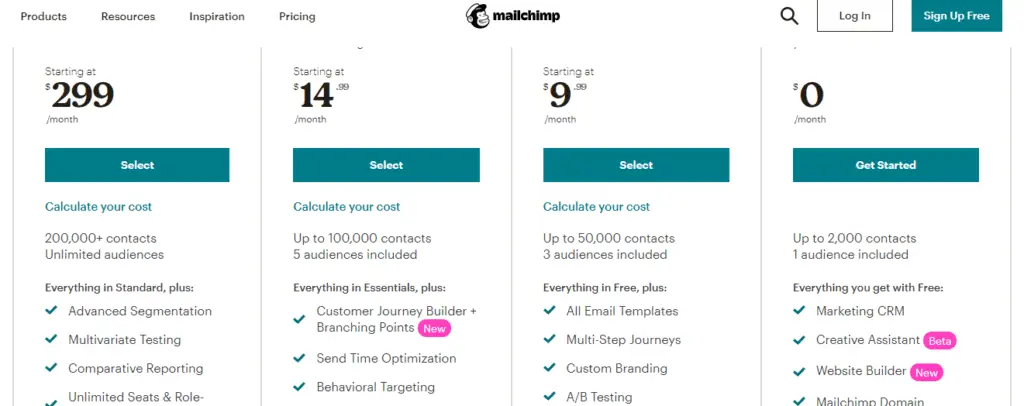
Note that these pricing plans come with different features.
No Winner: It’s A Tie
There is no much difference in the pricing plans of the two. Both have relatively cheap plans for beginners and higher plans for large organizations.
That’s it all with the comparison of GetResponse and Mailchimp. It is important you evaluate the points made here against your requirements so as to identify the most suitable for you.
But to make the decision-making process easy for you, I have collated some of the relevant points you may like to consider before making your final decision. That’s looking at the pros and cons of GetResponse and Mailchimp.
GetResponse:Pros
- A/B Split Testing to identify the email campaign that was effective.
- 24/7 customer support through live chat, email, articles, and video tutorials.
- You can host webinars to boost your engagement and conversion
- Conversion funnel to boost engagement and conversion.
- Offers a 30-day free trial, no credit card is required.
- Awesome templates to built landing pages.
- Synchronizes with most of the tools you need to grow your business.
- Countdown timer to make your customers feel the urgency to purchase your products.
- 99% deliverability rate.
- Analytics feature to track the performance of your email campaigns.
GetResponse: Cons
- No free plan
- No phone call support
Mailchimp: Pros
- 96% – 99% deliverability rate
- Offers you a free plan
- Different templates to build your landing pages and launch email campaigns.
- Provides customer support.
- Integrates with most of the other tools you need to scale your business.
- A/B Split Testing to analyze your email campaign.
- Reporting and analytics tool to track performance.
- Drag and drop editor to customize your landing pages and emails.
- Create motion mails with a countdown timer to boost engagement.
Mailchimp: Cons
- The interface can be robust for beginners
- You can’t host webinars on Mailchimp as you can do on GetResponse.
- Customer support isn’t 24/7
Conclusion
I trust by now you’ve seen the difference and similarities in these two robust email marketing tools. This comparison will keep you informed so as to make the best choice base on your requirements. In my opinion, GetResponse has more marketing features you need as a beginner, small business, or large organization.
It is also beginner-friendly and has a drag and drop editor to build your conversion funnel. Also, you can host a webinar on it without bothering to review other webinar software.
However, the final decision is left for you to make. Ensure that you evaluate thoroughly all these features side by side against your email marketing needs. It will help you make the best choice.
Recommended Reading: You can check out my detailed comparison of GetResponse vs Aweber and Clickfunnels vs GetResponse.




![10 Best Mailchimp Alternatives [Reviewed & Ranked]](https://www.depreneurdigest.com/wp-content/uploads/2020/12/20201227_025323_0003-150x150.png)

