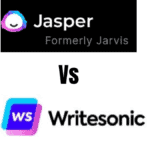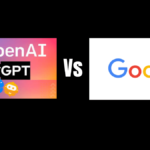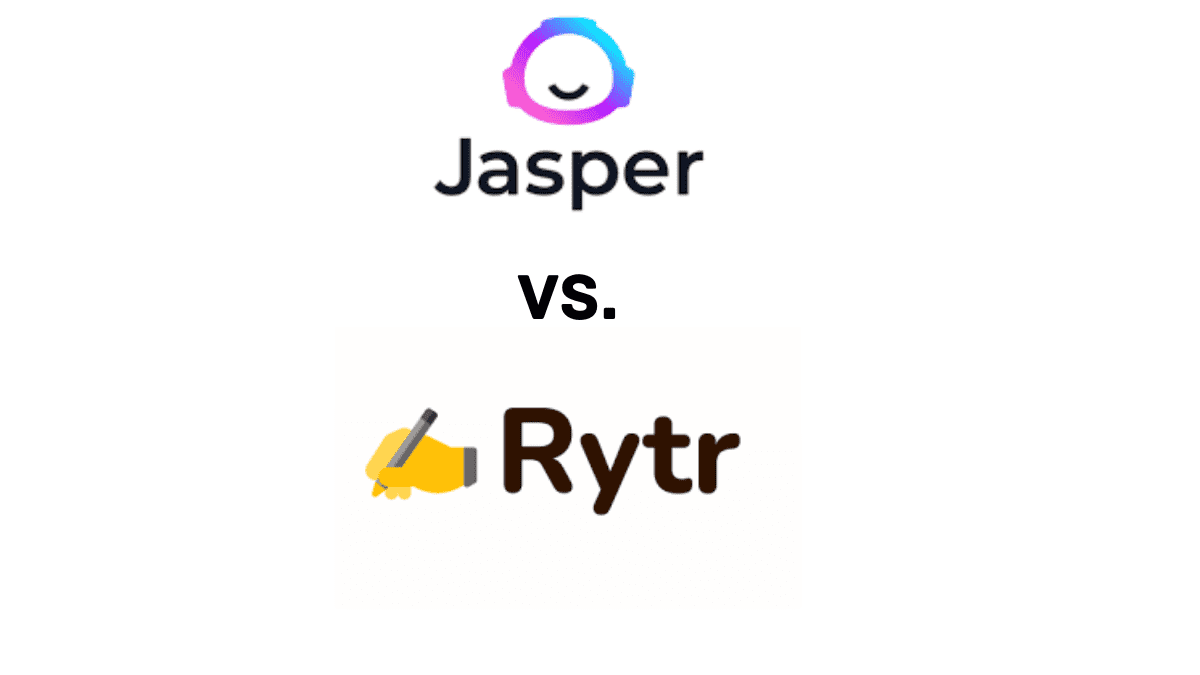
I tested Jasper AI and Rytr to see which is the best AI writing tool. I used their free trials to compare them and focused on their ability to write high-quality content, core features, pros & cons, and pricing plans.
In this Jasper AI vs Rytr comparison, I shared my findings with you and also gave my verdict as someone who has used both of them to create content.
My aim is to help you make an informed decision as you plan to use an AI writing tool to boost your content production.
Comparison Table [Jasper.ai vs Rytr]
| Features | Jasper.ai | Rytr |
| No. of templates | 50+ | 30+ |
| Supported language | 24 input languages & 26 output languages( Translates from one language to another) | 30+ languages |
| Long-form copy | Yes + optimization with Surfer SEO within Jasper interface(You can command Jasper Assistant to write your long-form copy) | Yes |
| Paragraph Generator Tool | Yes, and you can use it to write long-form high-quality content in minutes | No |
| Plagiarism check | Yes, integrates with Copyscape, a top plagiarism checker and you can check plagiarism within the Jasper interface | Has a mid-range in-built plagiarism checker |
| Grammar check | Yes, integrates with Grammarly to fix all grammatical errors( No fees for users on the Boss Mode plan) | No integration with any grammar checker |
| SEO tool | Integrates with Surfer SEO to optimize your long-form content to rank for competitive keywords on Google and drive traffic | Integrates with Semrush, a keyword research tool |
| Recipes | Yes, has featured recipes and also from the Jasper community. These are workflows created by users who got positive results from them. They guide you on the steps to write any form of content. | No |
| Voice dictation | Yes (Mac and Windows) | No |
| Collaboration features | Yes + Group video calls | No |
| AI technology | GPT-3 | GPT-3 |
| Original copy | 99.99% ( No case of plagiarism from over 2000 reviews on G2, Capterra & Trust pilot) | Few cases of low-quality output based on reviews on Capterra |
| Database | Has a large database of words and phrases on the internet | Database not as large as Jasper.ai |
| AI Image Generator | Yes, Jasper Art | No |
| AI Chat Tool | Jasper chat | Rytr chat |
| API | Yes | Yes |
| Customer support | Yes, + active Facebook community of 50k members( You interact with fellow Jasper users, ask questions and get answers even from the CEO of Jasper, Dave Rogenmoser) | Yes, including live chat support |
| Bootcamp training | Yes, you get free training and certification on how to write with Jasper | No |
| Mobile-friendly | Yes | Yes |
| Ease of use | Easy to use | Easy to use |
| Refund policy | 5-day money-back guarantee | None since it has a free plan |
| Pricing plans | Creators Plan costs $49/month to generate unlimited words while Team Plan costs $125/month to generate unlimited words. There is also a business plan that has custom pricing – it requires you to contact the sales team of Jasper. | Free plan, Saver Plan($9/month) Unlimited Plan ($29/month) |
| Website | Jasper.ai | Rytr.me |
My Verdict On Jasper & Rytr
Jasper.ai has an edge over Rytr. It offers more advanced templates with different fields, thereby making it easy to write any type of copy you want.
Its integration with Surfer SEO which is one of the best SEO tools in the industry makes it easy to optimize long-form copy to rank for a target keyword.
When it comes to languages, there are input and output languages. This means you can translate from one language to another, a feature that Rytr doesn’t support.
In addition, it integrates with Copyscape and Grammarly thereby allowing you to check for plagiarism and fix grammatical errors within the Jasper interface.
The Boss Mode plan is a game-changer in the sense that you can command the AI assistant to write for you, use voice dictation on Mac and Windows, and collaborate with your team on complex writing projects.
Above all, you are sure of an original high-quality copy. The AI does 80% of the work while you put in 20% effort to fine-tune your copy.
But if you are a beginner on a low budget, Rytr has basic features you can use to create high-quality content.
Below are testimonials from users who write with jasper:

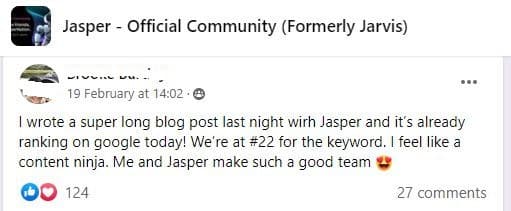

What is Jasper.ai( Formerly Jarvis.ai)?
Jasper is an AI writing tool built on GPT-3 technology that helps you write any form of copy at a faster rate.
Dave Rogenmoser co-founded this tool in January 2021 with the help of top content marketers and SEO experts who trained Jasper AI on how to write copy like humans.
It has templates to write social media copy, website copy, reports, business plans, and more. The idea is to end writer’s block and empower you to write more content as you want even if you lack ideas.
Key features of Jasper.ai
- 50+templates (New unique templates are added monthly for users on the Boss Mode Plan)
- Bootcamp where you learn how to use Jasper.ai to write
- Active Facebook community with 50,000+ members including Dave Rogenmoser, the co-founder of Jasper.ai
- Input and output languages
- Jasper command
- Jasper Art – AI image generator
- Jasper Chat – AI chat conversational tool
- Jasper campaign
- Collaboration tools
- A huge database of words and phrases on the internet
- Voice dictation
- Integration with Surfer SEO, Copyscape, and Grammarly
- GPT-3 technology
What is Rytr?
Rytr is also an AI copywriting tool built on GPT-3 technology to help you write different forms of copy. It offers mid-range features that can help you write high-quality copy.
It has over 30 templates and has the capacity to write long-form copy in a short time. Its pricing plans are affordable and that makes it the choice of copywriters who are on a tight budget.
Key features of Rytr
- Has an in-built plagiarism checker
- 30+ templates
- Integrates with Semrush, a top keyword research tool
- GPT-3 technology
- 30+ languages
- Has a Facebook community
Pros of Jasper [Jarvis.ai]
- 5-day money-back guarantee
- It’s mobile-friendly
- Has a huge database of words and phrases on the internet
- Offers free trial
- Use voice dictation on Mac and Windows
- Input and output languages + translates from one language to another
- Integrates with Surfer SEO, CopyScape, and Grammarly
- Has collaboration tools
- You can command Jasper to write for you
- Has advanced plans
- Has an active Facebook community of 50k copywriters that write with Jasper
Cons of Jasper [Jarvis.ai]
- No free plan
- Pricing plans are a bit pricey
Pros of Rytr
- You can generate unlimited characters
- It’s mobile-friendly
- The pricing plans are affordable
- Has free plan
- Has 30+ pre-made templates
- You can add it as a Chrome extension on your PC
- You can write in over 30 languages
- Offers support via live chat
Cons of Rytr
- Lacks advanced plans
- Offers fewer templates
- No collaboration features
- Cannot translate from one language to another
- Its database of words isn’t huge
Jasper vs Rytr: Pricing Plans
Jasper AI offers 3 pricing plans:
Creator Plan, Team Plan, and Business Plan
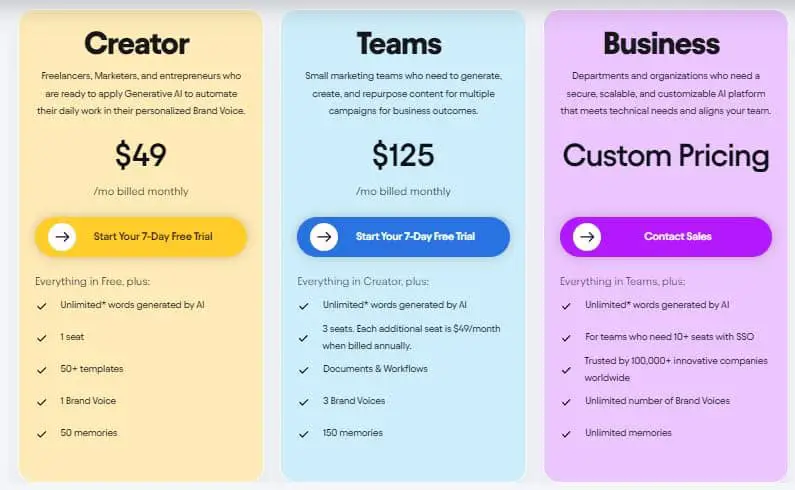
How much is Jasper AI per month?
The Creator Plan costs $49/month and is for individuals, freelancers, and small businesses that want Jasper to generate high-quality content that is tailored to their brand voice.
Below are its core features:
- Unlimited word generation
- 1 seat
- 50+ templates
- 1 brand voice
- 50 memories
- Plus everything in the Free plan
The Team plan costs $125/month and is best for large teams and agencies that want to generate and repurpose content that is tailored to their brand voice for marketing campaigns.
Here are its core features:
- Generate unlimited words per month
- 3 brand voice
- 150 memories
- Workflows and documents
- 3 seats with the option to buy more
- Plus everything you get in the Creator Plan
The Business Plan has custom pricing, and it’s suitable for businesses that want customized features tailored to their workflow.
Here are its core features:
- Unlimited memories
- Unlimited number of brand voice
- For teams that need up to 10 seats with SSO
- Unlimited words generated by AI
- Plus everything you get in the Team Plan
You get a 20% discount when you subscribe to the annual plan.
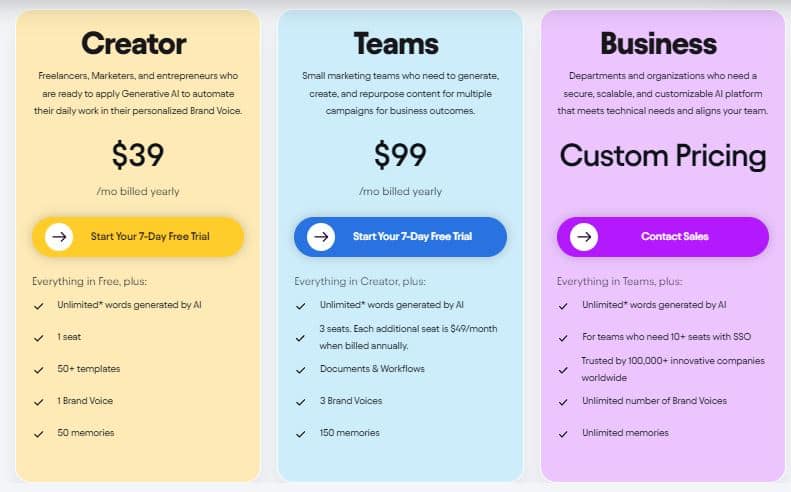
For the Creator Plan, you pay $39/month
For the Team Plan, you pay $99/month
Rytr has three pricing plans:
Free Plan
This plan allows you to generate 5000 characters per month. It offers fewer features compared to the paid plans and therefore should not be a choice if you plan to write with Rytr.
It is just for you to check out Rytr to see if it is what you can pay for.
Saver Plan: $9/month
This plan allows you to generate 50k characters per month. It is okay if you plan to write short-form copy like tweets, Instagram photo captions, product descriptions, etc.
You can’t write a long-form copy of 10k words because 50k characters can’t give more than a 5k-word blog post.
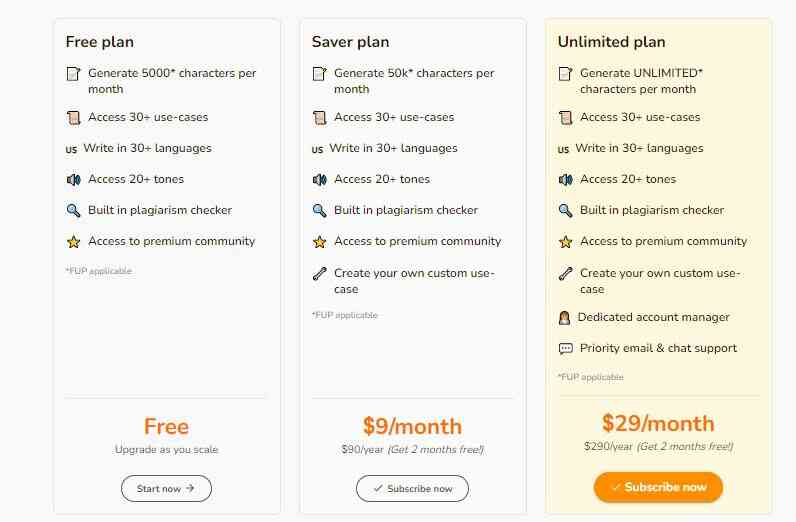
Unlimited Plan: $29/month
This is the highest pricing plan on Rytr. You can generate unlimited characters per month. All the mid-range features it offers like the in-built plagiarism checker are here. This plan is suitable if you want to write a long-form copy on Rytr.
Who needs these AI copywriting tools?
Every copywriter needs these AI copywriting tools. They are designed to save you the time and energy you commit to writing thousands of words almost on a daily basis on your PC.
Also, they cut down on the amount you spend hiring freelancers to write for you if you’re someone who hates writing like me.
What type of copy do Jarvis and Rytr help you write?
Jarvis.ai and Rytr help you write different kinds of copy which include:
High-converting ad copy, sales emails, blog posts, social media posts, product listing, video scripts, Google Ad headlines, and any other kind of writing you want to do.
[Jasper.ai vs Rytr] Features Compared
Let’s look at what Jasper and Rytr have to offer.
1. Templates
Jasper.ai has over 50 templates which include templates for website copy, social media copy, product description, business plan, report writing, and lots.
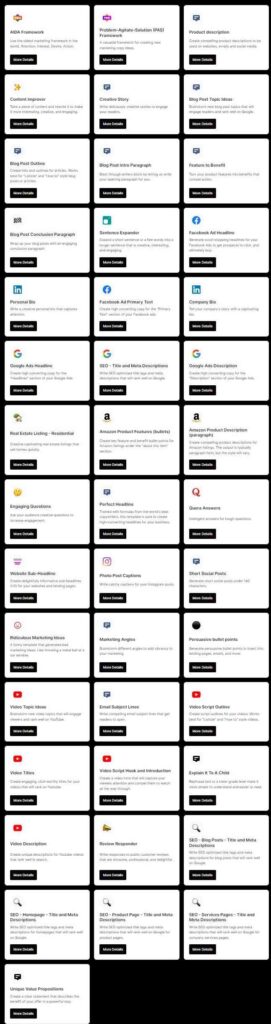
Rytr has over 30 templates which are less compared to Jasper.ai.
Also, the templates are not advanced like that of Jasper.ai. Templates on Jasper.ai have fields like audience and target keywords.
In addition, they are more interactive and flexible. You have more output options and can flag outputs that you don’t like as low quality.
Jasper recently rolled out an update on its Boss Mode plan features. It increased the input text boxes in templates from 600 to 800 characters.
That’s a 33% increase that will allow you to add more inputs for Jasper to generate output for you. It also added a template for Tiktok video captions to help you create funny, persuasive, and eye-catching captions for your Tiktok videos in seconds.
2. AI Image Generator
Jasper officially launched its AI image generator – Jasper Art on August 19, 2022. The aim is for you to turn your imagination into awesome original, unique, and quality images that will complement your content.
This is an add-on, so you gotta pay to use it. The price, for now, is $20/per month per user. And you can generate unlimited images per month. However, Jasper is likely to change this price when its billing cycle for this product is ready.
A few days after Jasper Art was launched, a lot of Jasper users were on the waitlist, including me. Those on the annual plan were given preference to first have access to it.
However, developers at Jasper did the magic and opened it to all paying customers. So as a Jasper user, you can now have access to Jasper Art.
This is an add-on, so you gotta pay to use it. The price is $20/month per user. And you can generate unlimited images per month.
So if you are on the Boss mode plan and want to use Jasper Art, it is $59/month for AI writing + $20/month for Jasper Art = $79/month
Note: It’s not compulsory to sign up for Jasper Art. You can subscribe to the AI writing tool only.
You can also decide to subscribe to Jasper Art alone and just pay $20/month/user. It’s up to you.
Below are some images Jasper users created with Jasper Art:
Pencil sketch of a cat

Simply EV charger
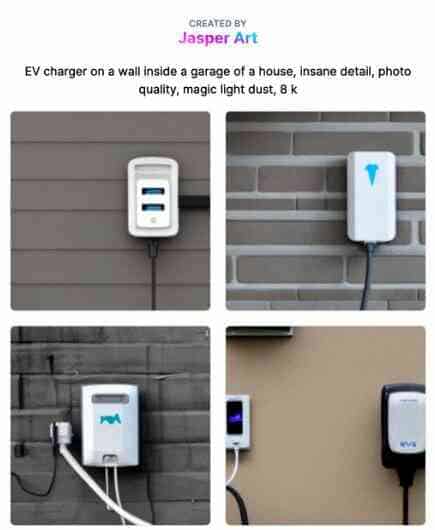
Plain cheesecake
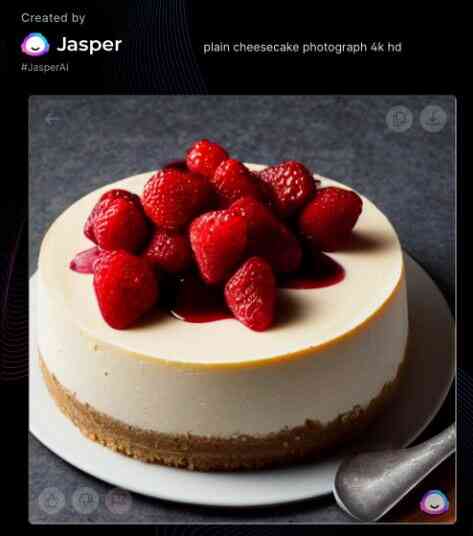
Here is an article where I reviewed Jasper Art
Unfortunately, Rytr doesn’t have an AI Image generator tool.
3. Supported Languages
Jasper.ai has input and output languages. You can type in 24 languages while the AI writes in 26 languages. The AI translates your copy from one language to another.
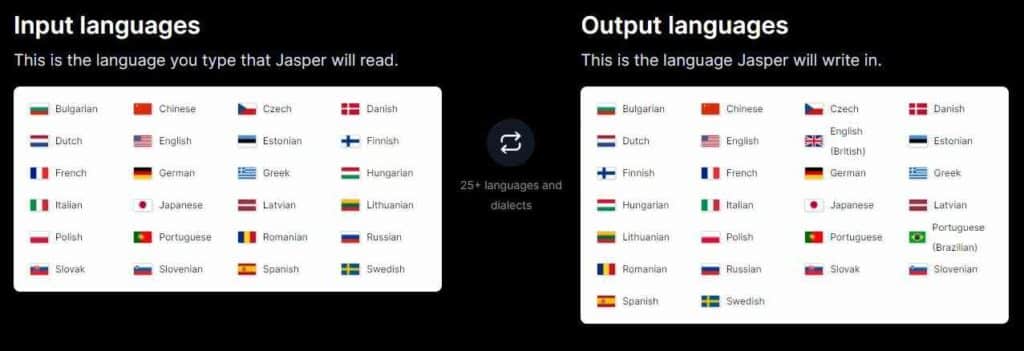
For example, you can type in French and Jasper will translate it to German for you. Rytr supports you to write in 30+ languages.
However, it has no input or output languages and therefore can’t translate from one language to another.
4. Grammar Fix
Both AI copywriting software don’t have an in-built grammar tool that can check grammatical errors. They only offer a function that you can use to shorten words or reword a sentence that you think is clumsy and ambiguous.
However, Jasper.ai recently partnered with Grammarly. That means Jasper users can fix all grammatical errors in their copy using Grammarly and within the Jasper interface.
This integration is free for users on the Boss Mode plan. Rytr doesn’t integrate with any grammar tool and that implies that you have to copy your content and paste it on any grammar checker tool to fix grammatical errors.
5. Formatting of Sentence
Formatting is a key aspect of copywriting. It makes it easy to read and understand. Jasper.ai and Rytr have formatting tools.
There are H1, H2, H3 tags. You can add bullets, numbers, bold and italics to your copy, etc. Their formatting features are not much different from what is obtainable on Google Docs.
6. Plagiarism Check
Plagiarism is an offense and every content marketer wants to avoid it. AI copywriting tools rarely plagiarize but it is necessary they have tools that check for plagiarism to give you peace of mind. Rytr has an in-built plagiarism checker.
You can highlight a sentence or group of words to check for plagiarism if you suspect so. Jasper.ai doesn’t have an in-built plagiarism checker.
It integrates Copyscape, a top plagiarism checker which is more advanced than the in-built plagiarism checker that Rytr boasts of.
Watch the video below to see how to check for plagiarism with Copyscape within Jasper.ai interface.
7. Recommendation of idea
Coming up with the format of your copy is sometimes difficult. But it is easy on Jarvis.ai and Rytr.
Both are good at recommending ideas. Once you open your interface and select the copy template you want, you see an option to select idea and outline.
Once you enter your keyword, the AI tool will bring out ideas for you to select and tweak.
The process is almost the same for Jarvis.ai and Rytr.
8. Long-form Copy
Jasper.ai doesn’t only write long-form copy rather it allows you to optimize it with Surfer SEO so that you can rank your business for target keywords.
This feature is available on the Boss Mode plan. Whether you want to write blog posts of thousands of words, reports, business plans, proposals, or any form of long-form copy, you are covered.
The interesting thing is that you put in little or no effort, unlike Rytr. You can even use voice dictation to command Jasper to write for you.
Rytr writes long-form copy but not like Jasper. There are limits to the number of words you can write and the unfortunate thing is that you can’t optimize using Surfer SEO within your interface.
Also, it doesn’t support voice dictation. That means you can’t use voice to command Rytr to write for you. Also, it lacks collaboration features for complex writing projects.
9. Original & High-Quality Copy
Jasper.ai and Rytr operate on GPT-3 AI technology. Both write original copy but taking a closer look at their output, Jasper.ai does better.
The output of Jasper.ai is more detailed, especially for long-form copy like blog posts. This is because it has a huge database of words and phrases on the internet more than Rytr.
10. Generation of Content
This is the most important aspect that is worth discussing in this Jarvis.ai vs Rytr comparison. After selecting an idea, the next step is to generate content. Jarvis.ai and Rytr will generate content based on the keyword and idea.
You are free to make some tweaks to suit your goal. Remember that it is artificial intelligence and human.
Even though you have already set a tone for your content, chances are it will not be 100% what you want. It will require some tweaks to optimize and finetune it.
11. Easy of Use
Anyone can write with Jasper.ai and Rytr. You don’t have to be tech-savvy to use them. Their interfaces are beginner-friendly and easy to explore. Templates help you get started without wasting time.
12. SEO
One thing is to create a long-form quality copy in minutes using these AI tools. Another is to ensure they are SEO friendly. This is important especially if you want your copy to rank on Google and other search engines.
Rytr has an SEO analyzer that specializes in picking up optimal keywords which are relevant to your copy. It recently partnered with Semrush, a popular SEO tool.
You can now integrate your Semrush account with Rytr, select your keywords and watch Rytr do its job.
Jarvis.ai’s partnership with Surfer SEO is to ensure that copy created with the AI tool is SEO-friendly.
13. Recipes
Recipes are workflows that guide you on the steps to take to write any copy even if you don’t know where to start.
These workflows have worked for users who created them and it is believed they can help you. Jasper.ai has a lot of featured recipes and you can get more from the Jasper community.
Rytr doesn’t have recipes or any feature related to it.
14. Paragraph Generator Tool
Jasper recently launched this tool to help you write long-form high-quality blog posts in minutes. It is available in the Boss Mode plan.
Once you generate an outline using blog post workflow, enable the power mode and select Paragraph Generator Tool from the top left corner of your dashboard.
Enter each of the outlines, set the number of outputs, and click generate AI content. Within seconds, Jasper will generate a paragraph based on the outline you entered. Repeat the process for other outlines.
Rytr doesn’t have a paragraph generator tool. It only has a template for blog posts which isn’t advanced.
15. Keyboard Shortcuts
Jasper has 17 keyboard shortcuts that you can use to increase the speed at which you write your content. This works on both Mac and Windows PC.
Note: Use Command for Mac and Control for Windows PC
The table below is it at a glance.
| Command + J | Compose | To have Jasper continue writing the next sentence from where you placed your cursor. |
| Command + Enter | Write | Tell Jasper what to write for you in a sentence and run the command |
| Command + / | Re-Run | To get a different result from what Command + Enter gave |
| Command + Shift + Enter | Keep Command After Run | To keep command on the page after Jasper generates the output |
| Command + Z | Undo | Undo the last text Jasper wrote |
| Command + Shift + Z | Redo | Redo what you undid |
| Command + A | Highlight | Select all the text in a document |
| Command + C | Copy | Copy selected text to the clipboard |
| Command + X | Cut | Select and cut texts |
| Command + V | Paste | Paste the text you cut where your cursor is active |
| Command + Shift + V | Paste Without Formatting | All the text you copied will paste with no respect to their previous format |
| Command + F | Search Window | Open a search function in your computer to find a word or see the number of times it appeared in a document and also replace it if need be |
| Command + B | Bold Face Styling | To bold a word or sentence |
| Command + I | Italics Styling | Make a word or sentence in italics |
| Command + U | Underline Styling | Underline words or sentences |
| Command + K | Add or Remove Link | Select a word or phrase, run the command and paste the link |
Rytr for now doesn’t support keyboard shortcuts.
16. Voice Dictation
Jasper supports voice dictation for users on the Boss Mode Plan. That means you can use voice to command the AI assistant to write for you.
That saves you the stress of typing and hitting the ” write” button. It is available on Mac and Windows PC. First, go to your keyboard settings to enable voice dictation and also create shortcuts.
When you open Document on Jasper, use the shortcut to activate the voice dictation and command the AI assistant to write for you. Unfortunately, Rytr doesn’t support this feature and doesn’t have any functionality or tool similar to it.
17. Customer Support
Rytr offers support via live chat. It has a knowledge base where you can read articles that can help you resolve issues on your own. You can also shoot an email to their support team.
Jasper’s customer support is superb. There is an active Facebook community where you connect with over 50,000 content marketers who use Jasper to write.
As I stated above, the co-founder of Jasper.ai, Dave Rogenmoser is also in this interesting group with other group experts to help you achieve success with Jasper.
In addition, there are plenty of tutorial videos that teach you how to write with Jasper.ai. You can email their customer support and get help within 8 hours.
18. AI Chat Conversation
With ChatGPT seriously competing with Google, AI writing tools knew they needed to respond to remain useful to their customers. Jasper recently launched its own AI conversational tool – Jasper Chat which is available to users on the Boss Mode plan. Rytr also has its AI conversations tool – Rtyr Chat, although it isn’t advanced as Jasper Chat.
19. Brand Voice
This feature is available on the Jasper Business plan and is for businesses to use Jasper to generate content that conforms with their brand voices.
It takes into account 3 core identities of any business:
Knowledge: The product and service you offer to your target audience
Tone: How your brand sounds like and the best ways to use it to win over a potential customer
Style: Writing style that makes it easier for your audience to recognize you anywhere. It could be grammar, punctuation, verbiage, etc
Unfortunately, Rytr doesn’t support this feature.
20. API
With Jasper API, you can now integrate Jasper into your CMS, workflow, or app to create branded content at scale.
This feature is also available to Jasper Business plan users only just like Jasper Brand Voice. Tech partners are also welcome to collaborate with Jasper and have the API integrated into their systems.
Rytr also has an API that does exactly the same as Jasper’s API.
21. Campaign
Jasper just launched a new feature that allows businesses to create marketing campaigns tailored to their brand voice.
Once you login into your Jasper account, you will see the campaign tab on the left side panel. Click create a campaign and enter the campaign brief which serves as a guide.
Choose the assets you will need for your campaign – Google text ad, blog post, press release, landing page, etc. Within a few minutes, Jasper will output the asset you need based on your brief and according to your brand voice.
This feature is available on all paid plans of Jasper and is a game-changer for businesses that find it hard to create marketing campaigns that will convert to sales.
Rytr is yet to have a feature like this.
Final Thought on Jasper vs Rytr
The choice you make between Jasper.ai and Rytr depends on your needs.
I have explored both of them for you to make a choice.
If you want a mid-range AI writing tool, then you can go for Rytr. But if you want an advanced copywriting tool with all the features you need to deliver a high-quality copy, then Jasper.ai is your best bet.