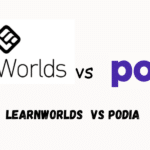You’ve decided to create your own online course. And now you’re bothered about which online course platform to do that. You’re considering Podia and Kajabi but don’t know which to settle for. That’s normal.
Comparing Podia Vs Kajabi in order to choose the best can be tasking especially if you’re new to e-learning platforms.
But don’t worry. You’re in the right place as I’ll help you make the best decision with the detailed comparison I’ll make in this piece.
Kajabi and Podia are two robust online course software that can serve you depending on what you want.
Both are good. But the question is which best suits your need?
This detailed comparison will cover the following:
- Features
- Integration
- Pricing Plans
- Customer Support
- Pros and Cons
Let’s get started
What’s Podia?
Podia is one of the popular online course platforms where 25,000+ creators develop their online courses, digital products, and sell to people that need them.
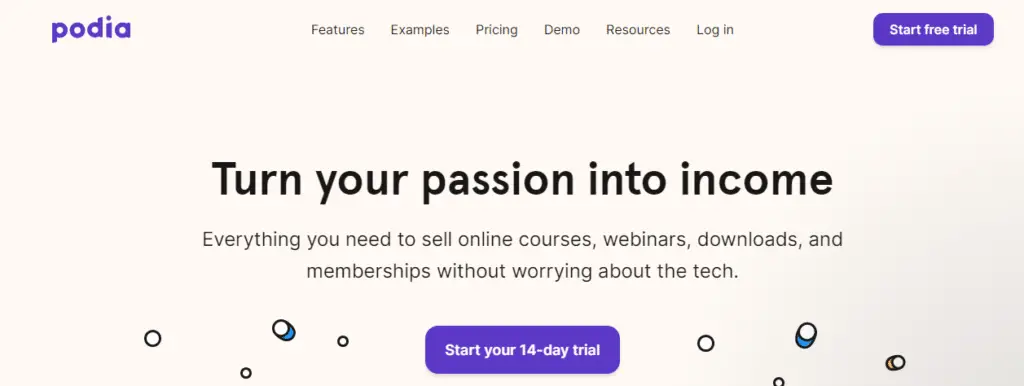
Beyond making money with your courses, you can upload your checklists, ebooks, PDFs, audio files, etc, and have people pay to have access to them. One thing I like about Podia is its pricing which is affordable.
At least a beginner who is on a low budget won’t have any excuse for not creating his online course.
Not only that, your memberships, affiliate management, email marketing, digital downloads are covered by a single payment. You don’t have to pay separately for them.
What’s Kajabi?
Kajabi is another robust online course platform that took the e-learning industry by surprise in 2010. Currently, it has 50,000+ users in 120 different countries. Just like Podia, you get all you need in a simple platform.
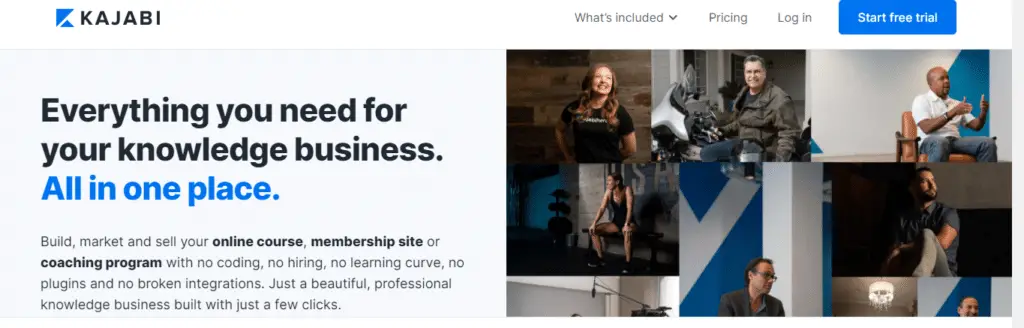
Course creation, membership or coaching program, digital product, subscriptions, etc. As a way of saving you some integrations on the platform, it came up with some of its inbuilt tools.
For example, There’s Kajabi’s email visual builder which allows you to send emails with videos, images, count-down timer integrated into it.
This replaces the normal email marketing tools like GetResponse, ConvertKit which one can integrate into an online course platform.
It even has it’s own tools for building websites, pages, automated funnels, etc.
Let’s start comparing.
1.Podia Vs Kajabi: Course creation
On Podia, you can create different kinds of online courses. You don’t have to bother with the file type as Podia supports and hosts all kinds of files. Also, you’re not limited to a certain number of courses you can create.
What kinds of courses can you create on Podia?
As a creator, you can create the following kind of courses:
Pre-sell courses
These are pieces of content you sell to your audience before the official launch of your main course.
Pre-launch courses
Here you ascertain what your audience is craving before you invest your time and resources in creating a course.
Bundle courses
Just like the same suggests, it’s a kind of advanced courses which offer a complete learning option to a student on a particular topic.
Drip courses
This kind of course comes in stages. You create and upload another after the previous has served its purpose.
Single course
This can be one time courses that don’t discuss much about a topic. It can be content in form of PDFs, links, audio files, images, videos, etc.
Creating courses on Podia is made simple. Once you locate the product section from the header menu to add a product, click on add new product.
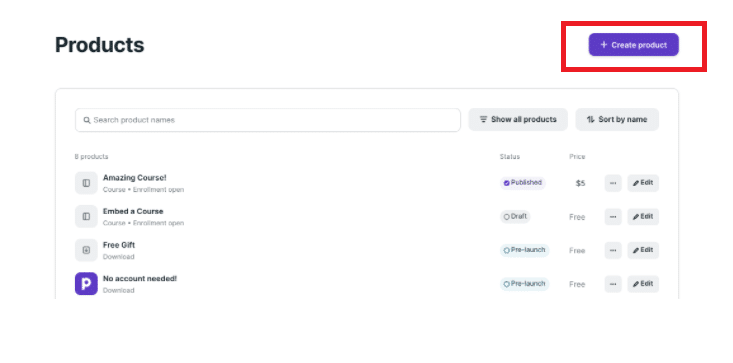
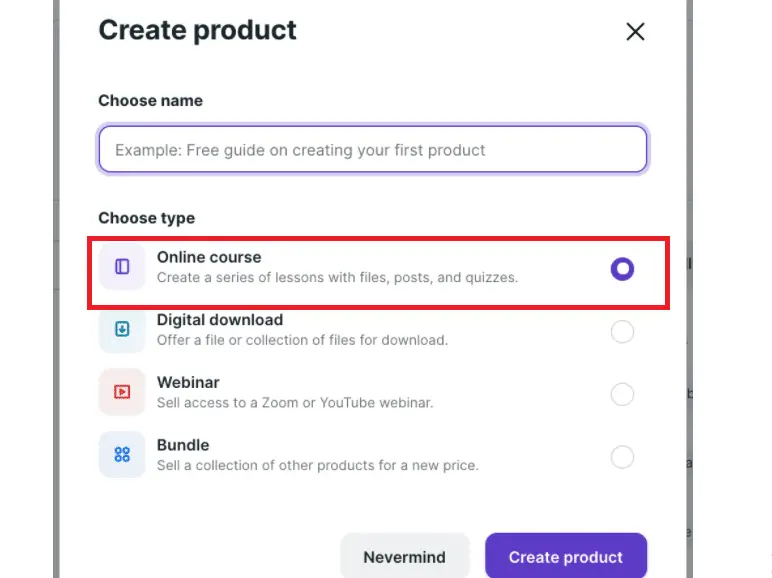
Podia has features like online course builder, website builder, sales page, student management, etc to help create and market your course.
Kajabi on its own has an in-built website on which you can create and host your online courses. There are 3 kinds of courses that you can create on Kajabi: Online courses, mini-courses, and evergreen training.
It has a system of ensuring that your course is aimed at a particular audience in a particular niche. Courses can be created on niches like diet, fashion, health, beauty, photography, parenting, etc.
When you’re set to create your course on Kajabi, click on “product” and add “new product”.
A new window will appear where you select the kind of product you want to create which is an online course.
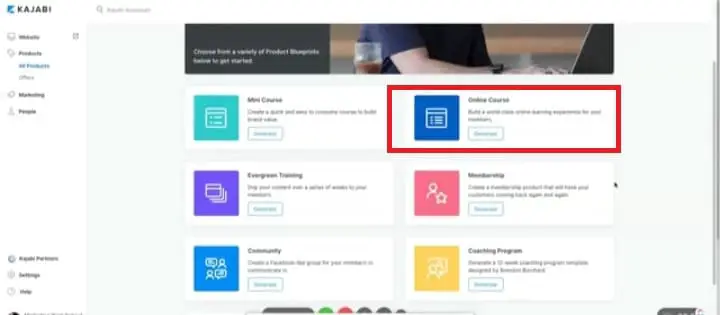
When you select online course, you will be taken to another window where you name your course.
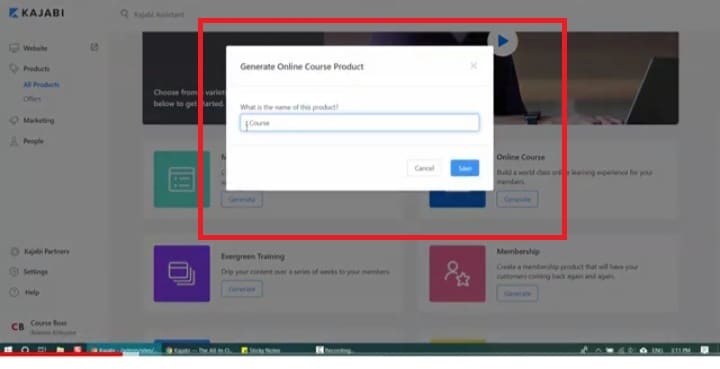
After that click on save and a pop-up will appear where you will create your course in detail.
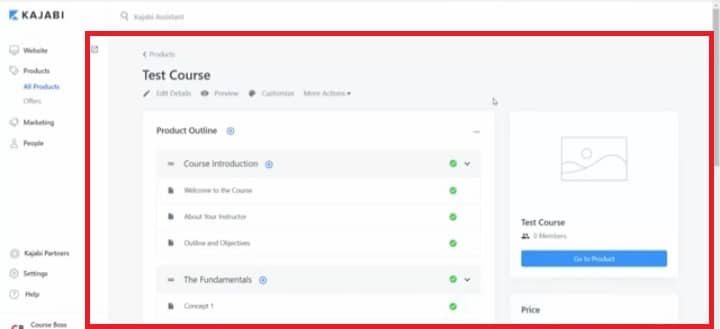
Here you add the Instructor bio, course outline, objectives, lessons which can be video, audio, PDFs, Text files.
Bottom line: When it comes to course creation, Podia appears to be more beginner-friendly because of its user interface that’s easier to understand.
2. Membership site
As an authority in a niche, people will want your advice, content, idea, and even interact with you.
But there’s no way to charge for this except through a membership site. Here they pay monthly or yearly to get direct access to your premium content, exclusive idea, and advice.
On Podia, you can offer multiple membership sites. By this, I mean different subscription plans including a free plan.
Its features include a sales page, email marketing tools, and simple payment methods. Other tools you need to host your Membership site like LiveChat, sales funnel, member management, etc are available.
Here’s a screenshot of how to locate Podia’s membership on your dashboard.

One interesting thing about Membership site on Podia is that there is no limit to what you can do. Membership plan, digital products, sales are unlimited.
Furthermore, you’ve total control over your customers and the amount you charge. Podia doesn’t charge any transaction fee.
It even supports you to upsell your online courses and other digital assets.
Kajabi’s membership site is like creating a course on its own. You can develop different kinds of products for different levels of your membership site.
The more quality content you churn out to your subscribers, the more you get them to renew their subscription. That’s more earnings to you.
The content could be high-quality videos, podcasts, infographics, PDFs, audio files, or any other kind of content that will provide value for their money.
Once you’re on the product section of your Kajabi dashboard, you will locate the ‘Membership’ option down below.
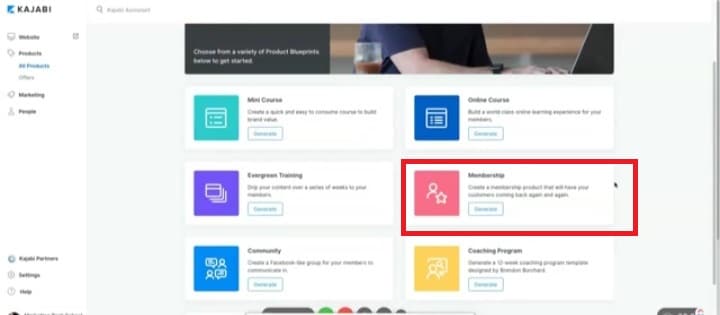
Just like Podia, Kajabi offers you all the features to make your Membership site stand out.
Bottom line: Both platforms offer superb features for creating membership sites. Their tools go head to head when placed side by side.
3. Email marketing
Email marketing is a smart approach to boost the sale of the course you’ve created. It serves as a connection point between you and your target audience.
Allowing you to pitch your products to your audience while building a valuable relationship with them.
With Podia, you can send a newsletter and drip campaign to your audience. Also, store your subscriber in a single dashboard.
This makes it easy for you to segment them according to their actions. To improve the performance of your emails, you can automate and trigger a series of emails to a target segmented list.
This means sending the right content to the right people and at the right time. Even if you already have an email list on another platform, once you share your CSV list, Podia will assist you to import up to 2000 subscribers without charges.
Podia integrates with email marketing tools like Activecampaign, Mailchimp, ConvertKit, Drip, etc. This is to allow you to make use of your existing email marketing software while using Podia.
Kajabi’s email marketing is all automated. This’s could be a perfect choice for professional and top course creators.
Automated one-time blast email can be sent to subscribers base on their behavior. Its intuitive visual editor customizes and previews your emails to be sure that the perfect content is being sent to the target audience.
Videos, emojis, count-down timer, Call to Action buttons can be embedded in your emails. Once an audience sign-ups through your opt-in form, a series of automated emails is triggered which leads to chains of events.
Abandoned cart recovery is another high point of Kajabi’s email marketing.
Customers who showed interest in your digital products but didn’t complete a purchase can be followed up through an automated email. This leads to an increase in the number of sales.
Bottom line: Kajabi has a strong edge over Podia when it comes to email marketing.
Its automated email marketing is designed to capture and follow up with a subscriber/audience until he/she becomes a paying customer.
4. Affiliate marketing
To make more money from your digital products, you need to work with affiliate marketers to help you promote them. To make this happen, you need to create an affiliate program.
On Podia, you assign your affiliates a unique promotional link for each of your digital products. This’s after you’ve added them to a store.
Every of your affiliate has their personal dashboard once they become active on the program. This dashboard is for transparency purposes as they can track their conversions.
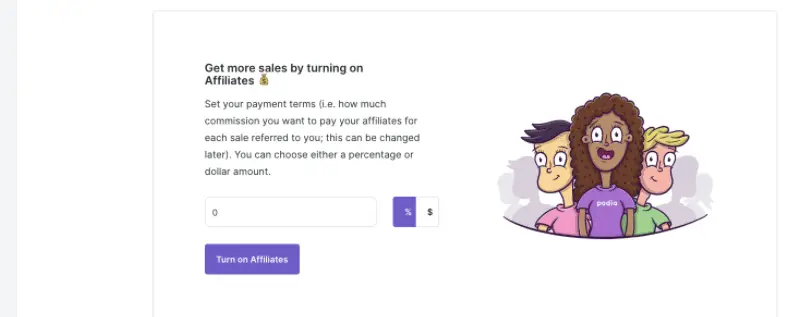
An affiliate link click needs to convert to sale within 15 days to be counted. You decide the amount you pay as a commission rate to each of the products and payments are made through PayPal.
Kajabi affiliate program offers you a link that gives users access to your products. Affiliates who promote your digital products can earn a sale within 30 days of a user clicking on the affiliate link and a purchase made.
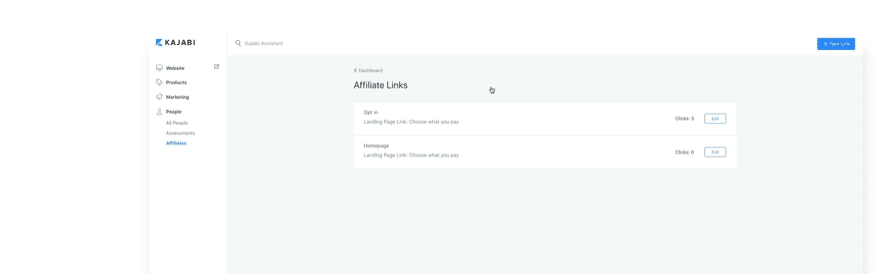
To keep in touch with your affiliates, Kajabi allows you to communicate with them through Affiliate Announcement.
Bottom line: Podia has a more advanced affiliate program. Its affiliate dashboard is more robust when it comes to tracking.
5. Design, Template, and Customization
Where you’re creating your online course, membership site, sales page, landing, sales funnel, the design, template, and customization are important.
They’re what will first attract your target audience to check your digital products. That’s why you have to pay more attention to them.
Podia has flexible design options that you can use to customize your landing page and sales page.
You can add images, text, and even testimonials to make your sales page convincing. Even if you decide to brand, your logo can be customized with a blend of colors to suit your brand.
Landing and sales pages designed on Podia respond perfectly on different device screens. What if you decide to build your own website? With the Podia website builder, you can create websites, and add different kinds of pages.
Kajabi has advanced, and simple tools when it comes to building a website.
To get started, choose a theme from the theme library and customize it to your need. Even your domain name can be customized for branding purposes.
When it comes to landing pages, there’s a landing page builder. Pick a landing page template and customize it.
Its landing page creator is another tool that makes it possible to incorporate other robust elements you need in your landing page.
Bottom line: Kajabi is a powerhouse when it comes to design, customization, and templates.
Its intuitive landing page builder, page creator, awesome theme and template, plus tones of customization are great.
6. Integration
You’ll need to connect with other third-party apps relevant to marketing to succeed on these platforms.
That’s why the ability of Kajabi and Podia to integrate with other apps matters. No matter how robust they’re, you can’t obtain all the tools you need to engage your audience and drive more conversion.
Podia connects with popular email marketing tools like Activecampaign, GetResponse Aweber, Mailer Lite, Drip, ConvertKit, and Mailchimp. When it comes to payment processing, it integrates with payment giants like Stripe and PayPal.
What of advertising methods? It also connects with Pinterest, Facebook, and Google Ads. For Analytics, it supports integration with Google Analytics and HotJor. Furthermore, over 1000 apps can be connected with Podia through the help of Zapier.
Kajabi doesn’t give much flexibility when it comes to integration with third-party apps like Podia.
This’s because it has numerous inbuilt apps of its own integrated on the platform. But with the help of Zapier, you can seamlessly connect some of your favorite apps to Kajabi.
Bottom line: Podia is more flexible with third-party app integration. While Kajabi allows for some integration, Podia connects with a greater number of third-party apps.
7. Ease of Use
People want a software that is easy to use and manage. Nobody wants a tool with a learning curve or one that requires being tech-savvy.
I’ve taken a closer look and explored both Podia and Kajabi and this is what I observed.
Podia is simple to use. You don’t need any coding skills to set up your website and customize it to suit your brand.
It offers flexible designs with which you can design your sales and landing pages. Adding your digital products to your website is just a click.
Kajabi made it easier for a beginner to use its platform even though it looks more professional than Podia.
All that you need for your business is in a single place. There’re customizable templates with which you can design your digital products and connect them all.
Its university (Kajabi University) has training materials that can help you master all the powerful tools you need to succeed on its platform.
Bottom line: Both platforms are easy to use. They’re designed in a manner that a beginner who isn’t tech-savvy can make use of them without any assistance.
8. A/B Testing
A/B Testing is an analytics feature that is used to test how the audience reacts to two different marketing activities compared against each other.
An example could be two different headlines X and Y where Y received more engagement than X.
Its goal is to identify a marketing activity that performed well while improving on the other that didn’t. Do Podia and Kajabi support A/B Testing? Let’s see below.
Podia supports A/B Testing but it’s limited to email campaign subject lines.
This means that only email subject lines can be tested to ascertain the rate at which the target audience opened them.
Kajabi has advanced A/B Testing. Unlike Podia that tests only email subject lines, Kajabi tests more than that.
Its A/B Testing can be done on email subject lines, images inserted in the email, Call to Action buttons, emojis, and the content itself.
This kind of testing certainly will guarantee a more precise result.
Bottom line: Kajabi’s A/B Testing feature is more advanced than that of Podia.
While Podia tests for only email subject line, Kajabi tests for email subject line, content, Call to Action button, and images.
9. Transaction fees
Transaction fees are common when you engage in selling both digital and physical products. If you’re conversant with selling on Shopify, you must come across Shopify’s pricing plan.
These are fees online platforms charge you when you make a sale of your products through their platform.
Some online course platforms are no exception to this. Course creators frown at it because it takes a cut off their revenue.
To some, it’s even a criterion when choosing a platform to create and sell their courses.
Let’s see what Podia and Kajabi charge as transaction fees.
Fortunately, Podia doesn’t charge any dime as transaction fees for the sales you make from your digital products.
This means that every sale you make on its platform is totally yours. For creators who worry about losing some percentage of their sales, this will be cheering news.
Kajabi also doesn’t charge any transaction fee.
So you don’t have to worry about any cut on your sales. Every dollar you make through the sale of your online course, membership subscription, and other digital products is yours.
Bottom line: Podia or Kajabi are online course hosting platforms to go for if you’re concerned about transaction fees.
10. Pricing Plans
The amount you need to pay either monthly or yearly to be on these platforms is worth comparing.
This’s for you to bear the cost in mind and maybe make a budgetary provision for it.
Podia has two different pricing plans:
Mover ($39/month) – Suitable for creators launching their first digital product
You get a $78 discount when you pay for 12 months.
Shaker ( $79/month) – Best for creators that want to scale their business
You enjoy a $158 discount when you pay for 1 year.
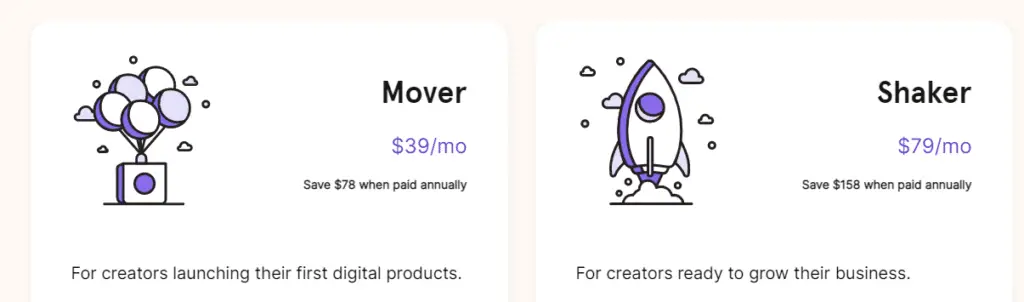
The features offered in each of these pricing plans vary. Shaker has more advanced features than Mover. For instance, Mover doesn’t support Third-party code, Affiliate marketing, Blog, memberships, Zoom integration, and Offsite Buy Button.
Kajabi has three pricing plans:
Basic ( $149/month) – For beginners
Growth( $199/month) – Suitable for creators that want to scale their business
Pro ($399/month) – For professionals
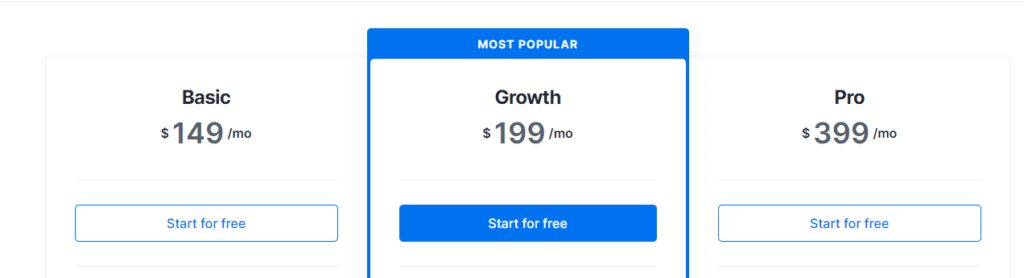
Like Podia, the features of Kajabi’s pricing plans differ. The higher the plan the more features you enjoy.
You get a 20% discount if you subscribe to any of the plans for 12 months.
Bottom line: Podia has affordable pricing plans. But Kajabi’s expensive pricing plans is understandable.
It has more advanced features that tend to favor large businesses. However, a beginner on a low budget will likely go for Podia when it comes to pricing.
Podia Vs Kajabi: Customer support
You will surely need the assistance of these course hosting platforms. No matter how tech-savvy you’re, there are issues you can fix without their technical support.
So it’s important you know the different channels through which they can help you.
Podia offers 7 days week support through LiveChat or email. It has a self-help center with 150+ articles that can answer any question you’ve about Podia.
You can also follow them on Facebook, Instagram, Twitter, and YouTube for updates.
Kajabi has a help center where you can read articles and get help.
Also, you can reach out to them by submitting a request or through LiveChat during business days. One can contact the sales team through email.
Its Instagram, YouTube, Twitter, and Facebook accounts can also be of help when it comes to key announcements and updates.
Bottom line: Both have superb customer support channels. Either you use LiveChat, emails, or send a request.
However, I’d love to see them add phone support as one of their assistance channels.
What’s the difference in the features of Podia and Kajabi?
In as much as we compare the features of Podia and Kajabi, it’s also important we look at some major features that differentiate them.
Podia:
Messaging
Podia has a messaging feature that is integrated into the website you build for your digital products.
This isn’t a plugin or software. And it’s available to all paid plans on Podia for free.
The idea is to engage your customers, interact with them so as to understand what they want and create a better experience.
Kajabi:
Pipelines
Kajabi’s pipelines is like an automated funnel that helps you scale your sales. It’s an already built funnel that suits any kind of digital product you may want to create an automated funnel for.
Yours is to customize the pre-built funnel and match it with your own content. It’s perfect for product launch and promotional offers.
Going further, I’ve collated some relevant information part of which is what we discussed above.
This will help you in your decision-making process. And that’s the pros and cons of Podia and Kajabi.
Podia: Pros
- Offers a 14-days free trial.
- Its pricing plans are affordable.
- Charges no transaction fees.
- Has an integrated messaging app that allows you to send a direct message to your customers.
- It’s beginner-friendly and easy to use.
- You can send unlimited emails.
- No restriction to the number of students you can have.
- You can sell unlimited products.
- Migrate your content from your previous host without charges.
- Create digital products in 11 different languages and sell in 22 different currencies
- Integrates with more third-party apps.
- Responds perfectly on any device.
- Host a live webinar for your audience.
- Monitor, track, and analyze the performance of your digital products and membership sites.
Podia: Cons
- Lacks advanced A/B testing features.
- Its design and customization options are not advanced compared to Kajabi.
- No free plan.
Kajabi: Pros
- Great design, template, and customization options.
- No transaction fees.
- Its pipeline feature offers all you need in an automated sales funnel.
- Easy to use and beginner-friendly.
- Advanced A/B Testing feature.
- Offers free trial.
- Themes and templates respond perfectly to any device.
- Has robust tracking and analytics features.
- Offers customer support through LiveChat and emails.
Kajabi: Cons
- Pricing plans are expensive although its features compensate for that.
- Migration of your content isn’t free.
- No free plan.
- Integrates with a few numbers of third party apps.
Final Thought
That’s it with the comparison of Kajabi and Podia. I trust by now you’ve acquired the basic knowledge you need to make an informed decision.
Podia and Kajabi are good online course hosting platforms. But it all depends on your requirement.
If you want an all-in-one platform with great design, customization options, and advanced features, Kajabi is your best bet.
Podia is the choice to make if you want a stand-alone platform, with more integration options and unlimited sales of digital products.
Also, its affiliate program and email marketing are better coupled with its relatively cheap pricing plans.
Recommended Reading: Here’s another detailed comparison between Learnworld and Podia