
Despite its forever free plan, some online marketers want to move away from Mailchimp. They’re in search of Mailchimp alternatives to continue with their email marketing.
One may ask why the switch from this popular email marketing platform that has been around since 2001? The reason won’t be unconnected with the drop in its services.
Its inability to keep pace with new and robust features other email marketing tools offer to their users.
Fortunately, there’re other email marketing software you can count on for better features, pricing, and services.
That’s what this piece is about as I reviewed and ranked 10 of them based on features, pricing, and services.
Why are some people looking for Mailchimp alternatives?
Mailchimp became a popular email marketing software due to its free plan. Some online entrepreneurs started to build their email list with its free plan.
What really went wrong? In recent times Mailchimp has refused to prove itself as a giant in email marketing.
While other email marketing platforms continue to come up with new marketing features to help their users reach their marketing goals, Mailchimp has not done much.
To add salt to injury, it reviewed its pricing plans which many of its users didn’t find funny.
Businesses are now charged for users who unsubscribe from their lists. This sounds unfair to them as one shouldn’t pay for a lost subscriber.
Even as it describes itself as an all in one email marketing platform, some essential features that come with such status are missing.
For example, you can’t build custom automation on Mailchimp, a feature professional marketers need. There’re also complaints that its customer support can’t resolve issues quickly as they do before.
What are the best Mailchimp alternatives?
Here’re my 10 best Mailchimp alternatives you can switch to in 2021. They offer advanced features, pricing plans that worth it and superb customer support.
1.GetResponse
(Suitable for entrepreneurs, online marketers, large companies and marketing managers)
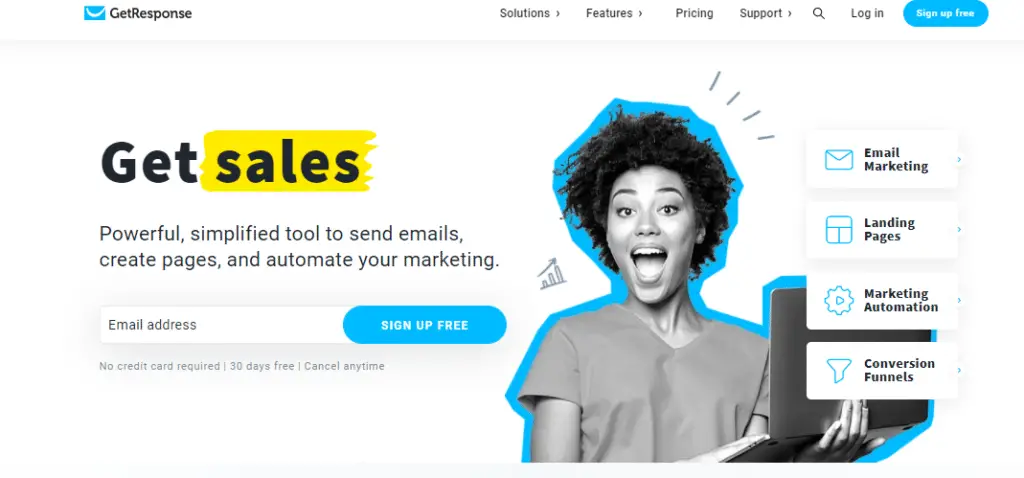
GetResponse is a robust email marketing tool that allows you to create emails, landing pages, and automate your marketing easily. Beginners to email marketing can easily explore it because of its simple interface.
There’re over 23 outstanding features available to you to drive your marketing goals. Its email and landing page templates are in-built and are customizable. With the drag and drop button, you can design an awesome email or landing page that suits your audience.
Over 100,000 businesses trust GetResponse for their email marketing solution. It boasts that its users generate 1 million leads monthly and deliver approximately 765 million emails every week. In addition, GetResponse has a deliverability rate of 99%.
This means that almost all your subscribers will receive the emails you sent in their inbox and not spam box.
Some features of GetResponse
As stated above, GetResponse offers you 23+ features aimed that helping you reach your marketing goals. I captured some of the key features below:
Transactional email
For large businesses that record a large volume of sales, this feature will be of help. You can trigger a transactional email that allows your customers to purchase a product.
Confirm orders, issue receipts, and keep them updated with their purchase. However, this feature only works for users on GetResponse’s Max plan.
Webinar
Webinar is one of the marketing strategies of some online marketers and entrepreneurs. GetResponse got you covered in this aspect.
Instead of wasting time searching for webinar software, you can easily host your online event on this platform.
Autoresponder
You don’t have the time to respond to emails for a segmented list.
With the autoresponder feature, you can trigger automated emails to respond to them when they take action on your emails.
A/B Testing
Test your email subject lines to see which performed better base on the open rate. This will give you an insight into what your subscribers want to read and see in your emails.
Marketing automation
This’s a feature Mailchimp lags behind with. GetResponse has robust marketing automation that ensures that you deliver the best customer experience at all times while saving you time and resources.
Take your audience on a buyer’s journey and guide them until they turn into a paying customer.
Generate leads and nurture them, segment your contacts base on the actions they took. You can even assign tags and scores to their personal profile.
This helps you personalize emails and be more specific when targeting them to convert to sales.
Landing pages
Create landing pages with different landing page templates. Customize them to suit your need.
Offer freebies to get your audience to exchange their contact. Set up a count down timer to create a sense of urgency for your special offers.
You can even sell your products on your landing page and receive payment through a PayPal button integrated on the landing page.
Integration
GetResponse integrates with over 126 third party apps to help you scale your marketing. Some of these apps are what you use daily for your business.
You sort them through name, date added or the use of search bar.
Conversion and sales funnel
You can either build your own conversion or sales funnel or make use of the pre-built one.
This’s key to grow your audience, nurture leads and drive massive sale online.
GetResponse’s pricing plan
GetResponse’s pricing plan are of 4 different types:
- Basic plan: starts from $10.50/month
- Plus plan: starts from $34.30/month
- Professional plan: starts from $69.30/month
- Max plan: Custom pricing – Contact their sales team

GetResponse offers you a 30-day free trial. You also get a discount when you subscribe for 12 or 24 months and pay upfront for any of the plans.
Customer support
If you’re in need of help, GetResponse offers you support through its live chat 24/7.
You can get email support in 8 different languages. So you don’t have to bother if English isn’t your native language.
Connect with GetResponse through Its social media platforms like Facebook, Instagram, Twitter LinkedIn to get updates.
2.ActiveCampaign
( For B2B companies, Ecommerce and Businesses that focus more on CRM)
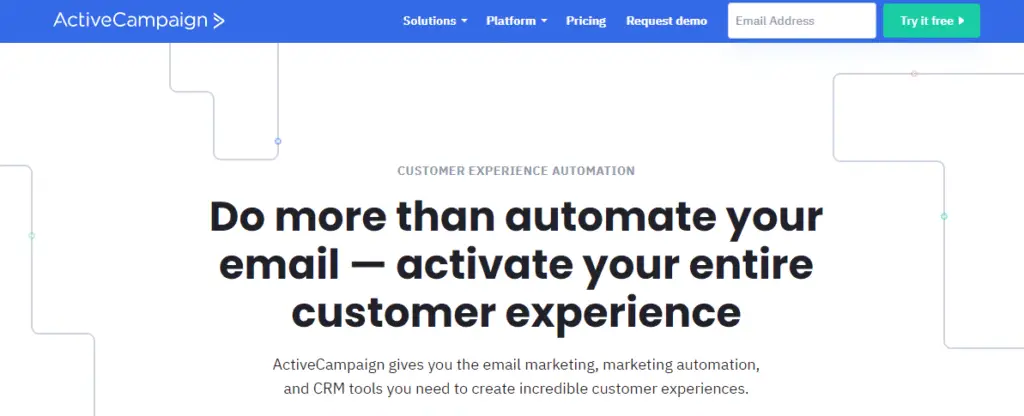
ActiveCampaign pays more attention to the management of customers. No wonder its Integration with Customer Relationship Management tools make it easy to create an awesome user experience.
It has features like site tracking, automation goal, map and subscription forms to help you target and engage your customers. Beyond the regular email marketing, ActiveCampaign, helps you automate your sales with features like win probability, lead scoring.
With its integration with CRM tools, you can monitor the activities of your contact. Not only that, the leads you generate can be categorized according to score.
This makes it easy to follow up with leads that are easy to convert to sell same time identify upsell opportunities.
Over 120,000 businesses rely on ActiveCampaign to grow their business through email marketing combined with customer relationship management.
Some features of ActiveCampaign
Integration
In email marketing, you need other relevant marketing apps to succeed. No matter how robust an email marketing platform is, it can’t deliver all the features you need in marketing.
ActiveCampaign connects with 350+ apps on its app market place.
These apps are categorized to aid easy identification. Some of them are Shopify, Salesforce, Growsurf, ActiveWoo, WordPress, Asana, etc.
Landing page
You can create customizable landing pages using different landing page templates ActiveCampaign offers.
There’s a drag and drop button that helps you to build your own landing page from scratch. A chatbot that makes it easy to answer the questions of your customers automatically can be embedded in it.
Quality leads can be captured with a lead magnet which is key to driving traffic to your digital products or events.
Marketing automation
Set up a series of emails that take your audience from one step to another until a sale is made.
With its drag and drop button, you can build your marketing automation and channel your time and energy to other activities.
You don’t need to be tech-savvy to get this done. Activecampaign also supports the segmentation of your contacts to be sure that the right email is sent to the right contact.
A/B testing
You can test your subject lines, content, call to action button, and images with Activecampaign’s A/B testing.
Up to 5 emails can be tested at the same time. Even your sales funnel can be tested to see which performed better than the other.
Pricing Plans
Activecampaign has 4 different pricing plans:
- Lite: starting from $9/month
- Plus: starting from $49/month
- Professional: Starting from $129/month
- Enterprise: Starting from $ 229/month
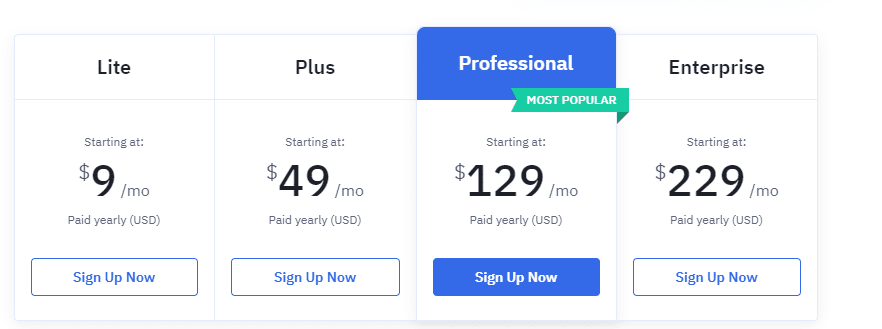
Customer support
You can submit a request through its contact form, call toll-free numbers for sales-related issues.
It also offers you support through live chat and its support center where you can read up articles that can help you resolve issues yourself.
3.ConvertKit
(Best for Bloggers, YouTubers, Influencers, Course Creators, Podcasters and other creators)
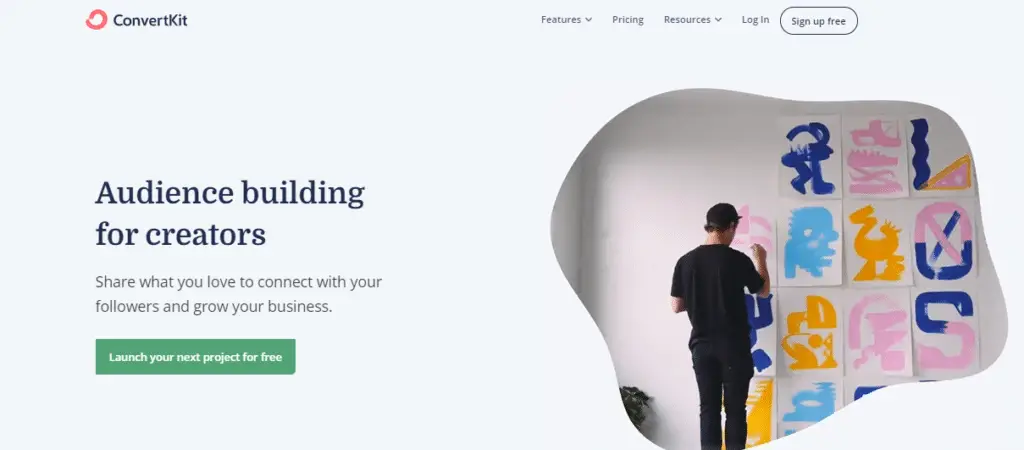
ConvertKit is one of the Mailchimp alternatives suitable for creators who want to earn a living from their creativity. It boasts a deliverability rate of 98% and is the choice of 250,000+ creators globally.
As a creator on ConvertKit, you’ve access to email and landing page templates. These templates are customizable.
Thereby making it easy for you to launch awesome email campaigns and design landing pages that can convert to sales. You don’t have to create a new list all the time. With tags and segments, you can organize your audience to know them better.
ConvertKit has an automated email funnel that does the heavy lifting for you.
Email series to welcome your subscribers, daily email courses can be handled by automated email. Anyone can handle tasks on Convertkit.
You don’t have to bother about the learning curve because there’s none. Its interface is beginner-friendly and easy to use.
Some features of ConvertKit
Landing page
ConvertKit has beautiful landing page templates designed for creators of different kinds. Whether you’re a blogger, podcaster or artist, there’s a template that suits your creativity.
You’ve access to over 100,000 stock images from Unsplash with which you can use to make your landing page outstanding.
You can add an opt-in form on your landing page and even offer freebies to entice your audience to exchange their contact for your freebie.
Your digital products and membership subscription can make you money if you list them on your landing page and have your audience pay to access them.
Email automation
You can segment your audience, design a robust marketing funnel and categorize your subscribers based on their actions.
Then launch target emails that suit their actions at a particular time. Email automation is one feature on Convertkit that has helped a lot of creators reach a target audience who’s in need of their creative works.
Integration
ConvertKit integrates with some of the apps you use daily.
Be it Ecommerce, Analytics, Affiliate management, Scheduling, Website platforms, etc. Examples are Shopify, Acuity scheduling, Wix, WP Engine, etc
Email designer
This feature allows you to design emails that your audience will find helpful and engage with.
Once you’re done creating the content of your email, the email designer suggests the best image, CTA, and even formats your content to put it at it’s best before you hit the send button.
Pricing plans
Convertkit has 3 different pricing plan:
- Free plan: Up to 1000 subscribers.
- Creator: starting from $ 29/month per month.
- Creator Pro: starting from $ 59/ month.
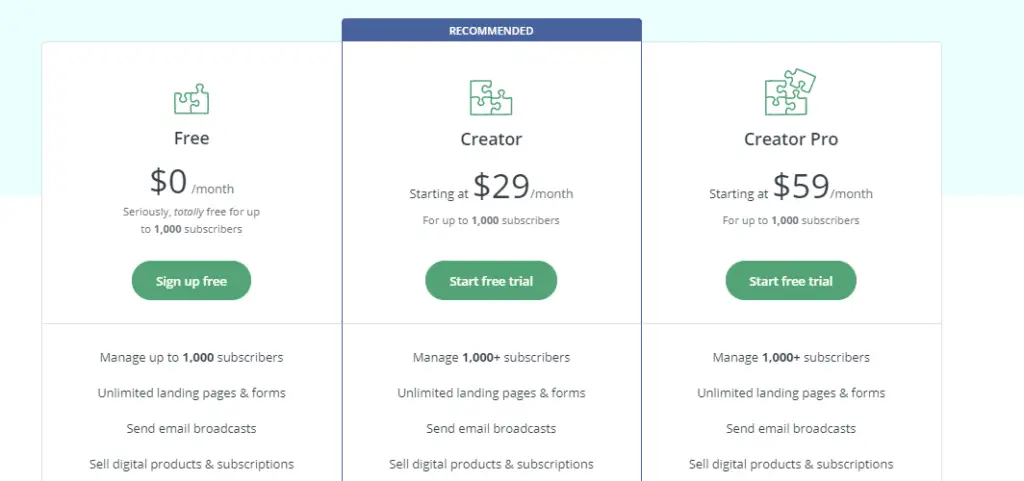
You get 2 free months as a discount when you subscribe to any of these plans annually.
Customer support
You can get assistance from customer support through live chat and emails. There are over 100 articles on its support center which you can read and fix any issue you face.
In addition, It has Facebook, Twitter, and Instagram channels are where you can connect with fellow users of the platform and exchange ideas.
4.Aweber
( Best for small businesses)

Aweber is one of the Mailchimp alternatives that are popular. It’s designed to help small businesses grow their email marketing.
It has beautiful features like drag and drops editor designer which makes it easy for you to create email and design landing pages.
As you plan to migrate from Mailchimp, Aweber’s technical support will help you move your subscribers, tags, segmentation, landing pages to the platform for free.
Since its 20 years of being in the email marketing industry, it has helped 1,000,000+ small businesses grow faster.
Some features of Aweber
- Automated tagging to easily identify and target the right subscriber.
- Drag and drop email creation to design custom emails in minutes.
- Library of free templates for your email and landing pages.
- Pre-built report and analytics to get real-time metrics and analyze results.
- Easy segmentation and targeting to organize your contacts base on their actions so as to personalize emails.
- Integrates with other third-party apps like Shopify, Etsy, PayPal, Woocommerce, Facebook, WordPress, etc.
- Aweber responds perfectly on mobile, making it easy for you to manage your account and receive reports on your mobile phone.
- Automated campaigns to optimize your email campaigns which makes it easy to personalize emails and target subscribers at the right time.
Pricing plans
Aweber has 2 different plans:
- The free plan (maximum of 500 subscribers)
- The Pro plan which starts from $19/month
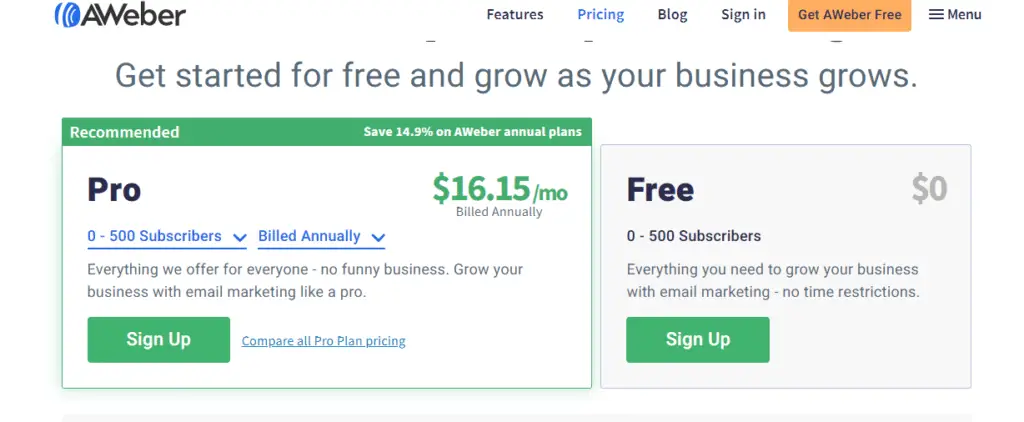
You get a 14.9% discount when you subscribe to its annual plan.
Customer support
Aweber provides customer support through live chat and email 24/7. It also has a toll-free number you can call.
5.Constant Contact
( For smart businesses)

For smart businesses that are looking for Mailchimp alternatives, Constant Contact is the answer.
Whether you run an online store, advertise on Google and Facebook to boost your conversion, there’re tools to help you achieve a result.
Creating your email marketing campaign is made easy with its features that’re easy to handle. You don’t need to bother about not having coding experience or being tech-savvy.
A drag and drop editor empowers you to create email designs and customize landing page templates that suit your business.
Its email marketing automation is superb. You can trigger a series of emails to take a subscriber on a buyer’s journey until a sale is made.
You can even conduct surveys and polls to get feedback from your contact on how you can serve them better.
Some features of Constant Contact
- Create Facebook and Instagram ads that can drive sales from your account.
- Contact management allows you to upload your contacts from Excel, Salesforce or anywhere you stored them.
- Tracking tools to get a real-time update on your contacts’ interaction with your emails.
- Manage your coupons, online surveys, donations, events in one place.
- Offers ecommerce features that will engage your target customers and drive conversion to your store. For example, its contact segmentation feature allows you to target customers who made a purchase from your store. With the aim to build a strong relationship with them and turn them into loyal customers.
Pricing plans
It has 2 different pricing plans:
- Email: Starting from $20/month
- Email Plus: Starting from $45/month
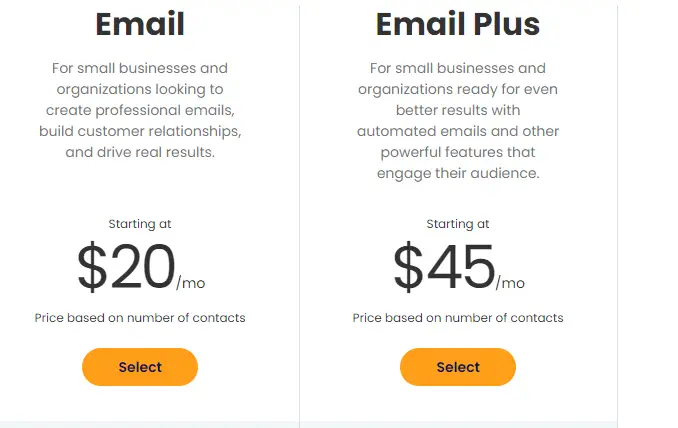
Constant Contact offers you 10% and 15% discount for 6 and 12 months upfront payment respectively.
Customer support
You can get help through live chat or call. There’re also knowledge base articles which you can read to resolve issues yourself.
It offers free webinars and has video tutorials that will guide you on any procedure you find challenging.
Its social channels like YouTube, Facebook, Instagram, Twitter and Pinterest are places you can also get help.
6.Mailer Lite
( Affordable pricing for businesses on a low budget)
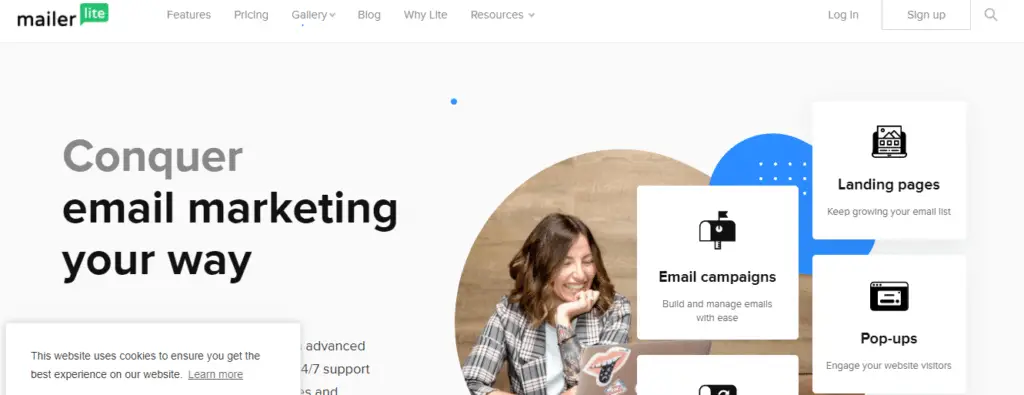
MailerLite is of the Mailchimp alternatives for businesses who want an affordable email marketing tool. Over 1 million businesses trust and use MailerLite as their email marketing software.
They send over 1 billion emails a month. It was created in 2010 to help businesses grow with a simple and robust email marketing solution.
You can create your emails, design your landing pages with different templates from its templates library.
Beyond this, you can automate your emails, and segment your contact to reach out to contacts that are can easily convert to sales.
Plus you can design and embed surveys on your email to get feedback from your audience. Its interface is simple, flexible, and easy to use.
Some features of Mailer Lite
- You can use the drag and drop editor to design newsletters, ecommerce campaigns, and landing pages.
- Use segmentation, tagging, personalization to target the right audience at the right time.
- Make use of A/B testing to analyze your emails to see which performed better.
- Create sign up and pop up forms and embed them into your landing page.
- Integrates with 120 third party apps. Some of them are Shopify, WordPress, OptinMonster, PayPal, Thrive, Sumo, etc.
Pricing plans
MailerLite has a free plan that allows only for a maximum of 1000 subscribers, and only 12,000 emails can be sent out a month.
Its paid plan starts from $10 – $50 depending on the size of your subscribers. You can also try the MailerLite Pro which costs $100/month.
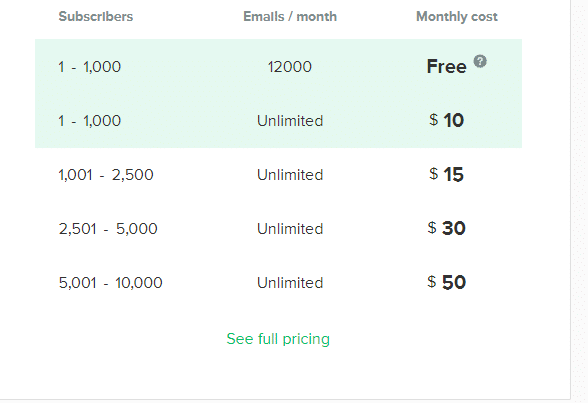
Customer support
You can make use of the contact form to engage its support team. There’re video tutorials and knowledge base articles to guide you on how to fix issues yourself.
7.Drip
( Best for ecommerce)
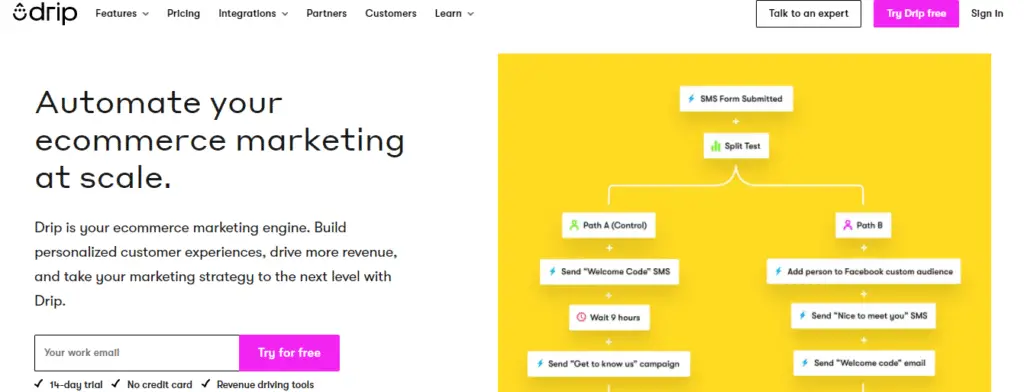
Drip is your best bet if you’re in the ecommerce industry and looking for Mailchimp alternatives.
Whether you’re into dropshipping business or any other kind of ecommerce business, drip has the features and tools you need.
For example, its multichannel automation allows you to segment base on engagement and behavior. This makes it easy to reach your target audience across various platforms.
Its world-class API allows for seamless integration with ecommerce giants like Shopify, WooCommerce, BigCommerce, Magento.
This makes it easy to use your store data to create the best experience for your customers.
Its analytics tool gives you insight into your ROI which is important for you to know what to replicate and where to adjust. Over 6,000 brands rely on Drip as their email marketing solution.
Some features of Drip
- Track your customer’s data from every channel in one place.
- Use tags to segment your contacts so as to understand them better and target them with a personalized email.
- Engage your customers through behavior based automation. Chat them on social media platforms, send them SMS and emails when it matters most in their interaction with your business.
- Use the Visual Email Builder to create awesome branded emails.
- Carry out a split test on your automated marketing workflow to identify the one that garners more engagement and revenue.
- Pre-made automation that checks cart abandonment engages your customers and deactivates leads that unsubscribed from your list.
- Integrates with 90+ third-party apps relevant to ecommerce which are organized according to categories.
Pricing plans
- Its pricing plan starts from $19/month for 500 subscribers. You can send an unlimited number of emails. You can check it out using its 14-day free trial.
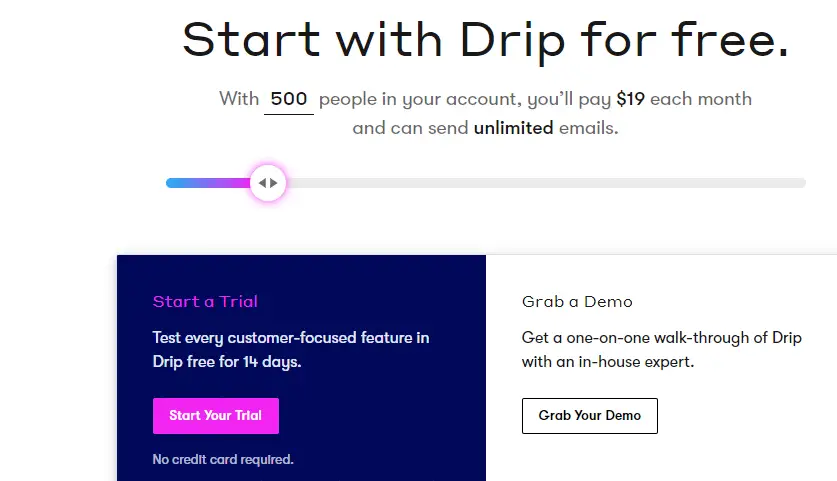
Customer support
Drip offers you help through its user manual and a guide that has answers to questions you’re likely to ask. It also offers email support.
8.Sendinblue
(Best for Email and SMS Marketing )
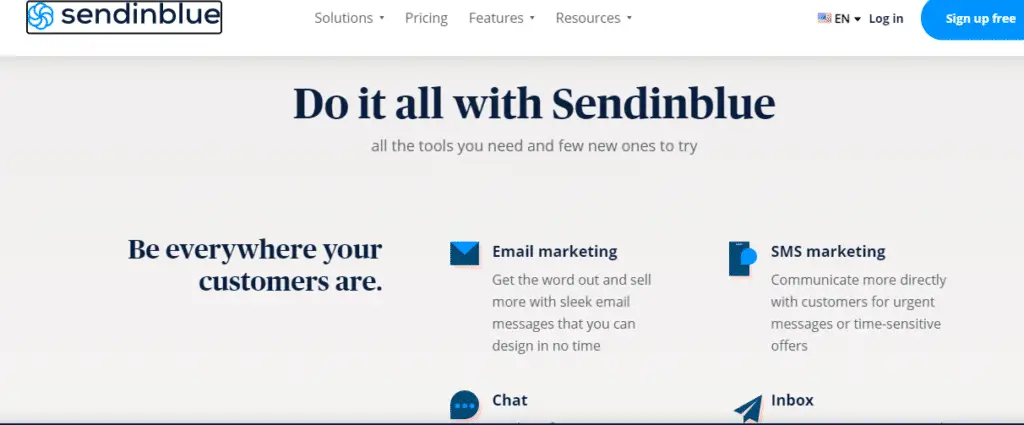
170,000+ businesses in 160 countries use Sendinblue for their SMS and email marketing campaigns. It’s designed for businesses that want to take the advantage of digital marketing to grow their business.
You can create emails and design landing pages that can convert your visitors to paying customers.
Sign-up forms can be embedded in your web pages to grow your email list. Facebook ads can be launched from your account to target or retarget the audience in your contact list.
Communicate directly with your customers through SMS to inform them about your urgent offers.
With Sendinblue you can automate your marketing thereby targeting segmented contacts to boost the performance of your email campaign.
Some features of Sendinblue
- Get your customers to make purchases and updated on sales through transactional email.
- Use the chat option to engage your customers more on your web pages.
- Test the performance of your email campaigns using A/B testing.
- Get an insight into how your contacts engage with your emails and how to improve performance using the Email Heat Map.
- Integrates with third-party apps like Optimmonster, Shopify, Elemetor, Microsoft Dynamics, TypeForm, etc.
Pricing plans
Sendinblue has 4 different pricing plans:
- Free plan
- Lite: Starting from $25/month
- Premium: Starting from $65/month
- Enterprise: Custom pricing. This requires you to contact their sales team.
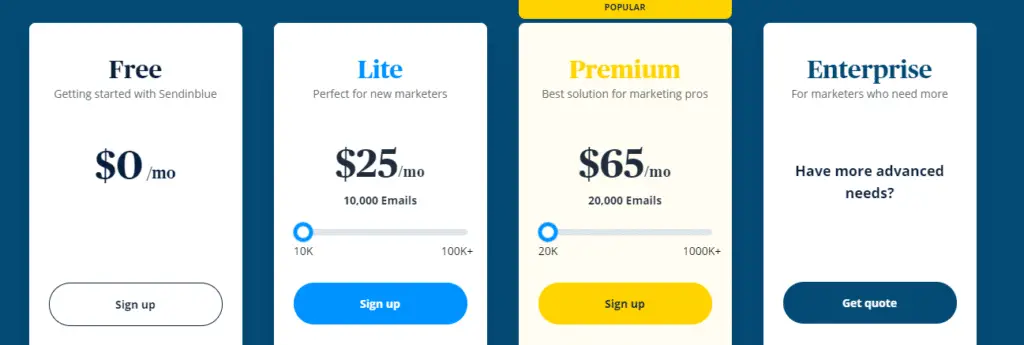
Customer support
You can get help through its contact form categories according to issues you are likely to face.
You can check out its help center to search for articles that will offer help base on the problem you want to solve.
9.SendX
(Affordable + advanced features needed in email marketing)
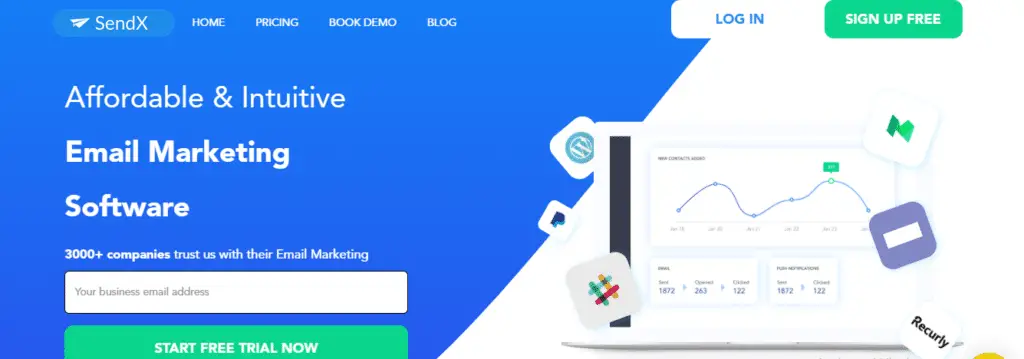
SendX is one of the Mailchimp alternatives that is affordable but still offers robust features you need to grow your business.
You can design high converting landing pages, email sign-ups, and pop forms in minutes with the drag and drop editor.
It supports email automation. This means that you can segment your contact and send personalized emails to them at the right time.
It has over 500,000 free stock images which you can use for emails and landing pages.
Some features of SendX
- You can send unlimited emails for any plan you subscribed to.
- Use the Heatmap to get an insight into how your CTAs are performing better.
- It integrates with any kind of website.
- You can automate your email marketing to boost performance.
- Free and responsive email and landing page templates.
Pricing plans
Its pricing plan starts from $9.99/month. It increases as your number of subscribers increases. The features for all pricing plans are the same. You get a discount for an annual subscription.

Customer support
It offers support through phone and email. You can also get instant help through live chat.
10.Moosend
(Suitable for different sizes of business)

Moosend has features that empower businesses whether small or large to succeed with email marketing.
It has different landing page templates which you can customize to suit your need. Using the drag and drop editor, you can design custom opt-in forms to grow your list.
Your automated marketing workflow is made easy with already built templates.
If you run an ecommerce business, Moosend has features like discount code to help you drive more sales.
Some features of Moosend
- A/B testing to test your email campaigns to identify which performed better.
- Use automated emails to recover abandoned cart in your ecommerce store.
- Upsell your customers through product recommendation.
- Countdown timer to get your audience takes action on your special offers.
- Newsletter and landing pages are mobile responsive.
- Integrates with third-party apps like Dropbox, Instagram, Google Drive, etc.
- Get real-time reports and analytics of your email campaigns.
Pricing plans
Mosend has 3 pricing plans:
- Free plan.
- Pro plan: Starting from $10/month.
- Enterprise plan: A custom plan which requires that you contact their sales team.
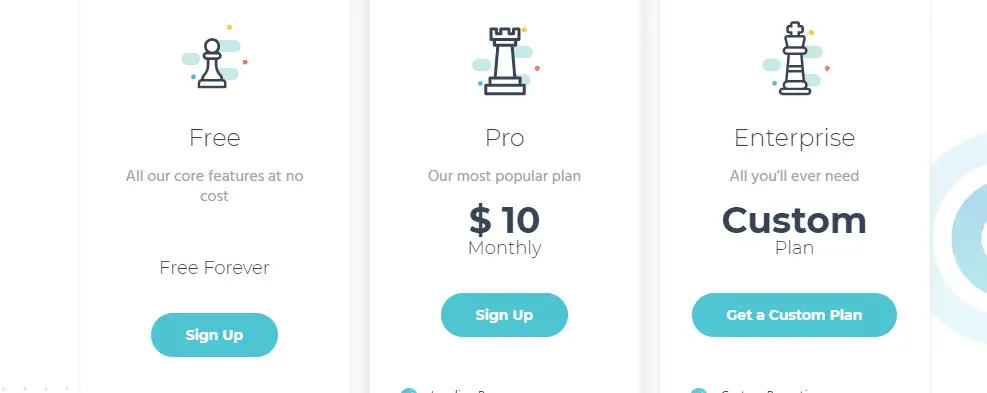
Customer support
Mosend offers you support via email and live chat. It also has a help center where you can read up articles that’ll help you fix issues yourself.
There’re webinars and video tutorials to guide you.
Summary
That’s my 10 best Mailchimp alternatives. I trust by now you’ve got the basic knowledge of some alternative email marketing platforms you can use instead of Mailchimp.
It’s now left for you to compare their features, pricing, and services against your need. If I’m to suggest, Activecampaign or GetResponse are the best options for large businesses, online entrepreneurs, and marketing managers.
They integrate more with robust marketing apps and have the features you need to scale your business quickly. For creators like bloggers, Youtubers, Podcasters, Influencers, I suggest ConvertKit.
It has features that can help you grow your audience and sell your digital products. Drip is the best Mailchimp alternative if you own an ecommerce business.
Finally, if you’re looking for a Mailchimp alternative with a forever-free plan, you should consider Sendinblue.


![GetResponse: 12 Things You Should Know [Explainer]](https://www.depreneurdigest.com/wp-content/uploads/2021/02/GetResponse-Things-you-should-know-150x150.png)



