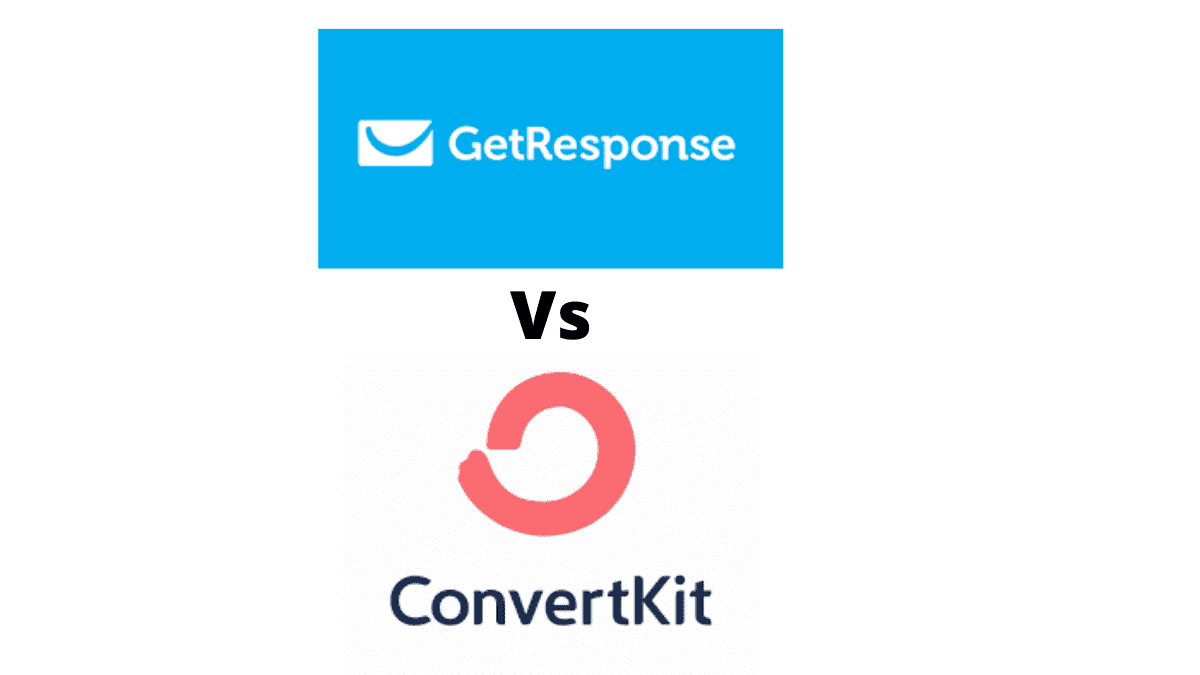
GetResponse Vs Convertkit which should I choose? I guess you have narrowed it down to these two email marketing software and you are stuck with making a final choice.
That’s normal for someone that wants to be sure of launching their email marketing campaign on the best platform that meets their requirements.
Whether you’re a beginner or you want to switch to either of them, you need a detailed guide that will help you make an informed decision.
I have tried both email marketing software to see what they offer, and we will make a thorough comparison for you to decide which is the best for you.
We will cover:
- Their key features
- Pricing plans
- Pros and Cons
GetResponse vs ConvertKit( At a glance)
| GetResponse | ConvertKit | |
| Deliverability | 99% deliverability rate | 98% deliverability rate |
| Integration | Integrates with 125+ third-party tools you need to grow your business via API | Integrates with 70+ third-party tools via API |
| Website Builder | Yes, and it is available on all plans including the free plan | No |
| Webinar | You can host webinars on GetResponse. That saves you the money you invest in webinar hosting software | No |
| Ease of use | Very easy to use | Very easy to use |
| Landing page | Has more landing page templates, offers more tools that tend to favor businesses that want to boost their leads and sales | Landing page templates are fewer and basically for content creators who want to make money with their content |
| Conversion Funnel | Yes, and there are pre-made templates. That makes it easy to build a workflow that automates your sales, recovers abandoned orders, and converts leads to sales | Not a standalone tool, but you can create a conversion funnel using your landing page |
| Autoresponder | Has it as a standalone feature | Has it in the email automation feature |
| Analytics | Yes, and you can run A/B test and also connect third-party web analytics tools like Oribi and Google Analytics | Supports A/B testing and integration with third-party web analytics tools |
| Email Templates | Yes, and you can edit and customize to suit your need | Yes, and you can customize and edit to suit your need |
| Customer Support | 24/7 customer support via email and live chat in 8 major languages. You can watch tutorial videos and read knowledge base articles to resolve issues yourself | You can open a ticket or engage them in a live chat between 8 am and 8 pm Eastern time. You can watch tutorial videos and read knowledge base articles. |
| Pricing Plans | Free Plan Basic plan: (Begins at $19/month) Plus plan: (Begins at $59/month) Professional plan:(Begins at $199/month) | Free plan Creator: (Starts at $15/month) Creator pro: (Starts at $29/month) |
| Website | GetResponse.com | Convertkit.com |
Highlights of GetResponse vs Convertkit Comparison
- GetResponse, beyond email, is a complete marketing tool for everyone while Convertkit is mainly for creators that want to build a list with a target audience and sell to them.
- GetResponse and Convertkit have all the advanced email marketing features you need like autoresponder, landing page, segmentation, pop-ups, forms, etc
- GetResponse supports SMS marketing while Convertkit doesn’t
- Both have free plans
- You can host webinars on GetResponse but can’t on Convertkit
- GetResponse has a website builder that’s available in all its plans while Convertkit has none
- GetResponse has tons of ecommerce integrations including an AI recommendation to personalize shopping experience while Convertkit has ecommerce integration, it offers no AI recommendation feature.
- GetResponse has communication features like web push notifications and live web chat while Convertkit offers them via integration
GetResponse: Pros
- It is GDPR compliant -an European regulation that ensures the data of website users are not used without their consent.
- Has a free plan
- GetResponse offers 24/7 support in 8 different languages through emails and live chat.
- Supports hosting of webinars.
- You can sell your products through your landing pages and also receive payment through it.
- As an online marketer, you can set up conversion funnels to boost your sales.
- Offers a 30-day free trial that doesn’t require your credit card details.
- Offers discounts for 12 and 24 months upfront subscriptions for its pricing plans.
- Its user interface is beginner-friendly and easy to use.
- It integrates with over 125 third-party apps.
- Supports the use of A/B testing to analyze the performance of email subject lines.
- Its max plan supports transactional email which allows large businesses to carry out transactions through emails.
GetResponse: Cons
- Pricing plans are expensive when compared to Convertkit.
Convertkit: Pros
- Offer a free plan.
- Its pricing plans are less expensive when compared to that of GetResponse.
- Convertkit offers a two-month free subscription when you subscribe to the annual plan.
- Offers a free trial.
- Convertkit is GDPR compliant.
- Support A/B testing to analyze the email subject line.
- It integrates with over 70 third-party apps.
- Responds perfectly on different device screens.
- You can sell your products and receive payment on your landing page.
- The user interface is easy to explore and beginner-friendly.
Convertkit: Cons
- You can’t host a webinar on it.
- Its customer support isn’t 24/7.
GetResponse Pricing plans
GetResponse’s pricing plans are of 4 different types:
- Free Plan: 500 contacts only with basic features
- Basic plan: Starts at $19/month
- Plus plan: Starts at $59/month
- Professional plan: Starts at $199/month
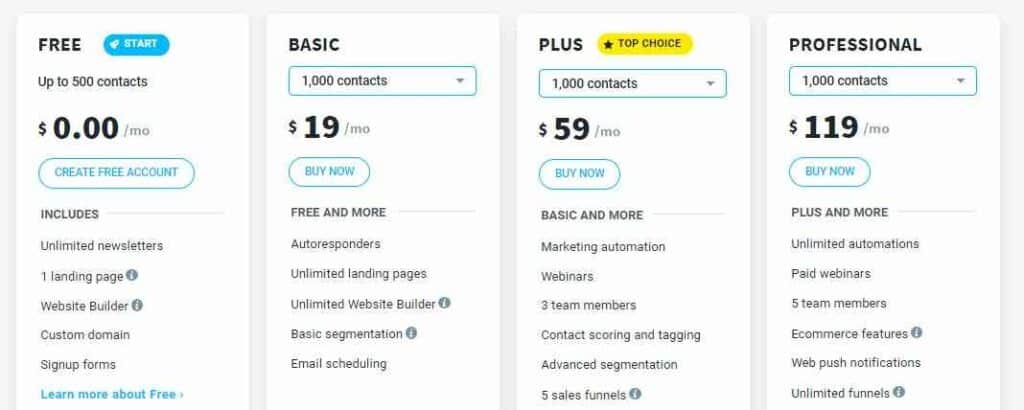
GetResponse’s pricing plans come with different features. The pricing plans stated above are based on a maximum of 1000 list sizes.
The higher the list size, the higher the monthly subscription price. Also the higher the plan, the more advanced features you enjoy.
It also offers a discount for 12 and 24 months upfront subscriptions. Check out this detailed article on GetResponse’s pricing plans.
Convertkit Pricing plans
Convertkit has 3 different pricing plans:
- Free plan: Allows for a maximum of 1000 subscribers
- Creator: Begins at $15/month
- Creator Pro: Begins at $29/month
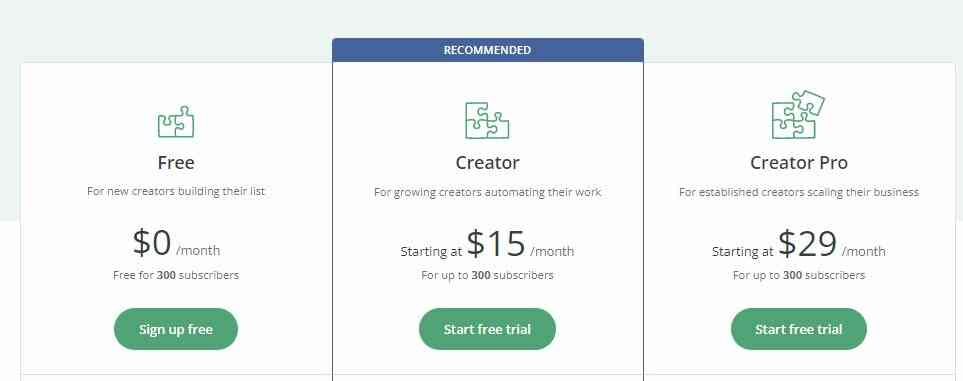
Note: ConvertKit’s pricing plans come with different features. The prices stated above are based on a maximum of 1000 subscribers.
The higher the subscribers, the higher the monthly plan price. Also, you enjoy a discount when you subscribe for a year upfront.
What is GetResponse?
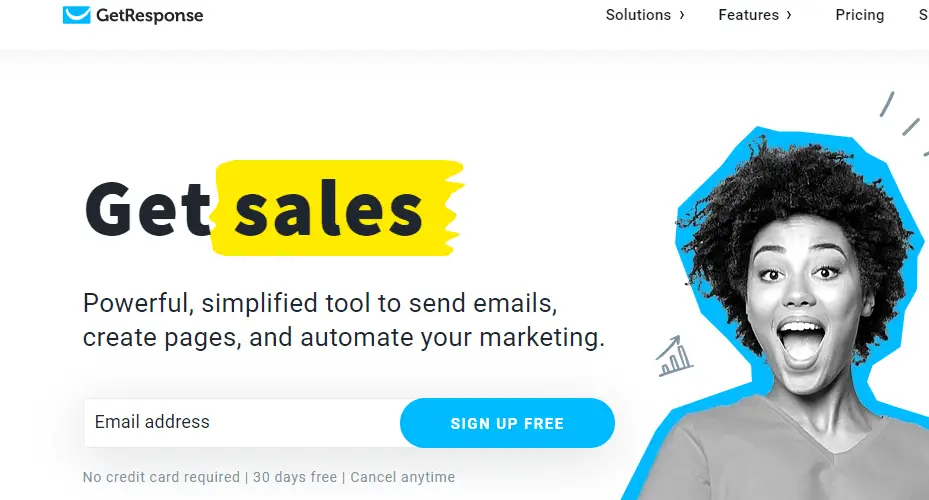
GetResponse is one of the leading email marketing software trusted by over 100,000 entrepreneurs to grow their businesses.
It offers simple and robust features that empower you to launch email campaigns, build landing pages, and automate your sales. Whether you are an online marketer, large business, or entrepreneur, GetResponse email marketing software got you covered.
What is Convertkit?
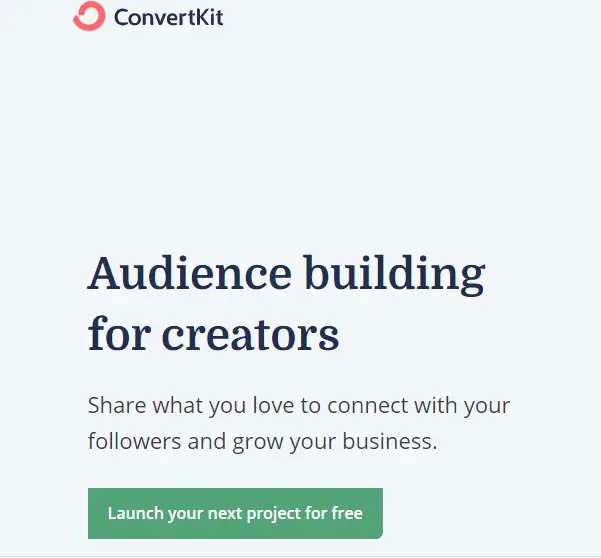
This is another popular email marketing tool used as an online marketing solution. It has 58 team members who work across 49 cities of the globe to ensure that email marketing is made easy for you.
Convertkit boasts of 250,000 businesses using its platform that have made $1 billion simply by using Convertkit as an email marketing solution.
Key features of GetResponse
What are the features that make GetResponse stand out? These key features are what you need to consider when comparing GetResponse Vs Convertkit.
Webinars: Webinar is one of the ways to drive your marketing goals and GetResponse allows you to host webinars on its platform. It means that you don’t need to bother looking for other webinar software.
Automated marketing: Make the customer journey of your potential customer an awesome one with automated marketing. Automatically guide them throughout the customer journey until they convert to a paying customer.
Website builder: You can design a website for your business using the drag-and-drop builder. No coding is involved, just choose a template and customize it to suit your needs.
Web push notification: This feature notifies your audience who subscribed to it of your newly published page. The aim is to boost your website traffic.
Live chat: Connect and engage your customers via online chat and respond to their inquiries and questions about your products and services
Ecommerce AI recommendations: Use AI to boost the shopping experience of your customers. Let artificial intelligence push up products they are likely to buy based on their behavior in your ecommerce store.
Ecommerce features: Sell your products from your GetResponse account. All the promotional tools you need are available.
Abandoned cart recovery: Convince your potential customers who initiated a purchase process to complete it through emails.
Transactional emails: Launch emails that allow your customers/clients to purchase a product or pay for a service. This is a feature that large businesses will be glad to have access to.
Key features of ConvertKit
Ecommerce tools: With the convert commerce tool, you can sell your digital products without bothering on how to build a full-fledged ecommerce store.
Automated email: Launch targeted email campaigns and have your content delivered to your audience at the appropriate time with ConvertKit’s automation tool.
Landing pages: You can design beautiful landing pages that will generate leads and also convert your leads to sales.
Email designer: Create beautiful emails that will resonate with your audience. Add images, videos, and emojis where appropriate with the help of the email designer.
Sign-up forms: Customize or build sign-up or pop-up forms that you can embed on your web pages to capture the email addresses of your target customers.
Now that we have run an overview of both GetResponse and Convertkit with their key features, let’s do a detailed comparison. It’s from this comparison that you can spot which of the email marketing tools is best for you.
1. Integration
The beauty of any robust email marketing software is the ability to integrate with as many apps as possible.
These third-party apps work with your email marketing software to achieve a particular purpose as it concerns your business.
GetResponse: Integration
GetResponse integrates with over 125 different apps to help you grow your business. These apps are sorted according to name or date.
You can also make use of the search bar to locate a particular app you want to integrate into your GetResponse account.
Some of the apps are 123 contact form, Amazon payment, ClickDesk, Amz promoter, adsworkbench, Brave, Bing Ads, Chargify, Alter, and many more.
In addition, GetResponse gives you the opportunity to partner with them in the area of app integration.
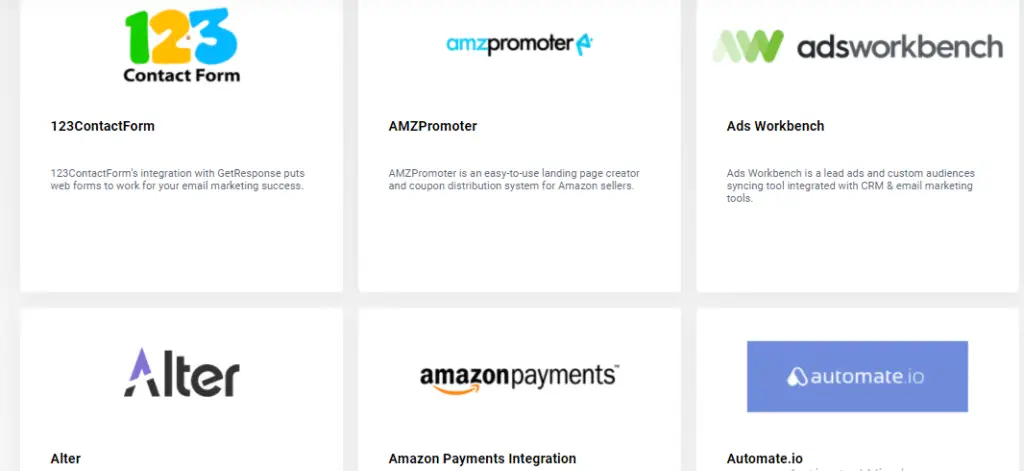
It has its own advanced API with which you can build your own app and have it featured on GetResponse’s integration directory.
Convertkit: Integration
Convertkit integrates with over 70 different third-party apps. It has a search bar that you can use to locate any app you want.
Also, its apps are sorted according to category making it easy for you to identify a particular app you need to integrate into your account.
Below are some of the apps that integrate with Convertkit:
Outgrow, Integromat, Stripe, SegMetrics, Listgoal, JetpackCRM, Mailfloss, GrowSurf, Bouncer, LeadsBridge, ViralSweep, etc.
Convertkit supports you to build your own integration through its API Doc and have it added to its integration directory.
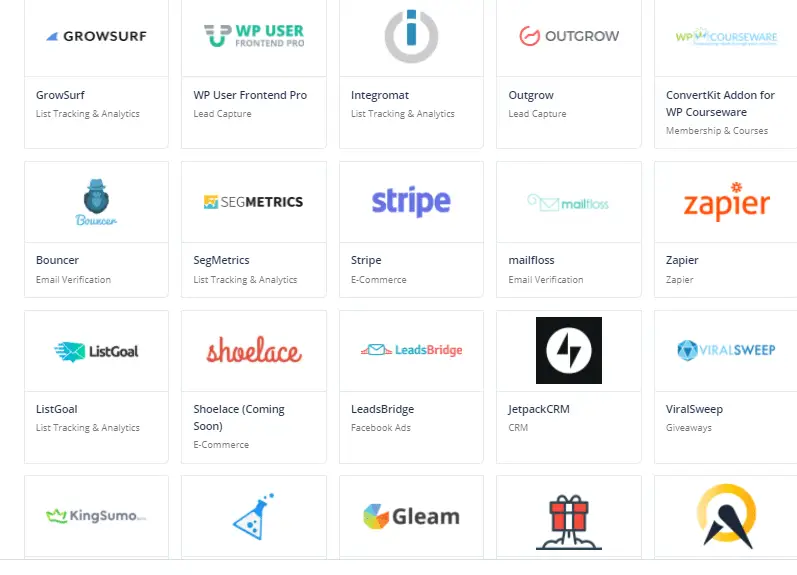
Verdict: GetResponse wins
It integrates with more tools.
2. Deliverability
When you launch email campaigns and your subscribers don’t get them in their inboxes at the appropriate time, it means that the deliverability rate of your email marketing platform is poor.
It denies you the opportunity to convert your subscribers to sales if your email campaign is a promotional one.
The deliverability rate is a key factor to consider when choosing an email marketing tool. Not just in this case of GetResponse Vs Convertkit comparison. But in other email marketing tools like ActiveCampaign.
What are the factors involved in email deliverability?
For your emails to deliver seamlessly to your subscribers, there are 3 factors that contribute to it.
Email Service Providers (ESP)
Email service providers are networks through which your emails are delivered. They ensure that email users on their platform send and receive emails. Examples of ESP are Gmail, Outlook, Yahoo, Hotmail, etc.
Email marketing software
GetResponse and Convertkit are examples of email marketing software with which online marketers launch email campaigns to generate leads and drive sales.
Subscribers
These are email users who were assigned email addresses by Internet Service Providers.
They subscribe to the email list of businesses through email marketing platforms like GetResponse, Convertkit, Activecampaign, etc.
When online marketers launch email campaigns through any of the email marketing platforms, the ISP ensures that the emails are delivered to their inbox or spam as the case may be.
Let’s look at the deliverability of GetResponse and Convertkit.
GetResponse: Deliverability
GetResponse brags of a 99% deliverability rate. This according to it is because of its cordial working relationship with ISPs.
It has zero-tolerance for spam and has a delivery tracking system to track emails that didn’t deliver to subscribers with the aim of enforcing best practices to have them delivered.
As a way of boosting the reputation of marketers who send emails to a large number of subscribers, GetResponse shares its IP address with you.
ConvertKit: Deliverability
Convertkit claims of 98% deliverability rate and a 30% Average Open Rate.
It also claims a good working relationship with email service providers which makes it easy for your emails to get to your subscriber’s inbox almost immediately.
Verdict: GetResponse wins
GetResponse claims of 99% deliverability rate while Convertkit claims 98%.
Also, GetResponse shared its IP address with online marketers who send out a large volume of emails to subscribers.
This is to help them build a reputation on which internet service providers count so much on.
3. Ease of use
How easy it’s for you to use these email marketing software to achieve your marketing goals should matter to you.
Software these days are developed in a way that people with no coding experience can effectively use them.
Nobody wants a complex and tasking email marketing tool.
For example, creating email sign-up forms, and building or customizing landing pages should be easy for you on these platforms. You shouldn’t need any technical help to handle them.
Convertkit: Ease of use
Convertkit is cool and beginner-friendly. Once you click to create an account, you see options asking if you’re migrating from another email marketing tool or if you’re new to email marketing.
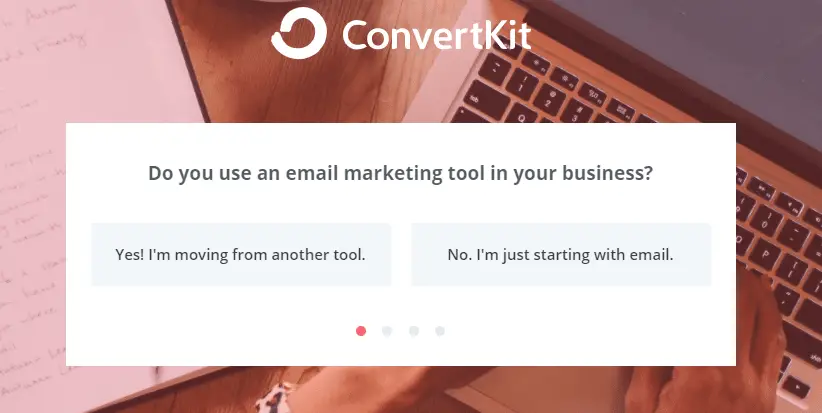
This makes it clear which step you need to take at the initial stage. Once your account is set up, designing sign-up, and pop-up forms are easy.
For features, you’re confused with because you’re using them for the first time, there is a demo video to guide you.
GetResponse: Ease of use
GetResponse has an easy and beginner-friendly interface. Once you’re on the home page, you see an option to sign up for the free plan
Even landing pages and setting up email automation are easy to do.
There are demo videos that will serve as a guide in case you’re confused with the procedure.
For beginners who want to send emails to their subscribers, they may be looking for “send email” on their GetResponse dashboards. Hey, GetResponse’s terminology for this is different.
To send an email, you click on “ Create newsletter”.
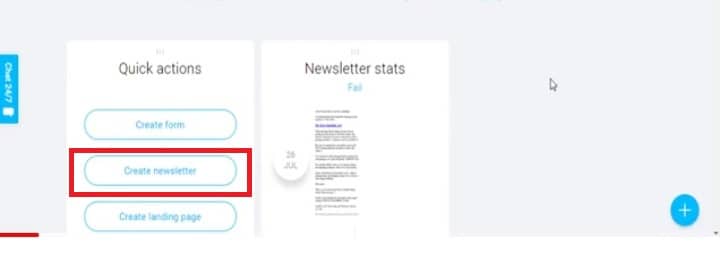
You can handle a lot of tasks on GetResponse if you make out time to explore its features and also watch the demo videos.
Verdict: No winner
Both GetResponse and Convertkit are beginner-friendly and easy to use.
At least the basic functions of email marketing such as sending emails, building landing pages, setting up an autoresponder, and email automation can be done easily. You don’t need to be tech-savvy to handle them.
4. Autoresponder
This feature allows you to trigger messages automatically to your subscribers after they have taken an action.
It saves you time and energy which you can channel to other aspects of your business.
It’s designed to help you engage your subscribers and build relationships with them. For example, a triggered autoresponder can send a welcome message to new subscribers to your email list.
You can use it to remind your potential customer of a product they added to the cart and the need for them to complete their purchase process.
GetResponse: Autoresponder
GetResponse offers you this feature which basically allows you to design and trigger a series of automated emails aimed at driving conversion.
Convertkit: Autoresponder
The autoresponder feature of Convertkit is not pronounced. However, such a feature can be found in the email automation feature which allows you to send automated emails.
Verdict: GetResponse wins
Its autoresponder is a stand-alone tool and it allows you to trigger a series of emails to a certain list of subscribers.
5. Landing page
You need this feature especially to sell your product and services. Landing pages are web pages designed or customized mainly for promotional purposes.
Both GetResponse and Convertkit offer this feature but we have to check them out.
GetResponse: Landing page
You need a landing page to grow your email list, promote your webinar, and sell your products and services.
GetResponse recognizes that and has a lot of tools you need to build a powerful landing page.
You can decide to customize a landing page template to suit your need. Alternatively, you can create your own using GetResponse’s landing page creator to build different types of landing pages.
GetResponse has the following features to make your landing page robust and powerful:
Count-down timer: You can use this feature to create a sense of urgency for your products and special offers. It will increase the chances of your audience taking action faster.
Facebook Ads: You can launch Instagram and Facebook Ad campaigns for your landing pages from your GetResponse account.
Sell Online: GetResponse’s landing page can serve as your sales page. This means that you can sell your products and also receive payment on your landing page.
Forms: It is possible to embed forms on your landing pages. The aim is to collect contact information from your audience which can help you send them targeted emails.
Pop-ups: Capture more subscribers on your landing page with the pop-up forms. These forms pop up at a set time on your landing page especially when a user has shown interest in your content.
It could be immediately an audience lands on your page, after spending some minutes or before exit.
Webinars: GetResponse not only supports you to host webinars on its platform. It also allows you to promote it through your landing page to attract more participants who you can convert to paying customers for the products you sell.
Watch the video below to learn how to create a landing page with GetResponse
Convertkit: Landing page
Convertkit has a landing page feature designed basically for creators. There are two ways to go about awesome landing pages on Convertkit. Firstly, you can make use of landing page templates.
What you do here is identify one that suits your need and customize it. Secondly, you can design your own landing page if you feel that none of the landing page templates suits you.
In designing landing pages, awesome photos matter and that’s why Convertkit partners with Unsplash to give you access to over 100k images on Unsplash.
As a way of ensuring that your landing pages fit every device screen, Convertkit made its landing page templates fully responsive.
That means that they can respond perfectly to mobile devices, desktops, and any other kind of screen.
Webinars, profiles, newsletters, waitlists, and products, are some of the types of landing pages you can build with Convertkit.
Verdict: GetResponse wins
GetResponse has a little edge over Convertkit when it comes to landing pages. GetResponse’s landing page favor businesses that focus mainly on driving sales with their landing pages.
For instance, It offers more landing page template categories and advanced form designs targeted at different businesses that want to generate more leads and sales.
6. Analytics
The only way to ascertain the success or failure of any email campaign you launched is through analytics.
It gives you an insight into how your subscribers engaged with your emails, what you did well, and areas you need to improve on. Do GetResponse and Convertkit support analytics? Let’s check below.
GetResponse: Analytics
GetResponse supports you to analyze your email campaigns. You can track every email activity in real time.
Open-through rate, click-through rate, desktop vs mobile performance, and conversions, are some key metrics you should keep your eye on. You can even use the A/B test to compare the open rate of different subject lines.
Convertkit: Analytics
You can also analyze the performance of your email campaigns on Convertkit. The metrics stated to monitor on GetResponse also apply here.
The A/B test can also be used here to compare email subject lines to identify which performed better.
Verdict: No winner
Both email marketing software supports email analytics. They even integrate with some third-party analytics apps like Segmetrics and Google Analytics.
7. Ecommerce
Email marketing is one of the strategies ecommerce merchants use to boost sales. So it’s important we compare both email marketing tools in that regard.
GetResponse and Ecommerce
GetResponse integrates with ecommerce platforms like Shopify, WooCommerce, and Magenta. This is for you to promote your products and make more sales. It recently launched a new feature – AI recommendations to help store owners create better shopping experiences.
Convertkit and Ecommerce
Convertkit integrates with ecommerce platforms like Shopify, WooCommerce, and Gumroad to also help you boost sales in your store. However, it doesn’t have an AI recommendation feature like GetResponse, which helps customers find products they like.
Verdict: GetResponse wins
8. Customer support
Customer support of any software is your friend when you encounter difficulty in the cause of using the software. The same is true of Convertkit and GetResponse.
There’s no way you won’t need assistance from the support team of these email marketing software.
That’s why we need to examine the kind of customer support they offer, and the channels through which they offer them.
GetResponse: Customer support
GetResponse offers email support in 8 different popular languages. You can also get help through its live chat when you log in using your email address and name.
GetResponse has 34 agents who specialize in helping you overcome any challenge you face.
What makes GetResponse’s customer support interesting is that it’s 24/7. In addition, there are contents in form of articles and videos created to guide you to fix issues yourself.
ConvertKit: Customer support
ConvertKit has over 100 articles created to guide you on how to solve problems you face while using this tool.
You can open a ticket to get in touch with their support team through email or live chat between 8 am and 8 pm eastern time.
Convertkit also holds live workshops frequently where you learn how to use its latest features and also fix issues.
Verdict: GetResponse wins
GetResponse’s customer support is 24/7. It means that at any time of the day, they can help you fix issues before they turn bad.
Also, it’s a plus that it offers its support in 8 different languages.
Its customers who can’t communicate in English which is a popular language globally can choose other available languages. These are edges over Convertkit.
Final Thought On GetResponse vs Convertkit
GetResponse and Convertkit are robust email marketing tools that are different in their own ways.
I have discussed their features and made key comparisons to keep you informed as you prepare to make your final decision.
It’s now up to you to place these features and comparisons side by side against what you need in them.
If I’m to suggest, GetResponse is a great fit for a small or large business that needs a robust marketing solution.
This is based on its features that favor businesses. But if you’re a creator, e.g. blogger, or YouTuber, then Convertkit got you covered. For any choice, you make, be sure, to begin with, the free plan to see if it’s what you’re willing to commit to.
Recommended Reading: Check out this article on Constant Contact vs Convertkit.






