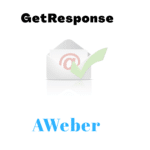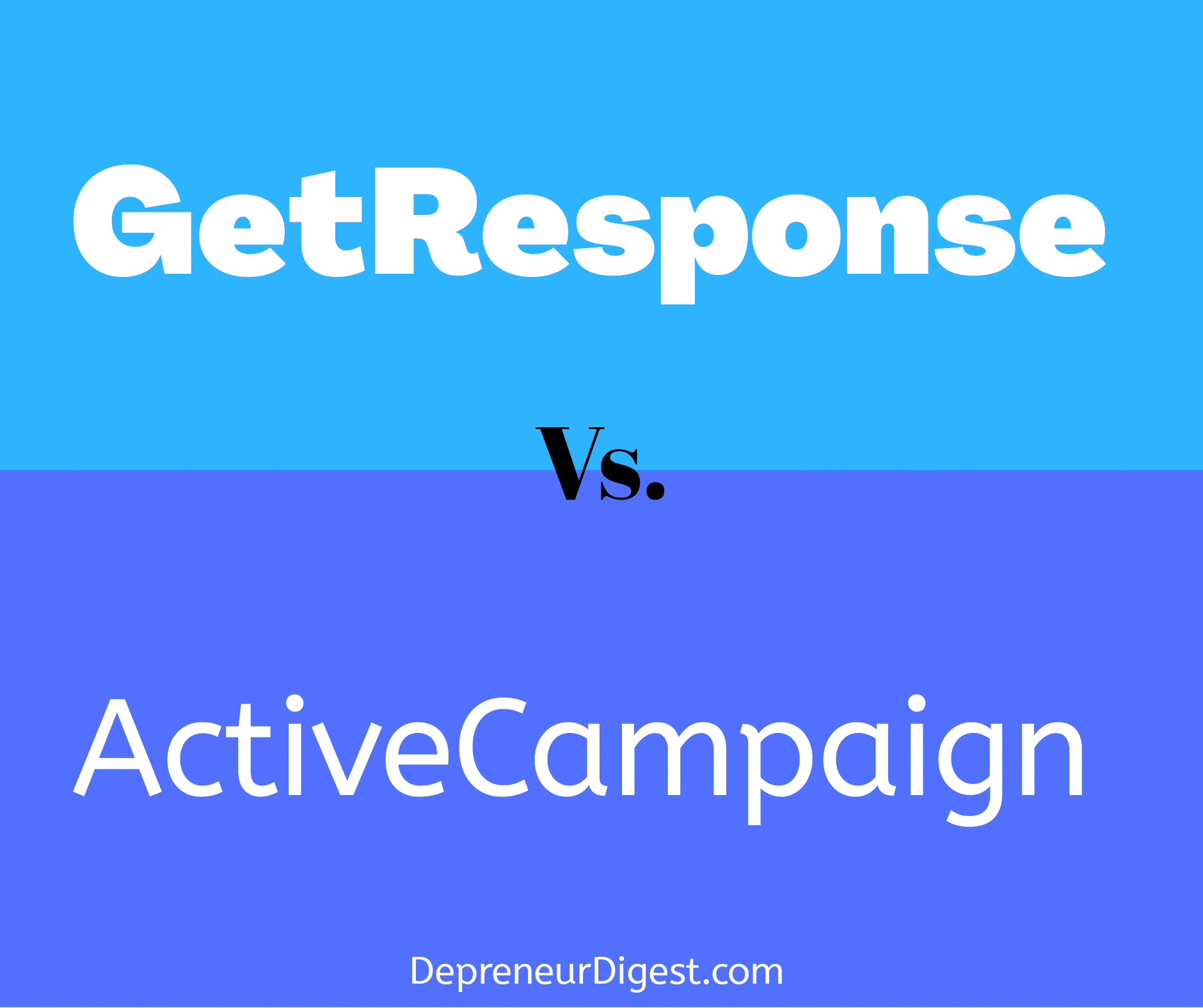
Email marketing no doubt is one of the best ways to grow your business through online marketing.
There are a lot of robust email marketing tools out there competing for your attention. You just want to be sure of making the best choice hence the comparison of GetResponse Vs ActiveCampaign.
This is common especially as a beginner who wants to make money online, or a marketer who wants to switch email marketing tools in order to improve performance.
GetResponse and ActiveCampaign are popular, robust, and widely used email marketing solutions globally.
But the issue is how do you identify the one that best suits your needs or meets your requirements. I welcome you to this ultimate guide where we will compare in detail GetResponse Vs ActiveCampaign.
The goal is to keep you informed so as to make the best choice based on your marketing needs. This piece will take into account; the overview of GetResponse and ActiveCampaign, Integration, Deliverability, A/B Testing, Autoresponder, Ease Of Use, Landing Pages. Others are Customer Support, Pricing, and Pros and Cons.
GetResponse vs ActiveCampaign[Overview]
| GetResponse | ActiveCampaign | |
| Email Deliverability | 99% | Not stated but guarantees of good deliverability |
| Conversion Funnel | Has a pre-made conversion funnel. You can edit and customize it to suit your need. | No |
| Ease Of Use | Very easy to use | Easy to use |
| Email Templates | Advanced email templates | Advanced email templates |
| Autoresponder | Yes | Yes |
| Social Ads creator | Yes | No |
| Landing page | Yes + tools to optimize it to generate more leads | Yes and offers tools to boost lead generation |
| Languages | Available in 27 different languages | Available in 19 different languages |
| A/B Testing | Yes, and you can analyze 4 different parameters at once | Yes |
| Webinars | You can host webinars | No |
| Website builder | Has a website builder which is available in all paid plans | No |
| Free Plan | Yes | No |
| Pricing Plans | (Free Plan: 500 contacts) (Basic Plan: starts at $19/month) (Plus Plan: starts at $59/month) (Professional Plan: starts at $119/month) | (Lite Plan: starts at $15/month) (Plus Plan: starts at $70/month) (Professional Plan:$187/month) (Enterprise Plan:$323/month) |
| Discount | 18% discount for a 12-month plan 24% discount for a 24-month plan | 40% discount for all annual plans |
| Website | GetResponse.com | ActiveCampaign.com |
My Take
GetResponse is an all-in-one marketing tool and it has a slight edge over ActiveCampaign. It has pre-made conversion funnels that many online entrepreneurs look for in email marketing tools. So instead of creating a conversion funnel from scratch, you edit and customize already built one to suit your need.
While Activecamapign supports 19 languages, GetResponse supports 27. It has a website builder and supports the hosting of webinars which Activecamapign lacks.
In addition, its A/B testing is more advanced and you can easily understand its analytics tool unlike that of ActiveCampaign which looks clumsy.
GetResponse Vs ActiveCampaign: Overview
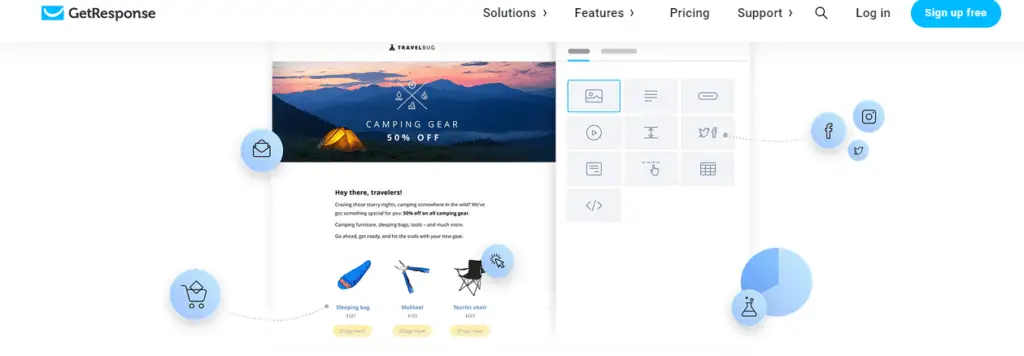
GetResponse is one of the trusted email marketing solutions that are easy to use. Over 350,000 customers in over 183 countries rely on it to grow their business through email marketing.
As a global brand, it is available in 27 different languages and has offices in Russia, Malaysia, Poland, Canada, and the United States.
It has amazing features designed to help small businesses and large organizations launch high targeted campaigns that will drive a large volume of sales.
Some of the key features of GetResponse are:
- Has a powerful webinar software that is easy to setup
- Access to various kind of email templates to suit your needs
- Create a custom segment base on the behavior of your audience
- A lot of prebuilt templates to save your time
- Screen sharing for product demonstration
- Inbuilt tools to run and manage paid advertisements
- Call to Action button to promote your products and special offers
- Abandoned cart emails to recover lost sales
- Sign up forms to generate new leads for your email list.
- Countdown timer to create a sense of urgency for your audience to take action on your products and services
ActiveCampaign is an email marketing solution designed to help small businesses grow by connecting them with their target customers.
With over 1,000,000 customers and 6,000 employees globally, it is committed to providing you with all the best tools you need to scale your business through emails, CRM, automation, and messaging.
It has offices in Sydney, Dublin, and Chicago and offers you the tools you need to speed up your business and connect with the right customers.
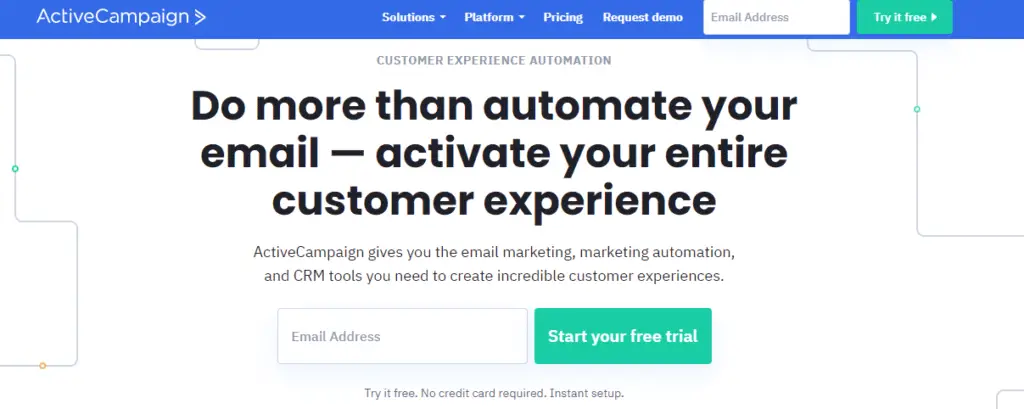
Some of the key features of ActiveCampaign are as follows:
- Over 25 customizable email templates designed to match any kind of business you do.
- Geotracking to capture all your customers who are in a particular geographical region.
- Host images for free allowing you to upload unlimited images to your campaign.
- You can make use of advanced reporting to spot which marketing yielded positive results more.
- Sign up forms to collect email addresses and segments so as to automate an email that suits your audience.
- Goal tracking to identify what is working and not so as to improve.
- Sales reporting to track the sales funnel and individual performance of your sales team.
- Lead scoring to segment and identify leads that engage most with your content, products, and special offers.
- SMS and text marketing to reach your customers while on the go.
- Integrates with over 280 favorite apps you use frequently.
1. Integration
The ability of your email marketing tool to integrate with other tools or apps is very important to grow your business.
No matter how efficient an email marketing software is, you will need to integrate with other marketing tools to achieve maximum results.
Both GetResponse and ActiveCampaign allow you to connect with other tools you will need to grow your business. Let’s check them.
GetResponse: Integration
GetResponse integrates seamlessly with over 100 applications you need to grow your business. You can even develop your own app and have it featured for integration on GetResponse.
Also, you can leverage its advanced API to build your own integration and directly link to GetResponse.
Here some of the applications you can integrate with GetResponse:
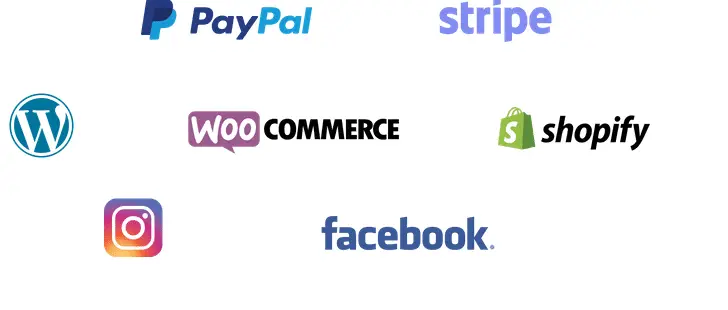
Shopify: If you own a store on Shopify or you want to learn how Shopify works, bear it in mind that Shopify integrates with GetResponse.
Whether you’re a seller or a drop shipper on Shopify, you can automatically add your customers to your store to your GetResponse contact lists. This makes it easy for you to notify them about your new offers.
Clickbank: As a vendor or an affiliate on Clickbank, you can integrate GetResponse with Clickbank thereby making it easy to grow your contact base.
Amazon Payment: Amazon Payment connects with GetResponse. With this, you can add your Amazon customers to your email list so as to notify them about your latest products.
AMZ Promoter: If you’re a seller on Amazon, AMZ promoter integrates with GetResponse. It makes it easy for you to create landing pages that you can use to design your coupon distribution system.
Facebook: If you run an ad campaign on Facebook with Landing pages from GetResponse, you can connect your Facebook Pixel to your landing page.
This is to ensure that you can retarget the audience who visited your landing page when next you launch a campaign on Facebook.
ActiveCampaign: Integration
ActiveCampaign integrates with over 320 applications that will help you grow your business.
These apps are what you use daily in your business or the ones you may discover to handle a particular task.
As a developer, you can build your own Integration using the ActiveCampaign API and have it featured as an Integration on the platform.
Let’s look at some of the popular apps that connect with ActiveCampaign.
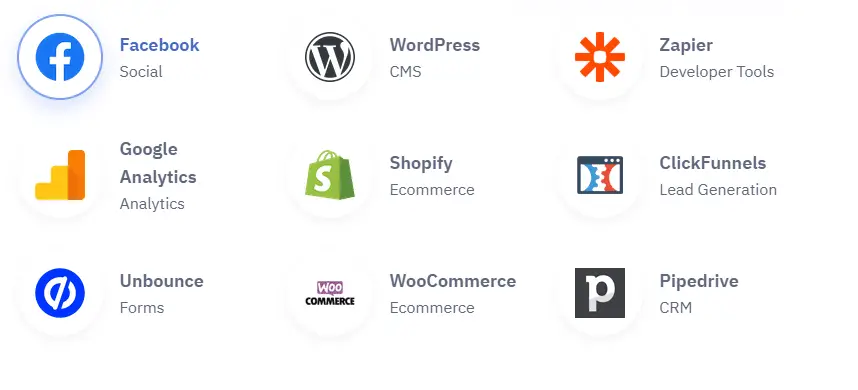
WordPress: If you plan to start a blog or you already have a website/blog on this Content Management System – WordPress, you can connect it with ActiveCampaign and embed sign-up or pop-up forms to collect the email addresses of your audience.
Webinar Ninja: As one of the webinar software for small businesses, Webinar Ninja integrates perfectly with ActiveCampaign with just a click.
It allows moving the data of registrants of your webinar to ActiveCampaign. Then use tags to differentiate them according to the webinar they registered for.
Podia: Podia is one of the best online course platforms where creators sell their online courses, digital downloads, and memberships. Interestingly, it integrates with ActiveCampaign.
Its integration with this email marketing solution allows you to get your course buyers to subscribe to your email list. Segment them according to the products they purchased as to know the kind of email automation that suits them.
Clickfunnels: If you use Clickfunnels as a marketing funnel, you can integrate it with ActiveCampaign to boost your conversion. When integrated, you can send a new lead to your ActiveCampaign account.
Woocommerce: Woocommerce is compared to Shopify when it comes to e-commerce. However, using it with ActiveCampaign helps to build your own e-commerce presence with your loyal customers.
When connected to ActiveCampaign, you can capture new customers through sign-up, pop and up forms, segmentation, and automation. Integration of Woocommerce with ActiveCampaign is done easily with Zapier or a third-party connector.
Other applications that integrate with ActiveCampaign are Unbounce, 123form builder, Shopify, Facebook, Zoom, Zoho CRM, YouTube, WP Fusion, Vimeo, Viewbix, Thinkific, Survey Monkey, etc.
Winner: ActiveCampaign
ActiveCampaign integrates with more applications than GetResponse. While it connects 320+ applications, GetResponse connects only 124.
Although both allow you to build your own integration and have it featured on the platform.
2. Deliverability
Deliverability is key in email marketing. In fact, it’s the hallmark of any reliable email marketing platform.
The success of any email campaign you launched depends on the ability of your subscribers to see it and interact with it in due time.
The deliverability of an email depends on the email marketing company, email service providers like Gmail, Yahoo, Outlook, and the email subscribers who are the receivers.
Some of the challenges encountered in this process are bulking, spam issues, and throttling. GetResponse and ActiveCampaign boast of a good deliverability rate. Let’s look at them.
GetResponse : Deliverability
It claims it has a deliverability rate of 99% and has developed a strong relationship with email service providers (Gmail and Yahoo).
According to its official site, it has zero tolerance for spam with a delivery tracking system to track all undelivered emails in order to enforce best practices.
As a way of boosting your reputation, it shares its IP address with you for you to launch a large volume of email campaigns.
ActiveCampaign: Deliverability
ActiveCampaign doesn’t claim any exact deliverability rate. However, Emailtooltester states that its deliverability rate is 85.79%.
Although ActiveCampaign on its official website states that it has taken care of deliverability so that its customers can reach as many audiences as possible.
Winner: GetResponse
GetResponse clearly stated its deliverability rate of 99% for its customers to see. Unlike ActiveCampaign which just assures that it has taken care of deliverability.
3. A/B Testing
As you plan to grow your business through email marketing, it is important to analyze every email campaign you launch to see if you were able to achieve your goal.
That’s what A/B Testing feature in any robust email marketing tool does for you. Both email marketing software have this feature and it’s important to check it out.
GetResponse: A/B Testing
It offers you this feature for you to analyze your automated messages, autoresponder, and newsletters.
In this process, you can analyze your open, CTR, unsubscribe, and sales. This will help you compare email campaigns you launched to identify which has done better and the changes needed to be made.
ActiveCampaign: A/B Testing
ActiveCampaign also offers you this feature. It calls it split testing. The aim is to launch an email campaign with different subject lines, email content, images, emojis, and a call to action button.
This is to identify which campaign that your subscribers engaged more with. The essence is for you to identify a winning email campaign and follow suit.
It doesn’t make sense for you to take time to launch an email campaign only for the outcome not to be worth your time.
No Winner: It’s A Tie
Both email marketing software offers this feature for you to come up with a winning formula for your email campaigns.
4. Autoresponder
Autoresponder is a key function you should look out for in any email marketing tool. It is a script that automates email responses.
It could be in form of a confirmation email for an action taken or a welcome email to your new subscriber that joined your email list.
Autoresponder is used to make email campaigns more effective at the same time reduce the task you perform. As a business owner, you can trigger an autoresponder to do the following:
- Wish your customer a happy birthday.
- Remind a customer to complete an order.
- Reconnect with a customer who has been inactive on your email list for a long time.
- To convince a customer to make an additional purchase.
GetResponse: Autoresponder
Autoresponder is supported on GetResponse. To create it, from your dashboard, select the menu and tap “manage autoresponder”. Click on create autoresponder and type in any message you want to trigger.
On GetResponse you can choose days for your Autoresponder and there is no limit of messages you can send for a list. There is a video tutorial that will put you through what to do.
ActiveCampaign: Autoresponder
- ActiveCampaign also supports this feature. Having explained what it does, let’s briefly see steps to set up on ActiveCampaign. This will be helpful for beginners who may find the process complex.
- Click on Campaign on the navigation menu on the left.
- Tap on “New Campaign” on the top right of your screen.
- Name your campaign and select “Autoresponder” and click next.
- Pick the list who wish to create the Autoresponder for and click “Next”.
- Choose the Autoresponder template you want.
- Type in the sender details and subject line into the modal pop up and tap “Continue”.
- Add and modify your message, then click “Next”.
- Configure the autoresponder setting on the campaign summary page.
- “Send to a new contact” is by default while “Send to existing contact” is turned off by default.
- Click on “Send to New Contacts” on the dropdown, tap on “ after a certain time frame, then enter the number of days and hours the autoresponder should delay before it sends to new subscribers to your list.
- Tap “Finish” on the top right of the application.
No Winner: It’s A Tie
GetResponse and ActiveCampaign support Autoresponder. This means that if you’re after this feature, you can get it on any of these platforms.
5. Ease Of Use
It is one of the factors business owners who want to grow their business through email marketing consider.
Nobody wants software that is difficult to handle. People want a friendly user interface tool that can allow them to perform an action with a drag and drop button. Are GetResponse and ActiveCampaign easy to use? Let’s see below.
GetResponse: Ease Of Use
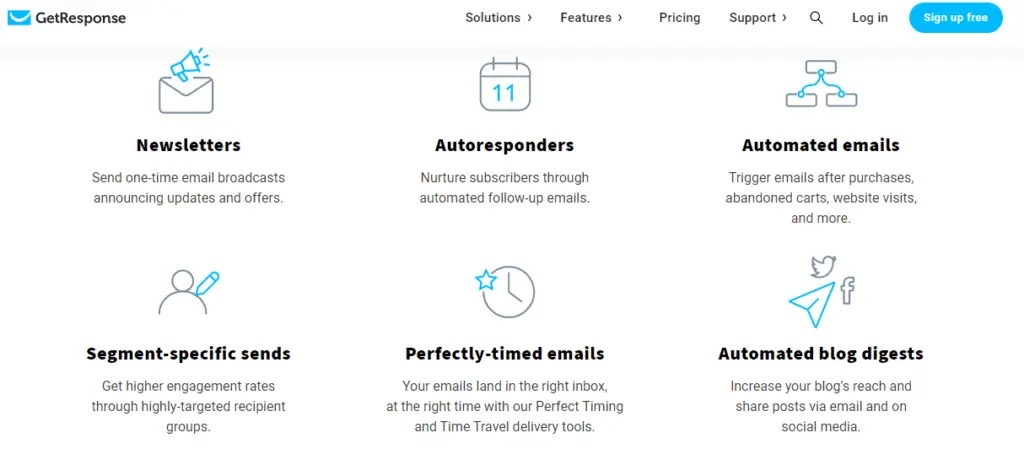
GetResponse is very straightforward to use. The user interface is designed in a manner that even a beginner can make use of it without any difficulty.
One can launch email campaigns, import contacts, and set up the autoresponder in minutes.
Segmentation of your subscribers so as to manage them is what you can do yourself. What about tracking and analytics? GetResponse has a feature that does that for you. All you do is to keep an eye on any of the metrics you are interested in.
Creating Landing pages on GetResponse is simple with already designed templates for you to customize to your taste.
There is a drag and drop editor for you to build your own landing page in minutes.
ActiveCampaign: Ease Of You
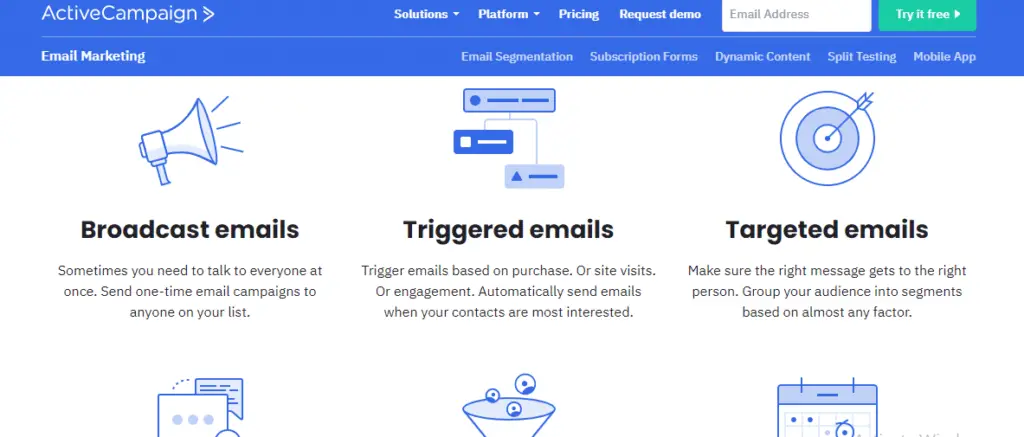
ActiveCampaign was the first email marketing tool to launch the visual marketing automation builder. It has one of the best user interfaces for building automation marketing which makes it easy and fun to use.
You can launch email campaigns easily and import contacts and set up your autoresponder without issues.
Landing pages on ActiveCampaign are easy to create because you have access to a library of awesome landing page templates for you to choose and customize.
If you decide to build yours, there is a drag-and-drop designer for you to do such. However, its reporting is somehow crowded and can be difficult to navigate.
Winner: GetResponse
Both of them have a good user interface and are easy to use. However, GetResponse has an edge when it comes to reporting because ActiveCampaign has clumsy reporting which is somehow difficult to navigate.
6. Landing Page
Landing page is one of the necessary features every robust email marketing platform should offer.
It’s the single static web page that you can use to create brand awareness, grow your email list, and increase conversion. ActiveCampaign and GetResponse allow you to build landing pages.
GetResponse: Landing Page
With GetResponse you can create awesome landing pages that can convert your traffic to leads. It has different already built landing page templates which you can customize to suit your need.
Alternatively, you can use the drag and drop editor to build your own landing page without bothering about coding.
You’ve the option to offer freebies and capture quality leads who’re interested in your products or services.
Your favorite tools can be integrated into your landing page including sign-up, pop-up forms, and countdown timer.
In addition, GetResponse gives you access to quality images from Shutterstock which you need to optimize your landing page.
ActiveCampaign: Landing Page
Just like GetResponse, ActiveCampaign allows you to create awesome landing pages in minutes that are tailored to your audience.
The goal is to grow your audience, capture more leads, drive more sales, and grow your business. You can decide to choose from a library of landing templates and customize to suit your audience.
Alternatively, you can build your own landing page without even having coding skills with the help of a drag and drop designer.
To make your landing page interactive, you can use the Web Chat to interact directly with visitors to your website.
To increase the number of leads you generate on your landing page, ActiveCampaign allows you to offer special gifts to your audience.
No Winner: It’s A Tie
Both email marketing platforms have all the tools you need to create an awesome landing page that will help you grow your audience, capture more leads, and drive more sales.
Even if you’re not tech-savvy or you don’t have coding skills, you can use the drag and drop tool to design beautiful landing pages in minutes.
7. Customer Support
Irrespective of how tech-savvy you’re, you’ll surely need the help of the customer support of these email marketing tools to overcome any challenge you encounter.
Many business owners pay little attention to the type of customer support they will receive from email marketing platforms.
But it comes back to hurt them when they discover that the email support they offer isn’t the best. So it’s crucial we check the kind of customer support GetResponse and ActiveCampaign offer.
GetResponse : Customer Support
GetResponse provides 24/7 customer support. It has live chat support and you also get help through email in 8 different languages. There are also articles and videos to help you resolve issues yourself.
ActiveCampaign: Customer Support
ActiveCampaign offers you support through Live chat, training, and email. You can also reach them through a toll-free number for sale-related issues.
There are resources in form of written articles and videos to help you fix issues on your own.
Winner: GetResponse
GetResponse is more preferable here because its support is 24/7. Also, its email support is offered in 8 different languages.
8. GetResponse Vs ActiveCampaign: Pricing
It’s important to point out the monthly or yearly subscription to the different plans of these email marketing tools. This is for you to know exactly if it is within your budget.
GetResponse : Pricing
GetResponse has 4 pricing plans:
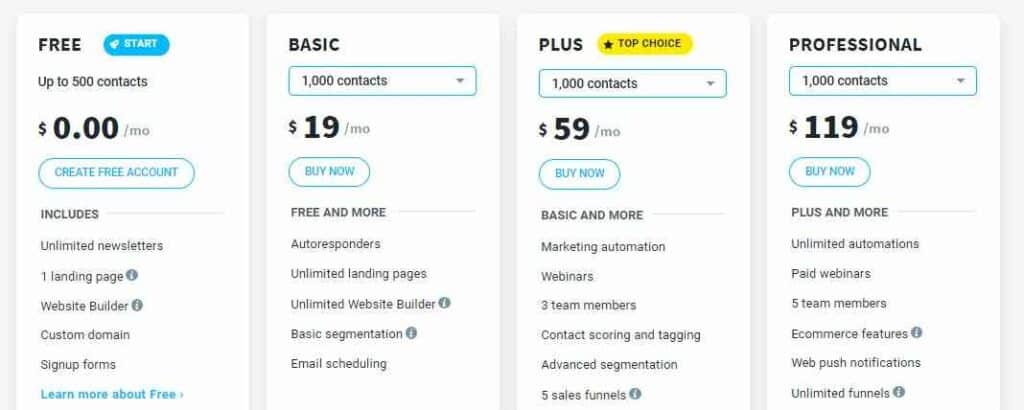
- Free Plan – ( 500 contacts only)
- Basic Plan- ( starts at $19/month)
- Plus Plan – (starts at $59/month)
- Professional Plan – ( starts at $119/month)
Note: GetResponse offers an 18% discount for a 12-month plan and a 24% discount for a 24-month plan.
ActiveCampaign: Pricing
ActiveCampaign has 4 different Pricing Plans which include:
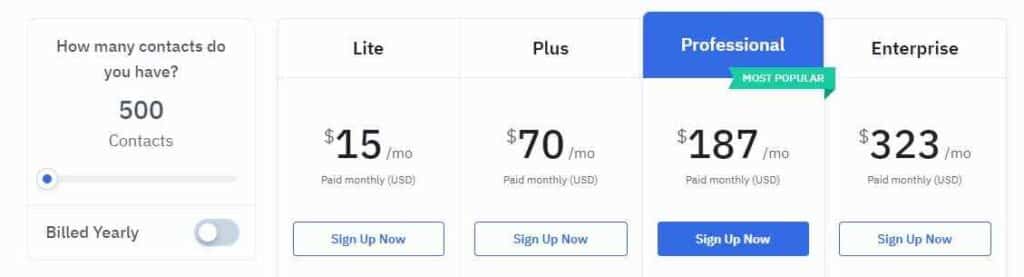
- Lite – Starting at $15/month
- Plus – Starting at $ 70/ month
- Professional – Starting at $187/month
- Enterprise – Starting at $323/month
Note: ActiveCamapign offers a 40% discount for annual plans.
Winner: GetResponse
GetResponse has relatively cheaper pricing plans compared to ActiveCampaign. It is also interesting to know that it has a negotiable plan which gives you the power to bargain for its highest plan.
That’s all with the comparison between GetResponse and ActiveCampaign. I believe by now you have known exactly what you want in these two powerful email marketing solutions so as to make the best choice.
To make the decision-making process easy for you. I have collated some relevant information which I think you will need to make your final choice.
Before I concluded let’s examine the pros and cons of these email marketing tools in a review
GetResponse: Pros
- Offers you a 30-day free trial, no credit card is required.
- 24/7 customer support through live chat, email, articles, and video tutorials to help you overcome any challenge.
- Offers email support in 8 different languages which include: English, Polish, German, French, Spanish, Italian, Russian, and Portuguese.
- You can host webinars to boost your engagement and conversion.
- Conversion funnel to guide your subscriber through different steps until a purchase is made.
- It is GDPR compliant
- Beginner-friendly user interface.
- Beautiful templates to built landing pages.
- 99% deliverability rate
- Integrates with your favorite tools.
- Countdown timer to create urgency for your products and services
- Analytics feature to track the performance of your email campaigns.
- No coding skill required if you want to build your own landing page. The “Drag and Drop Editor” is there for you to use.
GetResponse: Cons
- No phone call support
- A fewer number of integrations compared to ActiveCampaign
ActiveCampaign: Pro
- Use the “Drag and Drop Designer” to build your landing without coding skills.
- User interface is beginner-friendly
- Offers you a 14 day free trial with no credit card required
- Goal tracking to see what is working and isn’t
- Broadcast email to email anyone on your list.
- Autoresponder to deliver lead magnet automatically
- Sales automation CRM to keep your sales funnel moving
- Integrates with over 300 applications you use daily in your business
- Provides customer support though not 24/7
- It is GDPR compliant
ActiveCampaign: Cons
- No exact deliverability rate
- You can’t host webinars on the platform unlike GetResponse
- Support in 6 languages unlike GetResponse which is supported in 27 languages
Conclusion
Having come thus far, I trust you’re in a better position to make the best choice between GetResponse and ActiveCampaign as it concerns the best email marketing solution for your business.
The features, tools we discussed above are there for you to thoroughly compare and contrast so as to make a wise choice. I
If I’m to choose, GetResponse has a little edge over ActiveCampaign. Here is why I think so: Its deliverability rate is known.
That’s enough assurance that your email definitely will reach your subscribers. You can also host a webinar with GetResponse.
That saves you the stress of looking for other webinar software to increase engagement e and generate leads.
Also, its customer service is 24/7 which implies that any issues you encounter can be resolved at any time of the day. However, the final decision is yours.
Ensure that you place side by side the features of these email marketing tools against your need so as to settle for the best.
Finally, go with the free trial first to see if it is an email marketing tool you need.
Recommended Reading: Check out some of my articles where I compared GetResponse and Aweber, GetResponse and Clickfunnels, GetResponse and Mailchimp, Activecamapign vs ConvertKit.