

For Beginners:
Build email lists of up to 500 subscribers and send 2500 emails per month

For Email Marketers:
Send unlimited emails, build, nurture, and sell to your audience.

For Small Businesses that want to automate their email marketing:
Send unlimited emails. Access to advanced features to create and automate target email campaigns

For Ecommerce Merchants that want to sell more products:
Send unlimited emails. Launch abandon recovery email, create sales funnels, promo code, host webinar, etc

For Large Businesses that want customized features:
Launch SMS campaigns, and integrate with CRM tools. You have a personalized solution, dedicated IP address, etc
After comparing many automated email marketing software, you’ve settled for GetResponse. The next line of action is to choose a GetResponse pricing plan, and you aren’t sure which of the plans to go for.
This’s normal for a beginner who wants to be guided so as not to make a mistake. The fact is that the GetResponse pricing plan you choose is important to achieving your email marketing goals. Hence, the need to be well informed before making a choice.
I use GetResponse for email marketing and have written a GetResponse review. Now I’m here to guide you on the different GetResponse pricing plans, so you can choose a plan that suits you.
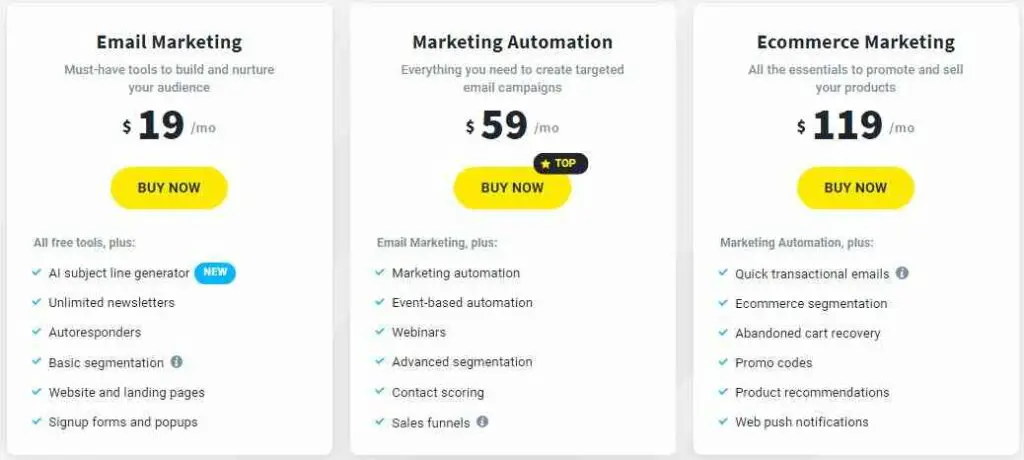
The goal is to help you choose a plan that suits your email marketing need.
This review will cover the following:
- GetResponse pricing plans
- Their key features
- Pros and cons
- Factors affecting GetResponse pricing plan
- Extra GetResponse cost to be aware of
- Frequently asked questions on GetResponse pricing plans
Key Things To Know About GetResponse Pricing
- There is a free plan which lacks advanced features you need to automate your email marketing campaign.
- There is a custom plan – GetResponse max – for businesses that want customized features.
- Email marketing plan is suitable for beginners, Marketing automation plan is ideal for small businesses, and an Ecommerce marketing automation plan is suitable for ecommerce merchants.
- Each pricing plan has features; the higher the pricing plan, the more advanced features you have access to.
- GetResponse offers an 18% discount for annual plans and a 30% discount for biennial plans.
- The more contacts you have in your list, the higher you pay in the subscription fee.
- GetResponse has different payment gateways that support customers across the globe to pay for any pricing plan.
GetResponse has 4 different pricing plans which you must subscribe to in order to have a running email marketing plan. Be you a beginner or someone who is already into email marketing but wants to switch to GetResponse.
These pricing plans vary according to features, and you subscribe to them either monthly or yearly. The higher the plan, the more features you have access to.
Let’s take them one after another.
1. Free Plan ($0/month) – For Beginners to build a contact list of 500 subscribers
The free plan is for you to have a feel of how GetResponse as an email marketing tool works. You can do basic email marketing like creating sign-up forms, and landing pages. However, it lacks advanced features you need to generate more leads and automate your marketing
Key features
Landing pages: Create basic landing pages to generate leads.
Website builder: Use the drag-and-drop builder to design a website with limited bandwidth and also connect your domain.
Email marketing: Send a limited number of emails per month using basic templates and tools.
Pros
- Free to use
- You can build a website in minutes
- Have access to basic email marketing features
Cons
Lacks advanced features you need to automate email marketing
2. Email Marketing Plan ( Starts at $19/month) – Send emails and build an engaged contact base
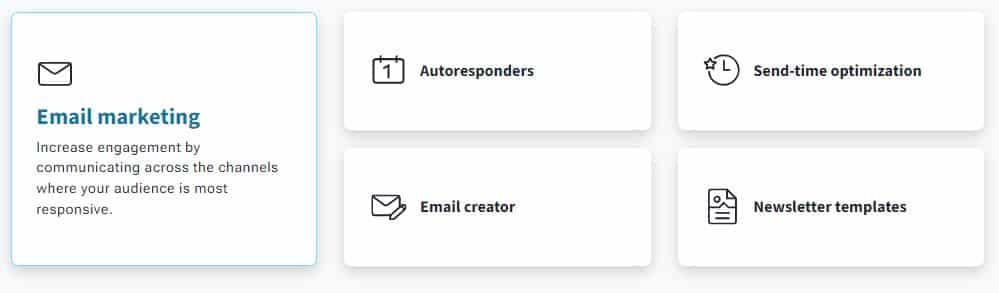
This’s the least premium plan which is best suited for small businesses that want to take to email marketing. It has the basic features which you can use to build email lists, generate leads, and drive conversions to your offers. Let’s see its features below.
Key features
Facebook Ads: You can set up, run Facebook, and Instagram ad campaigns to attract the target audience to your products from your GetResponse account.
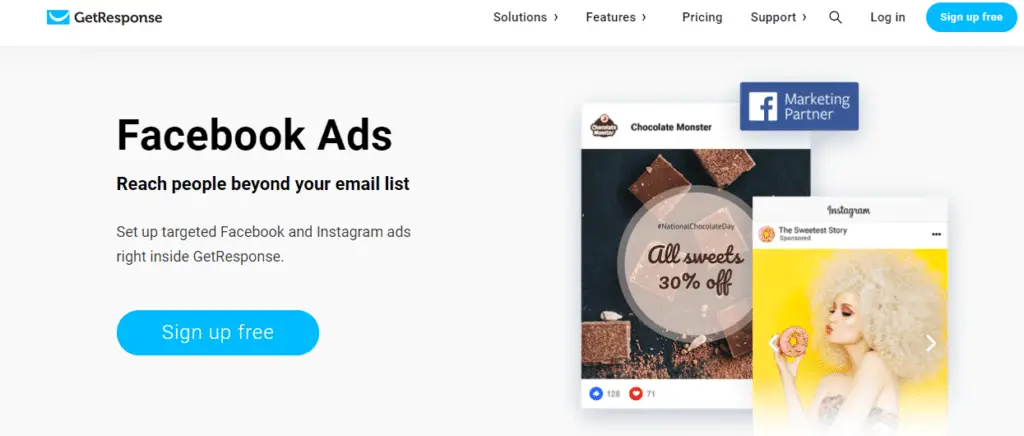
Unlimited lead funnels: Create unlimited lead funnels to turn your potential customers to paying customers.
Sales funnels: Build one sales funnel through which you can guide a potential customer from the awareness stage till a conversion is made.
Unlimited automation templates: You’ve access to any template you want for automated marketing. No restriction.
Sell e-products: If you’ve e-products like e-books, video courses, and membership subscriptions, you can sell them with GetResponse basic plan. All you can do is design a sales page which you can do with GetResponse and have your audience pay for your products.
Unlimited landing pages: Design an unlimited number of landing pages without restriction. GetResponse even has already built-in templates that you can customize.
Email marketing: Design and embed sign-ups, and pop-up forms on your web pages. This is common with bloggers who run a blog and want to grow it with email marketing. You can also design your landing pages with all the tools you need.
Autoresponder: Engage your new subscribers by triggering a sequence of emails to build a strong relationship with them. It saves you the time and effort you put into sending and responding to emails now and then, plus boosts your chances of conversion.
AI Subject Line Generator: Use AI to generate an email subject that will entice your subscriber to open your email. This helps to boost your open rate.
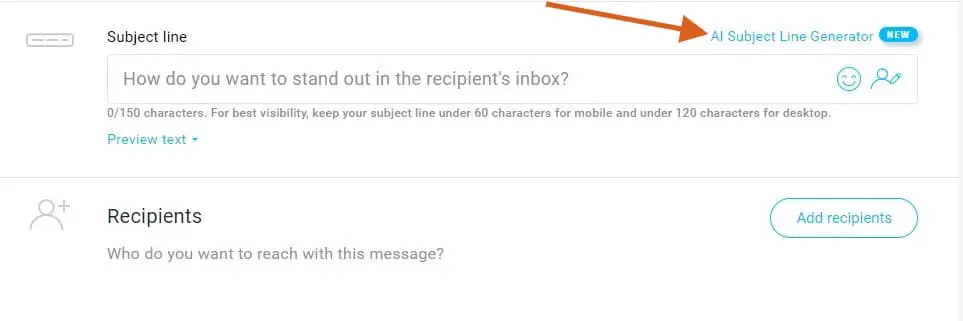
Pros
- It’s relatively cheap.
- It has the basic features to start email marketing.
- Create unlimited landing pages.
- Design unlimited lead funnels.
- You can run targeted Facebook and Instagram ads from your GetResponse account.
Cons
- Lacks advanced features.
- You are limited to creating only 1 sales funnel.
3. Marketing Automation Plan ( Starts at $59/month) – Create and launch target email campaigns
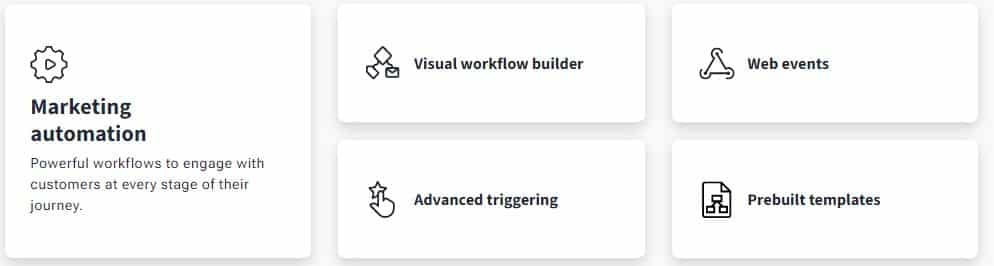
This is the next higher plan after the email marketing plan. It is the most popular GetResponse pricing plan designed for you to launch target email campaigns to generate quality leads that can convert to sales.
It has more features than the email marketing plan which makes it suitable for businesses that want to scale their online marketing. With a $59/month subscription, you begin your email marketing campaign with this plan.
Key features
Host a webinar: GetResponse marketing automation plan has a feature for you to host a webinar. For a pro digital marketer, webinar is one of the ways to generate leads and same time engage your audience. So you don’t have to waste money investing in webinar software. GetResponse has already taken care of it.
Collaboration: Three or more of your employees or staff can work together at the same time on your GetResponse marketing automation account. This will increase your level of productivity.
Automation builder: Meet the needs of your audience with the automation builder that this plan offers. This will make it easy for you to communicate with your audience, create events based on their behavior, and monitor how they respond.
Tagging and contact scoring: These are powerful features that you use to personalize customers’ behavior. Tags are used to segment or label subscribers on your database while contact scoring can be a point you assign to a customer base on the level of action they take in your campaigns.
The aim is to ascertain the rate at which you’ve achieved your marketing goals.
Webinar funnels: Webinar funnels are important for you to hit your target when you host a webinar. Your target audience may be interacting with you for the first time, hence the need to work them through the funnel before expecting them to take action. The marketing automation pricing allows you to set up five webinar funnels.
Sales funnels: Just like the webinar funnels, you can also set up your sales funnel ( up to five) using this plan. The aim is to increase your chances of getting conversions to your offers.
Website builder: Design a website for your business in minutes using the drag-and-drop builder. There are tons of templates you can leverage to get started.
Advanced segmentation: Segment your list based on their behavior and access all tools you need to personalize email and communication to boost conversion
Other additional features of this plan are all the features the email marketing plan offers. They’re as follows:
- Run Facebook and Instagram Ads
- AI email subject line writer
- Sell your e-products
- Trigger autoresponder
- Design unlimited landing pages
- Unlimited automation templates
Pros
- You can use tag and contact scoring to categorize your subscribers and weigh their interest in your offers.
- It supports the hosting of webinars.
- You can collaborate with your employees to get tasks done quickly.
Cons
- Only 100 attendees can participate in your webinar.
- A limited number of users can access and work on your account.
4. Ecommerce Marketing Automation Plan (Starts at $119/month) – Access all the tools you need to promote and sell your products
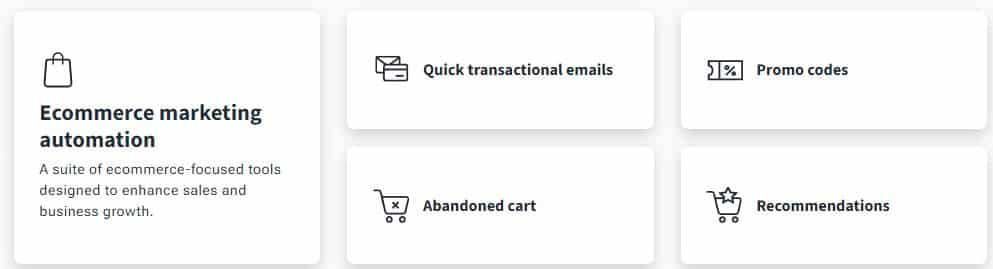
If you are an e-commerce merchant, this pricing plan is your best bet. Apart from integrating with major e-commerce platforms, it offers advanced tools you need to attract your buyer persona and sell to them.
Key features
Ecommerce segmentation: Segment customers on your e-commerce store based on their behaviors. This is for you to personalize your communication and offer them products they are likely to buy.
Abandoned cart recovery: Launch abandoned cart email campaigns to convince customers to complete the purchase process they started.
Promo codes: Create promo codes to offer discounts to your target customers, so they can buy more from your store and boost your sales.
AI product recommendation: Let artificial intelligence improve the shopping experience of your customers by recommending to them the products they are likely to buy based on their previous shopping behavior.
Collaboration: It allows up to five users to have access to your GetResponse account. These users may be your staff who can work on different tasks to achieve results faster.
Unlimited sales funnel: You can set up sales funnels without restrictions. This means that you can boost your conversions as it is possible to set a funnel for every of your offer.
Unlimited webinar funnel: If you plan to use webinars as part of your marketing strategy, you can also set up funnels for each of them to be sure they met your target.
On-demand webinars: This is an additional feature of webinars. An on-demand webinar is a pre-recorded webinar. It means that you can pre-record online events be it workshops, seminars, or coaching, and have your audience watch them at their convenience.
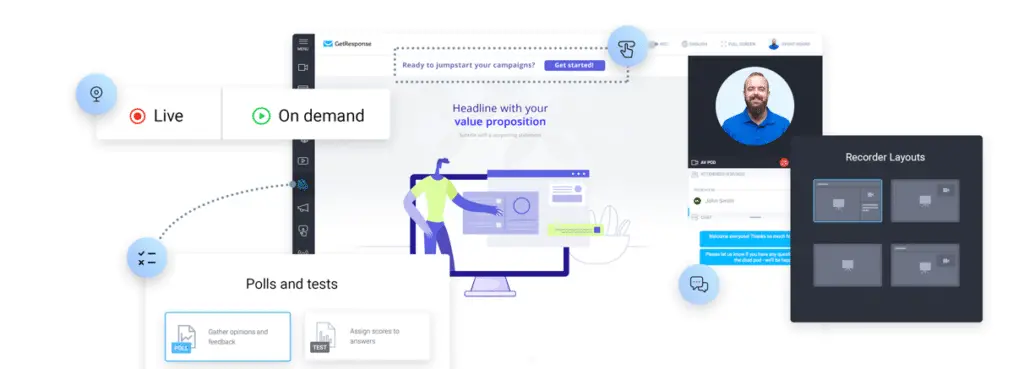
Webinars: You can still host your live events and have your target audience participate anywhere from the world.
Unlimited automation builder: Automate your marketing with automation builder without restrictions. Interact with your customers, create events, and monitor their reactions to them with just a click.
Paid webinars: Monetize your webinar by setting up a payment method through which your audiences pay a certain amount which you decide before they participate in your webinar.
This implies that you set up a payment gateway on the registration webpage for them to make payments before having access to your webinar.
Web push notifications: This is a cool method of driving users to your landing or sales pages created on GetResponse. Web push notifications are style messages that can be sent to the desktop or mobile web of a user. They slide in mainly at bottom of the user’s screen and the aim is to notify them of new content from you.
Including all features available on the marketing automation plan.
Pros
- An on-demand webinar is a great feature that can boost visibility as a business.
- You can earn more money through your paid webinar.
- Set up an unlimited number of webinars and sales funnel.
- Up to 5 of your employees can work on your account simultaneously.
Cons
- Only 300 attendees can participate in your live webinar.
- It is expensive.
5. GetResponse Max Plan ( Custom pricing) –Get custom features you need to automate your large-scale business
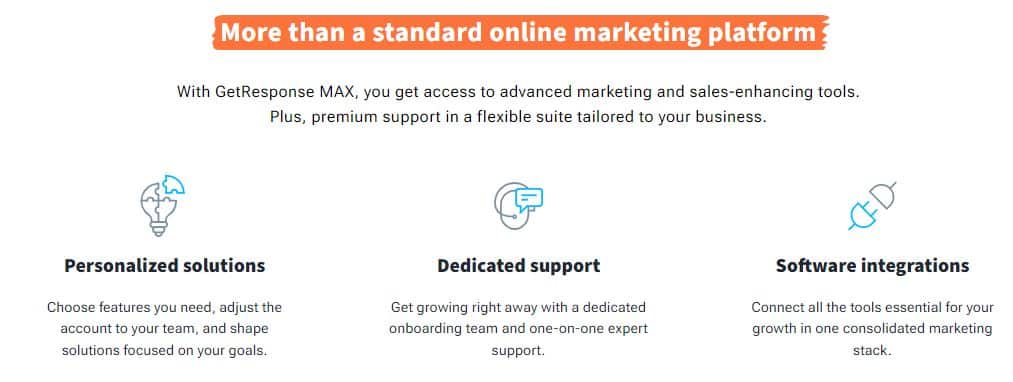
The Max plan is the highest GetResponse pricing plan. It’s for 6 figure online entrepreneurs, large and complex businesses, and organizations that want an email marketing solution that will empower them to do more on their own.
It’s designed to create a personalized and flexible experience while providing your business with custom features tailored to automate your marketing activities. The pricing is a custom type which means that the amount you pay for this plan depends on what you want.
Key features
Dedicated support: Considering the complex nature of this plan, GetResponse offers dedicated support to you. This’s to ensure that any issue you face is resolved almost immediately through emails, phone, or live chat.
SMS marketing: Build contact lists with target audience, import contacts, and launch perfect-timing SMS campaigns.
Email campaign consulting: To ensure you launch effective email campaigns, this plan allows you to consult email campaign experts on GetResponse. The objective is to discuss your goals with them in order to receive the best advice on how to get them right.
Webinars: You can also host your live events on this plan.
Microsoft Dynamics integration: GetResponse’s Max plan supports the integration with an ERP and CRM tool like Microsoft Dynamics via its API. This integration is to ensure that you manage the business relationship with your customers who are on your email list.
Dedicated IP address: The IP address with which you launch your email campaign matters. Why? If you launch email campaigns to a large volume of subscribers you need a dedicated IP address for trust and reputation purposes.
This is to ensure a good deliverability rate. With the max plan, you get a dedicated IP address.
Deliverability consulting: GetResponse provides a consulting service to you to make sure that you maintain a good deliverability rate of 99%. This’s crucial for large companies that frequently send emails to hundreds of thousands of customers.
Single Sign-On: SSO is an improved security feature that allows you to access designated applications multiple times with a single authenticated login.
The benefit is that you don’t have to log out and log in anytime you want to access those platforms. An example is how you use your Google, Facebook, and Twitter account to sign up for different websites. GetResponse max plan supports this.
Transactional emails: This’s a feature large businesses lookout for. On this plan, you can send emails to facilitate a transaction or provide a product or service as demanded by the customer. Businesses use it to communicate with customers at critical stages of the customer’s journey.
Note: All features of the e-commerce marketing plan are also available on this max plan.
Pros
- It is robust and advanced.
- You can integrate your CRM tool (Microsoft Dynamics)
- You enjoy a dedicated IP address.
- Boost your sales with transactional emails.
Cons
It is expensive.
What to consider before choosing a GetResponse pricing plan
Now that you have known the 4 different pricing plans of GetResponse, their features, pros, and cons, the next thing is to choose any that meets your need.
But you don’t just subscribe to a plan. There are things you need to consider and below are some of them.
1. Features
What makes these pricing plans superb are the features they offer. As someone who wants to grow his business with email marketing, there are GetResponse features you look out for. Be sure to check for them before making a decision on which to go for.
2. Level of business
The level of your business is key to determining the GetResponse pricing plan to subscribe to. If your business is still new, but you want to scale it fast, the lower plans of GetResponse like the email marketing plan are suitable for you.
If it’s a large business that deals with a large volume of customers, then email marketing automation, e-commerce marketing or even the max plan is what you need.
3. Budget
No matter how much you love these pricing plans and their features, it is your budget that will determine which to go for. One mistake some businesses do is picking a plan that they can’t sustain financially.
The outcome will be changing a plan frequently which is not ideal. It’s important you settle for a plan that suits your budget and kick off your email marketing. One thing is certain; you can always upgrade to a higher plan.
4. Tech-savvy
Although GetResponse is beginner-friendly and has a simple user interface, there are some plans that will require you to be tech-savvy to be able to make full use of its features. Things like integrating a third-party app on your GetResponse account can be confusing if you’re new to marketing software.
Take, for instance, the max plan which is more advanced and robust may require that you have the basic knowledge of how marketing software works to apply all the features it offers to use.
Discount on GetResponse pricing plans
GetResponse also offers a discount, and they’re of two types:
- 18% discount for 12 annual subscription
- 30% discount for a 2-year subscription
Let’s use the email marketing plan which costs $19/month as an example.
An annual subscription will be $228 and a discount of 18% means you will pay $186.96
A 2-year subscription for email marketing plan is $456 and a discount of 30% means you will pay $319.20
Note: This calculation was based on a 1000 contact list size. The bigger the list, the higher you pay.
Do these discounts apply to all GetResponse pricing plans?
Yes, it applies to all GetResponse pricing plans except for the max plan which is the highest plan and has a custom price.
What are the payment methods available when you want to subscribe to any of these plans?
GetResponse has a simple and easy payment method for everyone irrespective of their location in the world.
You can make payment with any of the following:
- Mastercard
- Visa card
- Discover
- Amex
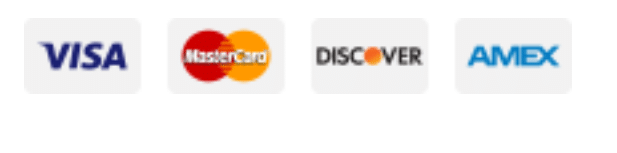
GetResponse pricing alternatives
Let’s compare GetResponse’s pricing to its alternatives. This is to see if it can be a better option. After all, GetResponse isn’t the only email marketing software, although it’s one of the most popular.
Activecampaign pricing plan
Activecampaign has 4 different pricing plans:
- Lite: $29/month ( 1000 contact)
- Plus: $70/month ( 1000 contact)
- Professional: $150/month (1000 contact)
- Enterprise: $279/month ( 1000 contact)
Just like GetResponse, Activecampaign pricing plans vary. The higher the plan, the more features you’ve access to.
Note: The monthly subscription for these plans are based on a 1000 maximum contact list. If your contact list increases above 1000, you’ll pay more. This applies to all the plans.
Activecampaign also offers you a discount if you subscribe for a year upfront.
For example, its Lite plan ( 1000 max contact) is $29/month. If you subscribe for a year upfront you’ll be charged $25/month.
Read this article where I compared GetResponse to Activecampaign.
Aweber Pricing Plans
Let’s check out Aweber, another alternative to GetResponse.
Aweber offers a pro plan apart from its free plan. The pro plans are according to your number of subscribers.
- 0 – 500 subscribers = $19/month
- 501 – 2,500 subscribers = $29/month
- 2,501 – 5,000 subscribers = $49/month
- 5,001 – 10,000 subscribers = $69/month
- 10, 001 – 25,000 subscribers = $149/month
For 25,000 subscribers and above, you contact their sales team.
Note: Aweber offers you a 14.9% discount on all plans if you subscribe for 12 months upfront.
Extra GetResponse costs you should be aware of
It doesn’t just end with you paying for your monthly or yearly subscription fee for any of the GetResponse pricing plans you subscribed to.
There’re other extra costs to be aware of. I decided to bring them to your notice so you to make budgetary provisions for them.
1. Integration
You may want to integrate other software into your GetResponse account. This is common with large businesses that want to scale their online marketing with the combination of email marketing tools and customer relationship management software.
An example of this is the max plan of GetResponse which allows you to integrate Microsoft Dynamics, a CRM and ERP tool. Bear in mind that while the integration with this software is free, you will pay a monthly or yearly subscription fee to make use of a tool like Microsoft Dynamics.
2. Email campaign
As an online entrepreneur or large business, you may not have the time to launch email campaigns and other activities attributed to it. Another could be that you don’t have the expertise required to drive your email marketing goals.
In this case, you’ll need the services of a digital marketer with a thorough understanding of how email marketing works. That’s a cost you have to cater for.
3. Design work
One of the ‘magic’ done in email marketing lies within the designs you incorporate in your emails. That’s what makes the difference between traditional marketing and email marketing.
Your customers engage more with your emails if the graphics you inserted are super attractive. It’s a way of branding for businesses. This means that you may need to hire a graphics designer who will create all the designs you will need for every campaign you launch.
FAQs On GetResponse Pricing
Is GetResponse free?
GetResponse isn’t free. It has 4 different pricing plans which offer different features. However, there is a 30-day free trial for each of the premium plans except for the max plan. This 30-day free trial is a period for you to explore any plan you chose to see if it’s worth paying for.
you can use this link to start your 30-day free trial and try the premium features of GetResponse.
How much does GetResponse cost?
GetResponse cost varies according to the plan you want. Also, the amount you pay for a plan depends on the size of your contact list. Refer above where I explained the 4 different pricing plans of GetResponse.
What is GetResponse free plan?
It’s a solution that doesn’t charge you to use GetResponse as an email marketing tool. And it doesn’t require entering your credit card.
GetResponse in September 2021 launched this plan to allow online entrepreneurs who are on a tight budget to have access to basic email marketing features.
How can I access the GetResponse platform?
Go to GetResponse.com and enter your email to create a free account. After which you login to your dashboard to access features available to you. You have the option to upgrade to premium plans which offer you advanced features you need to automate your email marketing and generate leads that can convert to sales.
How long is GetResponse free trial?
GetResponse free trial lasts for 30 days. This means that for the first 30 days of using the free account, you have trial access to the premium features of GetResponse. After which you are expected to upgrade to any of the premium plans or continue to use the free plan without access to premium features.
How many emails can I send with GetResponse?
You can send up to 2500 emails per month if you are on the Forever Free Plan. All the Premium Plans allow you to send an unlimited number of emails per month.
Does GetResponse have a cheap plan?
Yes, you can go with the Email Marketing Plan which starts at $19/month. That is enough to start building email lists with your target audience and launching email campaigns.
Can you bargain the pricing plans of GetResponse?
No, you can’t, GetResponse pricing plans are fixed. However, you get discounts when you subscribe to GetResponse annual and biennial plans.
Which is better between GetResponse and Aweber?
Both are robust email marketing platforms. The head-to-head will depend on what you look for in an email marketing tool. Read this article where I compared GetResponse to Aweber
Final thought on GetResponse pricing
I trust by now you’ve got a clear idea of what GetResponse pricing plans are, their features, pros, and cons. It’s now up to you to make a decision base on your requirements and budget.
Here is a recall:
- Free plan – $0/month
- Email marketing plan – starts at $19/month
- Marketing automation plan – starts at $59/month
- Ecommerce marketing – $119/month
- GetResponse max – custom pricing
Note: You can always upgrade to higher plans of GetResponse anytime. So I suggest you start with the free plan which costs nothing
Read these additional resources on GetResponse:
Make money with GetResponse via GetResponse affiliate program.
Read this article where I compared GetResponse to ConvertKit.
Here is also an article where I compared GetResponse to Mailchimp.

![GetResponse: 12 Things You Should Know [Explainer]](https://www.depreneurdigest.com/wp-content/uploads/2021/02/GetResponse-Things-you-should-know-150x150.png)




