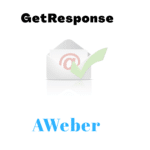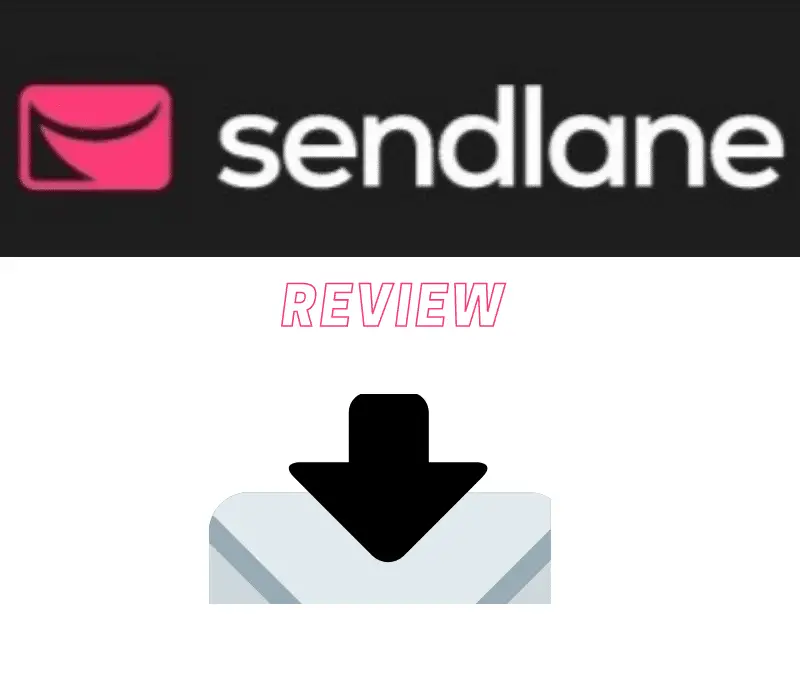
As a digital marketer, you need SMS and email marketing software to boost your revenue, personalize experiences for your customers and automate your marketing activities.
Already you’ve Sendlane in mind but need a Sendlane review to help you decide if it’s the best choice for you. I welcome you to this piece where I will walk you around this email marketing tool.
The aim is to help you decide at the end if this email and SMS marketing platform is what you need in your business.
This Sendlane review will cover the following:
- Integration
- Autoresponder
- Deliverability
- Landing Pages
- Email Automation
- SMS Marketing
- Multi-variate testing
- Real-Time Analytics
- Pricing
- Customer Support
- Sendlane Alternatives
Want to jump straight to the summary?
Sendlane is a reliable email and SMS marketing tool that can help you generate quality leads, nurture them and boost your revenue.
Its features favor ecommerce merchants and digital marketers. When it comes to automation, it has top-notch features that personalize your communication with your segment audience.
Plus it increases your conversion rate while reducing your cart abandonment rate. However, the downside of it is that’s pricing plans are a bit expensive as such can’t be a choice for a beginner on a low budget.
Coupled with the fact that popular third-party apps you may want are missing on its integration list. Unless you decide to work with the support team to get them connected.
What is Sendlane?
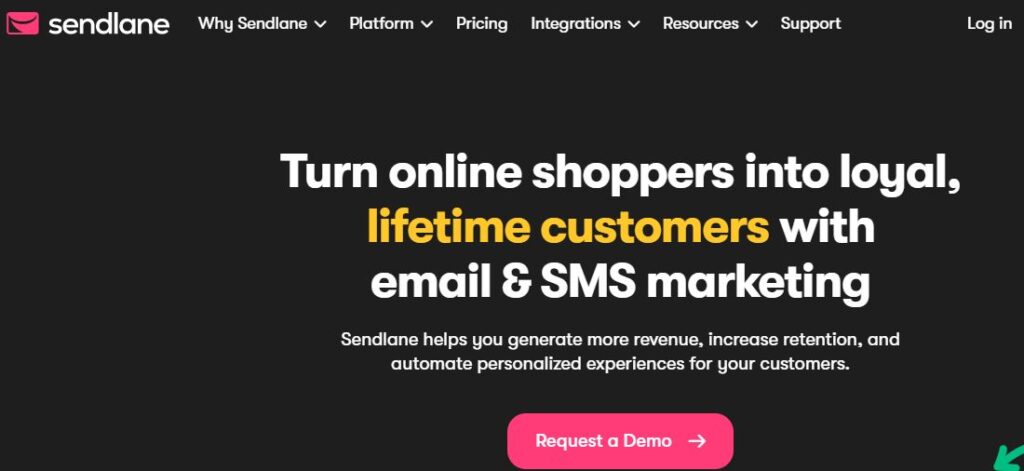
Simply put, Sendlane is one of the email and SMS marketing tools created to help you grow your business.
It offers features that empower small businesses to personalize and automate their interaction with their customers.
This is made easy by its behavioral and database marketing automation.
Since 2013 when it came on board and 2015 when it went public as an automation marketing software, Sendlane has boosted the lead generation capacity, customer retention capabilities, and revenue of online entrepreneurs.
Though not popular as fellow email marketing tools like ConvertKit or GetResponse, Sendlane sends over 40 million emails daily on behalf of its customers.
Not only that, 1700+ small businesses rely on it as their SMS & email marketing platform.
Nowadays, businesses count on ratings before deciding whether to purchase software or not. And I know you aren’t an exception. Its ratings on Capterra and G2 is 4.7/5 each.
Sendlane Features
The features of this email marketing tool matter a lot. You need to know them so as to plan how to leverage and apply them where necessary.
Below are some of the striking characteristics of Sendlane.
- Offers a drag and drop builder which aids you to create emails that will convert.
- You have access to different kinds of templates. Just choose any you feel will suit your need and customize.
- Send personalized SMS to drive up your conversion.
- Make use of the intelligent pop to reduce your cart abandonment rate. This saves you the stress of looking for a shopping cart builder that boost conversion. Also, you can use it to turn visitors to your blog or website into email subscribers.
- Use the multivariable segmentation feature to categorize your audience base on customer behavior.
- Automate your funnels to set your marketing on autopilot while you monitor performance.
Now let’s dive into Sendlane review
1.Integration
You will need to connect other third-party app services to Sendlane to do more in your business. That’s what Integration takes care of.
Sendlane connects with 30+ different third-party apps.
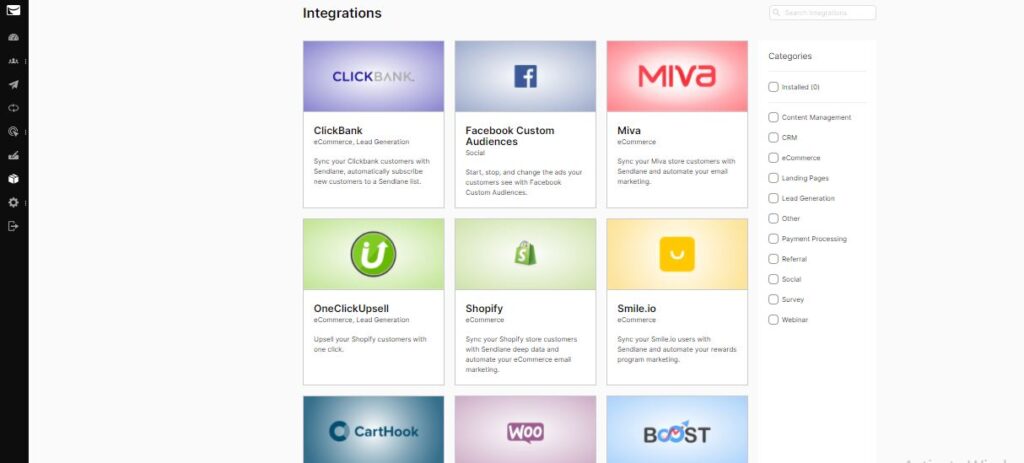
These apps are organized according to categories to help you identify easily the one you need for your business.
Whether it’s for the webinar, payment processing, lead generation, CRM, content management, eCommerce, etc. Sendlane got you covered. Some of your favorite apps that integrates with Sendlane are as follows:
Shopify for your ecommerce business.
- Clickfunnels for building different kinds of advanced marketing funnels and lead generation.
- Agile forms allow you to create beautiful forms for lead generation.
- LiveChat for support which automatically moves the captured lead to your choice Sendlane list.
- Miva helps to create the best user experience for first-time shoppers on your online store.
Others are Boost, Woocommerce, Convertpro, Informizely, Mailmunch, Replug, etc.
One thing I discovered here is that some popular apps are missing on Sendlane integration list.
Examples are PayPal, Stripe, WordPress. Also, you have to search for the third-party app you need on the search bar which makes its app categories irrelevant.
This is not so with Activecampaign and GetResponse.
However, you can contact Sendlane for possible assistance if you’ve any app you wish to integrate with.
2.Autoresponder
This function in email marketing software saves you time and stress. Imagine automatically sending a welcome message to your new email subscribers even when you’re asleep.
Sendlane supports this function of you triggering emails which help to automate your campaign.
Also, personalize your communication with your subscribers. These emails can be done at intervals or sequences based on how you set up your cycle.
3.Deliverability
A good deliverability rate matters a lot in email marketing. Nobody wants to send emails and have a large number of them land in the spam box of subscribers or even fail to deliver.
This reduces the chances of your subscribers engaging with your email. It can even impact your marketing goals.
Sendlane doesn’t claim any deliverability rate like GetResponse and Activecampaign which claim 99.9% and 80% respectively.
However, it has a team that provides one on one support to ensure that every email you sent gets to your subscribers.
4. Landing Pages
You need landing pages to collect emails, sell your products and services, generate leads, and boost conversion.
Designing it on Sendlane is made easy with the landing page creator. You don’t have to bother about designs because there are over 50 different landing page templates that are customizable.
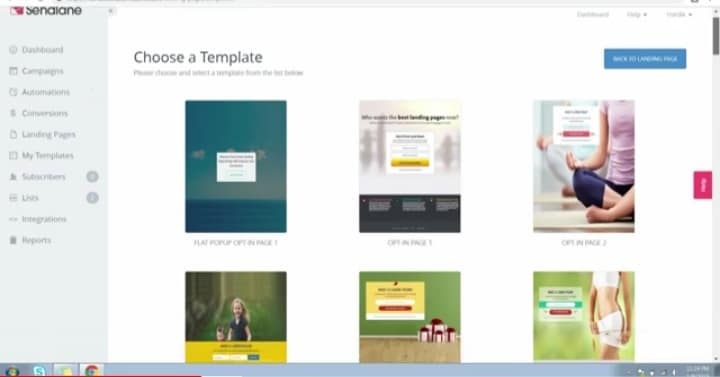
All it takes is for you to pick any which you think best suits your need and then customize. Just like GetResponse that has powerful landing page features, Sendlane isn’t an exception here.
It provides you with the tools you need to create a landing page that will convert. Enough of the talks. Let’s look at some of these features below.
Video: We all know the power of video when it comes to capturing the attention of the audience.
People consume video content more and it tends to convert them more. Sendlane allows you to add any kind of video content to your landing page.
Count town timer: This feature can work wonders for your special offers. It creates that sense of urgency in your audience for them to take action quickly so as not to miss out on your discounts.
Collection of leads: With a well-designed landing page, collecting leads for highly targeted emails is easy. Just set up your form, embed it on your landing page, and watch the audience join your lead.
Sale of your products: Without bothering yourself with setting up an ecommerce store, you can sell both your digital and physical products and get paid right on your landing page.
5. Email Automation
Email automation is one feature digital marketers always look for in any email marketing software. Businesses want to achieve more in less time by setting their marketing campaign on autopilot.
It is one feature that’s not advanced in Mailchimp. No wonder people look for Mailchimp alternatives. Fortunately, Sendlane offers this feature.
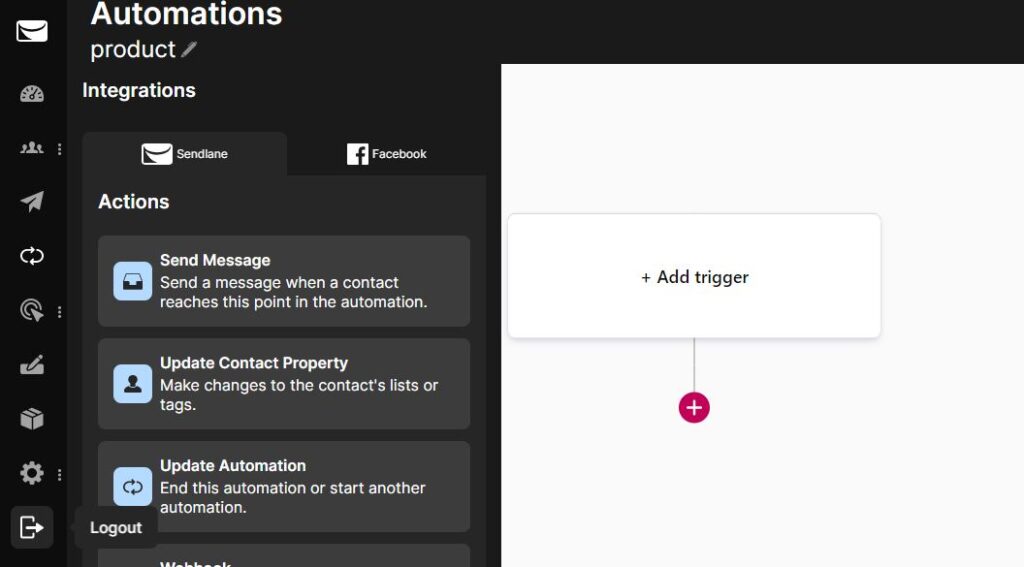
With it, you can personalize your communication with your segmented audience. Also, you can use it to nurture new email subscribers or customers in your business until they convert to sales.
It even suits ecommerce merchants more. For instance, you can use it to track and monitor how shoppers are interacting with your online store.
How about abandoned carts?
I guess you are bothered about losing sales in your ecommerce business.
Email automation on Sendlane does the magic here.
You can automate emails to drive shoppers who didn’t complete purchases they started back to your store. Thereby reducing the cart abandonment rate and boosting your sales volume.
6. SMS Marketing
For eCommerce merchants who want to explore all options to boost their revenue, the SMS marketing feature of Sendlane is worth giving a trial.
The fact is that sending SMS is the fastest way to reach your customers. Why? It takes less than 3 minutes for your target audience to read the message you sent.
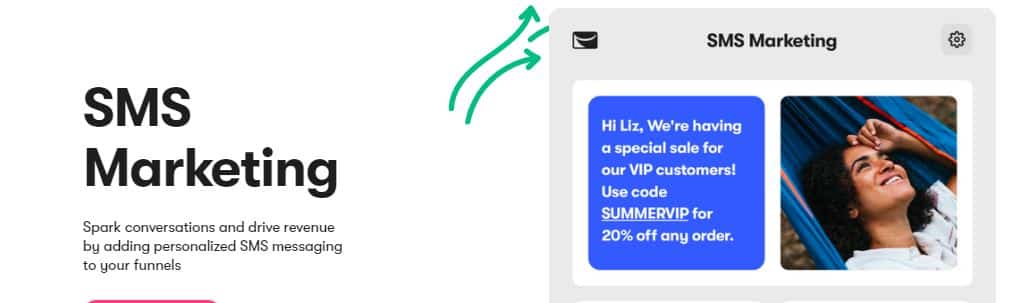
Also, you can use this channel to instantly inform them of your latest products and special offers.
It doesn’t take an internet connection for SMS to deliver. To make it more efficient, Sendlane supports integrating SMS campaigns with your automated workflow to create a more personalized experience for your customers.
7. Multi-Variate Testing
It doesn’t end at launching email and SMS campaigns. The ability to compare them to see which performed better is key to reaching your marketing goal. That’s what A/B testing does.
Sendlane calls it Experiment- Multivariate Testing. You can test up to four different components. Content, Subject line, Pre-header can be tested.
When you decide the percentage of the audience you want to experiment with, then settle for the metrics you want to test and duration.
In the end, Sendlane automatically measures how those metrics impact your campaign and determine the winner. The email that performs better is deployed to the rest of your contact.
8. Intelligent Pop-Ups
I see this as a smart feature that will benefit eCommerce merchants more. It isn’t the ordinary pop-ups you create but an intelligent one that tracks the consumer behavior of your audience.
Then shows up when it matters most in their customer journey. What exactly does it do? Simply it helps capture more subscribers to your list, drive down browse abandonment and boost your revenue.
It’s even more interesting to know that you can synchronize them seamlessly with your automation funnels.
These intelligent pop-ups can be in form of floating bottom and top banners, Pop-ups, Inlines, and Floating boxes.
9. Real-Time Analytics
Sendlane gives you a detailed insight into all your campaign activities as they happen. You can easily analyze the performance of every campaign you launched. The aim is to help you make a better marketing decision.
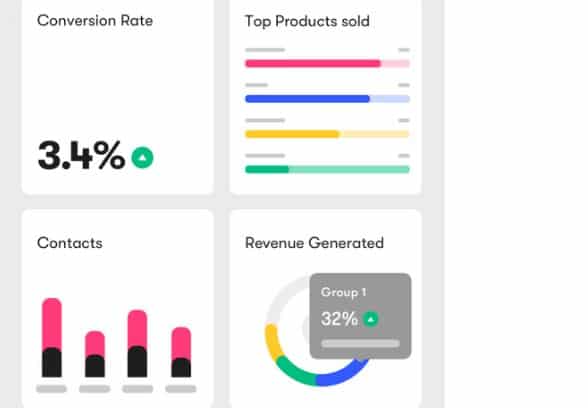
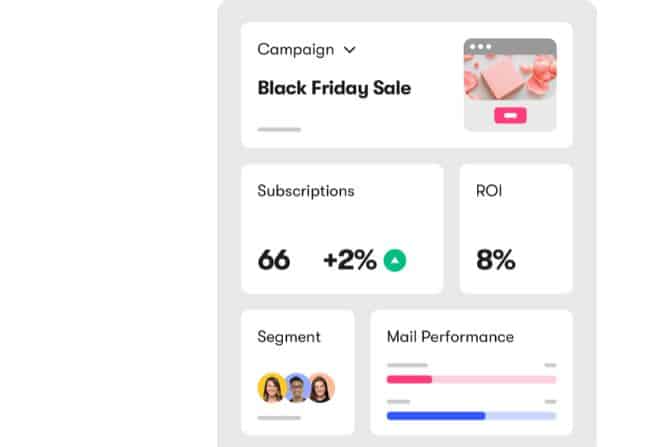
For example, you can see at a glance, open rate click rate, percentage ROI, mail performance, subscription rate, etc.
10. ESP Switch
You may be wondering if it’s easy for you to switch from your previous email service provider to Sendlane.
Yes, it is and you have nothing to do on your own end. Sendlane has a team that handles this on your behalf without charges.
Your email templates, lists, segment, custom fields, etc. can be moved seamlessly to Sendlane.
11. Sendlane’s Pricing
This Sendlane review will be incomplete without discussing its pricing plans. This involves the amount you need to pay either monthly or yearly to access the services of Sendlane.
There are 3 different pricing plans from which you can choose one. They’re as follows:
- Growth plan: Starting @ $99/month for up to 5000 contacts
- Pro plan: Starting @ $249/month for up to 10,000 contacts.
- Special New Customer Education Plan( Sendlane access + ecommerce academy) @ $497 for a one time payment, for up to 5,000 contacts.
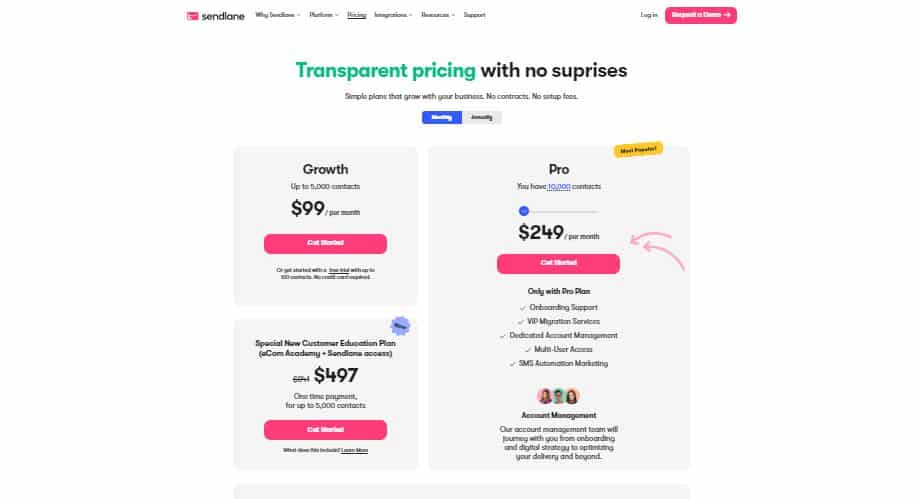
However, for the Pro Plan, the amount you pay monthly or yearly increases as your contact list grows. It’s the most popular plan and offers the following features:
- You can automate your SMS marketing.
- More than one user can have access to your account.
- VIP migration services
- Dedicated account management.
- Provides onboarding support.
What about a discount on the annual subscription which other email marketing tools offer?
I know you care about this. After all, you want to save costs on these pricing plans that look expensive.
You get a discount for an annual subscription on Sendlane. For the Growth plan, you pay $79/month while you pay $208/month for the pro plan.
Then the customer education plan remains the same since it is a one-time payment.
Check out the screenshot below and compare it with the one above.
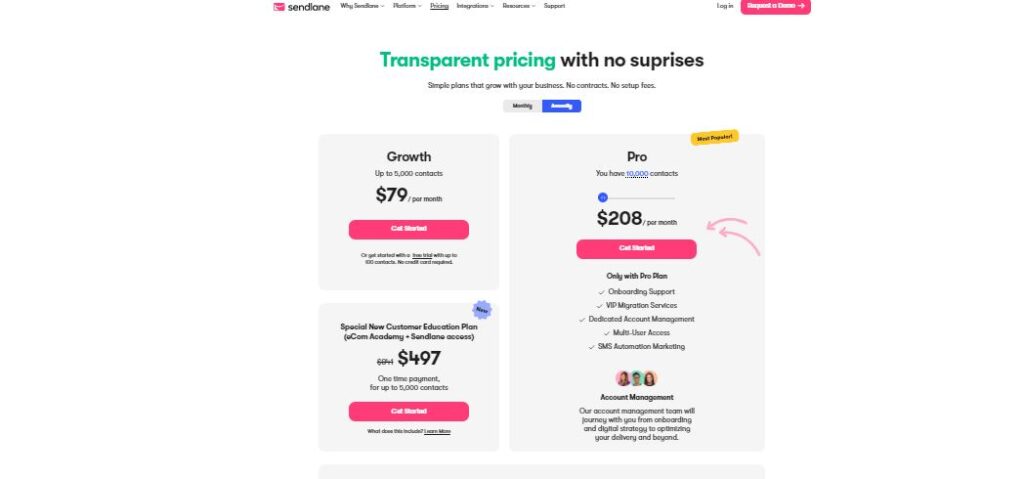
It’s important to bear in mind that the features of these pricing plans can’t be the same.
The higher the plan, the more features you’ve access to. Vice-versa.
However, the 3 different pricing plans have in common the features below.
- Ability to import and export contacts.
- Customer support
- Customizable pre-built email templates.
- Marketing automation( Trigger, Behavior, and Event-based)
- Conversion and ROI tracking
- Real-time data and analytics
- Drag and drop email builder.
- Send unlimited emails.
- Customs and tag fields.
- Pre-built automation funnels.
- Tracking of website.
- Newsletter and campaigns, etc.
Sendlane’s refund policy explained
Some marketing software guarantees a refund within 30 days of using their services. This isn’t so with Sendlane.
It does not guarantee any refund. However, you can cancel your plan if you feel that you no longer derive value for your money.
So it’s better to use the 14-day free trial it offers to explore the tool. Then decide if it’s what you want to commit to or not.
12. Sendlane Review: Customer Support
Even if you’re a guru in email marketing, there are some challenges you can face while using this service. Where do you run to? Customer support for assistance.
Sendlane has a knowledge base help centre where you can read articles on different features this tool offer.
After which you can resolve the issue you face yourself without contacting the customer support team.
You can send an email or engage them in a live chat 24/7. Plus you can connect with them on Facebook, YouTube, Instagram, LinkedIn, and Twitter for the latest developments.
That’s it with Sendlane review. Going further, I have collated additional information you may like to consider.
The aim is to ensure that you make the best choice as it concerns this email and SMS marketing software. With that being said, let’s head to the pros and cons of Sendlane.
Pros of Sendlane
- Offers a 14- day free trial. No credit card required.
- Easy to use with a friendly user interface.
- Offers different kinds of customizable email templates.
- Email and SMS marketing can be integrated to create a better user experience.
- Offers customer support 24/7.
- You get real-time reports of your marketing campaigns.
- Its email automation is advanced.
Cons of Sendlane
- Doesn’t integrate with popular payment processing platforms like PayPal and Stripe.
- Offers no free plan.
- Pricing plans are somehow expensive.
- Its deliverability rate is not known.
- Its features focus much on ecommerce merchants.
- It integrates with fewer third-party apps.
Sendlane Alternatives
In the event, you’re not satisfied with what Sendlane has to offer your business, no headaches, and no worries.
There are alternatives to Sendlane. After all, it isn’t the only email and SMS marketing software with advanced automation features.
1.Sendinblue
This is another email and SMS marketing tool that you need to grow your business. It supports email automation and even the set up of transactional emails, a feature that benefits ecommerce merchants more.
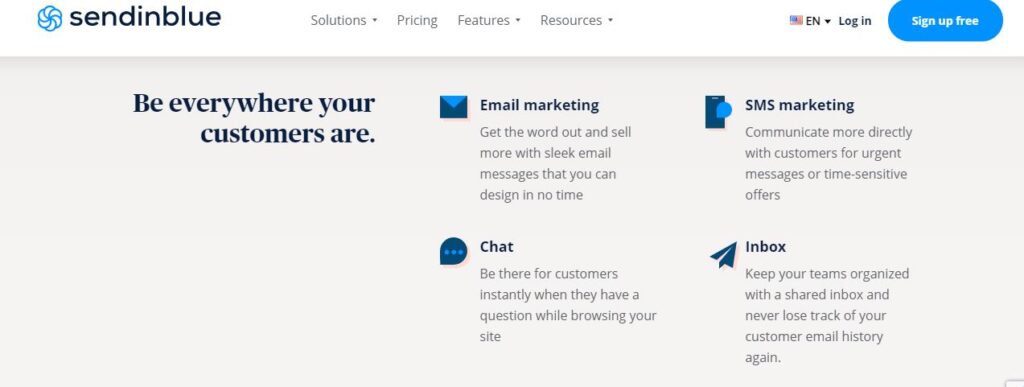
You can create awesome landing pages, design sign up and pop up forms. Also, it supports launching Facebook ads from your account and also retargeting of your audience on your contact list.
Using its API, you can integrate your favorite apps with Sendinblue without hitches. When it comes to analytics, there a lot you can do.
Sendinblue gives the real-time performance of your metrics. Also, you can use the A/B testing feature to ascertain which campaign performed better.
Its pricing plans are even cheaper compared to Sendlane. Starting at $25/month for 10, 000 emails. Plus it also offers a free plan.
2. ConvertKit
Although it doesn’t support SMS marketing, ConvertKit could be a suitable alternative to Sendinblue if you’re a content creator.
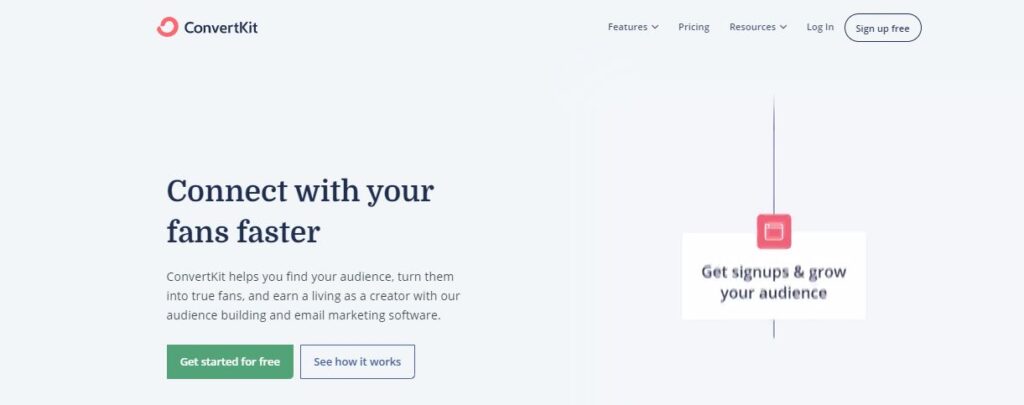
Why? It is designed specifically for bloggers, course creators, YouTubers, music artists, podcasters, and other creators who want to make a fortune with their creativity.
It has advanced features that help you sell your digital products, automate your funnels, grow your audience and same time build a strong relationship with them. Switching to ConvertKit is like breeze.
You don’t have to worry about losing your tags, custom fields, subscribers, etc. Once you show interest in switching to ConvertKit, the migration team will contact you and fix a date to get it done.
You don’t have any role to play. The migration team handles all the tasks. Its pricing plan starts from $29/month.
3. GetResponse
I will describe it as an email marketing platform that is suitable for any kind of business you do. Whether you want to sell your knowledge, boost conversion on your ecommerce store, grow your small business, etc.
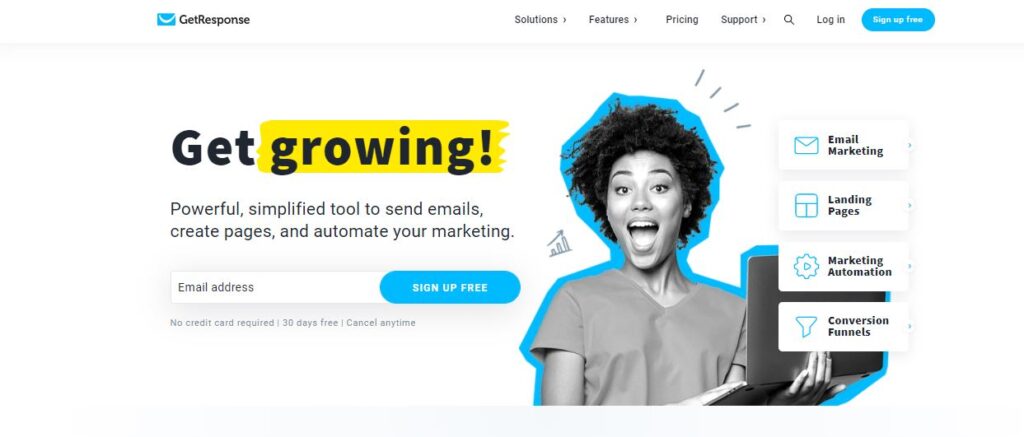
GetResponse has features that got you covered. It has simple but advanced tools that will help you launch emails, create awesome landing/sales pages and also automate your marketing.
350,000+ businesses in 183 countries rely on GetResponse for their automation and email marketing. It boasts of 99% deliverability rate and integrates with numerous third-party apps.
Some of which are absent in Sendlane’s app integration list. Although it doesn’t offer a free plan, its pricing plans start at $15/month for a 1000 list size.
If you’re considering ConvertKit and GetResponse, here is an article where I compared both of them in detail.
4. Drip
Drip is another alternative that’s worth mentioning in this Sendlane review. If you’re an ecommerce merchant who wants to boost his sales with email and SMS marketing, then Drip is for you.
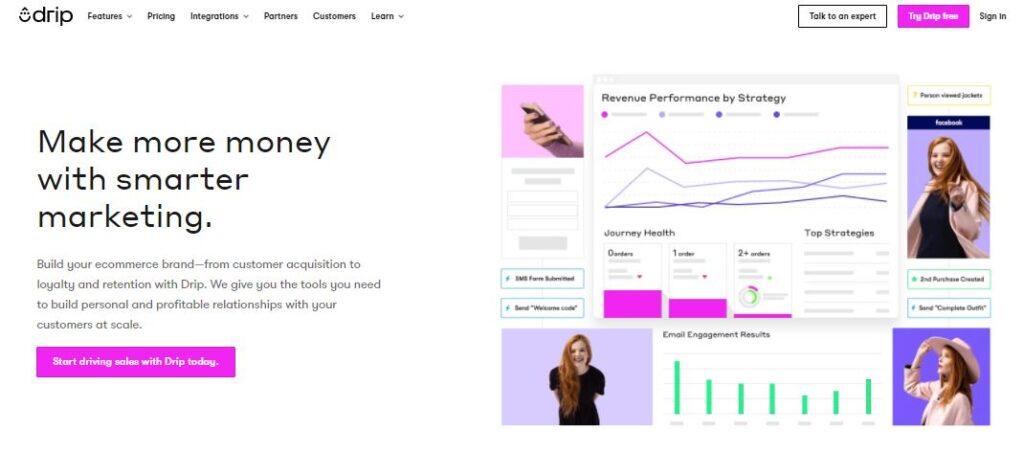
Over 27, 000 marketers trust it to personalize communication with their customers, turn one-time shoppers into loyal customers, and same time brand their business.
Its automation workflow when set up helps to reduce the rate of cart abandonment in your online store. Plus its integration with over 100 different apps give you the flexibility to do more in your business.
You don’t have to break the bank to use this tool because its price plans are less expensive compared to Sendlane.
So if you’re starting out and on a tight budget, then Drip might be for you. At $19/month for 500 lists, you can get started with Drip.
Conclusion
This is where I call it a wrap on this Sendlane review. I trust by now you are in a better position to make an informed decision as to whether Sendlane is for you or not.
The ideal thing here is to compare the features, pricing plans, customer support, and pros and cons discussed above against your needs in an email and SMS marketing tool.
Only then can you make the best decision.
Also, I made available above some of the alternatives to Sendlane which you can consider. This is if the tool didn’t meet your requirements.


![GetResponse: 12 Things You Should Know [Explainer]](https://www.depreneurdigest.com/wp-content/uploads/2021/02/GetResponse-Things-you-should-know-150x150.png)