
I guess you want to read an EverWebinar review to be sure this webinar software meets your requirement before you subscribe to it. You’re in the right place as I reviewed this webinar tool in detail in this article. The aim is to guide you towards making an informed decision.
Let’s begin.
Are you pressed for time and want to jump straight to the bottom line? EverWebinar has advanced features you need to make the best out of your webinar.
The top of them is automating your webinar and turning it into a marketing machine while you sleep.
The user interface is beginner-friendly, superb customer support, affordable pricing plans, etc. But its downside is that it offers no free trial. Also, you can’t import templates from third-party platforms like Clickfunnels and lead pages.
What is EverWebinar?
EverWebinar is one of the best webinar software suitable for any kind of webinar you want to host. It has a user interface that is beginner-friendly and offers a lot of advanced features some webinar software lack.
There is no learning curve as you can set up your webinar with no assistance. Thousands of businesses rely on it to turn their webinars into automated marketing tools.
Who Is EverWebinar Suitable For?
EverWebinar is designed for coaches, trainers, consultants, salespeople, digital marketers, bloggers, small businesses, large organisations and companies, podcasters, and everyone who needs an advanced platform to host a webinar.
Features Of Ever Webinar
1.Compatible With All Devices In HD & 30FPS

The ability for you to host webinars using any device matters. The same is true of your audience who can sign up and attend your webinar using any smart device. EverWebinar allows you to host webinars on any smart device. Also, your participants can attend or watch on-demand using any smart device.
It is also important to know that your webinar or your broadcast is in full HD. So you don’t have to bother about image quality which some marketers often complain about. One interesting thing about having webinar software that is compatible with all devices in HD is that it offers comfort.
A participant who registered for your webinar and is away from home where he has access to a desktop can easily use a smartphone to join you live in the webinar session.
2.Automated Webinar
Automated webinar means 3 things: more money, less time, and less energy. EverWebinar gives you the flexibility to automate your webinar as you like. An awesome presentation is enough to drive your marketing goals.
All you need to do is to automate it and your participants can watch it as if it is live. They will also join the LiveChat as if they took part in the live event.
As a consultant, trainer, coach, etc, you don’t have the time to be repeating webinars every day. All you need to do is to automate that webinar which you think has all the content that will solve the problem of your audience.
3.On-Demand Webinars
Bear in mind that no all persons who registered for your webinar will attend. Even if you use the email and SMS system to remind them, for certain reasons some will not show up.
What do you do in this case? The On-Demand webinar feature which EverWebinar supports becomes the solution.
Those people who missed it can always log in to watch the webinar anytime they want. Yours is to share the clickable link to them via email.
4.Integration With Autoresponders & CRM
The ability to connect with Autoresponders and CRM is key in this EverWebinar Review. With autoresponder and CRM, you can manage your contact database. You can segment your registrants and make them subscribe to different mailing lists. This can be base on their behaviour.
That way you can know those who attended your webinar after registration, those who didn’t attend, those that clicked on your special offers, etc. The idea is to identify audience who are interested in your business and follow them up with targeted emails.

EverWebinar automatically integrated with the following autoresponder’s and CRM: Ontraport, Drip, Mailchimp, Infusionsoft, iContact, Zapier, GetResponse, ConvertKit, Aweber, Kartra.
Are you not cool with these autoresponders and CRM? Do you have some in mind which are not here? Don’t worry. EverWebinar allows you to use the API of such autoresponder or CRM to connect. But you have to hire a freelancer developer who will do that for you.
4.Live Chat
Live Chat is one of the fun ways to interact with participants during your webinar. Some of your attendees may have questions that bother them base on what you discussed with them. It could even be on your special offers. You can answer these questions while your presentation runs on autopilot.
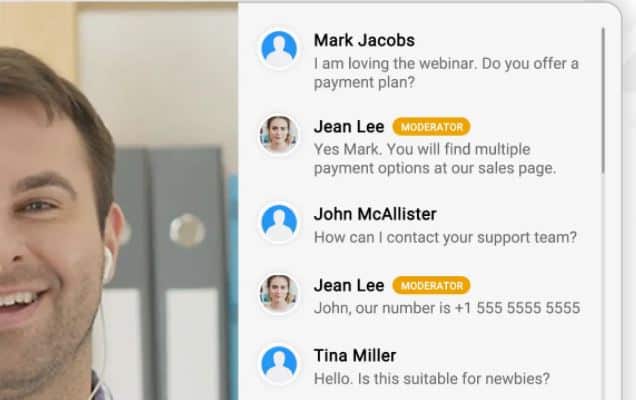
Your participants can also ask you questions through live chat without knowing that they joined a pre-recorded online event. The interesting thing about EverWebinar is that it is convenient.
You can answer incoming questions provided you activate your live chat and answer feature. If busy, you can assign a team member who understands the content of the webinar to take care of the questions of your participants.
5.Live Chat Stimulator
The live chat simulator is a feature that EverWebinar offers to enhance your live chat, make it fun and engaging. As a presenter, you can write and tailor your chat to suit the content of your webinar.
Then import it and the system makes it live through the event. Your participants either live or on-demand will see them.
The live chat stimulator allows you to download and import your previous chat history from a webinar and configure it to be relevant to your current webinar.
6.Active Offers
One of the reasons you host live events is to promote your special offers. That is a way of making money from your webinar. EverWebinar’s active offer is all about you presenting your goods and services to your attendees with the aim of having them convert to sales.
On EverWebinar you can present your offers to participants in a manner that won’t be annoying or too pushy while your webinar is on. When you schedule it, it comes as a pop up in front of the screen of your participants.
It is an attractive and clickable button that they can click on to take action. You can also create a sense of urgency when you activate the count down timer and also make your offers limited. An example is what you can see below.
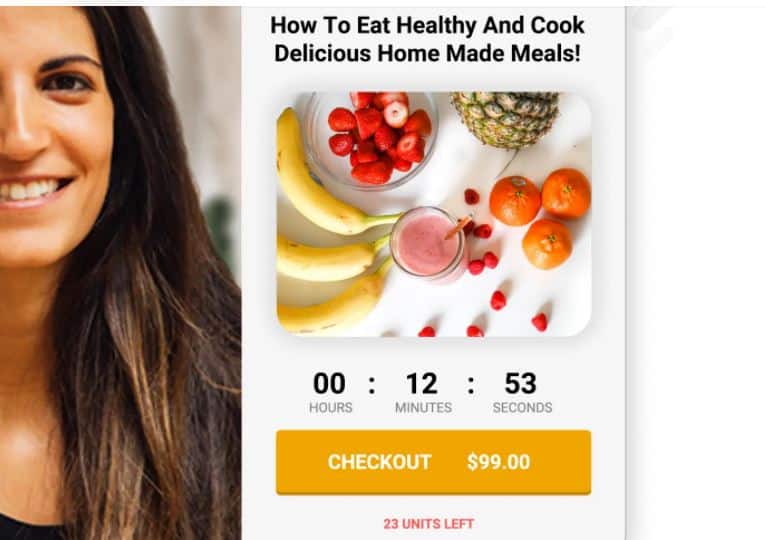
EverWebinar unlike Stealth Seminar has multiple payment gateways. This provides your participants who want to purchase your product the choice to pay with different payment methods.
7.Split Testing
When trying to create awareness for your webinar, you use different methods to drive traffic to your registration page. It can free or paid traffic. But how about knowing which of the traffic sources yielded many results? That’s what the split testing feature of EverWebinar does.
With this feature, you can split your webinar landing page, its content and how your audience engages with it. The idea is to identify the content and traffic source that performed well.
For example, you may run a paid campaign to drive traffic to a webinar landing page. Also, you can use social media platforms, email marketing, organic traffic, etc to drive traffic to your registration page.
In the end, you recorded a high number of registrants. But you don’t know the source that performed well. What if the majority of your registrant landed on your webinar page through free traffic?
Without split testing, you won’t know and probably be spending more money on paid campaigns thinking that is where the majority of the traffic came.
The goal of the split testing is to identify the traffic source and content that are working, build on them.
8.Advanced Analytics Dashboard
The overall success of your webinar is determined by what the metrics say after you have analyzed it.
That’s why EveWebinar has an advanced analytics dashboard. The analytics dashboard of Ever Webinar is made up of Traffic Analytics, Behaviour Tracking and Financial Metrics.
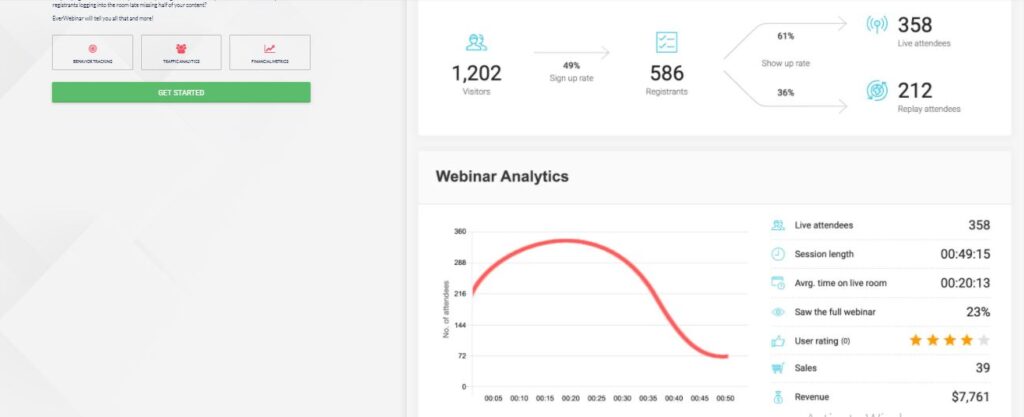
Traffic Analytics
Here you see a report of the number of users that visited your registration page, the number that signed up for your webinar, the percentage of registrants with respect to the number of users that visited your webinar page.
Behaviour Tracking
When registrants participate in your webinar during the live session, replay or on-demand, how is their behaviour like? The behaviour tracking reveals this to you. This feature states the number of live participants in a webinar and how long they stayed during the webinar.
Some participants don’t stay long in the webinar session probably because the webinar is boring or what you promised before they signed up isn’t what they are seeing.
That’s why you need to ensure that your webinar can meet the expectations of your attendees and always go straight to the point to avoid staying longer than expected.
An average webinar lasts for about one hour. You will see the average duration of your participants. If your webinar is 1 hour and the average duration is less than 30 minutes, it simply means that your participants didn’t find it useful.
The user rating is an important behaviour tracking metric. It is simply a way of your participants judging your webinar. If your webinar was half-baked, don’t expect them to give you a 5-star rating. However, it is a wake-up call that you need to up your game to do better next time.
Financial Metrics
This is a breakdown of the amount you made from your webinar. Whether your participants paid to attend your webinar or you sold your product to them during the live session, you can track to see how much your webinar generated. In addition, you can also monitor your conversion rate.
9.SMS & Email
It does end at getting your target audience to sign-up for your Webinar. What matters most is ensuring that they attend. The SMS and Email feature is the answer here. You can schedule email and SMS before the webinar.
This could be a day, an hour to the webinar. You can email or message them once the webinar is live with the link to join. And for those who didn’t show up or didn’t stay till the end, you can still schedule email and SMS to them with the link to the webinar.
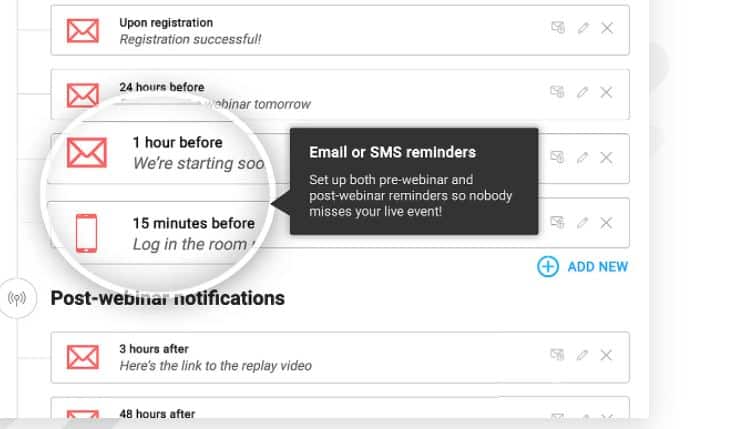
This works fine if your autoresponder is set up to tag those who registered for your webinar and didn’t attend. It makes it easy to target the right audience. The interesting thing about the email and SMS system of EverWebinar is that it can be automated.
10.Intuitive Landing Page Builder
Designing your pages on Ever Webinar are easy. There are a lot of pre-made templates which you can customize to suit your need.
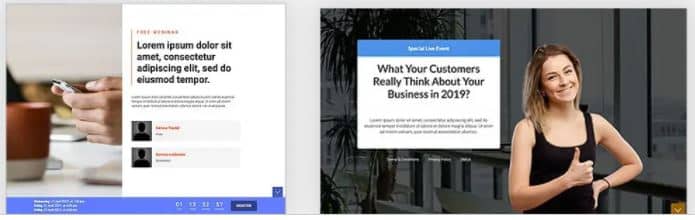
No coding skill is required. You can upload videos, and images of any format to your landing pages. EverWebinar takes care of your hosting.
You can host unlimited pages for free via a reliable cloud-based server. This means that there won’t be downtime for your pages. In addition, EverWebinar allows you to embed your registration page directly to your website.
11.Polls & Survey
Interacting with your participants is an integral part of your webinar. Poll & Surveys are the tools you can use to achieve that.
Coaches, trainers and consultants use surveys to ascertain the needs of their participants, their prior knowledge of a subject and the best way to help them.
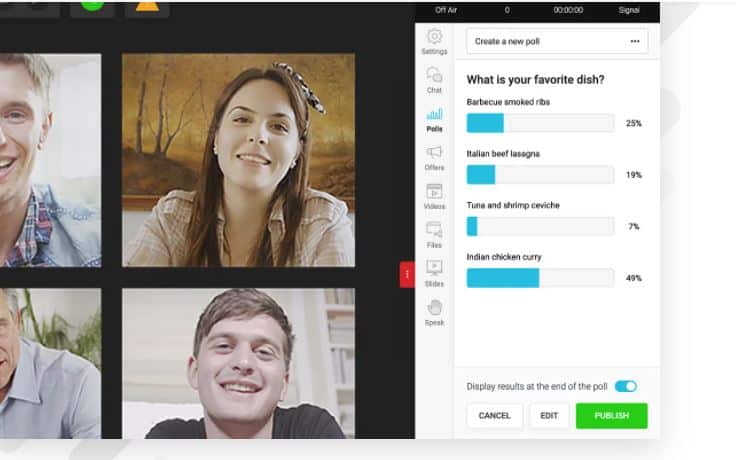
It can be administered before, during and after the webinar. You can use polls to determine the popular opinion of your participants on a certain topic. The results are real-time.
12.Flexible Scheduling
Flexible scheduling is important as you plan to automate your webinar. Not all your audience will watch your webinar at the same time.
That’s where flexible scheduling comes in. EverWebinar allows you to automate your webinar base on dates and time that suits your audience.
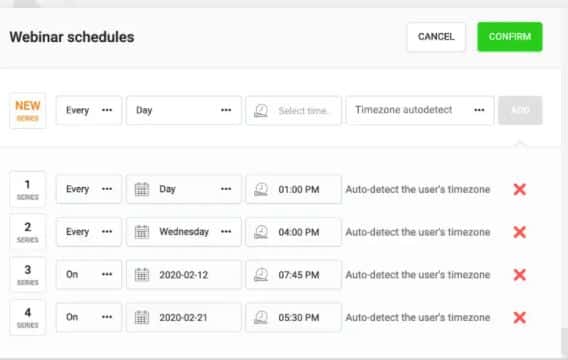
Take, for instance, your audience who are in the United States are working class, it would be ideal to schedule your webinar on Saturdays because most of them will be at home and less busy because it is weekend.
13.Pricing Plans Of EverWebinar
EverWebinar has 3 different pricing plans
Good: $99/month ( Billed Monthly)
Better: $42/month ( Billed Annually)
Best: $34/month ( Billed Every 2 years)
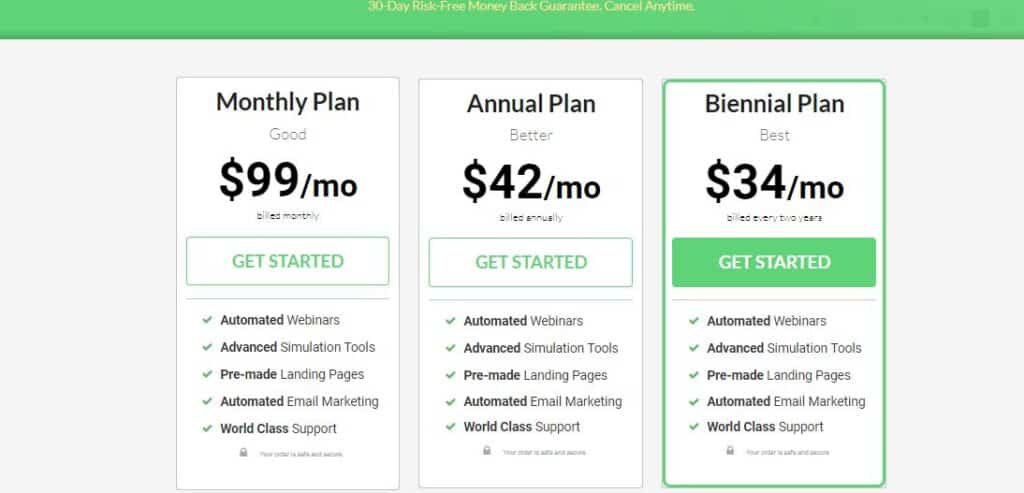
Two things to note in the pricing plan of Ever Webinar:
The features vary according to a pricing plan
The more you can pay upfront, the lesser the amount you’re charged
14.Customer Support
This EverWebinar review won’t be complete without taking a look at the type of customer support it offers. It has answers to your Frequently Asked Questions as it concerns the webinar software.
You can submit a ticket to get a dedicated customer assistant to resolve your issues. There is a live chat where you can connect with any available customer assistant.
The Facebook Community is also there for you to join. Or you can follow them on their different social media platforms for updates.
15.Pros of EverWebinar
- Compatible with all devices in full HD
- You can share your screen and powerpoint slide
- The user interface is beginner-friendly
- 30 days money-back guarantee
- Unlimited free hosting of your pages
- Your registration and thank you pages are designed to convert
- Webinars are automated and your audience can watch on demand
- Advanced analytics dashboard
- EverWwebinar is suitable for any kind of webinar you want to host.
- Import your previous webinar from Webinarjam to EverWebinar seamlessly
- Connect any autoresponder or CRM of your choice using API
- Supports multiple payment gateways
- Pages are mobile responsive
- Dedicated customer support
- Awesome templates with many customization options
16. Cons of EverWebinar
- Has one plan with monthly payment.
- No free trial
- You cannot import templates from third-party page builders like Clickfunnels and Leadpages.
Wrapping Up
At this point, I trust that this EverWebinar review has provided you with the knowledge to decide if this webinar software is for you.
I discussed the advanced features including the ability to automate your webinar with you. Plus Its great customer support, pocket-friendly pricing plans, etc.
It is now up to you to decide if EverWebinar is what you need.

![What is Webinar Jam? How Does it Work? [Explained]](https://www.depreneurdigest.com/wp-content/uploads/2021/05/Webinar-Jam-150x150.png)

![11 Best Webinar Software for Small Businesses [2023 Review]](https://www.depreneurdigest.com/wp-content/uploads/2020/07/download-2-150x150.jpg)