
Webinar Jam is one of the leading webinar platforms where you can host virtual events like seminars, workshops, training, conferences, etc. As a cloud base broadcasting technology, it allows you to reach up to 5000 persons in a single presentation.
Who Uses Webinar Jam?
Anyone who has need to host an event over the internet and wants their audience to participate can use Webinar Jam.

It is most suitable if you organize coaching programs, have a presentation to make to a target audience, promote and sell your digital or physical products, or want to build a relationship with your audience.
Do you want to host your webinar on Webinar Jam but want a clear view of what the software is and how it works? That’s what this piece will cover as I will discuss with you all you need to know about this webinar tool.
What’s in it for you?
- Overview of Webinar Jam
- Features of Webinar Jam
- How to use Webinar Jam in your business
- Pricing plans of Webinar Jam
- Pros & Cons of Webinar Jam
- Summary
Let’s dive in
Webinar Jam Overview
Webinar Jam is one of the SaaS solutions which Genesis Digital offers. Its aim is to ensure that your business is up to speed with the latest technological solution in virtual events.
As a popular online event tool, it’s fortified with advanced features you need to go live any moment or have your audience watch a missed event on demand.
For 6 years now since it came on board, it boosts of 100+ dedicated employees, 40,000+ customers, and over 500,000 streamed webinars.

In a nutshell, Webinar Jam does the following:
- Allows to educate, and instruct your audience through a live presentation.
- Makes it easy to promote and sell your products.
- Engage and interact with participants via chat, polls, and surveys.
- Have more than one presenter at the same time.
- Supports you connecting with your favorite tools to boost the quality of your webinar.
Features of Webinar Jam
1.Automated Recording
This feature once activated records automatically exactly what happened during your Iive webinar in a video file. That way audience who didn’t participate in the live event can have a first-hand experience of what happened.
This automated recording includes chat comments at the exact time they were posted during the broadcast.
With the automated recording, no action is missed in the original webinar. It produces a replica of what took place in your live room.
You can even decide to schedule the replay at any interval you want after your webinar has ended.
2.Supports HD In All Devices
High Definition effect is a quality everyone expects in any modern video and image. Webinar Jam got you covered here. Be it PowerPoint presentation, webcam, screen share, or anything else.
Webinar Jam renders it in an awesome high definition. This saves you the stress of pixelated or choppy images all in a bid to ensure that your audience have a clear view of them.
All it takes is for you to have a reliable internet connection and Webinar Jam handles the rest. In addition, this HD is available on all devices. Be smartphone, tablet, desktop, or laptop.

3.Live Chat
There is a Live Chat feature to make your webinar fun, interactive and lively. Apart from Live Chat, there are options available to you; private comments, sticky announcements, Q&A, highlighted comments plus the ability to moderate comments.
The Live Chat feature and other options ensure that you carry your participants along during your webinar.
It also gives them the opportunity to air their views, ask presenters and follow participants questions and get answers in real-time.
4.Page Builder
Setting up your registration page and other pages are made easy on Webinar Jam with the intuitive page builder. You don’t have to worry if you aren’t tech-savvy.
The process is simple. Go to the library of templates and select any template you think is suitable for the kind of webinar you want to host.

Next is to customize it to suit your need. This involves you effecting a few changes on the images, text, color, and background.
You can add your business logo or an intro video you have created to convince your target audience to register for your upcoming webinar.
Below are some features of Webinar Jam’s page builder.
- 100% mobile responsive to ensure that your target audience can sign up for your webinar using their smartphone.
- Easy split-testing to track which page turns in more registrations to your event.
- You can host unlimited pages for free.
5.Panic Button
Software does develop technical issues when you least expect it and Webinar Jam isn’t an exception. But what matters is how you respond to it.
You need an escape plan and that’s where the Panic Button comes in. When you suspect some technical issues in your webinar, All it takes is for you to press the Panic Button.
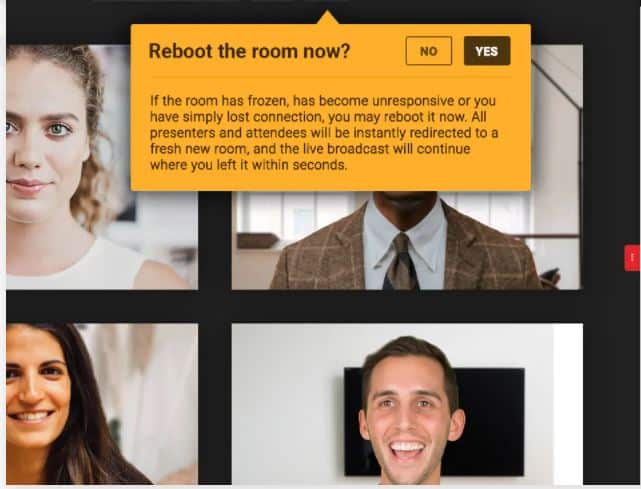
This command will automatically set up a new live room and move all participants and presenters to it in seconds and you continue with your live event.
6.Promote Your Offers Actively
One of the reasons you probably want to know ‘ What is Webinar Jam’ is to learn if you can sell your products as you host live events. Yes, Webinar Jam has a way of helping you do this in a fashionable style.
With a click of a mouse, you can present your offers to your participants in a captivating and attractive way that they will find it difficult to reject.
This has nothing to do with untidy URLs or links that can’t be clicked. You can even create a sense of urgency in your participants which will prompt them to take action by activating an expiration count down for your offer.
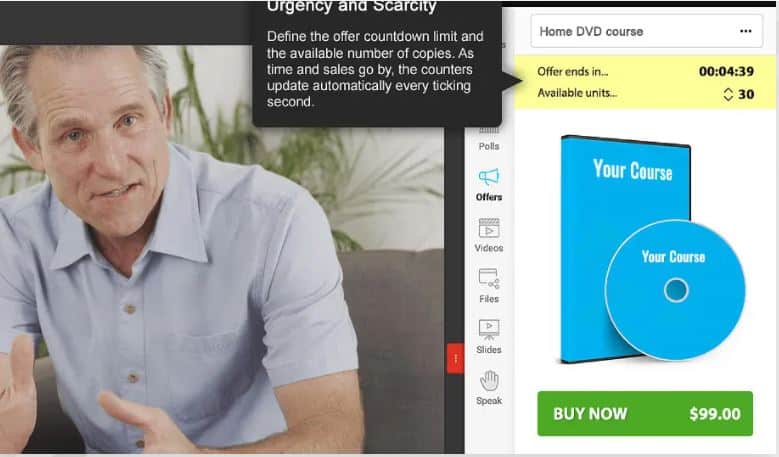
All this can take place while your webinar is still live or during the question and answer segment.
7.Seamless Presentation
PowerPoint and Keynote slides are what makeup webinar presentations. They are mostly used during sales presentations, lecturing, and tutorials.
Slide presentation on Webinar Jam is seamless. You can import your slides from where you have prepared them and share them with your participants in a high definition on any device.
It supports all forms of files, overlay annotations, and custom transitions.
8.Conduct Survey & Poll
There is no better time to get a feel of the audience than during or after your webinar. Coaches, trainers, and consultants mostly used this feature to understand what their audience need so as to know how to help them.
It can also be used to test their skill or understanding of what you have discussed with them during your webinar.
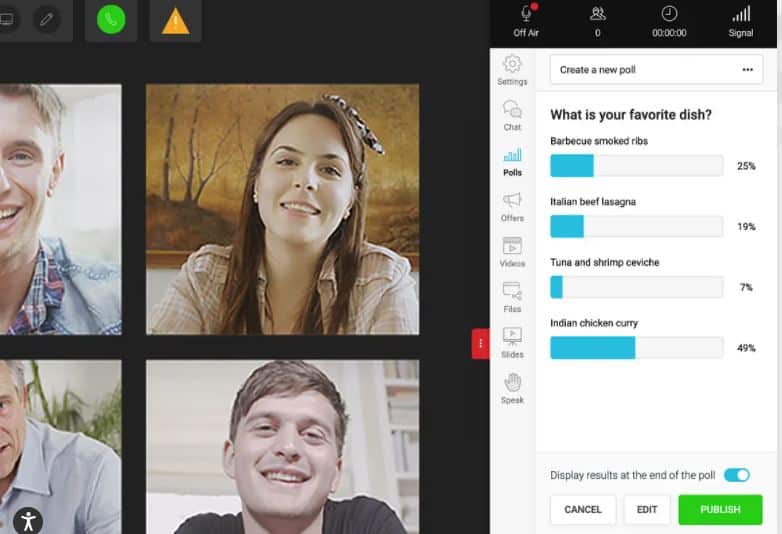
As a Webinar Jam user, you can conduct polls and surveys with participants without barriers and get the real-time outcome of it.
9.Drawing Board
Illustration is important during webinars. Webinar Jam understands this and provides you with a drawing board.

You can use it to highlight points on presentation slides for a better understanding of the participant. In addition, you can draw different kinds of shapes on images, graphs, etc.
10.Injecting Videos
This feature saves you time and energy. It encourages you to pre-record your presentation and upload to different live room for your participants.
What you do is to target when the presentation is about to end and head to the live room to entertain questions and provide answers.
Injecting videos is the best option when you have to do the same webinar presentation to different participants several times.
The video injection plugin your live presentation works perfectly and you can queue multi-videos without issues.
11.Advanced SMS & Email System
Webinar Jam has the SMS and Email feature designed to drive up the number of people who participate in your events.
It’s good for a lot of audience to register for your webinar. But it doesn’t make sense if they fail to show up. That’s where the SMS and Email system become of help.
You can schedule series of reminders in form of email or SMS so that they keep it in mind.
Even when they attend, you can craft customized messages to encourage them to continue to participate till the end of the webinar. It’s interesting to know that this system is automated.
12.Integrations
To get the best out of your webinar, you need to connect with other tools in your industry. Webinar Jam supports the integration with other top brands. With its smart API, you are allowed to configure rules base on the activity of registrants.
It seamlessly connects with your autoresponder or CRM tool which allows you to manage the contacts on your database.
You can segment your audience using tags base on their action after registering or participating in your webinar.
This will help you personalize or customize your subsequent communication with them.
Other features of Webinar Jam include:
- Control center
- Password protected rooms
- Analytics for real-time statistics
- Flexibility to schedule.
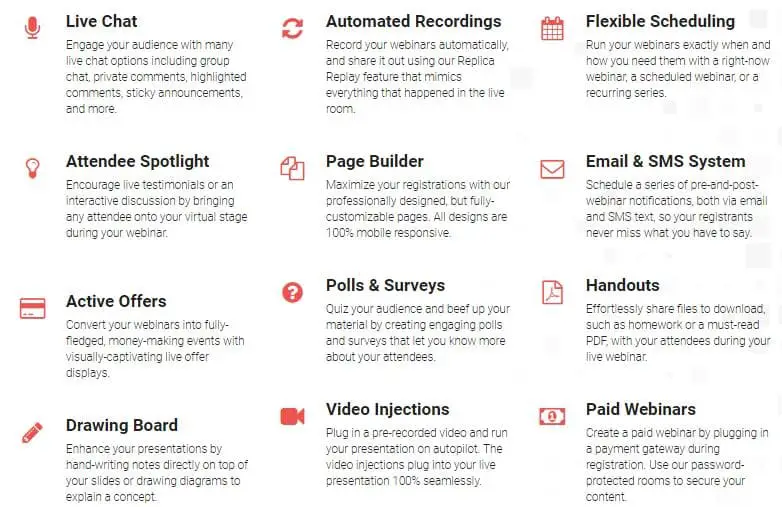
How to use Webinar Jam in your business
1.Know Your Audience
Before you think of hosting a webinar on Webinar Jam, first ask yourself who your target participants are.
Their demographics, expertise, and the industry they belong to. The way to ascertain these is to conduct research.
This gives you an idea of what your audience will be expecting from you. Plus how you can prepare your presentation slides and the entire webinar process to deliver value.
2.Set Up Registration Page Properly
Your registration page is the gate pass for an audience to attend your event. It plays a major role in determining the number of registrants you will record for your webinar.
The idea is to make it’s simple and straightforward with all the pertinent questions that will help you understand the kind of audience you will deal with.
It also serves as a means of collecting potential leads that will purchase your products and services.
The intuitive page builder which Webinar Jam offers makes it easy to set up any kind of page within minutes.
4.Push Your Brand In The Minds Of Your Audience
One of the reasons you host a webinar is to give the needed publicity to your business. There is no better way to it rather than visual branding.
It is said that a picture is worth a thousand words.
People tend to reflect more on what they see than what they hear. You can give your business visual branding during webinars by designing and inserting your logo and tagline.
When done repeatedly it makes it easy to picture and recognize your brand anywhere. Luckily Webinar Jam supports visual branding.
Luckily, It allows you to add your logo to your customized emails, presentation, and keynote slides.
4.Let Your Webinar Be On Point
Don’t forget that the participants of your webinar are time conscious. Be sure to deliver value within the shortest possible time.
Not many participants have the time to watch you and other presenters talk for more than one hour. According to a study, 44% of webinar participants prefer 45 minutes webinar while 41% prefer up to 30 minutes webinar.
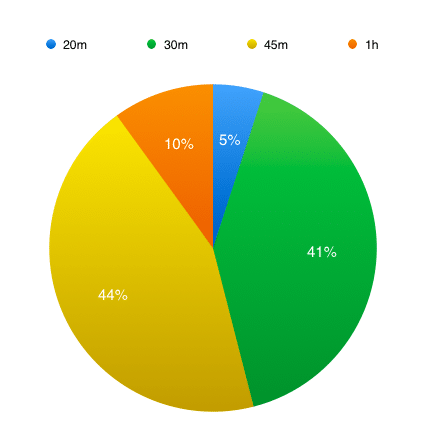
This suggests that many webinar attendees care for value pack webinar delivered under 1 hour.
The ideal thing here is to talk about things that your participants can easily understand and demonstrate on their own.
Then head to sales pitches before they begin to leave the webinar.
5.Analytics
At the end of every webinar you host, it is important you take a look at your analytics. This aim is to know if the webinar met your goals.
For instance, you can identify and compare the ratio of registrants vs the ratio that participated.
Another is the ratio of attendees that stayed till the end vs those that left earlier. These and other key metrics are what the inbuilt analytics on Webinar Jam will track when set up.
Webinar Jam Pricing Plans
How much does Webinar Jam cost?
Webinar Jam has 3 different pricing plans. Check them out below with their key features.
1.Basic Plan ( $499/Year)
Key features
- 2 hosts.
- Up to 500 attendees.
- Webinar duration up to 2 hours.
2.Professional Plan ($699/Year)
Key features
- 4 hosts.
- Access to Panic Button.
- Supports on Always-On live Room.
- Host unlimited webinars.
- Webinar duration up to 3 hours.
3.Enterprise ($999/Year)
Key features
- 5000 attendees.
- Access to Panic Button.
- 4 hours maximum of live events.
- 6 hosts.
- Host unlimited webinars.
- Supports Control Center.
- Always On live room.
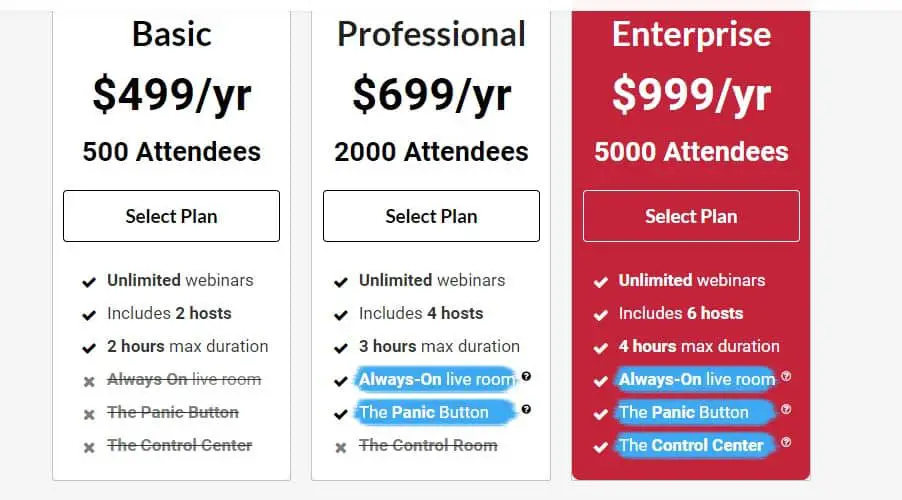
Pros Of Webinar Jam
- 30-day money back guarantee.
- You can cancel your plan anytime.
- Has page builder to built different pages.
- Integrates with an autoresponder, CRM, and other top industry brands.
- The interface is beginner-friendly.
- Support HD on all devices.
Cons of Webinar Jam
- The pricing plan isn’t cheap though worth it.
- No monthly pricing plan.
- Limited customization option for templates.
Webinar Jam (Customer Support)
At this point it’s crucial we take a look at the customer support of Webinar Jam. No matter how good you’re with webinar tools, you will need the support of Webinar Jam.
That’s why you need to know the different methods through which they offer assistance. There are knowledge bases articles you can read up and resolve issues yourself.
You can join their Facebook community and share your webinar ideas, and challenges with other Webinar Jam users.
There is a phone number via which you can reach them or you can open a ticket to request for support.
Webinar Jam – Summary
It is only an intuitive webinar software that can guarantee advanced features you need to host your online events, interact with your participants, and at the end sale your product and services.
If you’re starting out to host webinars or you’re tired of your previous webinar tool, Webinar Jam is here for you.
It is beginner-friendly with the latest features you need to host online events with ease, capture potential leads and boost your sales.
If you have questions on Webinar Jam, drop them in the comment section and I’ll respond to them.



![11 Best Webinar Software for Small Businesses [2023 Review]](https://www.depreneurdigest.com/wp-content/uploads/2020/07/download-2-150x150.jpg)