
As an animator, you’ve decided to take your designs, layout, and drawings to the next level. You’re now looking for the best animation software that will allow you to create imaginary videos that will look spectacular. You want to tell those interesting and captivating stories in a unique way.
Be it for your YouTube videos to generate views and make money from them or for ad campaigns for your clients. For sure, there are a lot of animation tools competing for your attention.
The ability to identify one whose features, interface, tools, pricing, and integrations suits your requirement is demanding. But don’t worry, that’s what I’m here to help you out.
In this guide, I reviewed and ranked the 9 best animation software for 2021. The aim is to guide you towards making the best choice that will bring out the creativity in you.
Let’s get started.
What is an animation software?
Animation software is a program designed to allow you to create different motion designs, be it computer-generated or hand-drawn graphics.
The aim is to create interesting stories with the illusion of movement through the combination of drawn or painted pictures, music, and text. Early cartoons can be likened to the output of animation software
But that has changed over time. Most of the animated movies you see today are CGI (computer-generated imagery).
What are the best animation software?
Here are my top picks for the best animation software in 2021.
1. Visme ( For animated videos + banner ads, Infographics, printables, etc)
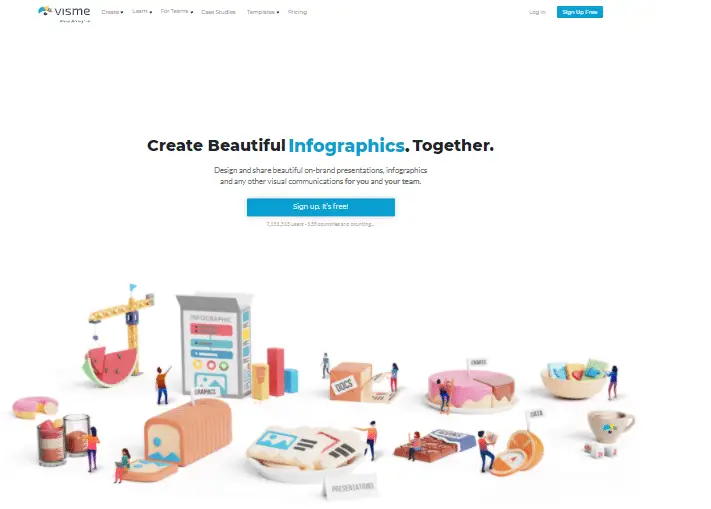
Founded in 2013, Visme is the choice of 4.5 million users in 120 countries when it comes to creating visual content. This software isn’t just about creating animation but you can use it to create printable, presentations, infographics, charts, etc.
It is designed to empower creators to make use of the power of visual communication to create designs that will appeal to users.
It’s a cloud-based visual communication software that has all you need to create video content no matter your level of skill. Your job as an animator has been made easy with Visme as all the tools you need to create, store, and publish mind-blowing animation are in a single place.
The drag and drop editor and customization option are used to get things done. On your workflow, you’ve access to smart tools to create branded templates, set fonts, and colors to suit your need.
You can add your animated assets, present and share them both online and offline. Visme gives you access to millions of stock vector photos, ready-to-use audio and video clips. In addition, you can add forms, maps, surveys, polls, and tweets.
Here are some key features of Visme you should know about:
Flowchart Maker: This feature is used to create the best visual content formats for instruction, process, and system. You can use it to embed or download animation on your website. Customization of your lines, layouts, angles, and fonts can also be done with it.
Integration: Visme integrates with some of your favorite apps to let you do more. Apps like YouTube, Mailchimp, Vimeo, Survey Monkey, Google Drive, Dropbox, One drive, Unsplash, etc can integrate seamlessly with Visme.
Collaboration: You can work with your team at the same time don’t compromise privacy and security. This allows you to get feedback on your projects while deciding who views, comments, and edits your content. You can get your team to deliberate and finalize how best to deliver visual content through an email invitation, suggestions, and feedback.
Pricing
Visme has four different pricing plans:
- Free plan which cost you no fee to use.
- Standard plan ( For individual use) : $25/month
- Business plan(Best value): $49/month
- Enterprise plan( For advanced features): contact sales support for a custom price.
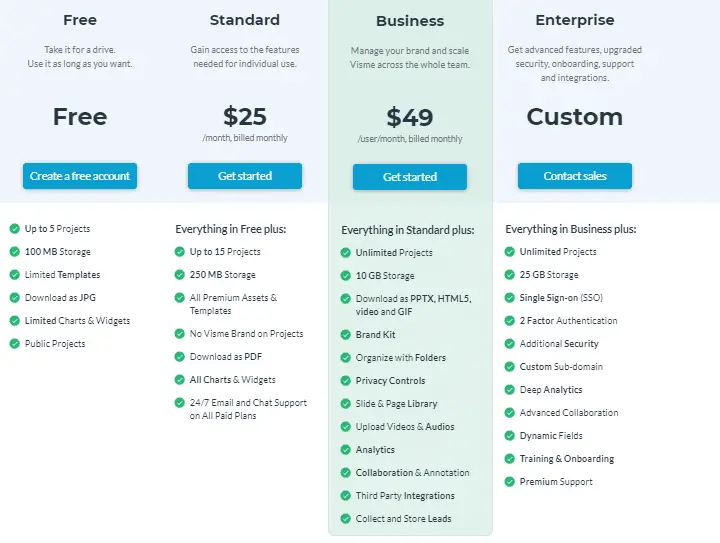
The features of these pricing plans vary. The higher the plan, the more features you have access to.
Visme offers a 40% for annual upfront subscription for any of the pricing plans.
2. Create Studio ( For Mac and Windows Operating System)
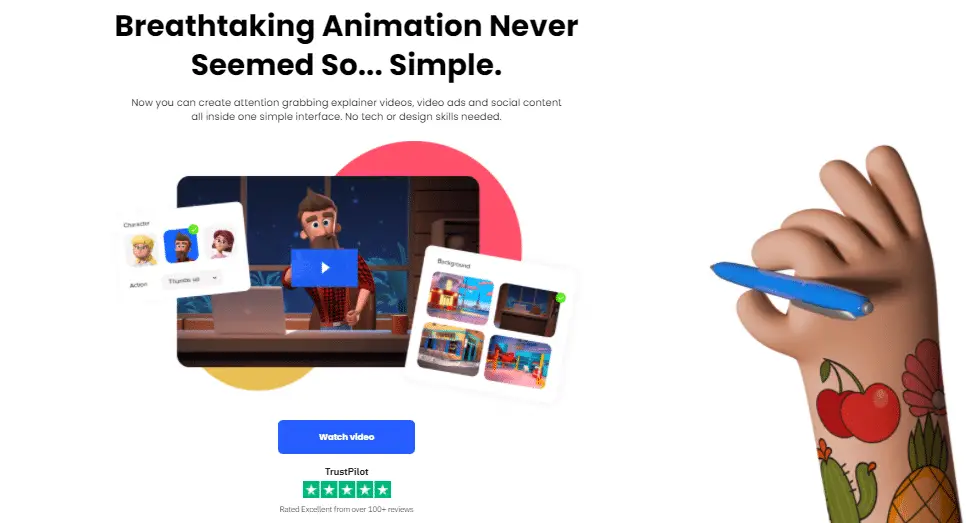
Create Studio is a robust software that has made the creation of animation easy for all. You can sketch videos, create doodles, type your text, and choose a suitable hand. You can use it to create video explainers for video advertisements targeted at driving sales for large businesses.
Create Studio recently launched a new dynamic camera movement that allows you to create cinematic and dynamic effects for your projects. With its complex motion, you can use custom animation to animate any element with a single click.
It gives you access to millions of stock photos, thanks to its integration with Pexel. Alternatively, you can also import your own images which you need in your workflow. Over 10,000 creators trust Create Studio for their animation and its review on TrustPilot is excellent.
Key features of Create Studio
- There is a drag and drop timeline editor which you can use to edit your video.
- You can create and export unlimited videos in any kind of resolution including 4k.
- Use the animation preset to animate any element.
- Build quality video scenes with the motion builder.
- Use animated emojis to create engaging and fun videos.
- Edit green and color from your animation using the green screen feature.
- Access various kinds of vector-based shapes from the library shape.
- If you’re concerned with advertisement and marketing, you can use the doodle video feature to create doodle text animation.
- Create Studio is compatible with SVG images which allows you to import and adjust SVG images and their colors.
- You can add borders and shadows and design elements to your layers to enhance their appearance.
Pricing
This animation software has two pricing plans:
- Create Studio Standard: $99/year
- Create Studio Software With All Access Pass: $299/year
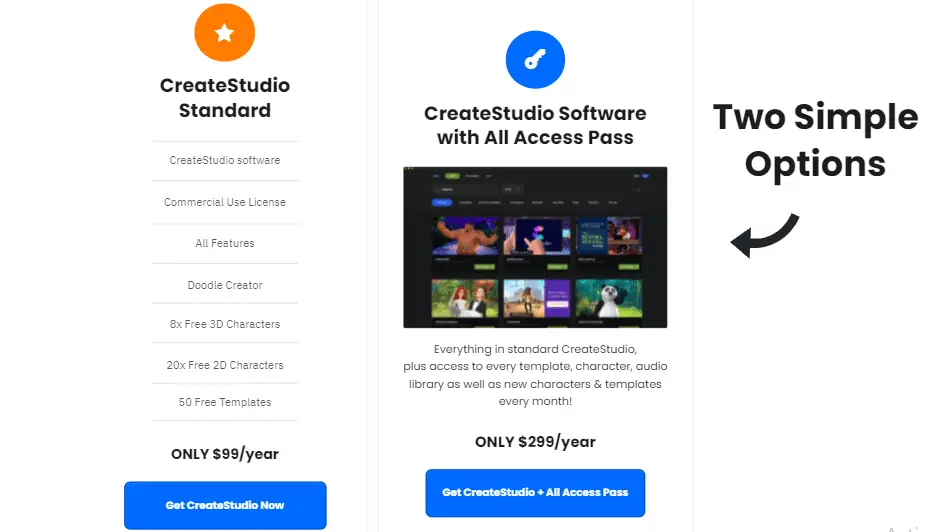
3. Toonly (Animated Explainer Creation Software)
For Mac and PC

Toonly is an animation software that focuses on creating marketing videos. The attention span of customers today is short. They are being bombarded with a lot of marketing promotions.
That’s why Toonly was designed to help marketers create a video explainer that can capture the attention of potential customers and convert them into paying customers.
Using the features offered by Toonly you can come up with video explainers that users will find interesting, which is the first step to get them to take action on your offers. Its interface is easy to explore and interact with.
You don’t need to be tech-savvy. Working on this platform is by the use of the drag and drop editor. It’s supported for both Mac and PC devices.
If you’re confused with a process, there are demo videos to guide you all through.
Some of the key features of Toonly are:
- You can choose background music from tracks of royalty-free audio music by using the drag and drop editor.
- Toonly can be downloaded and installed on multiple computers.
- Export your custom animated explainer video in 4k, 1440p, 1080p, 720p, 480p or even custom resolution.
Pricing
Toonly has two different pricing plan:
- Standard: $39/month
- Enterprise: $69/month
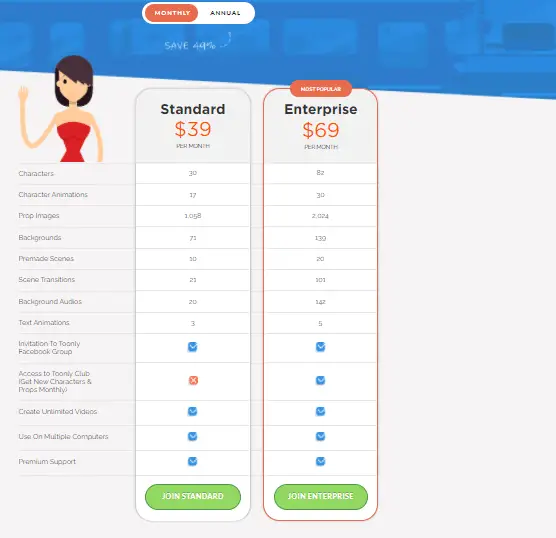
Note that the features of these pricing plans vary. The enterprise plan has more features.
Toonly gives you a 49% discount when you pay upfront for a year subscription. Within 30-days of using the software and you’re not okay with it, you can ask for a refund.
4.Animaker ( A robust software that allows create any kind of video)
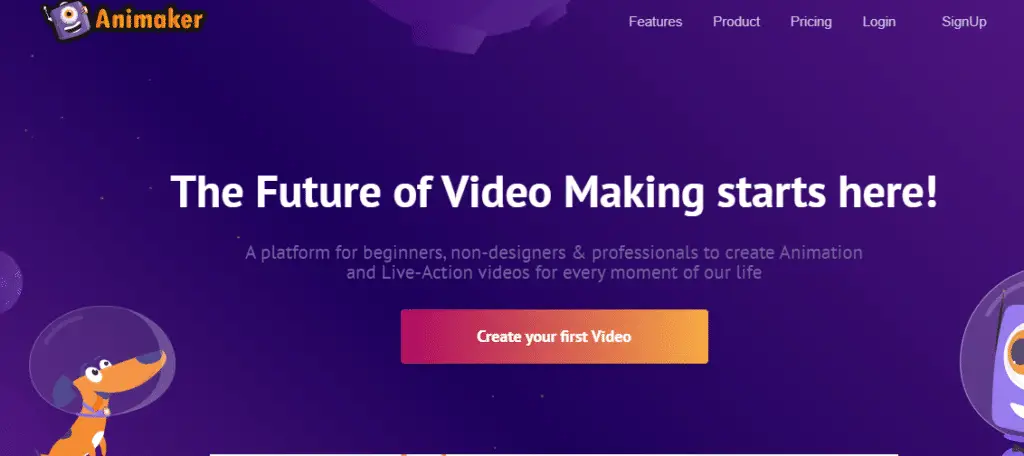
Animaker is a leading brand in the world of videos and animation. Starting from the year 2014 when Raghav the founder was running it as a creative studio till now that it is a giant in the animation space, Animaker has been all about helping bring out creativity in individuals and businesses.
Any kind of video you want, be it business, marketing, explainer, presentation, cartoon, black Friday, text animation, logo animation, etc can be done with Animaker.
It’s unarguably one of the best animation software anyone could think of. It boasts of over 20 million video creators and 9 million users globally.
Its interface is beginner-friendly. No coding experience is needed. Every kind of video you want to create can be easily done with the simple drag and drop builder. Animaker gives you access to over 1000 templates and 10 million stock photos and videos.
To ensure that your videos are of the highest quality, it allows you to edit and upload videos at 4k resolution. You can resize your videos with a click so as to upload them on different social media platforms like Facebook, Instagram, Twitter, LinkedIn, etc.
Key features of Animaker
Character Builder: make the characters you want in your video unique with the character builder which has over 15 facial features. The character builder is customizable with 10+ accessory.
Smart Move: Getting animating objects to move from a point to another takes a lot of time. With the smart move feature, you can move your animating objects around with a click. This is a relief for animators who handle complex projects.
Auto Lip-Sync: This feature allows you to add voice-over to your characters and watch them say it. It saves you the time of animating your character’s lips.
Facial Expression: Create a different facial expression for your characters for different scenes to make the video lively.
Rich Video Editing Suite: This is a collection of tools you need to edit your 4K video to enhance quality. The tools available here are: Subtitle your videos, overlay videos with a click, and watermark your content.
Pricing
Animaker has 4 different pricing plans:
- Basic: $10/month
- Starter: $19/month
- Pro: $39/month
- Enterprise: Custom pricing – contact the sales team.
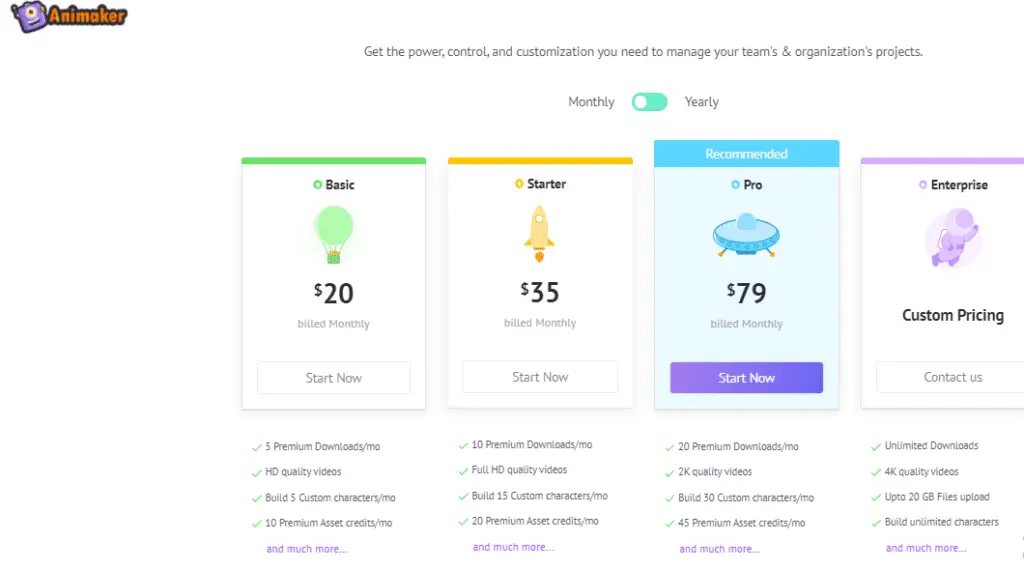
5.Vyond (Formerly Go Animate)
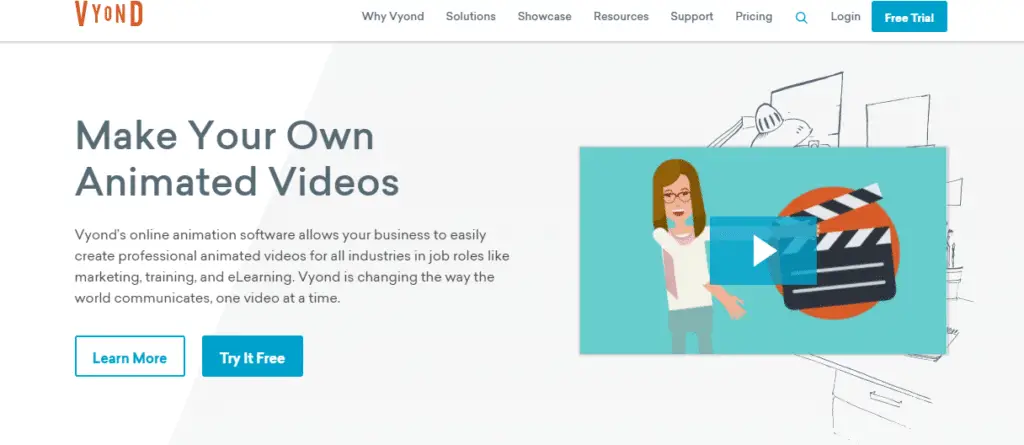
Video creators trust Vyond as one of the best animation software. Over 12 million users including small businesses, organizations, and individuals have used Vyond to create quality and cost-effective videos since 2007 when it was first created as Go Animate.
Its user interface is simple that a beginner to animation can create quality videos without hitches. You can access its library templates to make a choice base on the kind of video you want to create.
Get your team on board with the collaboration tool which makes it easy for you to brainstorm and exchange ideas on how to perfect different scenes of a video. You don’t have to bother about the security and privacy of your content.
Vyond maintains video creation industry security standards at all times. Large organizations who use videos especially complex ones to drive marketing goals can leverage the Vyond Studio to make compelling videos that will engage their target audience.
Vyond’s pricing plans are of four types:
- Essential: $49/month
- Premium: $89/month
- Professional: $159/User/month
- Enterprise: Contact the sales team for custom pricing
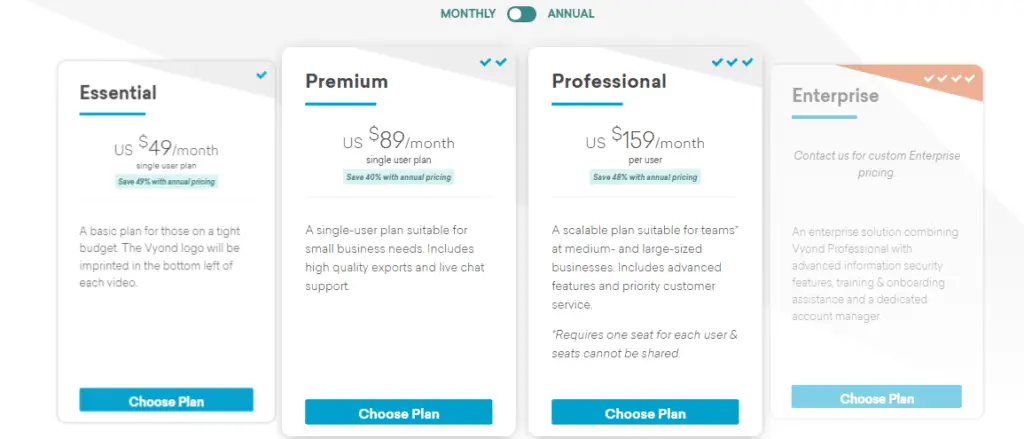
6.Doodly ( Best for creating white, black, glass board animation )
Available for Mac and PC
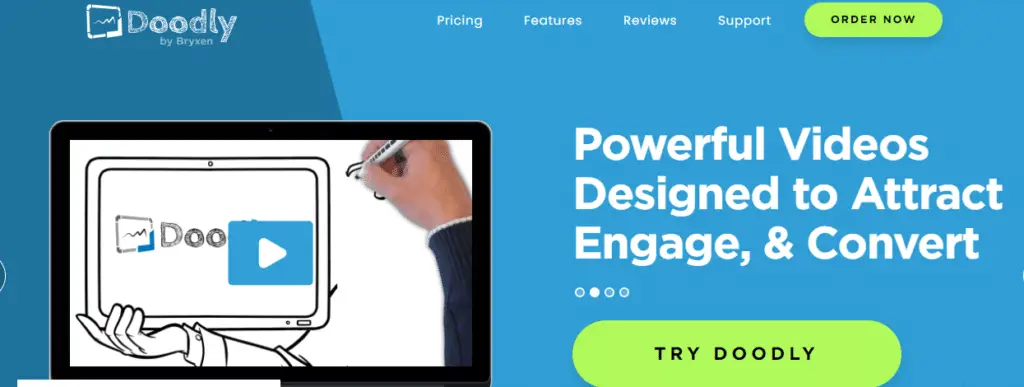
Doodly is the best animation software you need if you want to create professional doodly videos. You don’t need coding skills to use this software.
Dooly brings out the creativity in you by allowing you to draw all kinds of images to educate, entertain, and inform your target audience.
You can create as much as a whiteboard, greenboard, glassboard, blackboard doodle videos as you want for social media, business advert, app demo video, etc.
You may be thinking that it will be difficult since it involves drawing. Hey, it’s not what you think. When you select a doodle image, tap on it and drag it to the canvas and watch the Doodly draw the image for you. That’s it.
Some key features of Doodly
- Unlimited install of Doodly in many computers as possible. No limitation.
- Weekly update to allow you to enjoy the latest features and enhanced user experience.
- You can export video in different resolutions both high and low. There’s an option to customize the resolution you want.
- Doodly gives you access to royalty-free music which you can drag and drop as your background music.
- Record your custom voice-over and sync directly to your Doodly sketch.
Pricing
Doodly has two pricing plans:
- Standard: $39/month
- Enterprise: 69/month
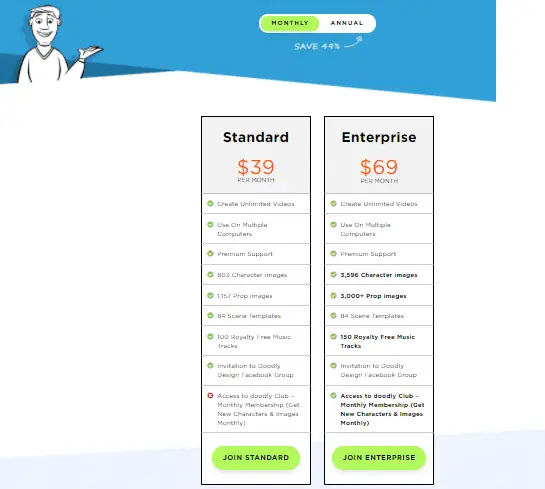
Doodly offers you a 49% discount if you subscribe to a plan 12 months upfront.
You can ask for a refund within 30days of using the software and didn’t find it useful
7. Doodle Maker ( For white, black, green, glass boards animation)
Available for Mac and PC

Paul Ponna an award-winning tech entrepreneur founded this software. You can create animated whiteboard, greenboard, and glassboard videos using Doodle Maker. Artificial intelligence powers it which makes it easy for you to create more animated videos in less time.
You can set your preferred theme in black or white or even full color and choose from over 300 already built templates from your video. Alternatively, you can decide to build your own template from scratch.
Doodly Maker made it possible for you to create a multilingual video with its feature that can translate any video into 60 different languages.
Currently, there are over 500,000 creators who use Doodle Maker. Some of them are YouTubers, Bloggers, Affiliate marketers, small and large companies.
Some of the striking features of Doodle Maker are:
- Already built-in Doodle transition, style, and animation effects.
- Create male and female voice-overs in 16 different voices and 60 different languages.
- Easy customization allows you to change colors, backgrounds, and images in your workflow.
- Access to over 100 blackboard and whiteboard video templates.
Pricing
Doodle Maker has only one pricing plan which costs $67.00. It guarantees a refund within 30days of using the software and didn’t like it.
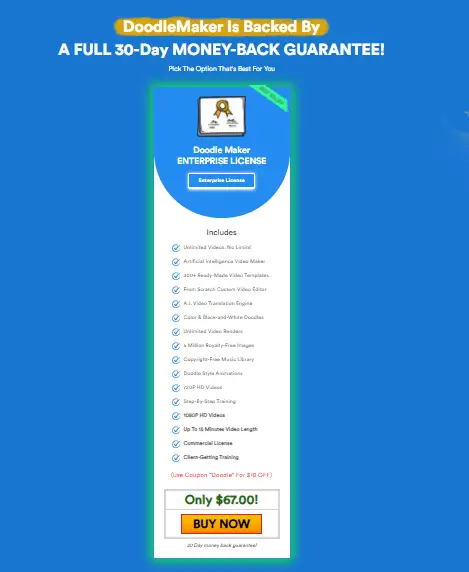
8. Wideo ( Create animated videos and presentations online)
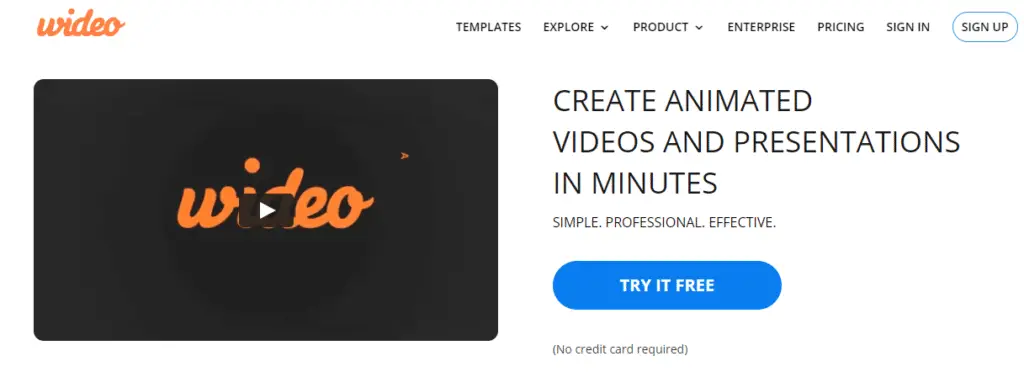
Launched from Silicon Valley in 2012, Wideo was created to give businesses access to communicate effectively with their target customers through quality and helpful videos.
It’s one of the best online animation software designed for you to create presentations and videos. Explainer videos, animations, intro videos, app demo videos, etc can be done with this software.
You don’t need to be tech-savvy or acquire a coding skill to make use of Wideo. Creating your videos can be done in minutes. It starts with you choosing a template that suits your video from a library of already built templates.
Select graphics or photos from the thousands of free stock photos available using the drag and drop button. Your videos can be exported in 1440p, 1080p, 720p, 480p, 4K resolutions to your Facebook or YouTube accounts.
Some key features of Wideo
- You have access to royalty-free audio tracks to add background music to your videos.
- It supports HD and full HD videos to give your audience the best user experience.
- Access to a library of scenes that suit any type of video you want to create.
- Supports lengthy videos with storage base on the pricing plan you opted for.
- Videos can be downloaded in HD and MP4 format making it easy for you audience to have them anywhere.
Pricing
Wideo has five different pricing plans:
- Free plan
- Basic plan: USD 59/month
- Pro plan: USD 99/month
- Pro+ : USD 199/month
- Business plan: Contact the sales team
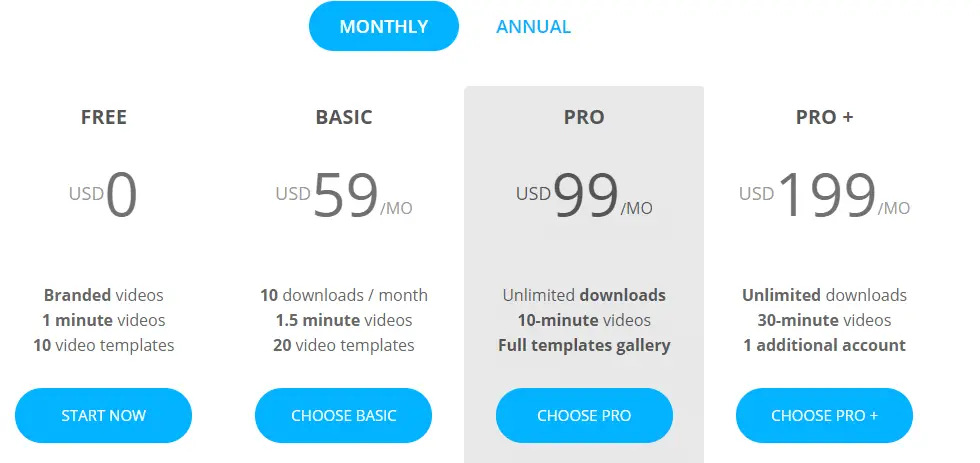
Wideo offers you a discount when you subscribe for 12 months upfront for any of these plans.
9. Pixteller ( Online Animation and Image Maker)
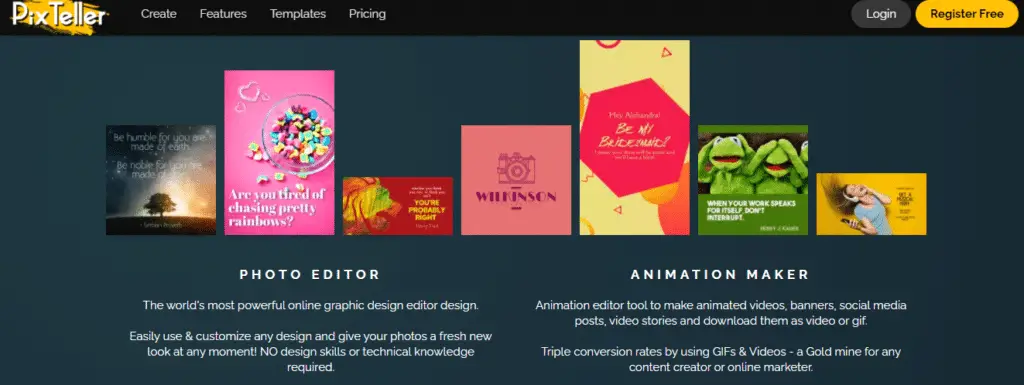
Pixteller is an animation software designed to give individuals and businesses access to create quality animation that will meet the expectations of their audiences.
Founded in 2013, Pixteller is the choice of over 100, 000 animators across different countries when it comes to creating animations and images.
You have access to over 100,000 templates, 1.5 million photos, 100,000 shapes, and 5000 animations. Creating videos and images on Pixteller is easy with the pixbot which automatically creates awesome templates for your animated videos and images.
Anybody can make use of this platform because the user interface is easy to explore. All the designs you need to create on Pixteller begins and ends with making use of the animator maker tool and image editor.
Some key features of Pixteller
- Images and Videos can be downloaded in GIF and MP4 formats.
- There is a pixbot that automatically generates a perfect template for your images and videos.
- Over 5000 pre-made animation templates to choose from and customize to your need.
- Animation time to create video motion between two distances.
- Gradient colors like linear, solid, and radical gradients to create awesome visuals that will appeal to your audiences.
Pricing
Pixteller has two different cheap pricing plans:
- Pro( Graphic tool) : $9/month
- Diamond ( Animation + Graphic tool) : $19/month
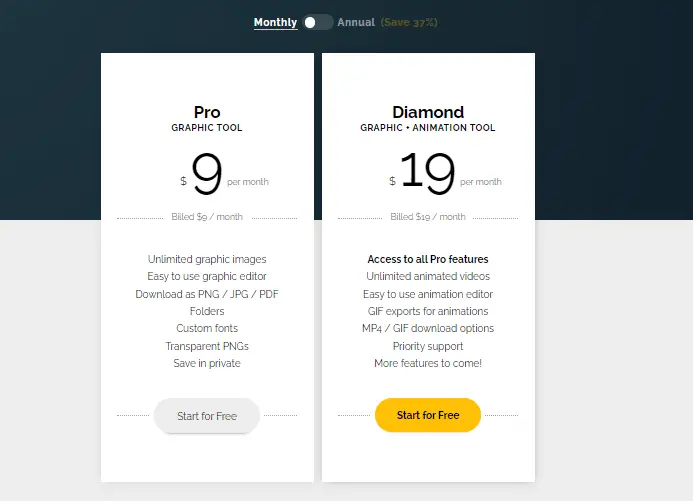
Pixteller offers you a 37% discount when you subscribe for one year upfront to any of these plans
What features do you need in animation software?
For sure there are features any standard any animation software should offer. These features will depend on your need. Whether you need animation software for yourself or to deliver services to businesses.
Below are some important features you should look out for:
1. HD and Full HD Support
Creating the best user experience for your audience is crucial in video marketing. High Definition videos are videos of higher resolution which makes it easy to capture images faster.
They look clear, sharp, and appear awesome on screens irrespective of size. Animated videos created and exported in 1080p and above are regarded as HD.
2. Auto Syn – Lip
Many animators spend a lot of time animating their characters’ lips to get them to imitate a voice-over. Auto-Syn Lip has me it easy.
With it, you can do a voice-over and watch your character repeat it. This feature is what makes Animaker stand out from other animation software.
3. Animation Templates
These are already built designs for various kinds of animation. They are arranged in a library for animators to choose any that suits their characters and then customize.
The essence of this feature is to make it easy for you to get started with your project and also give you an idea of how your video should look like.
4. Collaboration
Any robust animation software allows you to work with your team. The aim is to exchange ideas, make suggestions, comments, and review projects.
This is important for businesses that create different kinds of complex marketing videos like Video explainers, cartoons, presentations, app demo videos, etc. It ensures that video projects are finished on time and of the best quality.
5. Integration
This involves connecting some relevant apps which allow you to do more before, during, and after creating your video.
Depending on the kind of video you create, apps like YouTube, Facebook, Instagram, Google Drive, etc will be perfect to integrate into your animation software.
For example, if you are a YouTuber, your whiteboard videos can be uploaded directly to your YouTube account.
6. Character Builder
A lot of animation has been consumed by users. Some of them see the same videos, characters over and over again. They crave something new that will spark their imagination.
You can add a new flavor to it by making your characters unique with the character builder feature. This feature allows you to customize your character in a unique way. This will be more helpful if you create marketing videos that aim at driving conversions.
How does animation software work?
This best animation software piece will be incomplete if I fail to show you how animation software works. This is useful for beginners to animation software who are eager to see how they are been used.
I’m using Animaker to illustrate how you can create an animation video as a beginner in simple steps.
Draft a video concept you want to achieve.
Create an account with Animaker on your PC and log into your account
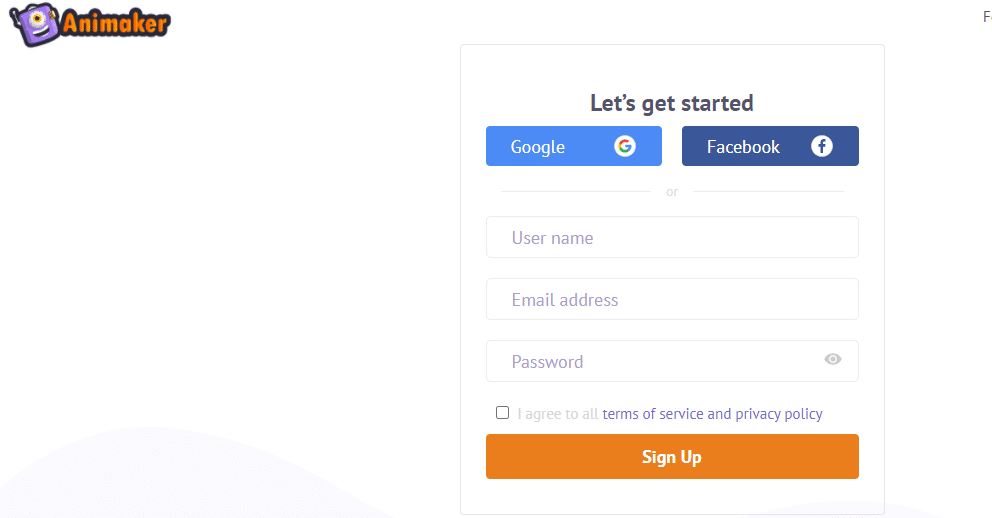
Click on create
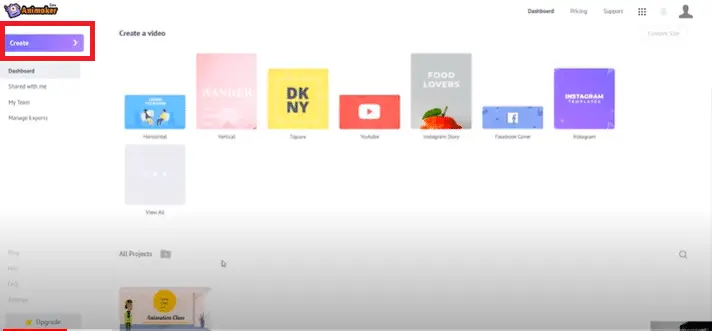
Chose your character and customize
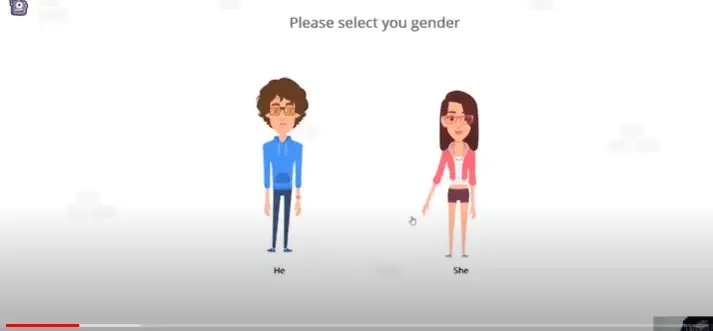
Click on create a video
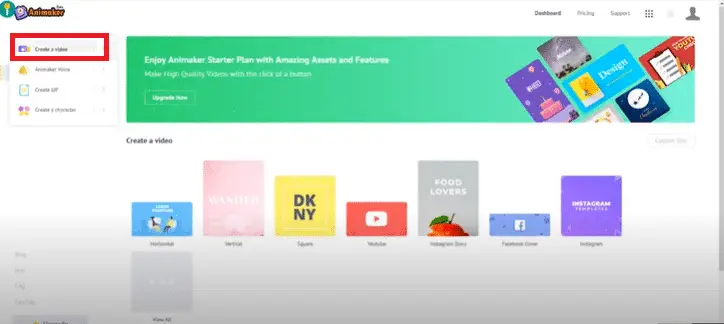
Select a background
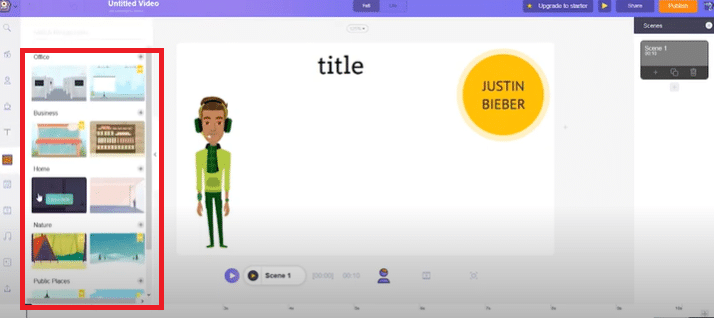
Add images, emojis, and videos to your background

Choose music from the library of royalty-free music
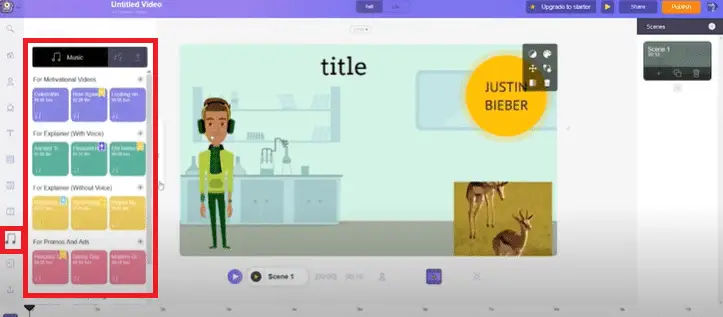
Add effects to your characters to let them display actions that are in line with your concept.
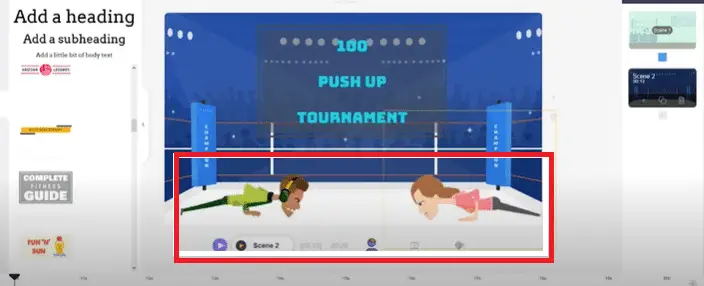
Play the video to be sure you completely implemented your concept.
When you’re done, name your video, publish and download in any resolution you want.
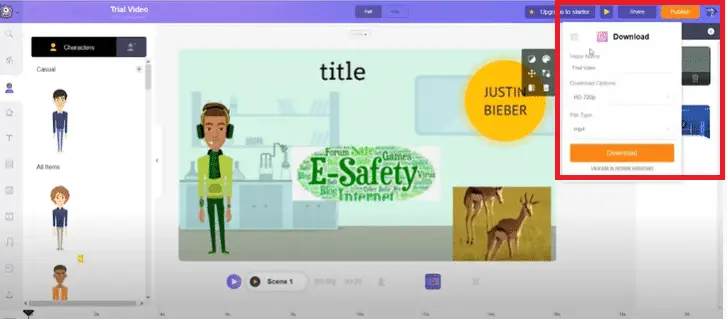
After downloading, locate it on your computer and check it out.
This is the basic method of creating an animation video on Animaker. You can explore the tools on the left hand side of your dashboard to learn about their functions.
Moving further, let’s look at the different types of animation. This will broaden your knowledge on this topic and expose you to some kinds of animation you may like to try out.
What are the different types of animation?
Before you settle for any animation software, it is important that you understand the different types of animation out there.
This is to be sure that you know exactly the kind of animation you deal with. Then the software that is meant for it.
Otherwise, you will waste your resources subscribing to software which you’ll later realize that you don’t need.
There are 4 different kinds of animation:
1.Stop Motion Animation
Stop motion animation is a type of animation that has nothing to do with drawing rather adjusts physical objects in each of the frames. It consists of object motion, cutout animation, claymotion, pixelation, etc.
Its mode of operation can be likened to a flipbook which is traditional in nature. One thing I like about stop motion animation is that you can create animations using your digital camera or smartphone.
You don’t need high-end tools or do you need to be a guru in animation before you can create videos.
2.3D animation
This is the commonest type of animation these days. The computer program has stepped in and took away the burden of drawing. It actually made it easy that animators can use the program to control the moving part of the characters.
Through the help of the digital frame, the computer calculates the motion for each of the frames. It is base on it that most animation software operates.
As an animator, once you have the story you want to tell, the next is to transform it into animation by tweaking and adjusting the movement and curvature of the characters.
3.2D Animation (Vector)
Early days Disney movies like Beauty and the Beast are products of 2D animation. Looking at their technique, one could liken them to traditional animation. 2D vector-based animation is different. Here the motions are driven by vector, not pixels.
What does that mean?
BMG, JPG, and GIF are pixel-based images. The disadvantage is that when zoomed out or shrunken, the image quality is lost which is a problem with 2D animation without vector.
But 2D vector images don’t lose image quality irrespective of their resolution. You can identify them with start and end pathways which serve as connecting dots to build graphics.
Vector-based animations allow the resize of images using arithmetic values. Take, for instance, you can enter values in boxes and have your images resized.
Another interesting thing about 2D vector animation is that you don’t need to create images all the time.
You can re-use a creation as an animator saving you the stress of drawing the same character many times.
If you’re an animator whose drawing is bad, 2D vector animation can save you the headache of thinking of how to draw awesome images all the time.
5.Traditional animation
This is the oldest and outdated method of creating animation. But it is worth mentioning here. After all, all the latest animation techniques were a build-up of it.
Transparent papers set on a table that has light are used to create animation sequences.
It’s stressful as the animator has to draw every frame. The popular lion king cartoon is an example of traditional animation.
Conclusion
I trust by now you have the basic knowledge of what animation tools are and the best animation software you should consider in 2021.
Before you make a choice, compare top features like HD and Full HD support, character builder, integration, collaboration, Auto Syn- Lip, templates against your requirements so as to identify the best.
One thing to bear in mind is that some of the software discussed above does more than create animations. You can use them for app demo video, resume video, explainer video, etc.
If I’m to suggest, Animaker is a choice to make if you’re looking for a robust all-around video creation platform. Doodly, Doodle Maker, Toonly are okay if you specialize in creating whiteboard, greenboard, or glassboard videos.
What animation software do you plan to use, and why? Leave your feedback by commenting below.

