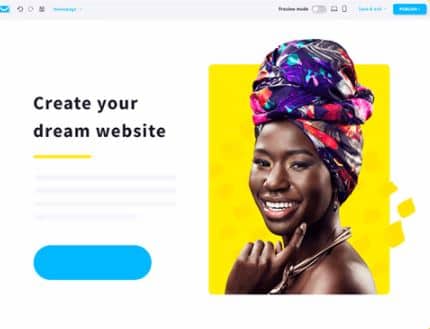
Are you considering GetResponse website builder and do you want to read a GetResponse website builder review to know if it is suitable for the kind of site you want to build?
You’re in the right place because I did a thorough review of this website builder below. The aim is to expose you to what is obtainable in it and for you to make an informed decision.
Let’s dive in.
What Is GetResponse Website Builder?
Many know GetResponse as an all-in-one marketing solution. But it recently developed its own website builder to help you design your own website without hiring a developer.
GetResponse website builder is an AI-driven website builder that allows you to design any kind of website you want in minutes without writing a single line of code.
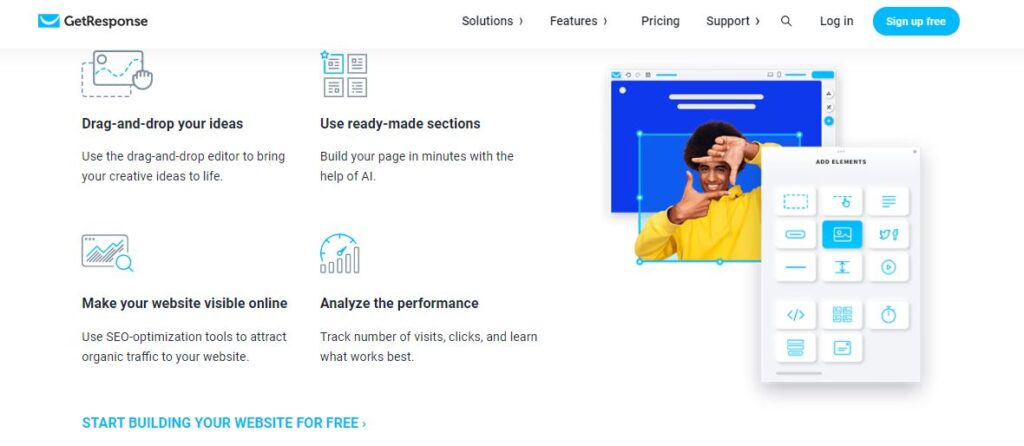
The AI Technology on which it was built helps you identify the features and tools suitable for your website by just answering a few questions.
What kind of website can you build with this website builder?
They are as follows:
E-commerce, Landing page, Launch Page, Affiliate, Business, Personal, Entertainment, Membership, Business, Crowdfunding, Non-Profit, etc. You can decide to customize base on your need.
Top features Of GetResponse Website Builder
1.Analytics
GetResponse website builder has a performance analytics feature that helps you monitor the performance of your website. This is crucial to ascertain the growth of your website and how effective your strategies have been.
You can track key website metrics like traffic, the location of users who visited your website, the devices they used to browse your website, etc.
2.Beginner Friendly& Intuitive Website Building
Building your website is easy and can be done in minutes. The interface is beginner-friendly.
You have access to the customizable templates, fonts, styles which you need to design your website without any technical assistance.
3.Design
Building your website on this platform is fun. You don’t need coding skills or be tech-savvy. There is no learning curve. There are templates for anything you want to do.
You can play around with different fonts and color combinations to get a font style that suits your business.
Its integration with stock photography website like Unsplash gives you access to different kinds of images you need to design your website.
4. All-In-One Business Solution
Don’t forget that GetResponse offers you services like email marketing, webinar hosting, landing page, etc.
The newly launched website builder has now made it an all-in-one business solution. It simply means that all the tools you need to start and grow your business are on this platform.
5.Inbuilt Pop-Ups
Lead generation is important especially if you plan to build an affiliate, ecommerce, or consulting website. With the inbuilt pop-up that offers different customization features, you attract audience who are interested in your offers and turn them into paying customers.
6.SEO
Optimization of your website is key to gaining organic traffic and improving the ranking of your web pages on search results.
GetResponse website builder supports you to get this done. You can add meta descriptions, change the URL slug to accommodate your target keyword, optimize your images and decide which of your pages should show on search results.
7.AI-Powered Website Builder
You can’t get lost on the kind of website you want to build on GetResponse. The Artificial Intelligence on which the website builder was developed helps to identify the tools and features you need to build your website when you answer a few questions.
8.Web Hosting & Domain
This GetResponse website builder review won’t be complete without taking a look at its web solution.
When you are done building your website, you need to connect it to a domain and host it for it to be live. This website builder provides this service to you.
GetResponse takes care of your hosting and domain. It offers you a free domain. You can connect your old domain or purchase a new domain via GetResponse with an SSL certificate for web security.
Other features of this website builder which are common but depends on the kind of website you want to build are:
1.Contact Form
This is the form you add to your website to allow your audience and prospective customers to reach out to you.
Instead of installing contact form plugins as you do on your WordPress website, a contact form template is readily available. It is for you to add it to your website and edit to suit your need.
2.Sign up Form
Sign-up forms are for you to capture your audience via their email addresses. This could be to get them on your newsletter, promotional list, etc. Just like the contact form, all it takes is to drag and drop any sign-up form template you want and edit it to serve your need.
3.Video
Video is a powerful type of content you need to add to your website irrespective of the type of website you plan to build. GetResponse Website builder allows you to upload videos of any format to your website. It also supports HD videos.
4.Cookie Banner
GetResponse website builder provides you with this interface because many data protection laws around the globe require it. Users who visit your website can decide which cookie they can accept. EU’s GDPR places much emphasis on it.
5.Chat
You need this feature to avail your audience and customers of the opportunity to contact your business when they land on your website. This is one of the best and fast ways for businesses to resolve issues customers and clients face.
6.FAQ
If you plan to offer a service or sell a product on your website, the FAQ will be useful to you. GetResponse website builder already has a template for you to develop your Frequency Asked Questions.
You don’t have the time to answer all the questions that may bother your customers about your business. You can take care of it on the FAQs.
Logo
A logo is a way of branding your business. You can upload a logo that depicts your business as you build your website. GetResponse website builder even helps you to create a custom logo for your website.
Step by Step On How To Build Your Website On GetResponse
Building your website on GetReponse is simple and can be done in minutes. You don’t need any coding skills.
First thing is to start with a free account which has a 30-day free trial. You don’t need a credit card to sign up.

Click on build your page using AI Now and a new page will appear where you will enter the type of business you have and the kind of website you want to build.
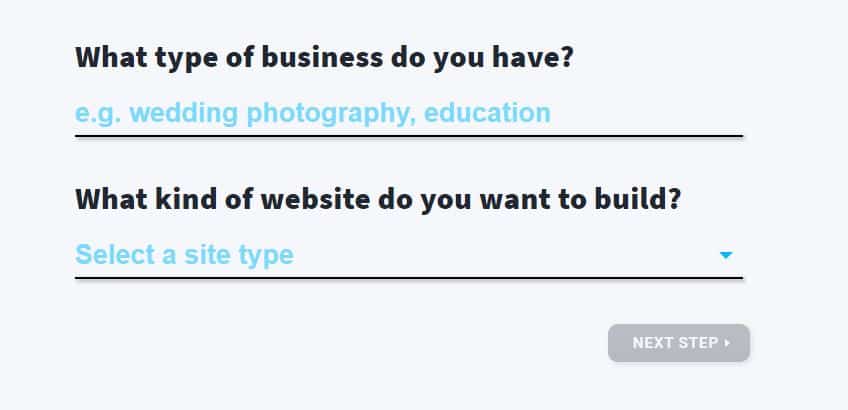
Click on next step. The AI suggests some nice features that are suitable for the kind of website you want to build.
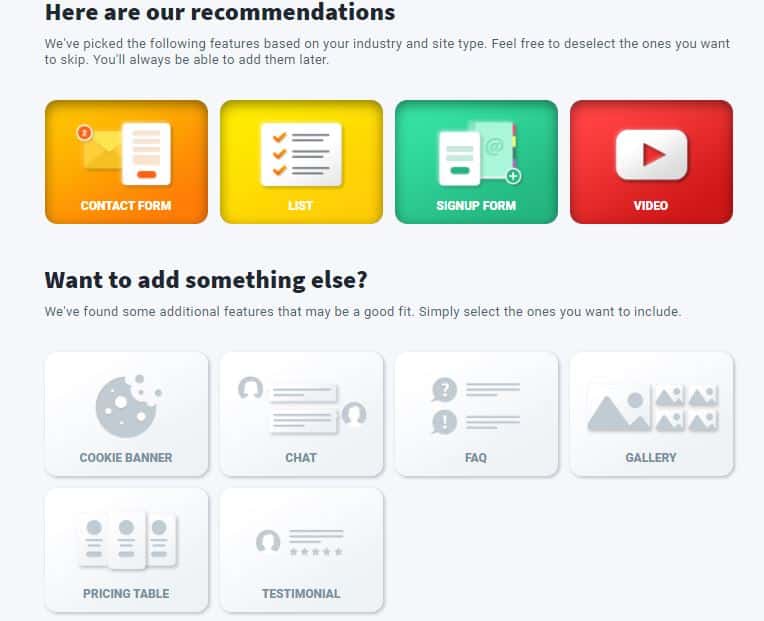
You can tick them if you think they will be useful to your website.
Click on next step
Here are different font and color combinations that may be cool for your website. You can customize them to suit your need. Another is the option to upload your logo.
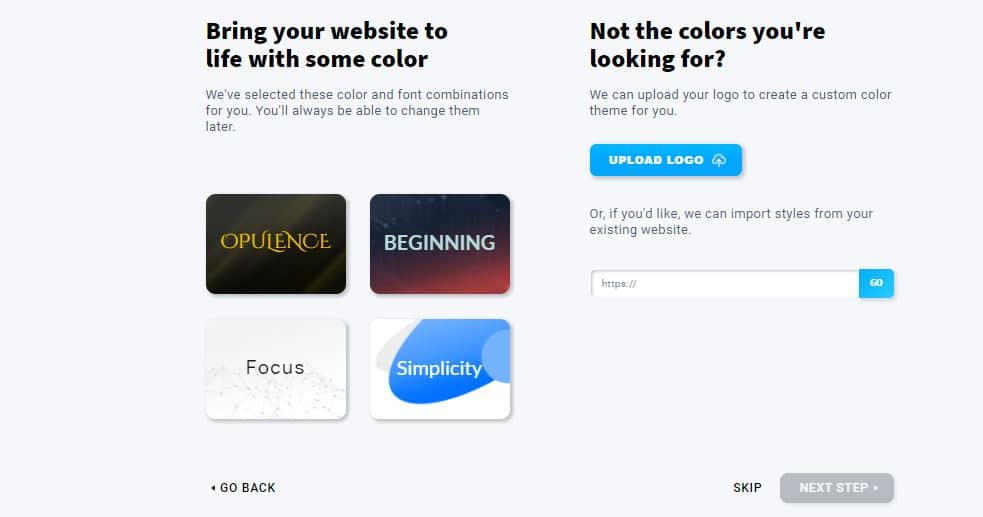
GetResponse website builder can even help you import styles from your existing website. All it takes is for you to input the Url of your existing website.
A logo is a form of branding especially if you are a small business that wants to gain traction and build a unique brand. At this point, you can skip the rest options to generate designs for your website.
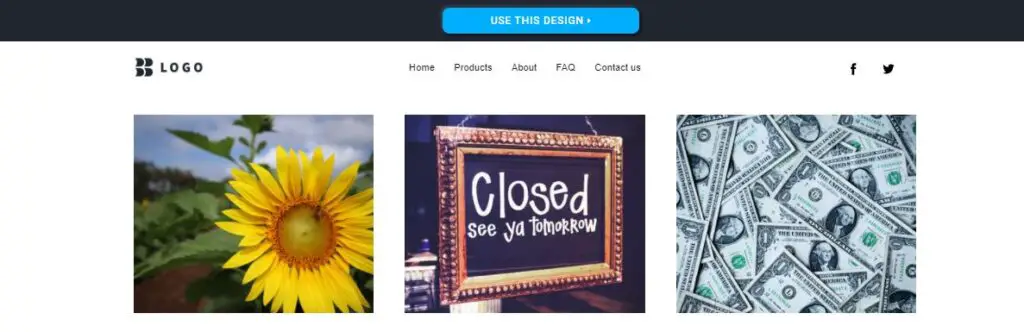
First preview the designs to see the one that suits your need. All designs are not the same. They differ base on the website you want to build.
A design for an e-commerce website may not be suitable for a photography website.
Click on the full preview to explore it. Then click on Use This Design.
You will be taken to the page where you have all the tools you need to build your website.
GetResponse Website Builder Review: Getting Started With The Website Builder
Here is where you begin to customize and make changes to build the website you want. On the top right-hand side of your website editor, there is a taskbar where you have the tools ( Manage Pages, Global Design & Add Elements) you need to design your website. The first is to upload a logo for your website and save it.
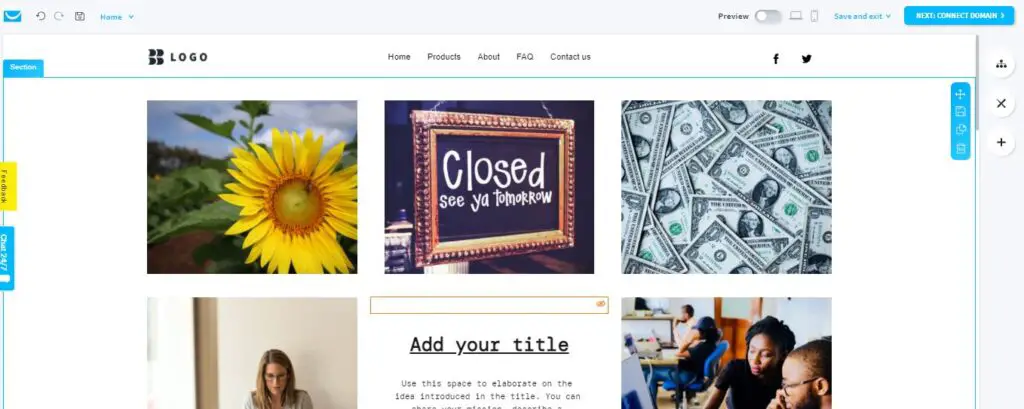
Set up your site menu, create contact us and about pages. Down below, you also create your privacy policy and terms of service. You can decide to set your menu bar to appear at the bottom of your home page.
There are options to connect the social media accounts of your business to your website. There is also an option to design your Sign-Up form which you need to collect the email addresses of the audience who visit your website.
GetRespone website builder has a simple and understandable interface. You need to explore the tools and features to build that website of your dream in minutes without any technical assistance.
You can preview your website on desktop and mobile as you build it. When you are done building your website, click on Save and Exit. Congratulations on the new website you have built. Next is to connect a domain for it to go live.
Connecting Your Domain
Connecting a domain to your website is easy on GetResponse. It offers you a free domain that has a GetResponse extension. Enter the domain you want to see if it is available. If it’s, hit publish for your website to go live.
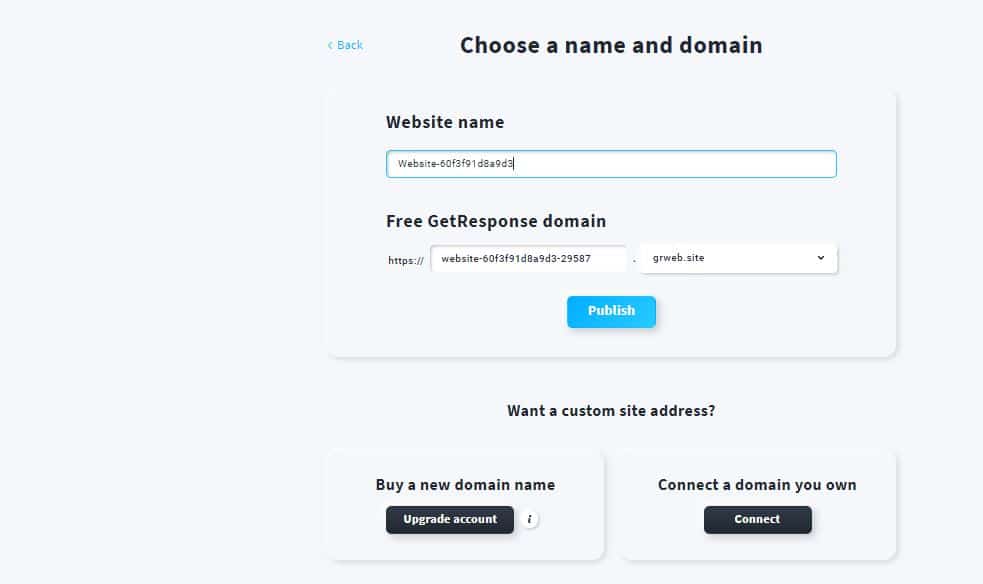
While this option may be okay if you can’t purchase a domain, it is not ideal if you are thinking of branding your business. It is advisable to get a custom site address by buying a new domain from GetResponse or connect a domain you own.
Pricing Plans
GetResponse has 4 different pricing plans and the website builder is available in all of them at no additional cost. Let’s look at the pricing plans below:
Basic Plan: Starts at $15/month
Plus Plan: Starts at $49/month
Professional Plan: Starts at $99/month
Max Plan: Custom pricing ( Contact the sales team)
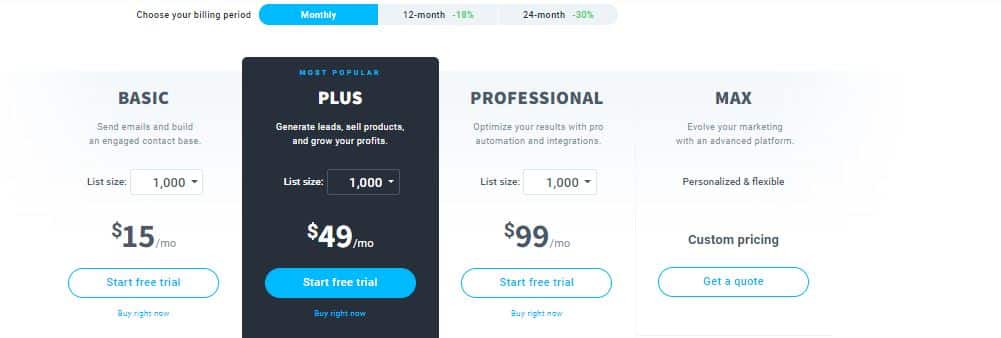
Note: the features of these pricing plans vary. You get an 18% discount for 12 months subscription and 30% for 24 months subscription. This discount applies to all pricing plans.
Customer Support
This GetResponse website builder review requires I state the kind of customer support you will receive when you subscribe to use GetResponse as your website builder.
You can get support via 24/7 live chat. They provide email support in 8 different languages.
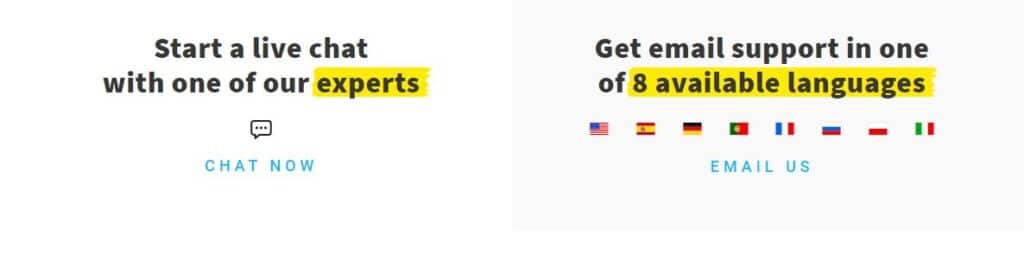
The help center has answers to common questions you may ask.
Use the search bar to ask questions and written articles that will answer your question will pop up. You can connect with them on their different social media platforms to get updates.
Pro Of GetResponse Website Builder
- You can import style from your existing website for your logo
- Creates a custom logo for you
- Color and fonts combination to create an appealing visual for your website
- GetResponse website builder is AI-driven
- No coding experience is required. All you need to do is to drag and drop
- Offers a 30-day free trial without requiring a credit card
- You can cancel your subscription anytime
- Has free domains you can use pending when you can purchase a paid domain
- Customizable website templates are available for any kind of website you want
- You can purchase a new domain for the hosting of your website through GetResponse or connect your existing domain for branding purposes
- Your purchase domain has an SSL certificate for web security
Cons Of GetResponse website Builder
- No free plan
- No refund of money in case you are satisfied with the website builder.
Wrapping Up
At this point, I trust you now have the knowledge to decide if GetResponse website builder is the best platform to build your website.
I have explained the key features of this website builder, showed you step by step how to build your website without any assistance or coding skill.
I also showed you how the website editor works. It is now up to compare what I showed you against your need. Don’t forget to begin with the 30-day free trial to see if it is what you would like to commit to.

