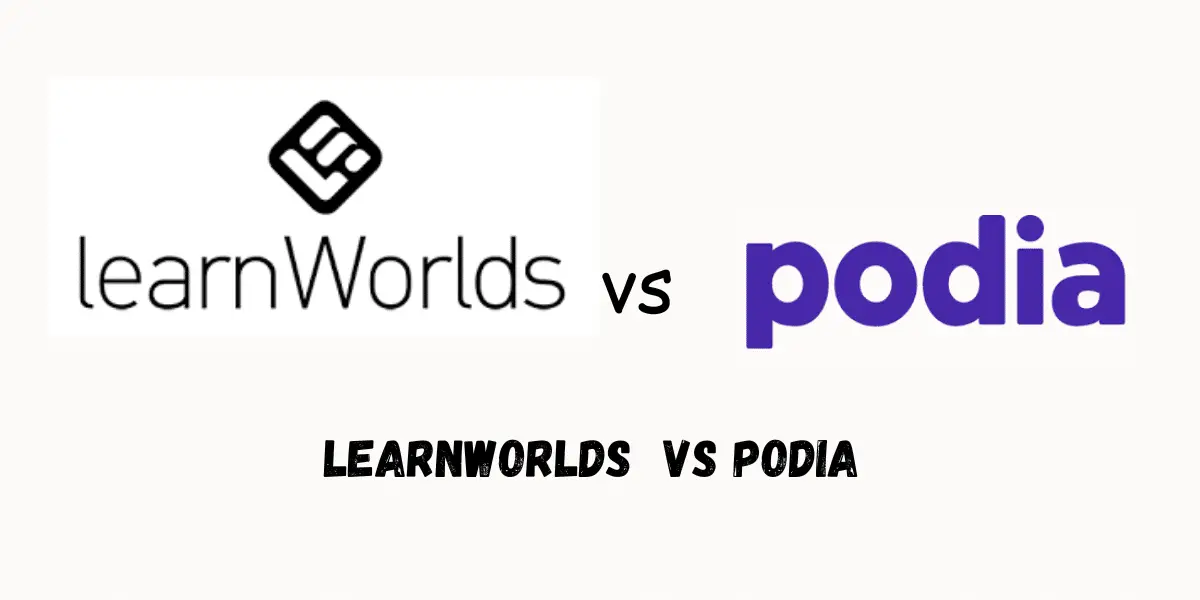
In this Learnworlds vs Podia comparison, I will share my findings with you regarding these two of my best online course platforms. I tried them using their free trials to see what they offer and will put them to the test in this article, so you can decide which is the best for you.
I covered their features, pros and cons, pricing plans, and every other thing that will help you choose a suitable online course creation software.
Whether you want to create a course, sell a digital product, run a membership, or coaching program, or run an online school, I got you covered!
LearnWorlds vs Podia: Comparison Table
| LearnWorlds | Podia | |
| Course Creation Features | Advanced features like assessment, gamification, grading, pre-requisite activities, interactive sessions via Zoom and Webex, customization, making changes with codes | Mid-range course features like quizzes, basic grading, and assessment, limited customization options |
| Best For | Creating and selling digital products like courses, memberships, coaching programs, digital downloads, and subscriptions PLUS launch and run a robust e-learning center | Mid-range course features like quizzes, basic grading, and assessment, limited customization options |
| Payment Processing | Supports receiving payment via Stripe, PayPal, Google Pay, Apple Pay, Shopify Pay, Klarna, Afterpay, Pagseguro | Supports receiving payment via Paypal and Stripe Only |
| Sell Any Type Of Digital Product | Yes | Yes |
| Administrative Tools | Has more administrative tools to manage your students and courses | No administrative tools only tools to manage courses |
| Website and Landing Pages | You can only build a simple website. You can’t edit HTML or Install the WordPress SSO Plugin | You can only build a simple website. You can’t edit HTML or Install WordPress SSO Plugin |
| Hosting | Free Hosting, SSL certification, font customization, connecting a custom domain | Free Hosting, SSL certification, font customization, connecting a custom domain |
| Mobile Responsiveness | Responds perfectly on mobile devices | Doesn’t respond perfectly on smaller screens |
| White-label services | Yes, launch and run your online academy on LearnWorlds using your brand name | No |
| Webinar Hosting | Host webinars to promote your course with the support of IBM Cloud Video Platform | Host webinars and go live with your students. |
| Zapier Integration | Yes | Yes |
| Sales & Marketing | Supports membership subscription. You can offer discounts and coupons | Supports membership subscription. You can offer discounts and coupons |
| Mobile App Builder | Supports you to build a mobile app for your course and school. You can make the app available on Google and Apple Play stores within 60 minutes for your students to download | No |
| AI Course Assistant | Yes, use LearnWorlds AI assistant to create courses, e-books, student assessments, promotional emails, etc | No |
| Pricing Plans | Starter – $24/month, Pro Trainer – $79/month, Learning Centre – $249/month High volume and Cooperate (Contact the sales team) | Mover Plan costs $39/month Shaker costs $89/month |
| Discount | Try LearnWorlds and get a 20% Discount | Try Podia and get a 17% Discount |
What is the difference between Learnworlds and Podia? Which is best for you?
LearnWorlds is a robust online learning management system with all the advanced tools you need to create a course, and other digital products and sell them. It also has an in-built system that is suitable for running an e-learning center that delivers a seamless learning experience to your students. Podia is only suitable for creating and selling digital products. It doesn’t have features that support e-learning.
In terms of marketing features, Podia also lags behind. For example, LearnWorlds has a mobile app builder, white label service, and a robust website builder. Podia lacks all these important features. Yes, Podia has an edge when it comes to email marketing, thanks to its built-in email marketing feature. Still, LearnWorlds supports integration with advanced email marketing tools like GetResponse which provides advanced functionalities.
So making a choice depends on your needs. If you’re looking for an all-in-one online course/e-learning platform, LearnWorlds is your best bet. But if you are looking for an affordable online course platform to just create and sell digital products, Podia can serve that purpose.
LearnWorlds Rating, Awards and Recognitions


Podia
Ease of Use: 4.9/5
Course Creation: 4.5/5
Learning Management System: 4/5
Sell Of Digital Products: 5/5
Marketing & Sales Tools: 4.6/5
Affordability: 5/5
Scalability: 4.4/5
Value For Money: 4.8/5

Learnworlds
Ease of Use: 4.9/5
Course Creation: 4.9/5
Learning Management System: 4.8/5
Sell Of Digital Products: 5/5
Marketing & Sales Tools: 4.8/5
Affordability: 4.5/5
Scalability: 4.9/5
Value For Money: 4.9/5
Pros and Cons Of Learnworlds
Pros: What I Like About Learnworlds
- Pages built on Learnworlds are SEO friendly
- Offers a free trial
- It is GDPR compliant
- You’ve all the tools you need to build a branded website for your business.
- Responds perfectly on any device
- 24/7 customer support from the technical team
- Learnworlds has a powerful sales engine designed to help you capture more leads and sell your course
- Supports branding
- Offers whitelabel services
Cons: What I Don’t Like About Learnworlds
- It’s higher plans are relatively costly
- Email marketing is not robust. Requires much integration to drive an effective campaign
- No multilingual option
Pros and Cons Of Podia
Pros: What I Like About Podia
- You’ve access to beautiful inbuilt themes
- Features support digital creators to build and monetize a large audience
- Has a free account
- You’re not charged any transaction fee when you receive payment
- Easy to customize and use
- Unlimited email subscribers
- Podia has a multilingual option which makes it easy for you to create your online course in different languages.
- Integrates with email marketing tools like Mailchimp, Active Campaign, and Convert Kit.
- Has relatively cheap pricing plans
- You have data and reports in a place that makes it easy for you to make marketing decisions
Cons: What I Don’t Like About Podia
- It doesn’t offer white-label services
- Doesn’t support multiple payment gateways
- You can’t use it to build a full-fledged website
Pricing Plans
Learnworlds and Podia offer different pricing plans.
Learnworlds has 3 pricing plans:
Starter – $24/month ( For New Course Creators)
Pro Trainer $79/month ( For Professional Trainers)
Learning Centre – $249/month (For Top Course Creators)
High volume and Cooperate (Requires you to contact the sales team)
It has a 30-day free trial and also offers a 20% discount for an annual subscription
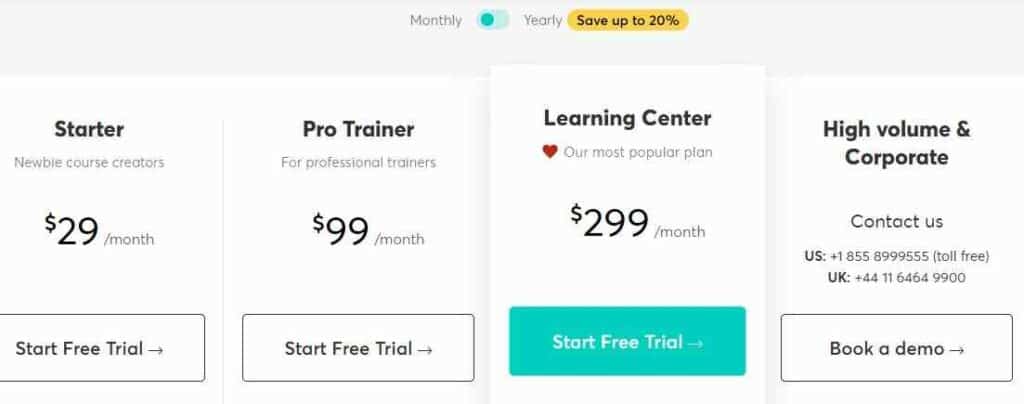
LearnWorlds Pricing Comparison At A Glance
| Starter Plan | Pro Trainer Plan | Learning Center Plan | |
| Course creation | Unlimited course creation | Unlimited course creation | Unlimited course creation plus advanced interactive learning tools and support for Zoom and Webex |
| Website creation | 3-page website | Unlimited website pages | Unlimited website pages |
| Android and iOs app | No | Android and iOS app add-on | Android and iOS app add-on |
| White-labeling | No | No | Yes, remove the LearnWorlds brand and add your own brand identity |
| School cloning | No | No | Yes, recreate a school or learning center you have created with just a click. This saves you time |
| Integration with tools | Integrate with popular tools like Google Analytics, Facebook Pixel, Convertkit, etc | In addition to integration with popular tools, you can develop your own integration ecosystem using Advanced Zapier | In addition to integration with popular tools, and the use of Advanced Zapier, you can extend your capabilities using API & Webhooks Multiple SSO Advanced Hubspot |
| Transaction Fees | $5 per course sale | No transaction fee | No transaction fee |
| Monthly Pricing | $29 | $99 | $299 |
| Monthly Pricing (Yearly Billing) | $24 | $79 | $249 |
| Discount | Sign Up and Get Up To 20% Discount For Yearly Plan | Sign Up and Get Up To 20% Discount For Yearly Plan | Sign Up and Get Up To 20% Discount For Yearly Plan |
Podia has two pricing plans:
Mover Plan – $39/month ( Best For Beginners)
Shaker – $89/month ( Best For Top Digital Creators)
Podia has a free plan and also offers a 17% discount when you do an annual subscription to any of the paid plans
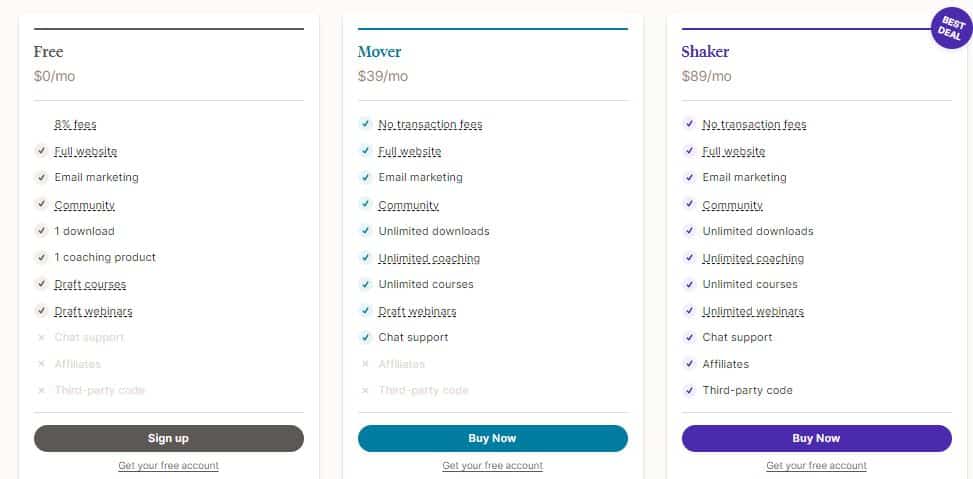
Podia Vs LearnWorlds: Overview
Podia
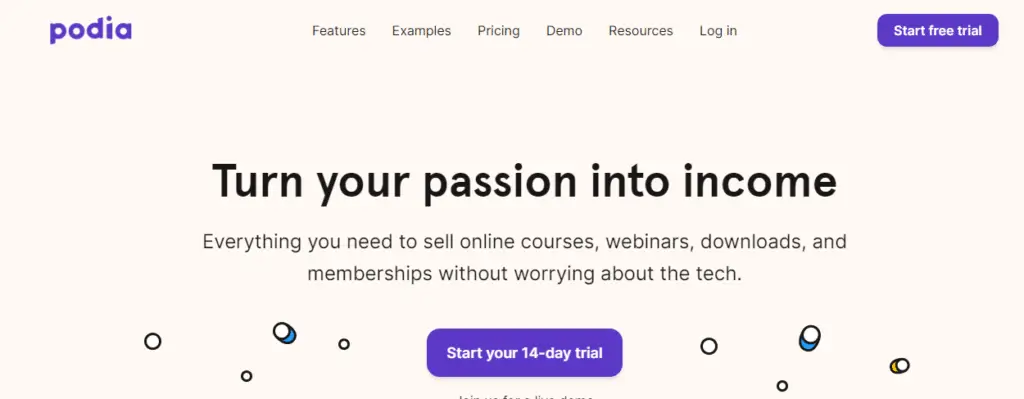
Since 2014 when it came on board, Podia has been the most friendly online course creation and sell platform.
25,000 + entrepreneurs trust Podia for the sale of their digital products. Podia is a platform where every creator can create their online courses irrespective of their expertise.
In just five steps, Podia offers you all the need to sell online courses, memberships, and other digital products.
You have the option of 11 languages and 22 currencies on which you will sell your course. It offers you the tools you need to design your storefront or customize the available ones to suit your brand.
Key Features Of Podia are:
- Podia has an email marketing tool that helps you build an email list as you want. This will allow you to build a strong relationship with your students which will make them subscribe to your courses.
- It offers you a tool called Podia Editor. It’s a website builder that allows you to build an awesome website in minutes even as a beginner who isn’t tech-savvy.
- You can host webinars on Podia. This will be suitable especially if you’re a brand that wants to expand its reach in your industry
- Podia makes it easy for you to connect your funnels like email marketing, customer list, and sales funnel in a single place for easy access.
- You have all the tools you need to sell your digital products in one place. Hosting, storefront, email capture, complete sales funnel, custom pages, etc.
Learnworlds
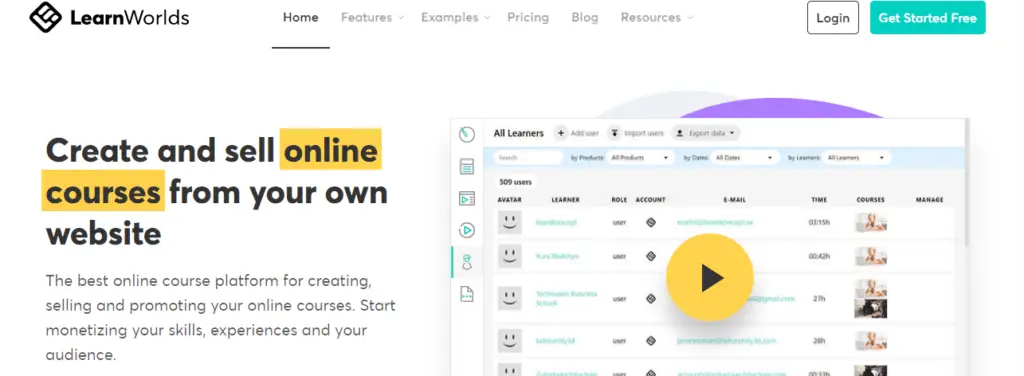
LearnWorlds is one of the best online course creation platforms. It offers you the opportunity to monetize your skill and knowledge by creating and selling your online course.
Creating your online course with Learn World is easy even if you’re not tech-savvy. An intuitive drag and drop block-based editor is there for you.
It affords you different beautiful themes both free and paid. It is e-commerce enabled so you can build your online business easily.
Learn World has a powerful sales engine that is optimized to help you capture leads and sell courses.
Key features of Learnworlds are:
- It hosts all your videos. Even if you have hosted them elsewhere, Learn World works with major video providers making it easy for you to connect them to your school on Learn World.
- A video course player is available for you. All you need to do is to customize it to create your own video course.
- LearnWorlds create your own online school on this platform. You have all tools you need to do this without writing a single line of code.
- You have the freedom to sell membership, subscription, and bundle for all the digital products you’ve created.
- LearnWorld has a special tool called “Magic Beauty”. With it, you can write content once and it is converted automatically to different designs for you to select any one that suits your purpose.
- It allows you to set up your marketing funnel so as to make more sales easily with the digital products you have created.
Podia is suitable for solo entrepreneurs or digital creators who are just starting with the aim of providing simply embeddable and downloadable video content.
Learnworlds is a scalable platform that provides you with all the tools you need to create, sell, and manage your online courses. It is suitable for small businesses that aim at growing into large companies.
Comparison Based On Core Features
1. Course Creation
The main reason you’re comparing these two popular online course platforms is that you want to create your own course.
Both offer basic and advanced features you need to build your own course. Unlimited hosting for texts, images, videos, PDFs. When it comes to creating a complete educational course for advanced learning, Learnworlds is better.
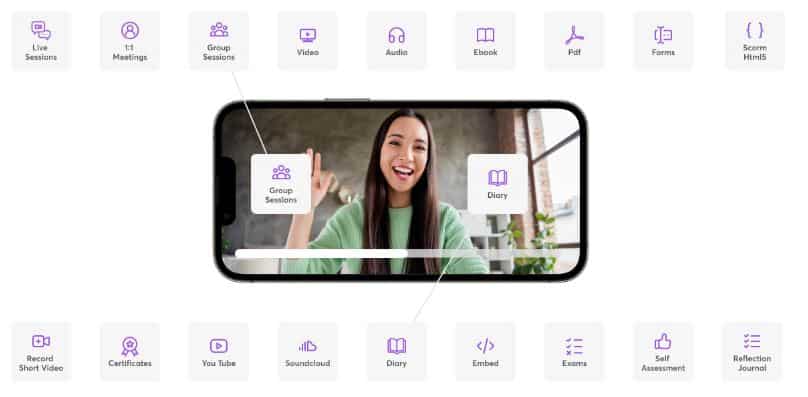
While Podia is good if you want to create basic courses and sell digital products even if you don’t intend to scale it in the future.
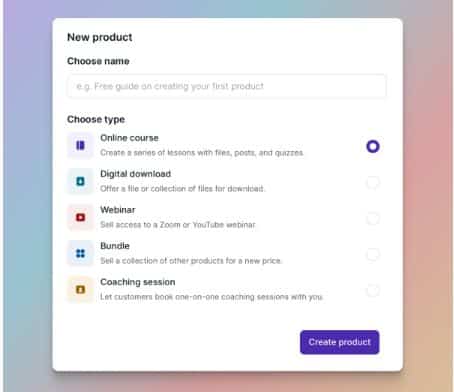
Also, Learn World has more advanced teaching and learning tools that you need to create a vibrant learning community for your students.
Learnworlds has more customizable options and offers instructors more flexible tools to design their courses as they want.
Podia Course Player lacks some functionality that limits the instructor to design courses to their preference.
For example, Podia lacks important Course Creation features like Assessment, Grading, and Prerequisite Activities.
Winner = LearnWorlds
The video below shows you how to create your first course with LearnWorlds:
2. Payment Processor
Accepting payment for your online course, digital product, coaching or membership is key when choosing an online course platform. I give it to Learnworlds because it supports more payment gateways than Podia.
Learnworlds supports Stripe, PayPal, Pagseguro, Shopify, Apple Pay, Google Pay, Klarna, AfterPay & ClearPay, including EU local payment options like Bancontact, Sofort, Przelewy, Girpay, and Ideal. With this, you can receive payment almost in all locations of the world.
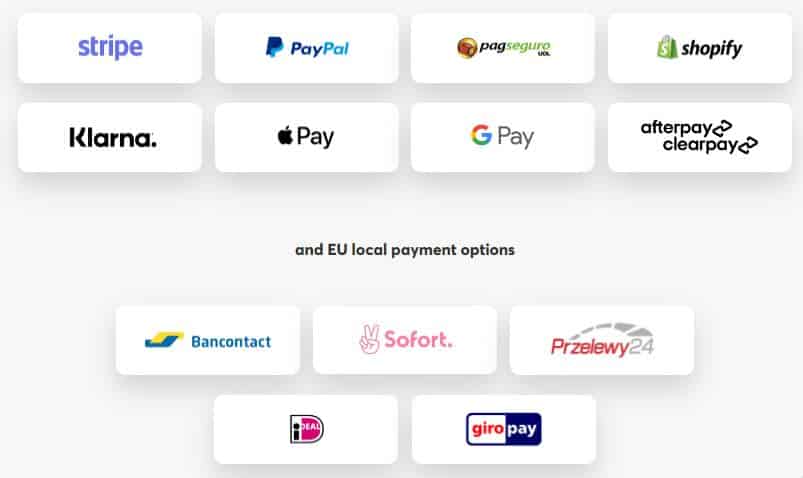
Another interesting thing I like about payment processing with Learnworlds is that it integrates with Quardeno. With Quardeno, you don’t have to worry about taxes because it will automate it. You can use it to customize invoices and optimize pricing for your products. In addition to this, Learnworlds supports selling in multiple currencies.
In the case of Podia, it supports only PayPal and Stripe as payment gateways. While these two are popular for digital creators to sell their products and make money, it doesn’t give your target customers different options to pay you.
Learnworlds wins
3. Security And School Administration
As a course creator, you need administrative tools that help you manage your course and students well. Also, you need some security features to assure your students that you care about their privacy.
Podia and LearnWorlds have the following features: Manual enrollment of students, data exports, customizable sign-ups, set school language, etc. When it comes to security, Learn Worlds has an edge over Podia.
It’s fully GDPR compliant which is necessary if your online course and school must be open to students in Europe.
You’ve got the option to control who can communicate with who in a private chat, and an account-sharing protection option.
Learnworlds wins
4. Email marketing
Podia has its own in-built email marketing tool that allows you to launch email campaigns, embed forms, capture subscribers, and set up sales funnels to have your audience convert to sales. Its email analytics is detailed in that you see your open, click, bounce, and sales rates. One thing I like about it is that it’s simple you see all your email performance at a glance.
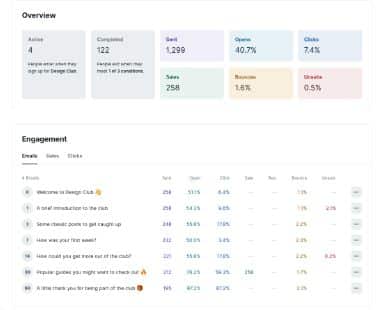
Learnworlds has an email marketing feature, but it isn’t robust as Podia hence it integrates with email marketing tools like Activecampaign, Convertkit, GetResponse, Moosend, etc. to help you automate email campaigns, lead generation, and sales.
So if you are considering Learnworlds, I recommend you use GetResponse because of its advanced and easy-to-use features that support digital creators. Convertkit is also another good option. You can read this article where I reviewed GetResponse. Or this post where I compared GetResponse and Convertkit.
Podia wins
5. Forms and Surveys
It’s important you have a mechanism for getting feedback from your students, customers, or audience. That helps you create more valuable products. Learnworlds recently launched the form and survey feature which you can use to survey your customers and collect important data. It has 14+ pre-made templates – so designing it is just a breeze. Podia doesn’t have this as a special feature but its email marketing tool supports creating forms and surveys.
No winner: Both support form and survey creation
6. Integration
Learnworlds and Podia integrate with your favorite marketing tool for email marketing, webinar, Facebook ad, Google ad, payment processing, etc. They even integrate with Zapier to amplify the process, so you could connect with more tools you like.
For example, you can integrate Learnworlds with Google Sheets using Zapier. Both online course platforms support the use of Webhooks to feed other apps real-time information. For example, you get to know when you have a new lead, a student completes a course, and lots more.
No winner: Both are good when it comes to integration
7. Email marketing
Podia has its own in-built email marketing that allows you to launch email campaigns, embed forms, capture subscribers and set up sales funnels to have your audience convert to sales.
Its email analytics is detailed in that you see your open, click, bounce, and sales rates. One thing I like about it is that it’s simple you see all your email performance at a glance.
Learnworlds has an email marketing feature, but it isn’t robust as Podia hence it integrates with email marketing tools like Activecampaign, Convertkit, GetResponse, Moosend, etc. to help you automate email campaigns, lead generation, and sales.
So if you are considering Learnworlds, I recommend you use GetResponse because of its advanced and easy-to-use features that support digital creators. Convertkit is also another good option. You can read this article where I reviewed GetResponse. Or this post where I compared GetResponse and Convertkit.
Podia wins
8. White-label services
White label service is a new development with SaaS products. Learnworlds has already queued in with its white-label service that allows you to brand your digital products and services while using its platform. For example, you can build an academy and brand it to represent your business.
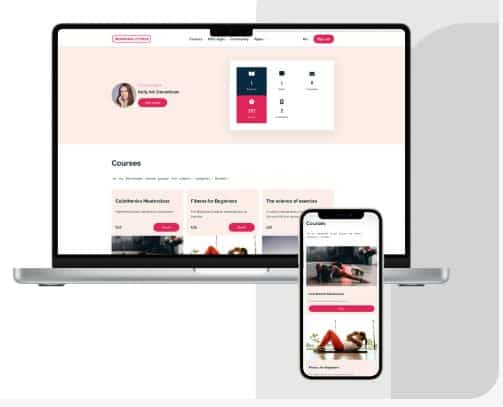
This gives you complete control over your brand identity. Apart from features like branded email notifications, and sign-up/ login screens, you can create a mobile app for the brand and customize it with your brand identity. Unfortunately, Podia is yet to start offering this service and this is an edge Learnworlds has over it.
LearnWorlds wins
9. Affiliate marketing
Both Learnworlds and Podia have affiliate marketing features that allow you to launch an affiliate program for your course, school, or digital products. So you can have your loyal fans or even your students promote your offer. That’s a way of making more money using either of these platforms.
You can set your affiliate commission rate, policies, and terms and even create a link to invite people to promote your offer. What I like about the affiliate marketing feature of Podia and Learnworlds is that they offer a detailed analytics dashboard. So you can track all affiliate clicks, leads, and sales.
No winner: Both offer advanced affiliate marketing programs to promote your digital products
10. Landing Pages And Website Builders
When it comes to building a website or landing pages, Podia and Learnworlds offer the following: Free SSL certification, font customization, hosting, connecting a custom domain, and building and editing landing pages.
Podia allows you to create a simple landing page but not a full-blown website. It doesn’t have the following features: Edit HTML, WordPress SSO Plugin. With Learnworlds you can build a branded website for your small business.
You have got the option to choose from different templates and themes it offers to give your website a unique identity.
A website built on Learnworlds responds perfectly on any device.
LearnWorlds Wins
It’s an advantage to have an online course platform that allows you to build a branded website for your small business.
11. Scalability And Advanced Features
We all want to grow our businesses. Nobody wants to remain at the same point. The same is true of online courses.
You must factor in scalability and advanced features that’ll help you achieve it when making deciding on which online course platform to go for.
Scalability and advanced features become inevitable once you begin to get a high volume of traffic, and a larger audience.
Both Podia and Learnworlds support scalability and advanced features to match it. But Learnworlds offers more features than Podia in this regard.
Learnworlds has an edge over Podia with the following features:
- Flexible Invoicing
- Custom mobile App for your online school supported both Android and iOS
- A dedicated account manager
- SLAs by request
- Dedicated server for high-volume accounts
- DPA
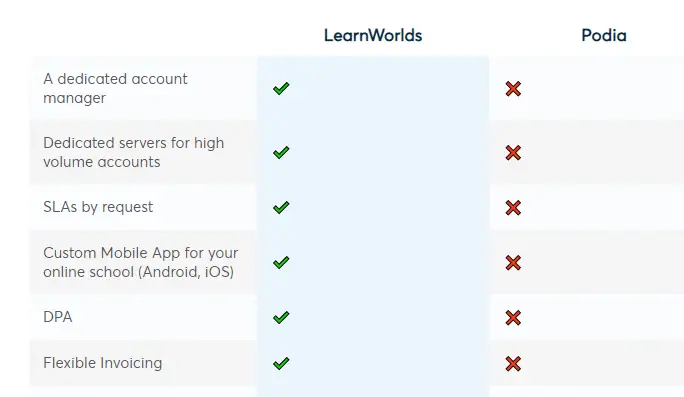
( Scalability And Advanced Features) : Winner = Learnworlds.
It has a mobile app that allows you to manage your online course and school and, at the same time deliver exceptional on-the-go learning experiences
Watch this video to learn how to launch your mobile app on LearnWorlds:
12. Webinar
Hosting a webinar is one of the ways to promote your online course and at the same time make money while sharing your knowledge with your audience.
On Podia, you can host and stream live events with an unlimited number of participants. This is suitable for online entrepreneurs, educators, and coaches who want to interact and share their knowledge with their target audience. Podia has advanced webinar features which include:
- Payment plans and coupons.
- Schedule webinar in advance.
- Automatic replay of recorded webinars.
- Sales page.
- Reminder emails to registered participants.
- Affiliates.
Learnworlds also allows you to host live webinars with the support of IBM Cloud Video Platform. But its webinar is only tied to a course you have created. The features it offers are not advanced as that of Podia. It’s specifically meant to interact, engage and build relationships with your students.
Winner = Podia
Podia’s webinar features allow you to host live events with your students and also make money with it through the sale of your digital products. Plus you can offer coupons and have affiliates promote your webinar.
13. AI Course Assistant
LearnWorlds recently introduced the use of AI in creating courses. This feature makes it easier to create courses and digital products in minutes. You provide the expertise, while the AI empowers the outcome. For example, you provide a course topic and learning model, while LearnWorlds AI assistant generates a course outline for you. You can even use it to revive your old course and make it more appealing and interesting to your audience.
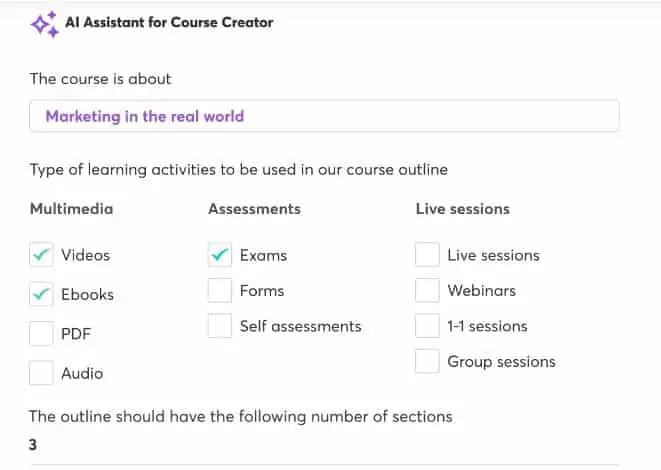
Other tasks you can use LearnWorlds AI assistant to do include:
- Self-assessment for students
- Creation of quizzes and exams
- Edit your digital products like e-books
- Generate emails that you can use to promote your offers
- And lots more.
Podia is yet to introduce the use of AI in creating courses and other digital products.
Winner: LearnWorlds
Customer Support
Customer Support is an important thing you need to consider when choosing an online course platform.
No matter how tech-savvy you’re, you are still going to need help to overcome any challenge you’re facing on any of these platforms. Let’s look at the customer support of each of them.
Podia Customer Support:
- Live chat support weekdays 9 AM – 6 PM ET, Saturday and Sundays between 10 AM – 2 PM.
- Has a help center that is opened 24/7 with over 150 articles to answer your questions.
- Has Facebook, Twitter, Instagram, and YouTube accounts for you to keep up with the latest developments.
LearnWorlds Customer Support:
- Has a help center where you will get articles and video content that will guide you on any step you want to take.
- It organizes webinars Every Wednesday at 9:00 am PDT / 12:00 pm EDT / 18:00 CET. The aim is to expose you to a lot of things you can achieve on this platform.
- It has a phone number you can call anytime.
- You can also send emails to them.
- Live chat support that works 24/7
- Learnworlds has Facebook, LinkedIn, Twitter, and YouTube accounts for you to connect with them for updates.
Learnworlds wins
FAQs
What is better than LearnWorlds?
LearnWorlds is far better than other online course platforms that I have reviewed. Thinkific comes close due to its advanced course customization features. However, it needs to catch up when it comes to interactive features that students consider when deciding to sign up for a course or coaching program.
What are the advantages of LearnWorlds?
- It has a mobile app builder that you can launch in 60 minutes and use to manage your digital products and e-learning center.
- It has a white-label service that supports you in branding your e-learning academy
- Has a website builder that is suitable for designing your online school. No coding is required, just use the drag-and-drop builder
- Doesn’t charge transaction fees for advanced plans
- User interface is beginner-friendly. You don’t need any assistance to create and sell digital products or even set up and run your online learning center.
- Has advanced marketing tools you need to promote your digital product and boost sales
What is the best online learning platform?
LearnWorlds is the best in my opinion after I reviewed over 6 online learning platforms including Kajabi, Teachable, and Thinkific. It has advanced and dedicated features meant to help you effectively run an e-learning center, and deliver superb learning experience to your students using interactive tools.
Is LearnWorlds Worth It?
Yes, LearnWorlds is worth it when you consider the advanced features you enjoy when creating your digital products and running your e-learning academy.
Agreed, it’s a bit pricey compared to Podia, but that shouldn’t be an issue if you care about intuitive tools that will make your digital products appealing to your audience.
Can I sell products on LearnWorlds?
Yes, you can create and sell digital products like courses, memberships, subscriptions, and coaching programs on LearnWorlds. You can also run an online academy with your brand name.
Can you go live in LearnWorlds?
Yes, you can go live on LearnWorlds using the Live Session feature. You can hold a 1:1 or group session with your students and mentees for several hours. LearnWorlds also supports going live or having meetings with your audience via Zoom and Webex.
Does LearnWorlds have gamification?
Yes, LearnWorlds has gamification which is a digital badge you can award to your audience for achieving a particular goal. You can enable it in your school by going to:
Settings > Learning Apps > Gamification Engine
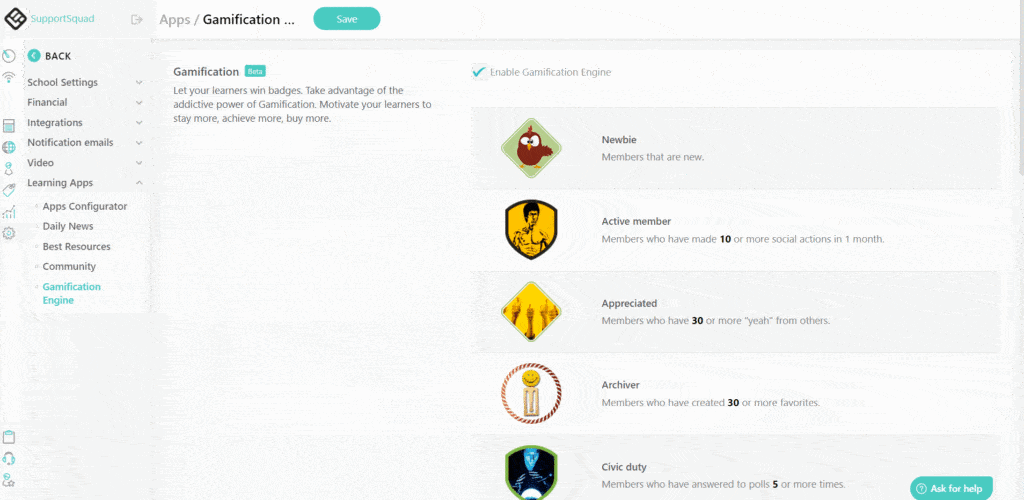
Is Learnworlds an LMS?
Yes, Learnworlds is a complete Learning Management System ( LMS) that is designed for course creators and instructors who want to pass knowledge to their audience through digital products and at the same time make money. It’s built in a way that you can run an online school or academy with all the features to make learning and administration easy.
What is Podia best for?
Podia is best for digital creators that want an easy-to-use and affordable platform where they can build a large audience, interact and sell their products to them.
What is Learnworlds used for?
You can use Learnworlds to create and sell your digital products plus run a robust online school without being tech savvy.
Final thought on Learnworlds vs Podia
Choosing any of these online course software depends on your need. From my experience while using their free trials to test them, both are good in their own ways. Podia is a great fit if you are a digital creator that wants to build a large audience and sell your digital products. And all its features are aimed at supporting digital creators to monetize their knowledge.
Go for Learnworlds if you want advanced features not just to monetize your digital products as a creator but to build an online school with top-notch interactive and administrative features.






Wow, superb blog layout! How long have you been blogging for?
you make blogging look easy. The overall look of your website is fantastic, let alone the content!
Thanks! Have been blogging since 2019