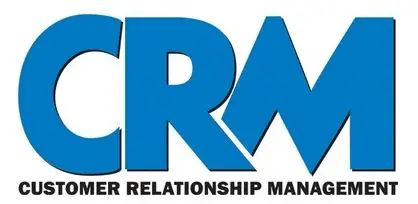
Customer relationship management is now essential for businesses that want to boost their sales. Hence the increase in demand for CRM tools for sales. Businesses and organizations want a CRM tool that will help them get the best out of their customers.
Customer behavior has changed over time and businesses must keep in touch with their customers, follow up prospects, identify cross-selling, and up-selling opportunities. All towards ensuring that their revenue continues to grow through sales.
There’re a lot of CRM tools for sales competing for your attention as a small business owner or an organization. But identifying one which can meet your requirements and need is a challenge. But not to worry.
That’s what this piece is meant to cover – 5 Best CRM tools for sales. The goal is to keep you informed so as to choose the right CRM tool that will help your business or organization to effectively manage its customer relationship and in turn increase its sales.
Let’s begin with the basics
What is a CRM tool?
Customer Relationship Management tool is a software which helps you as a business or organization to manage your relationship with your customers.
It stores the contact information of customers, organizes them in a manner that all their interaction towards a business can be tracked so as to identifying cross-selling or up-selling opportunities.
CRM tool is a modern way of accessing and organizing customers’ data. It’s a total shift from the old strategy of rolodexes and handwritten notes.
How do CRM tools work?
As you plan to use CRM tools for sales in your business, it’s important you understand how it works. This will help you know exactly what to do at every stage of it.
Once your organization generates quality leads( Potential customers), the CRM tool tracks their activities on websites, emails, and social media platforms. Next, it absorbs all the necessary information that is needed to guide them throughout the buyer’s journey.
For example, an investor is looking for a company where he will invest his money and get a high ROI. He contacts an investment company who asks about his location, the amount he is willing to invest, and why he wants to invest.
Once he provides all this information, the CRM tool of that investment company takes a full record of them. If the investor mentions that he’s interested in higher investment plans, that’s a sale opportunity for the company.
A series of automated emails may be triggered showing some investors in the company who are already getting their ROI for such a higher investment plan.
Now let’s get down to the details
6 Best CRM tools for sales
Below are my 6 best CRM tools for sales. This list will cover their overview, key features, pricing plans, pros, and cons.
1.Salesforce
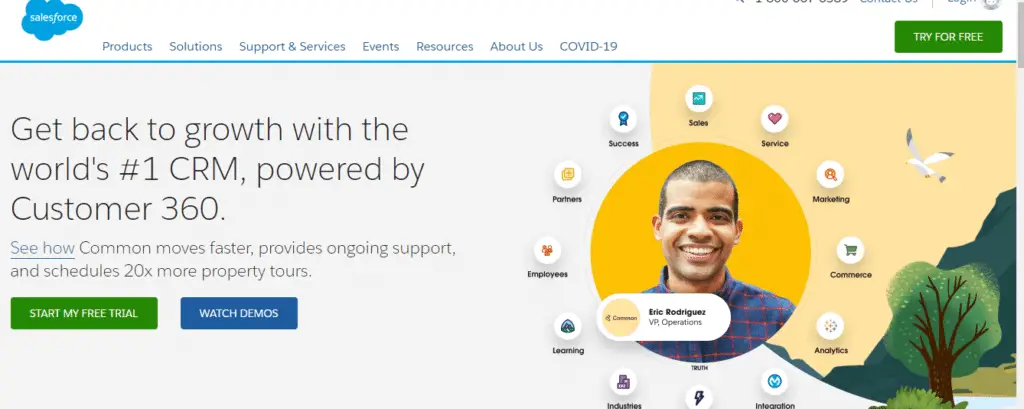
Salesforce is one of the world-leading CRM tools for sales trusted by 150,000+ companies worldwide to boost their sales revenue, employee productivity, customer loyalty, and teamwork.
Since 1999, when it came on board, this cloud-based CRM software has helped a lot of companies manage their customer relationship effectively which has caused a great effect in their sales.
Key features of Salesforce
Opportunity management: This feature allows you to stay connected to information and people you need to close in sales.
Lead management: You can monitor every click on your marketing campaigns so as to effectively manage the leads you generate. The aim is to ensure that such leads convert to sales.
Mobile responsiveness: Salesforce responds perfectly on mobile devices. That means you can follow up leads, cross-sell, and up-sell your customers while on the go.
File share and synchronization: Share files with your team members, track your content, and find files easily in a safe and secure manner.
Customer contact management: You can store the key information of your customers such as name, email address, phone number, activity history. Then gain insight of their activities on social media platforms like Instagram, Twitter, Facebook from your Salesforce.
Salesforce pricing plans
Salesforce has 4 basic plans (Sales)
- Essential plan = $25 per user/month billed annually.
- Professional plan = $75 per user/month billed annually.
- Enterprise plan = $150 per user/month billed annually.
- Unlimited Plan = $300 per user/month billed annually.
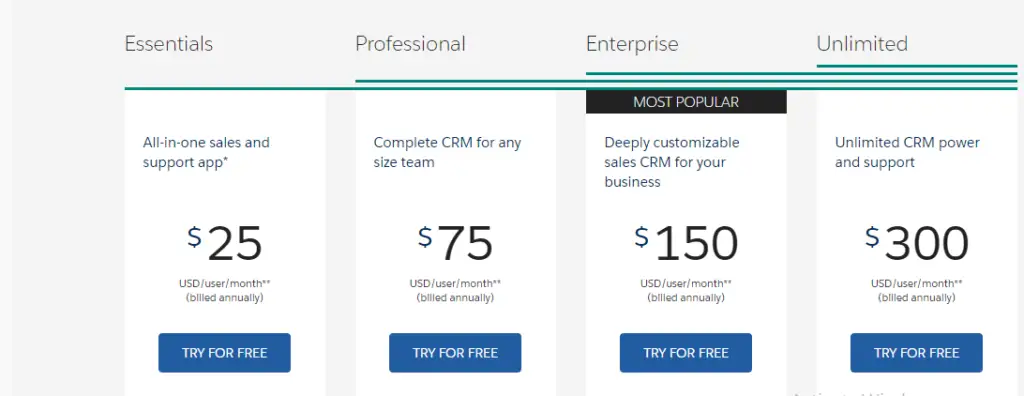
Note: Features for each of the plans vary. The higher the plan, the more features you have access to.
Pros of Salesforce
- Its CRM software is customizable.
- It allows sales managers and the sales team to build a robust task management system.
- The Decision-making process and other tedious tasks are automated.
- Offers a 14-day free trial for all plans.
- Provides customer support.
Cons of Salesforce
- It has no offline functionality.
- The help desk on CRM isn’t super responsive.
2.Keap
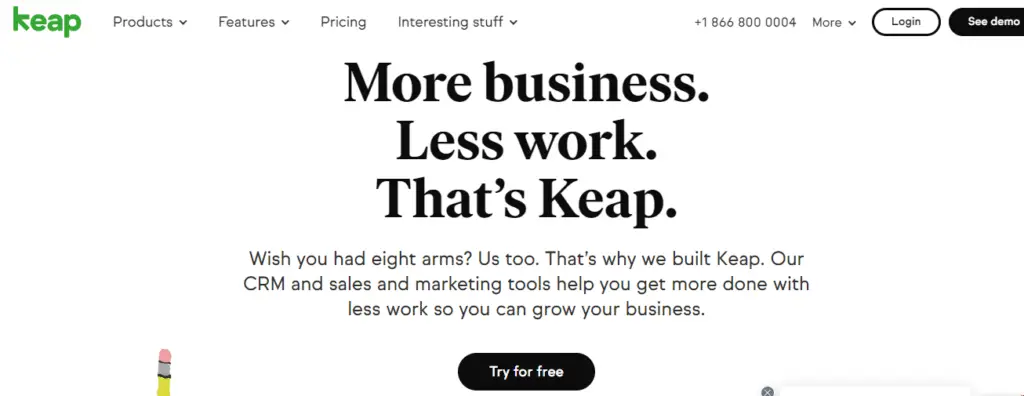
Keap is another popular CRM tool used by many companies. Since 2001 when it set out for the business of helping organizations manage their relationship with customers, it has been the choice of over 200,000 companies when it comes to CRM tools.
Key features of Keap
Client management: This feature allows you to house all clients’ activities and communication in a place. It handles the follow-up, update on clients’ records leaving you to focus on providing services.
Messages: You can send and receive automated text messages which makes it easy for you to respond to a client’s need promptly.
Appointment: Schedule a meeting with your client at a time convenient to them. You can set up your calendar, email the link, and manage your appointment from your CRM tool.
Pipeline management: This feature is designed for you to track and manage your lead throughout the sale process.
Marketing automation: Do away with the manual process of turning your leads to customers. Automate your marketing process to save time and effort.
Keap Pricing Plans
Keap offers 3 different pricing plans:
- Grow Plan = $40 per user/ 3month
- Pro Plan = $75 per user/ 3month
- Infusionsoft plan = $100 per user/ 3month
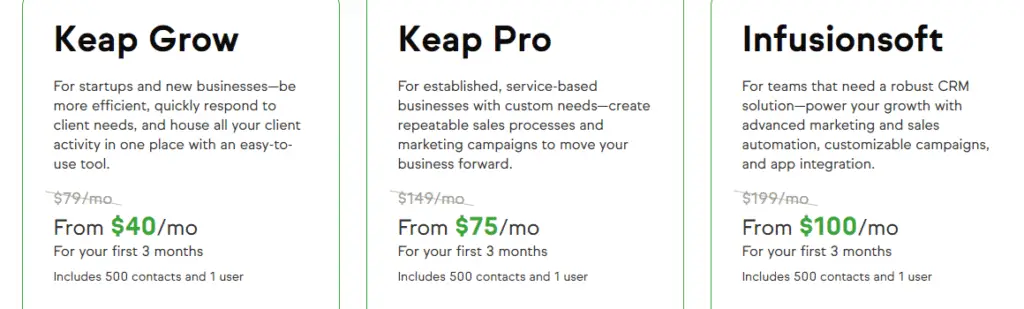
Pros of Keap
- Offers free trial for Grow and Pro plan.
- Sales pipeline is very useful for small businesses, freelancers, and ecommerce owners.
- You can customize fields and contact info for specific business activities.
- Supports you importing spreadsheets, scan business cards from other CRM tools.
Cons of Keap
- No free trial for Infusionsoft plan.
- Its features are many which increase the learning curve.
- Integrates with a few numbers of app.
3.Agile CRM
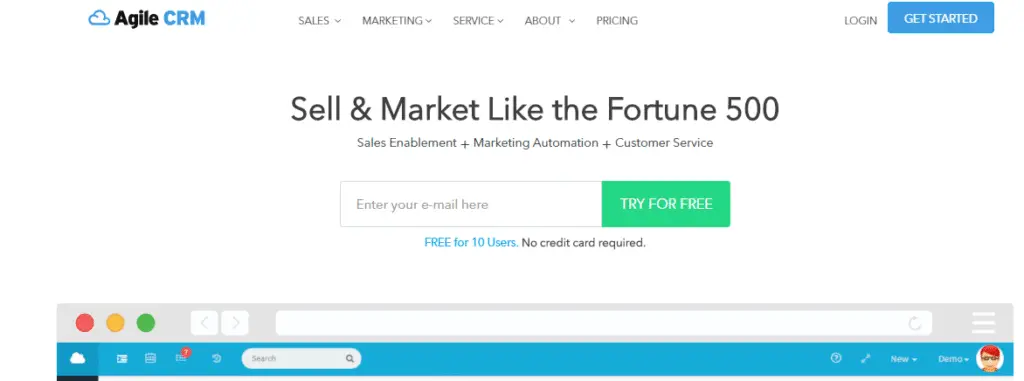
This is one of the CRM tools for sale that haven’t been around for a long time but is popular among small businesses.
Agile CRM which came on board in 2013 to offer a marketing solution software has over 20,000 small businesses that rely on it. This CRM tool which is managed by 290+ team members worldwide supports 50 plugins.
Key features of AgileCRM
Contact management: Have your customers contact in one place where you can update and access them when needed.
Contact timeline: Have a real-time insight of all the activities of your contacts including social updates, emails exchanged, viewed content, etc.
Email integration: You can connect your favorite email marketing software to your AgileCRM tool. This will allow you to send and receive emails from your CRM without leaving the dashboard.
Events and tasks: Create events like meetings, schedule phone calls, follow up outreach, and get other tasks completed on time.
Widgets and plugins: You can connect with other third-party applications that you need in your organization or business.
AgileCRM pricing plans
There 3 different pricing plans for this CRM tool:
- Starter = $8.99/month
- Regular = $29.99/month
- Enterprise = $47.99/month
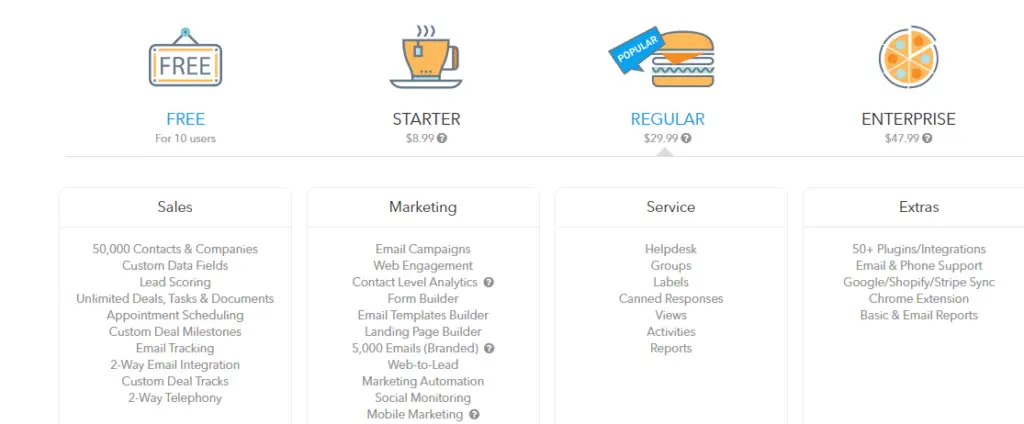
Pros of AgileCRM
- Has more automated features.
- Offers project management functionality.
- Pricing plans are not expensive.
Cons of AgileCRM
- Offers only a few customization options.
4.Zoho CRM
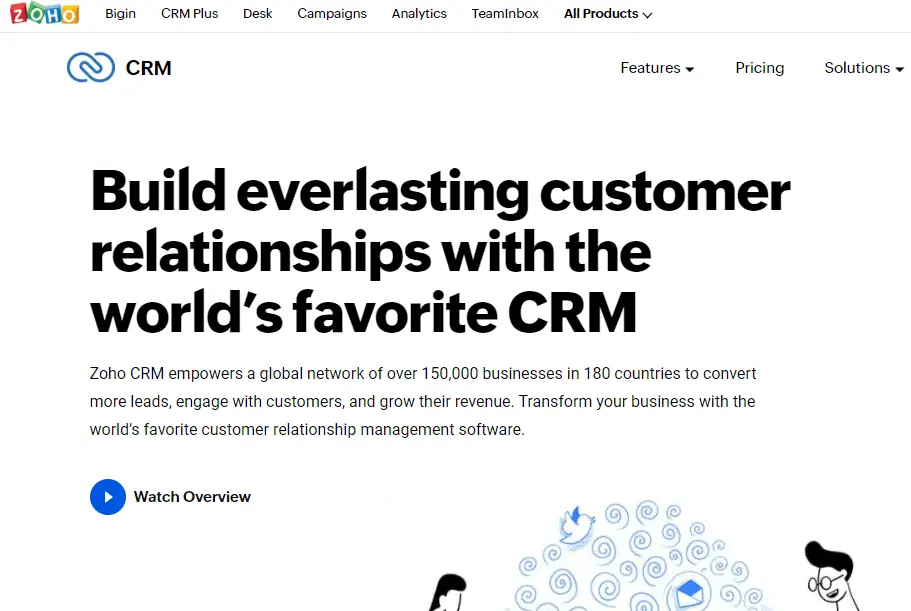
Over 150,000 businesses in 180 countries trust Zoho CRM to manage their relationship with customers while increasing their sales. It has advanced features that allow you to track every lead generated by your business and convert them to sales.
Key features of Zoho CRM
Sales automation: This feature helps your sales team to automate those difficult tasks that are involved in the sales process. E.g Sending follow-up letters, tracking contacts, scheduling sales appointments, etc. The outcome is a high-turner sales deal.
Lead management: No matter the amount of lead you generate through websites, chats, social media, Zoho CRM lead management features automatically direct them to the right sales rep who ensures that the quality ones are converted to sales.
Account management: Zoho CRM offers a range of sales account management features for your sales rep to understand the needs of your customers, their pain points, and same time improve your relationship with them.
Contact management: You can manage the contact information of customers who made a first-time purchase in your business. The idea is to interact and communicate more so as to earn their loyalty.
Workflow automation: Get your sales rep to close more deals by automating their workflow which takes most of their time at work. Leaving them to focus on working to convert more leads to sales. The workflow if automated can send emails, update fields, and create tasks.
Zoho CRM pricing plans
It has 4 different pricing plans:
- Standard plan = $12/user/month billed annually.
- Professional plan = $20/user/month billed annually.
- Enterprise plan = $35 /user/month billed annually.
- Ultimate plan = $45 /user/month billed annually.
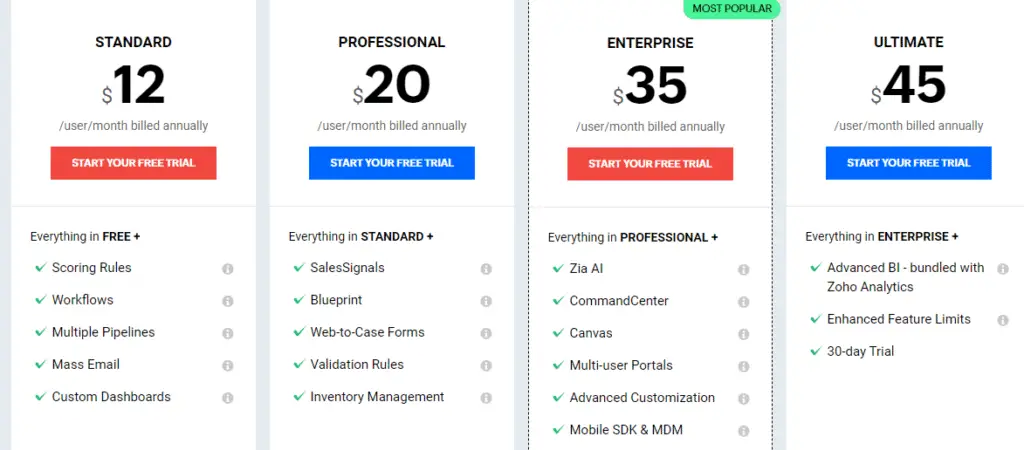
Pros of Zoho CRM
- Integrates with social media platforms like Twitter, Facebook which makes it easy to engage leads in real-time.
- Has a free plan at least for 2 users.
- Its standard plan offers advanced sales forecasting.
- Offers support
- There is a stage by stage sales funneling tracking for the enterprise plan.
Cons of Zoho CRM
- It Iacks individual email tracking and lead notification. This can be a challenge for a salesperson who relies on one on one engagement to build rapport with customers.
5.Pipedrive
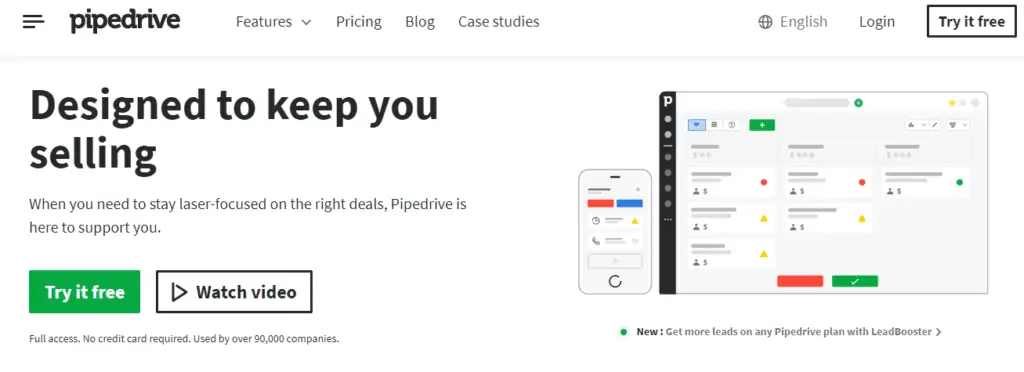
Pipedrive is a CRM tool that was designed to help companies make more sales with their customers. Since 2010 when it came on board, it has helped 9000+ companies in 170 countries manage their relationship with customers.
Its giant strides in CRM have seen it named one of the fastest-growing companies in Europe by Financial Times.
Key features of Pipedrive
Management of deals and leads: Pipedrive works to turn your quality leads into customers that will patronize your business anytime. You can customize your sales pipeline to make it visual. This is to make it easy for you to see the deals you have won.
Mobile responsive and integration: You can access your Pipedrive account anywhere from your mobile phone. This ensures that you continue to engage your customers and close in more sales easily.
Also, Pipedrive integrates with 150+ apps you use daily in your business or organization. Examples are Asana, Pipechimp, Trello, Slack. You can use its API to build and connect apps you want.
Insights and reports: Take a deeper look into your metrics to see how your sales team is working towards reaching your set goals.
Workflow automation: Automate all those repetitive tasks that consume the time of your sales team. This will make them have more time to focus on closing more deals and sales for your business.
Communication tracking: Monitor the calls, emails, and other means of communication to be in total control of your customers’ activities. This will put you in a better position to follow up leads and identify new sales opportunities.
Pipedrive pricing plans
It has 4 different pricing plans which are as follows:
- Essential plan: $9/user/month billed annually.
- Advanced plan: $19.9 /user/month billed annually.
- Professional plan: $39.90/user/month billed annually.
- Enterprise plan: $79/user/month billed annually.
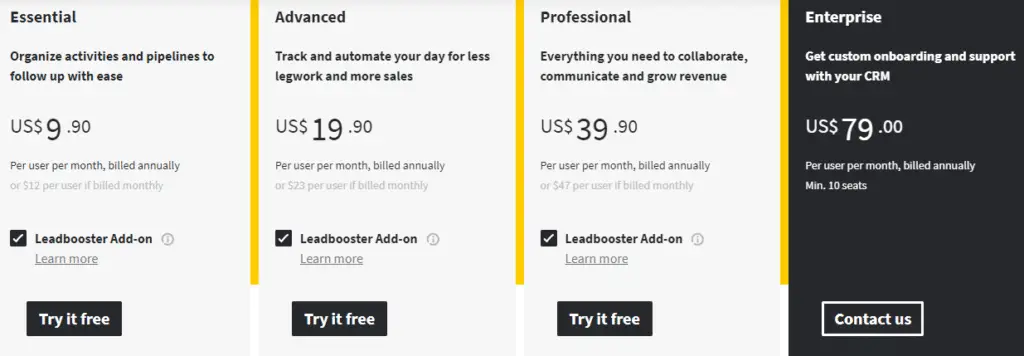
Pros of Pipedrive
- Offers a 14-day free trial.
- Its interface is easy to use.
- Pipedrive integrates with many apps through one-click installation or API.
- You can build a different sales pipeline.
- Offers customer support.
Cons of Pipedrive
- It has no tags or segmentation rules.
6.Freshworks CRM
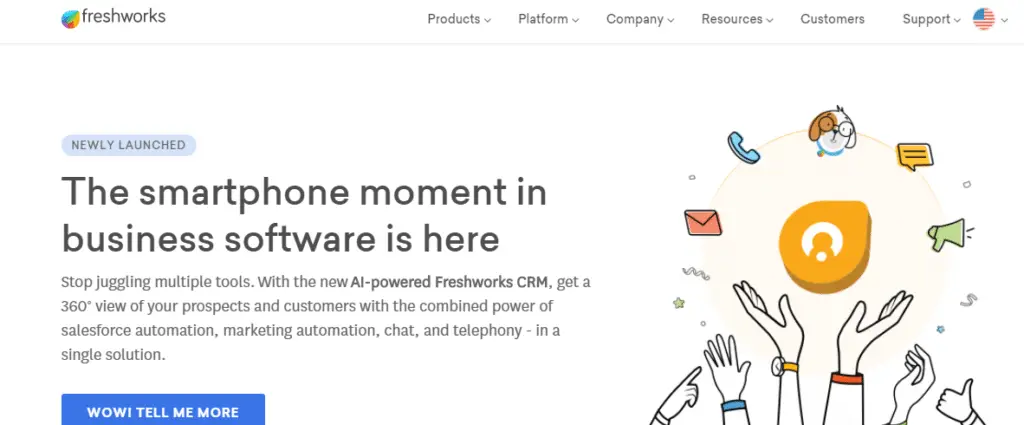
Freshworks formerly known as Freshsales is one of the CRM tools for sales which companies use to boost their sales while managing their relationship with customers. It is easy to set up as much customization isn’t needed.
Over 40,000 organizations rely on Freshwork to manage their relationship with customers, follow up leads, cross-sell, and up-sell customers. To prove how useful this software is, it crossed an annual revenue of $100 million in 2018.
Key features of Freshwork
Customer segmentation: Freshwork allows you to segment your customers base on their purchase behavior. This is to enable you to run a high target campaign that will drive more sales.
Web form: With web form, you can fast track your sales process by capturing leads through website visits, chat, and social media platforms. While engaging those leads to convert them to sales.
Chat campaign: FreshWork supports you to launch campaigns through its AI-powered chatbots. This makes it easy to interact and communicate with your customers to answer their questions which bothers on sales.
Email campaigns: launch email campaigns that are aimed at converting the quality leads you have generated to sales from your CRM tool. You either make use of already built email templates or build yours using the drag and drop editor.
Contact management: With FreshWork CRM, you can track and store every contact information of your potential customers.
This will be helpful in following them up, identifying their needs as well the sales opportunities for your business. In addition, it will lead to the effective management of your relationship with them.
FreshWork pricing plans
Freshwork has 2 types of pricing plans; All in one CRM, and individual CRM cloud.
The pricing plan for the All in CRM are as follows:
- Growth plan: $29/user/month billed annually.
- Pro plan: $69/user/month billed annually
- Enterprise: $125/user/month billed annually.
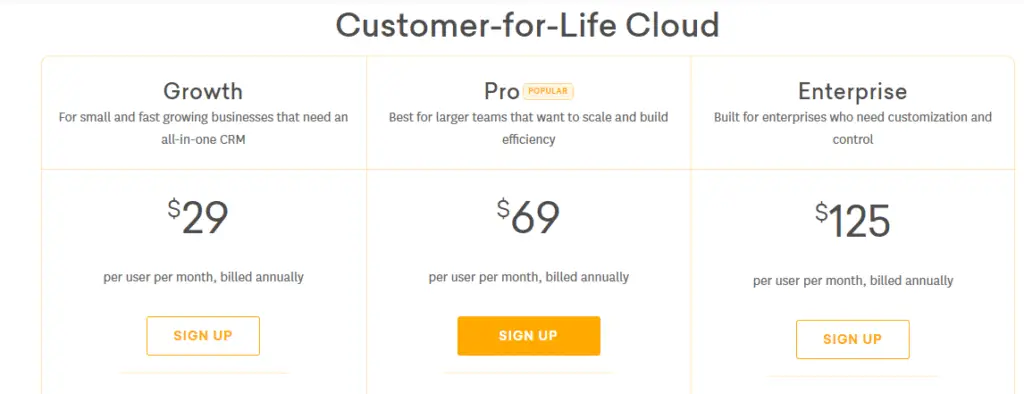
For individual CRM cloud, it is as follows:
- Growth plan: $29/user/month billed annually.
- Pro plan: $59/user/month billed annually.
- Enterprise: $99/user/month billed annually.

Pros of Freshworks
- Much customization is not needed.
- Offers customer support.
- The user interface is beginner-friendly.
- You can launch email campaigns from your CRM tool.
Cons of Freshworks
- Filtering tasks to focus on specific contacts is not easy.
- Customer support can be slow sometimes.
That’s it with the 5 best CRM tools for sales. I trust by now you have gotten the basic knowledge of CRM tools that are designed to help you scale your sales in your company and organization.
To further help you identify which of the CRM tools for sale that suits you, let’s look at core features CRM tools for sales should offer.
7 core features of every CRM tool for sale
1.Lead Management
Following up with leads can be overwhelming and that’s why any CRM tool you go for should offer a lead management feature. This feature keeps you informed on action taken by potential customers on your website, social media platforms.
The idea is to follow up based on their recent activities with aim of identifying sales opportunities, interacting, and communicating with them.
2.Sales Forecasting
The main reason your business or organization needs a customer relationship management tool is to boost your sales.
A feature that predicts future sales base on the tones of data processed by the CRM tool is a must-have. That way you can estimate the number of sales you can record over a period of time.
3.Email Integration
CRM tools and email marketing software look alike in terms of functions in marketing. While CRM tool focuses on customer relationships, email marketing focuses on generating lead and nurturing them to convert to sales.
However, the possibility of integrating your CRM tool with email marketing software like Activecampaign or Getresponse should be your concern. That way you don’t have to move between multiple tabs to launch an email campaign.
You can launch your email campaign from your CRM interface which makes it easy to connect with any of your potential customers.
4.File Sharing and Storage
Always check if your CRM tool supports you to share files like quotes, spreadsheets, sales scripts, etc, with your team members. Also, be sure that you can store them and access them on demand.
5.Analytics and Report
The performance of your sales is key in determining the success of your marketing strategy. That’s why your CRM tool should offer you an Analytics and Report feature which will display the performance of your sales in a single dashboard.
6.Automating Sales
To get the best out of your sales team, you need to take off all the repetitive tasks which consume their time. Tasks like updating customers’ contact, sending invoices, and following up with cold leads can adversely affect their productivity.
With the sales automation feature, which any robust CRM should offer, all the repetitive tasks are automated allowing them to focus on closing deals and sales.
When your workflow is automated, an action can be triggered base on instructions set for it. An example could be sending potential customers reminders days after no action was taken on products they initially showed interest in.
7.Pipeline Management
This feature reveals to you the status of every lead. All leads are not the same. You need a feature like this to identify their stages so as to know the appropriate action your sales team needs to take to increase the chances of closing a sale.
What are the factors to consider when choosing a CRM tool?
Some businesses and organizations make the mistake of choosing a CRM tool without considering the factors that should guide them. It sometimes leads to them making the wrong choice. Before you choose a CRM tool, there’re some factors you need to consider, and below are them.
1. Business needs
Before you decide to choose a CRM tool, be sure to identify what your business goals are. Are you interested in sales alone or are you focused on having a marketing solution? These are questions you should answer yourself.
2.Affordability
All CRM tools are not the same. Some have pricing plans that are more expensive than others. Although the higher the plan, the more advanced features you enjoy, be sure that you go for plans that fit the level of your business or organization. You can always upgrade to a higher plan later.
3.Ease of use
Unless you’re tech-savvy, it’s better to go for a CRM tool that is easy to use. This is to be sure that you can set it up, and use it efficiently to manage the relationship with your customers without needing the help of a technical expert.
4.Support
No matter how good you’re with software, you will need the help of the developers of the CRM tool. Why? Because you’re not the developer hence their some problems you can fix yourself. Check for the different methods of customer support for these CRM tools. Be it email, SMS, livechat, phone calls to see if they suit you.
Benefits of CRM tools
As a beginner, you may be asking about the benefits of these CRM tools. But hey, the benefits are enormous and I will state the key 5 below.
1.Drives revenue up
A thorough understanding of customers’ purchasing behavior and effective management of your relationship with them can drive your revenue up. This is simply by making use of their information at your disposal to meet their needs through cross-selling and up-selling.
2.Helps you make an informed decision
Nothing is more important in business than having accurate data and tracked activity of your customers.
It gives you a true picture of what your customers want and what they don’t. With that, you can make decisions that will increase the level of patronage you get and same time satisfy your customers more.
3.Effective communication with customers
One of the key functions of CRM tools is to interact and communicate with your potential leads. This escalates to you understanding their pain point, providing a solution to it through your products and services. Same time building a long-lasting relationship with them.
4.Automation
Before the advance of CRM tools, sales teams in businesses and organizations do tasks repetitively just to meet the demand of their work and customers.
But with CRM tools, you save the time your sales team spend on repetitive tasks through automation. Channeling their efforts towards closing in more deals.
5.Encourages effective team collaboration
CRM tool encourages team collaboration. For a potential lead to actually become a quality leads that can convert to a sale, all the entire sales team will collaboration at one stage or another. Be it interacting with potential customers, following up, identifying a sales opportunity, etc.
Conclusion
Customer Relationship Management is key because modern-day business revolves around customers and the choices they make. That’s why you need one of the CRM tools for sales to drive up your revenue.
This piece has discussed the top 5 CRM tools for sales which any business or organization that wants more sales through customers can go for. With the benefits, core features, and factors to consider when choosing any of them discussed.
It’s now over to you to make a choice base on your requirements. Compare the key features of each of them against your needs to be sure to make the best choice. Finally, go with the free trial first to see if it’s what you need.
