
Do you live in Canada and you want to learn how to buy from Aliexpress in Canada? This guide is for you. I will show you step-by-step how to browse, select, add to cart, pay for any product you want, and have the seller ship it to your location in Canada.
Let’s go.
What is Aliexpress?
Aliexpress is one of the top-rated online retail services based in China where manufacturers mainly from China display their products for both individual and ecommerce businesses to buy from anywhere around the world. Launched in 2010, Aliexpress is owned by Alibaba group founded by Chinese billionaire and businessman, Jack Ma.
It has cheaper products compared to other ecommerce stores like Amazon and eBay because sellers on its platform source directly from manufacturers. Also, the Chinese government subsidizes shipping to support manufacturers who sell on Aliexpress to ship their products at affordable rates.
This is why you can see some sellers offering free shipping to locations like the United States, Canada, and the United Kingdom. Aliexpress has a variety of products including the ones you may not find on Amazon. These products are organized into categories to make it easy for you to easily identify what you want to buy.
How to buy from Aliexpress in Canada
Now you understand what Aliexpress is, let’s look at the steps to buy any product you want from Canada.
Step 1: Create an account
Before you buy anything from Aliexpress you must create an account with them. Go to Aliexpress.com, and click on Register. Enter your location which is Canada, your active email address, and create a password you can easily remember.
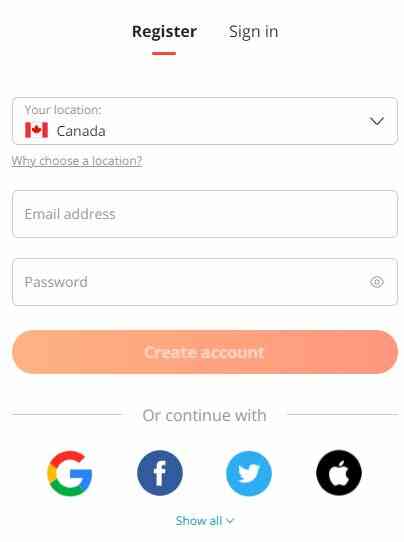
Click Create Account after you have entered all these details. Check your email to see a link from Aliexpress to verify your account. When you click and verify your email, a congratulatory message pops up showing you have created an account and can begin to shop for products on Aliexpress.
Alternatively, you can create an account using your Facebook, Google, Apple, or Twitter accounts. That will save you the time you spend entering your details and verifying your account. It also makes it easy to log into your account without entering your details.
Step 2: Browse for products
After creating an account, the next thing is to browse for the product you want to buy. There are two ways to go about it:
Categories
Products on Aliexpress are arranged into categories. On your homepage, you click on all categories to see different categories. From there you can navigate to the category you think the product you want to buy is. Using categories to browse for products is useful if you want to explore different products and make up your mind which to go for.
Some of the categories on Aliexpress are:
- Phone and accessories
- Health and beauty
- Consumer electronics
- Automobile
- Home and garden
- Women’s clothing
- Men’s clothing
- Sports and entertainment
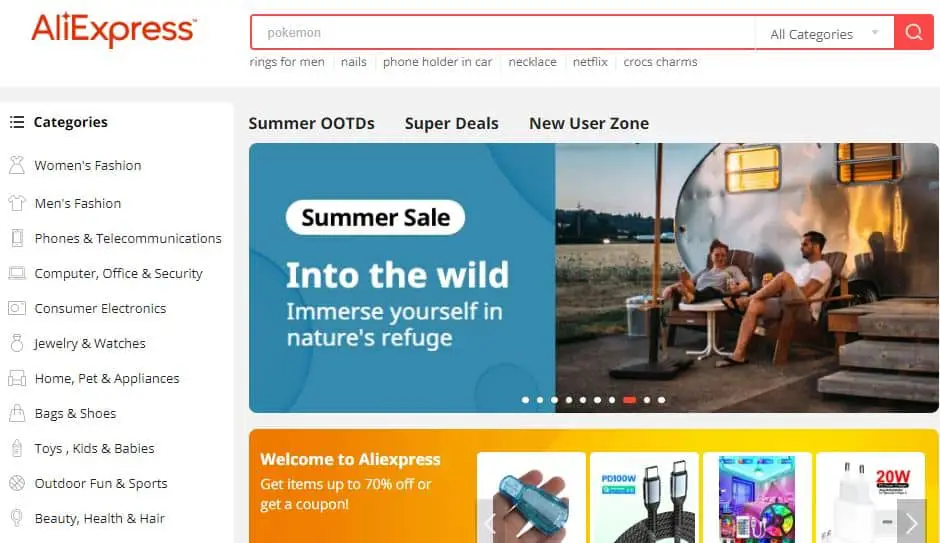
Let’s assume I want to buy an iPhone, I will go to the Phone & Accessories category to see the different types of iPhones sellers have.
Using the search bar
Browsing a product using the search bar is the fastest way to find the product you want. On the search bar, enter the name of the product you want and click on Search. You will list such products from different sellers. Aliexpress will also show you what many buyers from Canada search for about the same product.
Let’s assume you want to buy an iPhone 13 Pro max case and I typed it on the search bar, Aliexpress auto-suggest shows terms like iPhone 13 Pro max case for women, iPhone 14 Pro max case Gucci, iPhone 13 pro max case with strap, etc.
From there you can get an idea of iPhone 13 max cases that are trending and which shoppers from Canada want to buy. When you click on any of them, you see the list of such products.
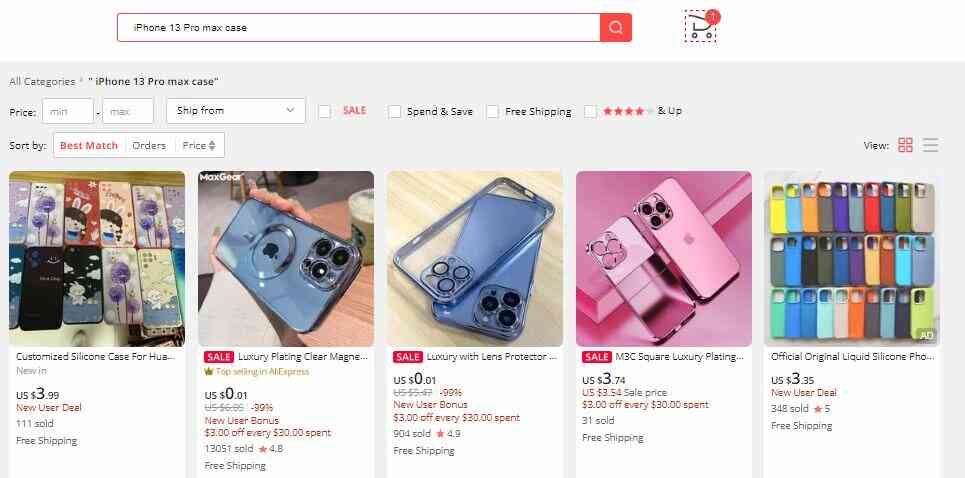
Step 3: Run a filter
When you identify a product you want to buy, run a filter. Aliexpress has a filtering option that allows you to filter prices (high to low or low to high). This is for you to see products that are within your budget.
You can also filter by the brand to check out the brands that manufacture such products. If you prefer products from a particular brand, you tick the brand. That will filter the search result so that you see only products from such brands.
Step 4: Check the product & seller
Products on Aliexpress are cheap and you can easily buy fake if you don’t make your findings properly. The first is to read the specification and description of the product to understand if it meets your requirements. Then research the seller.
Go for sellers with a good seller score. 90% and above seller score is okay.

Read reviews to see know what reviews buyers say about the product. It’s a red flag when you see a seller with many negative reviews. It is advisable you check other sellers for the same product and leave the one with negative reviews no matter how appealing their products are.
Step 5: Add to cart
At this point, you have done your due diligence and decided to buy that product. Next is to add to cart by clicking the Add to Cart button.
Step 6: Shipping
You will be required to add your shipping address. This is exactly where you want the product to be sent in Canada. As a first-time buyer, Aliexpress will require you to enter your shipping location. Select your location in Canada from the drop-down menu. If you can find your location, there is a provision below for you to enter it manually. Aliexpress will save this shipping.
Pay much attention to the estimated shipping time to be sure it’s convenient for you. Sellers on Aliexpress for both free and paid shipping. Don’t be so enticed with free shipping because most times it takes longer than expected for your product to arrive in your location in Canada. Also, you have no tracking code to know exactly where it is.
That’s why you should consider paid shipping especially if you plan to buy in large quantities. With paid shipping, your products arrive even before the estimated time. You have a tracking code to monitor it until it arrives.
Step 7: Pay for the product
The final step you will take when buying products from Aliexpress in Canada. After adding to cart and choosing a shipping location you pay for the products. Sellers on Aliexpress accept Credit & Debit card payments, and Alipay, an e-wallet payment system. Some sellers that ship to the United States, Canada, and United Kingdom accept PayPal payment.
On the checkout page, you will see different payment options the seller accepts. You can contact the seller and request they accept payment via the method you want.
As a Canadian resident, PayPal, Google Pay, Apple Pay, and Stripe may be convenient for you. Some sellers can agree to that, especially if you want to buy a large number of products from them. They would want to have you as a loyal customer.
Some sellers offer discounts using coupon codes. So if you have Aliexpress coupon code, you can apply it when you want to pay. After payment, you will an email confirming the payment you made for the product.
What happens after buying products on Aliexpress from Canada?
After making payment, you will be expecting your product to arrive within the estimated period of time the seller gave. You can use a tracking code to know exactly where the product is. Once it arrives, Aliexpress will email you so that you can go and pick it up at your location in Canada.
How to cancel Aliexpress order and get from Canada
Order cancellation is common not only on Aliexpress but on eBay, Amazon, and other top ecommerce stores. You can place an order and change your mind to cancel it. As a buyer from Canada, who wants to cancel their order on Aliexpress before the seller ships it. Take the following step:
Login to your Aliexpress account
Go to My Orders
Select the order you want to cancel and click Cancel Order
Select the reason for canceling your order from the pop-up box
That’s it you have canceled your order.
Can I cancel my order after making payment?
You can cancel your order after payment but the seller must approve it first. It is difficult to cancel an order after payment because the seller may have prepared to ship it. Canceling it then might be a loss to the seller.
Contact the seller and explain to them. If an agreement is reached and they approve it, the order will be canceled automatically. If you can’t reach an agreement with the seller, the order will be shipped.
Getting a refund after order cancellation
After your order cancellation is successful, the next is to get your refund. It takes 3 – 20 days for Aliexpress to refund your money. This money goes directly to the account from where you paid for the order you canceled. You can get your refund within a few days if you used an e-wallet payment like Alipay to make payment. You get an email and notification when a refund is made.
Contact Aliexpress customer service if you don’t get your refund after 20 working days.
Challenges you may face as a Canadian resident who wants to place orders on Aliexpress
It is important you keep these challenges in mind so that they won’t sound surprising to you.
1. Delayed shipping
Some sellers, especially those that offer free shipping, may disappoint you. You may go to the Canada Post Office or any shipping location you gave to see if your item has arrived only to nothing. That’s why you must insist on a tracking code from the seller whether it is free or paid shipping.
2. Risk of buying a fake product
If you don’t do proper research, you may buy fake products on Aliexpress because they are cheap. Filter by brands to get quality products that are durable.
FAQs on how to buy from Aliexpress in Canada
I trust you have learned how you place orders for products on Aliexpress from Canada. Let’s move to key questions you ask that relate to buying from Aliexpress in Canada.
Is it safe to order from Aliexpress in Canada?
Yes, it is safe for a Canadian resident to order products on Aliexpress. Payment on Aliexpress is safe and secure, there is dispute resolution support on Aliexpress in case of disagreement between you and a seller.
You can cancel your order on Aliexpress and get a refund. Above all, there are cheap products to buy if you’re on a tight budget and the sellers are willing to ship to your location at a reduced price.
Does Aliexpress charge customs to Canada?
Aliexpress doesn’t charge or cover customs duties or taxes. To avoid unforeseen surprises, ask the seller if you are to pay for custom or any other form of duty to ship your product to Canada.
What is Aliexpress standard shipping to Canada?
Standard shipping to Canada is 15 to 45 working days. If you think that is a long time, you can opt for premium shipping which has an estimated delivery time of 7 to 15 working days.
What shipping company does Aliexpress use for Canada?
Sellers on Aliexpress use ePacket to ship products to Canada. It works with the Canadian Post Office to ensure that all products shipped from Aliexpress are delivered to the owners. DHL is another top shipping company Aliexpress sellers use to ship products to Canada.
Final thought on how to buy from Aliexpress in Canada
I trust this guide has provided the proper steps you should take to buy any product you want on Aliexpress, pay, and have it shipped to your location in Canada. You also learned how you can cancel your and get a refund and some challenges may face buying products on Aliexpress. It’s up to you to keep them in mind.
Happy shopping on Aliexpress!

![What Does EUC Mean on eBay? [Explainer for Sellers & Buyers]](https://www.depreneurdigest.com/wp-content/uploads/2022/06/what_does_EUN_mean_on_eBay-150x150.png)

![Shopify Affiliate Program: A Complete Beginners Guide[2021]](https://www.depreneurdigest.com/wp-content/uploads/2021/03/shopify-affiliate-program-150x150.png)
