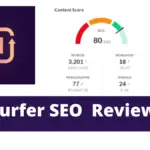Want to automate your tweets on Twitter, cross-post them on Instagram, Facebook and LinkedIn and you’re considering the Hypefury tool? I guess you’re tired of manually posting on this bird app and getting lesser results while others boast of their high engagement and revenue generated from Twitter.
The fact remains that you must automate your content on Twitter if you plan to use it to grow your audience, business, and revenue.
A lot of businesses and online entrepreneurs who make it big on Twitter use this tool.
Don’t take my word for it. Below is a testimonial from Dylan Madden who tweeted that he has added $100k to his income since he started using Hypefury:

Even Ahrefs, a top digital marketing brand uses Hypefury to automate their content on Twitter:
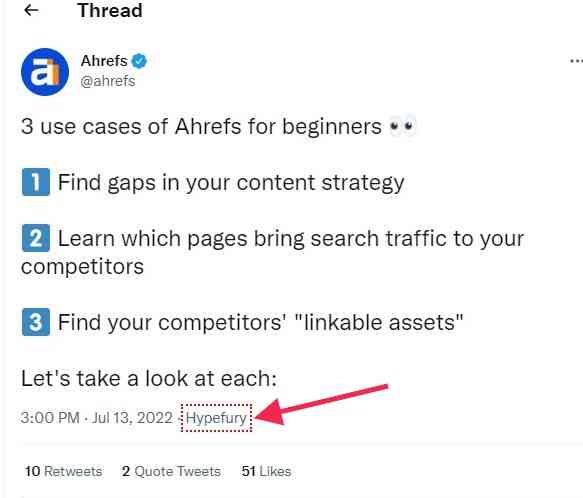
Does that sound interesting?
If yes, come with me in this Hypefury review as I explore this tool, its features, and how you can use it on Twitter, and to some extent on Facebook, Instagram, and LinkedIn.
What is Hypefury?
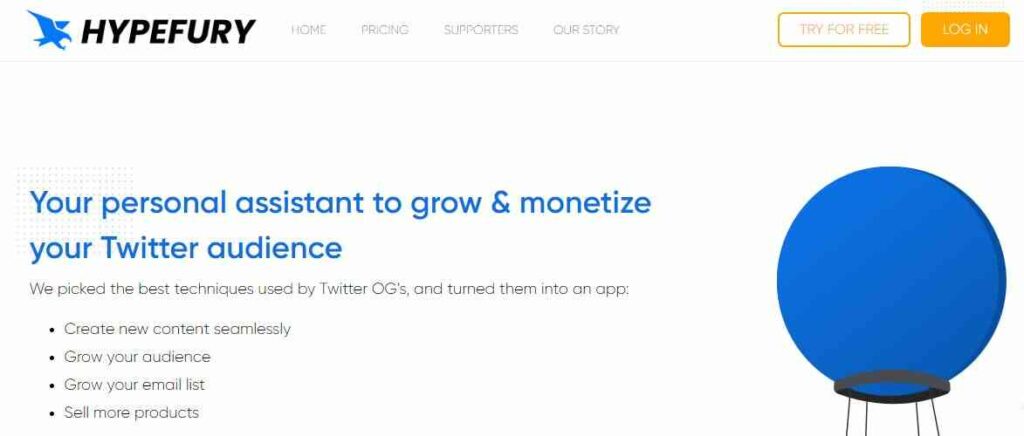
Hypefury is one of the top tools you can use to automate your content on Twitter and post your tweet on LinkedIn, Facebook, and Instagram. It is popular among Twitter users who want to grow and monetize their audience. Samy Dindane and Yannick Veys founded this tool based on the best techniques Twitter and other social media gurus use to scale their business from 0 – 7 figure income business.

This social media tool is designed to help you achieve the following:
- Create and automate your content without breaking a sweat
- Grow target audience who have interest in what you offer
- Grow your email list
- Sell more of your digital or physical products
Features of Hypefury
It’s important you know the features Hypefury offers and how you can use them to grow your audience and scale your business on Twitter.
1. Unlimited Scheduling
You aren’t restricted to the number of tweets and threads you can schedule. That is helpful if you are the type that tweets numerous times a day. Also, if you blog on Twitter and create long-form tweets – a thread; you can schedule them without limits. This means that you can automate your tweets for a month and watch Hypefury publish them at the set time.
2. Overcome Writer’s Block
Sometimes you find it hard to create or complete the content you have started on Twitter. That’s writer’s block. Hypefury has a feature that gives you the inspiration to overcome this and create more content on Twitter.
3. Quote Generator
Quotes are an excellent way to keep your target audience engaged. You can generate them effortlessly with Hypefury’s quote generator. This is simply converting tweets into images that others share with a click of a button.
4. Thread Preview
If you blog on Twitter, it’s possible that you create a series of connected tweets – threads. It’s important you preview your thread in advance to see how it will appear on Twitter. Hypefury thread preview feature can help you do this. It’s also an opportunity for you to make necessary corrections like fact-checking the information in your tweet, and fixing all spelling and grammatical errors before you schedule it.
5. Analytics
The analytic feature is for you to monitor the performance of your tweets. You see the number of likes and retweets, replies, impressions, etc. This informs you on the type of content that resonates with your audience. You also see how your followers are growing, the number of clicks on your profile, and an option to filter your tweets to identify top-performing ones.
6. Build Momentum
When you’re building momentum on Twitter, your audience will always want more content from you. You can use the momentum feature to delay threads tweets.
For example, you made and scheduled threads about how you struggled on Twitter as a business and how you broke the jinx and landed your first client. You realized that the former got awesome engagement, and decided to delay the latter to ensure that many of your audience crave it before you tweet it since they are related, the build momentum feature will help you achieve that.
This sometimes explodes your engagement as your audience who are facing the same challenge will jump on your thread that teaches them how to break such a jinx.
7. Schedule Replies
You don’t need to be on Twitter all the time to reply to comments your audience make on your tweets. You can schedule your replies and have them posted anytime you want.
8. Schedule Your Own Retweets
If you check the analytics dashboard and discover that a tweet you expected to drive engagement didn’t, you can schedule it for retweets. It gives the tweet more exposure meaning that your audience who missed it still have a chance to engage it.
9. CSV Upload
If you have valuable tweets you want to keep safe and make reference to in the future, you can upload them via CSV files. Arrange your tweets in a cell and ensure that each tweet is under 50 words. So if you populate a cell with multiple tweets, they will be well arranged with each tweet taking one cell.
10. Automatic Reposting Of Your Best Tweet
You can set your evergreen tweets on automatic repost and Hypefury will repost them on your Twitter account according to the time interval you have set.
11. Share On Your Facebook Page
Hypefury can help you share your tweets on your Facebook page. Instead of copying and pasting the content you tweeted on your Facebook page, you share it directly from your Hypefury dashboard.
12. Automatically Post Tweets To Instagram
You can automatically post your tweets to Instagram. It is a way of keeping your IG account alive with fresh content, prompting your Instagram audience to jump to Twitter and consume more of your content. This in turn grows your Twitter followers and boosts your engagement.
13. Autoplugs
You will find this feature useful if you promote your products and services on Twitter. You can automatically plug in a sales tweet which simply means adding a call to action which your target audience can use to purchase your product or service after reading your tweet. This works well for your promotional tweets that gain high engagement, plus you can use it to collect emails and grow your subscribers.
14. Weekly Import Of Tweets
For analysis and reference purposes, you can import your tweets weekly from your account. This makes it easy for you to access them anytime.
15. My Mentions
Want to engage your audience? No need to check the notification icon on Twitter again. On your Hypefury dashboard, go to the Mention tab and you see where your account was mentioned in tweets. There’s an option to reply to all mentions.
16. Keyboard Shortcuts
There are certain keyboard shortcuts you can use to perform certain actions on Hypefury:
Shift + Control + Enter = Send the reply and like the tweet.
Control + I = Skip
Control + Enter = Send the reply
Note: Replace “Control” with “Command” if you use a Macbook computer.
17. Save Drafts
You can create a tweet and save it as a draft pending when you are ready to schedule it. This ensures that you don’t lose that inspirational tweet that took you time to create. It also offers you an opportunity to edit and modify them. You can save as many tweets as you want as drafts.
18. Reschedule Tweets Of Other Accounts
You can schedule retweets for accounts you follow on Twitter. If you find tweets you think can add value to your target audience, Hypefury can help you retweet them on a schedule for it to gain more exposure.
19. Engagement Builder
If you have a set of followers you want to engage consistently on Twitter, you can funnel them into your engagement builder. Login to your dashboard, navigate to Engagement Builder, and add the Twitter handle of the audience you want to engage. This feature is helpful if you offer services and plan to generate quality leads on Twitter.
20. Auto DM
Your audience sometimes sends you a DM after reading your tweet for reasons best known to them. With the Auto DM feature, you no longer have to waste your time responding to each of the DMs. You can automate a response using keywords that relate to the content of the tweet, set an engagement that will trigger it, and add other filters that will make it sound human.
21. Hourly Import Of All Your Tweets
Use this feature to import all your tweets on an hourly basis. This is different from the aforementioned feature that allows you to import your weekly.
22. Run A Gumroad Sales On Auto-pilot
You can make money on Twitter selling your digital products on Gumroad using Hypefury. ” Run A Gumroad Sale On Auto-pilot” feature supports you to make a sale even while you sleep. Hypefury helps you to create a coupon code that will boost your sales when you connect your Gumroad account to Hypefury.
You can set a sales window thereby creating a sense of urgency for your target audience to hurry for the fear of missing out.
Hypefury For Twitter: How Does It Work?
Now you know the features of Hypefury, let’s see how you can do them on Twitter.
Firstly, you need to sign up on Hypefury. There is a forever-free plan that doesn’t require a credit card. Connect your Twitter account and login to your dashboard to begin to use the features to achieve your goal.
There are different tweet templates, so you identify the one that suits what you want to achieve and use it. Even if you don’t know what to tweet, no worries. There are handpicked tweets in different niches which can inspire you to create yours.
Hypefury For Instagram: How Does It Work?
You can build an audience on Instagram using Hypefury without breaking a sweat creating content.
This is simply turning your tweets into IG-optimized images, and scheduling it to be posted on IG. You can even reuse a previous tweet as content on IG. This is like growing your Instagram account on autopilot and using a stone to kill two birds.
Hypefury For LinkedIn: How Does It Work?
Twitter and LinkedIn are two social media platforms for professionals.
Luckily, Hypefury works on LinkedIn. When you tweet, you can automatically post it on LinkedIn. Your LinkedIn audience will see it and it appears as if you posted it from LinkedIn. You can schedule the tweets you want Hypefury to post on your LinkedIn account. All it takes is for you to connect your LinkedIn account and Hypefury will handle the rest.
Based on popular demand, Hypefury recently launched a feature that allows you to post directly on LinkedIn. You can now add your LinkedIn slot to your posting schedule.
Below are other new features available on Hypefury For LinkedIn:
- Upload either 1 video or 9 images
- LinkedIn Autoplug promotes your offer when your post gets a certain number of engagement
- Cross-post your Twitter threads on LinkedIn
Using Hypefury App
If you use your smartphone to access your Twitter accounts, you will find Hypefury mobile app useful. It is available for download on Google and Apple play stores. It consumes only 8.6 MB and has over 1K downloads. This makes it easy to grow and monetize your Twitter audience from anywhere.
Hypefury Pricing Plans
Hypefury has 3 pricing plans:
Free Plan: This is for you to just try out Hypefury. It lacks the advanced features you need to grow and monetize your audience.
Standard Plan ($19/month): It allows you to connect up to 3 Twitter accounts to your Hypefury account. You can also connect your LinkedIn, Instagram, and Facebook pages so that you can easily post your tweets to them. It has some advanced features you need as a beginner.
Premium Plan( $49/month): This is the best and recommended plan that gives you access to all the features that Hypefury got to offer. All the features I discussed with you above are included in this plan. You also get new features without additional charges as soon as they are released.
Note: Hypefury offers a discount for a yearly subscription.
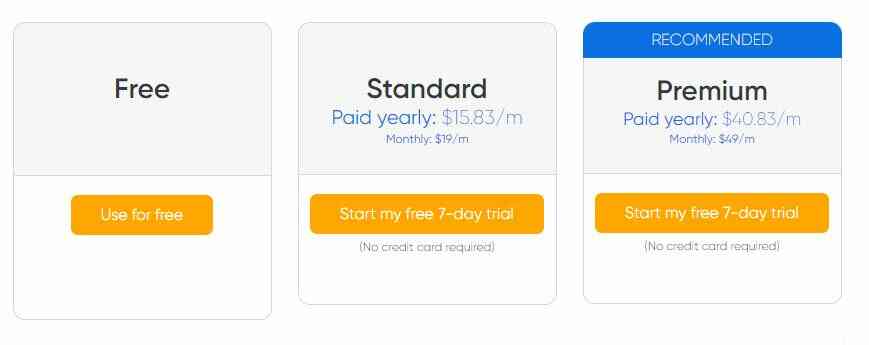
In addition, the premium plan provides you with monetization and growth tactics based on what is working for top marketers who use Twitter to grow and monetize their audience.
Customer Support
You aren’t alone when you have issues using Hypefury. The customer support team is happy to assist you via email, live chat, and weekend support if you are always busy on weekdays. There is a help center where you can read articles and resolve issues on your own.
Pros
- Has a forever free plan
- Offers a 7-day free trial for its paid plans
- Pricing plans are affordable
- You can sell your digital products on Gumroad using Hypefury
- The user interface is beginner-friendly
- Superb customer support
- Has a mobile app
Cons
- Doesn’t work with other social media platforms like Reddit, Pinterest, and Snapchat
Hypefury Affiliate Program
Apart from using Hypefury as a service, you can make money from its affiliate program. As a blogger, social media influencer, or marketer, you can recommend your service and earn a recurring commission as long as they remain a customer. You can earn up to 35% commission on the pricing plan your referral subscribed to. The signing-up process is simple. You are approved almost immediately so you can grab your affiliate link and start promoting Hypefury straightaway.
FAQs on Hypefury
Before I call it a wrap, let’s look at some key questions you ask about Hypefury
Is Hypefury worth it?
If you really want to grow and monetize your Twitter audience, Hypefury is worth giving a try. It’s built on the best techniques that work for top Twitter OG’s who have turned their Twitter accounts into money-making machines.
The features are advanced and offer all you need to automate your tweets and grow and monetize your audience.
Can I schedule tweets for free?
Yes, Hypefury has a forever-free plan. You can sign up and schedule a tweet for free.
Who are the typical users of Hypefury?
Anyone that wants to grow and monetize their Twitter audience is a typical user of Hypefury. Freelancers, online marketers, coaches, bloggers, YouTubers, course creators, and others use Hypefury. Even top digital marketing brands like Ahrefs use it.
What level of support does Hypefury offer?
Hypefury offers high-quality support via email and livechat. You contact them anytime including on weekends. There’s also a help center where you can read articles and resolve issues yourself.
Final thought on Hypefury Review
Hypefury is your to-go tool if you plan to grow your Twitter audience and monetize it. I’ve explored it and showed you all the features it offers and how you can use them. I also explained the pricing plans and why the premium plan is the best for you. It’s up to you to weigh all these against your requirements and decide if it works for you.