
Do you want to create that professional and quality video that will be of great value to your audience and you’re stuck making a choice between InVideo vs Viddyoze? That’s normal especially for a beginner who hasn’t laid his hands on any of these video creation tools.
But you don’t have to worry. I’m here to guide you towards making the best decision as to which is the best for you between Viddyoze and InVideo.
In this piece, I compared holistically the two video creation software.
The aim is to highlight and explore all that these video software have to offer. And allow you to decide which is suitable for you.
Viddyoze vs InVideo [Comparison Table]
| Viddyoze | InVideo | |
| Best For | Animated videos | Non-animated videos |
| Ease of use | Very easy to use | Very easy to use |
| Free plan | No | Yes |
| Pricing plan | Individual Plan(Personal use- $97 one-time plan) Commercial Plan( For Businesses & Agencies – $127 one-time plan) | Free Plan, Business Plan ($20/month) Unlimited Plan ($60/month) |
| Advanced features | More advanced features to create animated marketing videos | Yes |
| Voice-over | Create & import your voice-over | Create & import your voice-over |
| Templates | 700 categories of templates plus a template club | 3000+ |
| Mobile version | No | Yes |
| Reseller right | Yes | Yes |
| Compatibility | All video platforms | All video platforms |
| Compatible with operating systems | Windows and mac | Windows and mac |
| Stock media | Yes | Yes |
| Website | Viddyoze.com | Invideo.io |
Bottom Line
If you want advanced, easy-to-use video animation software, then Viddyoze is what you need. It has 2D and 3D characters, a premium video library, and also offers tones of pre-made templates. Plus you can create animated videos in different languages, create or import your voice-over and collaborate with your team on large video projects.
But if you want beginner-friendly, affordable video software to create non-animated videos, then InVideo is the best for you. Here is a complete InVideo review.
What is InVideo?

Simply put, InVideo is one of the leading online video editing software that makes it easy for video makers to create quality and professional videos that will drive their marketing goals.
With aid of music, images, and premium templates, you can create that awesome and captivating video in minutes.
Whether you want to create a video ad, promo videos, social media videos, or any other form of video, InVideo got you covered.
You have access to millions of stock images and videos, effects, a full-fledged editor, and over 5000 templates that can suit any kind of video you want to make. Sanket Shah and Harsh Vakharia launched this tool in 2019.
What is Viddyoze?
Viddyoze is another video creation software that focuses mainly on animation. It is a web-based animation tool that you can use to create any kind of video animation for both personal and commercial purposes.
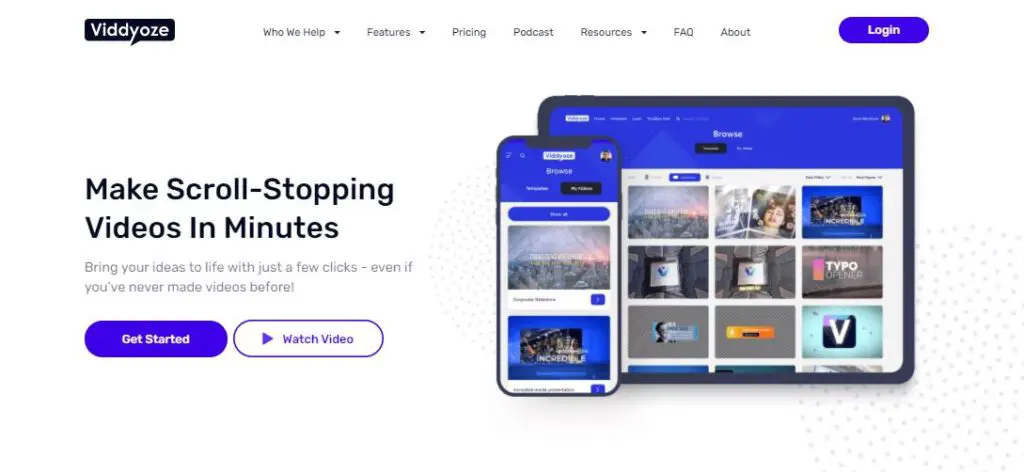
Viddyoze was designed to accommodate anyone irrespective of their technical knowledge to create awesome animations with ease.
Since 2015 when David Chamberlain, Jamie Garside, and Joey Xoto founded it, over 150,000 video makers rely on it to create their animation videos.
Features of InVideo and Viddyoze
It is important you understand what these video maker software have to offer in terms of features. This is for you to ascertain if they can serve your video creation needs.
Features of InVideo
- Stock images
- Ready to use designer templates
- Automated text to speech
- Make a video in your language
- Automated voiceovers
- Unlimited team members
- Premium video library
Stock images
A stock image is a must need when you create and edit professional videos. They are important for illustration and same time enhance the quality of your video.
InVideo gives you access to numerous stock images from Unsplash, and Pixabay, Shutterstock for free. This is to ensure that any image you need during video creation is just a click away.
Ready to use designer templates
InVideo has over 3000 ready-to-use designer templates. So you don’t have to bother yourself creating a template from scratch. There are templates for memes, YouTube end screens, promo videos, Facebook ads, etc.
If you’re a video marketer who uses any of the social media platforms, InVideo has the perfect template you need to create professional videos that will engage your audience and drive conversion.
Automated text to speech
This is an important feature you will need while creating your video on InVideo. It’s an assistive technology that automatically reads digital text aloud to your audience as they engage with your videos.
Some video makers who know the value purchase text-to-speech software like Talkia or Speechelo in order to enhance the quality of their videos.
But InVideo offers you this feature at no additional cost once you subscribe to its paid plan.
Make video in your language
You may want to target a specific audience which requires you to create the video in the language of such an audience.
InVideo has a feature that makes it possible. The advantage is that you can reach out to any kind of audience irrespective of their language and have them engage with your content without language barriers.
For instance, an English-speaking video marketer can make videos for Spanish speaking audience with ease.
Automatic voice-overs
You can narrate videos that you have created automatically with voiceovers. This feature is crucial when you’re telling a story or want to create an intimate imagination into the mind of the character. On Video, this feature is suitable for your YouTube intro and Slideshow.
Unlimited team members
InVideo doesn’t restrict you to the number of team members who can join you in creating and editing your videos.
This makes it easy to accommodate all your team members no matter their size. Especially when brainstorming on how to produce that awesome video that will meet the demands of your audience.
Premium video library
It doesn’t end at creating and editing videos with InVideo. Managing it yourself is an important aspect.
That’s why InVideo gives you access to over 1 million premium video library which you can use to manage your video content.
For instance, you can group look-alike videos, update old videos and set privacy for your videos and even collaborate with other video creators.
Features of Viddyoze
- White label technology
- Unlimited professional templates
- Constant updates
- Video compatibility
White label technology
Viddyoze designed this feature to save animators using this tool the stress of editing videos frequently.
It makes it easy for an animator to forward the preview of custom-made or personalized animation videos with their logo to their clients. Or even their followers and fans on social media platforms.
Unlimited professional templates
Just like InVideo, Viddyoze gives you access to unlimited professional templates you need for your animation videos.
Whether it’s an app review, marketing, slideshow, brand promotion video, you have over 700 categories of quality videos to choose from.
All it takes is to explore them and pick any you need. As an animator, this saves you the time and energy of thinking of how to create that template that will suit your animation video.
Constant updates
Viddyoze updates frequently to ensure that you enjoy the latest features in a video animation. Its videographer, developers, and designers continue to upgrade its services to the latest technology in the animation industry.
Video compatibility
Video animation created and edited on Viddyoze is compatible with all video platforms and editors.
You don’t have to worry if your videos will play on a particular platform. They are even rendered at a lightning speed in MOV or MP4 format.
Let’s dive into their comparison
Ease Of Use
InVideo is beginner-friendly and easy to use. You don’t have to be tech-savvy to create any kind of video with it.
The nice interface makes it easy to locate and select any feature you need to create and edit videos in minutes.
Once you login into your account, you choose from already made templates, make use of the tools to create and edit that video till it meets your desire. Then publish it.
Viddyoze isn’t difficult to use but it doesn’t give you the flexibility InVideo offers. For a beginner who doesn’t know anything about animation, you may find it difficult to get along with the features.
While it offers great video creation features, its video dashboard isn’t intuitive as InVideo.
Video Creation Templates
There are over 5000 ready-to-use video templates on InVideo. These templates are designed to suit any kind of video you want to create.

Be it YouTube intro, Facebook Ad, Promo video, etc. You can even decide to create your videos from scratch using the inbuilt templates.
On Viddyoze, you’ve access to over 700 different categories of quality templates. Also, you can be sure that your animated videos will be of great quality with the kind of templates on Viddyoze.
However, you cannot make videos from scratch with Viddyoze without using templates. This is where InVideo has an edge over it.
Video Duration
Video duration on Invideo was 15 minutes maximum. However, it recently increased it to up to 40 minutes. This means you can create and export videos of up to 40 minutes duration. This upgrade is available only on blank canvas and videos made with pre-made templates. Viddyoze allows you to make videos of longer duration but doesn’t state any limit.
Pricing Plan
It’s important you know the pricing plans of this video editing software so as to know if it’s what you can afford. InVideo has a forever free plan plus two paid plans; Business and Unlimited plans.
(Best for beginners)
Features
- Automated text to speech
- 15 mins duration per video
- 3M+ standard media library
- Watermark free videos
- Over 3500 video templates
(Best for social media influencers and small businesses)
- You can export 60 videos per month
- 20 remove background credits
- Over 1 million premium media
- Access to 10 stock media per month
- Plus everything you get in free plan
(Best for large teams and agencies)
- Unlimited video export per month
- Access to over 1 million premium media
- 40 remove background credits
- Make use of 120 iStock media per month
- Everything in free plan
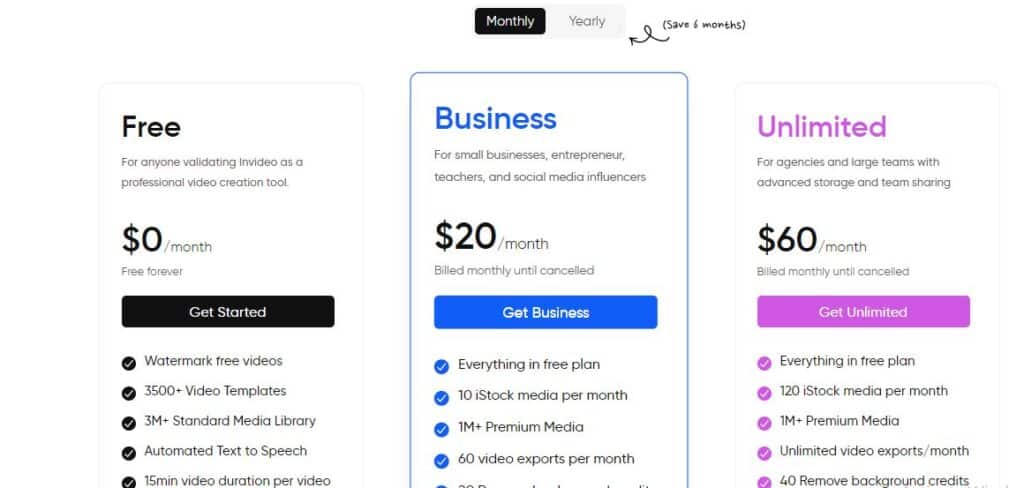
To help you save costs, InVideo offers you a discount of 50% when you subscribe to any of its paid plans for one year.
Viddyoze has two pricing plans:
Individual Plan ( $97 for a lifetime)
(Best for personal use)
Features
- Over 160 awesome video templates.
- 30 renders per month ( for personal use only).
- Live-action video engine.
- Usage right to personal videos without restrictions.
Commercial Plan ( $127 for a lifetime)
(Best for large agencies & businesses)
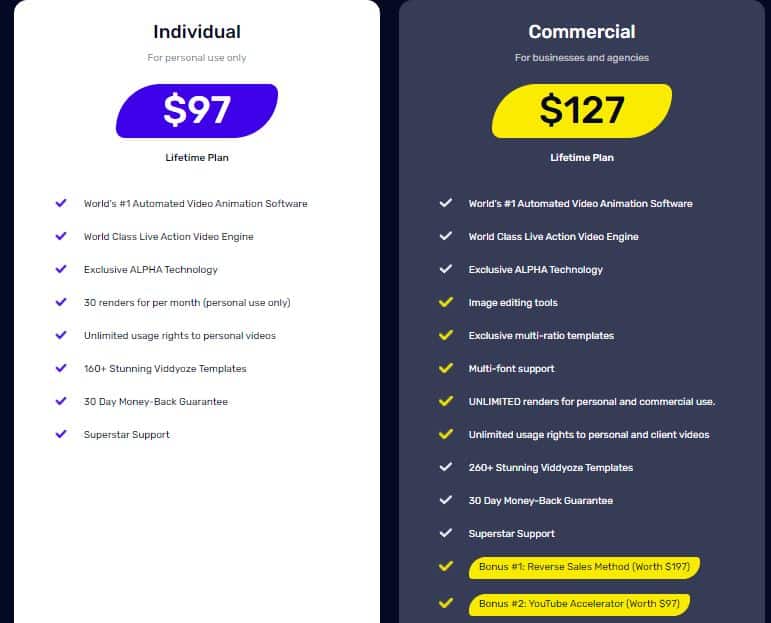
Features
- Tools to edit images.
- Multi-font support.
- Multi-ratio templates.
- Unlimited render for commercial and pers-+onal use.
- Over 260 quality video templates.
- Unlimited usage rights to personal and client videos.
InVideo has a relatively cheap pricing plan compared with Viddyoze. It even offers a free plan which is suitable for beginners who can’t afford the paid plan.
At least to start creating videos. However, Viddyoze offers you two bonuses: the YouTube Accelerator and the Reverse Sale Blueprint when you subscribe to the commercial lifetime plan. But it’s up to you to decide which is more appealing to you.
Also, Viddyoze has a template club where you get more advanced templates.
InVideo vs Viddyoze: Customer Support
The kind of customer support these two video editing software offers should be a concern to you. No matter how good you are with software, you will surely need their assistance at one point.
InVideo offers you 24/7 customer support via live chat and email. You can join their Facebook community to rob minds with fellow video creators and exchange ideas or even schedule a demo.
In addition, it has social media accounts on LinkedIn, Pinterest, Twitter, Facebook, Instagram, and YouTube through which you can keep in touch with them.
Viddyoze also provides customer support based on the plan you subscribed you. It has a knowledge base article written by experts which you can read up and resolve issues yourself.
Through their live chat, you can initiate a discussion with its representatives or even schedule a demo with them.
That’s it with InVideo vs Viddyoze comparison. But before I call it a wrap. I have collated some additional information you may like to look at.
This will also help you in making the best choice between In Viddyoze and InVideo. That’s the pros and cons of these popular video creation software.
InVideo: Pros
- Offers a free plan. No credit card needed
- Beginner-friendly and easy to use
- You can build templates from scratch if you’re not cool with the already made ones.
- 24/7 customer support via livechat and email
- Affordable pricing plans with discounts
- Supports HD resolution
- Compatible with Windows and Mac
- You retain the reseller right
InVideo: Cons
- Exporting long duration videos can take time
- Doesn’t offer any bonus like Viddyoze
Viddyoze: Pros
- Offers bonus package for the commercial plan
- Compatible with Mac and Windows
- Provides customer support
- Supports 3D video editing
- Has awesome templates
- Offers you a reseller key to make money using the software
Viddyoze: Cons
- No free plan
- You can’t build templates for your videos from scratch
- User interface isn’t that beginner-friendly
- Pricing plans are expensive compared to InVideo
Wrapping Up
InVideo and Viddyoze are two advanced video creation and editing tools. However, it all depends on what your needs are. I have discussed with you their features, pricing plans, pros, and cons above.
It’s left for you to place these comparisons side by side against your need and decide which is okay for you.
If I’m to suggest, Viddyoze is the best option if you plan to create animated videos for personal and commercial purposes.
But if you are a social media influencer, YouTuber, or a business that focuses on creating non-animated marketing videos, then InVideo is what you need.

![CreateStudio vs Toonly:[Top 7 Freatures Compared]](https://www.depreneurdigest.com/wp-content/uploads/2021/12/createstudio-vs-toonly_optimized-150x150.png)

![Viddyoze vs CreateStudio[Top 8 Features Compared+Verdict]](https://www.depreneurdigest.com/wp-content/uploads/2021/12/viddyoze-vs-createstudio_optimized-150x150.png)


