Are you a Canadian resident who wants to shop on Amazon? Are you looking for a product on Amazon but can’t find it? For whatever reason you are searching for Amazon Canada, I got you covered in this guide. I have bought different items on Amazon and have them delivered to my location. I will show you how you can do that from your location in Canada.
Amazon is the world’s leading online retail store where you can buy almost anything you think of. It’s the most popular destination for consumers who want to buy items online and have them delivered to their locations worldwide. Amazon boasts of over 300 million customers who shop on its platform globally.
What is Amazon Canada?
Amazon Canada is a variant of Amazon, a multinational technology company with a focus on ecommerce, digital streaming, artificial intelligence, and cloud computing. Canadian residents who want to shop for items do that on Amazon Canada and have their products delivered to their location.
How does Amazon Canada work?
Amazon Canada is the largest online retailer in Canada.
It works like this: Amazon sellers in Canada list items that must meet the standards of Amazon. Consumers who want to buy such products read their descriptions, and reviews, add them to cart, choose a shipping location for physical products and pay with any of the available payment options. While products on Amazon.com are sold in United States dollars, the ones on Amazon Canada are sold in the Canadian dollar.
Online shopping on Amazon Canada
Now you know what Amazon Canada is and how it works, let’s dive into the steps to buy any product you want on Amazon Canada.
Step 1: Create an account
The first step to shopping on Amazon Canada is to create an account. Go to Amazon.ca. On the homepage, click on Sign-in and you will be taken to a new page where you create an account or Sign-in if you already have an account.
Tick the box Create account
Enter your:
- First and last name
- Mobile number or email address
- Create a password (a minimum of 6 characters is required)
Click Continue and Amazon will send you an email to verify your account. That’s it, you now have an account on Amazon Canada. Next is to start shopping.
Step 2: Browse categories to find products
Amazon Canada has different categories for products which you will see on the homepage. Browse the categories to locate the category where you think the product you want to buy belongs.
There are top categories:
- Computer & Tablets
- Baby
- Books
- Home
These are categories that consumers in Canada browse frequently to identify the products they want to buy. Click on the menu icon to see all categories on Amazon Canada.
Let’s assume you want to buy a MacBook Air from Apple, the computer & tablets category is the best place to see different types of Macbook Air from Apple. The same is true if you want a Samsung tablet.
Another method to browse for products on Amazon Canada is to use the search bar on the homepage. Enter the item you want to buy and click on Search. You get suggestions of related searches from users and within seconds, you will see results of such items and others that relate to it.
For example, I entered Macbook Air on the search bar and clicked Search. The screenshot below is the result I got.
When you take a closer look at it, you will notice that all the items listed are Macbook Air and Macbook Pro which are related.
Step 3: Checkout the item
After selecting an item from the results Amazon shows you, next is to explore the item. The first thing is to check if the product is still in stock so that you don’t waste your time on a product that is out of stock. Look at the price to see if you can afford it. If yes, view the photos of the item from different angles and read the description.
In the case of electronics, check out their specifications to be sure it meets your requirements. Look at the brand name to be sure you are buying from a brand with a good reputation. For a Macbook Air from Apple, on top of the product image, you will see visit the Apple store. That confirms the product is from Apple Inc.
Check the ratings for the item. An Item with 4.5-star ratings and above is good because it shows that previous buyers derive value from it. Take time to read reviews from fellow Canadians who bought the same product.
Scroll to the bottom of the page and you will see these reviews. Some sellers add frequently asked questions and also answer them to clarify all doubts you have about the item. These FAQs are available in English and French since they are common languages in Canada.
Step 4: Set your preference for the product
If everything looks okay and you have made up your mind to buy it, set your preference for the product. By this, I mean choosing the color, size, and others as they apply to the item. Keep in mind the price of the item may increase if you set variables.
For example, the price of Nike sneakers ( size 45 & color black) may vary from the same design of Nike sneakers ( size 40 & color green)
Step 5: Know the shipping duration
You see the delivery or shipping period of the time below the item’s price. Sellers on Amazon offer two types of delivery:
- Free delivery
- Fastest delivery
If you need the item urgently, the fastest delivery is the best option, although you pay a small fee to receive it in Canada within 2 days of placing the order. Go for free delivery if you aren’t in a hurry. It usually takes 5 working days for it to arrive at your location. However, always check the delivery time to see if it works for you.
Step 5: Add the item to cart
At this stage, you add the item you want to cart. If you want to shop for more items, go ahead and keep adding them to your cart. Even if you don’t pay immediately, you can return at a later time and continue from where you stopped.
Amazon will remind you after some days via email that you added some items to cart with a link to complete the buying process by paying for them. If you added an item to cart and no longer want it, you can remove it.
After adding an item to cart, you will see ” Item added to cart” in green text. You also see the subtotal of the item. Next is to click on Proceed to Checkout if you are done shopping.
Step 6: Add your shipping details
Here, you provide details of your location in Canada where Amazon Canada will deliver the item.
You provide the following:
Full name: This should be the name you used to create an Amazon Canada account or the name on your Google, Facebook, or Apple accounts if you used any of them to sign up.
Address Line 1: This is your main address. It can be your home address.
Address Line 2: This is an alternative address to which your item can be delivered in the event your first address can’t be located.
City: This is the area where your address falls in.
Zip Code
Country: Canada
Phone number
State/ Region/ Province: An example is British Columbia, Manitoba,and Alberta.
Optional delivery preference
Fill this section if you may not be available to receive your delivery. In this case, you provide Amazon Canada with an access code to your apartment( if you’re allowed) so that the delivery man can get in and deliver it.
Also, choose if the address your item will be shipped to is the same as the one your bill comes from. Cross-check to confirm that you have entered the appropriate information. Click Continue.
Step 7: Choose a payment method
There are different payment methods you can use to pay for your order:
- Credit and debit cards
- Amazon gift cards
- PayPal
Let’s assume you want to pay with a credit card:
- Enter the name on your credit card
- Enter your card number
- Enter the expiration date for your card
- Tap on Add your card and the credit card will automatically be selected as the payment option
- Click Continue
Step 8: Confirm your order
Review your order on the next screen. You can make changes including changing your shipping address if you want. Click Place Your Order if everything sounds okay to you.
A confirmation email is sent to you immediately. Congratulations you have bought an item on Amazon Canada. You can now wait for your item to arrive at your location.
Benefits of shopping on Amazon Canada
Let’s look at the benefits of buying items on Amazon Canada
- You can do your shopping in English and French which are two popular languages in Canada. By default, English is the language on Amazon Canada but you can change it to French. Scroll to the footer of the homepage, click on English, and an option to change your language to French pop up. Check the box beside the French language. That’s it.
- You enjoy free shipping for some items. Although it may take longer to deliver, it is better than paying for the fastest delivery if you aren’t in a hurry to get the item.
- Items are properly described so it is hard to mistake one item for the other. You can use the filter option to identify only items from well-known brands.
- There are enough reviews and ratings to help you make an informed decision. Canadian residents who bought the item you want to buy leave their honest opinions, so you won’t fall into the trap of buying a product that you can’t derive value from.
- You can use Amazon Canada gift cards that you received as gifts from friends to pay for an item.
- The customer service team is ready to assist you to resolve any issue you face. You can contact Amazon Canada using different methods.
- Some sellers offer you discounts or gifts for buying their products. A discount reduces the amount you are meant to pay for an item while a gift is a way of saying thank you for patronizing a seller.
- There are multiple payment options to choose from and your payment is safe.
- You can return items if they weren’t delivered in good condition. Amazon will replace it or offer you a refund.
How to return an item on Amazon Canada
You can only return eligible items on Amazon Canada and seek for replacement or refund. Not every item is eligible for return after purchase. It is expected that you must read the return policy of Amazon.
Follow the steps below to return an item you ordered:
- Login to your account and navigate to Your Orders to see your recent orders.
- Choose the item you want to return and select Return and Replace.
- Select from the drop-down menu, the reason for your return.
- Choose how to process the return and also select if you want a refund or a replacement.
- Submit a return request if it is an item sold by Amazon Canada seller
- Submit A-Z guarantee claim if you didn’t get a response from the seller after 2 business days
- Choose a preferred return method
- Print your return label and return authorization
- Package the item for return following the instruction you received from the return center after you requested a return of the item.
- View the status of your return or refund from My Orders
Final thought on how to shop on Amazon Canada as a Canadian resident
Shopping on Amazon Canada is simple and fun if you follow the step-by-step guide I showed you. The key things remain to read the item description, specifications, and reviews from previous buyers so that you can make an informed decision. You can also return an eligible item and get a replacement or refund.
Happy shopping on Amazon Canada!

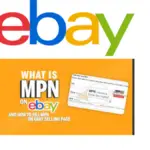

![Etsy Canada: How To Sell & Buy On Etsy Canada [ Complete Guide]](https://www.depreneurdigest.com/wp-content/uploads/2022/06/Etsy-Canada-150x150.png)

