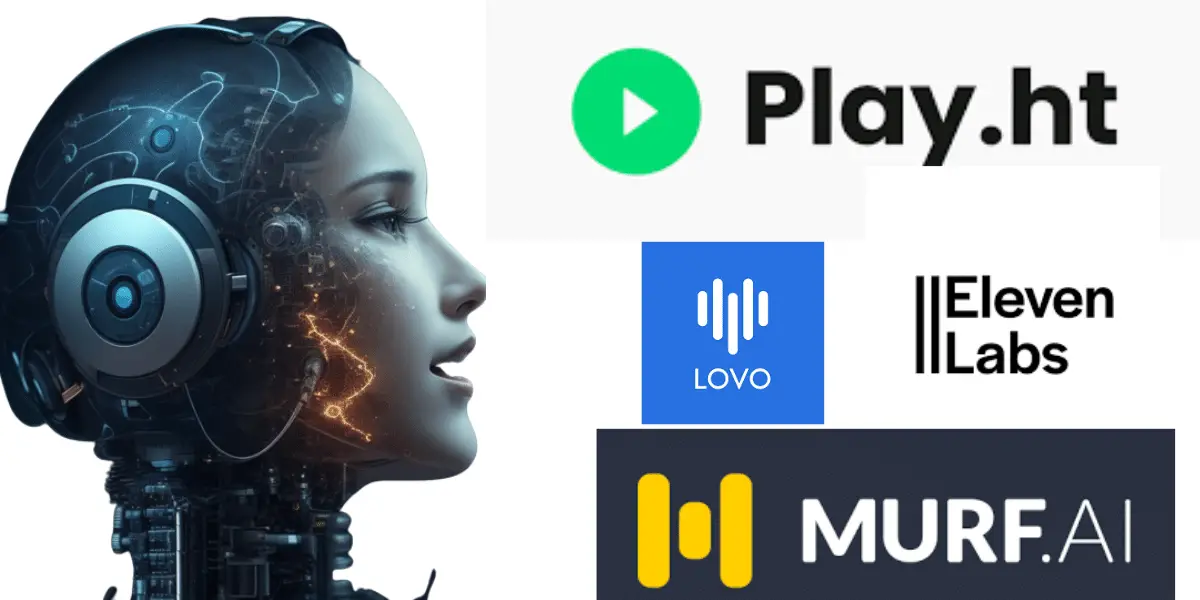
I have two faceless YouTube channels and currently have a monetized one.
I use AI voice generators to create audio voices for the videos I upload on them.
So far I have tested over 7 AI voice generators for YouTube.
I will share my findings with you in this review, so you can choose the best AI voice generator for YouTube.
My Top 3 Picks
- PlayHT
- Elevenlab
- Murf AI
The use of AI is becoming popular in YouTube video production. Smart YouTubers are leveraging it to make things easier for them.
Imagine having a YouTube channel where you don’t use your voice for audio production or pay voice-over artists on Fiverr who charge up to $50 per 10-minute video.
Yeah, that’s the power of an AI voice generator. The interesting thing is that these AI voice generators replicate voices that look like humans. Just feed it your video script and watch it do wonders in a few minutes.
Whether you want a voice that narrates a story, reviews a product, tells inspirational/ motivational stories, teaches people how to get something done, or any other type of audio voice, you’re covered.
Are you ready to join smart YouTubers who use AI voice generators to create human-like audio for the videos they upload on their YouTube channels?
Then you need the best AI voice generators for YouTube
Here’s the secret: You need an AI voice generator that generates audio that sounds like a human. Not the ones that sound Robotic that your audience will immediately spot within 3 seconds of watching your video and then bounce off.
And why should you trust these reviews?
As I stated in my introduction, I have a faceless YouTube channel and all the videos I upload on it have audio voices which AI-generated. I started it in 2023 and within 3 months, I got it monetized. It took me several tests before I could identify these 5 best AI generators for YouTube which I’m about to show you.
If you’re not familiar with AI voice generators for YouTube, they are one of the best YouTube tools that help you:
Run a faceless YouTube channel you can make money from
Create audio voices that sound like humans for your YouTube channel
Saves you the amount you spend on hiring voice-over artists on Fiverr
Boost the level of your YouTube video production
Create custom AI voices
Clone AI voices to give your YouTube video audio-specific voices of persons you admire
What is the best AI voice generator for YouTube videos?
Here are my top 5 picks for the best AI voice generator for YouTube:
1.PlayHT ( Best Overall AI Voice Generator For YouTube) Free or $39/month
Among the 7 AI voice generators for YouTube I have tested, PlayHT is by far the best and I recommend it to anyone who wants to generate audio voice that sounds like humans.
Listen to the audio voices of the YouTube video I uploaded below:
You won’t believe that it’s an AI that generated it because it sounds like that of a human.
But yes, PlayHT generated the voice from the voice-over script I pasted into it. I used Hudson Voice which I found attractive for my faceless History YouTube channel.
This is because I mostly make documentary videos and I need a deep narrative voice to pass the message to my audience and retain their attention, so I can have a high Average View Duration ( AVD) for my videos.
A video with high AVD is likely to get a boost because it’s a signal to the YouTube algorithm that your audience enjoys the video and therefore should be shown or recommended to a related audience. And this could be more money from YouTube Ad revenue if your channel is already monetized.
The screenshot below is what other real users say about PlayHT
Key Features
Let’s look at the core features of PlayHT
Voice Cloning: You can imitate someone’s voice, clone it, and use it to create a voice-over for your YouTube video. For example, you can record your voice or upload the voice of someone you admire and use it to create a voice for your YouTube video.
I have it tried before now and here is how it works:
Select voice cloning, enter the voice name, set the gender, and upload a 30-second audio clip of the person you want to clone their voice. Tick the consent box and click generate. PlayHT immediately generates a clone of the voice you upload. You can now use it anytime you want to create a voice for your YouTube video.
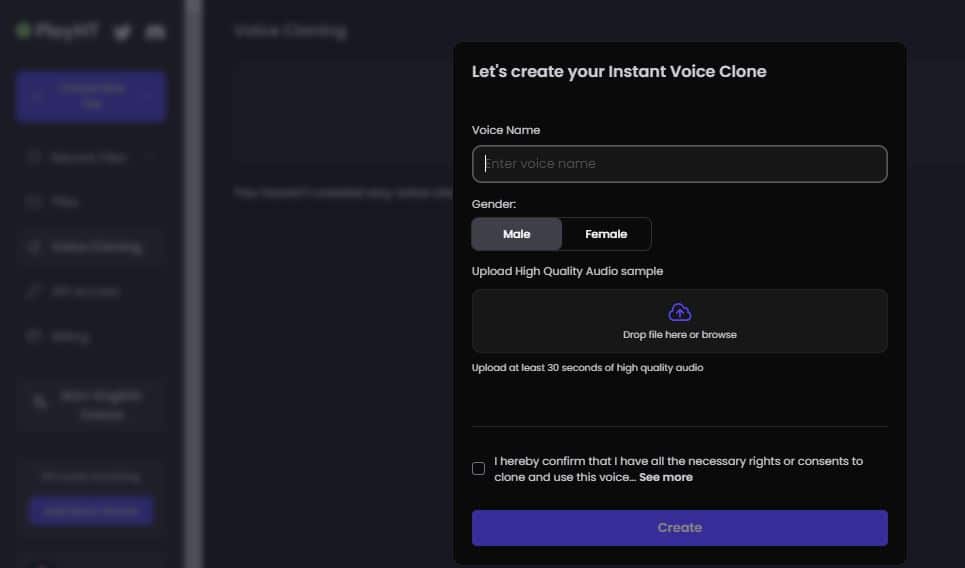
The interesting thing about PlayHT voice cloning is that it replicates 95% of the original voice you uploaded. This is what separates it from Elevenlab and other AI voice generators I tested.
Accents: PlayHT can produce a voice in a language and a different accent. For example, you can produce a voice in English with a Spanish accent. This is suitable for YouTubers who want to make videos in English but with the accent of the particular country they target.
Stock Voices: It has plenty of stock voices thereby giving you different voice-over options. For example, you choose a male, or female voice with US, UK, and other country accents. There is an option to set voice styles, quality, and other settings to generate superb audio for your video.
Expressiveness: This feature empowers you to make changes in your audio at will. You can change audio speed, and pronunciation, and add pauses to ensure your audience flows along with the voice.
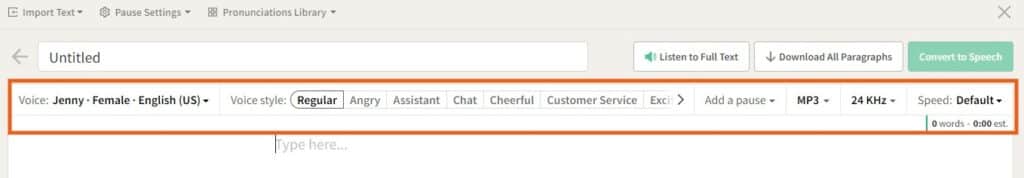
API: As a developer, you can integrate PlayHT into your application using the API.
Integration: PlayHT Integrates with WordPress via Plugin, and has a Chrome extension, Js Code Snippet. All these make it easier to access PlayHT on the fly without logging into your account.
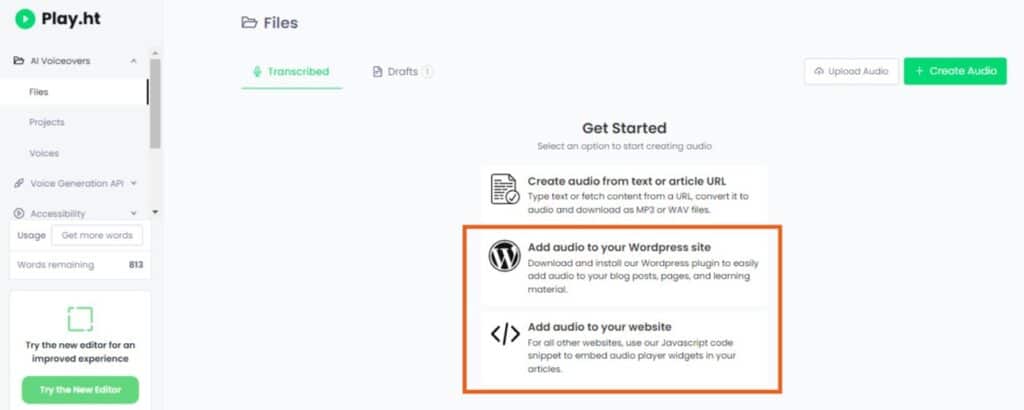
Audio Quality: Supports .mp3 and .wav audio format and sample rates of 8kHz, 16kHz, 24kHz and 48kHz
Pricing Plan
PlayHT has 4 pricing plans:
- Free Plan
- Creator Plan which costs $39/month for billing and $31.2/month for yearly billing
- Pro Plan which costs $99/month for monthly billing and $45.50/month for yearly billing
- Enterprise Plan which is a custom plan requires that you contact the sales team to discuss the personalized features you want.
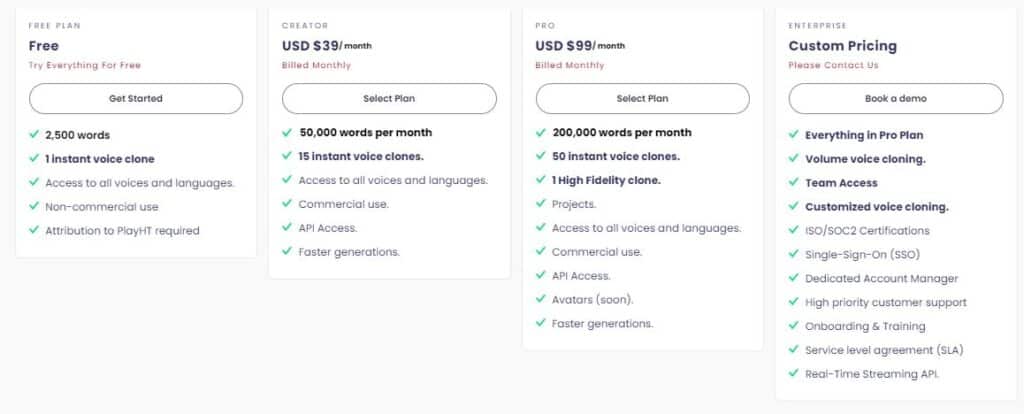
Before I moved to the Creator Plan, I used the free plan which allows you to generate a voice with a maximum of 2500 words. And it’s just a one-time thing. What I noticed about it is that it has many limitations. Apart from generating a voice with a maximum of 2500 words, an attribution to PlayHT is required. It is another way of saying you have to add a PlayHT watermark if possible. Also, you can’t use it for commercial purposes, plus you have access to one instant clone voice.
For someone who wants to publish up to 50 faceless YouTube videos and have their channel monetized, it’s impossible with the free plan.
It’s just for you to check it out and see if the voice it generates and other features I discussed with you that it offers are worth it before you commit your money to it.
Pros: What I like about PlayHT after I tried it
- Voices sound 95% like a human
- You can generate voice in up to 100 different languages
- Has a free plan to check it out
- Offers up to 20% discount for annual subscription
- Had a variety of stock voices
Cons of PlayHT: What I don’t like about PlayHT:
- Pricing is a bit expensive compared to its close alternative Elevenlab
Start your free plan on PlayHT
2. Elevenlab ( A close alternative to PlayHT) Free or $5/month)
Before I discovered PlayHT, I used Elevenlab and I can tell you it is a good AI voice generator for YouTube if PlayHT isn’t within your budget.
Listen to the audio of the YouTube video I uploaded below:
It was Elevenlab that generated the voice. I used Adam Voice which is deep and captivating for documentary videos for history YouTube channels.
The screenshot below is what other Elevenlab users say about it:
Key Features
Let’s look at the major features of Elevenlab
Voice Cloning: Elevenlabs allows you to clone voices just like PlayHT, but it doesn’t come close to the original voice. While I rate PlayHT 95% at cloning voices. I will give Elevenlab 85%
Stock Voices: It has a few stock voices and more community-created voices which you can also use to generate your audio for your YouTube video.
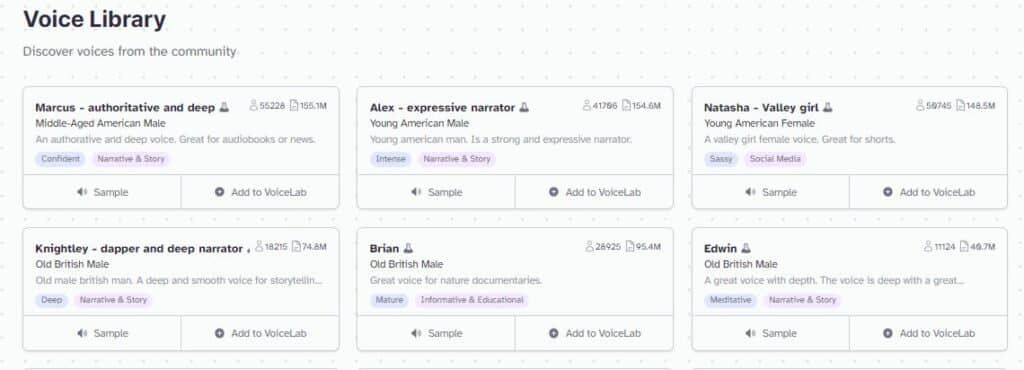
Expressiveness: A few voice settings allow you to set stability and clarity for the voice you want to generate.
Audio Quality: Elevenlabs just like PlayHT supports. mp3 and .wav audio format, 96kbps audio outputs.
Pricing Plan
Elevenlab has 6 different plans
- Forever free plan
- Starter plan which costs $5/month
- Creator plan which costs $22/month
- Independent Publisher plan which costs $99/month
- Growing plan which costs $330/month
- Enterprise plan which is a custom plan and requires contacting the sales team
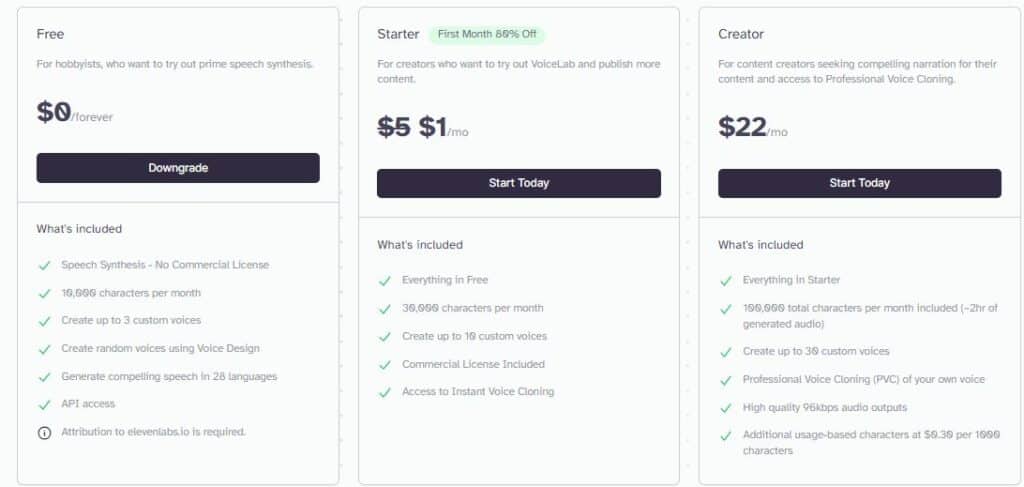
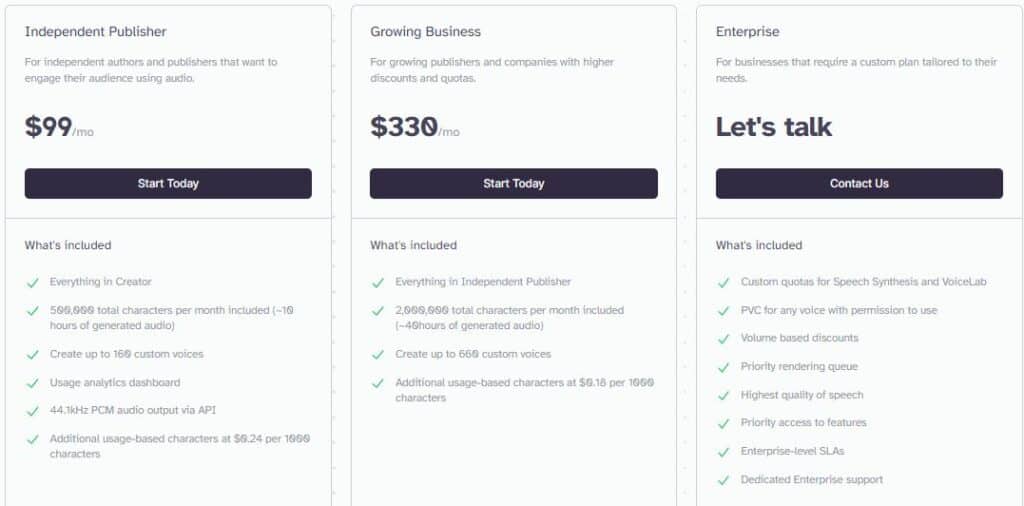
I first used the forever free plan of Elevenlab which allows only 10,000 characters to generate a voice per month. This is around 1000+ words and isn’t enough if you plan to publish YouTube videos of 10 minutes every week.
Elevenlabs Forever free plan is for you to check the quality of voices it generates and decide if it works for you. Maybe someone who wants to upload one 10-minute video every month can use it.
Otherwise, the Creator Plan which costs $22 per month and allows 100,000 characters per month is ideal.
Pros and Cons of Elevenlab
Pros: What I like about Elevenlab
- You can generate voice in over 20 different languages
- The voice sounds 85% like that of a human
- Has a forever-free plan
- Has a cheaper pricing plan compared to PlayHT
- There are community-created voices that you can clone
Cons: What I don’t like about Elevenlab
- Doesn’t support voice generation in many languages
- Fewer variables to edit voices
- Can’t generate voice in a language and a different accent
Start your forever-free plan on Elevenlab
3. Murf AI ( An Alternative To Eleven Lab) Free Plan or $29/month
I tested Murf AI using the free plan after I read tweets of folks hyping it on Twitter. The voice it generates sounds a bit human for what the free plan can offer. I used Ryan (M) adult voice since I always tested a deep and narrative voice for my faceless YouTube channel. So I think the Pro voices which are many and only available to paid plans can give better results – something close to the voices Elevenlab generates.
Key Features of Murf AI
Voice Cloning: Just like PlayHT and Elevenlab, you can upload an original audio voice of someone and clone it on Murf AI. However, I listened to different audio clips of “Before and After” of paid users who tried Murf AI voice cloning. The result isn’t as awesome as that of PlayHT. It obviously has AI vibes in it.
Expressiveness: You can reset pitch, speed, and voice mood and add pauses before generating voices.
Audio Quality: It supports .mp3, .wav, .flac, a-law, and u-law audio formats, and audio quality can be up to 48kHz, 16bit)
Templates: Has 12+ templates for different types of audio voices you want to generate, mainly for business and product promotions.
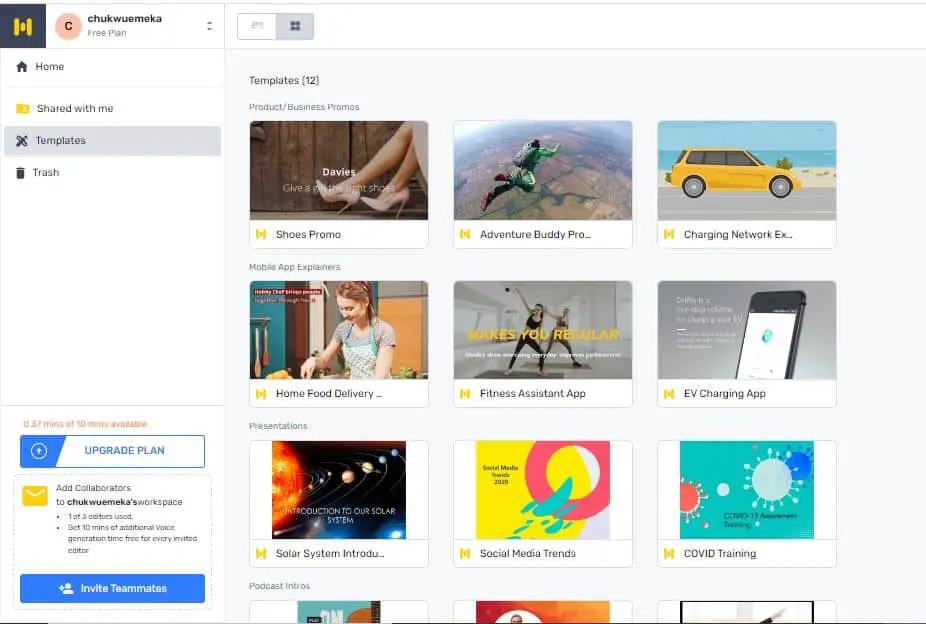
Pricing Plans of Murf AI
Murf AI has 4 different pricing plans:
- Free Plan
- Basic Plan which costs $29/month for monthly billing and $19/month for yearly billing
Pro Plan which costs $39/month for monthly billing and $26/month for yearly billing - Enterprise Plan which costs $75/month for monthly billing and also $75/month for yearly billing
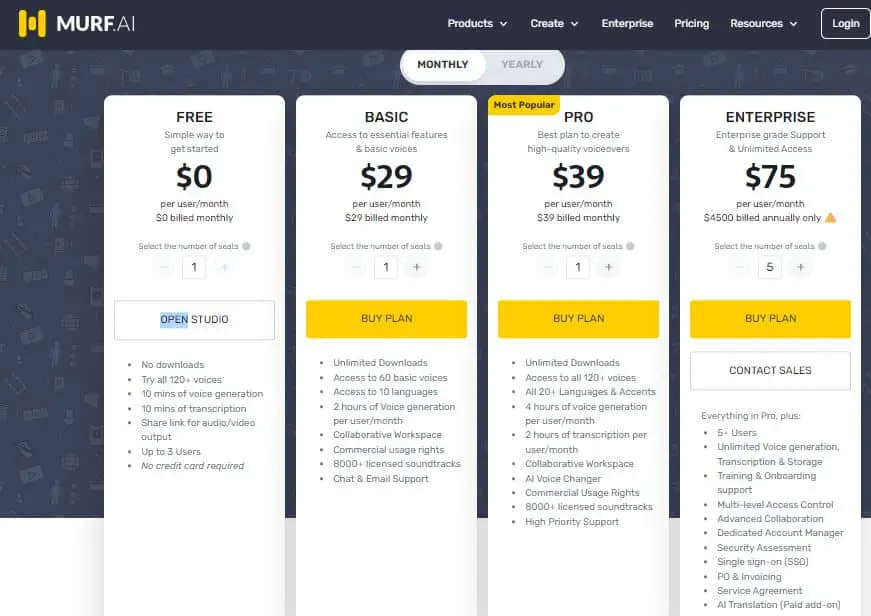
If Murf AI suits your needs, you can begin with the free plan. Keep in mind that you can generate a voice for ONLY 10 mins. Apart from that, there are other limitations like no downloads compared to unlimited downloads the Basic Plan offers.
Start your free plan on Murf AI
Pros and Cons of Murf AI
Pros: What I like about Murf AI
- You can generate voices in 20+ different languages
- Has 120+ stock voices you can choose from
- There are templates for someone that don’t know how to get started
Cons: What I don’t like about Murf AI
- Doesn’t support mobile browsers
- Some of the voices sound robotic. You have to test many of them to get one that sounds like humans
4. Lovo AI ( Similar to Murf AI) Free plan or $29/month
Lovo AI has a similar interface as Murf AI. I used the Forever Free Plan to test this AI voice generator and the voice it generated is similar to that of Murf AI. There are over 500 voices ( male and female) that suit any type of audience you want to target. And it supports voice generation in 50+ languages
Key Features
Voice cloning: You can record your voice or upload the voice of someone else and Lovo AI will generate a replica of it.
Expressiveness: You can reset speed, lay emphasis, and create pauses before the AI generates the voice.
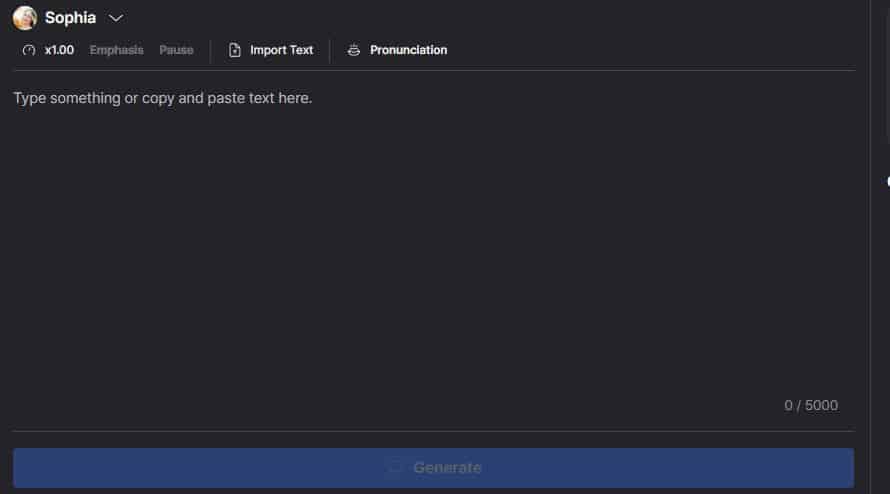
Stock Voices: There are over 500 stock voices from which you can choose to generate a voice. The higher your plan, the more access you have to these stock voices.
Audio Quality: Lovo AI supports .mp3 and .wav formats. You can set an audio quality of up to 48kHz, 16bit
Pricing Plans
Lovo AI has 5 different pricing plans
- Free Plan
- Basic Plan which costs $25/month for monthly billing and $19/month for yearly billing
- Pro Plan which costs $36/month for monthly billing and $24/month for yearly billing
- Pro+ Plan which costs $149/month for monthly billing and $75/month for yearly billing
- Enterprise Plan which requires contacting the sales team
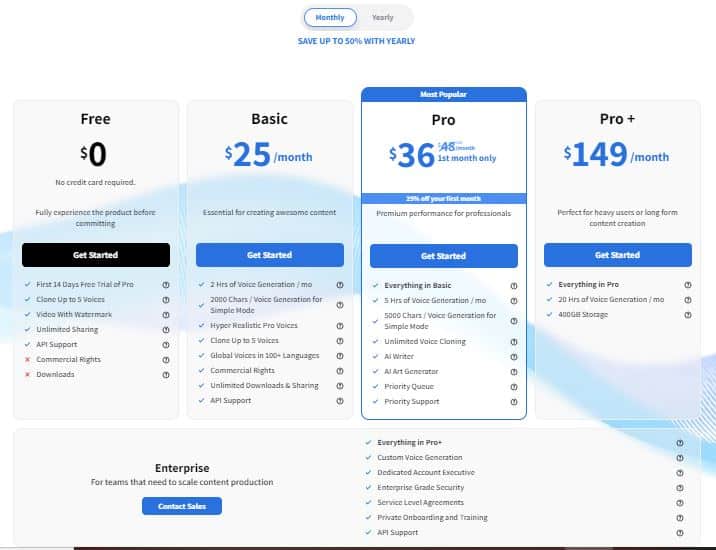
Lovo AI free plan allows you to generate a voice of 20 minutes. You also enjoy all the features available on the Pro Plan for only 14 days. If you plan to publish many YouTube videos, the free plan can’t serve you. It’s just for you to have a feel of how Lovo AI-generated voices sound before you commit to it.
Start your free Lovo AI plan.
Pros and Cons of Lovo AI
Pros: What I like about Lovo AI
- Has a forever-free plan
- Offers discount for annual subscription
- You can generate voice in 50+ languages
- Pricing plans are affordable
Cons: What I don’t like about Lovo AI
- Doesn’t support mobile browsers at the time of writing this review
- The cloned voice has a bit of an AI vibe that’s noticeable
5. Resemble AI ( Similar to Murf AI) Free Trial or $0.006/second of voice
Resemble AI is a voice generator you can try if you prefer the Pay As You Go model. I used the free trial to check it and the voice it generates is similar to that of Murf AI.
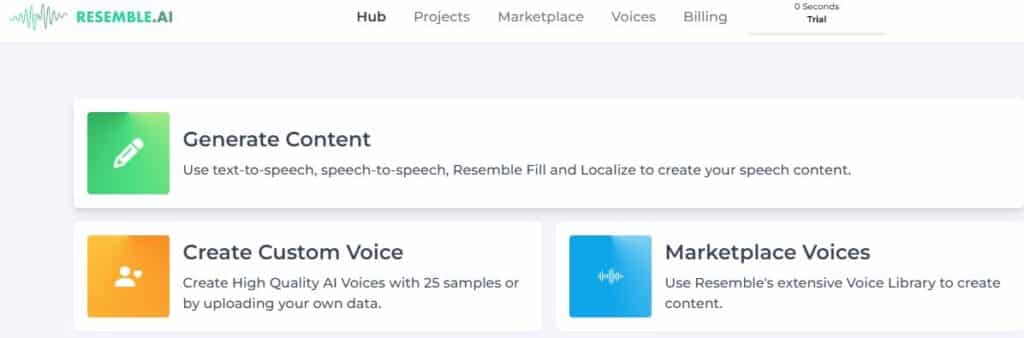
The voice cloning feature is awesome. Although it has AI vibes, someone who isn’t used to AI voices won’t notice.
Key Features
Voice Cloning: You can record your voice or upload an audio and Resemble AI will clone it in seconds. The quality of the cloned voice isn’t bad. It sounds robotic a bit, but you have to pay much attention to notice.
Expressiveness: It has a few expressiveness features but not like PlayHT. At least you can reset speed, and create pauses.
Audio Quality: It supports audio quality of 48kHz. You can also download your audio in .mp3 and .wav format
Stock Voice: There are over 60 stock voices from which you can choose any that suits your needs.
Pricing Plan
Resemble AI has two pricing plans:
- Basic Plan costs $0.006/second of voice you generated
- Pro Plan which is a custom plan requires you to contact the sales team
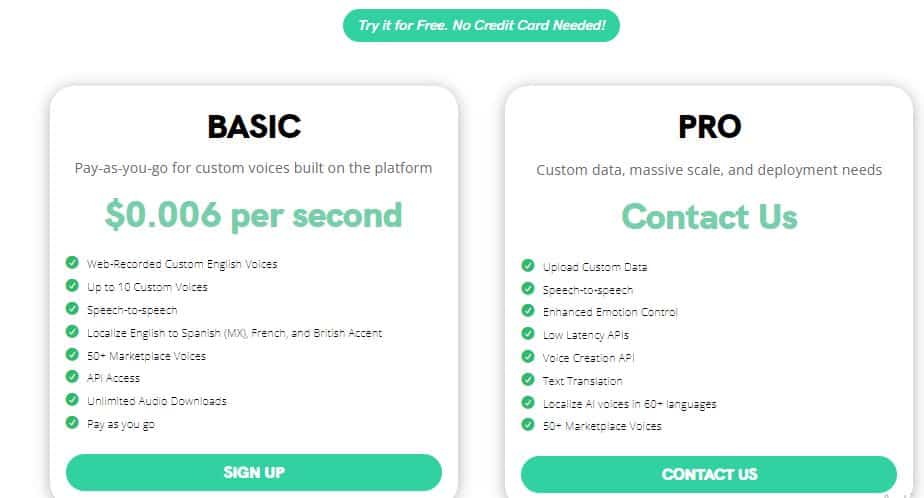
If you plan to publish plenty of videos, the Basic Plan is suitable. And the Pay As You Go model will see you save cost. The free trial doesn’t require a credit card, and you can use it to check out if the voices Resemble AI generates suit your needs.
Pros and Cons of Resemble AI
Pros: What I like about Resemble AI
- You can generate voice in over 60 languages
- You can clone a voice
- As a free trial
- Supports mobile browser
- Pay As You Go pricing plan is cost-effective
Cons: What I don’t like about Resemble AI
- Supports voice generation in a few languages
- Some stock voices sound robotic
What AI voice generators do YouTubers use?
There are plenty of them. Elevenlab, PlayHT, Murf AI, Resemble AI, Lovo AI, Specify, etc.
PlayHT comes top after I tested 7 AI voice generators for YouTube.
Can I use an AI voice generator for YouTube?
Yes, if you plan to launch a faceless YouTube channel, or you have one like me, you can use an AI voice generator. With it, you don’t have to use your voice or show your face. And you don’t have a problem with monetization because YouTube monetizes channels that use AI voices for audio. I can testify to that because one of my channels is already monetized.
Final thought on the best AI voice generators for YouTube
Audio matters in any YouTube video you publish. It keeps your audience engaged to continue to watch. That means high AVD and more money via YouTube revenue. Since you have decided to go with AI voice generators, you should go with the best.
By this I mean an AI voice generator that generates a voice that sounds like a human. Of the 7 popular AI voice generators I tested, PlayHT comes top.
I still used up till the time of writing this guide to generate a voice for my faceless YouTube channel. Apart from generating a voice that sounds like a human ( 95% in my rating) it supports generating voices in a language with different accents, a feature other AI voice generators lack. In terms of voice cloning, expressiveness, and audio quality, it has a strong edge over Elevenlab, Murf AI, Lovo AI, and Resemble AI.
But it’s up to you to make a choice. Listen to the voices each of them generates, and compare their features against what you want in an AI voice generator.



![Best YouTube Tools For Video Creators [Reviewed]](https://www.depreneurdigest.com/wp-content/uploads/2021/06/youtube-tools-150x150.jpg)
