
I started a faceless YouTube channel in the history niche in December 2022 and got it monetized in March 2023.
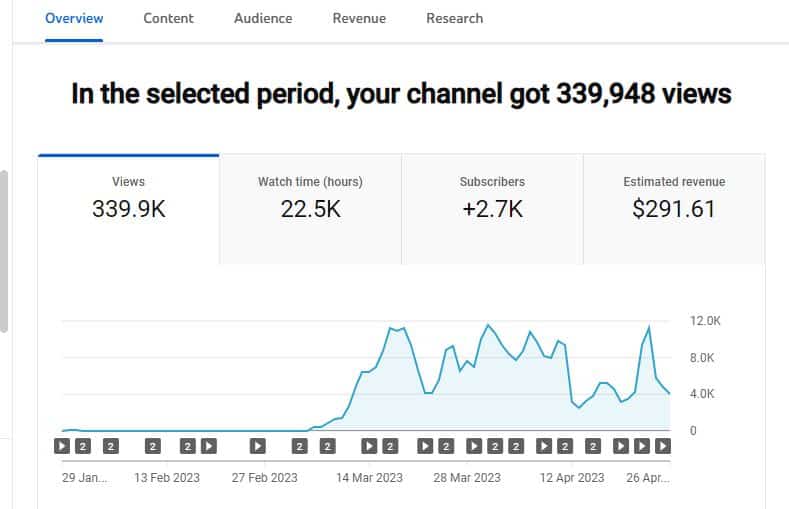
I have another faceless YouTube channel I’m currently working on. I will get it monetized soon.
In this guide, I will show my step-by-step process on how to start a faceless YouTube channel and make money from it.
The fact is that starting a faceless YouTube channel is one of the fastest ways to make money online. You don’t need any experience, no initial investment and it doesn’t take much of your time.
Artificial intelligence ( AI) has even made it easier. I use AI to generate YouTube video ideas, write video scripts, edit them, do voice-overs, and sometimes create thumbnails.
So you can see that you can use AI to run 80% of the tasks in your faceless YouTube channel.
Tools I Use To Run My Faceless YouTube Channel
Murf AI: To generate voices that sound like a human voice – Start your free plan
Jasper AI: To generate video scripts – Start your free trial and generate 10k words free
InVideo: To edit YouTube videos online – Start your free plan
Bonus Alert!!!
Make over $100 weekly taking legit surveys on SurveyJunkie.

Sign Up For Free, Check your inbox to confirm your email address, start taking surveys, earn points, and redeem them for PayPal Cash
What is a faceless YouTube channel?
A faceless YouTube channel refers to a YouTube channel where the video creator prefers to stay behind the camera and not show their face when educating or entertaining their target audience.
The video creator focuses on using video clips, animated images, illustrations, and voice-overs to deliver content to their audience. It’s suitable for creators who are camera shy, think their voices can’t command attention, and prefer not to reveal their identity.
Steps to start a faceless YouTube channel
Now, that you understand what a faceless YouTube channel is, let’s dive into a step-by-step guide on how to start one.
1. Identify A Niche
The first step to starting a faceless YouTube channel is identifying a niche. This refers to the specific aspect with huge audience interest your videos will be centered on. Before you choose a niche, consider your experience and expertise in such a niche.
This makes it easier to create interesting videos that will capture and retain the attention of your audience. Think of the level of interest and competition in such a niche. Choosing a niche with low audience interest means your videos won’t have many views and the implication is you won’t make much money from YouTube Ad revenue when your channel is monetized.
A highly competitive niche means you will struggle to get attention because there are many established channels with hundreds of quality videos and thousands of subscribers. The algorithm tends to trust them more than a new channel that is struggling to get traction.
Last but not least is the potential to make money from it. One of the aims of starting a faceless YouTube channel is to make money from it. So choosing a niche with less money-making potential will defeat that purpose.
Adam DelDuca, who makes over $100k from his faceless YouTube channels, shared some lucrative niches for faceless YouTube channels.
He also shared some interesting ways to identify interesting niches in the screenshot below.
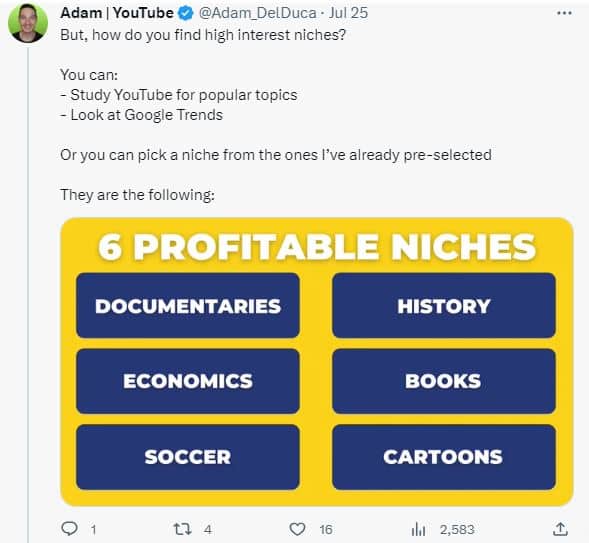
2. Create An Account
Creating your YouTube account comes next. Go to YouTube.com and create an account. With your Google account or Gmail, you can do this in seconds. Enter the name of your channel. Make it short and easy to remember. Use a name that is related to your niche.
Although it isn’t a ranking factor, it helps make your channel memorable and could be an advantage if your audience searches for videos using queries like “YouTube channel + niche name”
For example, I entered the following query ” YouTube channel + weight loss”
The screenshot below shows the top results:
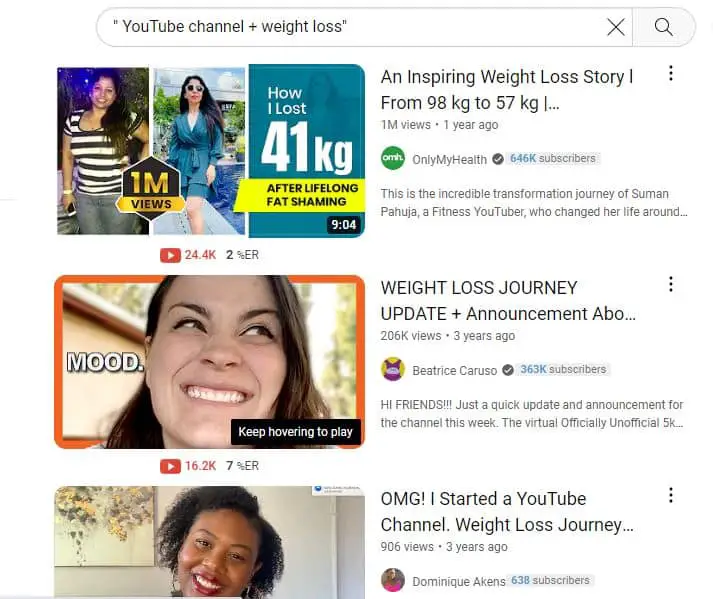
Looking at them, you can observe that many channels that have something related to health, fitness, and weight loss in their name are on the top results.
Design a profile and background picture and upload it. Let them represent what your channel stands for because some of your audience will look at your profile before clicking on your videos.
Take a look at one of my faceless YouTube channels named ” Inspire”
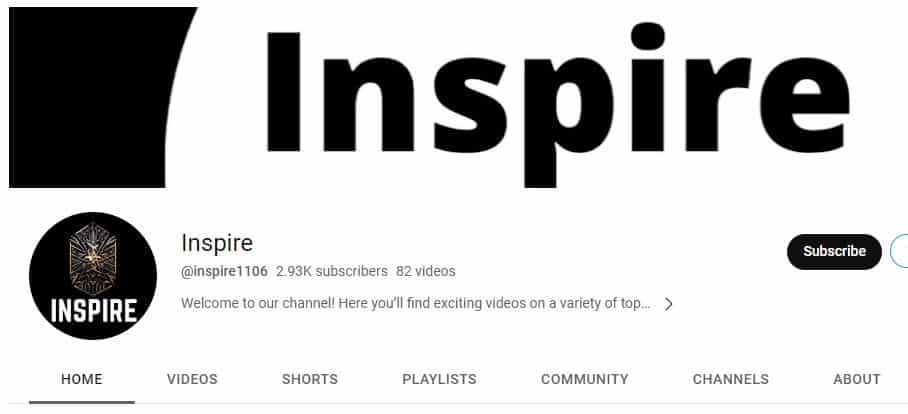
You could see how the profile picture and background image look attractive.
Using Canva, a free graphic tool, you can design a profile photo and background image for your faceless YouTube channel.
Recently YouTube started assigning usernames to channels. It automatically generates one based on the name of your channel. For example, the name of my channel is ” Inspire” and YouTube automatically generated a username ” @Inspire1106″.
You can change this if you want provided the new username isn’t taken. The benefit of a username is that your audience can use it to find your channel on YouTube and probably watch your previous videos.
3. Generate Video Ideas
Now you have created a channel, the next is to brainstorm video ideas. Keep in mind you have chosen a niche, so all your videos should be around that niche. Anything outside that will confuse your audience and the algorithm. This is where generating video ideas comes in.
Video ideas are topics you intend to cover in your channel. At the beginner stage, aim to create videos around trending topics. Since many people will be searching for them, it gives your new channel the opportunity to get discovered. AI has even made it easier. You can use ChatGPT 3.5 which is free to generate YouTube ideas in your niche.
Let’s assume you want to start a faceless YouTube channel on health and fitness.
I asked ChatGPT to list 3 trending YouTube video ideas on burning belly fat.
In order to identify topics that can drive views, I told ChatGPT that the goal is to identify topics that can drive massive views.
Below is what I got:
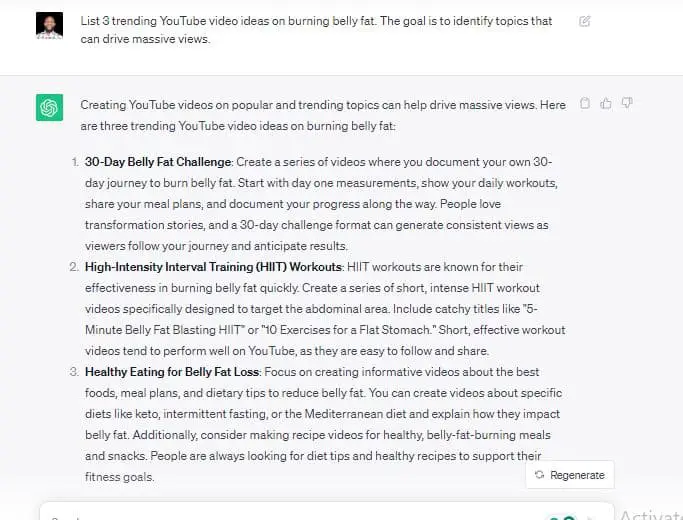
With this, you now have video ideas for your YouTube channel. Plug these topics on YouTube and see what videos on top results look like.
Another way to generate video ideas is to reverse engineer channels in your niche. Check some faceless YouTube videos in your niche with massive views. Look at how they created the video and see if you can identify a new angle that they haven’t covered.
4. Draft Your YouTube Video Script
After you have generated different video ideas for your YouTube channel, the next is to write your YouTube video script.
It used to be hard for beginners to write YouTube video scripts that would make valuable video content. But ChatGPT has made it easy. With the right prompt, you can have ChatGPT write a YouTube video script for you while you edit and add a human angle to it. It’s even easier if you’re in the history niche like me. ChatGPT is good at writing informational content, especially on what happened in the past.
Let’s assume I want ChatGPT to write a YouTube video script on Adolf Hitler.
I will ask it to generate a YouTube video script outline on Adolf Hitler and the goal is to create an interesting YouTube video my audience will watch till the end.
Below is part of the output:
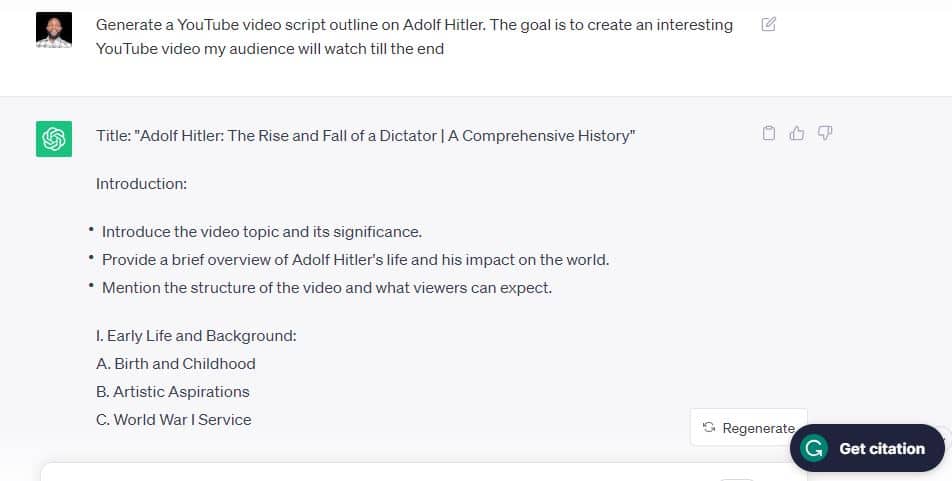
What I will do next is to write the video introduction.
I will give ChatGPT this prompt:
In 200 words, without repeating what you previously mentioned, write a YouTube video introduction on Adolf Hitler. The goal is to grab the attention of the audience and have them watch till the end.
Then I will include the key points ChatGPT highlighted in the outline as it concerns the introduction in the prompt. I hit generate and ChatGPT generates a 200-word introduction for my video.
Here is part of the output:
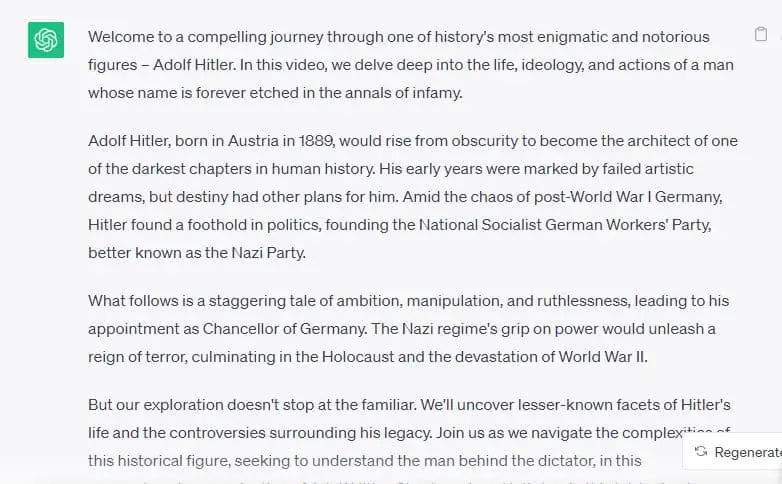
I will repeat the process for other sections of the outline till the conclusion and outro stage.
After which, I will read it, take a break and begin editing. During the editing process, I add a human angle to it, delete any sentence ChatGPT generated more than once to make the script sound human.
If you’re one of those who don’t fancy ChatGPT, you can research and write the video script yourself. And if you are busy, you can hire professional YouTube video scriptwriters on Fiverr to help you.
Watch the below video on my faceless History YouTube channel about Adolf Hitler. ChatGPT wrote the script for me while I edited and gave it human vibes.
5. Generate Voice
When your script is ready, the next is to generate a voice since you aren’t using your voice. I reviewed and ranked the best AI voice generators for faceless YouTube videos. You can use any for your voice-over. I use MURF AI because the voice it generates sounds 95% human. Also, it has an Accent feature which other AI voice generators like Elevenlab, Resemble AI, Lovo AI, and Play HT lack. If your voice is good for narration, you can use PlayHT to clone it and then use it to generate voice for your video.
Using AI voice generators is easy. Just paste your script, select the language, voice, and accent you want, set speed, create a pause, and hit generate voice. When the voice is ready, you can export in the audio format you want (.mp3 or .wav) and start editing.
Here is the interface of PlayHT when you want to generate voice for your YouTube video:
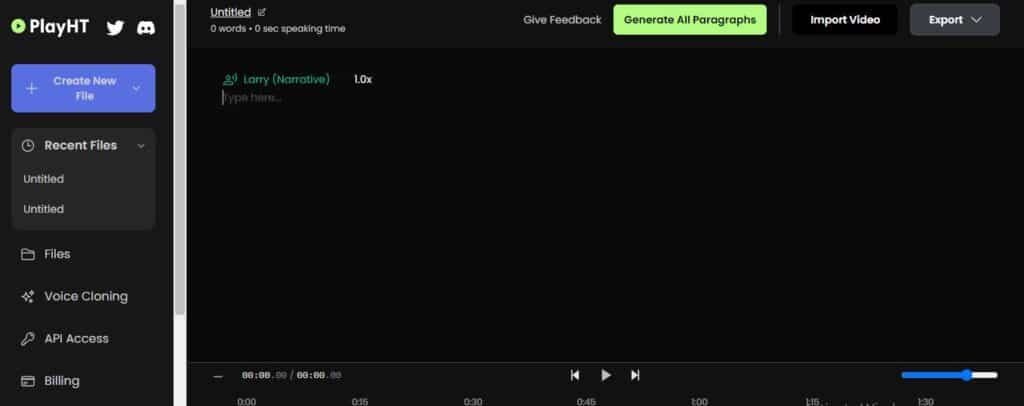
6. Edit Your Video
When your audio is ready, you begin to edit your video. You use images, video clips, GIFs, illustrations, and background music to create video content that will wow your audience. You don’t need to be a professional video editor to do this. There are free YouTube video editing tools you can use.
I use Invideo which is free to edit my YouTube videos. Once you upload your generated voice, you can begin to add and format visuals that will make your video worth watching. After editing, download or export the video to your device from where you will upload it to your YouTube channel.
Alternatively, you can pay expert YouTube video editors on Fiverr $10-$30 to edit your video. This is a good option if you have the budget and want your video to look professional. Keep in mind that as a beginner you may find it hard to use video editing tools to deliver video content that will grab and retain the attention of your audience.
7. Design A Captivating Thumbnail
When your video is ready for publishing, you have to design an attractive thumbnail that will entice your audience to click your video and watch it. And a well-designed thumbnail can drive your CTR up which is a signal that makes YouTube algorithm boost the reach of your video. Canva is a free tool you can use to design thumbnails for your YouTube video. I used it to design the thumbnails you see in my videos below:
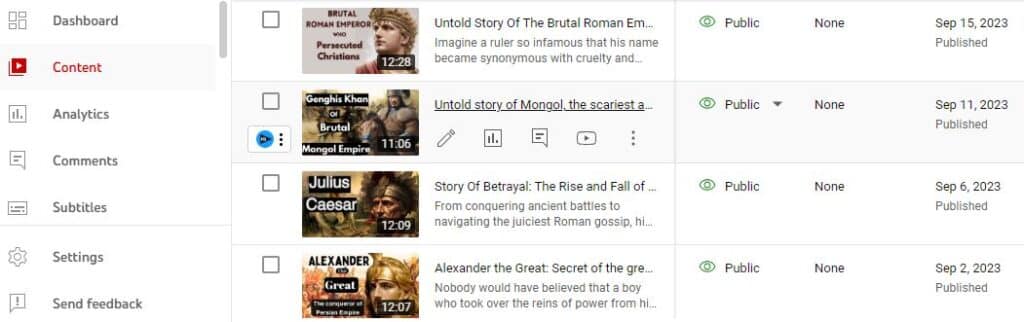
Canva has pre-made templates for YouTube thumbnails. You can use them if you can’t design one from scratch.
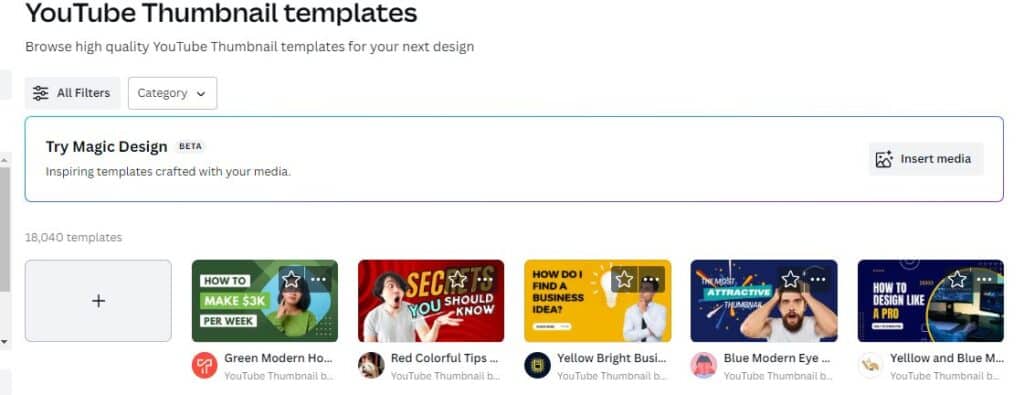
If you like trying new things like me, you can create your own thumbnail from scratch.
Here is how I do it:
I use Leonardo AI to generate the images I want for my thumbnail. I search on Google for historical background that relates to the video I created.
On a canvas of 1280px by 720px, I started to design my thumbnail. I first uploaded the historical background and expanded it to fit the size of the canva. I remove the background of the image I generate using Leonard AI and upload it on the canvas. Next, I add texts using beautiful fonts, formats and add colors to suit my needs. After which I downloaded it.
If you can’t design an attractive thumbnail for your videos, hire professional YouTube thumbnail designers on Fiverr to help you.
Below is a screenshot of what they can offer:
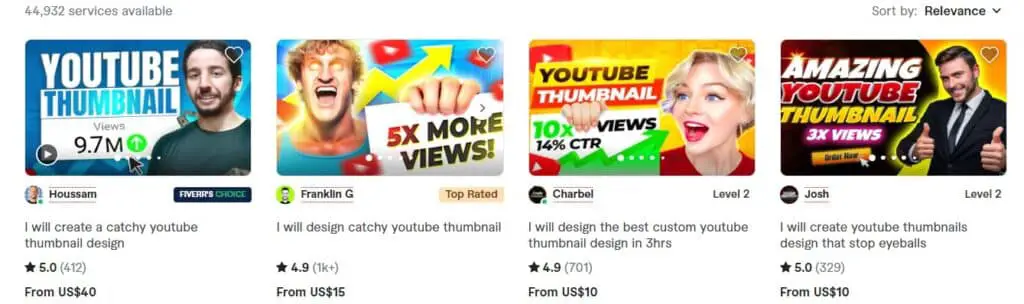
8. Schedule/Publish
At this stage your video and thumbnail are ready. It’s time to schedule or publish them. From your YouTube dashboard, upload your video, enter a title, and video description, add tags, and schedule or publish immediately. If you have a specific time in mind, you can schedule it otherwise you publish it immediately.
9. Monetize Your Channel
The major goal of starting a faceless YouTube channel is to make money. There are different ways to monetize your channel. A popular and common method is the YouTube partner program. Here, YouTube runs ads on your videos and gives you a percentage of the money advertisers pay for ads. To qualify for it, you must have 1000 subscribers, 4000 watch hours, or 10 million public short views.
Below is the screenshot of how far I have gone in my effort to monetize my second faceless YouTube channel:
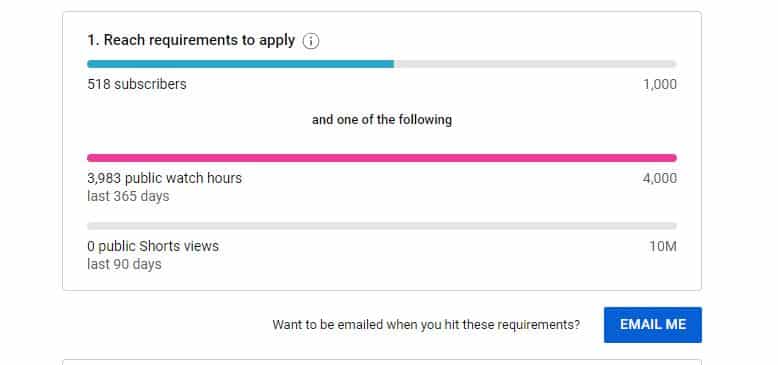
As a beginner, meeting this requirement might seem hard, but it isn’t. You just need to get started. To hit 4000 watch hours in a short period, ensure you make long-duration videos. On my channels, I make a minimum of 10-minute video. Some YouTubers make 1-hour long videos. The longer the video, the more users will spend time watching provided the video is value-packed. As per subscribers, ensure your videos deliver what the title says.
That’s a way to get people to subscribe and turn on their notifications since they would want to be the first to know when you have another video. Another way to grow your subscribers to 1000 is to encourage your audience to subscribe to your channel. At the end of your video, use the “subscribe now” emoji to remind them to hit the subscribe button and turn their notifications for your channel on.
Making much money from YouTube partnership programs depends on many factors
Niche – All YouTube niches aren’t created equal. A finance niche will make more money through ad revenue than a history niche. The reason is simple – advertisers in the finance industry spend more money on ad to target audiences in the finance niche than history niche.
AVD – Average View Duration is a factor that contributes to the amount you make on YouTube. The more people spend time watching your video with ad, the more money you make. That’s why you should aim for valuable long YouTube videos.
Demography – The age and location of the audience that watches your video contribute to the amount you make. For example, 60+ years old watching your video will make you more money than a 20-year-old. This is because the former is assumed to have more purchasing power. Also, an audience watching your video from the US will make you more money than an audience watching from India. The reason is simple – an audience in the US is assumed to have more purchasing power than an audience in India. Therefore, advertisers spend more money targeting audiences in America.
Browser – An audience watching your video on a web browser will make you make more money than one watching from a mobile browser. This is because an audience watching on a web browser is using a PC and therefore will see ads on a larger screen than one using a smartphone. A strategy I have tried, and it worked is to make videos that target older people. This demographic prefers to watch videos on the computer rather than on smartphones, which are the favorite of young people.
Affiliate marketing is another way to monetize your faceless YouTube channel. You can make videos and recommend certain products to your audience. When they click and use your affiliate link to make a purchase within a specific period, you earn a commission. This method will make you more money than YouTube partnership program.
Some affiliate programs pay up to 40% of the price of the product as an affiliate commission. Imagine if it’s a high-ticket product and also a recurring commission. Faceless YouTube channels in finance, health, and tech niches make 5 figures from their channel using this method.
Take “Sisters Invest” faceless YouTube channel as an example. This channel is in the finance niche, and they recommend a lot of products in the finance niche to their audience.
Take a look at the video description of one of their videos below, and you will see affiliate links of the products they promote.
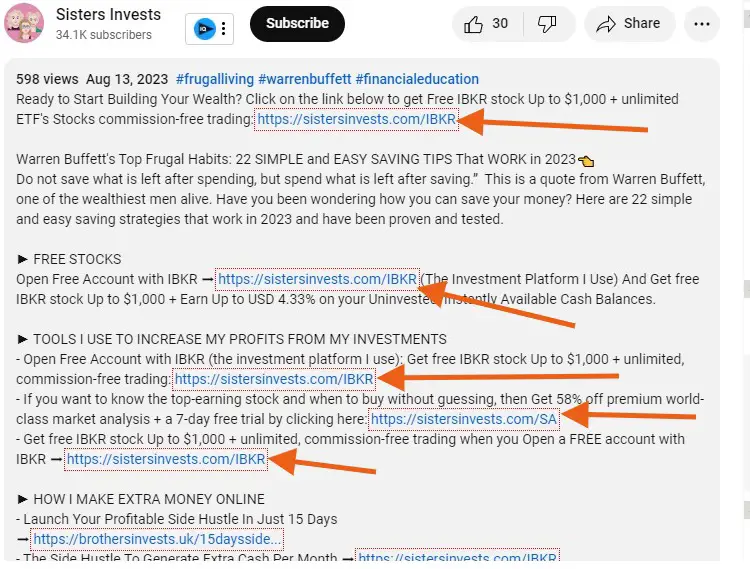
Sponsorship
You must have watched YouTube videos and seen the video creator disclosing that the video contains paid promotion. That’s sponsorship from brands that want to promote their products to the huge audience a YouTube channel has.
Even some creators pause in the middle of their video to advertise the product of the sponsor which they do inform of recommendation. These brands pay huge amounts depending on the size of the YouTube channel and the rate of audience engagement.
Can a faceless YouTube channel make money?
Yes, faceless YouTube channels can make you money if you put in the necessary effort. I have been making money from my history faceless YouTube channel. So as other people who have monetized faceless YouTube channels. At least you can monetize using the YouTube partnership program.
Who is the most famous faceless YouTuber?
It’s difficult to say, but there are plenty of famous faceless YouTubers who make 6 figures yearly from uploading helpful videos on their channels without showing their faces. For example, there is Michael Stevens of HowtoBasic who has 17+ million subscribers and talks about how to make different foods. Another is Jason Gryniewicz of Daily Dose of Internet who shared interesting, thought-provoking, and viral videos of what happened around the world. He has over 16 million subscribers. These are just a few.
Is a faceless YouTube channel better?
It’s better for those who prefer not to show their face. You can run it with AI tools starting from writing the script, to voice-over to editing. And you can monetize it using the different methods I mentioned above.
What are some faceless YouTube channel ideas?
There are plenty of faceless YouTube channel ideas you can take to:
Gaming – recording your voice and screen while playing video games you think would interest video game lovers. And then upload it on your faceless YouTube channel.
Tutorial – teaching people how to do things using charts, illustrations, video clips, GIFs, and memes.
Product Review/Unboxing – Reviewing products after you unbox them. Here you show only your hands as you hold the product, unbox, and explore the features
Animation – You can use animations to create videos that educate and entertain people. There are animation software you can use to create this type of video.
Motivational – Here you create videos that inspire and motivate people. A lot of depressed people enjoy watching these types of videos to uplift their souls. It could be a success story of someone with music playing in the background.
Others are:
- Virtual tours
- Pet care
- Book or movie summary
- Music remix
- Nature documentary
- Do It Yourself Handcraft
Final thought on starting a faceless YouTube channel
Faceless YouTube channels spring up daily because it’s a lucrative way to make money on YouTube without showing your face.
Interestingly, it doesn’t require initial investment. All the tools you need to start are free. Creating a channel on YouTube is also free.
There is ChatGPT to write your script, PlayHT and Elevenlab have free plans for generating voice, you can use the free plan of Invideo to edit your video, and also the free plan of Canva to create thumbnails.
So you don’t have any excuse not to start today. I have shown you the steps I took to start my faceless History YouTube channel and got it monetized. You have also learned of YouTubers making 6 figures from it.
It’s up to give it a try and join the league of folks making a living from faceless YouTube channels.



![Best YouTube Tools For Video Creators [Reviewed]](https://www.depreneurdigest.com/wp-content/uploads/2021/06/youtube-tools-150x150.jpg)
