
Starting out as a YouTube video creator can be challenging especially if you don’t know the right tools to use. In this piece, I will show you some of the Youtube tools for creators you should start using.
This is crucial as you thrive to create more video content, optimize your video, gain more subscribers, more views, and most importantly monetize your channel.
Let us get started.
YouTube Video Editing Tools
After recording your Youtube video with your camera or your smartphone, you need a video editing tool to fine-tune it.
This is to ensure that your video appears professional to your audience. The following YouTube video editing tools can do the job.
iMovie
This is a free tool for Apple users. It works perfectly on Apple devices like Mac, iPad, and iPhone. It is already preloaded once you purchase these devices and it is suitable for beginners on a low budget.
Some of the features are:
- Lots of pre-set themes
- Supports 4k editing
- Storyboard base for trailers
Pros
- The user interface is beginner-friendly
- Free for those with an Apple device
- Pre-set themes.
Cons
- No windows version
Filmora
This is another Youtube video editing tool that is perfect if you use a Windows device. You can use it to make video tutorials for your audience in minutes.
Its interface is easy to understand and doesn’t have any learning curve. So you don’t need to be tech-savvy before you can use it.
Some of its core features are:
- Custom caption
- Supports 4k editing
- Pre-made themes
- Audio editing
- Screen capturing and editing
Pros
- Easy to use
- Has a free version
- Supports various video format
Cons
- Your videos are branded with Filmora watermark if you’re on the free version.
YouTube Thumbnail Creation Tools
Thumbnails are the first thing that attracts Youtube users to click on your videos when they appear on search results. By default, Youtube creates a thumbnail for your videos when you want to upload a video.
This thumbnail sometimes is not attractive because it is just a screenshot of the video you want to upload. So it is advisable you create a custom thumbnail.
A custom thumbnail is more attractive and easily appeals to the users. There are different tools that you can use to create a custom thumbnail.
Canva is the best among them all.
Canva
This is a simple and intuitive tool that you can use to design any kind of graphics not only a Youtube thumbnail. You can design your Instagram story, Facebook post, Pins for Pinterest, Photo collage, and a lot more.
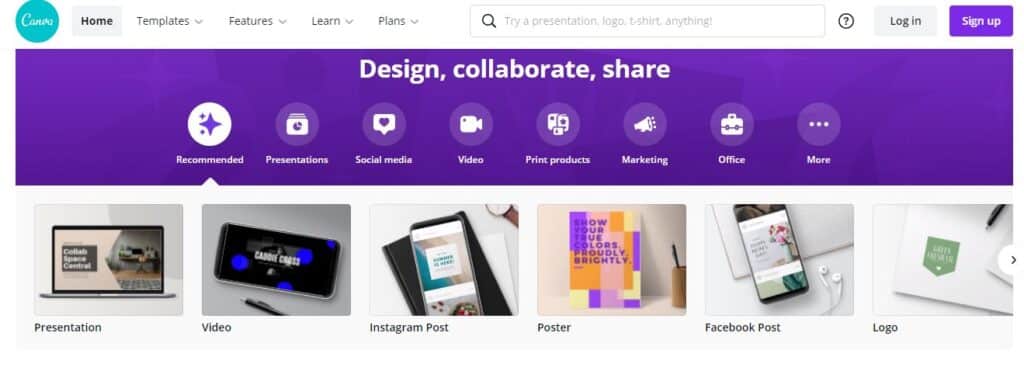
It is compatible with desktop and mobile devices. On mobile devices, you can download it from your Google and Apple store.
Some of the key features are:
- Library of pre-made templates
- Access to both free and paid stock photos
- Customize fonts
- Insert images from your device
- Access to different shapes, emojis
- Graphics can be saved in different file formats
- Graphics can also be saved to cloud storages like Google Drive, Dropbox, etc
Pros
- It is easy to use
- Desktop and smartphone supported
- Has a free plan
- No learning curve
Cons
Most of the advanced features are only available on the paid plan.
Grammar Tools
Of what use will a grammar tool be you as a Youtube video creator? This is a question you are likely to ask. The answer is that you will need to fix all grammatical errors in your video description.
Don’t forget that your audience does check out your video description to understand more about the video they watched.
Some people even read it up immediately they land on your channel to see if it worth their time to watch your video. It may be a turn-off for them to discover a lot of avoidable grammatical errors there.
Grammarly
Grammarly is one of the best grammar tools you can think of now. In fact, many content creators rely on it to fix grammatical errors.
You can install it and activate it as an extension on your PC. It comes up automatically and helps you fix all grammatical errors when you are working on a typed article.
Pros
- It checks spellings errors and allows you to add your own words.
- 99% accuracy
- Changes made can be saved immediately.
- Underlines grammatical errors detected in red lines for easy identification and correction.
- Has a free version
- Supports American and British English
Cons
- Not that compatible with smartphones. You can only download it as a keyboard.
- The smartphone version malfunctions sometimes unless your internet connection is strong.
- Its 99% accuracy is guaranteed for only those on the premium plan.
YouTube SEO tools
This is the most important of all the YouTube tools for creators. You need them to optimize your videos. YouTube video optimization is very important if you want your videos to rank in search results.
That is the only way you can get organic traffic from Youtube. It is of no use if those quality videos you create can’t get views.
It will affect the growth of your channel, the number of subscribers, affect your revenue if you plan to monetize via a YouTube partnership program or affiliate marketing.
Don’t forget that you need 1,000 subscribers and 4000 watch hours to monetize your channel.
If your video optimization strategy is on point, you can monetize within the shortest possible time.
VidIQ
I recommend it as a YouTube tool for creators who want to boost the ranking of their videos. VidIQ is an intuitive YouTube SEO tool that you can use to conduct keyword research for your Youtube channel.
You can install it and have it as an extension on your PC. With it, you can identify keywords on which you can create videos and also rank easily.
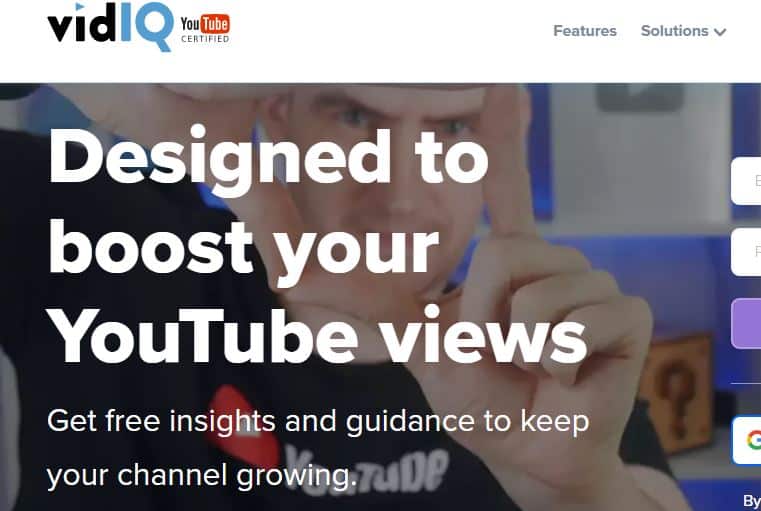
Remember that YouTube is now very competitive and you need to have a strategy especially as a beginner to compete favorably in your niche.
Some of the key features of VidIQ:
- Suggests relevant tag you can add to your video
- Channel audit
- YouTube trend alert
- Generate thumbnails
- Alerts on the performance of your channel.
Pros
- User-friendly interface
- Has a free plan
- No learning curve
Cons
- Paid plan isn’t cheap
Summary
Your journey towards being a successful YouTuber begins with working with these tools.
To help you as a beginner, I reviewed the best YouTube tools for creators which you need. It’s now up to you to start using them to grow your channel.




