
As a small business or a digital marketer who wants to use GetResponse to generate leads and make more sales, there are certain questions about GetResponse that you ask and are curious to get answers on.
This is normal because it is important you get clear and helpful answers as it concerns this email marketing software. At least before you start with the free trial or commit your hard-earned money to it.
I have put together all those questions in this article. Plus answers to them in a manner that you will find helpful.
My aim here is to help you as a beginner have a clear view of this email marketing tool from different perspectives.
Let’s dive in and take them one after another.
1. What is GetResponse?
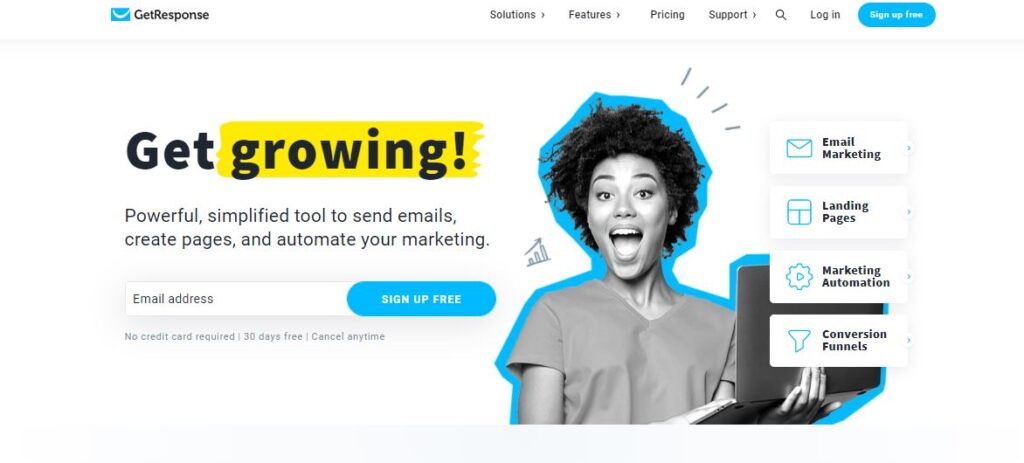
GetResponse is one of the email marketing platforms created for small businesses that want to automate their marketing, launch email campaigns, and create pages and funnels.
In more than 15 years of it providing email marketing services, it has grown its customer base to 350,000+ in 183 countries. Plus it’s available in 27 different countries around the world.
It boasts of generating 1 million leads and sends approximately 765 million emails every month. Its advanced tools are personalized for large companies, entrepreneurs, online marketers, and small businesses.
2. How much does GetResponse cost?
This is simply its pricing plans. GetResponse’s pricing plans are of 4 different types:
- Basic Plan: $15/month for 1000 list size
- Plus Plan: $45/month for 1000 list size
- Professional Plan: $99/month for 1000 list size
- Max Plan: This is the highest pricing plan on GetResponse. It comes with custom pricing and offers advanced features which are flexible and can be personalized. It’s best suited for large companies that want some top-notch marketing features in their business.
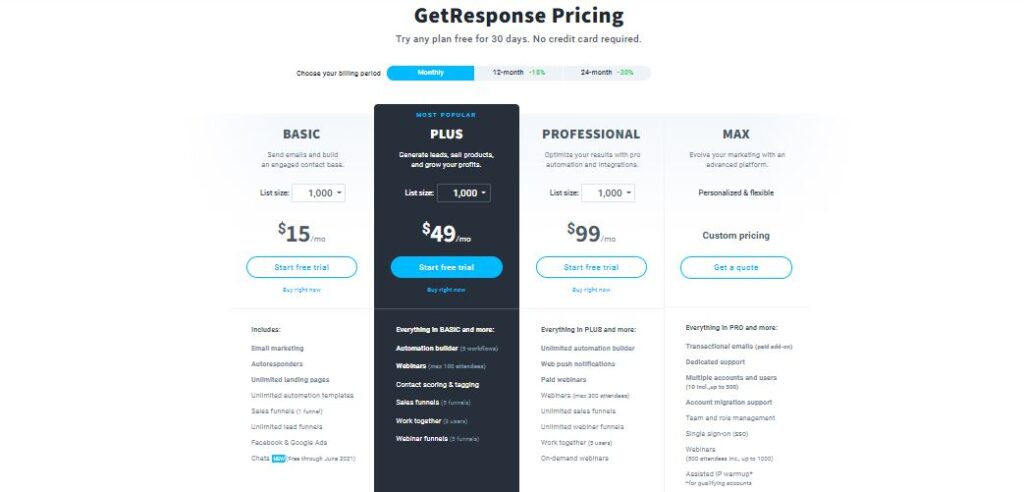
It is important to bear in mind that the features of these pricing plans vary. The higher the pricing plan, the more advanced features you have access to.
Also the higher your list size, the higher you pay for each of the pricing plans.
GetResponse offers discounts just like other email marketing tools. You get 18% discount for 12 months and 30% discount for 24 months subscriptions.
These discounts apply to all the pricing plans except Max which has custom pricing. As a beginner who wants to see if this marketing automation software is worth your money, you can begin with the free trial.
GetResponse offers you a 30-day free trial during which you can have a feel of it. Note that you don’t need to sign up with your credit card for the free trial.
Read this article to learn more about GetResponse’s pricing plans.
3. How does GetResponse work?
It is a simple process. First is to create an account with GetResponse. Select the pricing plan you want.
Next is to log in to your dashboard where you can launch email campaigns, design landing pages with pre-defined templates.
Also, you can build your marketing funnels and integrate them with your favorite third-party apps. In short, nothing is confusing on the dashboard.
It is all self-explanatory as any task you want to carry out is made easy with its intuitive tools.
4. What is GetResponse used for?
GetResponse has marketing automation is used for the following:
Conversion Funnels
With GetResponse you can build automated sales funnels. This is possible with ready-made sales funnels template which you can customize to suit your need.
These conversion funnels help you automate your emails, recover abandoned carts if you sell online, and convert your audience into paying customers.
Landing Pages
To generate quality leads, you need landing pages. And GetResponse allows you to design any kind of landing page with its pre-designed templates.
This is to allow you to turn your website visitors into quality leads that can convert to sales.
Host Webinar
Instead of searching for webinar hosting platforms, you can use GetResponse to host your online events. Its webinar features are good.
Up to 1000 attendees can participate in your webinar, two presenters can share the stage at the same time. Plus you can record your webinar for up to 20 hours.
Email Marketing
This to me is the first and the most important use of GetResponse. You can create different kinds of emails using customizable email templates.
The drag-and-drop email creator is available to help you design emails that your audience will engage with. Not only that.
There is an Autoresponder feature that you can use to create automated email sequences to follow up new leads or subscribers.
For large companies that handle a large volume of transactions, you can use the transactional email feature to get your customers to pay for products and services.
Automate Your Marketing
Businesses want their marketing to be automated and GetResponse supports that. With its marketing automation builder, you can design a marketing flow that will take your customers on a journey till they convert to sales.
This is simply setting up your marketing on autopilot and have it run on its own even while you sleep.
It saves you time, resources and boosts your sales. Running ad campaigns on Facebook through your GetResponse account, creating sign up, and Pop up forms, creating polls and surveys, etc. are other uses of GetResponse.
5. What is GetResponse Workflow?
GetResponse workflow is a visual representation of how you communicate, interact and engage your audience with the purpose of driving a marketing goal. It involves the combination of filters, actions, and conditions aimed at personalizing your message to a target audience.
To set up a workflow on GetResponse, login to your dashboard, go to the menu and click create on workflow. To make the process easy for you.
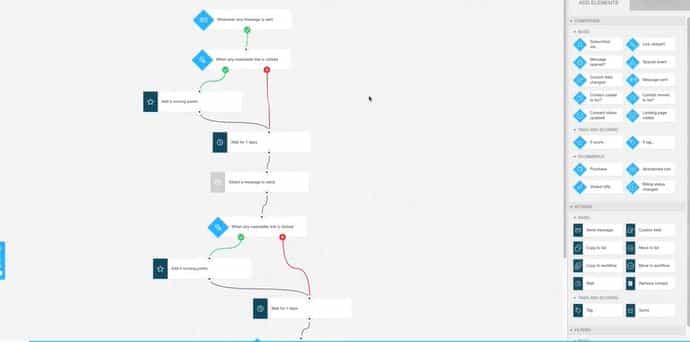
GetResponse has pre-built templates of different kinds that can suit any kind of workflow you want to build. Alternatively, you can decide to do away with the pre-built templates and build your own from scratch.
Digital marketers and large companies often use this to target a segment of their audience who are likely to convert to sales base on their lead score.
6. What does GetResponse integrate with?
Integration is key in online marketing. It allows you to connect other services to your tool which gives you the flexibility you need in your business. Same time boost your productivity.
GetResponse integrates with 125 third-party apps. Some of which you use daily in your business. You can sort these apps by categories, name or date added.
Alternatively, you can look for any app you want on the search bar. Some of these apps are:
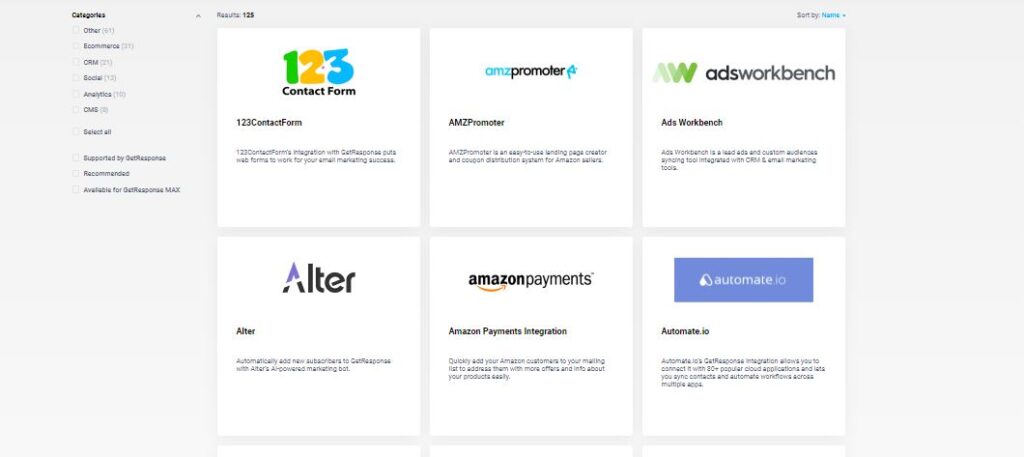
AMZ Promoter: This is a coupon distribution and landing page creator meant for merchants who sell on Amazon.
It simply works by allowing customers who land on your page to exchange their contact info for a promo code.
When connected to your GetResponse account, emails you collect from the campaigns you launch on AMZ Promoter are automatically moved to the GetResponse list you want.
123 Contact Form: This is a tool you can use to create any kind of online survey and form.
When connected to GetResponse, it sends qualified leads from the opt-in form you created to your GetResponse’s contact section.
Alter: This an AI marketing bot that adds subscribers automatically to GetResponse. It is designed to convert website visitors to email subscribers.
Clickbank: If you sell your products on Clickbank, you can grow your contact base with its integration with GetResponse.
When customers purchase your products, they will be added automatically to your contact list on GetResponse.
This makes it easy to keep in touch with them, same time sell more of your products to them.
Shopify: As a merchant on Shopify, you can add your customers to your GetResponse list. This will make it easy for you to inform them of your new products or your special offers.
Other third apps that integrate with GetResponse are Adsworkbench, Amazon payments, Automate.io, Capsule CRM, Facebook Pixel & Facebook web form app, Gmail, Google Analytics, LiveChat, Magento, etc.
GetResponse looks forward to working with you as their integration partner.
If you have any app that is useful for marketing automation, it is willing to get on its integration directory.
It also supports you to build your own integration with its advanced API and link it to GetResponse.
7. What is a GetResponse API?
To begin with, let’s explain what API is. It is simply the acronym for Application Programming Interface that facilitates the communication of two applications.
GetResponse API is a program that allows you to take charge of your GetResponse account through scripts and automated tools you need to reach your marketing goals.
You need to have a vast knowledge of RESTful APIs before you can effectively use GetResponse API. With it, you can build and connect the apps you need to GetResponse seamlessly.
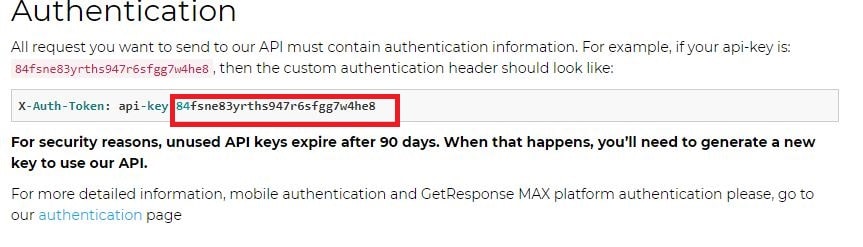
8. Why is GetResponse the best?
This is a common question asked when comparing GetResponse to other email marketing software. You may be stuck with making a choice and want a distinct reason that makes GetResponse stand out from others.
I have explored this tool and compared it to other email marketing platforms. There are features that make GetResponse the best. To start with, it is beginner-friendly and easy to use.
When you create an account and log into your dashboard, you can’t be confused about what to do because the features are self-explanatory.
When it comes to marketing automation, it offers advanced features which some email marketing platforms lack. For example, you create and build marketing funnels with already made templates or from scratch.
Contacts on your list can be segmented base on their lead scores to personalize your communication with them.
You can make use of its Autoresponder feature to trigger a sequence of emails to certain subscribers in your list. Not to talk of the ability to host webinars on the platform.
To ensure that you have total control of what you want in a marketing automation tool, it came up with the Max pricing plan.
Here you have access to advanced features designed to meet the needs of your business.
9. Is GetResponse worth it?
It depends on what you want. If you want email marketing automation software, then GetResponse worths it.
Its webinar feature is an added advantage because many of its competitors don’t support this feature.
It has a fair pricing plan that anyone who wants a competitive email marketing tool will go for.
With a 99% deliverability rate, you rest assured that your emails will land in the inbox of your subscribers where they can engage with them.
Take a look at its statistics:
- Approximately 765 million emails delivered every week.
- Over 950 webinars hosted weekly.
- 1,000,000+ leads generated on a monthly basis.
- Available in 27 different languages with 350,000+ customers in 183 countries around the world.
It is important to state here that GetResponse has features that suit almost any kind of business.
Be it large companies, small businesses, digital marketers, entrepreneurs, marketing managers, etc.
10. What is GetResponse segmentation?
GetResponse segmentation is the process of grouping your GetResponse email subscribers into smaller segments.
This depends on what you plan to achieve with your email campaign and the behavior of your subscribers to the previous emails send to them.
The aim here is to personalize your communication with them by sending out more targeted emails.
Which have higher chances of converting to sales. You can segment your subscribers base on the following criteria:
- Product preference
- Demography
- Engagement
- Interest
11. How do I find my GetResponse username?
To find your GetResponse username, locate your profile icon on the upper right corner of your dashboard.
Click on the drop-down menu and select manage my account. You see your account details which indicate your username, email address, company information, etc.
12. How to sign up for an affiliate Id in GetResponse?
GetResponse has an affiliate program that pays a one-time $100 and $33 recurring commissions. To sign up for an affiliate Id GetResponse, locate the affiliate program of GetResponse down the homepage.
Click on it to sign up for the affiliate program either for the one-time commission or the recurring commission.
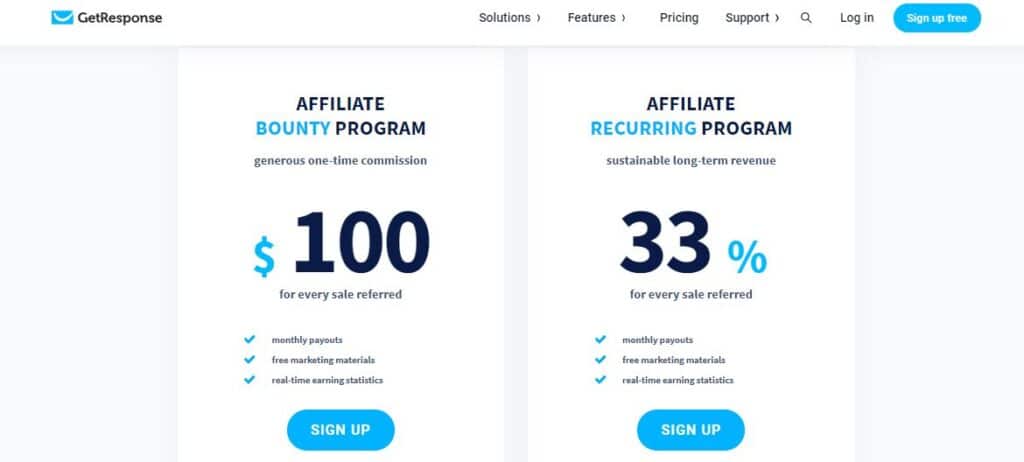
When your account is approved, log in to your dashboard and you will see your affiliate Id (your name) at the top right corner which identifies you as an affiliate with GetResponse.
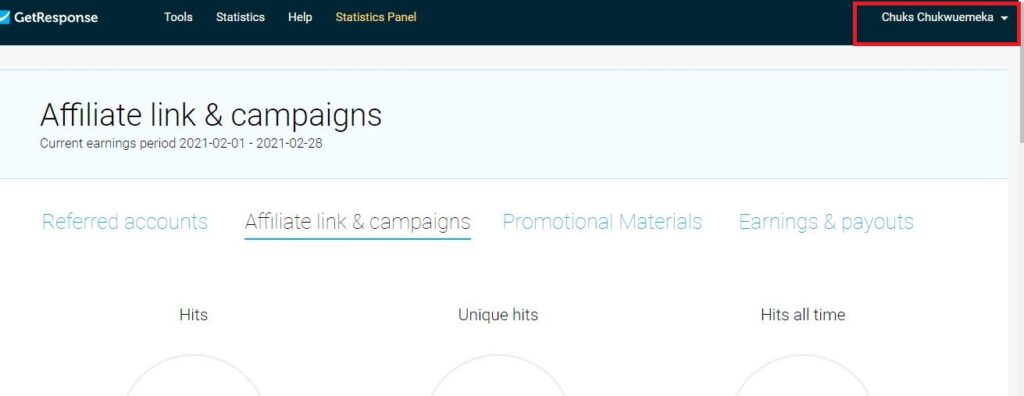
Conclusion
Getting started as a beginner to GetResponse can be challenging. Especially if you don’t have prior knowledge of email marketing tools. There are a lot of things one can be confused about. Hence the need to ask questions.
I trust that many of those questions have been answered in this article with you getting clarifications on them.
It is now left for you to implement some of the practical answers provided here as you settle for GetResponse as your email marketing platform.






