
Choosing the best video editing software is key to creating that amazing video that will blow the mind of your audience or clients.
But identifying the best affordable video editing software for beginners is what a lot of people want especially those on a low budget.
Video content is becoming more popular and a lot of people are making money through it.
That’s why you must ensure that you work with the video editing software that will give you what you want at an affordable rate.
Whether you’re a YouTuber who wants to make money from Youtube views, Vlogger, Instagrammer, or a professional video editor, having the best video editing software should be a concern to you.
In this guide, I reviewed the 11 best affordable video editing software for beginners that are compatible with Windows or Mac.
My aim is to guide you towards making the right choice based on your needs. This review is based on Key Features, Pros, Cons, and Pricing Plans.
Pressed with time and want to jump to my best affordable video editing tool? Then it is InVideo. With $30/month. You can use this online video editing tool to your advantage.
It’s beginner-friendly and has a lot of advanced features you need in intuitive video editing software. Start your free trial now. Check out this article where I reviewed inVideo in detail.
What Is The Best Video Editing Software?
When it comes to choosing the best video editing software for beginners, you should know the following:
- Key features like audio tools, transitions effects, chroma-key, color grading, multi-cam editing, motion editing, 360° editing, etc.
- Its compatibility with devices
- Pros – advantages
- Cons – disadvantages
- Pricing plans
Below are my 10 best affordable video editing software for beginners (Windows & Mac)
1.InVideo
InVideo is one of the online video editing software you can afford as a beginner.
Sanket Shah and Harsh Vakharia launched this software in 2019 and since then it has been the choice of many video creators you want to edit YouTube videos, Facebook videos, and Instagram videos.

It even has templates to create awesome Facebook ads, slideshows, and other kinds of videos. Its interface is beginner-friendly which makes it easy for you to create videos in minutes.
As an InVideo user, you have access to over 3 million premium media from Storyblocks, Unsplash, Pixabay, and Shutterstock.
There are over 4000 pre-made video templates for you to create and edit any kind of video. This video editing is suitable for publishers, marketers, agencies, and individuals.
Key features
Automated text to speech: This is an assistive technology that automatically reads digital text aloud to your audience as they engage with your videos.
Ordinarily, some video creators who know the value of text-to-speech tools purchase it outside the video editing tool they use. But InVideo offers it as a feature at no extra cost.
Make videos in your language: If you plan to target an audience who speaks your language, InVideo has a feature that supports you to create videos in your language.
Premium video library: Video library is important to manage your videos seamlessly. You can group your related videos, set privacy for them, or even update an old video. All these and more you can do within the premium video library.
Automated voiceovers: This feature is suitable for slideshows and YouTube intro. You can use it to narrate your video as if you are telling a story.
Unlimited team members: You can work with all your team members to brainstorm on how to make an attractive and valuable video.
No restrictions on the number of team members you can have onboard at a time.
Pros
- 24/7 customer support via livechat or email.
- 7 day free trial for all paid plans.
- HD resolution supported.
- Compatible with Windows & Mac devices.
- Pricing plans are affordable + discount.
- Has a free plan. No credit card required.
- It’s beginner-friendly.
Cons
- No reseller key.
Pricing Plans
InVideo has 3 different pricing plans:
Here is an article where I compared InVideo to another video editing tool.
2.FilmoraPro
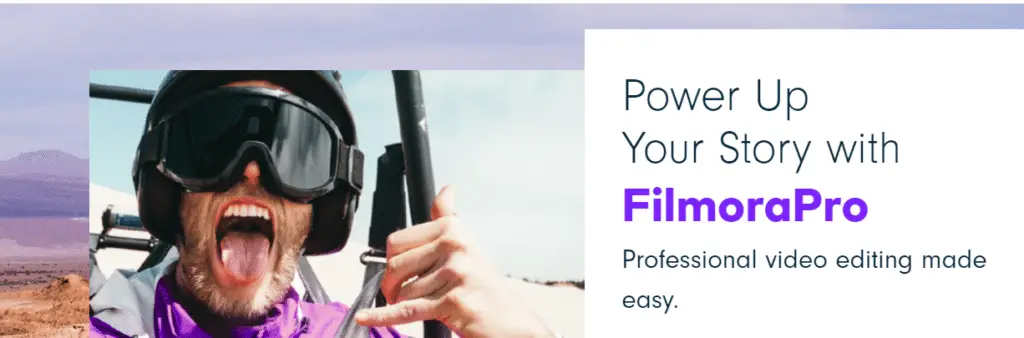
Filmora Pro is a powerful editing software with improved features designed to provide you with more control over your videos.
Most Youtubers use it to edit their videos. This software allows you to create professional-looking videos with special effects, compositing, motion graphics, and color collection tools. This software is less expensive and works on both Windows and Mac PC.
Its interface is very vivid and shows only options for the opening of an existing project plus the basic menu.
Furthermore, it offers you a great range of frame rates and designs all the way up to 4K UHD at 100 frames within a second.
Key Features
• Unique media: This tool allows you to create folders in your media panel where you can easily import footage, videos, photos, etc.
• Color grading: This software offers you unlimited color frames like Adobe Premiere Pro. Its color grading includes vibrance, curves, LUTS, temperature, and many more.
• Animation: FilmoraPro offers you the opportunity to animate any of your graphics and texts. It includes motion blur, continuous keyframes, 3D, value graph, rectifying, and many more.
• Sound editing: This software has an audio editing element by which you can determine the beat for your audios. It allows you to add multiple audio tracks to your timeline when needed.
• Pan and Zoom: This is a most used feature by video editors which makes your video look like a camera shot and provides you with the best quality.
Pros
- Fun and easy to use
- Live chats
- Compatibility with Mac and Windows
- Plenty of effects and filters
- 4K video
- Free plan
Cons
- Lack of some shortcuts
- The learning curve is quite difficult
Pricing
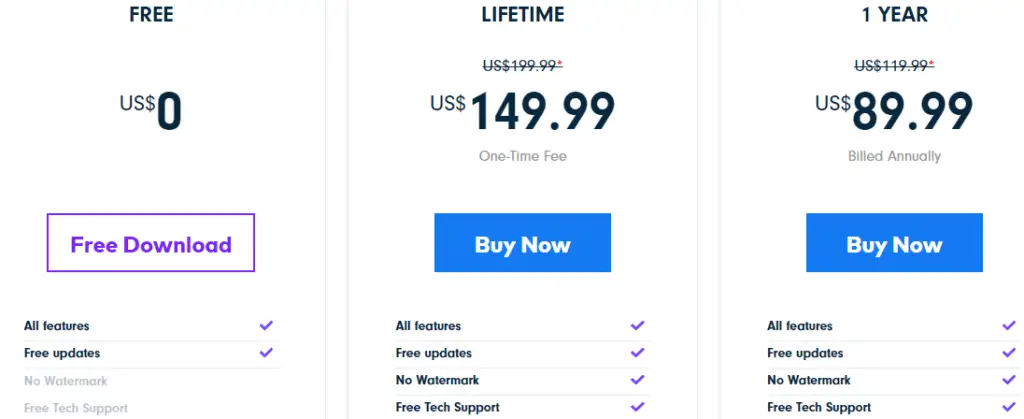
This software comes with two basic plans which include:
- Annual plan – $89.99
- Lifetime plan – $149.99
3.Pinnacle Studio
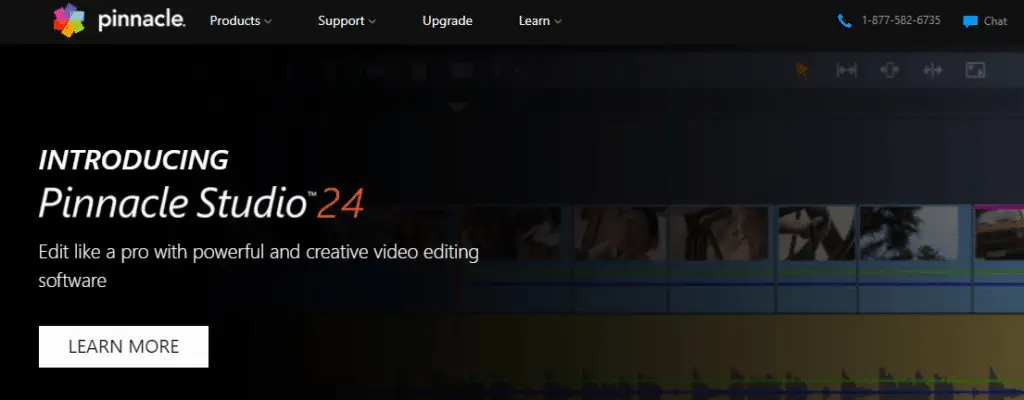
This is an amazing software that offers you many tools and contains a rich and professional interface.
It supports 360-degree VR content and offers the best speed. It’s enriched with features like excellent editing effects, filters, stop motion animation, video editing, etc. Pinnacle Studio is one of the best video editing software for Windows 10
It has an excellent workflow of any NLE and its latest version is amazing. This software basically focuses on some additional features like color grading, webcam capture, motion tracking, and screen.
Its distinctive and innate workflow permits you to import, sort, and create your project from your media clips.
Key Features
Video masking: This tool helps you to capture your clip by using different effects based on the texts, shapes, and selection.
Advanced keyframing: Pinnacle has implemented an advanced keyframing which helps you to create a freeze-frame in 360-degree footage.
Color grading: This tool allows you to adjust the white balance and includes presets from many sources for the cinematic charm. Moreover, it provides color correction, LUTs, and color wheels.
Graphics & overlays: By using this amazing tool you can drag and drop new graphics, animated overlays, and background to your work.
Motion editing videos: This excellent tool helps you to create fast or slow-motion effects and filters for your video. You can add blur effects and texts to the images you want to edit.
Pros
- Vivid interface
- 360-degree editing
- A lot of filters and effects
- Audio and masking tools
- Multicam editing
- Compatible with Windows
- Phone and live chat support
Cons
- No Mac version
- Interface sometimes confusing
- No email support
Pricing
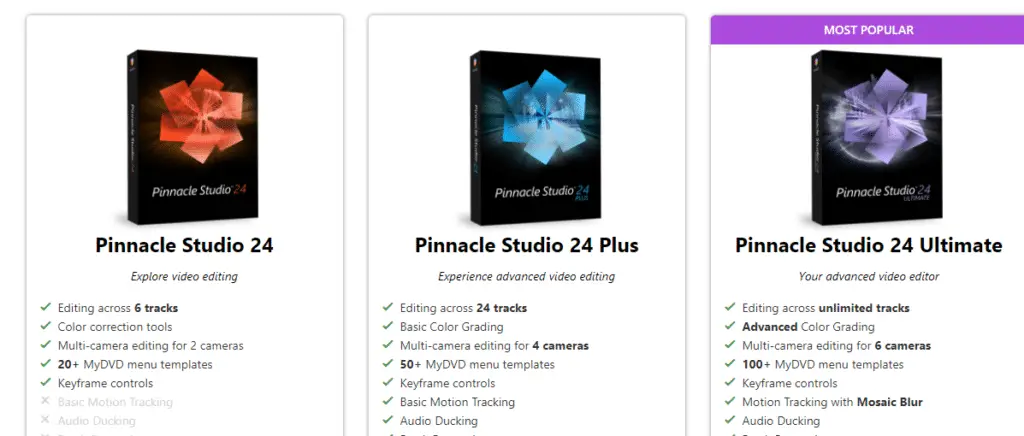
This software has the following pricing plans:
Pro – $59.95
Plus – $99.95
Ultimate – $129.95
4.Lumen5
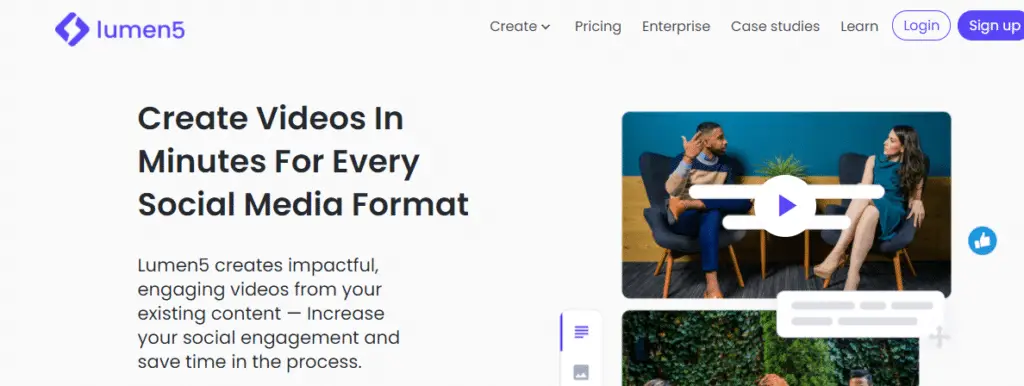
Lumen5 is one of the best affordable video editing software. Some video editing professionals use this software.
It’s a versatile online video editing software that offers you a wide range of tools to edit your video to your taste. It assembles a bunch of features that help you to create attractive videos easily.
Lumen 5 is mainly used by brands and small businesses to create engaging video content for Ads, Social Media Posts, and stories.
It has an inbuilt media library that gives you access to lots of stock photos and soundtracks.
It offers you a lot of high-quality video resolutions from which you can choose. With its AI technology, you get assisted to create videos in minutes.
Key Feature
Copy & paste: This tool helps you to copy & paste your offline content into Lumen5 to begin building your video.
RSS feeds: You can use this tool for more automated approaches such as creating different video templates.
Enter a link: With this feature, you can simply enter a link to an article or blog post and it will automatically populate your script.
Media library: This software offers you free audio files and background music tracks to choose from. It provides with you numerous video clips, mages, and audio files.
Logos and watermarks: This is an amazing feature with which you can edit your video with the watermarks and logos you choose.
Pros
- Easy to use
- Wide range of media library
- Regular software updates
- Huge number of templates
- Free version available
- Create & edit videos quickly
- Compatible with Windows and Mac
- Free Trial
Cons
- Not as flexible as it should be
- Starter plan has only 720px resolution
Pricing
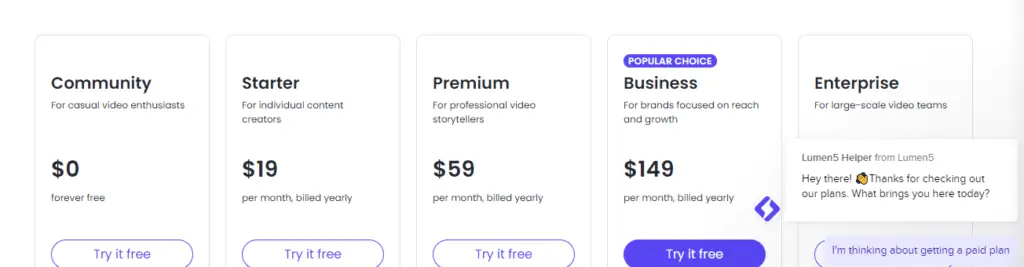
Lumen5 comes with the three pricing plans:
- Starter – $19/month
- Premium – $59/month
- Business – $149/month
- Enterprise for large video projects – Contact them for negotiation
5.Corel Video Studio
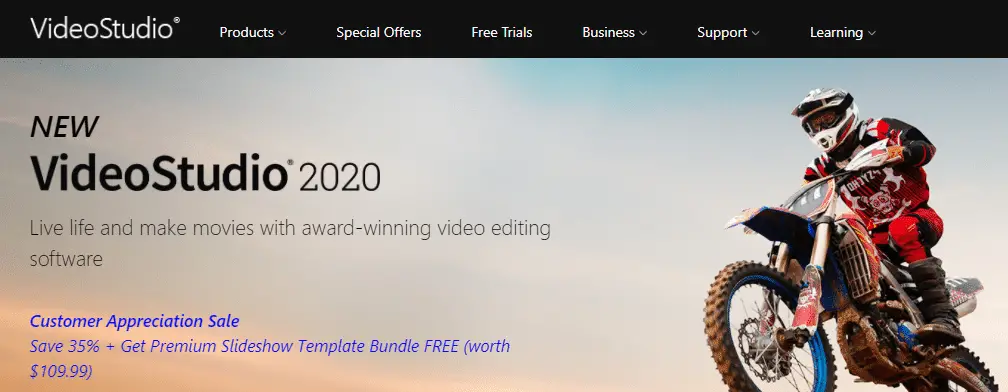
Corel Video Studio is one of the best affordable video editing software. It’s an advanced and easy-to-use video editing software.
It offers you a complete package for creating your own HD movies. This software has features that are way faster and easy to use.
Its interface is clear and simple for beginners. It has important features like tools transitions, timeline, storyboard, and sound editing.
Key Features
• 360 video editing: With 360 video editing, you can create videos in any direction by modifying the angular view during playback. You can convert your 360 videos into any standard you want.
• Templates: In order to fast-track your project, Corel video studio has already made templates that you can use. Also, it allows you to create your own template.
• Stop motion animation: This feature allows you to build animated films by catching still pictures snatched from a live source.
Pros
- High speed
- Multi-camera editing
- Numerous filters and effects
- Compatibility with Windows
- Offers free trial
- 30 days money-back guarantee
Cons
- Sometimes video editing errors occur
- Price is relatively high
Pricing
- Pro – $59.99
- Premium – $79.99
6.Lightworks

Lightworks is an exceptionally powerful video editing software, covered with professional quality tools that’ll surely make your video shine.
It’s flexible, fast, and of course easy to use for beginners.
It has great features like trimming a video or combining some videos together.
It contains a preset profile so that you can export your clips in the right format with your selected video-sharing site automatically.
Key Features
Multicam editing: This tool lets you edit multi-cam shoots by creating a group of synced shots straight from a bin.
Trim editing: With this feature, you can trim any video irrespective of size to suit your need.
Optimized speed: It has a great speed which makes it easy to continue with video editing while importing some materials.
Interface: Its interface is user-friendly which makes it easy for beginners to work with. You don’t even need to be tech-savvy.
Pros
- Easy timeline and interface
- Drag &drop option
- Compatible with Windows, Mac and Linux
- Upload directly to Youtube and Facebook
- Email support
Cons
- Requires registration
- No live chat
Pricing

This software comes with the following pricing plan:
Monthly license – $24.99
Yearly license -$174.99
Outright license – $437.99
7.iMovie

iMovie is one of the best video editing software for beginners from Apple. It is free and has all the essential tools you’ll need to create a polished video on the fly.
With this amazing software, you can add some music that is already in your collection, texts of your own choice, themes to your video.
It’s user-friendly and offers you a lot of features to edit your video. It’s the favorite for some beginner YouTubers who have a mac computer.
Key Features
Create trailers: You can make some trailers of your choice using this software.
Sharing video: After editing your video, this tool helps you to share it with your fans. Moreover, you can publish directly through this software to other platforms like Instagram, Facebook, YouTube.
Performance: It works perfectly with iPhones, iPad, and Mac.
Special effects: This software mainly provides you with some special effects like green screen which you can use to enhance your videos.
Audio editing: You can choose the sound effect of your own choice which includes some levels like cosmic, up and down, and robot.
Pros
- Make movies
- High-quality filters
- Provide Soundtracks
- Add transition effects and titles
- Powerful and free
- Auto-save feature
Cons
- A little confusing at the beginning
- No window version
- Importing takes much time
Pricing
This video editing software comes at no cost with the purchase of a Mac computer.
8.VideoPad
This is a complete video editing program for making professional videos within a minute. Basically, its interface is user-friendly. Video Pad is one of the best video editing software for Youtube.
It is used mainly by YouTubers and video creators. With this affordable video editing software, you can add overlays and texts to your videos to make them more charming. It has amazing features like sound effects and creating narrations.
Key Features
Share and publish: This software allows you to share and publish your videos on any platform like Facebook, YouTube, and Instagram.
Transitions and effects: This feature allows you to enhance your videos by applying some amazing transitions and effects to them.
Audio tools: This software contains the audio tool which allows you to make a movie soundtrack by blending audio tracks and music.
Optimize the videos: With this feature, you can lessen the camera shakes that may affect your video quality.
Pros
- Works on Windows and Mac
- Availability of visual effects
- Export videos in formats like .avi, .3gp etc.
- Burn on Bly-Rey or DVD
Cons
- Audio editing is confusing sometimes
Pricing
Video pad has the following pricing plan:
Master edition – $69.95
Home edition – $39.95
8.Magix Movie Edit Pro
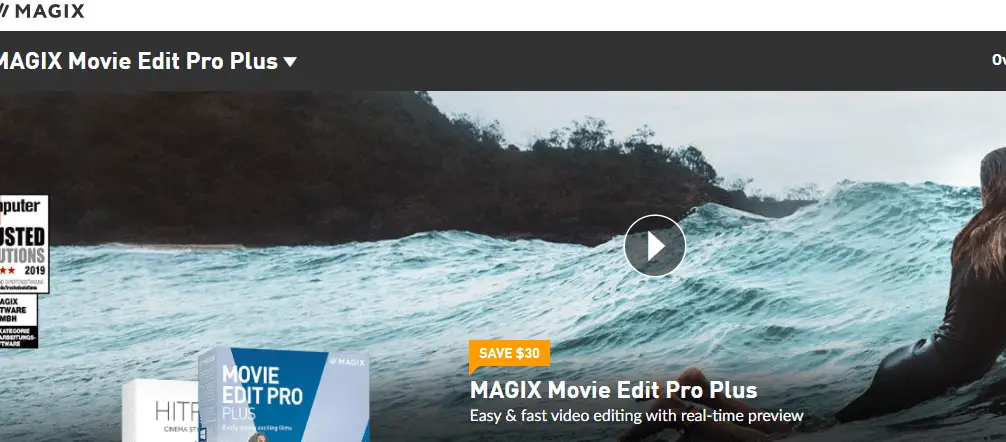
This award-winning video software allows you to create entertaining videos faster. It offers a wide range of features and support for your video editing projects.
It now includes an ultra-fast Infusion engine which enhances the speed at which you create and edit videos. Its interface is friendly for new video editors.
It frequently adds new features to allow you to create amazing videos. The new features can be found in its Movie Edit Pro Store.
Key Features
Chroma Key: This feature allows you to edit unattractive backgrounds in your video.
Timeline: Timeline allows you to see your edits reflected while you create them in the timeline with new trim & split tools.
Remove gaps: In some videos, you’ll end up with some blank areas, this tool helps you to remove all those gaps with a single click.
Stabilization: Your videos that came out shaky due to wind or no tripod stand can now be stabilized with professional video stabilization.
Color grading: With this feature, you can modify the color correction and have an aesthetic kind of video after editing.
Split and Trim: This feature is essential if you’re working on large video footage. You can split and trim each of the videos with a detailed customization option
Pros
- 16-bit color available in your workflow
- Solid audio and video editing tools
- Good stability
- 360-degree workflow
- Available in different languages
- Wide range of video formats
- Easy and fast video editing
- Offers technical support
- Video tutorials to guide you at any stage
Cons
Extra cost to access some additional features
Pricing
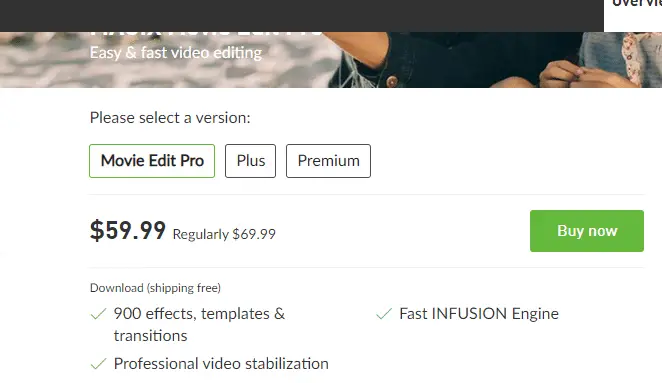
Below are its 3 pricing plans:
- Pro – $59.99
- Plus – $69.99
- Ultimate – $129
10.Cyberlink Power Director(Best for Youtube and Instagram)

This is one of the products from Cyberlink Corp. Cyberlink is one of the best affordable video editing software for beginners.
It is award-winning software that offers solutions to video, audio, and photo editing for professionals.
It is compatible with Windows only. You’ve unlimited access to stock photos you need powered by Shutterstock. It is suitable for YouTubers, Instagrammers, and Vloggers.
Key Features
Pro format: This feature allows you to import your videos in the formats like MXF, AVC, and 8bit 4:2:0
Audio scrubbing: With this feature, you can easily identify the spot on your video clip.
Transitions: This software has 18 new geometric transition effects which include ripple, fade, and slide transitions
Motion graphics: It provides you with some animated motion templates to make your video more attractive and charming.
Connect with others: This feature allows you to connect yourself with other users and share your content with them.
Pros
- Vivid interface
- 3D & 4D capabilities
- Multicam editing
- Screen recording
- Compatible with Windows
- It has Chroma Key Editor
Cons
- Weak color matching
- Not supported for Mac
Pricing
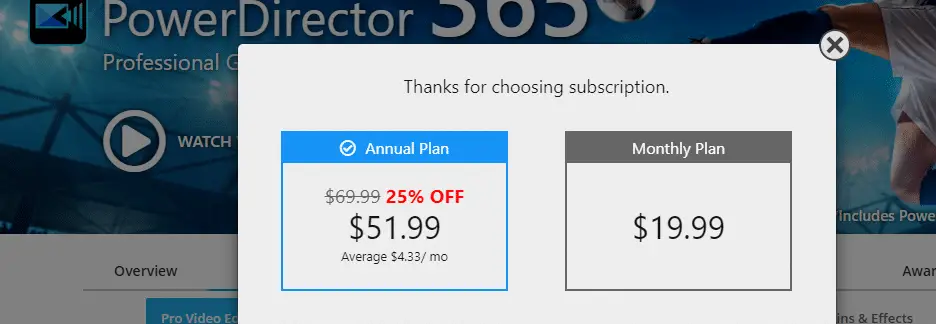
Its pricing plans include the following:
Ultimate – $51.99/year
Ultra – $79.99/year
11.Nero Video
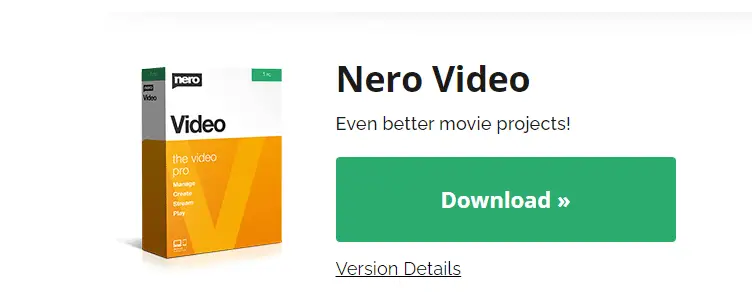
This is an amazing video editing software that contains two modules: Express and Advanced editing.
These two modules allow you to select the style which fits your video. They also contain a selection of transitions and effects.
With this software, you can attach infinite editing tracks which provides you the flexibility to build up a complex project.
Its dashboard permits you to select advance or easy modes for making your video more unique.
Key Features
Effects and transitions: It allows you to make your videos more attractive and unique. With this feature, you can add some effects and transitions to your video.
Performance: Nero helps you to create a slideshow from your images and videos with hundreds of templates and themes to choose from.
Exporting: The export feature helps you can save your file to your computer in any format like MPEG4, AVCHD, etc.
Importing: You can import video and photo files from your computer in any given format.
Pros
- Easy to use
- Numerous filters and transitions
- Beginner-friendly
- Comes in multiple languages
- Compatible with Windows
- Comes in different languages
Cons
- No effect previews
- Just basic tools
- No speed
- Not supported in Mac
Pricing
Nero Video comes with 2 pricing plans:
1-year license – $38.75
Lifetime license – $69.95
Final Thought
That’s it all. Video contents are more engaging and convert more. As a Youtuber, Instagrammer, Vlogger, or Professional video editor, you surely need video editing software. I also factored in the affordability of this software in the review I did above.
This is to ensure that you create those wonderful videos that your audience and clients will be proud of. I hope you find them helpful.
Recommended Reading: Best Photo Editing Software For Professional Photographers.


![CreateStudio vs Toonly:[Top 7 Freatures Compared]](https://www.depreneurdigest.com/wp-content/uploads/2021/12/createstudio-vs-toonly_optimized-150x150.png)


![Viddyoze vs CreateStudio[Top 8 Features Compared+Verdict]](https://www.depreneurdigest.com/wp-content/uploads/2021/12/viddyoze-vs-createstudio_optimized-150x150.png)
Hi! Do you use Twitter? I’d like to follow you if that would be okay.
I’m definitely enjoying your blog and look forward to new updates.
Thanks!
I love it when people come together and share opinions.
Great blog, keep it up!
Very good info. Lucky me I found your site by accident (stumbleupon).
I’ve book-marked it for later!
I have read a few just right stuff here. Certainly value bookmarking for revisiting.
I wonder how a lot attempt you set to create the
sort of fantastic informative web site.
Greate pieces. Keep posting such kind of information on your
site. Im really impressed by it.
Hi there, You’ve done an incredible job. I will definitely digg it
and personally suggest to my friends. I’m
sure they’ll be benefited from this web site.
Great blog here! Also your website loads up fast!
What host are you using? Can I get your affiliate link to your host?
I wish my website loaded up as fast as yours lol
Hi there, I enjoy reading all of your article. I
wanted to write a little comment to support you.
My brother suggested I might like this web site. He was totally right.
This post actually made my day. You cann’t imagine just how much time I had spent for this info!
Thanks!