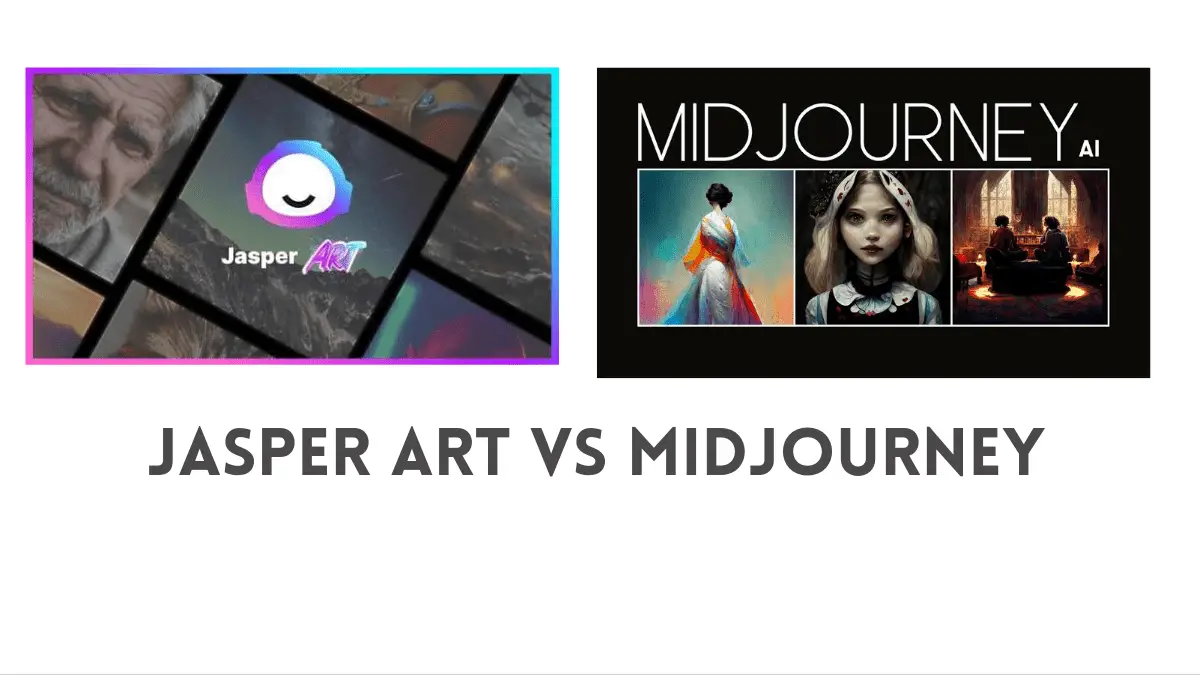
Looking for the best AI image generator but don’t know which to choose between Jasper Art and Midjourney?
The fact remains that a lot of content creators now want unique and awesome images that come from their imagination. The era of relying on stock photo sites like Unsplash, Pixabay, or even Google Images is fading away.
After Jasper AI became one of the best AI copywriting tools, the creators took it to the next level when they released Jasper Art to compete with another top AI image generator – Midjourney.
I have used both to generate images and in this Jasper Art vs Midjourney comparison, I showed you what both got to offer, so you can decide which of the AI image generators is best for you.

Jasper Art
Ease of Use:
Easy to use + free tutorial videos to guide you
Features:
Doesn’t lose high image resolution quality, superb face recognition, image link with control options, art gallery, image upscaling & exporting, no watermark on images, you own your image and can sell it to make money, etc
Pricing:
Jasper Art Unlimited allows you to create an unlimited number of images per month at $20/user

Midjourney
Ease of Use:
Has a learning curve + no detailed tutorial to guide you
Features:
Slightly loses high-resolution quality when you upscale & export, has an art gallery, no watermark on images, can copy image link but no control options, not too good at face recognition, you can monetize your image.
Pricing:
Standard plan: which is unlimited, costs $30/month
Features Of Jasper Art
- Artistic Style
- AI Art gallery
- High Resolution
- Copy Link
- Image Upscaling
- 3D Images
- Export
- Face Recognition
- Image Replication
- Connection with Jasper AI Writer
Features Of Midjourney
- Private Visibility
- Metered Mode
- Art Gallery
- Export
- Copy Link
- High Resolution
Pros Of Jasper Art
- You can generate an unlimited number of images per month
- Generates face perfectly
- You can create artistic images
- You own any image you generate and can sell to make money
- Perfect combination with Jasper AI writing assistant
- It’s beginner friendly and has no learning curve
- Export your images in high resolution
- No watermark on images
- Offers lots of customization options
- Increase the size of your image before downloading
- Has a Jasper gallery where you see the artistic work of other users
Cons Of Jasper Art
- Can’t be 100% as what humans created
Pros Of Midjourney
- Has a free plan
- Generate high-quality images
- Has a community gallery where you get inspiration from images other users created
- Images have no watermark
- You own your images and can monetize them
Here is how Ebony Miller sells her own Jasper Art on her Etsy Shop through Printify:
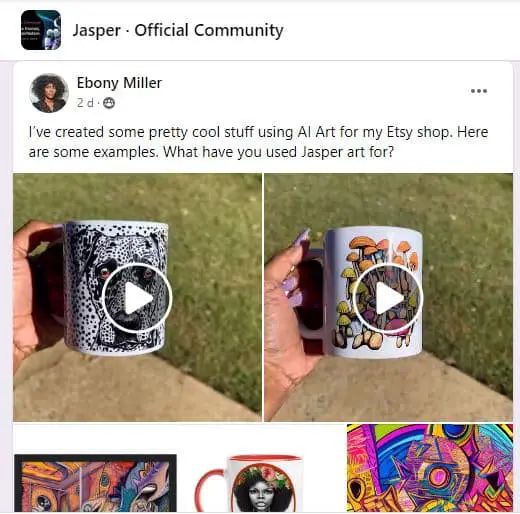
Cons Of Midjourney
- Any technical issue with Discord affects it since its bot runs on Discord
- Pricing plans are a bit expensive compared to Jasper Art
- Has a learning curve
- Has issues with face recognition
Pricing Plan Of Jasper Art
Jasper Art has 2 pricing plans:
Jasper Art Unlimited: $20/month/user
This plan allows a single user to generate unlimited images per month. So if you have 5 members you want to give access to Jasper Art, it will be $100/month.
It has also introduced an annual plan which costs $200/year. So you save 17% of what you pay monthly.
Jasper Art Custom Plan: Contact Sales Team
This plan is meant for enterprises, large businesses, and organizations that want Jasper Art features to be tailored to their needs.
Pricing Plan Of Midjourney
Midjourney AI has 3 pricing plans:
Basic Plan: $10/month (For Beginners)
This is suitable for beginners on a low budget who want to have a feel of Midjourney.
Standard Plan: $30/month (For Professionals)
This plan allows you to generate more images per amount. It has advanced features like Relaxed GPU Time, which the basic plan doesn’t offer.
Enterprise Plan: $600/year (For Teams & Large Businesses)
This plan is expensive, but its features meant for businesses that deal heavily with images are worth it. Its GPU Time is the fastest among the 3 (120 hours/ year) and doesn’t charge you for private visibility features.
What is Jasper Art?
Jasper Art is an AI image generator software that Jasper launched in 2022 to complement its AI writing software. This product came onboard to empower Jasper AI writers to create and own any image they feel will add value to their content.
Dave Rogenmoser, the CEO of Jasper, in an August 2022 post on Facebook announced Jasper Art asking Jasper AI writer users to jump on the waitlist to start exploring the image generator. A few weeks later, it was opened to all, including those that don’t use Jasper AI writing assistant.
To tell you how content creators in different industries welcomed Jasper Art, it received 5-star ratings on G2, Trustpilot, and Capterra within a few weeks of launching it.
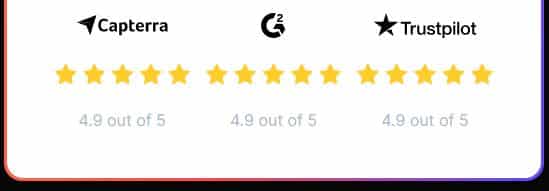
Its features are superb and the ability to generate faces perfectly, and create 3D images and other artistic images place it above Midjourney and other AI image generators like Dalle-2, and Stable Diffusion.
What is Midjourney AI?
Midjourney is an AI image generator software that uses machine learning to create images based on your input text. Its beta testing was opened in July 2022 removing the hurdle of first getting an invite before you can use it.
Its bot runs on Discord, an instant messaging and VoIP social media platform. It has over 1 million users, thanks to its free plan that allows you to create your first 25 images for free.
Just like Jasper Art, it has the ability to generate faces, but the quality is what we will compare in this article at some point.
Who needs Jasper Art & Midjourney?
Any content creator that wants to create unique and awesome images that are a product of their imagination and creativity needs both Jasper Art and Midjourney. They have become the game changers in the image industry as the AI revolution hits the digital marketing industry.
However, below are those that need these AI image generators more:
- A blogger or writer that wants unique featured and illustration images
- A YouTuber that needs images for illustrations in videos and also to create thumbnail
- Social media marketer/influencer that needs mind-blowing images that will pass a key message and same time drive engagement
- Graphics designer that needs images for quality graphics that meet the expectation of clients
- Email marketer that needs images to boost CTR
- Book writers that want unique images to make perfect illustrations
- Course creator that needs images to make students understand the points they drive at
Let’s compare Jasper Art and Midjourney based on key features that matter when choosing an AI image generator.
1. Face Recognition
It’s common to use AI image generators to create a photo of yourself or someone you adore. The ability to generate something very close is a challenge, but you can bet on Jasper Art to do such without stress.
Although it can’t be 100% like the one a human being with artistic skills did, you will always get something close with proper description. That can’t be said of Midjourney where you will need a tool like Baseten app to fix faces to ensure they look good.
Below are human faces generated with Jasper Art and Midjourney. Take a closer look at them and decide which is better at face recognition.

Winner: Jasper Art
Its ability to recognize human faces is close to what a human artist can do.
2. Image Upscaling
You can generate an image and decide to increase the size to suit your needs. Jasper Art allows you to do that without losing the quality of your image.
You can increase it by 1× (512 × 512)
Upscale 2× (1024 × 1024), and 4× (2048 × 2048) which give you a larger image is already out.
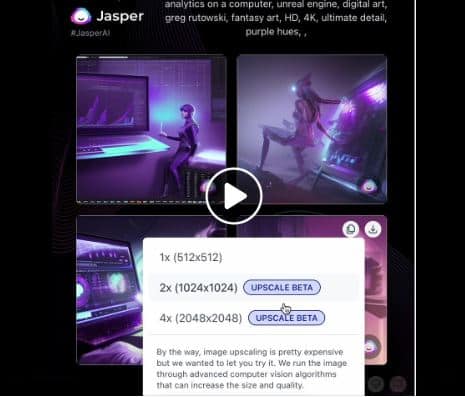
Midjourney also allows you to upscale the images you generate. On default upscale size, it’s 1024 × 1024 pixels and 1664 × 1664 pixels. However, there’s a slight drop in image quality when you upscale to 1664 × 1664 pixels.
Winner: Jasper Art
No drop in image quality after upscaling.
3. Artistic Style
This is where you apply styles, that a human artist will do when creating an image. Jasper supports this. There are options like Pixar, South Park, Pablo Picasso, Angel Adams, Salvador Dalí, etc. The idea is for you to make your style look like that of these great artists.
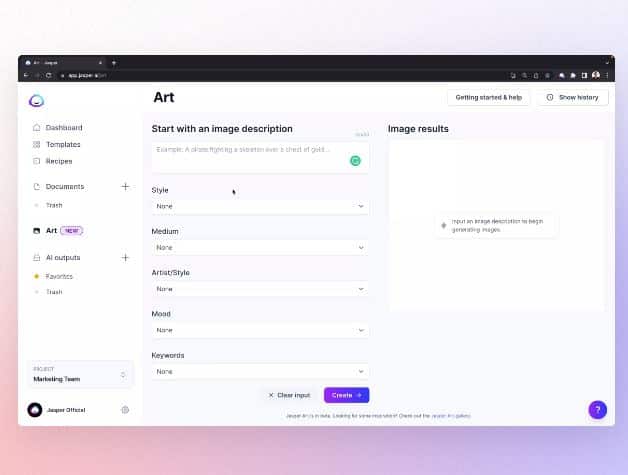
Midjourney also supports this. On its artistic style sheet, you have the following:
- Chalk Art – Esao Andrews
- Colored Pencil Art – John James Audubon
- Crayon Art – Karol Bak
- Cyanotype – Banksy
- Dutch Golden Age – Beeple
And many more.
No winner: Both have artistic styles.
4. Copy Link
You can decide to copy the link of the image you generated and share it with your team to see if it fits into your project. Just like you do on Canva when you’re done designing a graphic. Jasper does the same. You can copy the link of the image you generated and share it with anyone.
You can also share directly with the Jasper community to show how creative you are. You can set control for links to your images, just like you do for content on Google Docs. With that, you decide if anyone with access to the link can view or edit them.
Midjourney allows you to copy the URL of the image you have created but doesn’t give you control over who has access to it.
Winner: Jasper Art
You can set control for image URLs.
5. Image Gallery
Image gallery is an important feature since you will always look out for images created by others to draw inspiration and create yours. Jasper Art has an image gallery where you can see different styles of images Jasper Art users created.
In fact, Jasper encourages users to share their artistic work in the gallery. And it categorizes them to make it easy for you to find what you’re looking for.

Midjourney also has an art gallery where it showcases all the images and artwork created by the community. Midjourney isn’t new like Jasper Art, so it boasts of millions of art in its gallery that you will get tired of viewing. It is categorized into recent (newly added) and top (artworks with most views).
No winner: Both have an art gallery.
6. High Resolution
The quality of the images you create with AI image generators matters. It makes no sense if your audience struggles to see and understand what an image depicts in your content. Images you generate with Jasper Art are of high resolution.
Here is an example of high-resolution image created by a Jasper Art user:

Same with Midjourney. However, Jasper Art tends to retain its quality even after you export it to your device. That of Midjourney slightly loses its resolution after exporting.
Winner: Jasper Art
High-resolution quality remains intact even after exporting or increasing the size of an image
7. Unlimited Access To Creating Images
I know you want to create more images without restrictions. That’s possible in Jasper Art. Once you pay the $20/month fee, you can create as many images as you want.
That’s not true of Midjourney. The basic plan of $10/month limits you to creating 200 images per month. Only the standard plan and the corporate plan of $600/year gives you access to unlimited image creation.
Winner: Jasper Art
You have unlimited access to creating images for $20/month.
8. Pricing
Without even comparing the prices, you can easily see that Jasper Art is cheaper compared to Midjourney. The $20/month/user gives you unlimited access to creating images for that month. The annual plan costs $200/year. So you save 17% of what you pay monthly. You have to subscribe to the $30/month standard plan of Midjourney to enjoy unlimited creation of images.
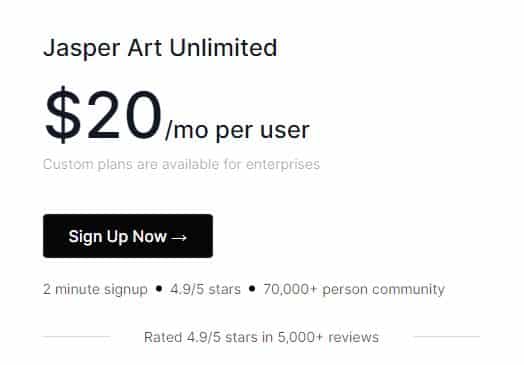
Winner: Jasper Art
It offers unlimited access to creating images for a month at $20/user, while Midjourney does the same at $30.
How to use Jasper Art
- Describe literally whatever image you have in your mind – you do these inside the image description box
- Apply some creative and artistic styles to suit your imagination
- Click generate and watch Jasper Art generate high-quality images for you
Watch the video below to see how Jasper Art works:
How to use Midjourney AI
- Set up your account on Discord
- Go to one of the rooms under Newcomer (Note: there is no much difference between the rooms, the aim is to get you started)
- Begin your prompt with Imagine – showing that you have something in mind that you want Midjourney to create
- Click generate and you see your output
Jasper Art vs Midjourney: Which Do I Recommend?
I have used both to create images. I was one of the first set of people that used Jasper Art when it was launched in August 2022. In fact, I was on the waitlist for 48 hours before I could access it. And before that, I have used Midjourney AI.
My personal experience is this:
Jasper Art is awesome when it comes to face recognition, 3D images, high resolution, and the ability to figure out descriptions that aren’t detailed. These are what Midjourney lacks. Also, Jasper Art is cheaper.
Imagine creating unlimited images for just $20/month. Now compare it to Midjourney where you need to pay $30/month for unlimited access. Plus that it lags behind in key features that make images more appealing to users.
Final thought on Jasper Art vs Midjourney comparison
Jasper Art has a strong edge over Midjourney. Apart from its high resolution, face recognition, and artistic style features that are better than Midjourney, its AI writing assistant ( Jasper AI writer) is a plus and complements it. Meaning that you have all you need to create your content and images in one tool.



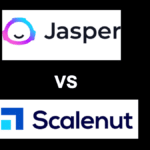

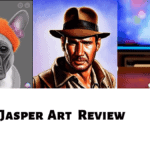
![5 Best AI Writing Tools For SEO [ Rank Fast On Page 1]](https://www.depreneurdigest.com/wp-content/uploads/2023/03/AI-Writing-Tools-For-SEO-150x150.png)
