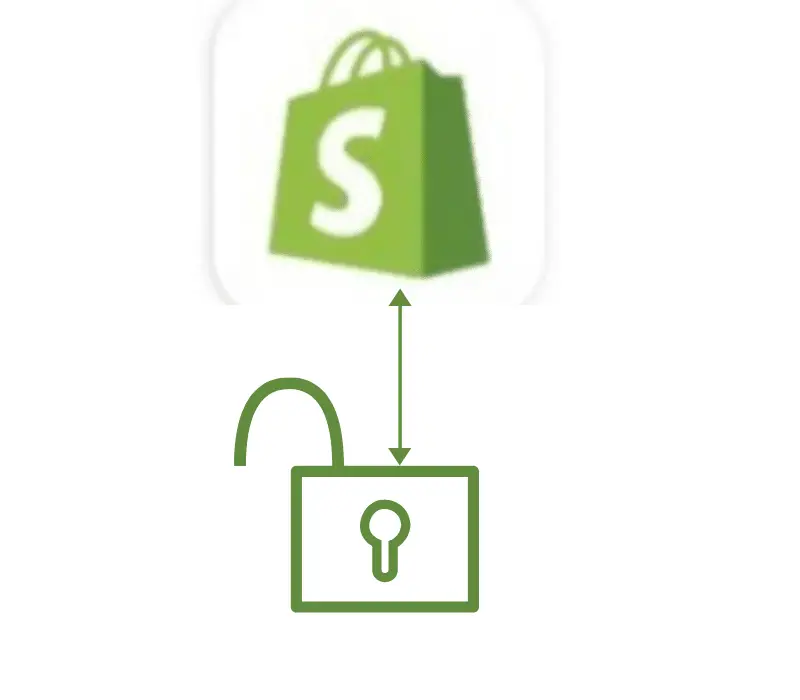
Shopify is one of the best and most popular ecommerce platforms where you can launch your ecommerce business. To prove this, Shopify made $470.0 million as revenue in the first quarter of 2020.
After subscribing to any of the Shopify pricing plans, the next is to head to Shopify login to access your account.
But this is a challenge to some merchants on Shopify especially beginners. They find it difficult to figure out exactly how they can login to their Shopify account.
Are you one of those people? You don’t have to worry as I will show in simple steps how to login to Shopify. Not only that. If you are an affiliate with Shopify, you will learn how to login to your affiliate account and also log out. Plus other important things you should know about Shopify login.
Let’s get started
What is Shopify login?
Shopify login is simply the act of accessing your Shopify admin dashboard for your online store after you have signed up to create a store.
How to login to Shopify ( Desktop)
To login to your Shopify store, go to the homepage of Shopify. On the top right corner of the homepage, you will see the option to log in.
Click on it and you will see a box where you will enter your store address. Your store address is the name of your store which you entered when you created an account on Shopify.
Be sure to enter it correctly and click on next. Enter your email address and click next. Another box appears where you will enter your password.
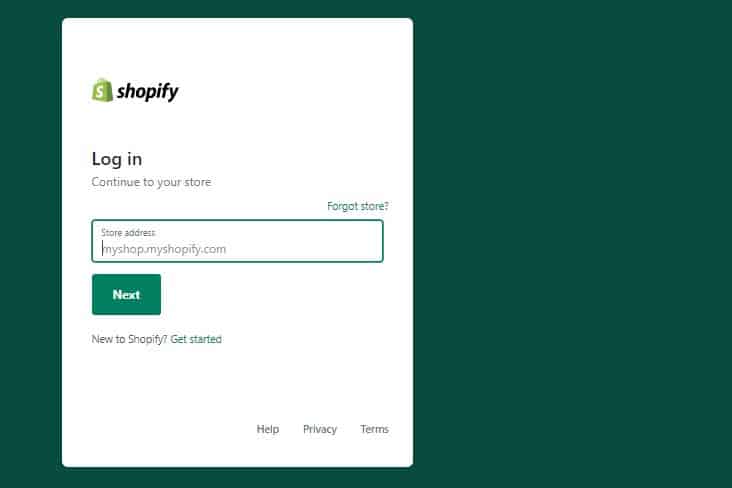
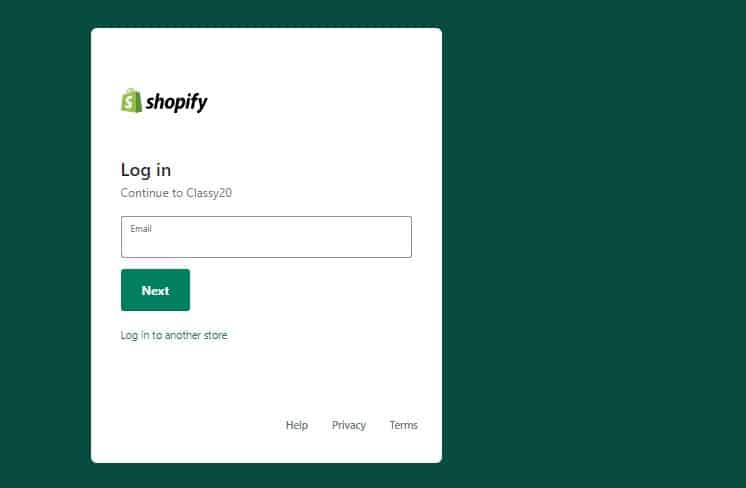
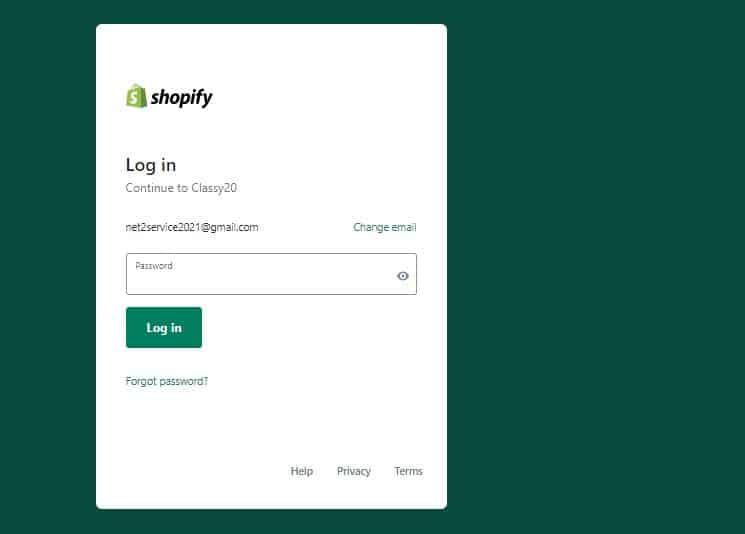
Click on login after you have entered your password correctly. You will be directed to the dashboard of your store where you can carry out any action on your store.
Forgot your store and can’t login
It is possible for you to forget your store address. And without it, you can’t login. You don’t have to panic.
On the login box, click on forgot store at the top right corner. A box appears where you will enter the email address you used when you signed up for an account on Shopify. Check your inbox and you will see a Shopify account recovery email.
Forgot password and can’t login to your store
If you can’t remember your password, tap on forgot password and click on reset password. A prompt message appears “ A link to reset your password has been emailed to you”. Check the inbox of the email address associated with your store. If you can’t find it there, look it up in your spam folder.
Sometimes it delivers there. On the email, click on the link to reset password. Enter a new password and confirm it. It is advisable to make your password strong by combining upper and lower cases with numbers and symbols.
After that click on reset password and your new password is set. Shopify will redirect you to where you will login to your store.
To avoid forgetting your password, it is ideal to save it to your browser on your device. That way anytime you want to login to Shopify, the password will automatically pop up. There won’t be need to enter it again.
How to log out of Shopify store
It’s important you also know how to log out of your Shopify store as a beginner. You might see it as a simple thing but trust me it is something many beginners find difficult to do the right way.
On your admin dashboard, hover to the top right corner to see the name with which you opened your store. Tap on it and you will see options like:
- Manage account
- Log out
- Shopify help center
- Community forums
- Hire a Shopify expert
- Keyboard shortcuts
Click on Log out and you see a message “ you have successfully logged out”.
Change your login email address
You can decide to use another email address for your Shopify login. But first, you have to change it. When you want to login to your admin dashboard, hover to where your name is and tap on it. You will see different options.
Click on manage account. Under details, there is an option to change your email address. Click on it. Then enter your new email address and your current password. Click on change email address.
You will receive an email to the new address. Be sure to verify it within seconds and that is it. You have successfully changed your Shopify login email address.
That email address is what you will use anytime you want to login to your Shopify account.
Shopify affiliate login (Desktop)
Shopify has an affiliate program through which it partners with affiliates to promote its services. People who want to make money online via affiliate marketing join this program.
Once your affiliate account is approved, the next thing is to login to your account and start promoting Shopify. As an affiliate with Shopify, I will show you how to login to your affiliate account. Go to the homepage of Shopify.
Scroll down and locate the affiliate program. Click on it and tap on become an affiliate. A create an account box will appear. Since you already have an account and just want to login, you will see “ already have an account? Login” down the box.
Tap it. Enter your login email address and click next. Enter your password and click on Login. You will be taken to your affiliate dashboard.
Another way to go about it is to go to the homepage of Shopify. Scroll down to locate the affiliate program. Click on it. Then head to the menu bar on the top right and you will see the affiliate login option. Click on it and a box will appear where you will enter your affiliate email address and password. Then click on login and you will be taken to your dashboard.
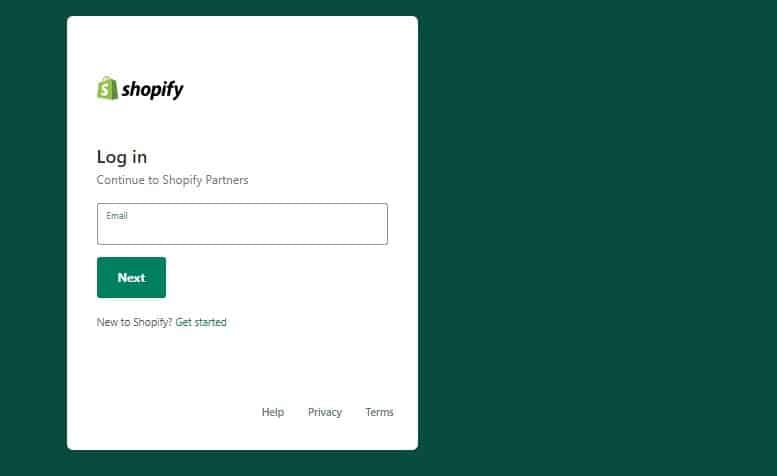
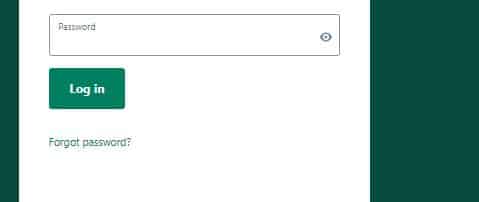
How to log out of your affiliate account
To log out of your affiliate account, locate your profile picture/account name on the top right corner of your dashboard.
Click on it and you will see options like Create new partner account, Your profile, Shopify help center, and Log out. Tap on log out and you will be successfully logged out.
How to change the email address of your affiliate account
It is possible to change the email address of your affiliate account. On your affiliate dashboard, tap on your name at the top right corner and click on your profile. You will see the option to change your email.
Click on it and enter the new email address and your current password. Then click on change. Also, you will receive an email to the new address to verify it.
How to login to multiple accounts on Shopify ( Desktop)
It’s possible to login to Shopify even if have multiple accounts. On the homepage of Shopify, click on login on the top right corner.
You will see a list of the Shopify stores you have created. Tap on any you want. Enter your email address and password to login.
Shopify login ( iOS and Android devices)
You can access your Shopify account via your smartphone. Shopify has an app that makes it easy for you to manage your ecommerce business while on the go.
This app is available on Google Play Store for Android and Apple Store for iOS devices. On Google Play Store, it just takes 15MB to download and has over 16K reviews.
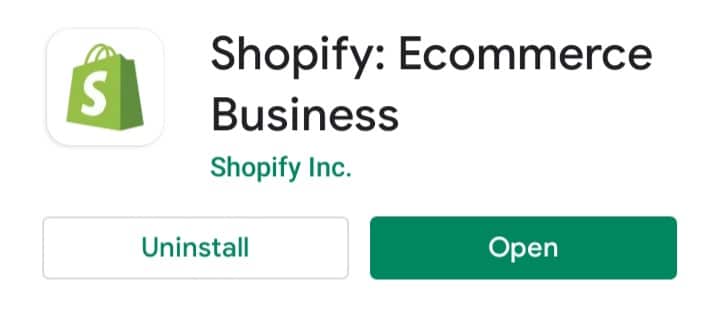
Here are the steps to login to Shopify admin via mobile app.
- Download the app. It takes less than a minute to download and install.
- Tap on it to open.
- If you already have a Shopify account and downloaded the app with the Gmail associated with your account, you will see your account immediately as you tap open. Click on Login to access your Shopify admin. If you don’t have an account, then tap Sign up to create one.
How to login to multiple accounts on Shopify (Mobile app)
The process isn’t much different from Desktop. When you launch your Shopify mobile app, click on store and you will see the list of your stores.
Tap on the account name on the screen. Enter your email address and password accurately to login.
Conclusion
That’s it with how to login to Shopify. I trust that as a beginner, you have learned how you can access your Shopify store, login to your Shopify affiliate account. Plus other key things that border on Shopify login.
So you don’t have to be confused with the process. I also showed you how to login via the mobile app.
You can now get it right the next time you want to login to your account on Shopify.
Recommended reading: You can check out how Shopify works in this article. Plus how you can start an ecommerce business as a beginner. Also, I compared Shopify to Bigcommerce here.


![Does Aliexpress take PayPal? [ Explainer + Other Payment Methods]](https://www.depreneurdigest.com/wp-content/uploads/2022/06/Does-Aliexpress-take-PayPal-150x150.png)
![Shopify Pricing Plans[2021]: Which Is Best For Me?](https://www.depreneurdigest.com/wp-content/uploads/2020/11/spo.png)
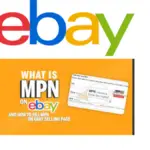
![Shopify Affiliate Program: A Complete Beginners Guide[2021]](https://www.depreneurdigest.com/wp-content/uploads/2021/03/shopify-affiliate-program-150x150.png)
