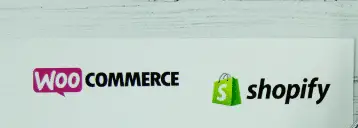
I guess you want to set up an online store hence the Shopify Vs Woocommerce comparison in other to identify the one to choose? Shopify and Woocommerce are top e-commerce platforms where you can start your online store. As a potential merchant, you need to choose a suitable e-commerce platform on which you will set up your online store.
This’s necessary for you to succeed as a merchant. In this beginner’s guide, I will discuss with you in detail the comparison of Shopify vs Woocommerce. The purpose is to break down the merits and demerits of each of them to help you make the best choice for your e-commerce store.
Rundown: Shopify Vs Woocommerce
Before I go into this detailed comparison of the two well-known e-commerce platforms on the internet, it is important I take about the outlines that make these platforms outstanding.
What Is Shopify?
Shopify is an e-commerce platform where you can begin, grow, and manage your online store. Tobias Lütke, Daniel Weinand, and Scott Lake founded Shopify in 2004 to allow people to create and customize an online store. With Shopify, you can sell your products on your website, online marketplace, social media accounts.
You can also make use of Shopify if you have a physical store. Shopify allows you to manage your products, payments, inventory, and shipping of products. It’s completely cloud-based and hosted.
This means that you don’t bother yourself about upgrades and software or web maintenance. All is done automatically for you. Shopify is an e-commerce platform that you can operate anywhere around the world provided you’ve your internet connection.
What Is Woocommerce?
Woocommerce is an open-source e-commerce plugin for WordPress. It is designed for small and large-scale merchants to take advantage of WordPress and set up an online store.
Due to the open-source nature of Woocommerce, you can customize anything in your store. As a potential merchant, the choice you make from these two e-commerce platforms depends on your skill and need.
As A Potential Merchant, What Are The Things You Need To Look For In An Ecommerce Platform
There’re important things you should look out for in an e-commerce platform before setting up your online store. They will go a long way in deciding your success with such a platform.
Price Plan: The amount you pay either monthly or yearly base on your plan to have your store on any e-commerce platform.
Customer Support Team: How helpful is the customer service of such an e-commerce platform.
Ease Of Use: How easy is it for a beginner who is not tech-savvy to set up and manage an online store.
Mobile Responsiveness: Do online stores set up on the e-commerce platform responds perfectly to mobile devices?
Payment Gateways: How can a merchant receive payment after a customer has placed an order on his store.
Integrations: Supported Addons you can integrate in your store to grow it.
Scalability: Does the platform enhance the growth of your store through increase sales.
Analytics Tool: How can you track and measure all the activities in your store.
Dropshipping: Is it a good platform for Dropshipping since many online store are set for Dropshipping.
These are important things you should consider when choosing an e-commerce platform. But base on your need you may consider options like taxes, shipping, invoicing, etc.
The aim here is to analyze in detail Shopify Vs Woocommerce base on the important requirements stated above. This will help you identify which of them is suitable for your need.
Price Plan: Shopify Vs Woocommerce
The price plans of these e-commerce platforms are what you should be aware of. Also, you should bear in mind the price for add-on services and software that vary.
Price Plan Of Shopify
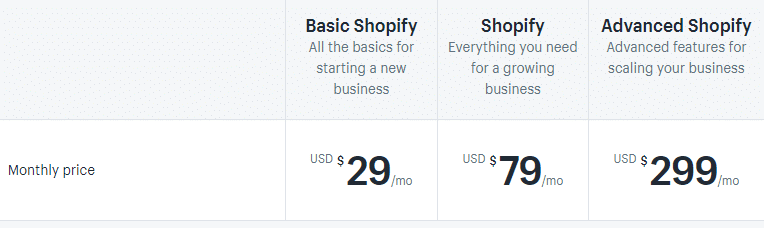
Shopify has price plans base on the type of store you want to set up. It has three price plans; Basic Shopify for $29, Shopify for $79, and Advanced Shopify for $299 all per month which means you renew your plan monthly. You can also upgrade your plan anytime you want. However, Shopify has a 14 days free trial which you can use to see how the e-commerce platform works.
Price Plan For Woocommerce
Woocommerce is an open-source platform for WordPress. It is a free WordPress plugin. But you need a domain name, SSL certificate, and WordPress hosting account to set up a Woocommerce store.
Bluehost is a recommended web hosting company that you can use to set up your Woocommerce store. As a beginner, you will get a free domain name, free SSL, and web hosting starting from $2.95 per month.
Customer Support Team
As a beginner merchant, you are likely to encounter some difficulties which you can’t handle. It is the support team of your e-commerce platform that will assist you in fixing it.
Customer Support Team Of Shopify
As a store owner on Shopify, you’re not alone when you face any difficulty. A dedicated support team is around 24/7 to help you fix any issue you’re facing. You can talk to the support team through email, live chat, or phone call.
Customer Support Team On Woocommerce
Woocommerce provides support through its help desk, Facebook, Twitter, Direct email, or through a phone call. Its support hours are Monday to Friday, 08:30 to 17:00 (South African Standard Time, or GMT+2). Its responses may take more than 24 hours depending on the type of query sent.
Ease Of Use Shopify Vs Woocommerce
Most of the merchants who want to start an online store are not tech-savvy. They do not understand web development and design. Even the ones that do still want a beginner-friendly e-commerce platform that they can set and manage themselves. Let’s compare Shopify and Woocommerce in terms of ease of use.
Ease Of Use – Shopify
Shopify is a complete hosted e-commerce platform which means you don’t have to install, manage, or update any software. Also, it takes care of performance, security, and compatibility leaving you with just selling and managing your products. After you have signed up, a link will be sent to your email for confirmation.
Once you click on it you will be directed to your dashboard where you will set up your store. It is simple and easy to do. First thing is to install a theme. There are free themes you can get from themes.shopify.com. Select anyone that suits your store.
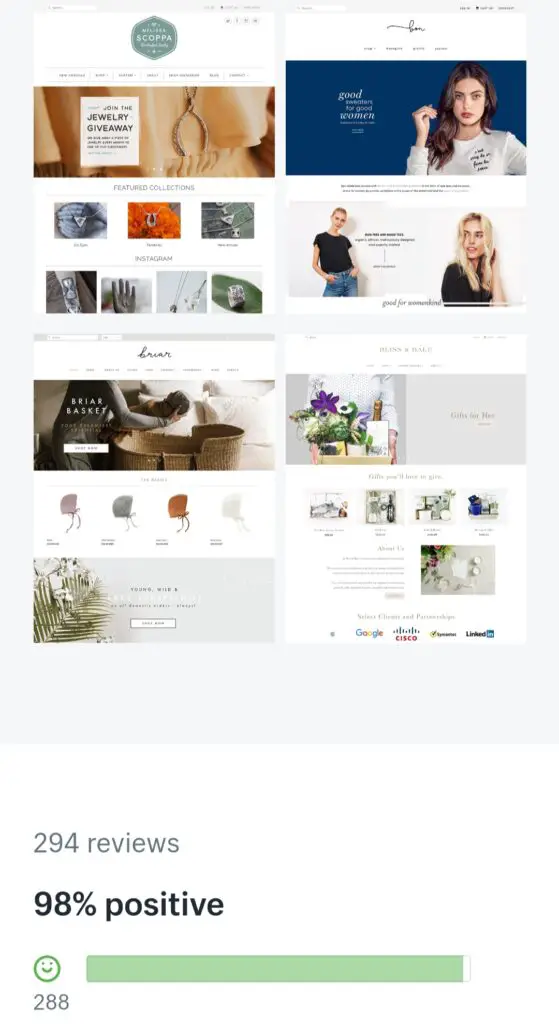
Install it and customize it to suit your store and the products you intend to sell. Shopify has a variety of themes for any product niche you to deal on. Also, there are premium themes that come with advanced features. After that, you add products to your store. That’s simple and easy. Click here to read in detail how Shopify work.
Ease Of Use – Woocommerce
Unlike Shopify, Woocommerce is not a hosted platform. It means that you have to install it, update and manage the software. Also, you have to enhance its performance and security. There are plugins that can automatically handle these tasks for you. Some of them have a free and premium versions.
Woocommerce is easy to customize. You have total control over the customization of your e-commerce store. You can add as many functions as possible to your online store with the help of over 50,000 WordPress plugins.
But one turn of it is that there is no drag and drop design builder which Shopify has. This means that if you’re not tech-savvy, you may find it difficult to manage an online store on Woocommerce. Unless you will go for WordPress page builders like Beave Builder which will be an additional cost to you.
Mobile Responsiveness – Shopify Vs Woocommerce
If your online store doesn’t respond to mobile devices that have smaller screens, you will lose a lot of potential customers. A lot of people who shop online make use of their mobile phones because it is convenient and easy. According to Sleeknote, mobile commerce sales will make up more than half of the total e-commerce sales by 2021. This is why you should consider the mobile responsiveness of any e-commerce platform you want to use.
Mobile Responsiveness – Shopify
Shopify has a free built-in mobile commerce shopping cart. This makes it easy for your customers to browse your store and make a purchase while on the go using their smartphones. It has beautiful themes that respond perfectly to mobile giving your store a beautiful appearance.
Mobile Responsiveness – Woocommerce
Woocommerce doesn’t have inbuilt designs that make your e-commerce website mobile responsive. This is an advantage Shopify has over it. However, you can make an e-commerce website on Woocommerce friendly with the installation of plugins.
WP Touch and Storefront are WordPress plugins that will make your e-commerce website on Woocommerce to be mobile responsive. But you need to purchase the premium version of these plugins to enjoy their advanced functionality.
Payment Gateway Shopify Vs Woocommerce
Payment Gateway is how your customers will pay for the orders they have placed on your e-commerce website. It’s an option that you have set up to receive payments when customers check out your store after placing orders.
Payment Gateway For Shopify
Shopify has Shopify payment which does not charge any amount for store owners who use it as a payment method. But it’s available in a few countries. This means that if it is not supported in your country, you have to choose a different payment gateway.
PayPal, Stripe, 2Checkout, First Data, and Amazon payments are third party payment gateways Shopify accepts. Shopify charges different transaction fees depending on the plan you’re when you use third-party payment gateways. For Basic Shopify, it is 2%. Shopify and Advanced Shopify are 1% and 0.5% respectively.
Payment Gateway For Woocommerce
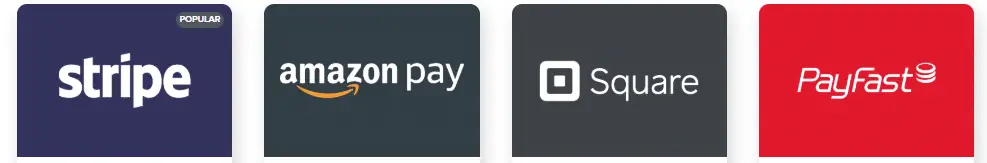
Woocommerce has the following payment gateways:
PayPal: A smart button which is a customer clicks to make payment during check out.
Stripe: payments are made with major debit and credit cards.
Amazon Pay: This payment gateway owned by Amazon is directly embedded in your Woocommerce store.
Other payment gateways that you can use to receive payment on Woocommerce are First Data, Authorize.Net, Payfast, Square, and Klarna.
Woocommerce looks more accommodating when it comes to payment. It covers a lot of regions than Shopify. As a self-hosted platform, Woocommerce doesn’t charge you any transaction fee like Shopify. You are only charged by the payment gateway you have chosen or your bank.
If you plan to run a large e-commerce store, then Woocommerce will benefit you more as you will save a lot of money from transaction fees. However, if you are a small store owner on Shopify who uses Shopify payment, you won’t be charged.
Shopify payment allows you to receive payment with no fees attached. This will benefit you if you plan to run a small e-commerce store.
Integration – Shopify Vs Woocommerce
Integrations are important for any e-commerce store. No matter how enhanced an e-commerce platform is, you will always need additional third-party software and tools to grow your online store. Shopify and Woocommerce integrate smoothly with a number of third-party software like email marketing software, analytics tools, etc.
Shopify Integrations
It has a robust app store where you can purchase and integrate more advanced tools you need for your store. On its App store, there are many third-party apps that take care of the features you need in your store.

Below are some of the integrations on Shopify and what they do:
Messenger Channel: This app helps you to sell products and provide customer support from Messenger.
Geolocation: It is useful in boosting sales in different languages and currencies around the world.
Order Printer: You use this to print invoices, receipts, labels, and packaging slips.
Amazon Channel: This app helps you sell on Amazon and manage orders directly from your Shopify store.
Zipify Page Builders And Editors: It is used for the creation of sales funnel and landing pages for your Shopify store.
Oberlo Dropshipping Apps: This is one of the apps you can use to source for products you want to sell on your Shopify store.
Fraud Filer: This app is used to create custom filters to prevent fraud in your store. These and many more are Add-Ons you can integrate into your Shopify store. They all have free and paid versions.
Woocommerce Integration
Since Woocommerce is an open-source WordPress plugin, you integrated a lot of WordPress plugins to grow your e-commerce store. You can integrate as many WordPress plugins into it as possible since it has a low-level entry barrier.
Almost all third-party tools have their own plugins integrated into your Woocommerce store easily. Also customizing these tools are simple for people who are tech-savvy.
You can choose to hire a developer who can create your own WordPress plugin for you. Woocommerce gives you more control over your store when it comes to integration than Shopify.
Scalability: Shopify Vs Woocommerce
Scalability is something you should look up to as a merchant. As your e-commerce store grows, you will begin to get lots of traffic and orders in your store. This will involve financial resources to handle new challenges to your set goals.
Both Shopify and Woocommerce are scalable as your online store begins to get more traffics and orders. Their scalability is not the same and you need to compare them in this regard.
Shopify Scalability
Shopify is an all-in-one e-commerce platform. It enhances the scalability of your store. Security, performance, and updates are taken care of by Shopify. You don’t have to bother on how to manage your online store when the size increases due to traffic and orders.
All you have to do is to upgrade your plan and install helpful applications on the Shopify app store. You should make provision for these as it will be an additional cost for you. But the good part is that the cost of hiring technical support is already offset as Shopify will handle them all.
Woocommerce Scalability
Scalability on Woocommerce comes at a higher cost. Woocommerce is a self-hosted e-commerce platform. Your beginner Woocommerce hosting plan will run out of resources when your online store begins to get massive traffic and orders. You will have to upgrade then. There are a lot of WordPress plugins which you can use to scale up your store.
The good part you have full control over these plugins. But the cost of having these plugins will highly increase the cost of running your store.
Also, you will have to bother with updates, security, the performance of them all. You’ll also hire technical support should you have challenge with any of them. This will be a little bit complicated for you if you’re not tech-savvy.
Analytics: Shopify Vs Woocommerce
As a merchant, monitoring activities on your e-commerce store is what you should consider when choosing an e-commerce platform.
This will enable you to evaluate the performance of your store so as to improve where necessary. Shopify and Woocommerce have their own different methods of ensuring that you monitor activities in your store. Let’s see them below.
Shopify- Analytics
Shopify has the overview dashboard which shows you the report of the following:
- Total Sales
- Online Store Session
- Returning Customer Rate
- Online Store Conversion Rate
- Average Order Value
- Total Orders and other reports.
These reports depend on the date you have set for them. You can access the Live View if you’re on any of the paid plans. Shopify also allows the integration of Google Analytics into your store as another option to monitor the activities of customers.
Woocommerce – Analytics
Woocommerce is a self-hosted e-commerce platform. So it does not automatically display an overview on your dashboard like Shopify. However, it allows the Integration of Google Analytics which is a WordPress plugin. It requires your understanding of Google Analytics and how to integrate it into your Woocommerce store.
Dropshipping – Shopify Vs Woocommerce
Dropshipping is one of the best ways of making money online. This model of online business doesn’t keep products in stock in an e-commerce store. It fulfills orders by purchasing products from vendors and shipping to customers who’ve placed orders through online stores.
Dropshipping is one of the booming online businesses a lot of people engage in because of the initial low investment involved.
It requires an e-commerce store and that’s why we compare Shopify Vs Woocommerce in terms of Dropshipping. This is to see which of the e-commerce platforms is better for it.
Dropshipping With Shopify
There is not much difference when building an e-commerce store and dropshipping store. The front end of your store is like an e-commerce store.
You will add a product for customers to browse, place orders, and make payments. Shopify has taken care of all these. One of the challenges of dropshipping is identifying vendors who ship to various locations.
Shopify took care of it by integrating popular Dropshipping marketplace apps on its e-commerce platform. Oberlo, Aliexpress, Printify, and many more are marketplaces integrated on Shopify for Dropshipping.
But these marketplaces have their various membership fees, shipping fees, and other charges you will pay when you choose them in your Dropshipping business.
Dropshipping With Woocommerce
Woocommerce gives you a lot of control over your dropshipping business. You have the choice to install any plugin you want to fulfill your dropshipping orders. As a self-hosted e-commerce platform, you can even create your own market place which will allow other vendors to sell on your website.
But you have to take care of the performance, security, updates, and backups. Also, you need the membership fee and other charges for any marketplace you want to use to fulfill orders. Be ready to hire technical support in case of any difficulty you face.
When it comes to dropshipping a lot of people prefer Shopify because it has Integration with the best vendors many dropshippers use. Also, it is a choice for beginners who want all in one e-commerce platform.
Frequently Asked Questions: Shopify Vs Woocommerce
Below are some of the questions potential e-commerce store owners ask about Shopify and Woocommerce.
Is Shopify Better Than Woocommerce?
It all depends on what you plan to achieve in your e-commerce store. Both are popular e-commerce platforms. Shopify is an all-in-one e-commerce platform while Woocommerce is a self-hosted e-commerce platform.
With Shopify, you only have to bother about how to sell the products in your store. While Woocommerce gives you a lot of control over your store. But you have to bother about updates, performance, security, and backups. For a beginner who isn’t tech-savvy, it is not good for you.
What Is The Best Ecommerce Platform?
Judging an e-commerce platform as the best depends on your needs and the goals you want to achieve.
All the e-commerce platforms have their advantages and disadvantages. The best way to identify the best that suits you is to review the popular e-commerce platforms merchants use. Some of them are Shopify, Woocommerce, Bigcommerce, Volusion, Squarespace, Wix, and 3dcart.
Is Ecommerce Easy?
Ecommerce just like other online businesses is not easy. It doesn’t just end at setting up an online store, adding products, and expecting to receive orders immediately.
Results here are not typical. But some people who’re into it are getting results. You need to acquire the right skill and implement it. You need to continue to improve on your skills and same time exercise patience and be consistent.
Conclusion
As a beginner, I have discussed with you in this guide the comparison between Shopify and Woocommerce. We took a look at both of them based on Price plan, Ease of use, Payment gateway, Mobile responsiveness, Scalability, Dropshipping, Analytics tool, Customer support, and Integration.
I believe that at this point you’re able to make a decision on which e-commerce platform is best for you. Shopify is easy and simple for beginners who are not tech-savvy.
But if you want an e-commerce platform that gives a lot of control over your e-commerce store, then what you need is Woocommerce. I wish you luck as you begin your e-commerce journey with any of these e-commerce platforms.

![Shopify Affiliate Program: A Complete Beginners Guide[2021]](https://www.depreneurdigest.com/wp-content/uploads/2021/03/shopify-affiliate-program-150x150.png)


![Why is Aliexpress so cheap? Are the products genuine? [ Explainer]](https://www.depreneurdigest.com/wp-content/uploads/2022/06/why-is-aliexpress-so-cheap-150x150.png)