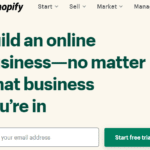Want to launch your ecommerce store but don’t know which platform to choose between Launch Cart and Shopify?
I understand you want to make the best decision and I got you covered in this Launch Cart vs Shopify comparison.
I have used both ecommerce platforms to create a demo online store, and I’m here to share my experience with you as you start your ecommerce business.
You’ll learn about their features, pros & cons, pricing plans, and what they offer when it comes to creating and designing an online store, and selling more of your products to your target customers. In the end, you would make an informed decision as to which suits you more.
Highlights Of Launch Cart vs Shopify Comparison
- Launch Cart has Native Ecom Built-in App which houses the marketing tools you need to boost your sales for free. Shopify has these marketing tools as add-ons which require you to pay additional fees to use them.
- Launch Cart and Shopify support you to sell physical and digital products and also run a Print on Demand store.
- Launch Cart has more advanced features that power you to run a Print on Demand store than Shopify.
- Both Shopify and Launch Cart have advanced tools to design your store.
- Shopify has advanced SEO tools while Launch has basic SEO tools.
- Shopify charges higher transaction fees than Launch Cart
- Launch Cart has tools that support selling on social media as an influencer than Shopify.
- Shopify has more advanced features for inventory and order management
- Both have a robust store analytics dashboard
Launch Cart Features
- Cloud-based all-in-one ecommerce platform
- Drag and drop builder to design and customize your store, checkout, and product pages
- Connect a custom domain
- List and sell physical, digital, and print-on-demand products
- Inventory management
- Customer management
- Order management
- Has tools to create sales & coupons
- Integration with multiple payment gateways
- Has an App store
- Design Marketplace
- Automated marketing tools
- Has a link-in-bio tool
- Detailed analytics dashboard
- SEO checklist for your online store
Shopify Features
- Cloud-based all-in-one ecommerce platform
- Template & theme library to choose a template and design your store
- Product management
- Order management
- Inventory management
- Integrates with multiple payment gateways
- Marketing tools to boost your sales
- Connect your own custom domain
- Advanced analytics tool
- Sell any kind of product you want
- Drag and drop builder
- SEO tools
- Shopify App store
- Sales and coupon tools
Shopify Pros & Cons
Pros
- Offers a 3-day free trial
- Supports you to switch from your existing ecommerce platform to Shopify
- Has a fraud analysis tool embedded in Shopify payment
- Connects with your favorite marketing tools
- Has more professional themes
- Sell in over 30 currencies
- You can start a print-on-demand store
- Quick customer support
Cons
- No free plan
- Transaction fees are higher compared to Launch Cart
- Pricing plans are expensive compared to Launch Cart
- Leaving the platform is hard. The lock-in feature hinders you from moving your store data.
Launch Cart Pros & Cons
Pros
- Has a forever-free plan
- Processing and transaction fees are less compared to Shopify
- You can sell in 30+ currencies
- Affordable pricing plan with 16% discount for annual plan subscription
- Connects with free marketing tools that can boost your sales
- Start your print-on-demand store and get designs to place on your products and sell
- Easy to use
- Fast customer support
Cons
- You can’t switch your store from another ecommerce platform to Launch Cart
- Has fewer themes
- Doesn’t have its own payment gateway
Launch Cart Pricing Plans
Launch Cart has 4 different plans:
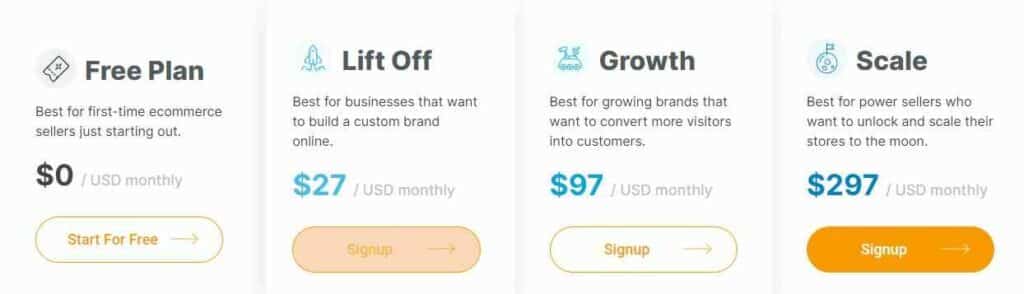
Free Plan: $0/month ( Limited features, for beginners)
Lift Off Plan: $27/month ( Custom branding, best for small businesses)
Growth Plan: $97/month (Best to boost sales, best for medium size ecommerce merchants)
Scale Plan: $297/month ( To scale your store with customized features, best for large ecommerce merchants)
Shopify Pricing Plans
Shopify has 5 different pricing plans:
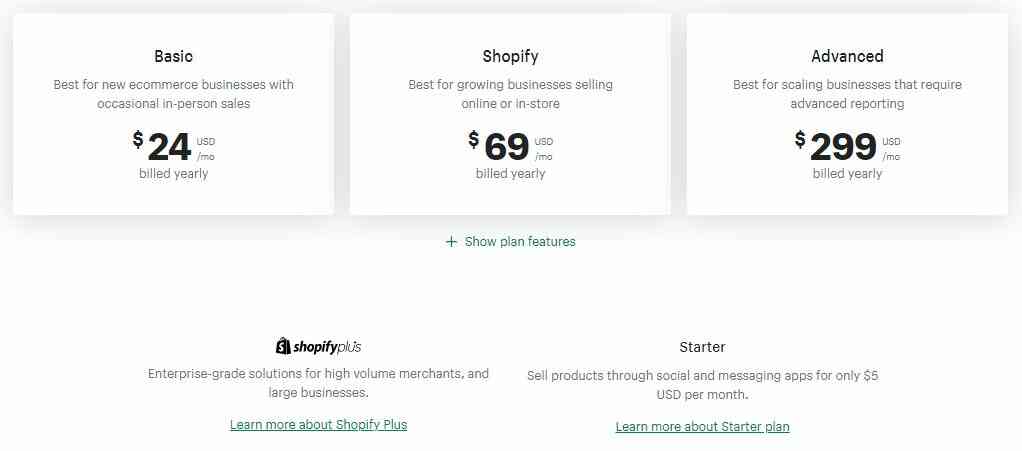
Starter Plan: $5/month ( Sell on social media and messaging apps)
Basic Plan: $24/month ( For beginners)
Shopify Plan: $69/month ( Best for growing businesses)
Advanced Plan: $299/month ( Best to scale your sales with advanced features)
Shopify Plus: Custom Plan ( Best for enterprises that want customized features)
Click here to read more on Shopify pricing plans.
Let The Comparison Begin
1. Online Store Design
Launch Cart has cool features that you can use to design your store. On your dashboard, navigate to Appearance. Choose a theme from the theme editor and customize it to suit your needs. You can upload images and texts to design your homepage.
There’s also a color customization option which is okay for branding.
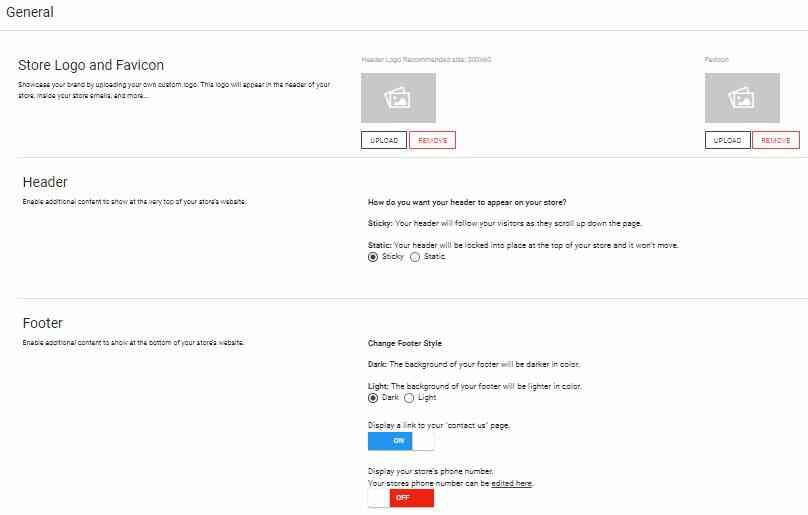
If you are good at coding, Launch Cart supports you to use coding to make changes to your theme or store appearance. Use the drag-and-drop builder to customize your checkout page, show featured products in a slider on your homepage, etc.
Shopify has templates and themes which you can leverage to customize your store. Templates give you a clue of how any kind of store you want to design could look. Then you choose a theme, to change the appearance and achieve the store design you want.
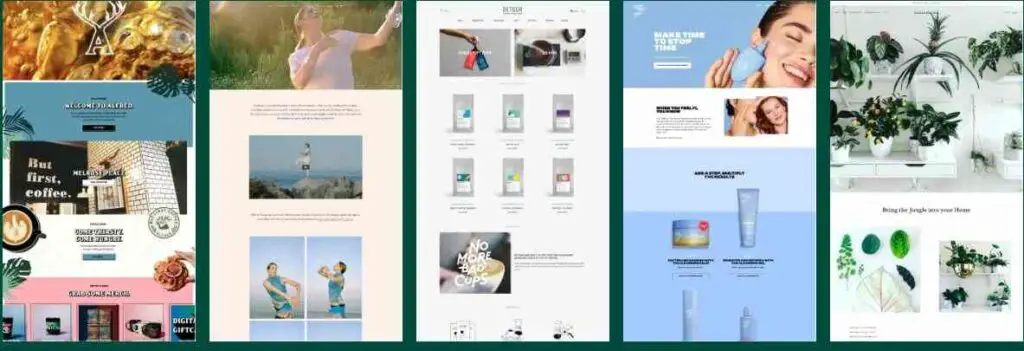
Designing your store on Shopify is similar to Launch Cart. You can override default colors and use custom colors to brand your store. The carousel feature allows you to set products on your homepage in a sliding format.
This captures the attention of a visitor who lands in your store. Another is your checkout page which you can customize and even brand. The mega menu is for you to list your products in categories and subcategories in a way users can navigate easily.
You can create a wish list, related items section, and search functionality on your homepage to create a better user experience.
Verdict: It’s a tie. Both offer awesome features to design your online store.
2. Adding Of Products
On Launch Cart, you can add unlimited physical or digital products using the Create New option, add a Print On Demand Product, or go to the Design Marketplace to a graphics to place on your products and sell.
There is an advanced product information form that you fill out.
This covers every piece of information a potential customer needs to make a purchase decision. You can edit, make a product active or inactive or even delete it from your store. Plus, set them into categories, subcategories, and featured.
You can add any type of product you want to sell on Shopify. From your Shopify App, navigate to Products to get started.
Just like Launch Cart, you can add an unlimited number of products. However, Shopify doesn’t have Design Marketplace where you can get graphics to place on your products and sell via Print on Demand. It has an advanced product information form where you fill in all the details a customer needs about a product.
There are options to edit, delete, tag, or archive a product. You can also organize your products into categories, subcategories, and featured products and display them on your homepage.
Verdict: The design marketplace which Launch Cart has for users that want to sell Print On Demand products gives it an edge over Shopify.
3. Inventory Management
Launch Cart has advanced inventory management tools that allow you to track products in your store. You get to know the products that sell more in your store, those that aren’t in high demand, and when you run out of stock. If you sell physical products or do dropshipping, the inventory management informs you of customers’ behavior toward your products.
Shopify even has more advanced inventory management. Apart from tracking products in your store, and knowing products that sell more, you can adjust your inventory level, view the history of your inventory level and analyze the changes in the inventory level in the inventory report.
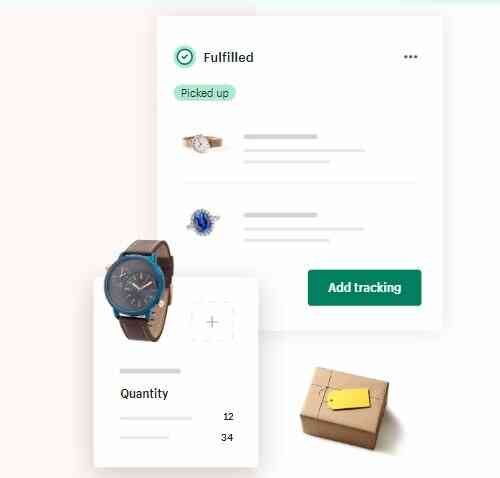
Verdict: Shopify wins. Its Inventory management is advanced and fits large ecommerce stores.
4. Marketing Tools
Launch Cart has a lot of free marketing tools. The Native Ecom Built-in App has tools like the Promotional Bar Pro which you use to create promotional announcements. An example could be when you offer a discount in your store. Even the List Builder Pro is there for you to collect the email address of your visitors, turn them into leads and sell to them via email.
There are other free tools you can find in the Super Power App and the App Store.
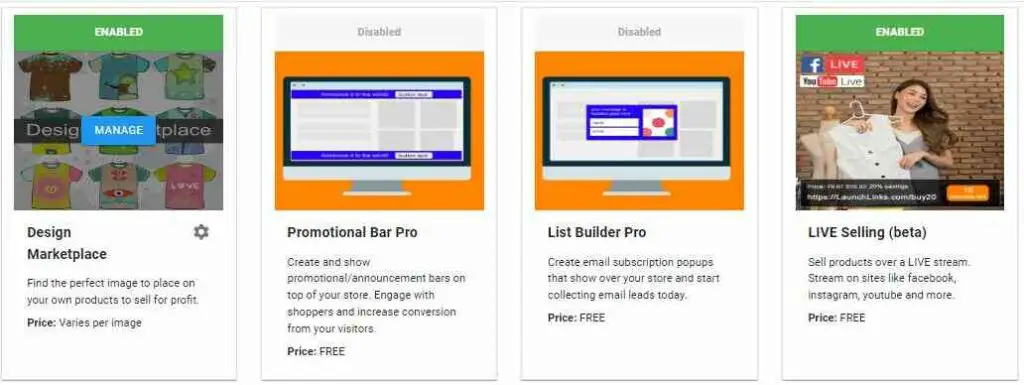
An example is the Social Live Selling app and the Link-In-Bio tool which you can use to promote your store on social media platforms.
Shopify also has tons of marketing tools. List Builder Pro, Order Bumps on Checkout Page, Promo Notification Bar, Click Upsells & Downsells, Product Review, and other marketing tools Launch Cart offers are also available on Shopify. You can even integrate a tool into your store via Shopify API.
However, these tools come as add-ons that require you to pay additional fees. For example, the Click Upsells & Downsells tool cost $24.99-$79.99/month on Shopify while on Launch Cart, you get it for free on the Ecom App Built-in.
Verdict: Launch Cart wins. Most of the marketing tools you need to boost your sales are free. Launch Cart has them as an in-built App in its store for store owners to use.
5. Store Analytics
The analytics dashboard of Launch Cart is advanced. You see the overall performance of your store and identify where you need to up your game to keep the sales coming. An interesting aspect of it that I like is the Conversion Insight.
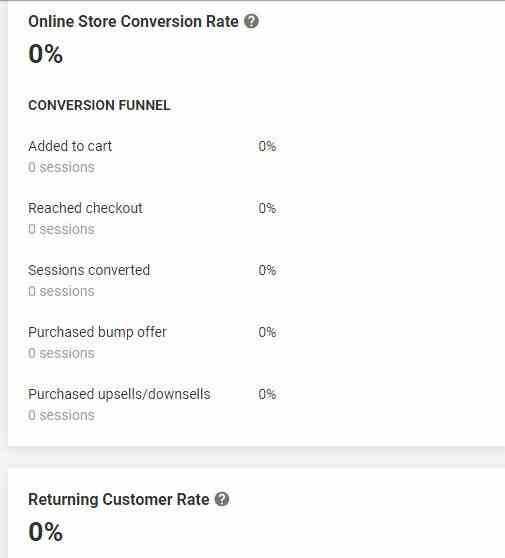
This shows you how potential customers begin and complete their journey in your store. The goal is to give you an insight into where they drop off in their journey to purchase a product. Another is the store online session which shows you the number of visitors, sessions over time, top products sold by units, top landing pages by sessions, etc. With these, you don’t need to connect your store to analytics tools like Oribi or Google Analytics.
Shopify’s analytics tool is similar to that of Launch Cart. You see your store data, key sales, and other performance metrics at glance across your sales channels. It even dives deeper into showing you the location of your store visitors and comparing recent sales to previous ones.
What I like about Shopify store analytics is the way it represents data – numeric and graphical where possible with percentage changes from the previous data range. This makes it easy for anyone to interpret what is going on in your store.
Verdict: It’s a draw. While Launch Cart pays much attention to conversion. Shopify dives deeper into comparing sales within a period of time and representing data in a way it’s easier to understand.
6. Advanced Custom Code
Both ecommerce platforms allow you to make changes in your store using custom code. On Launch Cart, you can use it to change the appearance of your store and activate more features. The same is true with Shopify, you can use code to customize the look of your store from the theme editor.
Verdict: No winner.
7. Running A Print On Demand Business
You can run your Print On Demand store on Launch Cart. In fact, Launch Cart makes it easier with the Design Marketplace where you get awesome graphics you can place on your products and sell in your store. It also has dedicated tools that power POD stores in addition to integrating with Print On Demand platforms like Printful and Printify.
Shopify also supports you to run a Print on Demand store. It integrates with Print On Demand platforms like Printify and Printful but doesn’t have a Design Marketplace for beginners who want to run a POD store but can’t design attractive graphics of their own.
Verdict: Launch Cart wins. It has a Design Marketplace for Print On Demand stores and has in-built apps you need to kick off.
8. Customization Of Checkout Page
On Launch Cart and Shopify, you can customize your checkout page to suit your business. You can change colors, add logos or even embed an email form to capture the email addresses of your potential customers.
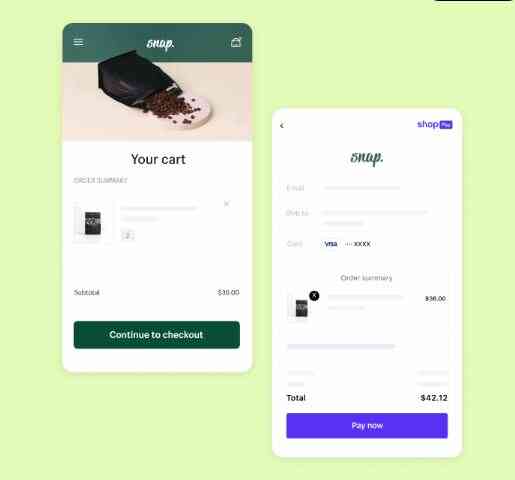
However, keep in mind that this is the page where your customers fill in their payment and shipping information. So, avoid things that will distract them.
Verdict: No winner
9. Processing Fee
Ecommerce Platforms integrate with payment gateways like PayPal and Stripe. And they charge to process payment they receive on your behalf when a customer pays for a product in your store.
The processing fees are generally 2.9% + .30 cents per transaction, and it applies to store owners on Shopify and Launch Cart. However, if you use Shopify Payment as your payment gateway which is only for Shopify store owners and is available in a few countries, no processing fee is charged.
Verdict: No winner
10. Transaction Fee
Launch Cart charges store owners on the Forever Free Plan a 3% transaction fee for every sale you make. No transaction fee applies if you upgrade to any of the paid plans.
Shopify charges a 5% transaction fee for store owners on the Starter Plan. But if you are on the Basic or Higher Plan and you use Shopify payment as your payment gateway, no transaction fee is charged. What I see here is Shopify wants you to upgrade to higher plans and use its payment gateway to escape transaction fees.
Verdict: Launch Cart wins. Its transaction fee is lesser compared to Shopify.
11. Store Optimization For Search Engine
Launch Cart has an SEO checklist that ensures you optimize your product pages to rank on search engine result pages. It provides insights on how to use relevant keywords to describe your products, and tips to structure your pages so that search engine bots can crawl them.
Shopify also has features and tools that optimize your store. For example, you can connect your Shopify domain to Google Analytics and Google Search Console. You can also submit your store sitemap to Google. In addition, it has in-built SEO tools that optimize your content if you want to blog on your store.
Verdict: Shopify wins. It’s big on using SEO tools to optimize the performance of your store on search engines.
Final thought on Launch Cart vs Shopify
I trust you can now make an informed decision as to which ecommerce platform to choose between Launch Cart and Shopify.
We’ve explored and compared their features, and looked at their pros, cons, and pricing plans.
If I’m to suggest, Launch Cart is suitable if you aren’t in for expensive third-party apps to run your store which is the case of Shopify.
It offers all the advanced tools you need to start and grow your online store. Also, the pricing plans and transaction fees are affordable.
Shopify is suitable for ecommerce merchants ready to pay for sophisticated third-party tools needed to run large-scale online stores.

![How To Buy From Aliexpress In Canada [Complete Guide]](https://www.depreneurdigest.com/wp-content/uploads/2022/06/how-to-buy-from-aliexpress-in-canada-150x150.png)
![Does Aliexpress take PayPal? [ Explainer + Other Payment Methods]](https://www.depreneurdigest.com/wp-content/uploads/2022/06/Does-Aliexpress-take-PayPal-150x150.png)

![Shopify Canada: How To Start A Store In Canada [Complete Guide]](https://www.depreneurdigest.com/wp-content/uploads/2022/06/Shopify-Canada-150x150.png)