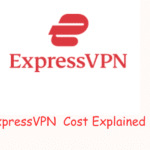With its dedicated IP, AES 246 encryption, unlimited device connection, blazing speed, torrenting, kill-switch, no-log policy, and ability to unblock streaming services like Netflix, BBC iPlayer, and Amazon Prime, Surfshark is one of the best VPN services I have used.
However, the challenge here is choosing a plan that suits your needs.
I have used NordVPN, and ExpressVPN and recently explored Surf Shark VPN.
So in this review, I compared Surfshark VPN plans – Surfshark Starter, Surfshark One, and Surfshark One Plus to tell you what they offer and for you to choose which suits your needs.
Surfshark Starter vs Surfshark One vs Surfshark One Plus: Comparison Table
| Features | Surfshark Starter | Surfshark One | Surfshark One Plus |
| Number of servers | 3200 in 100 countries | 3200 in 100 countries | 3200 in 100 countries |
| Number of devices you can connect at a go | Unlimited | Unlimited | Unlimited |
| Supports streaming of content on Netflix, Amazon Prime, BBC iPlayer, etc | Yes | Yes, at a faster speed | Yes, at a super fast speed |
| Torrenting | Yes, but slow | Yes, very fast | Yes, very fast |
| 24/7 anti-virus protection | No | Yes | Yes |
| Webcam protection | No | Yes | Yes |
| Ad and cookie pop-up blocker | Yes | Yes | Yes |
| Browse private on search engine | No | Yes | Yes |
| Kill-Switch | Yes | Yes | Yes |
| Real-time email, credit card, and ID breach alert | No | Yes | Yes |
| Data removal from company database and people search website | No | No | Yes |
| No-log policy | Yes | Yes | Yes |
| Camouflage mode | Yes | Yes | Yes |
| Rotating IP address | Yes | Yes | Yes |
| Customer support | email and live chat | email and live chat | email and live chat |
| Price | $13.99/month for monthly billing, $3.99/month for 12 months billing, and $1.99/month for 24 months billing | $17.69/month for monthly billing, $4.09/month for 12 months billing, and $2.69/month for 24 months billing | $19.99/month for monthly billing, $6.49/month for 12 months billing, and $3.99/month for 24 months billing. |
| Free trial | 7-day free trial for iOS, Android, and macOS | 7-day free trial for iOS, Android, and macOS | 7-day free trial for iOS, Android, and macOS |
| Discount | Try Surfshark Starter and get up to 80% discount | Try Surfshark One and get up to 82% discount | Try Surfshark One Plus and get up to 82% discount |
Surfshark Starter vs Surfshark One: Which is best for you?
Surfshark One is far better than Surfshark Starter. I used Surfshark Starter before upgrading to Surfshark One.
| ProtonVPN Free | ProtonVPN Paid | |
| Server | Less than 10 in 5 countries | 4000+ in 91 countries ( with dedicated streaming and gaming servers) |
| Encryption | Wireguard | AES-256 ( Same used by US intelligence agencies) |
| Streaming content | No | Yes, unblock and stream content on Netflix, BBC iPlayer, Amazon Prime, Hulu, and Disney at a faster speed |
| Secure core servers | No | Over 168 in 70 countries |
| Kill-switch | Yes | Yes |
| Device connection | 1 | 8-10 |
| Speed | 30Mbps | 10Gbps |
| Split-tunneling, Netshield, Torrenting, Tor over VPN, and VPN Accelerator | No | Yes |
| P2P support | No | Yes |
| Bandwidth | Unlimited | Unlimited |
| Device supported | Android, iPhone, MacOS, Windows | Android, iPhone, MacOS, Windows, Chrome, Firefox, Andriod TV, Linux, Chromebook |
| Customer support | knowledge-based help center | Fast and responsive via live chat and email + knowledge-based help center |
| Price | Free | €9.99/month for a one-month plan, €4.99/month for a 12-month plan, and €4.49/month for 24-month plan. Plus 50% discount and 30-day money-back guarantee |
Here’s the difference.
Surfshark One offers security features that protect your devices from malware and spyware. It also protects your online identity by providing real-time alerts on email and credit card breaches. Surfshark Starter lacks these features. In terms of streaming and torrenting, Surfshark One is a bit faster. Also, the Kill-Switch feature is more active that your internet connection is immediately shut down once your VPN connection drops.
Surfshark One vs Surfshark One Plus: Which is better for you?
Both offer similar advanced security features, but the Remove Data from Database feature which Surfshark One Plus gives it an edge over Surfshark One. Also, reviews I read from Trustpilot and Reddit show that Surfshark One Plus works better on iOS devices than Surfshark One.
Surfshark Pricing Plans At A Glance
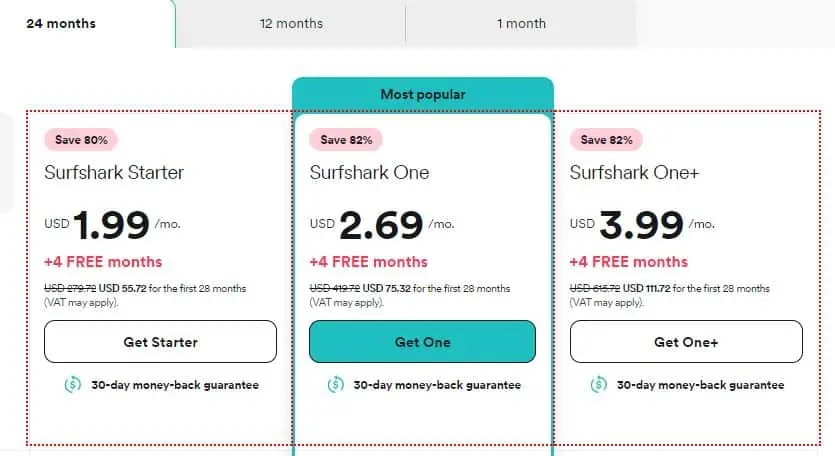
Surfshark Starter Review
This is the least VPN plan Surfshark offers. It costs $13.99/month for monthly billing, $3.99/month for 12 months billing, and $1.99/month for 24 months billing.
It’s suitable if you’re on a budget and want an affordable plan to keep your online activities safe from prying eyes.
Key Features of Surfshark Starter Plan
- Secure VPN – ensures your online activities are kept private, safe, and hidden from hackers
- Ad Blocker – enable it to block ads that pop up when you browse websites.
- Cookie Pop-up Blocker – Block cookie pop-up that tracks your activities online. Advertisers and website owners use this to get information, which they use to retarget to get you to take a desired action.
However, it lacks key advanced features that keep your device safe and also protect your identity while surfing the web.
For example, it doesn’t offer 24/7 anti-virus and webcam protection, which keeps your smart devices safe from malware hackers usually inject into some free applications and websites you use. Another is that it doesn’t guarantee real-time online identity protection like real-time alerts on email, credit card, and ID breaches. Plus, it doesn’t give reports on personal data.
Surfshark One Review
This is the midrange VPN and the most popular plan Surfshark offers.
It costs $17.69/month for monthly billing, $4.09/month for 12 months billing, and $2.69/month for 24 months billing.
Surfshark One offers advanced features that protect your online identity and also keep your devices safe. I like the personal detail generator and masked email generator – new features that add more layers to the protection of your online identity and that of your business.
However, it doesn’t have the Remove Data from Database feature, which is available on Surfshark One Plus plan.
Key Features of Surfshark One Plan
- Private search engine – ensures your activities on search engines like Google and Bing are kept private
- 24/7 device protection against anti-virus
- Webcam protection
- Real-time email and credit card breach alert
- Personal detail and masked email generator
- Personal data security report
- Plus every feature available on Surfshark Starter
Surfshark One Plus Review
This is the highest pricing plan Surfshark VPN offers. It has more advanced security features than Surfshark Starter and Surfshark One.
For example, it has a Remove Data From Database feature, which Surfshark One and Surfshark Starter plans lack.
US, UK, Canada and EU users who subscribed to this plan enjoy this newly released feature that ensures your data is removed from people’s search websites and company databases.
You will find it valuable if you are a business or large corporation that wants a VPN plan with an extra layer of security.
It costs $19.99/month for monthly billing, $6.49/month for 12 months billing, and $3.99/month for 24 months billing.
Here are the key features of Surfshark One Plus
- Data removal from people search websites like Google, Yahoo, and Bing – advertisers who spy on these sites won’t access your data, let alone use it to target you for lead and sales purposes.
- Data removal company database – companies that use cookies to trap data of users that visit their pages will run out of luck with your details, as Surfshark One Plus will automatically erase your details from their database.
- 24/7 antivirus to protect your devices from malware, and spyware.
- Real-time email and credit card breach alerts
- Plus every feature available on Surfshark One and Surfshark Starter
What are the upsides of Surfshark?
Here is what I like about Surfshark
- You can connect unlimited devices at once to Surfshark unlike NordVPN which supports the connection of 6 devices only
- It’s cheaper compared to ExpressVPN and NordVPN
- Interface is beginner-friendly
- The antivirus tool is easy to install and set up
- Kill-switch feature on the mobile app works perfectly unlike on ExpressVPN where you experience issues on iOS
- RAM-base servers, which means they don’t store any data, and any information they do have would be erased if they were unplugged.
- Customer support via live chat is super fast
- Offers 30-day money-back guarantee
- Has a 7-day free trial for iOS, Android, and macOS
- Offers discount for 12-month and 24-month billing
What are the downsides of Surfshark?
What I don’t like about Surfshark VPN
- No phone support – only email and chat
- Has 3200 servers – less compared to NordVPN that has 5000+
- You may experience slow internet speed using Surfshark VPN servers in some regions, especially outside Europe and America.
Surfshark Features Explained
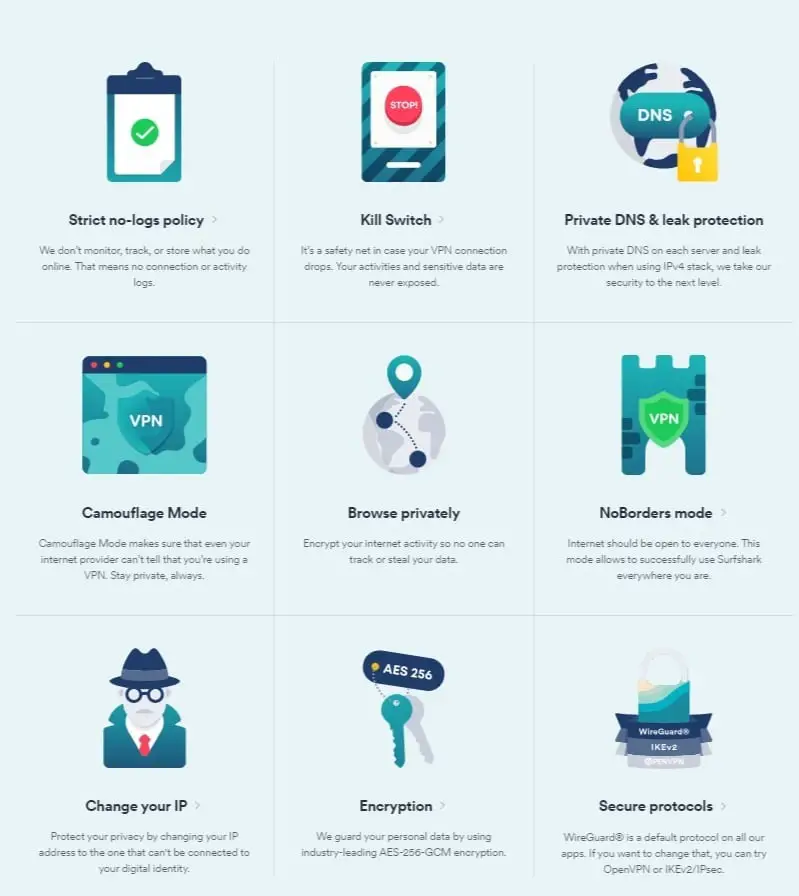
Let’s explore Surfshark VPN features and how they help you stay safe while you do your business online.
Unlimited Devices – unlike NordVPN and ExpressVPN which allows the maximum connection of 6 and 8 devices respectively, Surfshark allows the connection of unlimited devices at once.
Wider Server Coverage – Although NordVPN and ExpressVPN have more servers, Surfshark still comes close. It has over 3200 servers in 60 different countries.
This is why I call Surfshark a family VPN – every member of your family can connect their devices to Surfshark and still enjoy blazing speed and performance while browsing the net or streaming content.
Bypasser – Think of it as a Split-tunnel feature on ExpressVPN on NordVPN. Since some apps block VPN traffic, you can use the By-passer feature on Surfshark to allow specific apps and websites to bypass the VPN without turning off your VPN, which protects your online activities on other apps.
No-log policy – Just like NordVPN and ExpressVPN, Surfshark has a strict no-log policy. Even as your VPN provider, it doesn’t monitor, track, or keep details of your online activities like browsing history, downloads, or credit card details.
Netherlands Headquarters – Surfshark VPN had its headquarters in the British Virgin Islands. But it has now moved to the Netherlands, a location under the jurisdiction of the Nine Eyes surveillance alliance. While some people fear their data may be leaked to government agencies or certain institutions, Surfshark insists they play by the laws of the Netherlands, which enforces privacy and protection of data.
Many users wonder why Surfshark isn’t located in Panama just like NordVPN or the British Virgin Islands just like ExpressVPN. These two territories are outside the jurisdiction of surveillance alliances like Five Eyes, Nine Eyes, and 14 Eyes.
Kill-switch – This feature is your defender in the event your VPN connection drops. It automatically shuts down your internet connection, so your sensitive details don’t get exposed. NordVPN and ExpressVPN also offer it.
CleanWeb – The cleanweb feature blocks ads, trackers, or any malware you may encounter while browsing the web. I like that this feature is also extended to smart TVs. So you don’t have to worry no matter the device you use or the browser – Surfshark cleanweb got you covered.
Leak Protection & Private DNS – Chances are you may experience a leak when using the IPv4 stack. But with private DNS on each server and a leak protection feature, Surfshark automatically blocks any leak that may occur.
Camouflage Mode – This feature allows you to stay private always so that even your provider can’t detect you’re using a VPN to protect your online activities.
Private Browsing – Since hackers monitor the browsing history of internet users, Surfshark designed the private browsing feature to encrypt your internet activities, so nobody can steal your data.
No Borders Mode – Internet service providers in some regions block the use of VPN, but Surfshark has a No Borders Mode feature which allows you to use your VPN anywhere you are without issues.
Changing IP Address – While NordVPN offers a dedicated IP address, Surfshark offers a changing IP address which is similar to ExpressVPN’s rotating IP address. With a changing IP address, it becomes impossible for any oppressive censorship to track your online footprints.
If you regularly shop online, this feature will help you buy products at cheaper prices since sellers often offer massive discounts to customers in certain locations – and with changing IP addresses, you can connect to these locations in just a click.
AES-256-GCM Encryption – Surfshark uses AES-256 encryption to ensure maximum security of your online activities. NordVPN and ExpressVPN also use this military-grade encryption, which the US government uses for top-secret talks. So you can have peace of mind that your internet activity is locked down with top-tier encryption.
WireGuard VPN Protocols – It uses WireGuard to control how your VPN works. This is to ensure maximum security, and it does all the background work like authentication, encryption, transportation, and traffic capturing. It also masks your data so you can run all your activities online safely.
Customer Support – Surfshark has one of the best customer support in the VPN industry. I like their 24/7 chat support because it’s fast and responsive. You may experience delays in email response, especially on weekends. And just like NordVPN, it doesn’t offer phone support.
In addition to Surfshark features, it’s important you know about other products it offers and how they help boost your online security. Some of them are already included in the Surfshark One and One Plus.
Surfshark Search – This works to ensure that organic search results you see on search engines like Google and Bing don’t include ads.
Surfshark Anti-virus – This is a lightweight solution that blocks any virus injected on the web from entering your device. It’s easy to set up and compatible with your smart devices, including smart TVs.
Surfshark Alert – Get real-time notification when your sensitive details are exposed or leaked to the dark web, so you can take action immediately to avoid harm.
Alternative ID – This product is meant to protect your online identity. This is a must-have for businesses that have a heavy online presence. It keeps your details off the eyes of deal brokers on the internet, reduces the risk of getting spam and phishing emails, and also keeps your email address and name private.
What Reddit users say about Surfshark
I jumped on Reddit to learn about the experience of other users who rely on Surfshark VPN to protect their online activities.
Many users agreed to its affordability, beginner-friendly interface, and no-log policy. However, some experienced issues with connections, especially to servers in countries like India and Pakistan. In general, Reddit users think of it as a suitable VPN for users on a budget.
Surfshark Review On Trustpilot
I also checked on Trustpilot to see what verified users think about Surfshark VPN.
It already has over 21,000 reviews and a 4.5-star rating. 73% of reviewers gave Surfshark VPN a 5-star rating, and this is a strong signal that many users like me find it reliable.
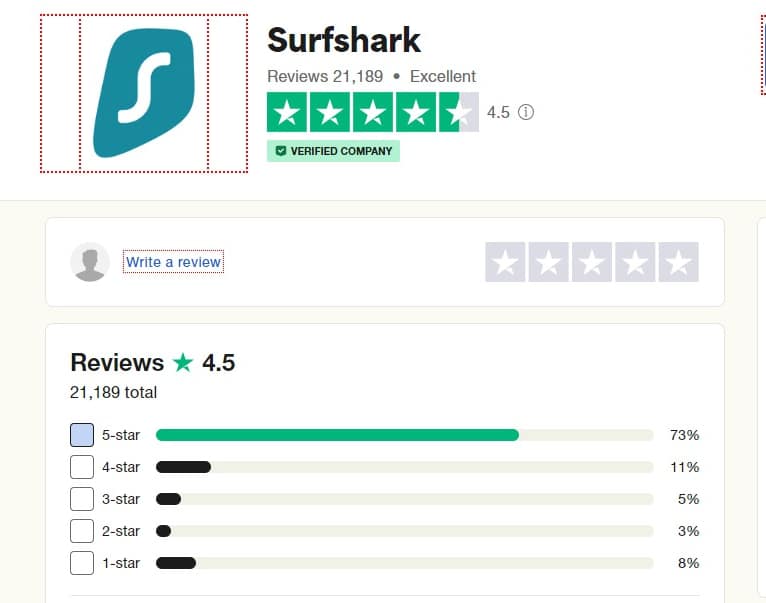
What Top Internet Entrepreneurs Say About SurfShark VPN
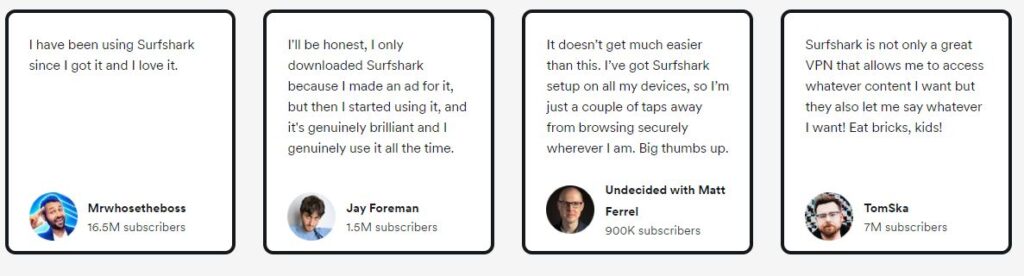
Which Surfshark plan is best?
Surfshark One Plus is the best plan and this is because it offers advanced and sophisticated security features different from what you get on Surfshark One and Surfshark Starter.
It has features that remove your data from databases of search engines and companies, protect your devices from viruses, and keep your online identity safe from phishing eyes.
I recommend it to individuals who run their businesses online and need an extra layer of security.
Is Surfshark Starter worth it?
If you’re just interested in keeping your online activities safe, Surfshark Starter Plan is worth it. You have access to a secure VPN, the ad blocker and cookie pop-up blocker features ensure advertisers don’t trap your details and use them to target you for sales purposes. It allows you to connect unlimited devices, streaming content on Netflix, BBC iPlayer, and Amazon Prime, plus you also have access to other basic security features.
Is Surfshark One worth it?
If you are interested in protecting your smart devices against any form of malware or spyware attack, then Surfshark One plan is worth it. This was the plan I upgraded to after using Surfshark Starter for a few months.
It is costlier than Surfshark Starter, but offers advanced security features like email and credit card breach alert, personal data security report, and masked email generator – these are features Surfshark Starter lack.
How much is Surfshark One?
Surfshark One costs $16.99/month for monthly billing, $4.09/month for yearly billing, and $2.99/month for a 2-year billing. It’s the most popular plan on Surfshark meaning that a lot of users prefer it. Thanks to its advanced features and reasonable pricing. You enjoy 72% and 82% discounts when you subscribe to the 12-month billing and 24-month billing, respectively.
Surfshark One Download: How Do I Go About It
To download Surfshark One, get a subscription first. After that, download and install the Surfshark app on your device.
Login into your app with your details and start exploring all the products and features Surfshark One offers.
How many devices work on Surfshark Starter?
You can connect an unlimited number of devices on Surfshark Starter. This is one of the edges Surfshark has over NordVPN and ExpressVPN which allows you to connect a maximum of 6 and 8 devices respectively once.
How about speed if you connect unlimited devices?
I know this is the question that comes to mind. Surfshark claims that the speed and overall performance of the VPN isn’t impacted with plenty of device connections.
I connected up to 7 devices at once when I used Surfshark and I didn’t experience any lag in speed or even streaming of content. However, I suggest you keep it at 10 devices at max since you want to have the best experience using Surfshark VPN.
How many devices work on Surfshark One?
Just like Surfshark Starter, you can connect an unlimited number of devices to Surfshark One. This plan offers more advanced features and can host more than 15 devices, including a smart TV.
Is Surfshark easy to use?
Yes, Surfshark VPN is easy to use. The interface is beginner-friendly and doesn’t have a learning curve, which I noticed on ExpressVPN and Atlas VPN. For example, you can install and set up the anti-virus feature with just a click. You can set up your account to get notifications when your details are exposed. All the features you need to keep your online activities private, protect your device, and hide your online identity are self-explanatory. You don’t require any technical support to put them to work.
Is Surfshark VPN trustworthy?
Surfshark VPN is trustworthy. For the 24 months I used it, none of my sensitive details leaked to the dark web. It protected my device from anti-virus and also hid my online identity. It completely kept my browsing activities private, which blocked my data off the database of people searching websites like Google and Bing.
And I never had reasons to suspect that my online activities are being tracked – this made me confirm the no-log policy Surfshark VPN brags about.
So if you are looking for an affordable, reliable, and easy-to-use VPN service, you can’t go wrong with Surfshark. There is even a 30-day money-back guarantee, so you can quickly ask for a refund if you don’t like their service.
Surfshark Starter, One & One Plus on iOS: How Does It Work
If you subscribe to any of Surfshark VPN plans and want to connect your iOS devices (iPhone and iPad), first download the iOS version of Surfshark from the Apple Store.
Note: This is supported only on iOS 13 and upwards.
Then sign in with your iPhone or iPad to start enjoying secure and fast Internet surfing.
If you still need clarification on how to download and set up Surfshark VPN for iOS, the video below explains it better.
How much does Surfshark cost per month?
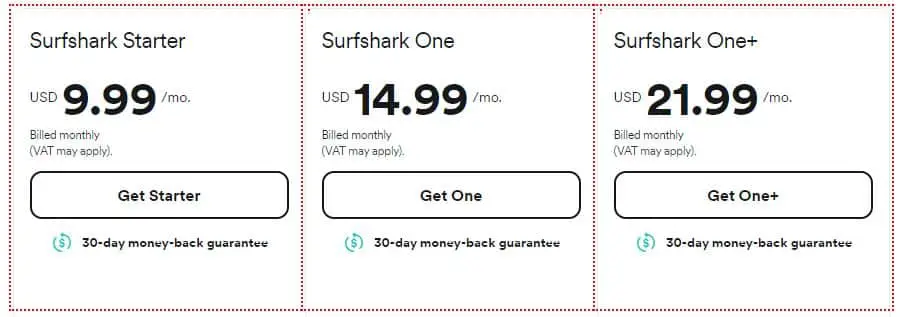
Surfshark Starter costs $10.99 per month
Surfshark One costs $14.99 per month
Surfshark One Plus costs $21.99 per month
Is Surfshark no longer free?
Surfshark doesn’t have a free plan, but you can get a 7-day free trial on Android, iOS, and macOS. Interestingly, Surfshark reminds you when your free trial is about to end, so you don’t have to worry about being charged. You can end it if you don’t enjoy their service. Also, there is a 30-day money-back guarantee for users on all platforms.
Does Surfshark offer a refund?

Yes, Surfshark VPN offers refunds just like ExpressVPN and NordVPN. There is a 30-day money-back guarantee for all the plans. So if you subscribe to any of them and don’t enjoy the service, you can ask for a refund within 30 days and the sales team will happily refund your money – no questions asked.
Surfshark vs NordVPN: Which is better?
This depends on what you look for in a VPN, as both have areas where they have an edge over the other. For example, Surfshark supports the connection of unlimited number of devices simultaneously, while NordVPN supports a maximum of 6.
NordVPN has wider server coverage (5400+ servers) than Surfshark (3200+ servers). In terms of speed, while torrenting and streaming content, NordVPN has a slight edge over Surfshark.
Talking of beginner-friendly interface and affordability, Surfshark is better.
In general, both offer advanced security features you need to stay safe online.
Read this article where I compared NordVPN pricing plans.
Final thought on Surfshark Starter vs Surfshark One vs Surfshark One Plus
One thing to keep in mind is that Surfshark is an affordable, yet reliable VPN service you can use to stay safe online and do your business without worrying about data breaches.
Coming to the plan to choose, it’s up to you to decide after comparing the features each of the plans offers, which I stated in this review.
I used the Surfshark One Plan and I strongly recommend it.
It provided maximum security, especially against malware, and spyware, and kept my online identity private.
You will also enjoy fast speed when torrenting and streaming content on Netflix, BBC iPlayer, and Amazon Prime.
Surfshark Starter is for beginners who want basic features a VPN service can provide.
Surfshark One Plus is for individuals and businesses who want an extra layer of security that masks their entire online activities and also keeps their data off the database of search engines and companies.