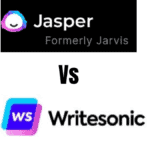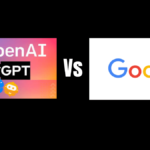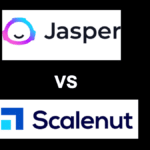With its ability to generate over 2000 high-quality SEO content at a time, and pass AI content detection, Content at Scale has become the game changer in terms of using AI to generate content.
In fact, I ranked it as one of the best AI copywriting tools from over 15 of them I tested.
But it’s not glitz and glam as Content at Scale is more expensive compared to Jasper AI and ChatGPT which many use.
In this Content at Scale review, I will share the findings of my test to help you decide if this AI SEO writing tool that writes like humans are for you.
Top Pick

Content at Scale
Write 2000+ high-quality SEO content that 100% passes AI content detection test
Don’t need to invest in any SEO tool for content optimization. Publish directly to your WordPress blog
And before I jump into that, let me bring your attention to this recent survey Content at Scale conducted with 125 marketers on how they use the tool and the results they get.
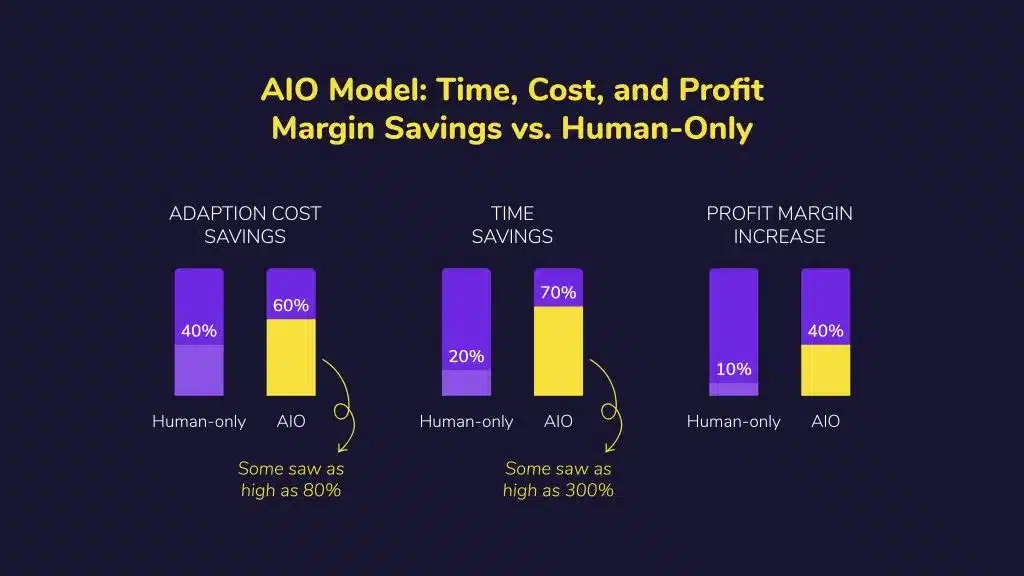
The highlight of the survey is this:
- Average cost saving of 60%
- Average time saving of 70%
- Profit margin increase of 40%
The summary of the survey shows that Content at Scale according to 125 marketers that use it saves 60% of the money they spend on hiring freelancers. Another is that it saves them 70% of the time they invest in creating high-quality SEO content, and finally, they saw a 40% increase in profit their content generated.
Below is a screenshot of some features that make Content at Scale a powerhouse:
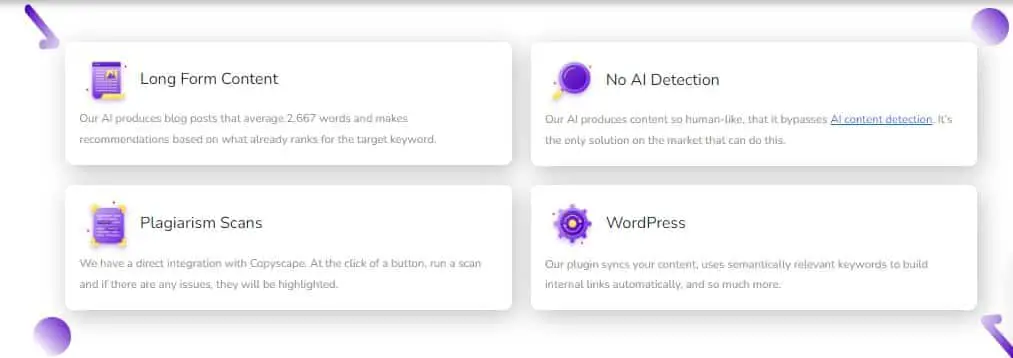
Pricing Plans Of Content at Scale
It has 4 pricing plans:
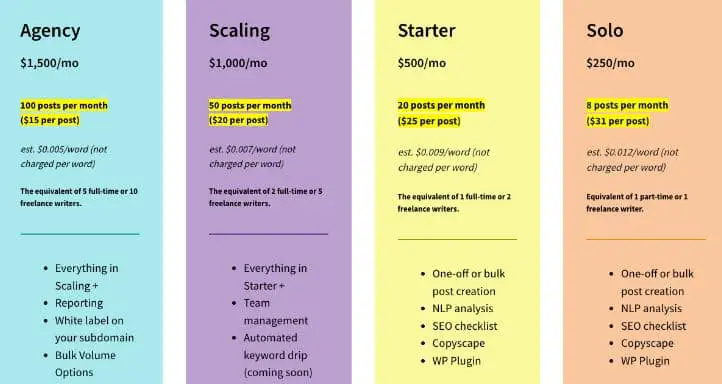
Solo Plan: $250/month ( write 8 blog posts at $31.25/month)
Starter Plan: $500/month (write 20 blog posts per month at $25/post)
Scaling Plan: $1000/month (write 50 blog posts per month at $20/post)
Agency Plan: $1500 (write 100 blog posts that pass AI content detection test at $15/post)
Pros & Cons Of Content at Scale
Pros – What I Like About Content at Scale
- It has a WordPress Plugin which serves as a workflow to publish content on your WordPress blog directly from Content at Scale
- Generates high-quality SEO content that shows 0% AI content. This is one of the things that fascinates me about CaS especially now Google is indirectly cracking down on AI content
- Has its own free AI content detection tool for you to confirm that the content it generates is 100% human written
- Has an SEO checklist and offers core features that many SEO tools like Surfer have. So you don’t have to subscribe to any SEO tool for content optimization and great user experience
Cons – What I Don’t Like About Content at Scale
- It has no free trial
- No discount for an annual subscription
- Pricing plans look expensive for a beginner on a tight budget
- You can’t write short-form content like YouTube video descriptions, LinkedIn bios, Instagram photo captions, etc
A Tour Of Content at Scale Dashboard
After I signed up and create a blog post, I have a dashboard that look like this:

The interesting thing here is that Content at Scale shows the cost and hours I saved if I were to hire a writer or write it myself. I also see the number of words I generated and the number of posts I created. I guess the aim of this is to show how CaS reduces the cost of investment you make in quality content. Now you can relate to the survey I linked above on how 125 marketers use Content at Scale.
My findings using Content at Scale to write a blog post
Let me walk you through on how I used it to write a blog post.
From my dashboard, I clicked on Create a New Project.
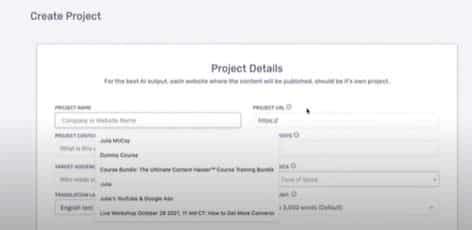
Then entered:
The name of my project
Project URL – which is the URL of my website
Project context – which is the topic I want to cover and rank my website for
Number of posts I want to publish on the site
My target audience
Tone of words of my site – I choose one from the drop-down menu
Translation language – I choose English
Word count – Content at Scale has it at 2000 – 3000 words by default. Use the drop-down menu to make a choice
The essence of putting all this information is for CaS to generate high-quality content that will add value to your audience.
Next is to click Create Project.
I’m now on a page where I can create SEO content.
There is space to enter the keyword I want to rank for.
Let’s say my website is about Web design. So I entered ‘ improve user experience’.
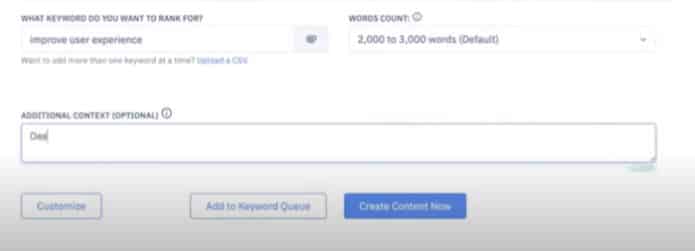
Next is to enter additional text about the topic to help CaS dive deep and generate quality content. After which I set my word count.
There are specific features I discovered here that other AI content tools like Jasper and ChatGPT lack.
They are:
Upload CSV – with it, you can upload multiple keywords you selected from your keyword research tool and export them to a spreadsheet. But the thing is that CaS will treat each of the keywords as separate blog posts.
In that case, you have to use the Add to Keyword Queue feature so that it can generate content for each of the keywords one after another. To avoid getting confused, I didn’t upload keywords via CSV and I suggest you do the same.
There is also an option to customize keywords. I checked it out, and it is just for you to create a list of keywords that are unique and different from what your keyword tool generated but also relate to the topic you want to write.
After all these settings, I clicked Create Content Now and allowed CaS to do the magic and generate 2000+ high-quality SEO content.
It took time to generate the content. That can be a con to you but for me, it isn’t because creating high-quality content takes time. Think of it as your freelance writer taking hours to brainstorm, research, and in some cases get the opinion of subject-matter experts to deliver high-quality content.
Analyzing the blog post Content at Scale generated
After about 10 minutes, Content at Scale generates over 2200 words for my target keyword.
Look at the screenshot below, you could see that it also generated a meta description and a URL slug. So you don’t have to waste time thinking of the best meta description that will increase your Click-Through-Rate, or how to structure your URL slug.

It also shows me the number of words, paragraphs, headings, and media ( images, video, GIF, etc.) added to the content.
Beside it are Optimization and Brief tabs:
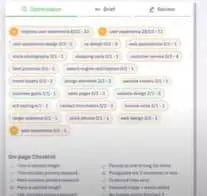
Optimization: It shows you keywords that influence ranking and the number of times you should include them in your content.
Once I place my cursor where I want it, I select the keyword to include and it automatically enters my content. Under the optimization tab, there is an on-page SEO checklist.
You are to optimize your content so that it ticks all the boxes. But in my own case, I think I tick all the boxes to avoid overdoing things.
Remember this is AI and you can always use your own instinct to decide what makes sense to your readers. I see this optimization feature as part of what you get in Surfer SEO, Semrush, and other SEO tools. So with Content at Scale, you save the money you’d invest in these tools.
Brief: When you click the Brief tab, you see your content brief. This is how Content at Scale guided the AI to generate content. It’s like you creating a brief and sending it to your freelance content writer.
I took time to go through the content and believe me, it’s awesome. It’s similar to what a human being did. This is where Content at Scale is better than Jasper, Writesonic, ChatGPT, and other AI writing tools.
First thing I noticed is the table of content that arranges the content in headings to create a better user experience. So with Content at Scale, you don’t need a table of content plugins that bloat your site and make it load slowly.
You can also notice that it highlighted key points of the content in a green background. This is for users who skim content to get the main message of the content. And there is also a click-to-tweet that allows a user to share your content on Twitter.
There are tools to edit and format your content just like on WordPress. For example, you can add images, links, videos, etc.
You can also add a featured image from your computer.
Next is to click Save once everything looks good.
Publishing Your Content
I know that Jasper and other AI writing tools support publishing directly to WordPress. But the workflow isn’t like Content at Scale where you just install the Content at Scale plugin on WordPress, add your API, and viola you have your blog published on WordPress.
Take a look at the screenshot below to see how I installed Content at Scale plugin and use my API to have my content published on WordPress:
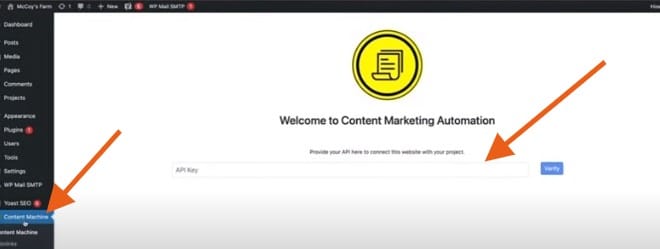
Content at Scale’s AI Content Detection
Content at Scale recently developed its AI content detection tool which I think is more accurate than Originality.ai after I tested both.
So I decided to test it and see if the content it generates has an iota of AI in it.
To improve my level of accuracy, I decided to use a topic different from the previous one I feed Content at Scale.
That’s: How to make $1000 as a teenager.
After it generated it, I copied and pasted it on its AI Content Detector.
The screenshot below is the result.

I also did the same for ChatGPT, so I asked ChatGPT to write content on ‘ How to make $1000 as a teenager.
Below is what ChatGPT gave:
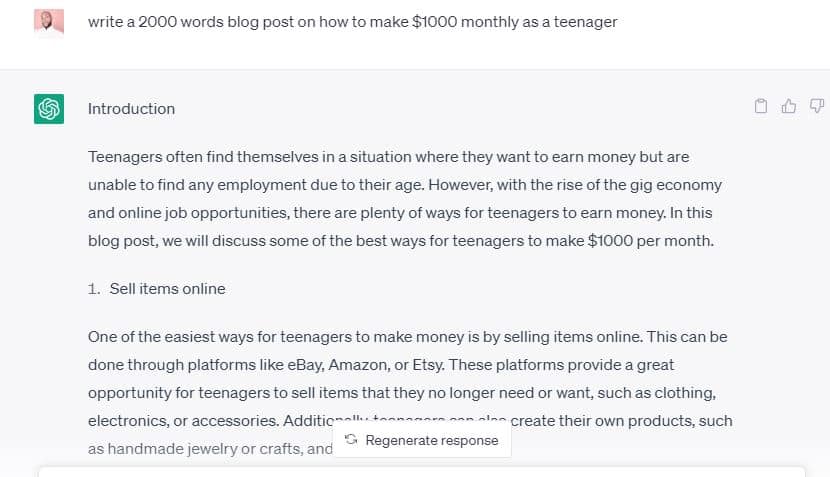
I copied and pasted it on Content at Scale’s AI Content Detection tool
The screenshot below is the result.
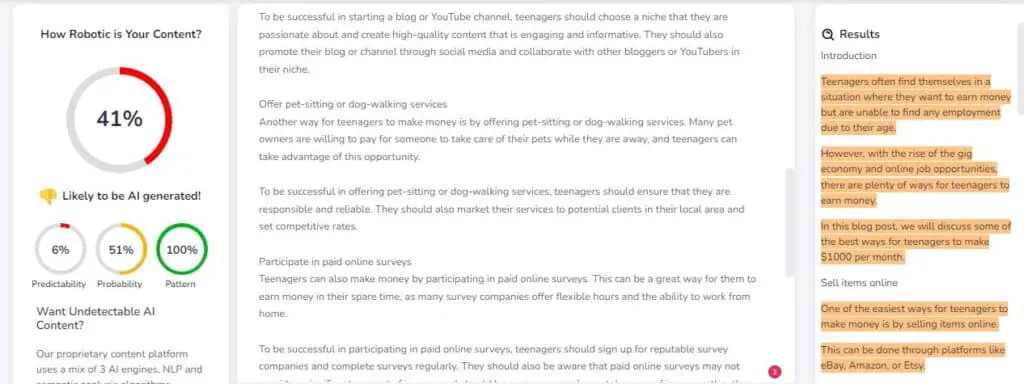
So looking at the two results, there are three key takeaways:
The AI content detector didn’t detect any AI content in what Content at Scale generated while it detected 41% AI content in what ChatGPT generated
Content at Scale generated over 2000 words for the topic I fed it while ChatGPT was able to do about 600 even though I prompted it to write 2000 words.
Content at Scale generated content that connects the dots flows across without repetition of sentences. Thanks to its robust AI model.
ChatGPT often generates content that lacks flow and cohesion. In some cases, it repeats sentences.
This is to tell you that ChatGPT is no match to Content at Scale. The difference is clear in terms of quality and quantity.
Now you know how Content at Scale generates fresh content using a keyword and title, let me show you other cool features I discovered while using this tool.
Existing URL to Content
Let’s say you have a competitor that is killing it on Google by driving massive content, you can grab their URL and plug it into Content at Scale to generate similar content for you. All you have to do is to optimize it and give it a human touch.
I know you will be asking if that won’t amount to plagiarism. The answer is No because Content at Scale has a robust AI engine so what it does is to model the strategy behind such content and create it in its own way. It also has its own plagiarism checker, so you can check for plagiarism and have peace of mind.
Podcast To Blog
If you are a podcaster, and you want to repurpose your podcast into a blog post, Content at Scale is there for you. Plug your podcast URL into Content at Scale, and it generates a blog post that is exactly all that you discussed in your podcast.
You have your takeaway box, click to tweet, and other optimization features to get it ready for search engines. If you don’t host a podcast, you can use the URL of any podcast of your choice but remember to give credit to the owner in the blog post. Click this link to see an example of a podcast converted to a blog post using CaS.
YouTube To Blog
You can also add your YouTube video URL or MP4 link on Content at Scale to create a unique educational blog post about the topic discussed in the video. This is a way of repurposing your video content and sharing it with your audience in a different format.
Use this link to see an example of a YouTube video converted to a blog post using Content at Scale.
Content at Scale Pricing Explained
I mentioned earlier that Content at Scale has 4 pricing plans. Now it’s time to show you what you get in each of the plans.
Solo Plan ( best for an individual) – It costs $250/month, and you will write 8 high-quality SEO blog posts of 2000+ words per month. That’s like $31.25/month, and I doubt if you can hire a writer to write quality content of 2000 words for that amount. So you can see you are getting it for a steal.
It offers these features:
- WP plugin- to publish your post directly from CaS to your WordPress blog
- Copyscape to check for plagiarism
- NLP analysis to get keywords that influence ranking
- One-off or bulk creation
Starter Plan ( best for blogger, affiliate marketer, podcaster, and YouTuber) – It costs $500/month, and it allows you to write 20 blog posts. It offers the same features as the Solo plan – the only difference is that you can write more blog posts.
Scaling Plan( best for freelance content writers) – It costs $1000/month and allows you to write 50 blog posts per month. It offers additional features apart from what the Starter Plan offers, and they are as follows:
- Team management – invite your team, brainstorm and manage complex writing projects
- Automated keyword drip – a feature that is still in the beta version
Agency Plan ( best for content & SEO agencies) – This is currently the highest plan CaS offers. It’s for content marketing agencies that write content for multiple brands. It allows you to write 100 blog posts per month and offers all the features available on the Scaling Plan plus:
- White label service – to brand the SEO content services you offer to your clients
- Bulk volume option – to generate multiple blog posts at a time
- A detailed reporting of your content writing tasks
What I can deduce from CaS pricing plans is that the higher the plan, the less you are charged to generate a word
And it also offers you a 20% bonus credit every month if you subscribe to any of the plans.
And here comes the Done for You Service which involves handing over your SEO content needs to Content at Scale. Let’s look at what it offers.
Content at Scale – Done For You Service
If you have a busy schedule that you can’t keep up with publishing blog posts, call on the Done for You Service. Content at Scale has a team of SEO content writers, and editors who will do the keyword research, write the blog post and publish it on your blog. Think of it as outsourcing your blog content to a reputable content marketing agency.
20 blog posts are published on your blog every month at $2000. That’s $100 per blog post.
Here is what you get:
- Thorough keyword research to identify lucrative keywords you can rank for easily
- Optimizing, editing, adding media, and scheduling of the blog post
- A monthly term that you can cancel anytime
Content at Scale Alternatives
While Content at Scale is a top-rated AI SEO content tool, it’s also important we look at its alternatives, so you can compare and see if they are better. Jasper AI and Copy AI are two tools I see as competitors or alternatives to CaS.
1. Jasper AI
You can write long-form SEO content on Jasper AI if you are on the Boss Mode plan. And with its integration with Surfer SEO, you can optimize for search engines. Surfer provides Jasper users with on-page optimization and brief features you see on Content at Scale dashboard.
However, Jasper’s content doesn’t score 100% human. It still has a few traces of AI which requires a few tweaking to pull through.
In terms of pricing, Jasper seems affordable compared to Content at Scale, and it isn’t only good at writing long-form content. You can still use it for short-form content.
Read this article where I compared Content at Scale to Jasper AI
2. Copy AI
Copy AI has the ability to write long-form marketing copy. Although it doesn’t integrate with any SEO tool like Jasper or offers an inbuilt SEO feature like Content at Scale, you can just copy the long-form content it generates and paste it on Surfer, then optimize.
While this is time-wasting, it’s better than not optimizing especially if you want your content to rank. The pricing is affordable; at $49/month, you can generate long-form marketing content though not lengthy like Content at Scale which can generate more than 2000 words at a time.
Read this article where I compared Content at Scale to Copy AI
FAQs on Content at Scale
What is Content at Scale AI?
It’s an AI writer that allows you to generate long-form high-quality SEO content that passes AI content detection. So instead of outsourcing your SEO blog post to freelancers who charge you more, you can use it to scale your content production while maintaining quality and satisfying the intent of the user.
Justin McGill founded this software in 2021 to help SEO bloggers and businesses that want to boost their organic traffic have an AI writer they can rely on to get it done in less time.
What type of content does Content at Scale write?
It writes long-form high-quality SEO content that has the best chance of ranking on search engines.
Does Content at Scale offer a free trial?
No free trial but there is a 5-article money-back guarantee. So if you have written 5 blog posts and aren’t satisfied, you can ask for a refund and Content at Scale will refund your money. No questions!
How do I see my Content at Scale API key?
Go to the project and click the 3 dots. You will see an option ” connect to WordPress” click it and your API key will show. Copy it and paste it on your Content at Scale WordPress plugin to have it connected.
Content at Scale Affiliate Program
You can make money while using Content at Scale to write content. If you have an audience you think will derive value from this tool, you can sign up for Content at Scale affiliate program and start promoting it to them. What I like about the CaS affiliate program is that it’s recurring, meaning that you continue to earn commission as long as your referrals remain paying customers.
I’m an affiliate and below is my dashboard:
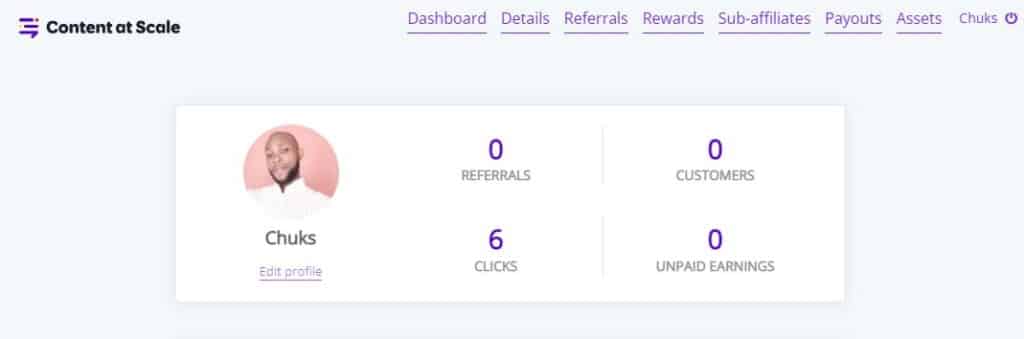
So you help me earn a commission when you sign up using my affiliate link.
It’s a 15 – 20% recurring commission, and you can use the 20 bonus credit offer to get your target audience to take action.
Let’s say a user subscribed to the Solo plan that costs $250/month. At 15%, you earn $37.5 commission.
The chances of accepting you are high, and you get paid via PayPal
Final thought on Content at Scale
If pricing isn’t an issue, then Content at Scale is your best bet to create high-quality long-form SEO content. What I like most about it is that the output looks human, so Google wouldn’t flag it as AI content.
Keep in mind that recent updates show that Google is indirectly ignoring content that is 100% AI. And if you are using ChatGPT because it’s free, you may be hurting your site in the long form.
While you may complain about the pricing plans of Content at Scale, you will realize it’s cheaper when compared to hiring a freelancer writer. No quality SEO content writer will charge you less than $200 to write a 1000-word blog post.
If Content at Scale does that at $25/post assuming you subscribed to the Starter Plan that costs $500/month to write 20 blog posts.

![5 Best AI Writing Tools For SEO [ Rank Fast On Page 1]](https://www.depreneurdigest.com/wp-content/uploads/2023/03/AI-Writing-Tools-For-SEO-150x150.png)