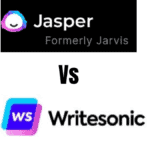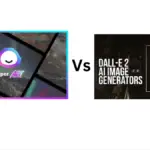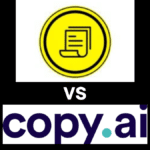Want to use Rytr as your AI copywriting tool but want to be sure if it is worth it? That’s what Rytr.me review is all about.
We will cover the templates, features, how Rytr works, pricing plan, customer support, pros & cons, and Rytr alternatives. My aim is to help you make an informed decision as to whether this AI writing is what you need.
What is Rytr?
Rytr is an AI writing tool that helps you write your copy at a faster rate. Since it was launched a few years ago, it has been the favorite for many online marketers who create copy of different kinds.
Over 600,000 marketers, copywriters, and entrepreneurs rely on it to produce high-quality copy in a few minutes.
Who needs Rytr AI writing tool?
Rytr is meant for copywriters who want to scale their copywriting without spending money on hiring freelancers who sell copywriting gigs.
Whether you are a blogger, digital marketer, podcaster, affiliate marketer, coach, Youtuber, digital influence, course creator, etc. This AI writing tool is meant for you.
Want to jump directly to the bottom line?
Rytr is a good and affordable AI copywriting tool with the basic features you need to create a high-quality copy.
it has an in-built keyword analyzer that picks core keywords that should be in your copy and its recent partnership with Semrush means that you can create more SEO-friendly copy.
Rytr has a plagiarism checker and connects with your favorite tools via API. On top of that, it has a free plan and a paid plan that starts at just $9/month.
Rytr.me Review In A Table
| Rytr | |
| Grammar Fix | Yes |
| SEO | Has an in-built keyword analyzer but no Integration with SEO tool |
| Template | Over 20 different templates |
| Integration | Yes, integrates with your favorite tools via an API connection |
| Language | You can write in 30 different languages |
| Pricing Plan | Affordable( Free plan, $9/month & $29/month) |
| Customer Support | Yes + Live chat |
| In-built Plagiarism Checker | Yes |
| Chat Feature | Yes |
| Image Generator | Generate up to 100 images per month |
| Idea Recommendation | Yes |
Rytr Templates And Uses
Below are the templates available on Rytr and what you can use them for.
Job Description
This is suitable for human resource personnel who hire employees. You can create copy that describes the kind of job you want your employees to perform if hired.
Testimonials & Reviews
If you want to create copy that explores a good or service and what people who have used them say about it, then this template is most suitable.
Bloggers, affiliate marketers, Youtubers, and social media influencers will find it useful.
Video Channel Description
If you are a Youtuber or vlogger, this template will help you create a suitable description for your videos that will make your audience understand what your video is all about even before watching it.
Song Lyrics
For musicians, songwriters, composers this template is useful when writing your lyrics.
SEO Meta Title
If you want to increase your CTR on search results, then the SEO meta title template will generate titles that are optimized.
Facebook Google and LinkedIn Ad
If you run ads on LinkedIn and Facebook, this template creates headlines and descriptions that will make your target audience engage with your ads.
Landing Page Copy
To generate leads you need a landing page copy that convert. Rytr designed this template for you to generate copy that can convince your target audience to take desired actions.
Blog Idea & Outline
For newbie bloggers and those who want to start a blog, this template is meant for you. Rytr recommends ideas to you. Then you create an outline based on the text you input.
Business Idea Pitch
For entrepreneurs who need funds to begin their businesses, this template will help you pitch your business idea perfectly to that bank or investor.
Some people find it difficult to create email copy that suits their subscribers. Rytr has an email template that will do that for you.
Profile Bio
For professionals especially on LinkedIn whose profile bio sucks, this template will help you create a professional profile bio that represents who you are and what you do.
Rytr Features
Here are the top features of Rytr
1. Grammar Fix
You can fix any grammar Rytr generates that you are not cool with. Remember it is an AI tool and not human so chances are there may be clumsy and boring words that may not suit your need.
With the grammar fix, you can reword or shorten sentences to fit appropriately. It is important to state that Rytr doesn’t generate copy with grammar and spelling errors.
But grammar and spelling errors may occur when you twist sentences to suit your need. In this case, it is advisable you have a grammar tool like Grammarly installed and added as an extension to your PC to spot any grammatical and spelling errors you can create.
2. In-Built Plagiarism Checker
Many copywriters are wary of plagiarism. It is normal because plagiarism is an offense. Search engines like Google can penalize your website by de-indexing it if you are found guilty of plagiarism.
However, you don’t have to worry about plagiarism because Rytr is an AI, not a human. It generates copy word by word.
To give you peace of mind, it has an in-built plagiarism checker which you can use to check if a sentence it generates is plagiarized.
3. Sentence Formatting
Just like you have features that you can use to format sentences on Ms word or Google Doc, Rytr also offers you the same features.
There are H1, H2, H3 tags. You can add bullets, numbers, bold and italics to your copy plus other advanced formatting features you may need.
4. Recommendation Of Idea
Brainstorming the structure of your copy can take time. If you get it wrong, the entire copy you create may not sound meaningful.
That’s why Rytr recommends idea which helps you decide the structure of your copy.

Once you launch Rytr on your PC, choose a template you need. An option for an idea and outline will come up. Next is to enter your target keyword and the AI will return some ideas for you to choose and tweak.
5. Generation Of Copy
Copy generation is the most important aspect of any AI writing tool. It is the same thing as you writing the body of your article. Rytr generates copy step by step as you have laid out your outline.
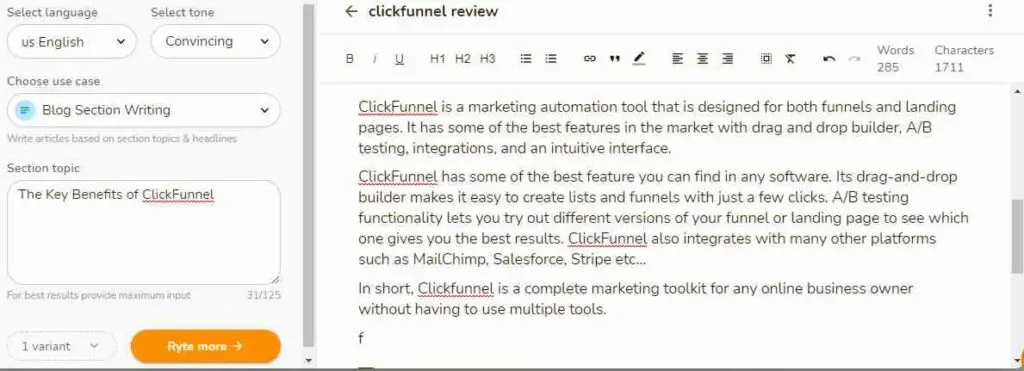
It is important to set a tone for your copy. For instance, a review article on a service or product must have a convincing tone so that your potential customers can have a reason to purchase.
Bear in mind that the copy Rytr or any other AI writing tools generate won’t be 100% suitable for your need. You have to make a few tweaks to tailor it to your need.
6. SEO
Having your copy optimized for search engines is key if driving quality organic traffic is your goal. Creating long-form copy is cool but optimizing for search engines is the icing on the cake.
Rytr has a keyword analyzer that picks up relevant keywords that should be in your copy. Keyword is one of the over 200 ranking factors which Google considers.
But that is not enough. A connection to SEO tools like Surfer SEO which Jarvis offers would do better in terms of optimizing your copy.
7. API Connection
It is expected that you may want to integrate this AI writing tool with your favorite tools. That is easy and fast on Rytr.
All you have to to get the API key of the tool you want and set it up on Rytr.

It is interesting to know that tools like WordPress, Shopify, Microsoft Word, Medium work seamlessly with Rytr.
How Does Rytr Work?
Rytr works in these simple steps:
Launch Rytr on your PC or on your smartphone. The next step is to select a language. Rytr has about 30 different languages. You choose to create your copy in any of them including English, Spanish, German, French, Portuguese, etc.

Choose a tone for your copy
There are a lot of tones you can decide to give your copy depending on the goal you want to achieve. Some of the tones on Rytr are: convincing, casual, critical, compassionate, enthusiastic, formal, earnest, cautionary, etc.
For instance, a convincing tone is suitable if you want your audience to make a purchase after reading your copy that reviews a product or service.
A formal tone will work if you are writing a business idea pitch while a cautionary tone is okay if the copy is aimed at ensuring that your audience doesn’t take action that harms them.
Choose a case
This is simply selecting a template that matches the type of copy you want to create. If you want to generate copy for your landing page, then a template for landing page copy is the best.
Enter your text including your target keyword
Here you input texts which should contain your target keyword.
To ensure that Rytr pulls relevant texts that suit the type of copy you want, then it is important you give it a direction by adding your target keyword. Whether it is an outline or body of copy, including relevant keywords matters.
Generate high-quality copy immediately
Once you have entered your text, Rytr does its job by generating copy word by word to match your intent. Bear in mind that this is an AI tool and not a human. Chances are there may be clumsy sentences. But you can reword or shorten them.
Edit and format your copy
After Rytr generates your copy, the next thing is to format and edit your text. Already we have looked at some of the formatting features available on Rytr.
Save and manage your document with ease
When you are done formatting and editing, it is now ready for use. Save it and manage it as you want.
You can decide to move it to Microsoft Word or Google Doc. You can even store it in cloud storage services like Dropbox or Google Drive.
Watch the video below to learn more about how Rytr works.
Rytr.me Review [Pricing Plan]
Rytr has only two paid pricing plans plus a free plan
- Free Plan: Maximum of 5000 characters a month
- Saver Plan: $9/month [ $90/ year]
- Unlimited Plan: $29/month [ $290/year]
Note: the features you have access to when you’re on the free plan of Rytr are not the same as the paid plans.
The higher the plan, the more features you have access to. You get a discount when you make an annual subscription.
Customer Support
The live chat feature is available to connect with the customer assistant and get help. There is a knowledge base where you can read up articles that can help you resolve issues without seeking assistance.
You can send them an email and also follow them up on their social media platforms to get updates.
Pros of Rytr
- Email and chat support
- Has a forever-free plan that allows you to write a maximum of 5000 per month. No credit card is required.
- Write in over 30 languages
- Offers a discount for an annual subscription
- Has an API that you can use to connect to your favorite apps
- Affordable pricing plan
- A dedicated account manager is assigned to you
- The user interface is beginner-friendly
Cons of Rytr
- Lack advanced plans
- Advanced templates are few
Frequently Asked Questions On Rytr
This rytr review won’t be complete without looking at some of the FAQs on this AI writing tool.
Is Rytr Worth It?
Rytr is worth it considering its affordable pricing plan. It might not offer more advanced features like Jarvis but the essential features you need to create long-form SEO copy are available.
Is Rytr Free?
Rytr is not free. However, it has a free plan that allows you to generate 5,000 words per month.
Rytr Alternatives
There are alternatives to Rytr if it doesn’t meet your requirements in an AI writing tool. you don’t have to bother. Below are some of the top alternatives to Rytr.
Jasper.ai (formerly Jarvis)
It offers almost the features as Rytr except that it has more advanced templates. Its user interface is beginner-friendly.
It has an edge over Rytr in terms of SEO due to its recent partnership with Surfer SEO which makes it easy to optimize your copy beyond keywords like in Rytr. There are 3 different pricing plans which begin at $29/month.
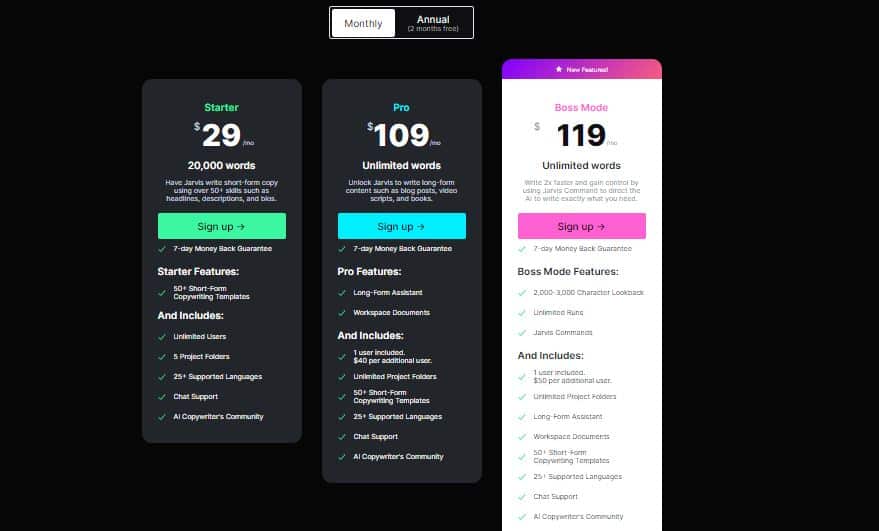
This might be pricey if you are on a tight budget. The downside of it is that it has no free plan like Rytr and doesn’t offer live chat support. Check out this article on Jasper.ai vs Rytr. Or read Jasper.ai review.
Writesonic

This is another AI-powered writing tool that has advanced templates and features. It has a free plan and its user interface is simple.
It works the same way as Rytr and Jarvis. However, it offers support via email and not live chat like Rytr plus its pricing plans range from $11 – $202.
It has a business plan that costs $202.05 which is suitable for large businesses that need copywriting at scale.
Conclusion
I trust that this Rytr review has revealed to you what to expect when you sign-up to use this AI writing tool.
It is now up to you to compare the features, templates, and other key points I discussed with you above and decide if this tool is worth it.
If I’m to suggest, Rytr is an AI writing tool that offers essential features you need to create long-form SEO copy at an affordable price.