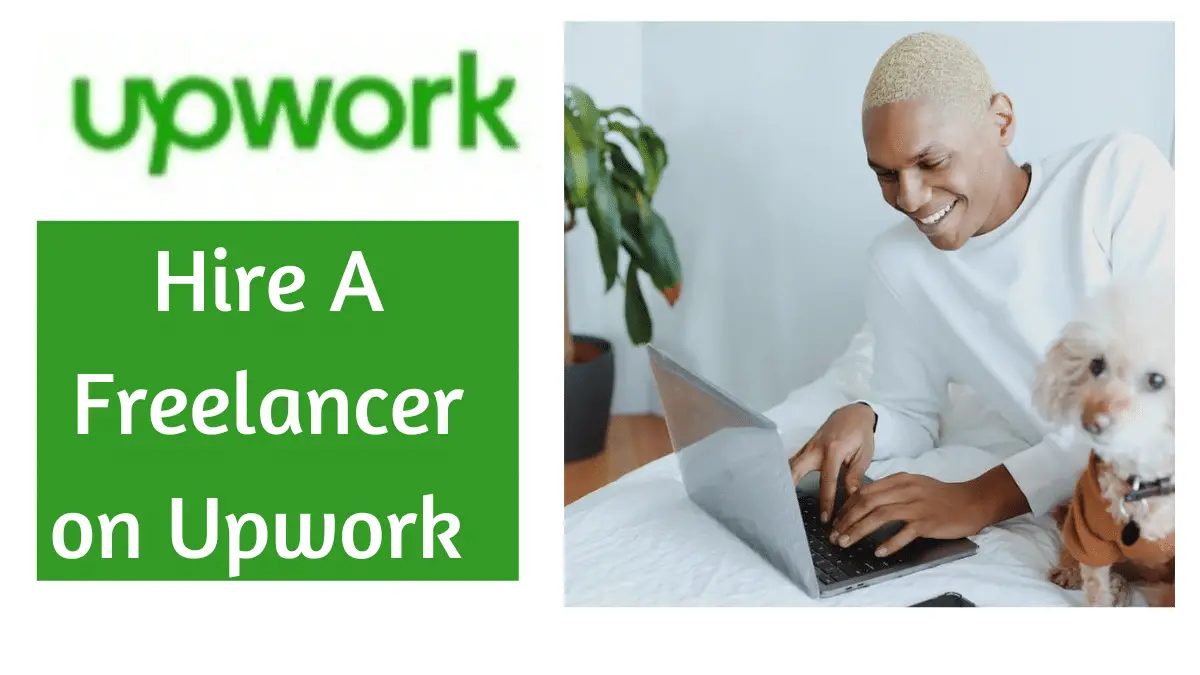
Many individuals and businesses want to learn how to hire on Upwork. Of course, they want a high-quality service hence the reason they prefer Upwork which is the best freelancing platform where you can hire the best freelancers who are exceptional in their industries.
Do you plan to hire a freelancer on Upwork but don’t know how to go about it? Don’t worry because I am here to guide you. You learn in simple steps how to hire a freelancer who can deliver a great job that will surpass your expectations.
Upwork hiring process
The first step is to visit Upwork.com and sign up. You have the option to join as a client or freelancer. Your aim here is to hire a freelancer so you tick “I am a client hiring for a project” and join as a client.
You will be taken to a new page where you will enter your details. This includes:
- First name
- Last name
- Email address
- Password
- Country
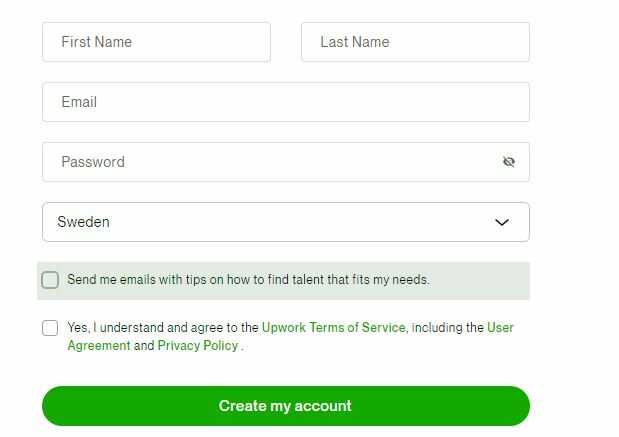
Note: Be sure the email address you enter is active and that your password is strong and also one you can easily remember. Your password should be a minimum of 8 characters with a letter or symbol.
Read Upwork terms and agreement and tick the box to show that you understand and agree. Then click on Create account.
Check your email to verify and ensure that your registration is complete. When you verify, you will be taken to a page where you log in to your account.
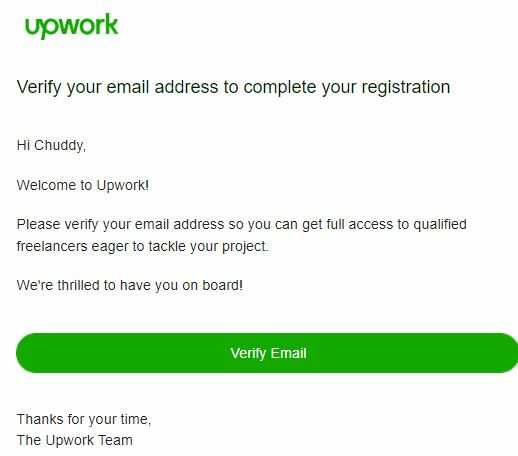
Alternatively, you can use your Google or Apple account to sign up automatically. That will save the time you spend creating a new account.
Post a Job on Upwork
Now you have an account on Upwork as a client looking for freelancers to do your job, the next step is to post a job.
1. Headline
The first step is to create a strong headline that will make freelancers that fit in the project scramble to bid for it.
Tip to create a strong headline for your job:
- Ensure your main keyword is in the headline
- You have a maximum of 100 characters to create a headline
Let’s assume I want to hire a freelancer on Upwork who can help me run a Facebook ad.
My headline can be:
A Facebook ad expert is needed for a product launch
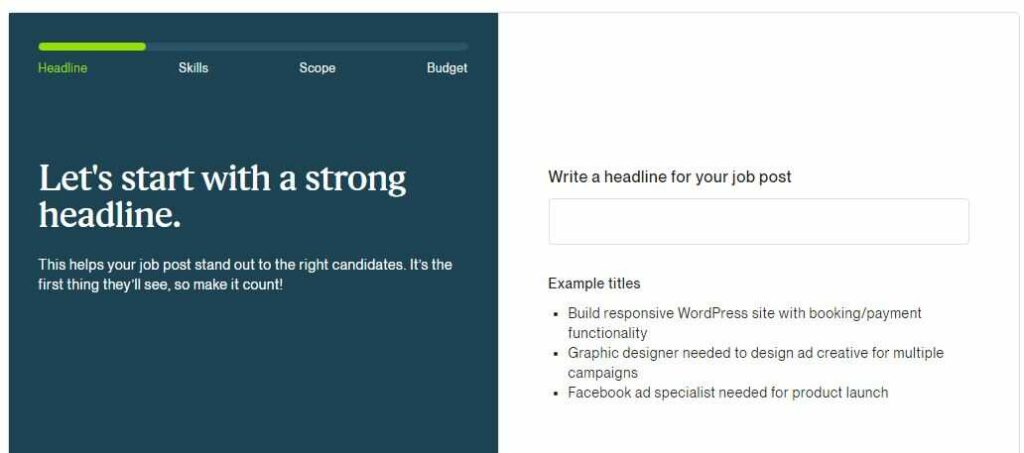
2. Skills
Click on next to add the skills the freelancer you want to hire must possess based on what Upwork suggests. You can also search for skills or add your own.
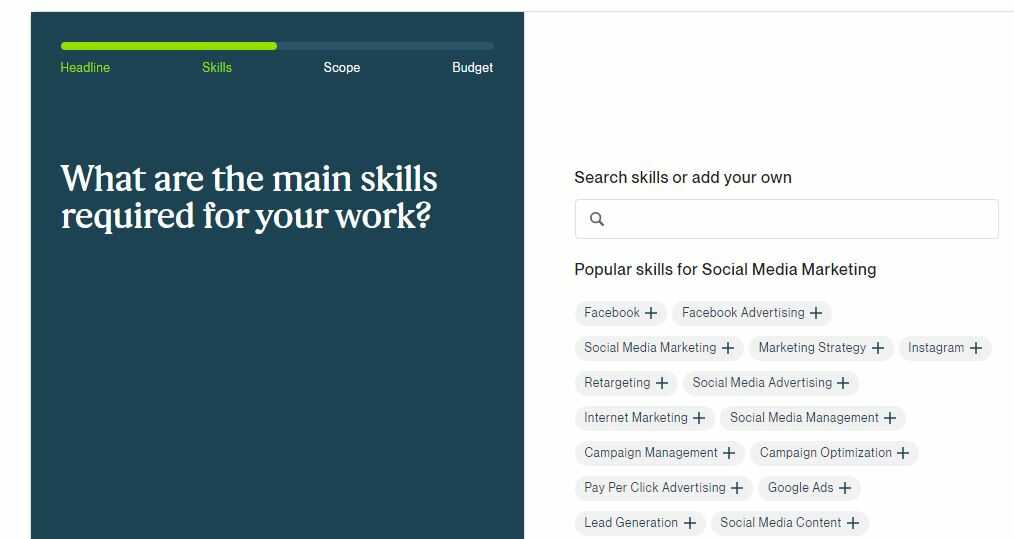
Since I want to hire a Facebook Ad expert, the following skills are necessary:
Facebook Advertising, Retargeting, Campaign Management, Marketing Strategy.
Note: The skills Upwork suggests depend on the headline of your job.
3. Scope
Click on next after adding the necessary skills the freelancer must possess. You will be taken to a new page and that is a scope. Here you define the nature of your project.
This is to ensure that only freelancers who are open to it send proposals. The scope of your project on Upwork is of three types:
Large: Choose this if your project is a complex one that can take a longer time to complete. An example could be setting up a Facebook campaign to generate leads, retargeting the leads to generate sales, comparing campaign performance over a period of time, etc.
Medium: Choose this if your project is well defined and can be completed in a medium-term. An example could be to run a retargeting campaign on Facebook for users that visited your landing page.
Small: This is a quick task that can be done in hours. An example could be to write a Facebook ad copy.
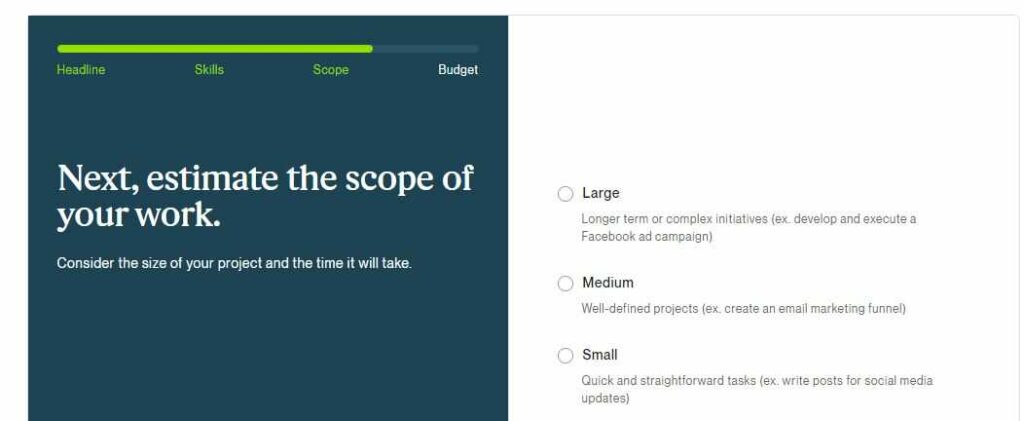
4. Duration of project
For any of the scopes you choose, you have to set how long it will take for your work to be completed.
Example:
- 1-3 months
- 3 – 6months
- More than 6 months
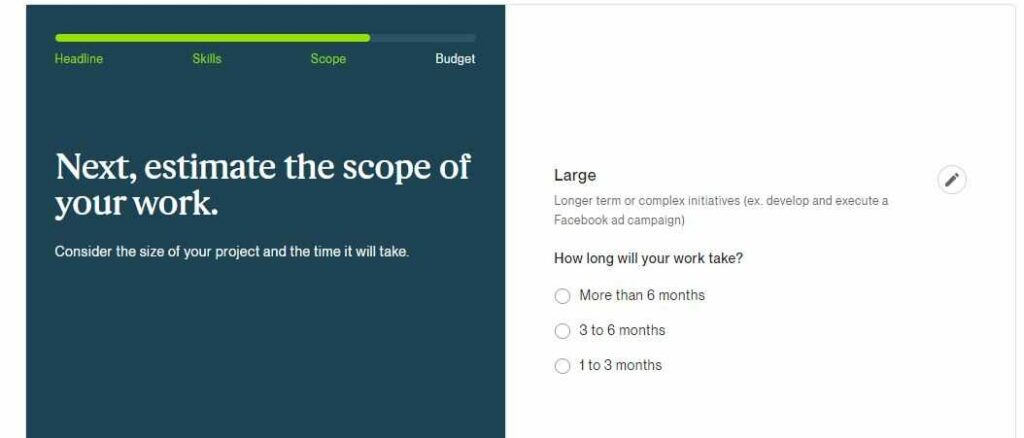
Freelancers on Upwork prefer projects that will last for longer especially when the client has a big budget. This is because they have a project that will keep them busy and earn them good pay if they get hired.
5. Level of experience
Some clients don’t pay attention to this aspect which is important. Setting a level of experience will not limit the proposals you get but will help match experts to your job depending on the budget you have.
There are levels of experience:
Entry: If you are looking for freelancers who are relatively new to the field
Intermediate: If you are looking for freelancers with basic experience in the field
Expertise: If you are looking for someone with many years of experience and thorough expertise
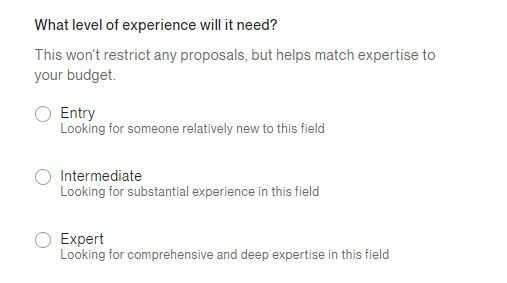
Note: Some freelancers set their profile as experts in their field when they are not. It is a game they play to trick you into accepting their proposal.
It is up to you to spot these freelancers by setting some requirements and professional qualifications they must possess before they can bid for your job.
Interestingly, Upwork has tests freelancers must pass before they can bid for certain jobs. A badge is assigned to their profile to vet them.
6. Budget
This is the amount you are willing to pay for your project. It can be hourly or fixed. Fortunately, Upwork gives you an idea of what freelancers charge based on the level of expertise you want.
There is a graph that guides you to what is obtainable if you decide to hire at an hourly rate.
Example: Upwork suggests that professionals in social media marketing charge from $10 – $36/hour
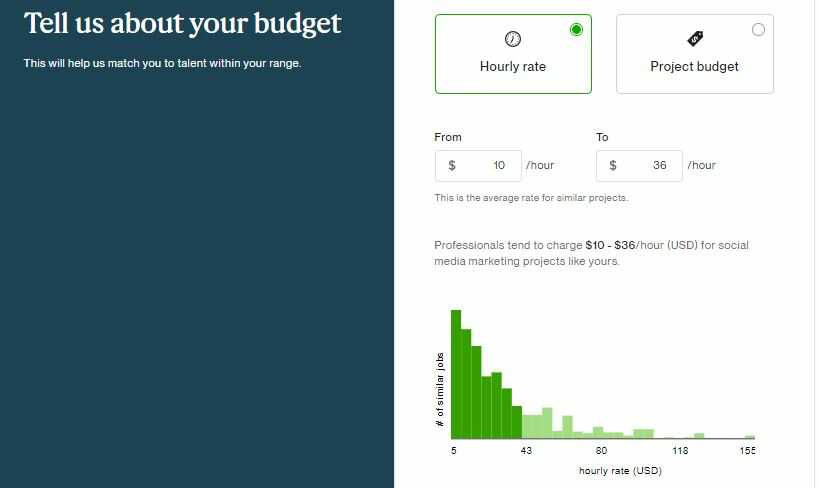
For a fixed project, you have to state the maximum amount you can pay.
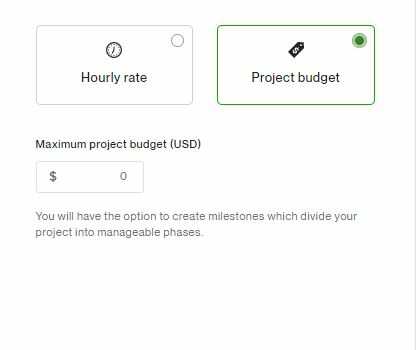
Note: experts in your field tend to send a proposal for your project if the hourly rate for the fixed budget is worth their services.
7. Review your job post
At this stage, you review your job post to ensure there are no errors that can confuse freelancers and make the bidding process hard.
There is also a space for you to describe the job. Here you state what you are looking for, the type of freelancer you want for your project, and other unique things about it. Your job description must be more than 50 characters and not more than 5000 characters.
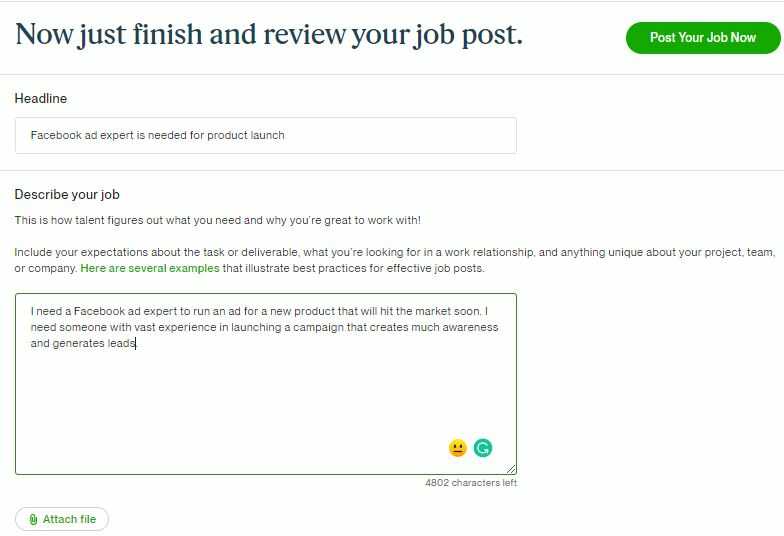
There is also an option to attach a file that you think can help freelancers understand the scope of the job they want to bid on.
You can decide to save it as a draft and post it later or post the job immediately after reviewing it.
When you post your job and it goes public, Upwork congratulates you for posting a job the first time.
8. Invite talent for interview
To save the stress of reading numerous proposals after posting your job, Upwork suggests to you top freelancers who have done the same jobs like yours.
There is an option to invite them to apply for your job. The suggestions are based on your fixed and hourly rate, the skills you want the freelancer to possess, and the number of similar projects they successfully completed.
Let’s assume I am looking for a Facebook ad expert. Upwork suggests the freelancers that you see in the screenshot below.
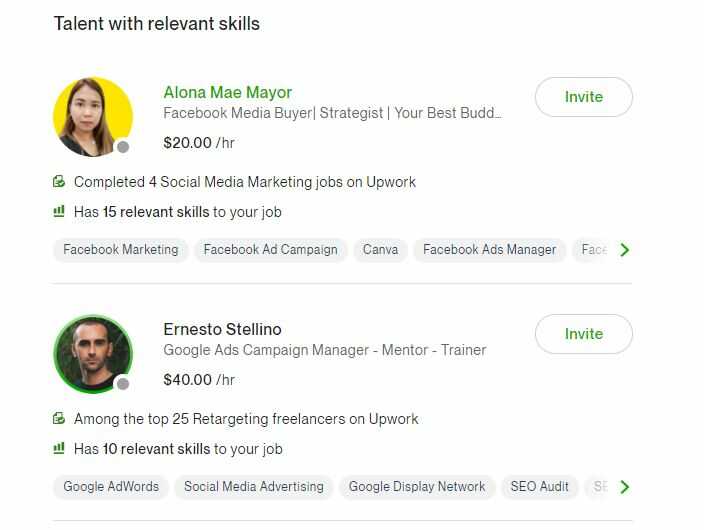
You can decide not to invite them. Also, some of them may decline to apply for your job after inviting them for reasons best known to them.
9. Add a billing method
Many freelancers with expertise always check for clients that added and verified their billing method before bidding for a job.
It is a way of separating genuine clients from those who are not. It also attracts strong talents. You don’t have to bother about the safety of your payment details because Upwork takes care of it. They are 100% safe and secure. Also, there is no cost until you hire a freelancer.
Upwork accept the following card for payment:
- Mastercard
- Visa
- American Express
- Discover
- Diners
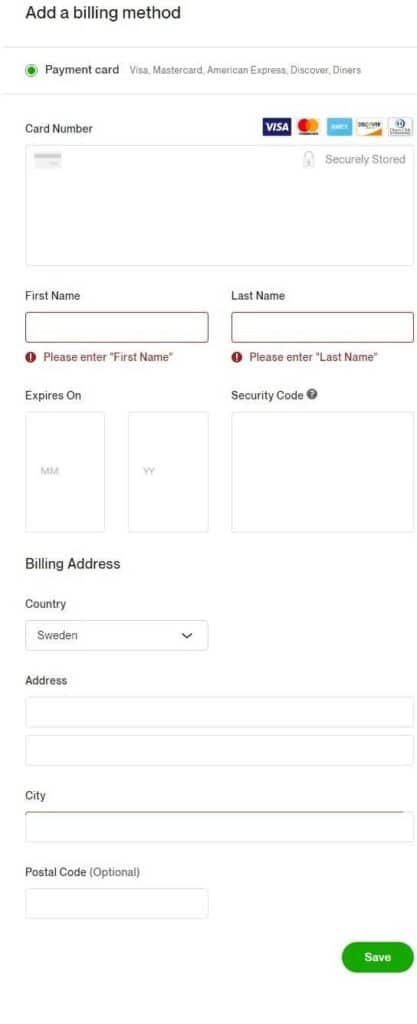
You can also make payments using PayPal.
10. Set your Industry & business size
This is not important but it can help you find freelancers who have passion for your industry and the type of job you do. It also shows in your posts.
Click the drop-down menu to select your industry. If you can’t find your industry in the list, pick any that is related to it. Then tick the number of people that work with you.

11. Proposals
Now that your job post is live on Upwork, next is to go to your dashboard to read proposals of freelancers that applied.
Below is a screenshot of some proposals I got from the job I posted where I stated that I am looking for Facebook ad experts for a new product launch.
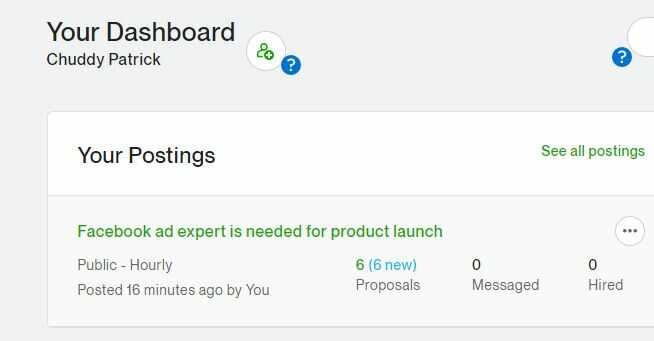
Take your time to read the proposals and pick a freelancer you think meets your criteria and can deliver a high-quality job.
Some of them add links and files to previous jobs they have done for clients to convince you that they are the best to handle your job.
Take a look at them to be sure they can deliver.
You can chat with them to discuss your job.
In the end, click on the Hire button that shows on their profile to show you have hired them.
2 key factors to consider before choosing a freelancer that sent in a proposal for your job
Percentage of job success: This shows the level of satisfaction of clients they have worked for. Go for freelancers with 100% job success
Look for top-rated freelancers: Check for top-rated freelancers when you’re reading proposals. Any freelancer on Upwork with a top-rated badge has deep expertise in such a field. Prioritize their proposals.
Staying safe on Upwork as a client
Pay attention to the following to ensure you hire freelancers safely:
Pay freelancers only through Upwork to ensure safe and secured payment
Don’t listen to freelancers who ask you to pay outside Upwork platform. Upwork may take action which includes banning you from their platform since you have violated their user agreement which you agreed to when you signed up as a client.
Why hire through Upwork?
Upwork is the best platform where you can hire skilled freelancers who can deliver jobs that will surpass your expectations.
It has taken measures to ensure that freelancers on its platform are equal to the task. For example, Upwork has various assessment tests freelancers must pass before they can bid for certain jobs in various fields.
It also made it easy for you as a client to find talents that match your job. An example is the Invite Talent feature that automatically appears after posting a job.
Instead of taking time to go through numerous proposals, Upwork suggests top-rated freelancers who have the deep expertise to handle your job.
Alternative freelance platform to hire a freelancer apart from Upwork
Fivers is a close rival to Upwork when it comes to platforms to hire a freelancer. Many people prefer it because you can buy a gig for as low as $5. But the hiring process on Fiverr is opposite to that of Upwork.
On Upwork, you post a job as a client, and freelancers bid for it by submitting a proposal. This is different on Fiverr where you have to search for freelancers using keywords related to the service you want.
Many clients who have compared hiring on Fiverr and Upwork are of the opinion that freelancers on Upwork deliver high-quality service although at a higher cost.
Read this post where I compared Fiverr and Upwork.
Freelancer is another alternative freelance platform to Upwork. Although it is not popular as Fiverr, the process of hiring is the same with Upwork where you post a job and freelancers bid for it.
Final thought on hiring on Upwork
Hiring on Upwork is simple and straightforward. You don’t have to be tech-savvy to identify talents that will handle your job. I have shown how to go about it starting from signing up as a client to adding a billing method.
Not only will you get value for your money, but you are also sure of easily hiring top-rated freelancers through the invite talent feature.


![How To Hire A Fiverr Pro Seller[ Buy Gig From Vetted Brands]](https://www.depreneurdigest.com/wp-content/uploads/2021/12/Fiverr-Pro-Seller-150x150.png)


![How Much Does Fiverr Take From Sellers & Buyers? [ Explainer]](https://www.depreneurdigest.com/wp-content/uploads/2022/06/how-much-does-fiverr-take_optimized-1-150x150.png)

