
I guess you are done with Upwork either as a freelancer who offers service to get paid or as a client who posts jobs. Now you want to learn how to delete Upwork account so that you won’t have anything to do with this freelancing platform. It is an easy process and I’m here to show you how to go about it.
Step 1: Login into your Upwork account
Go to Upwork.com, click on login, enter the email address which you used to sign up on Upwork and the password. If you save your login details to Google, they will automatically be entered once you click on login.
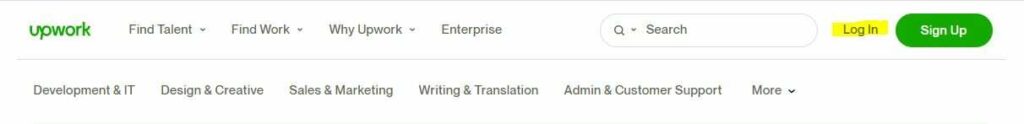
Step 2: Click the profile icon
Locate the profile icon on the top right corner where you have your username and click on it.
Step 3: Click on settings
On the drown menu below your profile icon, you will see settings. Click on it
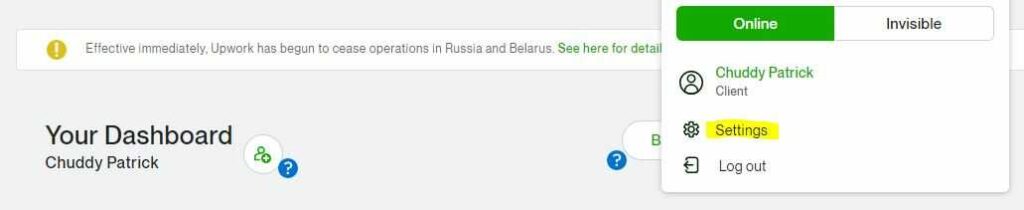
Step 4: Click on close account
Here you confirm that you want to delete your account and have your database erased on Upwork. That’s it.
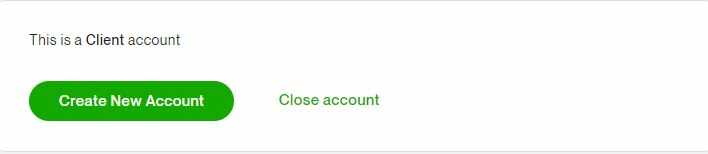
What can make someone delete an Upwork account?
A freelancer who is finding it hard to land clients on Upwork might give up and decide to delete their Upwork account to focus on other things or switch to other freelancing platforms like Fiverr and Freelancer to try their luck.
A freelancer whose account is suspended and has made all attempts to fix it might get frustrated and decide to ask the customer support team to delete their account.
This is common because some freelancers on Upwork violate the user agreement which they agreed to before creating an account on Upwork. They resort to deleting their account since the consequences are what they can’t bear.
A client who posts a job on Upwork can delete their account if the quality of the job freelancers deliver is poor. Nobody wants to pay for a service which they can’t derive value from. They would want to try other freelancing platforms to compare and contrast.
In some cases, it can be a result of disputes which they felt were not resolved in their favor.
Also when clients which are companies grow in revenue, they tend to switch from posting jobs on Upwork to outsourcing to agencies that work as extensions of their team.
FAQs on how to delete Upwork account
Let’s look at some of the questions you often ask about Upwork account deletion.
What happens if I delete my Upwork account?
You can’t undo it after deleting your Upwork account as a freelancer. The implication is that you can’t submit proposals or bids for jobs again.
Also if you are one of the top-rated freelancers that Upwork often recommends to clients after posting a job, the algorithm will hide your profile since your account is no longer active.
In addition, if you are a client who set up an Upwork account to hire freelancers, your account will cease to exist on the database once you delete your account.
It means that you can’t post jobs again. Even the previous jobs you posted won’t receive a boost since it is a waste of time for freelancers to bid for jobs for which the client is no longer active on Upwork.
Can I delete my Upwork account and create a new one?
Yes, you can create a new Upwork account after deleting the previous one. However, you can’t use the details of the deleted account to create a new account.
For a new account, you need a new email address and password. If you try to use the previous details, Upwork will tell you that such an email address exists.
How do I create a new Upwork account after deleting my previous account?
Go to Upwork.com. Click on sign up. You will see the option to join as a client who wants to post a job or a freelancer who wants to offer services. Tick the option that suits you and click join. Enter your first and last name, email address, and password, and choose your country.
Note: Your email address and password should not be the same for the account you deleted. As I stated above Upwork will tell you that such an email exists. The solution is to use another email address.
A Gmail, Yahoo or any other form of email can do. You can create a new email address if you don’t have another. It is 100% free.
After creating your account, check your email to verify using the link Upwork sends you. You can begin to set up your profile as a freelancer who wants to submit proposals for jobs or start posting a job as a client.
What do I do if I can’t delete my Upwork account?
In rare cases, Upwork freelancers and clients find it difficult to delete their accounts from the usual process of clicking through the profile icon.
The ideal thing here is to contact the Upwork support team via email and wait for them to respond. You can also head to their community and drop a message. The community managers and moderators will guide you on what to do to ensure that your account is deleted from Upwork.
Final thought on how to delete Upwork account
If you follow the above step-by-step guide, you can delete your Upwork account in minutes. You don’t need any technical assistance unless you already have an issue with your account. Whether you are a freelancer or a client, the process is the same.
So feel free to call it a quit on Upwork anytime you want. Remember you can always create a new account but with a different email address and password.
For further reading: You can learn how to hire a freelancer on Upwork. Also, check out this article where I compared Fiverr to Upwork.

![How to Hire a Freelancer on Fiverr: A Complete Guide[2024]](https://www.depreneurdigest.com/wp-content/uploads/2021/04/hire-a-freelancer-on-fiverr-150x150.png)




![How To Hire A Fiverr Pro Seller[ Buy Gig From Vetted Brands]](https://www.depreneurdigest.com/wp-content/uploads/2021/12/Fiverr-Pro-Seller-150x150.png)
