
As a freelancer or someone that hires freelancers on Fiverr, a time will come when you decide to quit the freelancing platform and you want to know how to delete your Fiverr account.
The process is simple and straightforward and I will show you how it works in this guide.
Fiverr has an in-built feature that makes it easy to deactivate your account and permanently delete it.
Let’s look at the steps to follow to delete your Fiverr account.
Step 1: Sign in on Fiverr
Go to Fiverr.com and sign in using your email address and password. If you saved your login details on Google, they will automatically be entered when you click on sign-in.
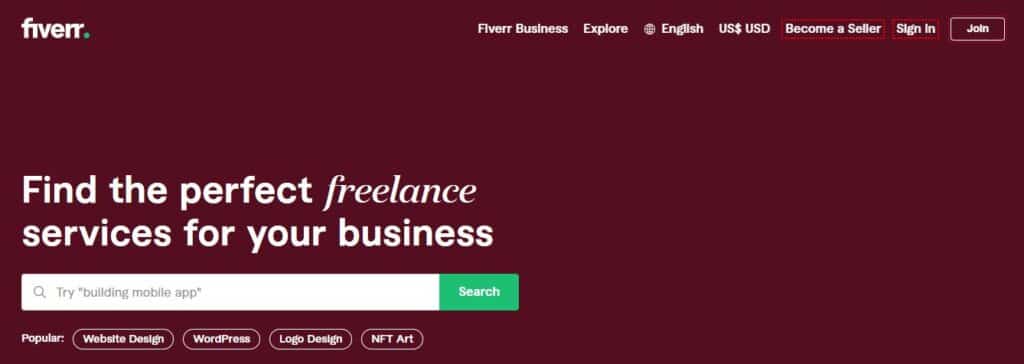
You can use your smartphone, tablet, or laptop to sign in.
Step 2: Click on your profile photo
When setting up your account on Fiverr, you are requested to upload a photo although it is not compulsory. Click on that profile photo if you did or the profile photo icon if you didn’t upload. You can see it at the top right corner of your homepage.
Step 3: Click on settings
Under the profile photo icon, you will see different options. Click on settings and select account deactivation. At this point, the process of deleting your Fiverr account has started.
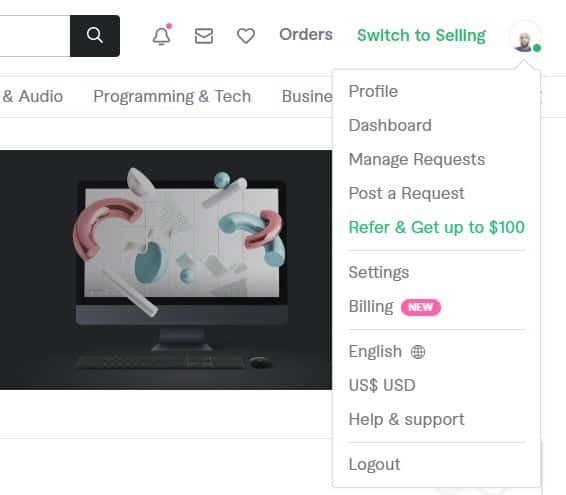
Step 4: Choose a reason for deactivation
Fiverr will want to know why you want to deactivate your account and subsequently delete it. This helps them improve their services to freelancers and clients. When you select a reason from the options before you, Fiverr will inform you of the what happens when you deactivate your account which includes:
- Your profile and gigs won’t be active on Fiverr
- All active orders will be canceled immediately
- You can’t reactivate your gig again
Step 5: Use the ” Enter a description box”
Fiverr wants you to give detailed information on why you want to deactivate and delete your account. They made it clear that it is for them to serve you better. However, it is optional and can’t stop you from completing the deactivation process if you choose to ignore it.
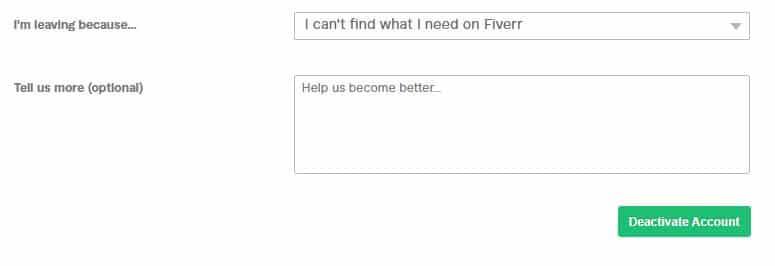
Let’s assume I am deactivating my account because I can’t find the service I am looking for on Fiverr, I can enter the following in the description box:
“I am deactivating my account because I can’t find the service I want. The main reason I signed up was to hire freelancers who specialize in my niche. But unfortunately, I can’t find any. Even though I found a service related to it, the freelancer couldn’t deliver a great job. So I deactivating my account to try other freelancing platforms”
In the end, click deactivate the account and that is it. Your Fiverr account has been deactivated.
A message immediately appears on your screen that your Fiverr account has been closed.

Also, the Fiverr team emails you to inform you that your account has been disabled.
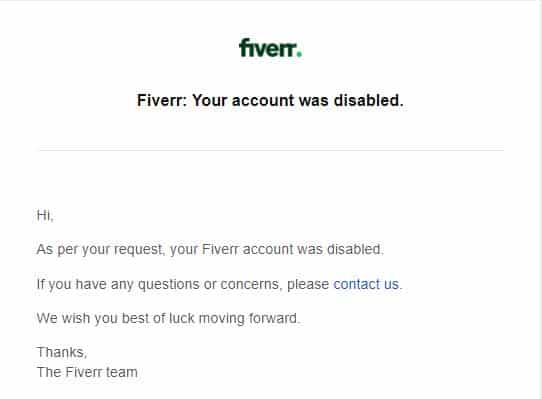
Step 6: Request that your Fiverr account be permanently deleted
Some of your personal information will still be on Fiverr database after deactivating your account. If it is something you are not comfortable with, request for your account to be permanently deleted.
Send a request to info@fiverr.com
Here is the format:
Subject line: Delete my Fiverr account permanently
Body of email:
I request that you permanently delete my Fiverr account and wipe out all my information on your server. I have already deactivated my account.
Add your account id and email address which you used to sign-up. This is for easy identification and resolution
Common Reasons users delete their Fiverr account
1. Inability to get gigs
For freelancers who have been struggling on Fiverr to get orders, they can get frustrated and decide to quit and that leads to deactivating and subsequently deleting their Fiverr account.
2. Unresolved account issues
In some cases, Fiverr freelancers and clients who hire may have experienced issues with their accounts that couldn’t be resolved after so many efforts. Such can lead to them taking steps to delete their Fiverr account.
3. Low-quality job
Fiverr gigs are cheap when compared to other freelancing platforms like Upwork. However, it is common to see clients complain of low-quality jobs. A client who felt they didn’t get value from the gig they bought can decide to abandon Fiverr to try other freelancing platforms. At this point deactivating their account and deleting it comes to mind.
FAQs on how to delete Fiverr account
Let’s look at some of the questions you ask about how to delete Fiverr account
What happens when you deactivate Fiverr?
When you deactivate your Fiverr account, your profile won’t be active again. This means that the algorithm won’t show your profile when clients search for freelancers to buy gigs from.
Also as a client who has placed an order on Fiverr, the order will be canceled.
The freelancer who is doing the job can’t reach you because you have deactivated your account. However, your information will remain in the database of Fiverr until you request that it should be erased permanently.
Does deactivating your account delete it?
No, it doesn’t, your information will remain on Fiverr server until you contact the support team to delete it permanently. Deactivating is just a step to deleting.
How do I reactivate my Fiverr account?
It is understandable that you can deactivate your account due to frustration. But you can reactivate it with the help of the customer support team at Fiverr.
They will look into it and reactivate it within 24 hours starting from the time they responded to your request. Bear in mind that your gigs will have been gone and the chances of getting them back is slim.
What should I do before deactivating my Fiverr account?
As a freelancer, ensure you have withdrawn your money before you begin the deactivating process. Otherwise, you will lose it. Also, deliver all the gigs clients ordered from you before deactivating your account.
It is the right to do as it will save them the disappointment of hoping that you will deliver only to see that your account is no longer active.
For clients that buy gigs, be sure that freelancers have delivered the gig you bought from them before you deactivate your account. Otherwise, there is no way to reach you when the gig is completed. You can go ahead and deactivate if you don’t mind losing the money you paid for such orders from freelancers.
Can I create a new Fiverr account after disabling my account?
Yes, you can create a new Fiverr account after disabling your account but it has to be with a new email address and password. Go to Fiverr.com, Sign up as a seller or buyer, enter your details and you are good to go.
How do I delete my Fiverr account from mobile?
The process is the same with PCs. Log in to your account from your mobile device, go to your profile photo, under it select settings and you see the option to deactivate your account. Contact Fiverr after deactivating for them to permanently delete your information from their server.
Final thought on how to delete Fiverr account
Deleting your Fiverr account is easy and straightforward when you follow the simple steps I outlined above.
You don’t need to be tech-savvy to do it. Just log in to your account and head to your profile photo to begin the process. Remember you can always reactivate your Fiverr account or even create a new one.



![How Much Does Fiverr Take From Sellers & Buyers? [ Explainer]](https://www.depreneurdigest.com/wp-content/uploads/2022/06/how-much-does-fiverr-take_optimized-1-150x150.png)
![How To Hire A Fiverr Pro Seller[ Buy Gig From Vetted Brands]](https://www.depreneurdigest.com/wp-content/uploads/2021/12/Fiverr-Pro-Seller-150x150.png)


