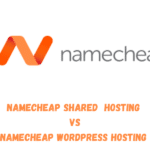I know that the website you host on Bluehost takes forever to load. Hence, the question: Is Bluehost down?
The answer is that the Bluehost server sometimes can go down even though Bluehost guarantees 99.9% uptime.

And keep in mind that server downtime isn’t peculiar to Bluehost – it happens to every web hosting service.
I have been hosting my blog on Bluehost since 2019.
Here is my proof:
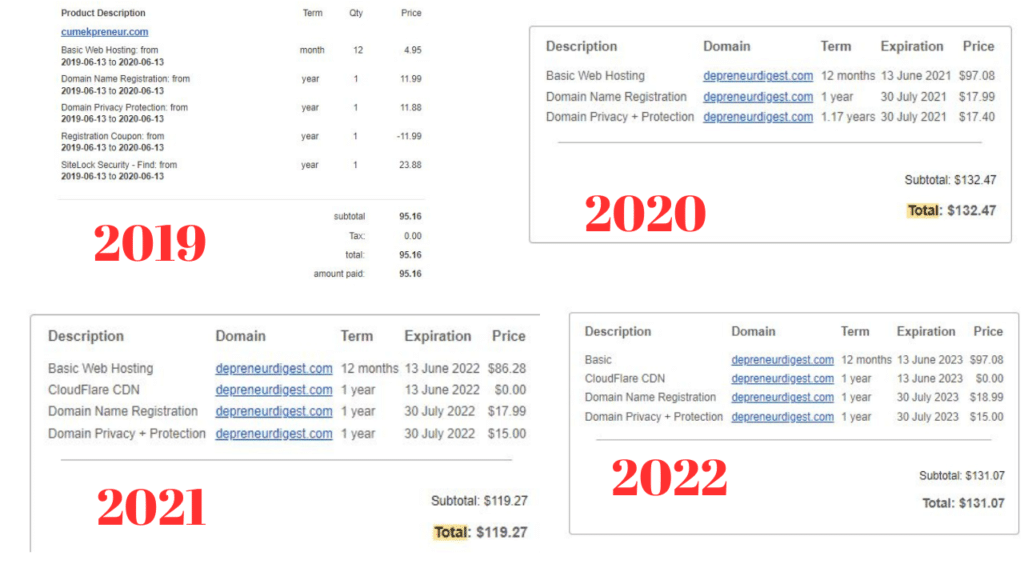
This blog you’re reading now is hosted on Bluehost.
So in this guide, I will show you how to check if the Bluehost server is down, signs that suggest that Bluehost is down, and what you can do to reduce the rate at which Bluehost downtime affects your site.
How to check if Bluehost is down
Option 1
Login to your Bluehost dashboard, navigate to Sites, select Site Monitoring, click Site Monitoring, and turn it on.
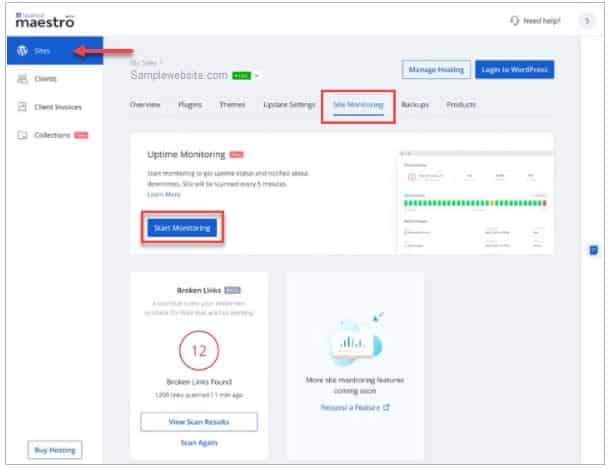
With this setting, your site will be pinged every 5 minutes to see if it’s up and running.
If your site is down, it’s assumed that Bluehost is down since it is your web hosting company.
Maestro, which is the tool that manages server time on Bluehost, will alert you once your site is down via the email you used to sign up.
You also get notifications on 4xx or 5xx error codes.
Furthermore, you can also check your site’s uptime history in the last 30 days.
On the same dashboard, navigate to View Uptime History and you will see the details of your website’s uptime and downtime events.
The green icon represents days your site was up and running while the red icon stands for days your site experienced downtime.
Option 2
Another way to check if Bluehost is down is to use this online website checker from Website Planets.
Enter the URL of your site hosted on Bluehost and click the check button.
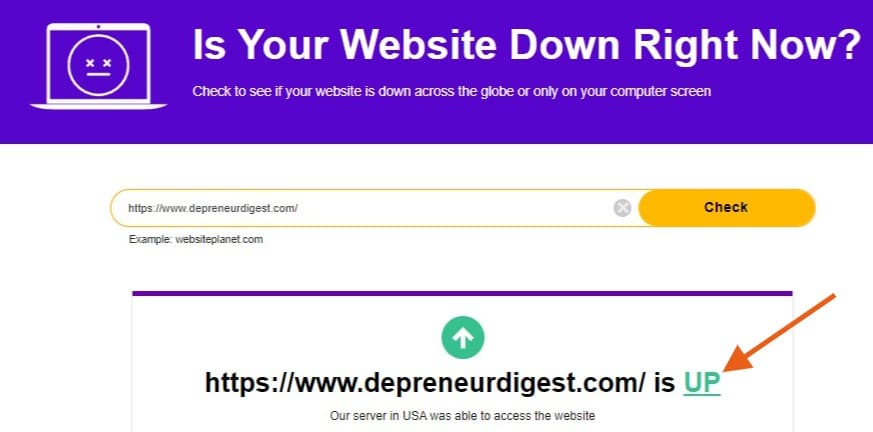
Within a few minutes, it generates a report to show if your website is up or down.
A green arrow pointing up suggests your site is up and as such Bluehost which is your web hosting is up and running.
And if nothing is wrong with your site and the report shows a red arrow pointing down, then know that Bluehost is down.
Option 3
Contact Bluehost support team via live chat.
Go to Bluehost.com. On the homepage, click the chat icon you see at the right bottom of your screen. At first, a chatbot will attend to you. Reply that you want to chat with an agent. A customer support agent will join you within a few minutes. Lay your complaint as it affects your site’s downtime and inquire if Bluehost is experiencing a downtime.
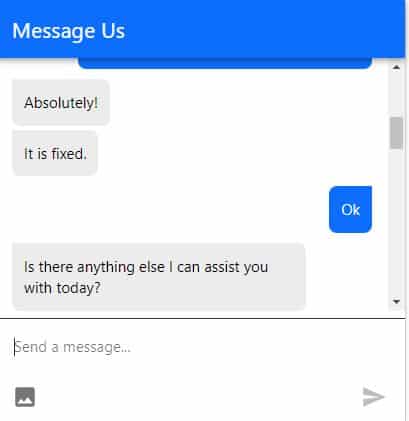
The support team will tell you if the Bluehost server is down and if yes, the measures they are taking to resolve it. And if Bluehost is up and running, then the issue is from your site, and the support agent if they are from the technical team will assist you to get your site up and running again.
Signs Bluehost server is down
Some signs suggest your Bluehost server is down, and we look at them below:
Your pages load slowly
Once your web pages begin to load slowly and nothing is wrong with your Internet connection, just know all is not well with the Bluehost server. Let’s assume your pages load in under 3 minutes, and it suddenly takes 6 minutes and is still not fully loaded, that’s a sign Bluehost server is down.
Returns error message
Sometimes, your pages return messages like ” Something went wrong please try again” or 5xx error when you load them.
This could be a sign that the Bluehost server is down. 5xx could indicate that a function is undergoing maintenance in your server and could be restored as soon as possible.
What to do reduce the rate at which Bluehost downtime affects your website
You don’t have control over Bluehost downtime, but there are a few measures you can take to reduce the impact on your website.
Upgrade to a higher Bluehost hosting plan that offers advanced hosting resources
If you’re on any of the shared hosting plans of Bluehost, just know that you share a server with another site and this can impact your site’s performance. Think of it as renting an apartment and sharing it with someone else. You don’t have exclusive access to the facilities.
The Basic, Choice Plus, and Pro plans are shared hosting plans of Bluehost, and it’s expected that any slightest server downtime on Bluehost will affect you. Sometimes it might not even be an issue from Bluehost.
The site you share a server with may have consumed more hosting resources thus affecting your site’s performance.
Although Bluehost has a feature called Resource Protection, it does little to nothing in ensuring that being on a shared hosting plan doesn’t affect your site negatively.
The way forward is to upgrade to Bluehost’s VPS hosting plan. On Bluehost VPS, a server is partitioned to you, and you have full control over the resources in it. So you don’t have any business with other sites on the same server with you as their activities won’t affect you. It also provides more hosting resources like larger SSD storage, bandwidth, RAM, and core CPU.
These are resources that help keep your website up and running all the time. Although its pricing plans are expensive compared to Basic plans, it’s worth it especially if your website drives a high volume of traffic monthly. Bluehost’s Standard VPS Plan costs $29.99/month, Enhanced VPS plan costs $39.99/month while the Ultimate VPS plan costs $69.99/month. At least you can begin with the Standard VPS plan and see how your website’s uptime will drastically improve.
Another hosting plan you should consider is the Bluehost dedicated server. It is the direct opposite of Bluehost shared hosting plans. Here you have a server dedicated to you and you don’t share it with anyone.
Think of it as renting a duplex that you enjoy alone. So you don’t have to worry about the activities of other websites affecting you, plus it guarantees a steady uptime that you may hardly experience downtime.
Bluehost’s dedicated server gives you total control over your server and resources in it. You can use the Root Access feature to customize resources, so your websites can perform optimally all the time.
It offers advanced features like Intel Xeon-D CPU, 8 core / 16 thread, unmetered bandwidth, storage upgrade, and other features to ensure your websites are up and running all the time and at optimal speed.
Also, Bluehost dedicated hosting is more expensive than shared hosting and VPS hosting, but it’s worth it especially if you run a business website that derives high monthly traffic.
You wouldn’t want to lose traffic that could turn into leads because your server is down. At least you can start with the Standard Plan which costs $89/month.
Read this article where I reviewed the Bluehost dedicated server.
Choose Plugins and Themes carefully
Don’t blame your web hosting anytime your website is down. Themes and plugins can also contribute to it. That’s why you must be careful when choosing a theme and plugins for your site to avoid performance issues. This is common on WordPress sites and as you know most sites hosted on Bluehost are managed on WordPress.
Here are some measures you can take:
Before you install a theme, check if it’s responsive and compatible with WordPress CMS. There are a lot of free themes you can use to design your site. Kadence, which is the one I use and Generatepress are okay. They don’t impact your site negatively, instead, they optimize it for high speed.
Pay attention to plugins you install on your website. Before you install a plugin, check for its compatibility with WordPress. You will see this below where you have the number of installs. If a plugin says “incompatible with WordPress version” avoid it no matter how useful you think it will be to your website.
And if it’s compatible with your WordPress version, check the last time it was updated. Plugins that haven’t been updated in a long time, let’s say 12 months can include codes that may cause conflict on your website.
Also, check the PHP version. Some plugins and themes may require a minimum PHP version to work properly. But this isn’t a major concern because Bluehost ensures your WordPress is automatically updated to the latest PHP version.
Secure your website
If your website is vulnerable, hackers can take advantage of it to inject malicious software that will impact its performance and lead to downtime. If you manage your site on WordPress, you can use free security plugins like Wordfence, Securi, Hide my WP, and VaultPress to protect it.
I use Wordfence for this blog you are reading, and it always notify me of attempts to attack my site which were successfully blocked.
How do I report when my Bluehost site is down?
You can report that your website is down to Bluehost on the phone using this number 888-401-4678. Keep in mind that International calling fees may apply.
Another way is to contact Bluehost’s support team via live chat. This is the fastest and cheapest way to report when your site is down. On Bluehost’s homepage, scroll to the bottom right, and you will see the live chat icon.
Click it to initiate a chat with Bluehost’s support agent. It takes less than 5 minutes for them to respond, and the support agent will check and identify why your Bluehost website is down.
If it’s an issue from Bluehost, the support agent will tell you measures being taken to restore it as soon as possible. If it’s an issue from your site, they will also suggest what you should do to resolve it.
Does Bluehost include server logs for when the server is down?
Yes, Bluehost includes server logs to show when your server is down. To monitor this, activate Site Monitoring from your Bluehost dashboard using Maestro.
With this, you can view server logs to know when your server went down within a period. The green icon indicates days your server was up and running while the red icon shows days it went down.
Why is my Bluehost login not working?
It could be you didn’t enter your login details correctly. Check your email and password to be sure you didn’t miss anything.
If you still can’t log in, request for a password reset. That’s what I usually do when I can’t login to my Bluehost account. Click on forget password and Bluehost will email you with a link to reset it. After resetting it, Google will ask you to update and save it. Click update to avoid providing login details anytime you want to login to Bluehost.
Is Bluehost a fast host?
Bluehost is a fast host. Each of the hosting plans have features suitable for the type of site you want to host. Users begin to experience slow loading of pages when they exhaust their web hosting resources due to the high volume of traffic their website receives.
And they don’t see the need to upgrade to a higher plan that offers more web hosting resources that can take care of the amount of traffic their sites get monthly.
How safe is Bluehost?
Bluehost is a safe web hosting service. It has advanced security features that ensure your hosting is safe with them. For example, it offers you free SSL to protect and encrypt sensitive data while they are being transmitted. It also backs up your site, uses domain privacy to protect your domain, and malware scanner to stop malicious attacks on your site.
Final thought on Bluehost server downtime
Every web hosting company experiences downtime. It isn’t peculiar with Bluehost. But the most important thing now is that you know how to check if your site hosted on Bluehost is down.
And what you can do to ensure your website is always up and running.
One of them is to choose a Bluehost hosting plan that suits the type of website you plan to host.
Before You Go….
Most of the people who worry about Bluehost’s downtime are bloggers. So I recommend you read this article where I showed you the best Bluehost plan for bloggers.