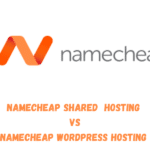I have been blogging since 2019 and this blog you’re reading now is hosted on Bluehost.
Here’s my proof:
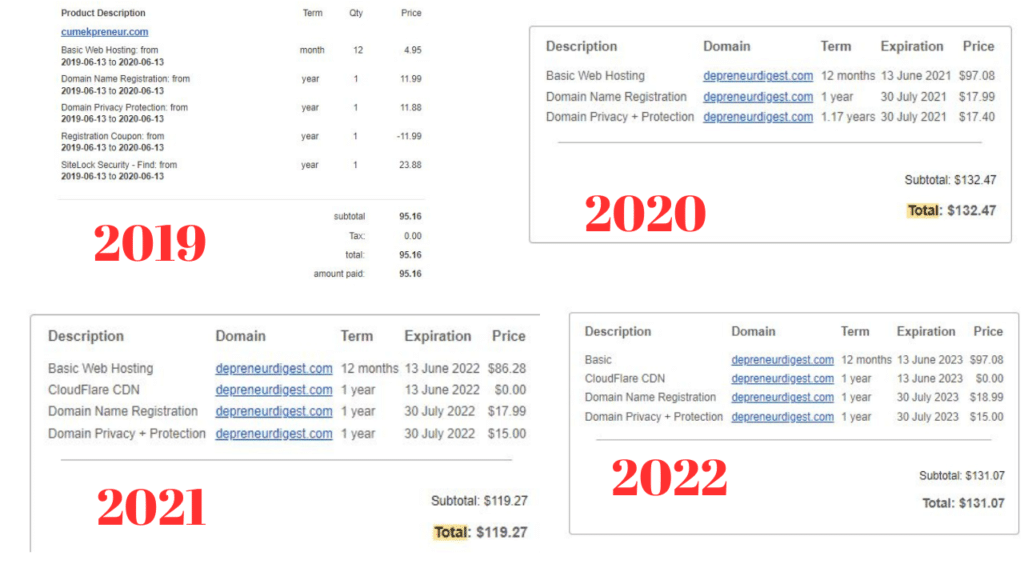
So I’m here to answer your question: which Bluehost plan is best for bloggers?
I will also guide you on how to choose a Bluehost plan and explain all you need to know about hosting on Bluehost as a beginner blogger.
Which Bluehost plan is best for bloggers?
The Basic Plan which falls under WordPress shared hosting server is the best Bluehost plan for bloggers.
It costs $2.95/month and offers a free domain and free SSL for the first year.
This is the plan I have been using since 2019, and I don’t plan to upgrade to a higher plan since my blog traffic isn’t that much.
I recommend Bluehost Basic as the best for bloggers because it’s an affordable yet reliable hosting plan.
Many newbie bloggers are on a tight budget, and they would want to see if blogging would work for them before making huge investments in web hosting and other blogging tools.
Another is that it falls under WordPress shared hosting meaning that you can install WordPress and set up your hosting in a few minutes without any technical assistance.
Bluehost powers over 2 million websites on the internet.

The web hosting company that started in 1996 with the aim to make web hosting affordable to anyone is now the powerhouse in the web hosting industry.
Even WordPress has been recommending Bluehost as the best web hosting service since 2005, and it guarantees a 99.9% uptime.
Below is the data of Bluehost’s uptime in the last 30-days:

So if you’re looking for affordable and reliable web hosting for your blog, Bluehost is definitely the best for you.
Let’s look at the features of the Bluehost Basic Plan
10 GB SSD Storage – This ensures a shorter boot time and immediate transfer of data when requested by the server.
Free CDN – Bluehost has a partnership with Cloudflare, a top-rated CDN. So you get a free CDN plan. And this means your target audience can access your content at a faster rate irrespective of their location.
1 Website – You can only host a single website. But you can upgrade to Bluehost’s higher plan if you need to host more than 1 website.
Free Domain – You can create a domain on Bluehost and use it for free for only a year. You pay for the domain in subsequent years.
Custom WP Themes – If you don’t have money to buy premium themes, Bluehost has free WordPress themes you can get started with.
After installing WordPress on your Bluehost account, log in to your Bluehost dashboard and navigate to appearance and select theme. There you see a handful of custom WP themes.
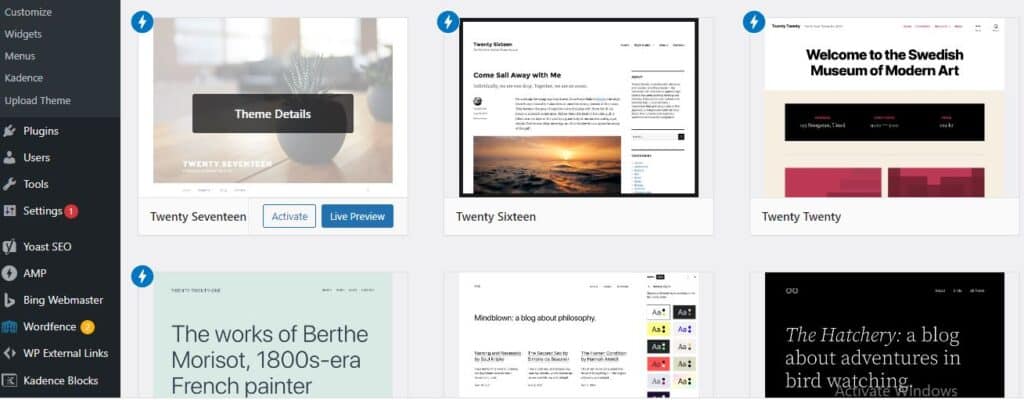
Preview and activate any that suits your need. Then begin to customize to give your blog an appealing look.
Free SSL – This is a security feature that ensures that your domain and hosting are safe. You enjoy it for free the first year and pay for it subsequently.
Although I have reviewed Bluehost shared hosting which consists of Basic, Choice Plus, Plus, and Pro plans, let’s look at other Bluehost plans bloggers use and compare them to see the difference.
Other Bluehost Plans Bloggers Host Their Blogs On
Bluehost Choice Plus
The Bluehost Choice Plus plan is for bloggers that want to host more than one website. It costs $5.45/month and offers the following features:
- 40 GB SSD storage
- Free CDN
- Unlimited website hosting
- Free domain for the first year ( applies only to a single site)
- Custom WordPress theme
- Free SSL
- Daily site backup for one year
- Malware scanning
- Domain Privacy
So looking at Bluehost Basic vs Bluehost Choice Plus plan, the major difference is that Choice Plus allows bloggers to host unlimited sites, offers more SSD storage, and daily site backup, and has malware scanning.
Bluehost Pro
The Choice Plus is for bloggers that want more SSD storage.
If you plan to host multiple sites for blogging, and you estimate your traffic will spike in the shortest possible time, consider Bluehost Pro. It costs $13.95/month and its features are similar to Bluehost Choice Plus except that it offers 100 GB SSD storage while Choice Plus offers 40 GB SSS storage.
Also, you get free dedicated IP which isn’t available on Choice Plus.
So comparing Bluehost Choice Plus vs Pro, the main difference is higher SSD storage and dedicated IP which the Pro plan offers.
Which Bluehost Plan To Choose?
Choosing a Bluehost plan depends on what you want to achieve. If you want to start a blog, affiliate site, niche site, or promote your small business online, Bluehost Basic plan is a good start to have a first-hand experience of what Bluehost offers. But if you want to host multiple sites that may require more hosting resources, consider Bluehost Choice Plus or Pro.
Which Bluehost Plan Is Best For Beginners?
The Basic Plan is specifically meant for beginners. As a newbie, you just want to test out hosting your site to see if you can achieve results within a specific time. Let’s say you learned that bloggers and affiliate marketers can make up to $2000 in their first year of hosting their site. You won’t want to subscribe to Bluehost Pro which costs $13.95/month when you aren’t sure of hitting such a mark. The ideal thing is to begin with the Basic plan that costs $2.95/month to see how things play out.
Now you know the best Bluehost plan for bloggers and other plans you can consider based on your needs, let’s look at extra packages you can add to your Bluehost hosting. This ensures maximum security and optimal performance of your blog.
Bluehost Extra Packages Bloggers Add To Their Hosting
Bluehost CodeGuard
Bluehost CodeGuard is an extra package you can add to your Bluehost hosting plan.
It costs $2.99/month, and you need it to automatically back up your site, revert to the previous version of your site in just a click, and have a copy of your backups stored in secured locations.
Site Lock Essential
This is another extra package feature you need to add to your hosting. It protects your site from malicious attacks from hackers which may compromise sensitive data, and lead to blacklisting on search engines.
Why Do Bloggers Prefer Bluehost?
When it comes to blogging, there are 3 important features bloggers look for in a web hosting provider.

Bluehost offers 3 of them, and we look at them below:
Excellent Uptime
There’s nothing as frequently frustrating as experiencing server downtime. It sends your blog visitors away, making you lose the traffic that could become leads that can convert to sales.
Bluehost guarantees 99.9%uptime. That’s one of the reasons many bloggers go for it.
Optimal Speed
Bluehost offers high-quality web hosting resources which ensure optimal speed. Bloggers want their web pages to load under 3 minutes knowing fully well that a visitor will click off once it takes longer.
That’s why Bluehost uses Cloudflare CDN and server-level caching to ensure your web pages load speedily.
Customer Support
Newbie bloggers always run to the customer support team of their web hosting for any issue with their hosting. Bluehost understands this and that’s why it offers 24/7 customer support via live chat or phone call ( 888-401-4678)
My experience with the Bluehost support team has been amazing. When I contacted them via live chat to change my primary domain, they did it within a few minutes.
Even when I had issues with my DNS, I just had to share a screenshot from my Cloudflare account. The technical support agent took action immediately and resolved it.
How To Host Your Site on Bluehost As A Blogger
I have shown you the best Bluehost plan for bloggers which I myself as a blogger use, let’s look at the steps to host your site on Bluehost.
Step 1: Go to Bluehost.com.
On the homepage, you will see different hosting plans like Bluehost WordPress hosting, Bluehost VPS, Online Store, and Bluehost dedicated server which I have reviewed.
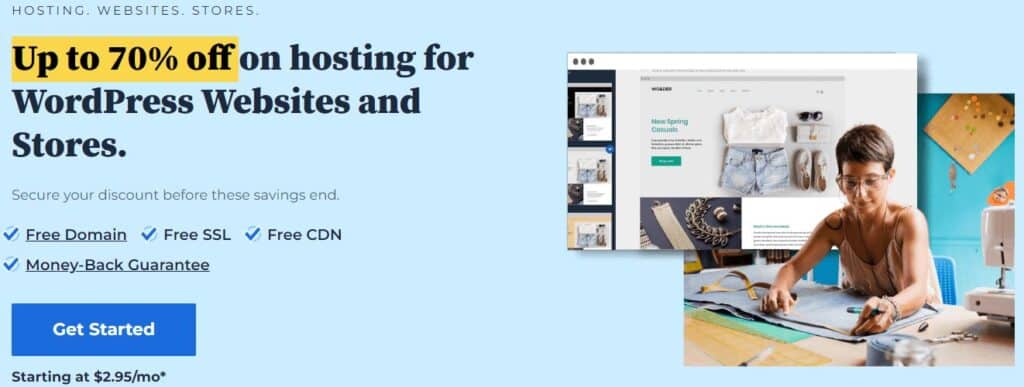
Click ” Get Started” button, and you will be taken to a page where you select the hosting you want.
Select the Basic Plan which I described above as the best hosting plan for bloggers.
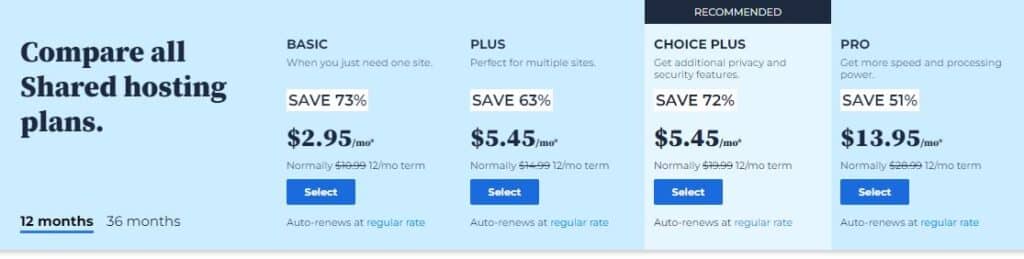
Next, you will be taken to the page where you create your domain name. If you already bought a domain from other domain name services, enter it in the space meant for it and click Continue.
You will be taken to another page where you can create an account.
Step 2: Create an account.
This is in 3 stages:
Account Information – choosing personal information and billing details
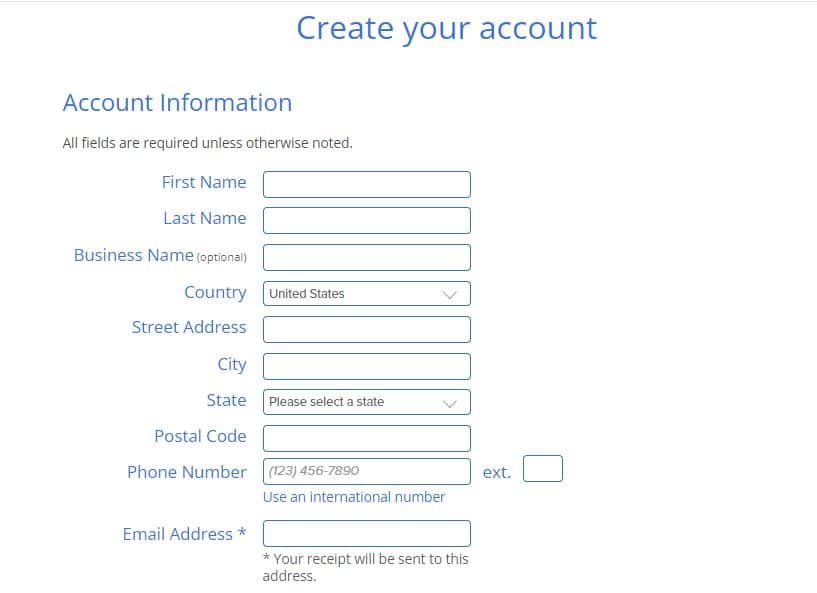
Package Information – choose your hosting duration
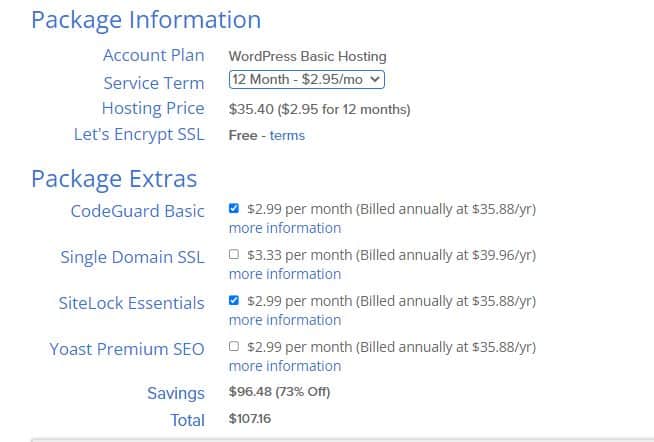
Package Extras – Select add-ons that will boost the performance of your site
Step 3: Make payment
Here you make payment for the Bluehost hosting you selected, and the extra packages you added to it. Bluehost supports payment via credit card and PayPal.
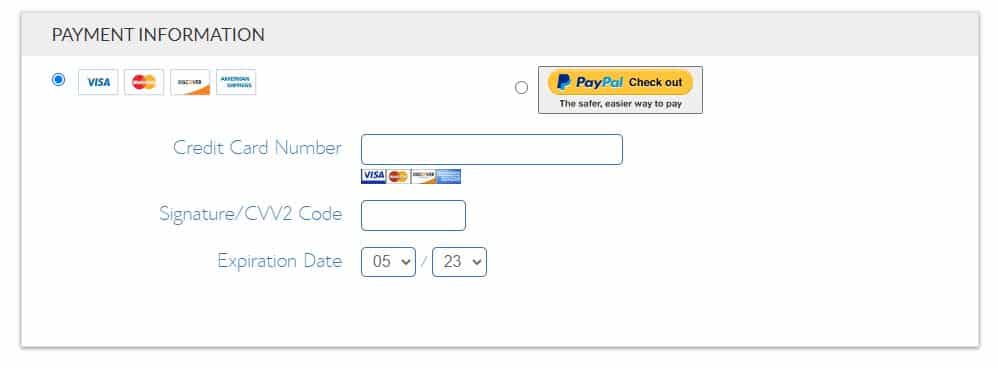
To learn more, I have a detailed article where I showed you how to buy hosting on Bluehost, and steps to renew your hosting and manage your purchases.
How to boost the speed of your Bluehost blog on Basic Plan
One of the complaints beginner bloggers have about Bluehost Basic Plan especially when their traffic grows is its slow load speed.
This is normal since you share a server with other sites.
However, I have managed to drastically improve the speed of my blog that’s hosted on Bluehost one would think I’m on a dedicated hosting plan.
Here is how I did it:
I first uninstalled all plugins I didn’t need or those that were doing overlapping functions. As you set up your hosting and install WordPress, some plugins will automatically be installed in your site.
Go to your Bluehost dashboard, deactivate, and uninstall them to free up spaces on your hosting. This will help boost the speed of your site.
Next is to use a light theme. My previous theme was so heavy that my pages loaded for up to 7 seconds. Keep in mind that pages that load under 3 seconds are said to be fast loading. So I uninstalled it and switched to the Kadence theme which is one of the light, user-friendly, and optimized themes.
Kadence has a free plan, so you can start with it and then upgrade to the premium version when your blog begins to make money.
Use a caching plugin. WP Rocket is the best caching plugin and many top-rated bloggers use it to boost site speed. I subscribe to it at $59/year and 24 hours after setting it up, my site speed improved. Most of my heavy pages now load in under 3 seconds.
You can see one I tested below with Pingdom:
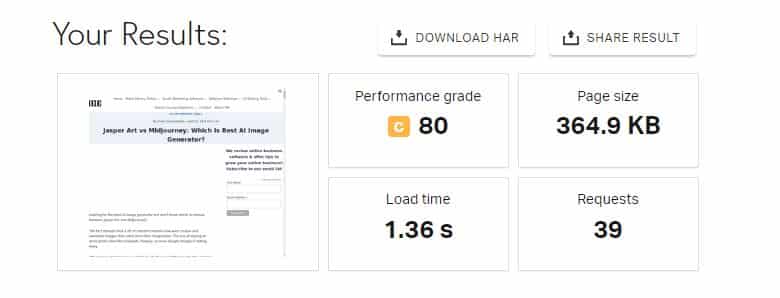
WP Rocket will cache all plugins, tools, and files to ensure your site loads speedily. It will lazy load setups in your theme so that only resources needed to deliver a request made by a user are served.
Imagify for image optimization. One of the reasons your pages load slowly is heavy images. Imagify is another product from the makers of WP Rocket. Once you install it, it optimizes all images, so they don’t impact the speed of your pages. There is a free plan that offers you 20MB to optimize your images monthly.
Now to the questions you frequently ask about Bluehost plans for bloggers.
Is Bluehost the best for bloggers?
Yes, it’s for beginner bloggers who want easy-to-set-up and affordable web hosting for their blogs.
Bluehost Basic Plan is suitable for beginner bloggers that don’t want to spend much on hosting and at the same time enjoy good quality hosting. It offers free domain, and SSL for the first year, plus a discount for 12 or 24-month hosting.
How much is Bluehost a month?
Bluehost costs $2.95/month. This is for the Basic Plan on the WordPress shared hosting. However, VPS and dedicated hosting plans cost higher.
For example, Dedicated Server starts at $109.97/ month.
Does Bluehost charge monthly or yearly?
Bluehost charges monthly and yearly. It all depends on you. But you get a discount when you subscribe to a yearly plan.
What Is Bluehost Choice Plus?
It’s a Bluehost shared hosting plan whose features are better than the Basic plan. It costs $5.45/month and allows you to host unlimited websites. This is most suitable for bloggers that want to build niche sites – you don’t need to pay for another hosting. Just buy a domain name and start another site.
Is Bluehost good for blogs?
Yes, Bluehost is good at hosting blogs. It’s an affordable and reliable web hosting that’s easy to manage. It optimizes WordPress, the CMS many bloggers prefer better than other web hosting services. Even WordPress has been recommending Bluehost as the one web hosting since 2005.
Final thought on the best Bluehost hosting plan for bloggers
Bluehost Basic Plan is working for me and I trust it will also work for you. It’s affordable and also offers good hosting service that’s why I recommend it to bloggers.
You get a free domain and SSL for the first year and there is room to upgrade to a higher shared hosting plan if you have a need for it.
For further reading, Here are article where I recommended:
The best Bluehost plan for small businesses