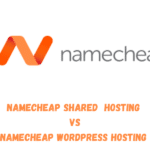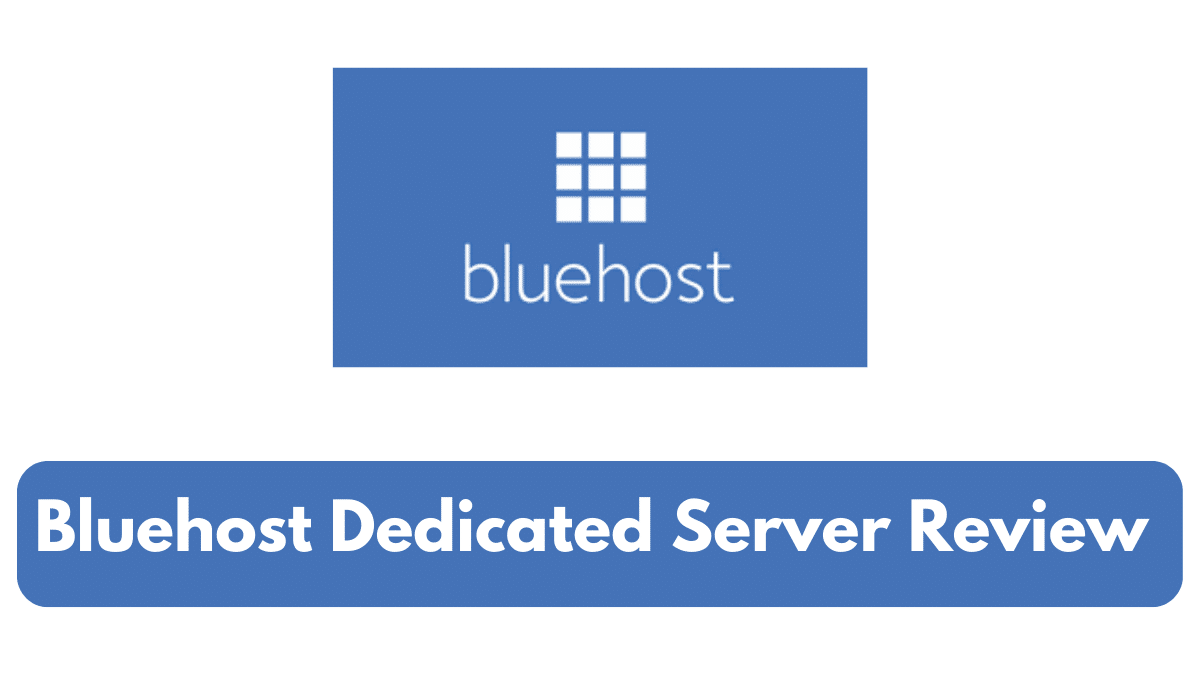
With its extreme speed powered by the latest open source technology, full root access, and RAID storage configuration, Bluehost’s dedicated server has become one of the best dedicated web hosting services.
But it’s not glitz and glam as hosting on this server is expensive and requires you to have a minimum monthly budget of $89.98.
I have been using Bluehost since 2019 when I started blogging and this blog you’re on right now is hosted on Bluehost.
See my invoices from 2019 to 2022, so you could see I have first-hand experience:
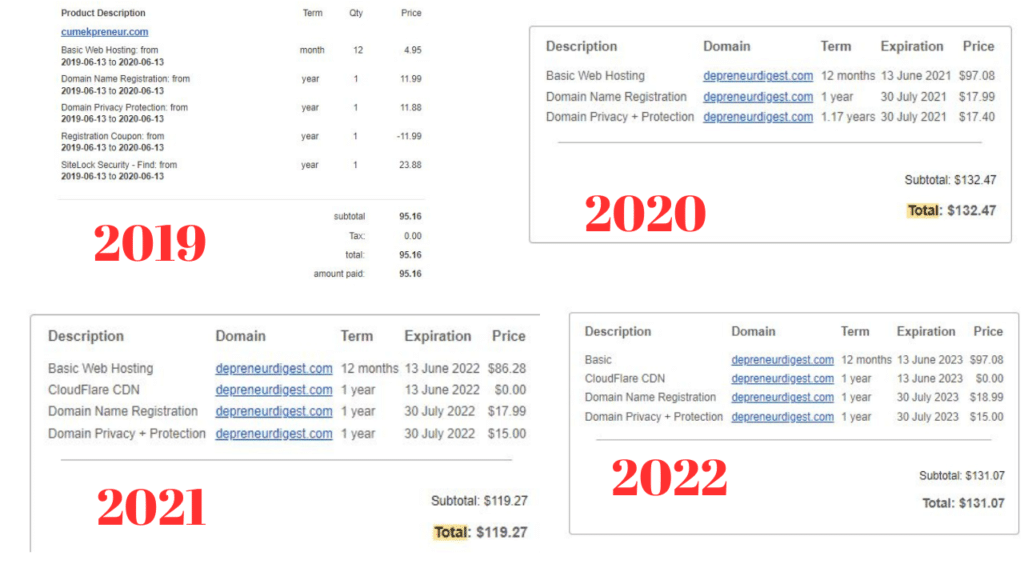
I have also been researching Bluehost’s dedicated web hosting after I reviewed Bluehost shared hosting plans.
So, I will share my findings with you in this Bluehost dedicated server review.
My aim is to help you decide if this sophisticated web hosting server is best for you.
Key Features Of Bluehost Dedicated Server Web Hosting
Let’s look at the core features of Bluehost’s dedicated server that make it a must-have for businesses with huge web traffic.
Extreme Speed
If you have been experiencing slow-loading pages due to the web hosting plan you subscribed to, no worries because you are in for extreme and optimal speed with Bluehost’s dedicated server.
For your pages to be said to be fast, they must load fully in under 3 seconds. Bluehost’s dedicated server drives that down so that you have pages that load under 1 second.
Thanks to its custom server that is built with open source technology that powers you to upgrade speed performance over time.
Real Time Storage Upgrade
Unlike shared and VPS hosting where you have capped SSD web storage, dedicated web hosting comes with real-time storage upgrades and with an option to customize. This is in addition to up to 8MB cache for CPU, 16GB RAM, and RAID Level 1 storage of 2 × 1000GB.
Root Access
You will find this advanced feature interesting if you’re a developer. The Root Access empowers you to perform unrestricted custom installs and manage third-party web applications, game servers, multiple websites, and anything you want to do. This is like giving you total control of your server via an administrator-level log.
Improved Cpanel
This is a major improvement from what you have in the Cpanels of shared and VPS plans. With the improved Cpanel which is on Bluehost dedicated server, you can now manage your multiple sites, emails, website resources, domains, and other key data on your server from one central location.
Fast Provisioning
Here, the team of experts from Bluehost helps you set up your IT infrastructure you need to manage user and system access to different resources on your server. They can even build customs, rack up your server and connect it to the network within 3 days of coming live on the Bluehost dedicated server web hosting.
Multi-server Management
You can add more shared, VPS, or dedicated hosting to your account and manage it from one place. No need to toggle different tabs or login differently.
Full Server Control
Are you a guru when it comes to server and web hosting? You can have full access and control starting from the operating system to Apache.
Dedicated Support
You enjoy 24/7 support from a technical team specially trained to provide support with dedicated hosting problems.
Bluehost dedicated server pricing
Bluehost’s dedicated server has three pricing, and we explore them below.
Standard – costs $89.98 per month
Enhanced – costs $119.88 per month
Premium – costs $139.99 per month
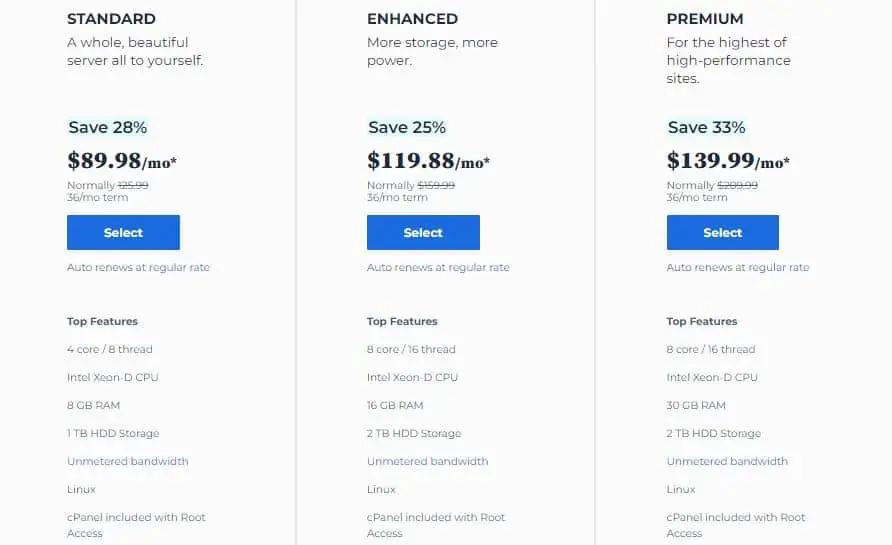
Standard Dedicated Server – Best for beginners
This plan is for beginners to dedicate server hosting on Bluehost. It costs $89.98/month and offers the following core features:
- 8 GB ram
- 1 TB HDD storage
- Unmetered bandwidth which means you won’t be charged according to the bandwidth you use on your site
- Intel Xeon-D CPU – for edge applications and if you want to run large virtualization servers
- Linux server
- Cpanel included with Root Access
Now you know the core features of Bluehost’s standard dedicated hosting server, the next is to decide if the plan is suitable for you.
The Standard dedicated server is for you if:
- You are a beginner to Bluehost dedicated server hosting
- You can make do with 8GB RAM and 1 TB HDD Storage
- You want unmetered bandwidth and Cpanel include with Root Access
If that sounds like you, use this link to start your Bluehost standard dedicated server hosting.
Otherwise, we move to Enhanced dedicated server hosting
Enhanced Dedicated Server – Best For More Storage & Power
The enhanced dedicated server is the next Bluehost dedicated server plan after the standard plan. It costs $119.88/month and offers more storage and processing power.
In fact, that’s the main difference between it and the standard dedicated plan. While the standard dedicated server offers 8 GB RAM, 4 core/ 8 thread, and 1 TB HDD storage, the Enhanced dedicated server offers 2 TB HDD storage, 8 core/ 16 thread, and 16 GB RAM.
So who needs the Enhanced dedicated server which Bluehost recommends?
A business that wants:
- More storage and processing speed
- Unmetered bandwidth
- Cpanel included in Root Access
If that sounds like you, use this link to start your Bluehost Enhanced dedicated server hosting.
Otherwise, we move to the Premium dedicated server.
Premium Dedicated Server – Best For Highest-Level Site Performance
Premium dedicated server is the highest dedicated server plan Bluehost offers. It costs $139.99/month and is best for the highest level of site performance. It shares similar features with Standard and Enhanced plans but has more generous storage and processing power. For example, it offers 30GB RAM as against the Enhanced dedicated server that offers 16 GB RAM and the Standard Plan that offers 8 GB RAM.
Who needs Bluehost’s premium dedicated server?
It is for you if:
- You want the highest level of site performance
- You want more storage and processing power
- You don’t mind paying over $100 monthly for dedicated hosting.
If that sounds like you, use this link to start your Bluehost premium dedicated server hosting
Pros and Cons of Bluehost Dedicated Server Hosting
Pros
- More storage, processing power, and high speed are guaranteed
- You get premium support via live chat, call, or email
- You enjoy unmetered bandwidth
- Gives you total control over your server
- Has a 30-day money-back guarantee
- Offers discounts
Cons
- Pricing plans are expensive
- Discounts are only for the first year – you pay the regular fee when you want to renew your hosting
Bluehost Dedicated Server and Email
As a business, your email subscribers will grow and the need to send a huge volume of emails will arise. Guaranteeing a good deliverability rate becomes an issue. You also realize that your site needs more hosting space as it gets bigger. So the best option is to move to a dedicated server for your business email hosting and web hosting. That comes will a lot of benefits which we discuss below:
High-Level Security
Using a dedicated email server guarantees a high level of security for business emails your employees send or receive. They are stored in a single web host that is known to you alone. You don’t have to share an email hosting server with other companies which may lead to compromise and exposure of sensitive information about your business.
Transparency
Dedicated server empowers you to monitor activities in your server as an administrator. So you can monitor business email correspondence, identify the ones that can harm your business, or make reference to business emails when the need arises.
Attached File Attachment
Unlike shared hosting, dedicated hosting gives you more processing power and storage. So you can attach large files when you send emails or even download one when you receive emails.
How to apply SSL on Bluehost dedicated server
To apply SSL on your Bluehost dedicated server, you need to login into WHM on your server. But before that, you need the root password of your server.
On your browser, go to yourdomain.com/whm ( replace ” yourdomain.com” with your actual domain)
On the login page, enter your username and password
Here, your username is “root” while your password is the root password of your server
If you are logging into WHM for the first time, you may see a pop-up ” Feature Showcase” Click on Exit to WHM at the button of the page.
After logging into WHM, you need to use an SSL installer to upload and activate the SSL certificate on the domain.
The fastest way is to enter ” Install an SSL certificate” in the WHM search bar. Then Click on the Install an SSL Certificate on a Domain link that appears
That begins the process of installing an SSL certificate on your domain.
Another is to enter important information to get your SSL certificate working on your Bluehost dedicated server. To do this, check the files you received after you purchased your SSL certificate. You will see your certificate, key, and certificate bundle. Contact the company you purchased the SSL from if you don’t have them.
On the page you are installing your SSL certificate, paste the certificate, key, and certificate authority bundle into their respective boxes.
Then click the install button at the bottom of the page.
That’s it! You have installed or applied SSL on your Bluehost dedicated server.
Alternatives To Bluehost Dedicated Server Hosting
Bluehost isn’t the only web hosting company that offers a dedicated server. There are others if you think it isn’t good enough for you.
Hostgator, GoDaddy, MochaHost, SiteGround, DreamHost, InterServer, and InMotion are all alternative web hosting providers that offer dedicated servers.
However, Bluehost’s dedicated server is affordable and easy to use when compared to the others I mentioned above.
Read this article where I showed you how to buy Bluehost hosting.
FAQs on Bluehost Dedicated Server
Is Bluehost a dedicated server?
Bluehost has a dedicated server which is one of the best you can get in the web hosting industry. It has 3 plans for this: Standard, Enhanced, and Premium. You are guaranteed optimal performance of your sites, full control over your server, email dedicated server, and high storage and processing speed.
What is Bluehost dedicated hosting?
Bluehost dedicated hosting is a type of web hosting where an entire server is devoted to a single client or website. This is the opposite of shared hosting where multiple businesses host their website on the same server.
Think of it this way:
Bluehost dedicated hosting is like renting out an entire house while shared hosting is like renting a room and sharing with someone.
While Bluehost dedicated hosting is expensive, it comes with a lot of benefits like high-level security for web and email hosting, high storage and processing power, customization, etc.
Does Bluehost provide VPS hosting?
Yes, Bluehost provides VPS hosting and they are three different pricing plans:
Standard – costs $29.99/month
Enhanced – $39.99/month
Ultimate – $69.99/month
With VPS hosting, Bluehost provides you with a hosting service that uses virtualization technology to offer dedicated (private) resources on a server with multiple users. It’s suitable for developers, designers, and system administrators that want to use raw computer power to build without limits. Some of its core features are multi-server management, access control, and root access.
How many websites can I host on a Bluehost dedicated server?
You can host as many websites as you want on the Bluehost dedicated server. Keep in mind that each site will take up resources on your server. So it’s best to host only the sites you need so they can be at optimal performance.
Can I run Python on a Bluehost dedicated server?
Yes, you can run Python on a Bluehost dedicated server. However, Bluehost uses the preinstalled version of Python that ships with CentOS. So it’s possible you don’t get the latest version.
So read this article to learn how to install an updated version of Python locally.
Final thought on Bluehost dedicated server review
If you want affordable dedicated server hosting, then Bluehost is your best bet. You are guaranteed full control over your server, you can host as many websites as possible including your business email hosting to boost your deliverability rate.
You have enough storage, and more processing power, and your pages load speedily. These are what make the Bluehost dedicated server better than shared or VPS hosting. I recommend it to businesses and agencies that want to have their own server with full control over how they want it to operate.