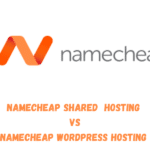You have chosen Bluehost to host your website or blog and have decided to go with WordPress as your CMS – content management system. It could also be that you want to move your content from WordPress.com to WordPress.org and host it on Bluehost.
Your question now is: which Bluehost plan is best for WordPress?
The answer is simple: Bluehost Basic which costs $2.95/month, Bluehost Choice Plus which costs $5.45/month, and Bluehost Pro which costs $13.95/month are the 3 best for your WordPress site or blog.
And it all depends on your website hosting needs.
Why should you trust my recommendation?
I have been hosting my WordPress blog on Bluehost since 2019.
Here is my proof:
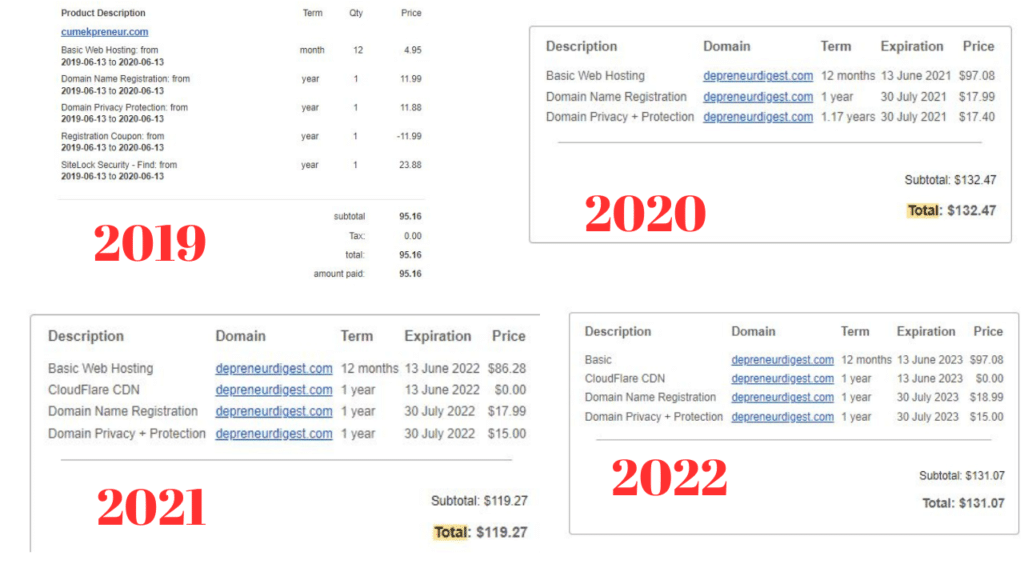
I have explored Bluehost and have reviewed Bluehost shared hosting, and dedicated server and have also recommended to my fellow bloggers, the best Bluehost plan they need.
In fact, this blog you’re reading is hosted on Bluehost’s Basic plan and I have been enjoying their service.
Even WordPress since 2005 has recommended Bluehost as the best hosting for WordPress.
The reason is simple: Bluehost optimizes WordPress sites better than any other web hosting.
Now let me explain why I recommend the above-mentioned Bluehost plans for your WordPress site.
To start with, Bluehost Basic, Choice Plus, and Pro are all WordPress shared hosting plans. This means Bluehost designed them specifically for WordPress sites which many people prefer because it’s easy to set up and manage.
Bluehost Basic Plan: Best for beginner WordPress site owner
If you want to host a WordPress site or blog for the first time, or you want to move your content on the free WordPress.com to WordPress.org and host on Bluehost, the Basic plan that costs $2.95/month is suitable for you.
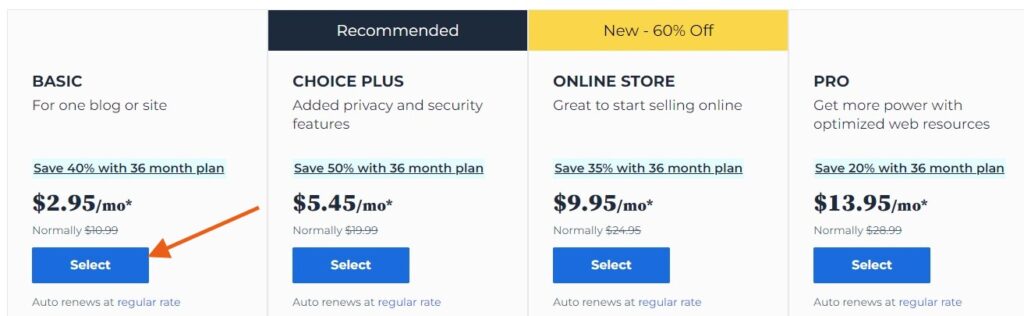
As a beginner, chances are you are on a tight budget and you want affordable hosting. Another is that you’re likely to host a single website that the Basic Plan supports. So no need to choose the Choice Plus plan which supports multiple site hosting and costs $5.45/month.
Let’s look at the features of Bluehost basic plan in detail.
10 GB SSD Storage – Considering that you will be hosting a single WordPress site or blog on the Basic plan, the 10 GB SSD storage will be enough to store your files and make them available to users when needed.
Free CDN – Bluehost partners with Cloudflare, a popular CDN ( content delivery network) to ensure that your audience access your content faster irrespective of their location around the world. Once you buy a Bluehost hosting, you can immediately create a Cloudflare account and connect it to your hosting. Cloudflare also has paid plans you can subscribe to get advanced features.
Custom WP Themes – After installing WordPress on your Bluehost account, login to your Bluehost dashboard and navigate to appearance. There you can see a handful of custom WP themes.
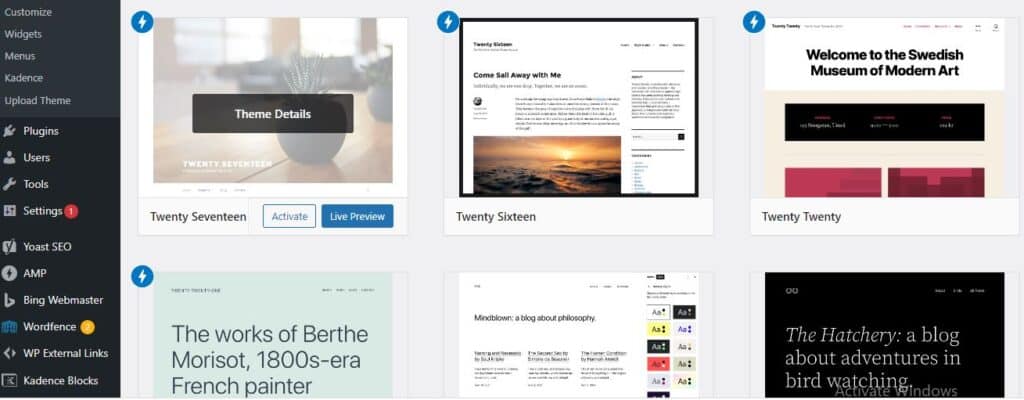
They are free to use. So preview and activate any suits the type of WordPress site you want. Then begin to customize to give your site an appealing design.
SSL certificates – You enjoy a free SSL certificate for the first year of hosting on Bluehost. But you will pay for it in subsequent years.
What do SSL certificates do to your hosting?
It ensures sensitive details such as credit card numbers, social security numbers, and other personal details your audience may enter in your WordPress site are safely transmitted. Thereby blocking hackers from forcefully gaining access to them. Once you activate this, you see a key 🔒 icon on the address bar when your pages load.
Free Domain Ist Year – Bluehost Basic offers you a free domain for the first year of hosting. When you select the Basic Plan, the next step is to enter a domain. For any available domain you choose, Bluehost won’t charge you for it in the first year. If you already bought a domain from Namecheap or GoDaddy, you can still use it.
To confirm this, your billing will state that Bluehost didn’t charge you for domain in the first year. But keep in mind that you pay for the domain in subsequent years.
Host 1 Website – You can only host a single WordPress site on Bluehost Basic plan. This is one of the reasons I recommend it to beginners. As a beginner, you are in the testing mode. You want to see if your first site will grow and achieve set goals before you think of adding another site to your portfolio.
So if you’re looking for an affordable Bluehost plan for your WordPress site, use this link to begin your hosting on the Basic plan.
Bluehost Choice Plus: Best to host multiple WordPress sites
If you want to host more than one WordPress site on Bluehost, the Choice Plus plan which costs $5.45/month is best for you.
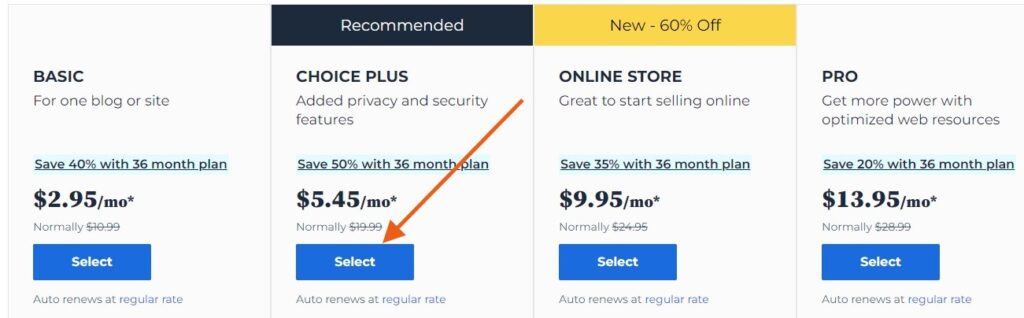
It saves you the cost of individually hosting sites.
Although its features are similar to the Basic Plan, it is more generous when it comes to hosting resources.
Let’s look at them.
It offers 40 GB SSD storage while Basic Plan offers 10 GB SSD storage
You can host unlimited websites unlike Bluehost which allows only one
It has more security features like domain privacy, malware scanning, and daily website backup. These are what the Basic Plan lacks.
So if you’re looking for a Bluehost plan to host unlimited WordPress sites, use this link to subscribe to Choice Plus.
Bluehost Pro: Best for more processing power and web hosting resources
If the Choice Plus plan doesn’t meet your requirements in terms of hosting resources, then the Pro plan which costs $13.95/month is your best bet.
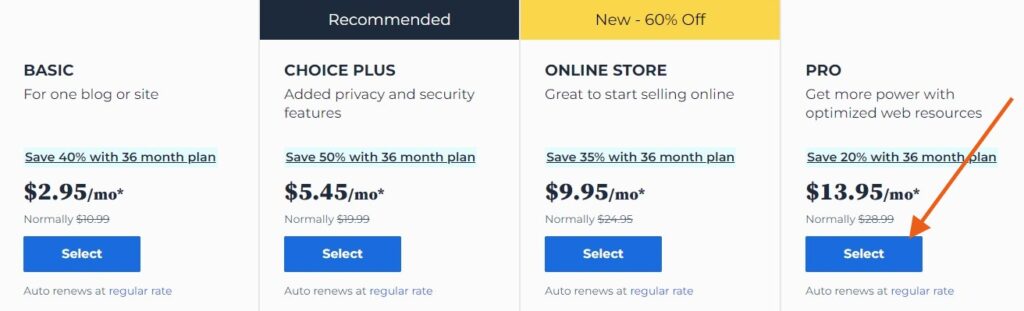
While its features are similar to Choice Plus, it has an edge that separates it from the Choice Plus plan.
For example, it offers 100GB SSD storage which you need to ensure your website files are stored and readily served to users at optimal speed.
Another is that it offers a free dedicated IP which ensures a faster site speed, allows you to build a FTP ( file transfer protocol) server, and prevents malicious activities of other domains on your websites.
So if you want a dedicated IP and more SSD storage for your WordPress sites, use this link to start your hosting on Bluehost Pro.
What I Like About Bluehost WordPress Hosting – Basic, Choice, and Pro Plans
As WordPress hosting plans, they are affordable and easy to manage. Even if you aren’t tech-savvy, you can set up your hosting, install WordPress, use WP themes to design your site, and start publishing content. Another is that most of the plugins you would need to run your WordPress site have free plans. WordPress partners with developers to have these plugins on their platform for you to use.
For example, I use Wordfence, a free WP plugin to protect my blog from malicious attacks. I used the Easy table of content, another WP plugin until I realized my theme – Kadence has a table of content. These are just a few of plenty of free plugins you can use to manage your site or blog on WordPress.
Another is that Bluehost customer support is awesome. Since 2019 when I started my hosting with them, they have always been helpful. They sometimes even help beyond web hosting.
I could remember when the ad network I added to my blog caused an issue.
I contacted Bluehost via live chat and within minutes of sharing a screenshot from ezoic DNS settings, the technical support agent identified the problem and resolved it.
So if you have issues with Bluehost web hosting, contact Bluehost agent via phone or live chat. I prefer live chat because it’s faster.
What I Don’t Like About Bluehost WordPress hosting – Basic, Choice Plus, and Pro Plan
It isn’t all glitz and glam with Bluehost WordPress hosting plans. There are a few downsides you should keep in mind.
Firstly, as a shared hosting, you share servers with other sites and this can impact your site in the event of a sudden spike in traffic. Although Bluehost has a resource protection feature, it does little in ensuring that your web hosting resources are impacted by other sites you share a server with.
Another is that you pay higher when you want to renew your hosting. This is because the over 40% discount enjoyed in your first year of hosting won’t apply again.
For example, I paid $97.08 to renew my Basic Plan hosting for one year in 2020. This is higher than the $35.4 I paid in 2019 for my first year of hosting when Bluehost offered me more than a 40% discount.
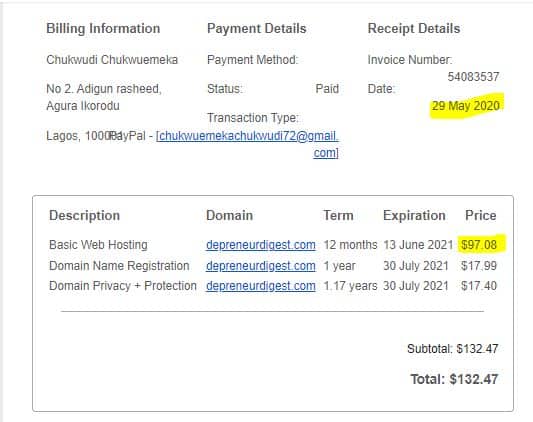
FAQ on best Bluehost plan for WordPress site or blog
Let me answer the key questions you ask about hosting a WordPress site on Bluehost.
Do I need to pay for WordPress if I pay for Bluehost?
No, you don’t need to pay for WordPress if you pay for Bluehost. WordPress is a content management system you install in your Bluehost hosting to manage your content. Bluehost covers the cost on your behalf.
Is Bluehost recommended by WordPress?
Yes, WordPress has recommended Bluehost as the number one web hosting for WordPress sites since 2005.
The reason is simple: Bluehost optimizes WordPress sites better than any other hosting. Also, its customer service is second to none. On top of that, it always updates to the latest version of WordPress and its plugins.
Is WordPress automatically installed on Bluehost?
Yes, Bluehost will automatically install WordPress into your Bluehost WordPress hosting account. So no action is required from your end. It also updates it to the latest version to ensure the optimal performance of your site.
How much is WordPress hosting on Bluehost?
Just like I mentioned above, Bluehost Basic, Choice, and Pro are all WordPress hosting plans. And their prices are as follows:
- Basic: $2.95/month
- Choice Plus: $5.45/month
- Pro: 13.95/month
How long does it take to install WordPress on Bluehost?
It’s instant. It doesn’t take up to 5 minutes provided you have a fast internet connection.
Can I use something other than WordPress on Bluehost?
Yes. If you don’t like WordPress as a content management system, you can use Joomla or Drupal – Bluehost supports them. But just know they aren’t easy to set up if you aren’t tech-savvy.
Can I switch from WordPress to Bluehost?
Yes, you can switch from WordPress.com to Bluehost. That’s migrating your content on the free WordPress to Bluehost where you use WordPress.org. First is to buy a Bluehost hosting. Then log into your current host and use a provided program (such as PhpMyAdmin) to export your site’s database.
Read this article from Bluehost to learn how to switch from WordPress to Bluehost.
Does Bluehost offer free site migration?
Yes, if you want to move your site from your previous hosting to Bluehost, the technical support team of Bluehost will do that for you for free. Just provide them with your website backup which you can download as a zip file from your previous hosting. And they will take it up from there.
Which hosting is best for WordPress?
I recommend Bluehost anytime. I have been using it to host my WordPress blog since 2019 and the experience has been awesome. It’s affordable, the customer support is fast and always helpful, and it optimizes my WordPress blog for better performance.
Final thought on the best Bluehost plan for WordPress
Bluehost is your best bet to host and manage your WordPress sites, apart from WordPress recommending it since 2005, I have been using it since 2019 to host my blog.
But choosing a plan depends on your needs.
If you plan to host a single WordPress site, the Basic plan is suitable and its hosting resources can handle 10k monthly site visits.
I recommend the Choice Plus plan if you want to host multiple websites. It has more hosting resources than the Basic plan.
Go for Pro plan if you want a dedicated IP, and daily website backup in addition to all that the Choice Plus plan offers.