
Still, contemplating if it is what you need and want to read to an Oribi Analytics Review? You may have compared Oribi with other web analytics tools and now want to know what makes it stand out.
That is what you and I will look into thoroughly in this article. The aim is to help you make an informed decision as to whether this tool is what you need.
Let’s begin with the basics.
What Is Oribi Analytics?
Oribi is a web analytics tool that took the online marketing industry by surprise with the way it makes web analytics easy.
It is for businesses or marketers who want to be data-driven without giving themselves headaches.
Its features are top-notch which makes it easy for everyone in your business to carry out web analytics without having data analysis or coding skills. On top of that, it doesn’t bore you with endless unanalyzed data.
Rather generates complete and detailed reports, presents them in an understandable format so that a layman can interpret them. Plus it offers you actionable insights.
Who Can Use This Web Analytics Tool?
Unlike Google Analytics that requires you to be a data analyst or have coding skills to maximize results, Oribi does the heavy lifting for you.
Simply put, if you have the need for web analytics, whether you are a marketing agency, digital marketer, ecommerce guru, data scientist, website owner, this software is for you.
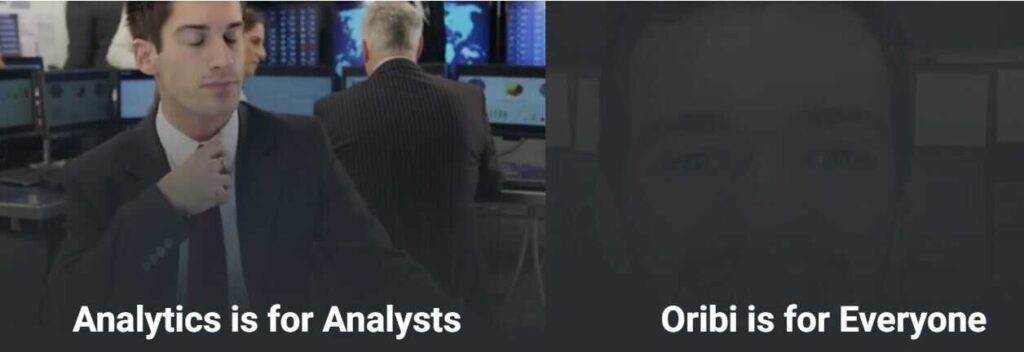
Pressed for time and want to jump straight to the main takeaway? Oribi is a web analytics tool that you should go for if you want to be data-driven without a headache.
It does the heavy lifting by generating reports, tracking campaigns, etc without bothering you with coding.
Even your employees who are not data analysts or developers can use it without assistance. Plus it gives you actionable steps you can use to optimize your marketing efforts.
However, its pricing plans may be expensive if you are a small business on a low budget. But in all, it is worth it because it sets the bar high and has a clear edge over other web analytics tools.
Oribi Analytics Review[ Features]
Having said that, let’s dive into the features of Oribi Analytics which is key as you consider using this tool as your web analytics.
1. Report Generation
Generating reports is a key aspect of any analytics software. Reports show you the outcome of your marketing efforts.
Oribi does this for you without boring you with multiple endless raw data. With just a click, Oribi generates reports in form of infographics which makes it easy for you to interpret.
If you’re a marketing agency that manages websites or handles marketing campaigns for clients, you can segment the report and share it in a slide with your clients.
Or even project as a presentation to your colleagues at work when brainstorming on how to improve on your marketing strategy.
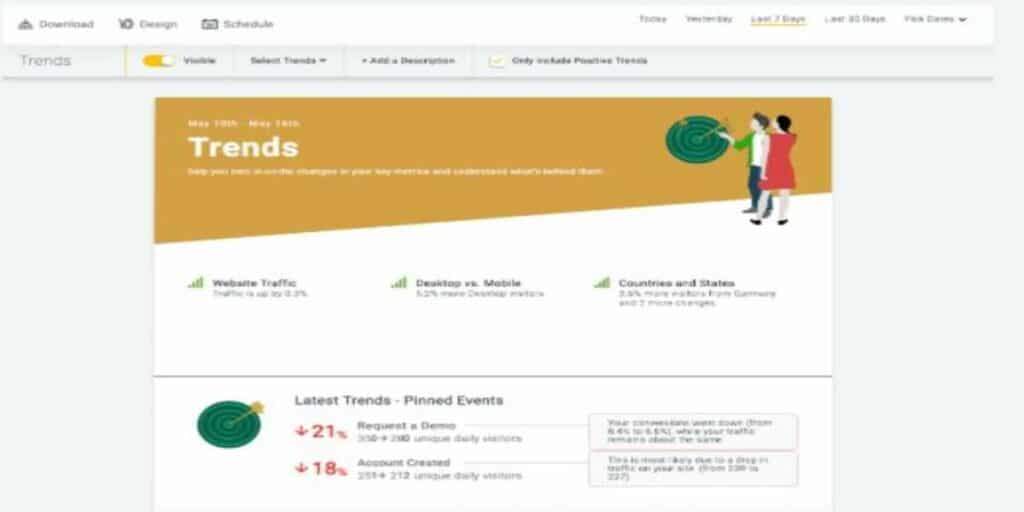
In addition, Oribi allows you to customize your report, add the logo of your business or that of your client.
Plus choose a section of the report you want to share. However, the downside of Oribi is that it offers a few report templates and dashboards, unlike Google Analytics which has more report dashboards and templates. Check out this article on Oribi vs Google Analytics.
2. Funnel Tracking
It is not enough to set up conversion funnels. Getting insights on the journey of your target audience through your funnel matters.
Oribi allows you to track every move a user makes on your funnel. Most importantly knowing where they drop off on the funnel.
If your target audience continues to exit your funnel at a high rate without converting to sales, it means that something is wrong with the funnel. Funnel tracking on Oribi reveals all these to you. Plus gives you actionable steps to optimize your funnel.
For instance, you set up a funnel to promote a product or service. Oribi will show you the number and percentage of users that visited your page, the number that created accounts, activated their accounts, started a free trial, and upgraded to a paid plan.

You got to know the percentage of users that began a funnel and completed it. You can view the breakdown of your funnel, compare periods to know a particular time that drove more conversion.
There is a filter option to track the performance of your funnel via channels, devices, and countries. You can do all these without setting up any rules or coding. Just a single click and you see data presented in a simple and understandable format.
3. Campaign Tracking
You will be flushing money down the toilet if you spend money promoting your products and services on the wrong channel.
The campaign tracking feature on Oribi helps you get the sweet spot of your campaign. Plus provides you with the actionable steps to continue to optimize it for more conversions.
For example, you have a campaign running on Facebook, Instagram, LinkedIn, Twitter, and Google. Oribi evaluates how your ads are performing on each channel against your goal.
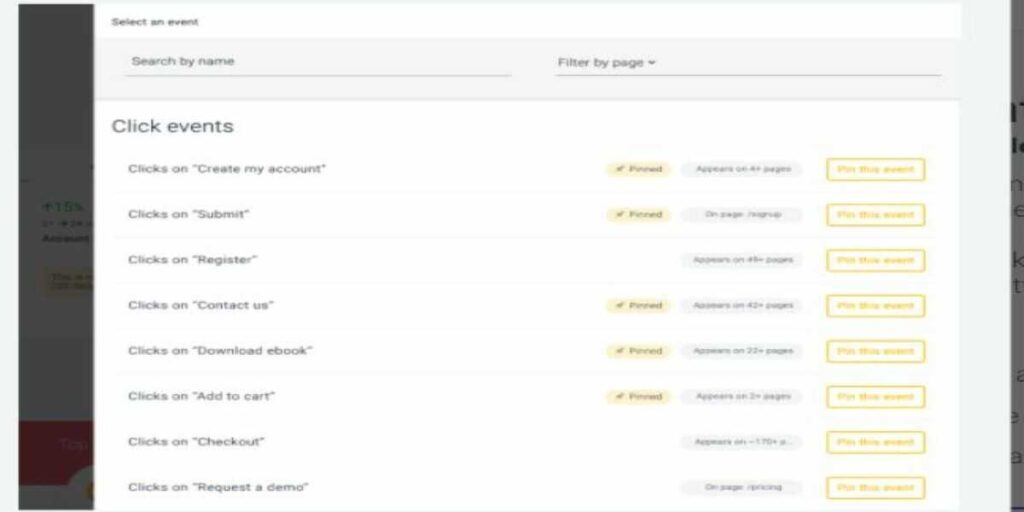
You can track campaigns and compare them to one another using the UTM. You don’t have to set up any tracking code, unlike Google Analytics where it is a must to track multiple campaigns.
You will see unique sign-ups for different campaign channels. Plus their respective conversion rate. You can filter by date to know the days that drove more sign-ups and conversion.
4. Visitors Journey
The behavior of visitors who land on your website should be a concern to you. Having an accurate insight into it can help you understand what your prospective customers want and know if you satisfy them or not.
The visitors journey feature on Oribi pinpoints every action of your user starting from the moment they land on your website. For subscribers on your email list, you can use their email addresses to track their journey on your website.
This will help you understand them better and personalize your emails to them to increase your conversion rate.
Oribi tells you the following about visitors to your website:
- Duration
- Device used
- Number of sessions
- New or returning visitor
- Channel
- User flow and interaction with pages
- Country and location
- Rate of activeness
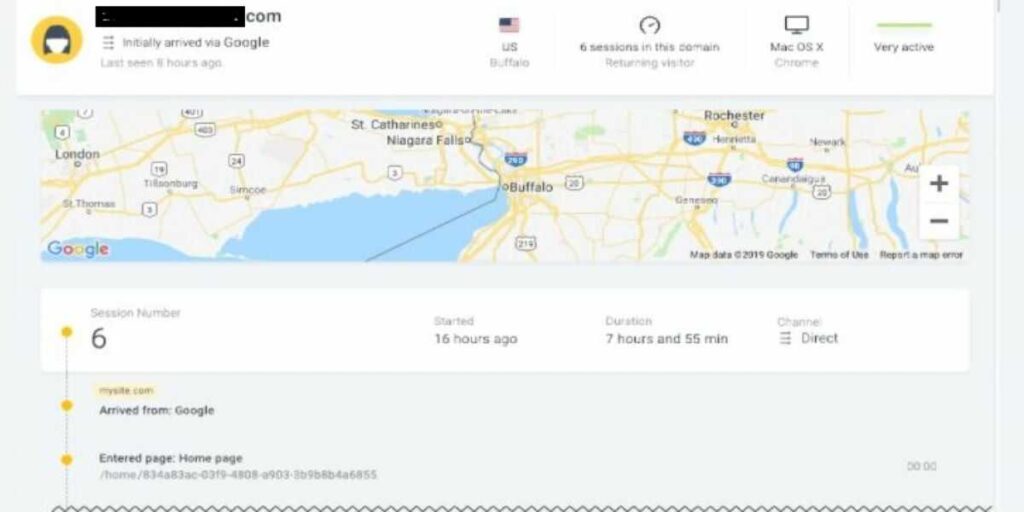
You can use the filter option to organize different segments and understand the behavior of individual users.
There is a custom filter for you to dive deep into the actions of users. For example, you can find visitors who clicked on a sign-up button, subscribed or unsubscribed to your newsletter, downloaded a freebie, etc.
This feature stands Oribi from its rivals like Google Analytics where you have to look at the user flow which is complex to understand the behavior of users on your site.
Plus you have to set up a User ID on Google Analytics to track users who signed into accounts and prevent false session reports.
5. Ease of Use
Unlike other web analytics that requires you to have coding skills or be a data analyst, Oribi makes everything simple for you.
There is no learning curve because it does the analysis for you once the code goes to your website. The features are easy to explore. You can monitor and track campaigns. On your dashboard, you can create a magic event to group events you are tracking.
For example, you have products you are promoting, you can add the product page URL to page visit events.
Then Oribi uses the funnel feature to track how visitors to your page move from one stage to another before converting to sales.
6. Insights & Trends
To ensure that your marketing efforts pay off, knowing the insights and trends on your website is key. This allows you to know what you should make a priority. Oribi provides you with insights and actionable steps you need to take.
For example, you can know what is trending in a particular location and see if you can optimize your campaign to leverage such opportunities to boost your sales. Plus discover your top-performing and non-performing pages on your site.
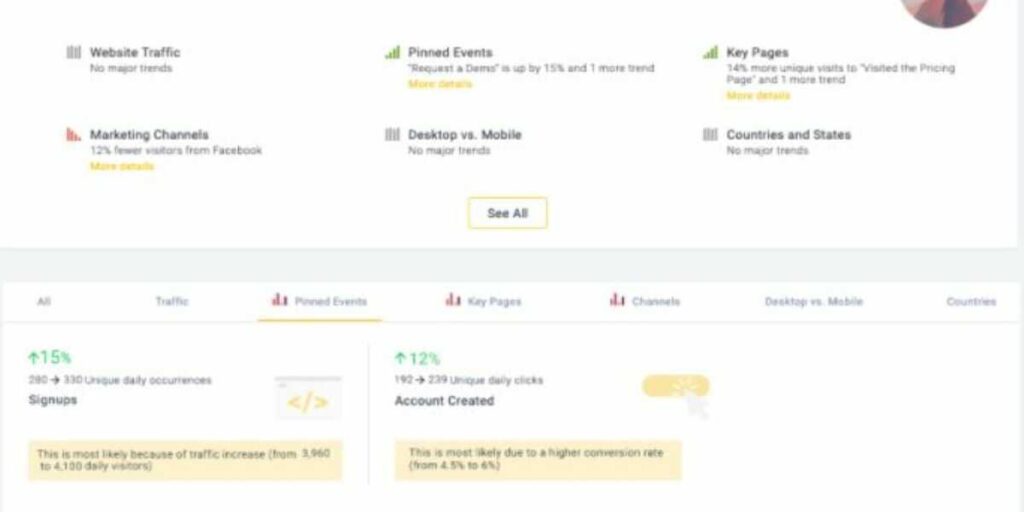
If you are running a campaign, you can see the channel that is driving more visitors, leads, and conversions. You can compare campaign channels, devices, locations, and dates to see which yielded more positive results.
Oribi provides you with real-time trends on key metrics and insights on what caused the trends to be it positive or negative. On your product page, you can see the pricing plan that your visitors prefer most and while your conversion rate is increasing or decreasing.
7. Integration
Connecting Oribi with other of your favorite tools will make you achieve more in your efforts to optimize your marketing campaigns and drive conversions. Oribi falls short in this area because it connects with a few tools.
Also, it doesn’t support the integration of apps that are not officially on its platform via API. Even the Zapier integration which allows you to connect with a large number of third-party apps is still an upcoming solution on Oribi.
Google Analytics beats it when it comes to integration. On GA, you can connect with more apps including the use of Zapier and API. Below is a list of tools that connect with Oribi at this moment:
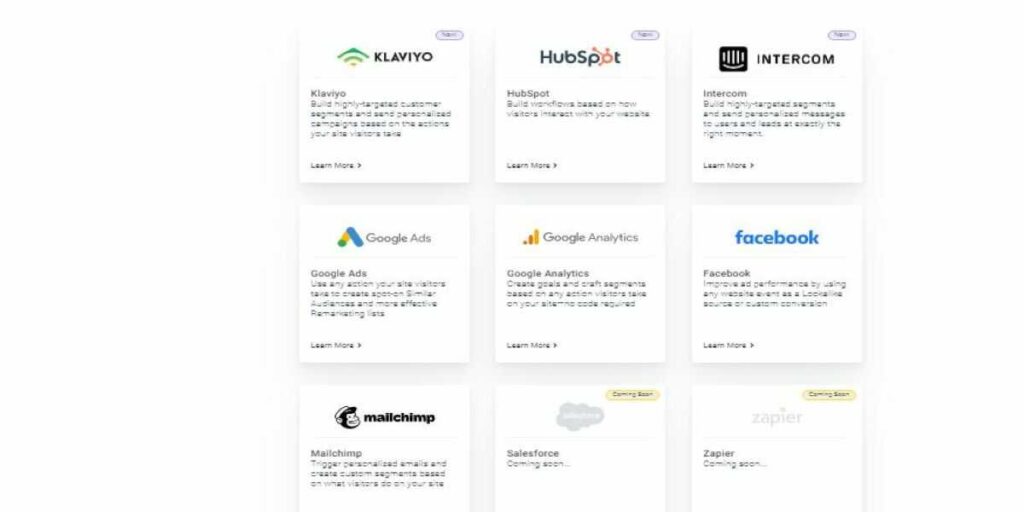
- Intercom to personalize messages to your leads
- Activecampaign to capture website visitors to your email list and track their actions on your website to make better email marketing decisions
- Klayvio for building segments for high target customers
- Hubspot to build workflow base on how users interact with your website
- Google Ads to create remarketing lists based on the behavior of website visitors
- Facebook for retargeting visitors to your website on Facebook.
- Mailchimp to create personalized emails and custom segments
Note: Zapier, Hubspot, and Salesforce are upcoming tools to feature on the official integration list of Oribi
8. Pricing Plans
Oribi has three pricing plans and we will look at them below.
Business website plan
This is the least pricing plan Oribi offers. It has Optimize, Growth, and Optimize sub plans. I will recommend it for small businesses.
Its Optimize sub-plan starts from $810/month for monthly traffic less than 1000.
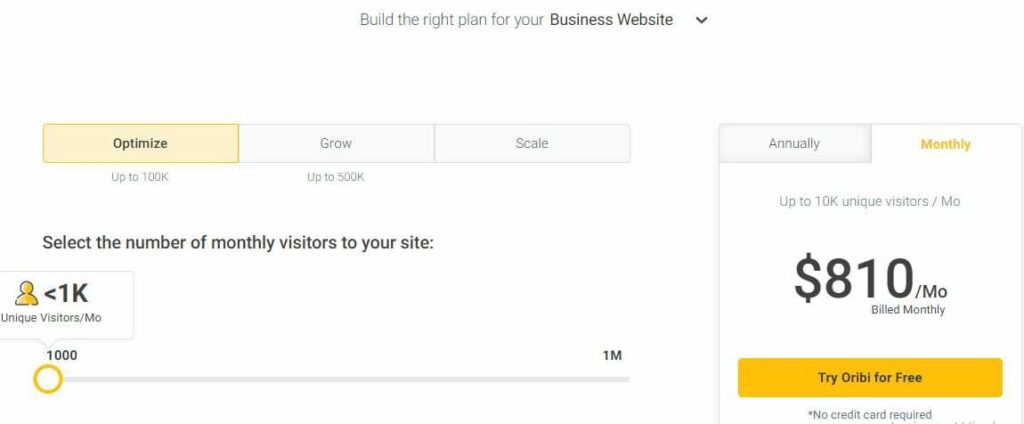
The Growth sub-plan starts at $945/month for monthly unique traffic less than 1000 while the Scale sub-plan begins at $1620/month.
Ecommerce Shop
The ecommerce plan also has Optimize, Growth, and Scale plans.
The Optimize plan starts at $675/month for less than 1000 monthly unique visitors.
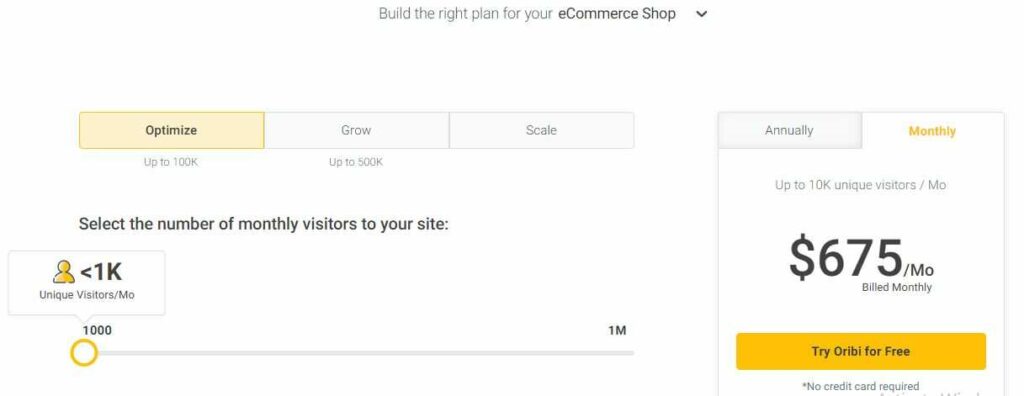
The Growth plan begins from $878/month.
The Scale plan starts at $1485/month for less than 1000 monthly unique visitors.
Marketing Agency
This is for marketing agencies that manage websites or run campaigns for businesses on different channels.
There are no Optimize, Growth and Scale plans here. Rather you are charged monthly base on the number of clients you have. It starts from $1136/month for one client.
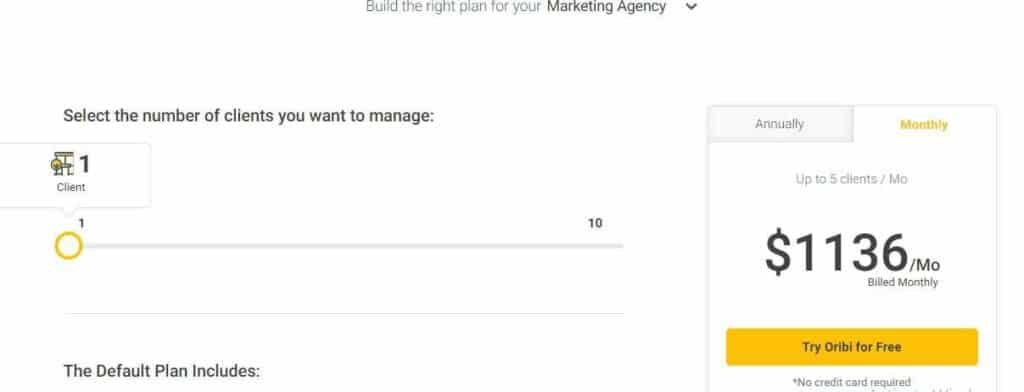
It increases with the number of clients you manage their websites on Oribi.
However, when you have more than 10 clients, you have to contact the sales team of Oribi for better service.
These pricing plans have the following in common:
- Discount for an annual subscription
- The higher number of monthly unique visitors/clients, the higher you pay monthly
9. Customer Support
Oribi Analytics review will be incomplete without looking at its customer support. No matter how good you are with software, you can encounter a challenge that requires the technical support of Oribi.
Once you subscribe to any of the paid plans, a conversion expert is assigned to you. The conversion expert will help you set up Oribi and provide actionable steps that will help you achieve your marketing goals.
You can shoot an email to them and use the resources at the help center to resolve issues yourself.
Plus you can subscribe to their Youtube channel or follow them on different social media platforms to get the latest information on Oribi.
Oribi Analytics Review[Pros & Cons]
Here we take a look at the upside and downside of Oribi
Pros of Oribi
- You don’t need to be a data analyst or developer to use Oribi
- Offers a free trial
- Customer support is quick and fast
- A conversion expert is assigned to you once you subscribe to any of the paid plans
- You can brand and customize your reports
- Data is presented in a visually appealing format which makes it easy for anyone to understand and interpret
Cons of Oribi
- Limited report templates and dashboard
- Integrates with a few other marketing tools
- The pricing plans are expensive
Oribi FAQs
Let’s look that the common questions you may ask about this web analytics tool
How long is the free trial for Oribi?
The free trial on Oribi is 14 days only. This is for you to explore the tool and see if it meets your need. After which you are to upgrade to any of the paid plans or you won’t have access to Oribi.
Is Oribi better than Google Analytics?
It depends on what you want. If you are like me who is not a data analyst and has no coding skills, then Oribi is better than Google Analytics.
On GA, you need to set your UTM, User ID, and other functions that require coding to track campaigns or sign-ups. No coding is required on Oribi because it does the heavy lifting for you and presents reports in an easy format with just a click.
Final Thought
I trust that you now understand what Oribi can do for you as a web analytics tool. It’s time for you to place its features, pricing, pros, and cons against your requirements in a web analytics tool.
Then decide if Oribi is what you need. If you decide to go with it, start with the free trial before you commit to the paid plan.

![Teamzy CRM Review [2021]: Is It Best For Network Marketing Business?](https://www.depreneurdigest.com/wp-content/uploads/2021/01/teamzy-150x150.png)




