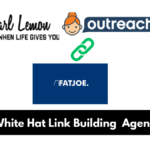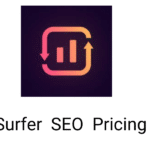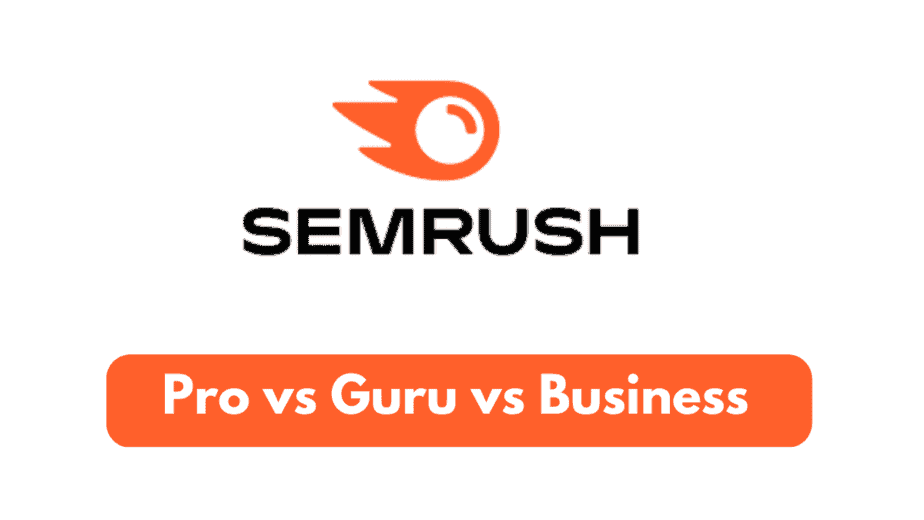
You have settled for Semrush as your SEO tool but don’t know which of the pricing plans to go for.
I guess that’s why you want to read a detailed Semrush Pro vs Guru vs Business comparison.
As a blogger, I use Semrush for keyword research and other SEO tasks. I started with the Semrush free account and used the 30-day free trial before I upgraded to a paid plan.
In this post, I will explore and compare the 3 pricing plans of Semrush – Semrush Pro, Semrush Guru, Semrush Business, plus Semrush Custom which offers customized features.
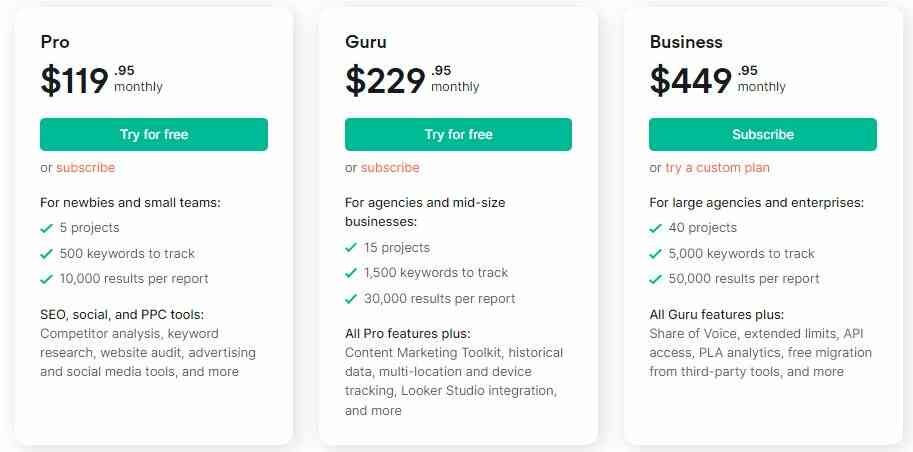
The aim is to help you choose a plan that best suits your needs.
Key takeaway of this review
Semrush Pro is for beginners that want to do basic SEO tasks like keyword research, site auditing, creating a project, and tracking a few keywords. I recommend it for bloggers, freelance SEOs, content writers, and affiliate marketers
Semrush Guru is for small businesses and agencies that want more advanced features that allow them to analyze their audience and competitors, integrate third-party tools, crawl thousands of pages, manage multiple SEO projects, etc
Semrush Business is for large businesses and agencies that do client SEO for multi-million dollar companies.
It offers sophisticated features and functionalities like the ability to crawl hundreds of thousands of pages, manage multiple SEO projects, use Semrush API to create a custom dashboard, analyze competitors’ performance over a period of time, and lots more.
And the ” Play Big Plan” – Semrush Custom
Semrush Custom
For large enterprises that want custom features tailored to their operations. Click the link below and fill in your information to contact a Semrush specialist
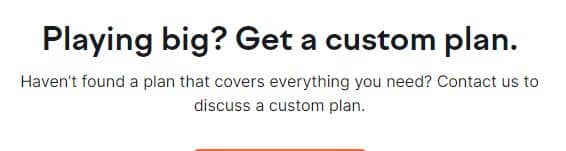
Let’s start with Semrush Pro since Semrush Pro vs Guru is a common comparison potential Semrush users make.
Semrush Pro – $119.95/month
This is a starter plan of Semrush meant for beginners and small businesses. So if you are a beginner to SEO or a small business that has a blog or website, this plan is suitable for you. It costs $119.95 per month, which is affordable for someone on a low budget but who wants an advanced SEO tool like Semrush.
Semrush Pro offers the following core features:
Keyword Research Tool – Do your keyword research to get keyword ideas, and reports that help you decide if you can rank for a particular keyword. It gives more detailed keyword reports than tools like Google Keyword Planner.
Domain Analytics – Get an estimation of keywords, keywords positions, and overall traffic your domain gets based on its position in organic and paid search.
On-page SEO Checker – Access your content to ensure it’s optimized for search engines. Semrush guides you to have your content tick all the on-page SEO boxes before or after you publish.
Site Auditing – Analyze your site to uncover technical issues that negatively impact its visibility on search engines. Semrush also provides recommendations on how to fix them.
Do these features sound great and suit your needs?
Don’t conclude yet until we look at the limitations.
Semrush Pro has certain limitations or cons you should keep in mind.
Number of reports you can generate
Semrush Pro allows only a 3000 report daily for keyword analytics of a domain. I can tell you this is huge because I have also tried Ahrefs which is a close alternative to Semrush, and it allows for a maximum of 500 reports monthly even if you subscribed to the Advanced plan that starts at $399.
Number of times your keyword metrics are refreshed
For the Semrush Pro plan, the number of times you can refresh and get new metrics for a target keyword is 250 monthly. It’s generous for someone that manages a single site and doesn’t plan to track multiple keywords.
Number of keywords to track
You can track a maximum of 500 keywords in a month. If you manage a site or blog, this number should be enough. But if you manage multiple sites, it’s a setback.
Number of SEO projects
On Semrush Pro, you can create and manage only 5 SEO projects per month. This means you can only add 5 domains to Semrush to access additional data and functionalities relating to such domains. Examples are PPC keyword analysis, link building, position tracking, etc.
Number of web pages you can crawl
You are limited to crawling 20,000 web pages per project and 100,000 web pages in a month. This number is enough for a single website without excessive pages.
Having known the core features and limitations of Semrush Pro, the big question is:
Is Semrush Pro good for you?
The Answer is YES if:
- You want to do basic SEO tasks like keyword research, domain analytics, and site auditing
- You don’t plan to run multiple SEO projects
- You don’t plan to track multiple keywords
- You plan to crawl thousands of pages
- You need an SEO tool with affordable pricing
If everything looks good, start your Semrush Pro free trial. Otherwise, we move to Semrush Guru.
Semrush Guru – $ 299.95/month
Semrush Guru is a higher plan compared to Semrush Pro. I decided to try it for 30 days and I can tell you that it has more features than Semrush Pro. It costs $299.95/month and is suitable for small-scale businesses and agencies that need an advanced tool to scale the SEO of their website. Apart from offering all features available on Semrush Pro, it offers additional features that agencies need such as:
Content Marketing Tool Kit – To develop a content strategy that helps you rank for lucrative keywords that will grow your business
Historical Data – Gain insights into the historical data of your competitors’ sites. You see they have performed in terms of organic traffic, paid search, keywords, etc. over a period of time.
Device Tracking – Track your website’s visibility across different devices including locations, and cities.
Looker Studio Integration – Connect Semrush data to Google’s visual reporting tool and customize SEO reports.
Agreed, Semrush Guru has more advanced features than Semrush Pro. But there are a few limitations to keep in mind, and they are as follows:
Crawl Limit – You can crawl a maximum of 300,000 pages per month. This is higher than Semrush Pro which allows a maximum crawl of 100,000 pages.
Domain Report – You get 5000 reports for a domain daily. This is higher than Semrush Pro which allows for 3000 per day.
SEO Projects – Manage a maximum of 15 SEO projects per month. This is higher than Semrush Pro which allows for 5.
Keyword Tracking – You can track a maximum of 15,000 keywords per month. This is also higher compared to Semrush Pro which allows for 500 per month.
Is Semrush Guru good for you?
The Answer is YES if:
- You manage multiple SEO projects
- You plan to track multiple keywords
- You want to connect Semrush data to third-party applications like Google Looker Studio
- You want to track your audience using their device, location, and cities
- You want to analyze your competitors and uncover their SEO strategy
- You have thousands of web pages to crawl
If everything looks good, start your Semrush Guru 30-day free trial.
Semrush Pro vs Semrush Guru: What’s the major difference?
I guess this is one of the major questions you seek answers with regard to Semrush.
Content Marketing Tool Kit, Device Tracking, Historical Data, and Looker Studio Integration features are the major differences between Semrush Pro and Semrush Guru.
Semrush Guru Plan have all these major features while Semrush Pro Plan doesn’t have them. Another difference is the limitations in data reporting. Semrush Guru is more generous in data reporting in the sense that it allows you to pull more reports daily or monthly as the case may be.
Growing businesses and agencies that want to take the SEO of their website to another level need all these features the Guru Plan offers. But if you’re just starting out, don’t bother subscribing to it. Start with Semrush Pro which offers features a beginner needs.
Beginner bloggers, YouTubers, affiliate marketers, and SEO have all they need in the Pro Plan. While an agency or small business that wants to have access to more functionalities needed to make the best SEO decision for business is covered with the Guru Plan.
With that being said, let’s move to Semrush Business Plan which is better than Semrush Pro and Semrush Guru in terms of features and functionalities.
Semrush Business – $449.95
If you have checked out the features of Semrush Pro and Semrush Guru, and they didn’t meet your requirements in an SEO tool, Semrush Business Plan might be your best bet. It comes with powerful features and functionalities for large enterprises and costs $449.95 per month.
Unless you have a large business and website, paying for Semrush Business will be a waste of money because you can’t maximize the features it offers.
It comprises all the features available on Semrush Guru plus other sophisticated functionalities that can scale your digital marketing strategy such as Semrush PLA.
Let’s explore them.
API Access – As a business that is fuelled by SEO, Semrush API ( Application Programming Interface) access will boost your productivity. It is simply connecting Semrush data to third-party applications your business uses. This gives you more control on how you can analyze, visualize and customize SEO reports in your interface.
Share Of Voice – Monitor and measure the organic and paid traffic your site drives in your industry compared to your competitors. This feature empowers you to dominate your niche which is key to generating more leads and sales.
Semrush PLA ( Product Listing Ads) – Analyze the shopping ad performance of your competitors in Google. Get insight into their top-performing products and how you can outdo them when you run ads for your products.
Even with these powerful features Semrush Business Plan offers, it has a few limitations when it comes to data reporting:
- You can crawl a maximum of 1,000, 000 pages in a month
- You can track only 5000 keywords and perform keyword research queries up to 10,000 times per month.
- You can create and manage only 40 SEO projects
Although Semrush Business has a few limitations, it’s still more generous than Semrush Pro and Guru in terms of data reporting.
Is Semrush Business Plan suitable for you?
The Answer is YES if:
- You are an enterprise that needs sophisticated SEO features and functionalities
- You are an agency that do client SEO for multi-million dollar businesses
- You want to connect Semrush to your third-party applications and dashboards
- You manage multiple SEO projects for websites with excessive pages
Semrush Guru vs Semrush Business: What’s the difference?
Share of Voice, Extended Limits, API Access, and PLA Analytics are the major differences between Semrush Guru and Semrush Business.
Semrush Business has these features while Semrush Guru doesn’t.
If you’re a large enterprise that wants to connect Semrush data to your third-party applications or gain insight into your competitor’s share of industry traffic, then Semrush Business is your best bet. Beyond that, the extended limits imply that it’s more generous in terms of data reporting than Semrush Guru.
For example, you can crawl 100,000 pages per day and up to 1,000,000 pages per month. This is a huge difference from Semrush Guru which allows only a maximum of 300,000 pages per month. Another is that Semrush Business allows you to schedule 50 PDF reports per month while Semrush Guru allows only 20 per month.
Now you know how each of the pricing plans of Semrush – Pro, Guru, and Business plan compare against one another, it’s also important to mention key add-ons they unlock which can boost your SEO performance.
Semrush Add-ons
Semrush add-ons aren’t free, but you unlock access to acquire any of them once you subscribe to any of the paid plans. It means more functionalities to your Semrush account.
Let’s look at the core ones.
Local SEO Add-ons – It has Basic Location and Premium Location plans which costs $20 and $40 respectively. Businesses that run a brick-and-mortar store need this add-on to boost their visibility on Google. This means target customers can easily find them on Google Maps within their locality.
Trend Add-on – Gain insight into the performance of your competitor’s website on search results. Learn how their traffic spikes and factors that influence it, top ranking pages, user engagement, etc. It costs $200 per month.
Semrush Growth Agency Tool Kit – If you do client SEO, this add-on that costs $150/month will be useful. You can white-label your service to clients. That’s like branding your service while using Semrush. Another benefit of this add-on is that Semrush lists your business in the directory of Semrush-certified agencies. It’s like Semrush recommending your services to businesses. No referral or testimonials is better than that.

Another Semrush add-on that is worth it is Impact Hero which you can use to optimize your content at different stages of a customer’s journey.
Apart from Add-ons, Semrush has an app center where you can get different third-party apps that give you more functionalities. Some of these apps are free while others are paid with free trials.
Before I call it a wrap, it’s important to mention Semrush Custom Plan.
Semrush Custom – For Large Enterprises that want customized features
it’s possible that after Semrush Pro vs Semrush Guru comparison, or Semrush Guru vs Business comparison, you still can’t find a plan that suits you.
This can happen if you are a multi-million dollar business that wants customized features tailored to your operations. In that case, Semrush Custom Version is what you need.
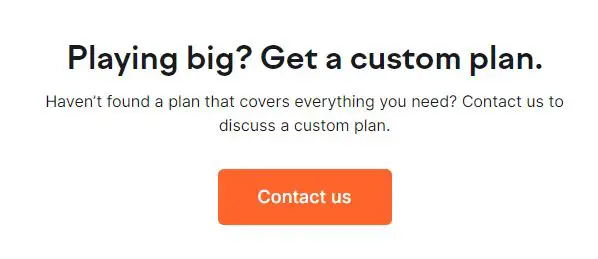
You discuss with the sales team what features you want and how you want them tailored to you. But in all, the following features are included:
- Dedicated account manager
- Premium support
- Frequent training with your SEO team
- Access to BETA features
- Bespoke customization
FAQs on Semrush Pro vs Guru vs Business
What is the difference between Semrush Pro and Guru?
Content marketing tool kits, device tracking, historical data, and looker studio integration are features that differentiate Semrush Pro from Semrush Guru.
Semrush Guru has all these features while Semrush Pro doesn’t
Is Semrush Pro worth it?
Yes, Semrush Pro is worth it. Its features are far better than the Semrush free account. You can conduct a keyword search, analyze domains, audit sites and use the on-page SEO checker to optimize your content. These are basic SEO tasks a beginner would want to accomplish.
What is the best use of Semrush?
It depends on what you want in an SEO tool. But the fact is that Semrush has all features other top SEO tools brag about. While some users think that Semrush is best for keyword research, others say it’s for link building, SEO reporting, site auditing, domain analysis, and digital marketing in general.
Can I get Semrush Guru for free?
No, Semrush Guru is an advanced plan which isn’t free. However, it has a free trial that allows you to explore it for 30 days without paying.
Final thought on Semrush Pro vs Guru vs Business
These 3 plans Semrush offers have different features which we have discussed in this article. And a key takeaway is that the higher the plan, the more features you have access to. It’s up to you to compare them against what your business needs at this point.
For a beginner, probably a blogger or affiliate marketer, Semrush Pro is suitable for you.
A small business or agency that wants to develop a robust content marketing strategy, track target audience, and gain insight into competitors’ SEO strategy should go for the Semrush Guru.
Then for large businesses that want lesser limitations, access to API, Semrush PLA, and the Share of Voice feature, Semrush Business Plan are what you need.
In all, keep in mind that Semrush Pro and Guru have free trials. So start from there and see if they work for you before you commit to any of them.
I also recommend that you read this article to learn about Semrush pricing in detail.

![Diib Review [2021]: Is It The Best SEO Analytics Tool?](https://www.depreneurdigest.com/wp-content/uploads/2021/01/Diib-Review-150x150.png)