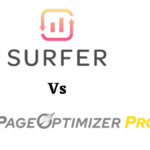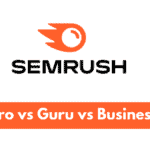As an online entrepreneur, you want all in one tool to manage your website analytics, improve its performance and identify ways to grow it.
You are considering Diib and want a detailed Diib review that will explore the tool from all angles so that you can decide if it’s the best for you.
That’s what this copy is all about as I’m going to help you make that decision by taking a thorough look at its features.
Plus interface, integration, pricing, customer support, and other key features to look out for in an SEO Analyzing and Reporting Tool.
What’s Diib?
Simply put, Diib is one of the SEO analyzing and reporting tools that boast of providing a reliable estimate of your website’s performance and growth.

With it, you can easily automate your SEO, gauge your performance against your competitors in minutes. It works with 100+ platforms in 160 countries.
Unlike other SEO analysis and reporting tools that bore you with computer languages, Diib tells you in plain language what is going on with your website. 150,000 + businesses trust Diib for the analysis of their website.
How does Diib work?
Simply plug your website into Diib and within minutes, it returns details of what is going on with your website and practical steps to improve performance.
Do you want to jump straight to the point? Here is a summary of Diib review:
Diib has a clean and user-friendly interface. You don’t need to be tech-savvy or have prior SEO knowledge to use the tool.
Its dashboard is well laid out and easy to navigate. It works with over 100+ other services. When it comes to pricing, it’s pocket-friendly as its pro plan costs only $29/month plus it offers you a free plan.
One can count on its SEO features for accurate SEO metrics and other actionable steps that can improve the performance of a website.
However, every software has a downside and Diib isn’t an exception. For example, its backlink analysis doesn’t indicate if a link is do-follow or no-follow.
A feature that Ahrefs has. Also, it doesn’t eliminate the need to invest in other SEO tools for Keyword research and thorough analysis of your competitors.
Let’s dive into the review properly.
When you create an account with Diib and log into your dashboard, on the left sidebar, you will see the key Diib features that make it stand out. These features are represented with icons.
1.Analytics
To get the best out of this feature, you need to connect your Google Analytics account with Diib. I assume that as a website owner, you track your website’s performance with GA.
Connecting your Diib account to Google Analytics is just a few clicks away and Diib does the rest for you. When connected, Diib pulls the data from GA and displays it in your Diib dashboard. You may be asking why need Diib since GA also tracks your data.
The difference is clear. On Google Analytics, your metrics look disarrayed. This makes it difficult for a non-tech-savvy person to read and understand.
This is no so with Diib. It presents metrics in a simple, clear, ordered, and understandable style. Thereby giving you a clear view of your website’s performance and a quick idea of where you need to improve on.
For example from the dashboard, you can easily check for social visits, paid search visits, unique visits, returning visits, etc.
You may be concerned about discrepancies in Diib and GA metrics. There’s nothing of such as it’s the same report.
Also from the dashboard, you can notice that you can easily switch reporting options to be monthly, weekly, or daily.
The takeaway here is that analytics from GA is the same as Diib. Just that Diib displays the metrics in a smart and understandable manner which helps you make a swift and better decision.
2.Keyword & SEO
When it comes to Search Engine Optimization and Keywords, Diibs carry out the following function:
- Monitor your top-performing SEO keyword and backlinks.
- Acquire new keywords and content ideas.
- Track your competitors.
- Let’s take them one after another.
Diib tracks your top-ranking keywords to inform you of changes in them. This may be a drop-in position.
It also shows key metrics of such keywords as search volume, paid traffic cost, CPC, and percentage of traffic estimate.
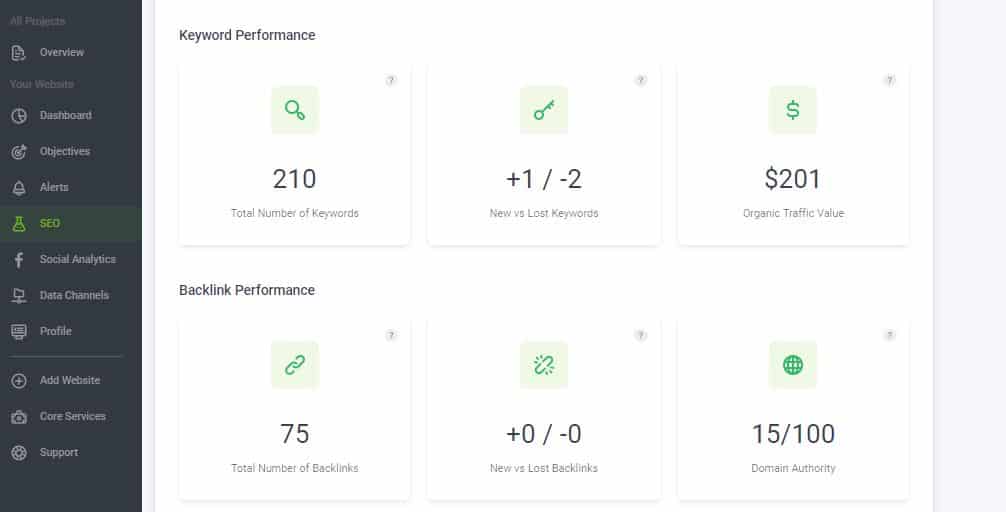
You also get a clear list of all the keywords you rank for. This feature is key to bloggers who want their blog to rank for competitive keywords in their niches.
Plus it informs you of the web pages that were affected and the steps you should take to fix them.
Bonus: Here are the tips to improve your ranking for keywords when they drop.
- Update your post with fresh information.
- Build more quality backlinks to increase the PageRank.
- Use Google Search Console to identify keywords driving visitors to such and include them. This is if they are relevant to the post and also they are not there already.
When it comes to backlinks, Diib estimates the number of backlinks your website has.
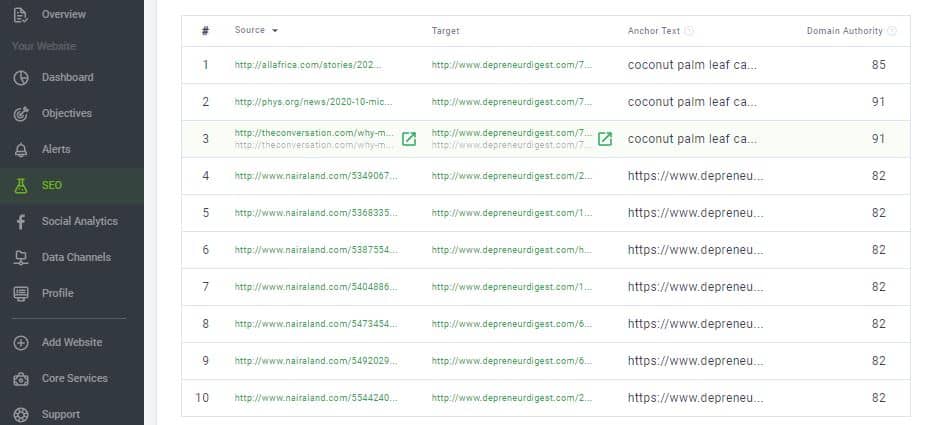
3. Answer Engine
Diib’s Answer Engine is a sort of diagnostic tool which scans your website and tells you in plain language what is going on in your website in terms of traffic.
This could be how your traffic increased through a traffic source over a period of time. Your bounce rate, and other key metrics as it concerns your traffic.
Take a look at the image below to see the result Diib’s Answer Engine returned after I plugged my website into it.
It’s interesting here because I now know what is good and bad with my traffic and what I need to do to improve its performance.
4. Progress Tracker
Tracking the progress you are making with your website is important and a must-do. This is to ascertain the outcome of the effort and strategies you put in place to ensure that your website is at its best.
How does Progress Tracker work?
When you plug your website into Diib’s health score, Diib pulls 12 metrics to ascertain the health score of your website.
It returns your site’s health score and also suggests actionable steps you can take to improve it.
Diib pays attention to every step you take to improve the health score of your website. For example, during the health check, it suggested that you acquired 5 spammy backlinks, and you have taken action to disavow 3 out of the 5.
It takes into account the steps you have taken to resolve the issue and updates itself to reflect the progress you have made.
Here is an example below.
5. Website Monitoring
I could liken this feature to Custom Alert, a feature when set up on Google Analytics monitors and informs you of the changes in your website.
But it’s a bid different on Diib. Here the website monitoring feature automatically tracks the security, speed of your website.
It also informs you of the changes in the keywords you’re ranking for. Plus the activities of your competitors and email deliverability to ensure that your subscribers get the emails you send to them in their inboxes and not in their spam.
6. Weekly Email Snapshot
The weekly email snapshot is an important feature to discuss in this Diib review.
As a website owner, you may have a tight schedule that you don’t have time to monitor how your business is performing online.
But that’s okay because Diib takes care of it. The weekly email snapshot presents at a glance and also gives you insight into the performance of your site in the last week. It contains the following:
- SEO, Security and Speed overview.
- Changes in ranking and traffic.
- Performance of your website on social channels like Facebook, Instagram, Twitter. Plus on Google local map.
- New opportunities identified for the growth of your online business.
7.Search Engine Indexing
Simply put, this is the process by which search engines like Google and Bing arrange information to ensure that they respond when a user enters a query.
For your web page to be indexed by search engines, it must be enabled for such. This makes it visible to search engines.
How does Diib come in here? It gives a report of your web pages that search engines indexed and those that were not indexed.
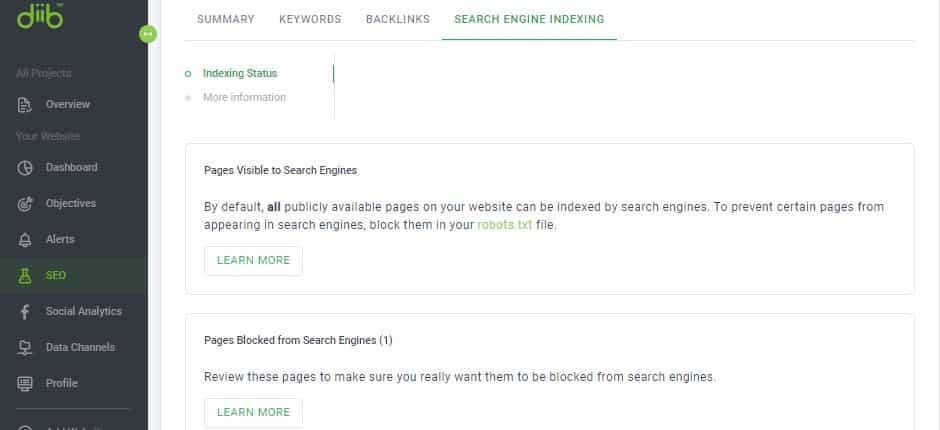
For web pages that were not indexed, it is a call for you to check them to see if you mistakenly disabled them from being indexed by search engines.
Sometimes it could also be that you deliberately disabled the web page from search engine visibility.
8. Benchmarking
SEO is a game and it’s important you measure how you’re playing against your competitors. Benchmarking is another feature that’s worth discussing in this Diib review. It helps to measure your performance against that of your competitors.
For example, you run an ecommerce business precisely an online store where you deal in women’s clothing. It’s crucial you gauge the performance of your store against that of your identified competitors.
This could be in the areas of organic traffic, social traffic, bounce rate, top ranking keywords, number of backlinks, new visitors, and returning visitors.
These metrics are what you can compare side by side with your competitors. The aim is to identify where you’re not performing well and fix it.
Then continue to boost and maintain areas where your website is performing well.
9. Social Media
In this digital world and era, social media has become extremely important in growing businesses online.
Hardly you see any online business that isn’t on social media. Why? Because many of your target customers and clients are on social media.
To capture them, you must a heavy social media presence. Diib got you covered in this area. It synchronizes your social media data and gives you an insight into what your exact data look like.
On social media analytics, you will see your engagement rate( reach, click, and reaction). On the performance overview, you can see at a glance, the percentages of positive reaction, click-through rate, fan reaction, and viral multiplier.
Also, you can switch your reporting option to 7, 14, and 30 days. In addition, Diib gives you an insight into the demography of your fans and suggests when you should be posting on social media platforms.
How does it with Facebook, a social media giant? Of course, Facebook provides these metrics and many more but not in the format of the former.
Diib Makes it easier for a beginner who isn’t tech-savvy or analytics-driven to understand the performance of his social media platforms.
10. Alerts
The alert feature can greatly help online businesses improve the performance of their websites. It gives you a detailed overview of different factors impacting your website either positively or negatively.
I really like the idea of stating the number of different referring domains/websites pointing to websites with suggestions of how it can impact your Google ranking.
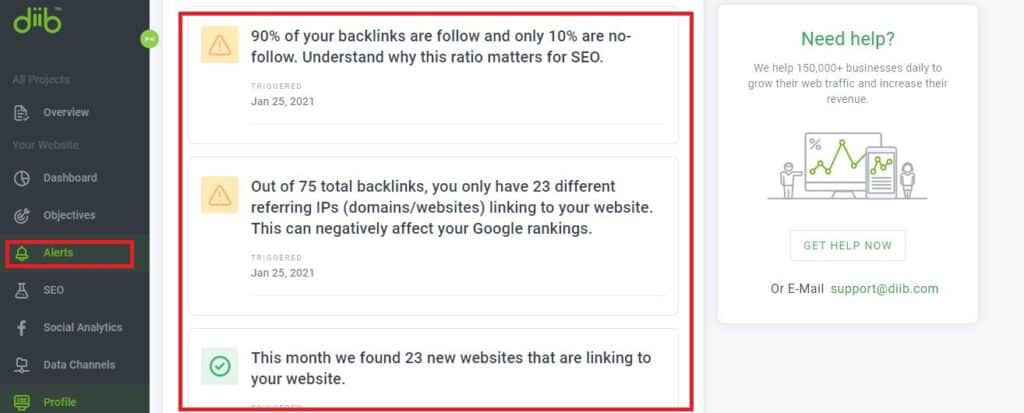
Another is it telling you the Domain Authority of your website according to Moz SEO tool.
11. Objectives
Here Diib highlights some of the actionable steps you took to improve your website’s performance and the gains recorded.
Also, it suggests to you what you can do to keep your website at its best. Some of the suggestions could be:
Make sure your website’s backlinks are linking to the correct pages.
Investigate and identify the bad backlinks that may harm your ranking on search engines.
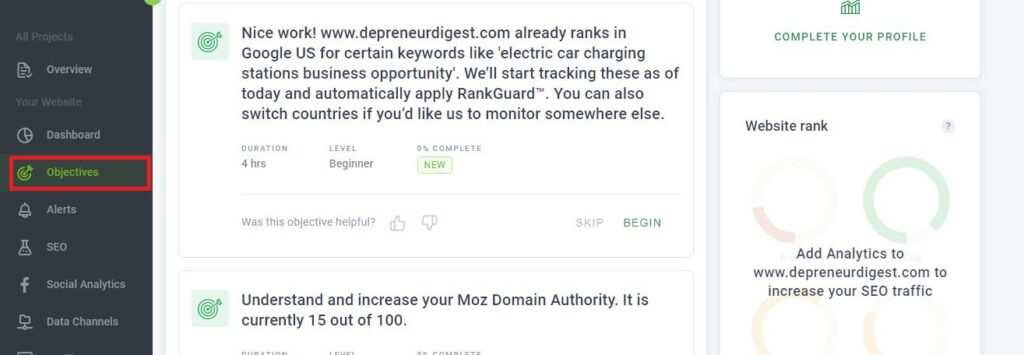
12. Connected
Are you yet to connect your Facebook, Google Analytics, Google My Business accounts to Diib? It reminds and even prompts you to connect them to Diib to get your metrics from these tools presented in a simple, readable, and understandable manner.
When you click on the green plus symbol, you are immediately directed to your accounts with these tools so that you can connect them to Diib in minutes. The benefits of this are already stated above but let me add to that here.
For Facebook Insight, it alerts you if a segment of your audience doesn’t engage with your post.
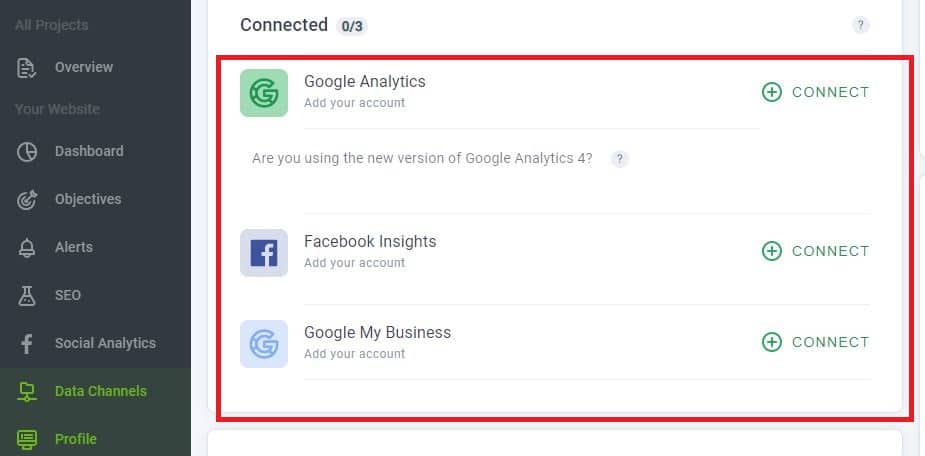
For Google My Business, it helps to optimize your listing on Google map while on Google Analytics, it presents your data in a simple format devoid of clutter.
13. Learning Library
Although Diib is easy to use and doesn’t have any learning curve, it still offers a lot in its learning library.
This is to ensure that you master the tool and all the features in it. It has articles, up to 1000 videos, ebooks, and white papers which you can make use of to learn more about the tool.
14. Learn-Beta
As a way of ensuring that you have all the knowledge you need to grow your online business, it has a feature called Learn- Beta. Here you learn the following:
- How to write high-quality content that is SEO friendly. Also how you can market them and use them to promote your website and boost your search engine ranking.
- What backlinks are, how to acquire them, and the important role they play in increasing the ranking of your website on search engines.
- How to run Google Ads which is a paid source of driving traffic to your website.
- What UI/UX is and you can optimize your website to create the best user experience for your audience.
- Learn how to use social media platforms like Instagram, Facebook, Twitter, Pinterest, and LinkedIn to drive your business goals.
- Discover how you can optimize your website, audit it, build links to rank on Google’s first page.
- SEO Software is popular these days. Learn how you can use them to the advantage of your website.
- Learn how to run your blog or website on the most popular content management platform – WordPress.
15. Annual Growth Opportunities
As an online business owner, it is important you understand the growth opportunities of your website.
This will enable you to plan how to improve the performance of your website and use those opportunities to your advantage.
Diib has a feature that helps you calculate this. After you complete the customize growth objectives, Diib analyzes the traffic your website records and gives an estimate of the amount you could earn.
It also gives you an estimate of the amount websites similar to yours could earn.

16. Pricing Plans
This Diib review will be incomplete without mentioning its pricing plan. This is to prepare your mind on the amount you need to pay either monthly or yearly to use this service.
Diib offers two different pricing plans:
The free plan with limited access to the features you need to grow your online business. It offers a few self-service features which are below.
- Weekly Snapshot email to keep you updated on developments in your online business.
- Daily health score to state the condition of your website in real-time.
- Limited intelligence alert and objectives that reveal the traffic and revenue growth of your website.
- Website monitoring that alerts you on the changes in the key metrics of your website.
- Benchmarking to gauge your website’s performance against your competitors.
The pro plan which costs $29.99/month gives you full access to the services of Diib. Its features are as follows:
- You can analyze up to 30 websites at the same time and see their performance at a glance.
- Complete access to objectives and daily alerts that indicate the growth of your website.
- 24/7 access to professional help.
- Monitor the performance of your social media post to see how your audience engages with them.
- Analyze your website and get suggestions for improvement using data from premium SEMRush and Moz.
- These features are in addition to the features Diib free plan offer.
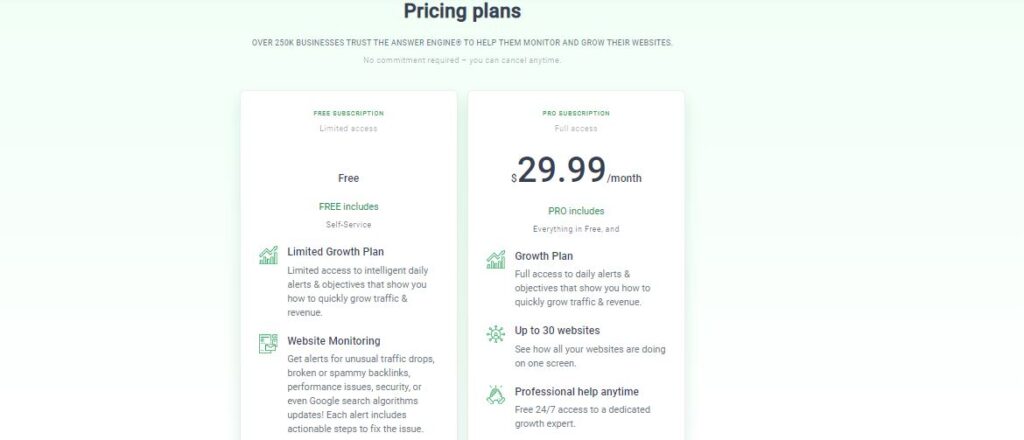
17. Customer Support
Even though Diib is easy to use and also offers a lot of self-help resources on its learning library, this is not enough.
You will still need assistance from the support team to overcome a challenge you might face in the course of using this service.
That’s why we need to review the kind of customer support Diib offers.
You can shoot an email to the customer service of Diib 7 days/ week. Bear in mind that on weekends or holidays, it takes 1-2 business days to get a response.
When it comes to issues related to billing, you can email or call the sales team. ( Monday to Friday, 9 am – 5 pm MST).
In addition, you get dedicated support anytime if you subscribed to the pro plan.
Facebook, Twitter, and YouTube are social channels through which you can connect with Diib and be updated on the latest development.
Going further, I have collated additional information that you may like to consider in this Diib review. That’s the pros and cons of Diib.
Diib Pros
- If offers a free plan. No credit card required.
- It’s pricing plans are not expensive.
- Easy to use and beginner-friendly.
- Get the metrics of your website in a simple, clear, and understandable manner. No clutter.
- Offers customer support.
- Has enough resources to master all the features Diib offers.
- Get suggestions on what you should do to improve the performance of your online business.
- Have an insight into the growth potentials and opportunities of your website.
- Know what your competitors are up to and how to stay ahead of them.
- Handles updates and does that frequently.
Diib Cons
- Doesn’t indicate if a backlink is do-follow or no-follow.
- Not well known and it may affect its acceptability to online business owners.
- You still need to invest in other tools like keyword research tool to boost the performance of your website.
- Ahrefs a popular SEO tool is missing from its analysis and suggestion tools. Although it has Moz and SEMRush.
Final Thoughts
I trust that this Diib review has given you a clear view of what you can gain or lose while using this service.
The takeaways here are that Diib presents the metrics of your website in a simple and understandable format.
Even a newbie can easily read. Data are not cluttered like what you get in some SEO tools. Its pricing plan is affordable.
You can even begin with the free plan. There are enough resources that you can consult to master all the features of Diib.
Plus you get suggestions on how you can improve your website and growth opportunities you can leverage.
But it’s up to you to decide if this tool is what you want to invest in base on your needs.