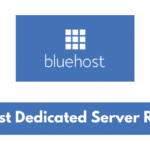With its high processing power, speed, flexibility, and affordable pricing, Hostinger VPS hosting has become one of the best virtual private servers where you can host your site. You don’t have to share a server with anyone because a private server is assigned to you.
But it’s not all glitz and glam as customer support sometimes can be slow. So if that isn’t an issue for you, read on because I have taken time to research its VPS hosting and I will share my findings with you in this Hostinger VPS review.

Features Of Hostinger VPS Hosting
Hostinger VPS has an advanced private server infrastructure that makes it suitable for your business site. Let’s look at them below.
1. Processing Power & SSD
Hostinger VPS runs on the latest version of Intel Xeon processors just like you have on Bluehost’s VPS hosting. It then fortifies your storage with terabytes of NVMe SSD storage, and 512 GB RAM to guarantee sufficient processing power for any kind of business website run.
2. Full Root Access
Full Root Access gives you total control over your server. You can make changes, and customize your storage, and other resources available on your VPS hosting. A common change you can make here is to move your business email hosting to VPS to boost the deliverability rate and guarantee high-level security.
3. Dedicated IPv6
When you subscribe to Hostinger VPS, you get a dedicated IPv6 which is the latest technology to keep your connections secure at all times. It prevents blacklisting, networking, and latency issues with your hosting.
4. High-Speed Network
With Hostinger VPS, you are sure of 99.9% uptime. Thanks to its unrestricted high-speed connection line of 100 Mb/s network. This means your site visitors have a great user experience on your pages. No sudden downtime that can cost you traffic leads, or even sales.
5. AI-Powered Firewall That Fights Malicious Activity
Once your business website begins to get high-volume traffic daily, attackers might take advantage of it to carry out malicious activities that will compromise your site and the sensitive data of your customers. Hostinger understands this and that’s why its firewall is AI-powered to stop any form of malicious activity in real time.
6. Backups & Snapshot
In the event, you mess up your site with code, or it’s compromised by malicious attacks, you can restore it because Hostinger VPS backs it up automatically. It also takes manual live snapshots which means a copy of your web hosting files is created at intervals. And you can use it to reverse your site code to the original version.
7. Flexibility
The Linux VPS solution which Hostinger offers gives you the flexibility you need to dedicate server resources to sites and applications. Whether you are hosting a single, multiple, or large site, you have full control of your operating system.
8. Scale Your Resources
If for any reason you want more resources for your server, you can scale it up in real-time without the assistance of Hostinger’s technical support team. You can upgrade to different plans of Hostinger VPS hosting.
Let’s say you subscribed to VPS 1 plan which costs $3.99/month and offers 1 TB bandwidth. And later you realize it is no longer enough, you can upgrade to VPS 2 or VPS 3 that offer higher bandwidth from your Cpanel. You don’t have to move files or risk any downtime.
9. Multiple Data Centers
Hostinger allows you to place your VPS in any location you want. Let’s assume your target audience is in the UK, Canada, and Australia, you can decide to place your server in these locations so that they can access your content as fast as possible. With this feature, you may not need Content Delivery Networks ( CDN) like Cloudflare and Rocket Flare.
10. Easy Management Of Server
Hostinger VPS hosting has a user-friendly interface that makes it easy to manage your server without any assistance. You can track and monitor resources within your server and make adjustments where necessary.
11. Optimum Security
Hostinger VPS uses built-in advanced DDoS protection, dedicated IP, and BitNinja’s full-stack server protection to give your server the maximum security it needs. So you don’t have to worry about malicious attacks from hackers that want to compromise your business website.
That’s all with the features of Hostinger VPS and next is the pricing plans. Let’s see what they offer and which suits your needs.
Hostinger VPS Pricing
Hostinger VPS has 8 different pricing plans:
VPS 1 – costs $3.99/month
VPS 2 – costs $5.99/month
VPS 3 – costs $7.99/month
VPS 4 – costs $10.99/month
VPS 5 – costs $23.99/month
VPS 6 – costs $38.99/month
VPS 7 – costs $57.99/month
VPS 8 – costs $77.99/month
What I like about Hostinger VPS pricing is that it’s flexible in the sense that you can see one that fits your budget. Also, they are at a discounted fee, plus the features are similar but the higher the plan, the more storage and processing power you get.
Let’s look at them one after another.
VPS 1 – This is the lowest pricing plan, and it costs $3.99/month.
It offers the following:
- 1 GB RAM
- SSD Disk Space of 20 GB
- Bandwidth of 1 TB
- 1 Snapshot
- Weekly backups for your sites
- Dedicated IP address
- Full root access
- 100 Mb/s network
- IPV4 and IPV6 support
- 24/7 support
So if the features look okay to you, use this link to start your VPS 1 Hostinger VPS hosting.
VPS 2 – This costs $5.99/month.
The only difference between it and VPS 1 is that it offers 40 GB SSD Disk Space, 2 GB RAM, and 2 TB bandwidth. That’s double what you get on VPS 1 plan.
So if it meets your requirements, use this link to start your VPS 2 Hostinger VPS hosting.
VPS 3 – This costs $7.99/month.
The difference between it and VPS 2 is that it offers 3 GB RAM, 60 GB SSD Disk Space, and 3 TB Bandwidth. This is 3x what you get on VPS 1 plan.
If the features look okay to you, use this link to start your VPS 3 Hostinger VPS hosting.
VPS 4 – This costs $10.99/month
It offers 4GB RAM, 80 GB SSD Disk Space, and 4 TB Bandwidth. This is 2x when you get on VPS 2 plan and 1.5x what VPS 3 plan offers.
So if the features look okay to you, use this link to start your VPS 4 Hostinger VPS hosting.
VPS 5 – This costs $23.95/month
It offers 6GB RAM, 120 GB SSD Disk Space, and 6 TB Bandwidth. This is higher than what you get on VPS 4.
If the features look okay to you, use this link to start your VPS 5 Hostinger VPS hosting.
VPS 6 – This costs $38.99/month
It offers 8GB RAM and 160 GB SSD Disk Space and 8 TB Bandwidth. This is 2x what you get on VPS 4 and also higher than what VPS 5 offers.
So if the features look good to you, use this link to start your VPS 6 Hostinger VPS hosting.
VPS 7 – This costs $57.99/month
It offers 12 GB RAM, 200 SSD Disk Space, and 10 TB Bandwidth which is almost 2x what VPS 5 offers and also higher than what VPS 6 offers.
If the features look okay to you, use this link to start your VPS 7 Hostinger VPS hosting.
VPS 8 – This costs $ 77.99/month
This is the highest plan of Hostinger VPS, and it offers 16 GB RAM, 250 GB SSD Disk Space, and 12 TB Bandwidth. It’s almost 2x what VPS 6 offers and is also higher than VPS 7.
So if the features look okay to you, use this link to start your VPS 8 Hostinger VPS hosting.
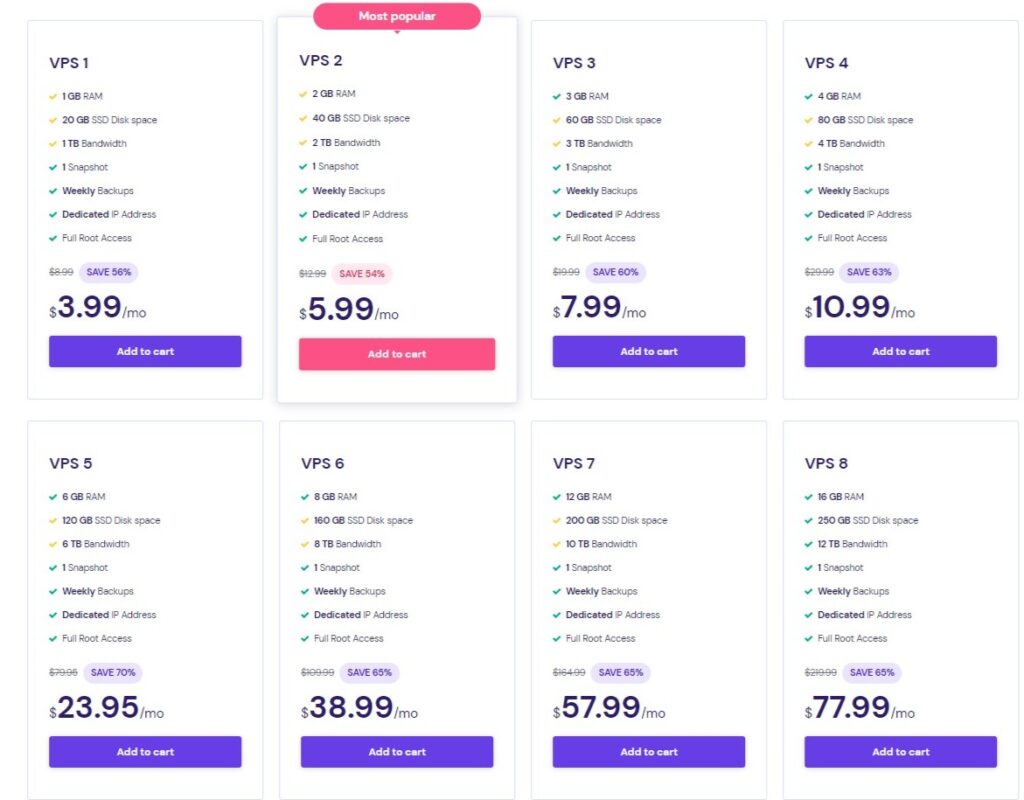
Hostinger VPS Renewal Price
You enjoy a discount when you subscribe to Hostinger VPS hosting for the first year. The price changes when you want to renew for the subsequent year. So it’s important you keep this in mind and know the Hostinger VPS renewal price.
For VPS 1 Plan
- Monthly renewal costs $8.99/month
- 12 months renewal costs $7.99/month
- 24 months renewal costs $7.49/month
- 48 months renewal costs $6.99/month
For VPS 2 Plan
- Monthly renewal costs $12.99/month
- 12 months renewal costs $9.99/month
- 24 months renewal costs $9.49/month
- 48 months renewal costs $8.99/month
For VPS 3 Plan
- Monthly renewal costs $19.99/month
- 12 months renewal costs $18.99/month
- 24 months renewal costs $16.99/month
- 48 months renewal costs $14.99/month
For VPS 4 Plan
- Monthly renewal costs $29.99/month
- 12 months renewal costs $24.99/month
- 24 months renewal costs $22.99/month
- 48 months renewal costs $19.99/month
For VPS 5 Plan
- Monthly renewal costs $79.95/month
- 12 months renewal costs $54.55/month
- 24 months renewal costs $52.76/month
- 48 months renewal costs $49.16/month
For VPS 6 Plan
- Monthly renewal costs $109.99/month
- 12 months renewal costs $72.99/month
- 24 months renewal costs $68.99/month
- 48 months renewal costs $65.99/month
For VPS 7 Plan
- Monthly renewal costs $164.99/month
- 12 months renewal costs $139.99/month
- 24 months renewal costs $114.99/month
- 48 months renewal costs $98.99/month
For VPS 8 Plan
- Monthly renewal costs $219.99/month
- 12 months renewal costs $186.99/month
- 24 months renewal costs $153.99/month
- 48 months renewal costs $131.99/month
What I noticed from these Hostinger VPS server renewal prices is that the higher the plan, the more discount you get when you want to renew.
Also, keep in mind that these prices may change in the future because web hosting services adjust their pricing plans from time to time to suit their operational cost.
How to set up Hostinger VPS
When you subscribe to any of Hostinger VPS hosting, the next thing that comes to mind is how you can set it up. Unfortunately, Hostinger does little in helping because it’s a private server, and you may want some things kept private.
However, there are steps to set it yourself:
Step 1: Login To Your VPS via Secure Shell ( SSH) Access
Step 2: Update Your Server
Step 3: Create A New User and Modify Access
Step 4: Enable Public Key Authentication
Step 5: Set Up A Firewall For Your VPS
Explaining each of these steps will take time. So I suggest you read this article on how to set up your Hostinger VPS.
Hostinger VPS vs Shared Hosting: What is the difference?
Shared hosting sees you share a server with other websites while VPS hosting gives you a private server which you have full control over.
Think of it this way:
Shared hosting is like renting a room and sharing with someone while VPS hosting is like renting an apartment and enjoying it alone.
You enjoy more processing power and storage with VPS hosting, but it is more expensive than shared hosting.
Shared hosting is for beginners that are on a tight budget while VPS hosting is for businesses that want more processing power and storage for optimal performance of their websites.
Read this article where I compared Hostinger shared hosting and VPS hosting.
Pros and Cons Of Hostinger VPS Server
Pros
- You’re sure of more processing power and storage
- Your site’s performance optimally
- You have total control over your server
- Have flexible pricing plans
- It offers discounts
Cons
- Pricing plans can expensive
- You have to set up your server yourself
- Costs of hosting renewal is higher
Hostinger VPS coupon code
Hostinger offers coupon codes you can use to subscribe to the VPS hosting at a discounted price. Use this link to check out the different coupon codes available for each of the VPS hosting plans.
FAQs on Hostinger VPS
Does Hostinger VPS come with a domain name?
Yes, just like its other hosting plans, Hostinger VPS offers a one-year free domain name. This means you are not charged a domain fee for the first year but be prepared to pay for it in the subsequent years.
How do I update PHP on Hostinger VPS?
Since PHP updates frequently, the default one installed in your Hostinger VPS hosting may be outdated and there may be a need to update it to ensure your site functions optimally. But before you update your PHP on Hostinger, ensure your CMS is updated to the latest version, update your site code, and resolve any PHP error warnings.
Now let’s look at the steps to update PHP on your Hostinger VPS
Step 1: Log in to hPanel and click Hosting on top of the homepage
Step 2: Click the Manage button you see next to your domain
Step 3: From the sidebar, go to Advanced and click PHP configuration
Step 4: Choose the PHP version you want. By default, it only shows versions 7.3 to 8.1. Check the Show no longer supported PHP versions box to display the older ones
Step 5: Click Update to save the changes you have made
To learn more, read this article from Hostinger on how to update PHP on Hostinger VPS, plus how to change the PHP version for a specific folder.
Final thought on Hostinger VPS Review
VPS hosting is gold for business websites that want optimal performance. You decide how to allocate resources and on top of that, you enjoy high processing power, speed, and storage.
These are all you get on Hostinger VPS. What I like most about Hostinger VPS is the flexible pricing plans which means you can always find a plan that suits your budget, plus there is a 30-day money-back guarantee.
If you need VPS hosting for your business site, you can’t go wrong with Hostinger VPS. It uses top-notch and latest cutting-edge technology to provide optimal speed, security, transparency, multi-server management, etc.