
Do you no longer want to be a paying customer on Canva or do you plan to switch to another graphic design tool? For whatever reason you want to learn how to cancel Canva subscription, I got you covered
. This guide will show you step by step how to cancel your Canva subscription in minutes. It will also answer some questions you ask relating to Canva subscription.
What is Canva subscription?
Canva subscription is the amount you pay monthly or yearly to use Canva as a graphic design tool. Although Canva has a forever free plan, subscribing to the paid plan gives you access to more advanced features which you need to create more sophisticated designs for your business and clients.
What are the types of subscriptions Canva offers?
Canva has monthly or yearly subscriptions which cut across its 2 pricing plans namely:
Pro Plan( 1-5 people) : $12.99 ( monthly) & $119.99 ( yearly)
Enterprise Plan( minimum of 25 people) : $30/per person( monthly)
Let’s dive into how you can cancel your Canva subscription
Go to Canva.com. On the homepage menu, navigate to the Gear Icon.
Go to your Account Settings

Choose the Billing and Teams tab
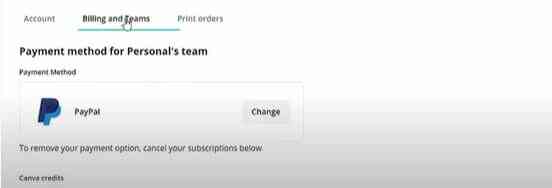
Locate subscription and under it click Cancel Subscription

The interesting thing about canceling your subscription on Canva is that you will have access to Canva Pro or Enterprise plan, whichever you subscribed to until your current billing cycle expires. This is not so with other software as a service platform.
For instance, if you canceled your Canva subscription on June 5 and your current billing circle will expire on June 29, you will have access to Canva and its features until June 29.
Pausing your Canva subscription vs canceling it
Don’t mistake pausing your Canva subscription for canceling it. Both aren’t the same. When you pause your subscription, you take a break with the plan to subscribe later. This is a temporary action and it is only available if you have a monthly subscription or an annual subscription that has 2 months to expire. Canva allows you to pause your subscription for up to 3 months.
When you cancel your subscription, you have to reactivate it again to continue to use Canva. It will require you to enter your payment details again.
Note: Only Canva Pro or Enterprise subscribers can Pause or Cancel their subscription. Users on the Canva free plan can’t.
Canceling your Canva subscription vs deleting your Canva account
Both aren’t the same. When you cancel your Canva subscription, you just stopped paying a monthly or yearly fee for Canva. Your account is still active and you can renew your subscription anytime you want.
When you delete your Canva account, you no longer have an active account on Canva. You can’t log in again to use even the free plan.
Canva will erase your information from their database with time. Above all, every design you created on Canva using that account is gone. The only way to get back is to create a new account using a new email address and password.
Why Canva users cancel their subscription
Canceling subscriptions is common among individuals and businesses that use software as a service platform. It is not peculiar to Canva.
Below are some reasons users cancel their Canva subscription:
1. Found an alternative
Canva isn’t the only graphic design tool in the market. It has alternatives such as Crello, Adobe Spark, Visme, Stencil, etc. If a Canva user discovers that any of these alternatives is a better choice, they won’t have any other option than to cancel their Canva subscription and switch.
2. When one no longer has a need for graphics designs
One of the reasons people use Canva is because it makes it easy to create nice and appealing designs for images, infographics, cover letters, e-books, etc. When you no longer have a need for it, you simply cancel your subscription and save the money you spend monthly or annually on a subscription.
3. A graphics designer who can’t find clients
Many graphic designers on freelancing platforms like Fiverr and Upwork use Canva to create designs for their clients. They subscribe monthly or yearly to have access to more advanced features which are not available on the free plan of Canva.
However, they are likely to cancel their subscription if they no longer get orders from buyers who want them to create designs for them.
4. Bad customer experience
Although Canva offers a great customer experience at least from my experience as a user, other users can still have complaints. It could be the inability of the customer support to offer valuable assistance or not responding to several emails from a customer. Events like this can be frustrating and force a customer to cancel their subscription.
One important thing to do before canceling your Canva subscription
Before you cancel your Canva subscription, download and save all the designs you created on Canva. Complete the designs you saved as drafts and download them. Otherwise, you will lose them and at best reverse to the free plan.
Note that the free and paid plans on Canva aren’t the same. Anything you left on the paid plan after you canceled your subscription is gone. You can only have access to it if you renew your subscription.
FAQs on how to cancel Canva subscription
Before I call it a wrap, let’s look at some questions you ask that relate to canceling Canva subscription
1. Do I get a refund after canceling my subscription on Canva?
No, Canva doesn’t refund your money after canceling your subscription. You willingly subscribed and unsubscribed to the service. What Canva does is that it gives you access to the paid plan you subscribed to even after you canceled your subscription provided the billing circle has not expired.
2. Does Canva charge even if my subscription is paused?
No, Canva doesn’t charge you when you pause your subscription. The billing circle will pause and will continue to count after you unpause your subscription.
3. What happens when I cancel my Canva subscription?
Your subscription will still be active until your current billing expires. Starting from then, you won’t have access to a paid plan again.
Your only option is to return to using the Canva free plan which doesn’t offer advanced features which you need to create sophisticated designs.
4. How do I cancel Canva subscription from my iPhone?
- Open Canva mobile app you downloaded from the Apple store
- Go to settings

- Click on subscriptions. If you can’t find subscriptions, click on iTunes and App store
- Tap and view your Apple ID
- Sign in and scroll down to subscriptions
- Click Canva and click on cancel subscription
How do I cancel Canva subscription on Android?
- Log in to Canva mobile app which you downloaded from the Google play store
- Navigate to the top corner of your screen and click the account icon
- Click on payments and subscription
- Select subscription to the plan you subscribed to
- Tap on Canva and tap cancel subscription
- Click confirm
What happens when I forget to cancel my Canva subscription?
If your account is on auto-renewal and you forget to cancel your subscription, your account will be charged automatically using the payment details you added. So it is better not to set your account on auto-renewal if you plan to use Canva Pro plan for a short time and cancel.
Final thought on how to cancel Canva subscription
You won’t break a sweat canceling your Canva subscription if you follow these simple steps I showed you above. Whether you want to cancel on PC, Android or iPhone, I covered them all including some frequently asked questions on canceling Canva subscription.
It all begins with logging into your account and navigating to account settings. Remember you can pause, cancel or renew your subscription anytime you want.





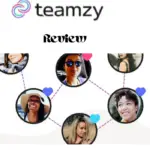
Thinking of paying monthly for a few months. If it works for me, would I be able to change the subscription from monthly to yearly in order to save on costs?
Yes, you can upgrade your canva subscription from monthly to yearly plan.