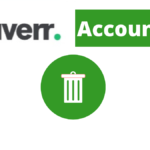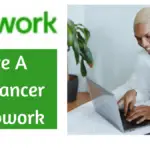As a blogger, I have placed orders on Fiverr mostly for web and graphics design.
So, I understand how it works and in this guide, I will show you how you place an order on Fiverr in 5 minutes.
This will be a 7-step detailed guide and will also answer key questions you ask as a Fiverr buyer that relates to ordering for gigs on Fiverr.
Summary on how to place an order on Fiverr
- Go to Fiverr.com
- Look for the service you want on the marketplace
- Check the profile of the seller you want to buy gig from
- Proceed to place your order
- Pay for the order
- Fill order requirements as requested by the seller
- Check your order status to confirm your order
Step 1: Go To Fiverr Homepage And Sign Up
Before you can place an order on Fiverr, you need to sign up as a Fiverr buyer. If you already have an account, go to Fiverr login.
The process of signing up is simple. On Fiverr homepage, click Join. You can continue with your Facebook, Google, or Apple account or enter your email.
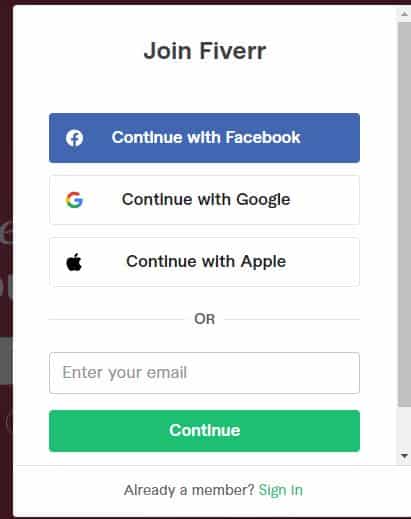
Follow the prompt to complete the signup after which you will be redirected to the freelance service page.
Like this:
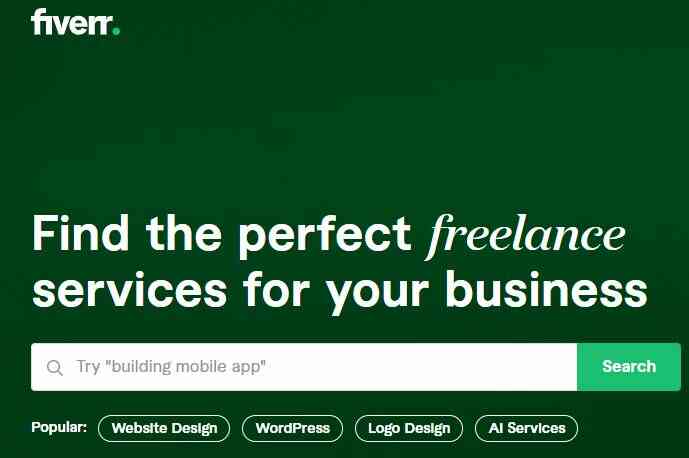
You can decide not to sign up until when you can pay for your order. It’s up to you.
Step 2: Find The Service You Want
On the service page, enter the type of service you want in the search bar and click Search. Fiverr will immediately show you different freelancers that sell gigs or offer services for that.
Let’s assume, I want to hire a WordPress site developer. I will enter WordPress Site Developer in the search bar and click Search.
The screenshot below is Fiverr showing me the freelancers who offer WordPress development services:
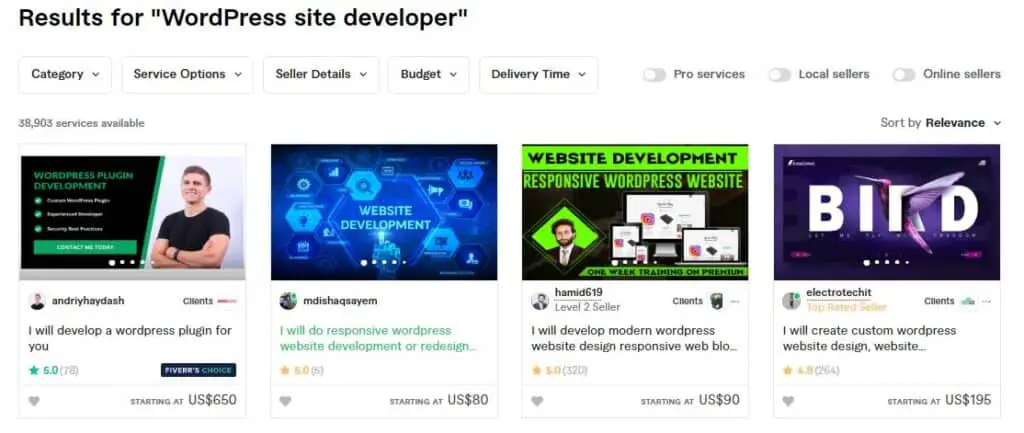
Step 3: Check The Profile Of A Fiverr Seller You Want To Place An Order With
You don’t just place orders with any freelancer you see on Fiverr.
There are indicators and metrics that help you to choose a freelancer that will deliver a great job:
Positive reviews – Previous buyers will leave reviews based on their experience with the Fiverr seller. Ensure you read as many as you can.
Ratings – Look at ratings that show how satisfied previous buyers were. A rating of 4.5 and above is okay.

Seller level – High-level sellers are believed to have done many satisfactory jobs and that’s why they earned such badges from Fiverr. So go for Pro verified, level 3, or 2 sellers. Level 1 sellers are beginners who haven’t processed plenty of gigs successfully.
Step 4: Proceed To Place Order
If the gig seller ticks all the boxes, congratulations as you can now place your order on Fiverr.
Fiverr sellers offer services in packages( Basic, Standard & Premium).
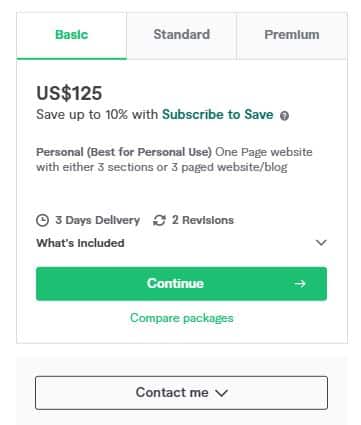
Select a package after you must have carefully read what it offers. You also see the amount to pay for the order.
Step 5: Proceed To Pay For The Order
Click on Continue and you will be directed to a page where you pay for your order.
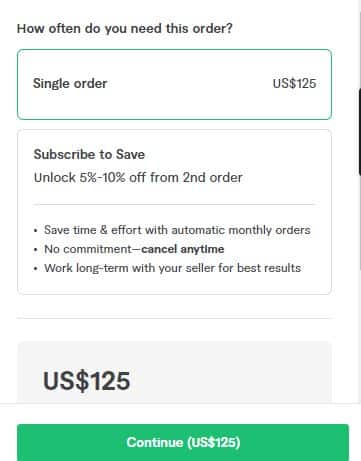
At this stage, you will be reminded to sign up if you didn’t do that in the beginning. This is because you must have an account on Fiverr before you can place an order.
Read the summary of your order and click on Pay Now. Fiverr has different payment methods for you to pay for orders. The commonest ones are PayPal, Credit Card ( Visa, Mastercard, American Express, etc.)

Select a payment method of your choice and enter your details appropriately. Confirm your details and pay.
Step 6: Fill In Order Requirements
After paying for an order, the seller you placed an order with provides you with a form where you enter all the requirements information for them to start your project and complete it within the estimated delivery time.
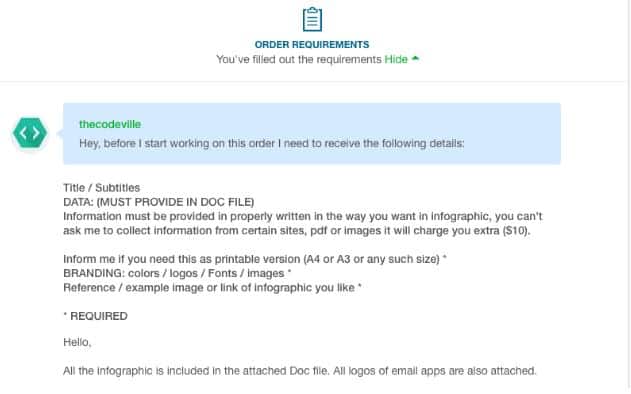
Step 7: Check Your Order Status
To confirm that Fiverr has a record that you placed an order with a seller, check your order status.
To do this, click on your profile from the right top corner. Then select My Orders. Here Fiverr confirms that you have placed an order. It is also here that you check the process of the order you placed until it is successfully delivered.
If you have done all these, congratulations! You have successfully placed an order on Fiverr.
Now you know how to place an order on Fiverr, let’s look at key things to know about Fiverr sellers. This is to guide you toward getting the best service on Fiverr.
Key things to keep in mind as you place an order with Fiverr sellers
Fake reviews & ratings
Some Fiverr sellers fake reviews and ratings to deceive you into placing orders with them. They know that positive reviews and high ratings are indicators that a gig seller has a good reputation. So they go as far as buying reviews and ratings just to impress you. So be wary of such Fiverr sellers.
How do you spot fake reviews and ratings?
Read as many reviews as possible and once you notice a pattern in the reviews, say 4 or 5 customers saying exactly the same thing in a sequence, then that’s a red flag. The same applies to ratings.
Low-Quality Job
Gigs on Fiverr are cheaper compared to Upwork. So the chances of having a Fiverr seller that will mess up your project and hurt your business are high. To avoid this check the profile of the Fiverr seller you want to place an order with.
This is my strategy for hiring a freelancer on Fiverr who will deliver a high-quality job:
I first check their profile to see that my project is covered in their area of expertise. Then I check their reviews and ratings to be sure they are real. Then I look at their gig packages with the aim of identifying one that suits me best, and availability for work. After which I contacted the seller for a chat.
This is at this stage that I describe my project and ask them for previous samples to be sure they have successfully delivered on such a project. If I’m satisfied, I go ahead and hire.
I recommend you adopt this strategy especially if you’re a first-time gig buyer on Fiverr.
Gig Packages
I mentioned it in the last point but now is the time to discuss it in detail. Fiverr sellers mostly offer 3 types of packages – Basic, Standard, and Premium. I have also seen sellers that tag their – Silver Gold and Diamond packages.
All these are to show that the price of their services isn’t the same. I want to bring to your attention that you can negotiate these prices.
When chatting with a Fiverr seller, you can ask for a discount. Some of the will offer you especially if you want to buy a premium package gig. Of course, they want to have you as a retainer client. They will make the adjustment from their back end, and it will reflect on your order summary when you want to pay.
The higher the gig package, the more services you enjoy.
Read this article where I discussed things to know before hiring Fiverr freelancers.
Let’s move to the core questions you ask that relate to placing orders on Fiverr
FAQs on how to place an order on Fiverr
How does placing an order on Fiverr work?
It works using the steps I showed you above. Sign up on Fiverr, use the search bar to find the service you want, and select a Fiverr seller based on key performance metrics like positive reviews and ratings, seller level, and work samples they shared with you. Then proceed to select a gig package and pay. That’s how it works. Easy-peasy.
How much is the Fiverr fee for an order?
Fiverr charges you 5.5% of the total amount of the order you placed. If your order or purchases are below $50, an additional fee of $2 is charged since it’s a small order. However, this fee covers Gig Extra you add to your order and a tip made to a Fiverr seller.
I know you will be asking why Fiverr charges when you order gigs.
The answer is simple: It is for providing you with a platform to hire a freelancer for your job.
Here is an article where I discussed Fiverr fees for buyers and sellers.
How can I cancel an order on Fiverr as a buyer?
To cancel an order you placed on Fiverr, to your order page, and select the order you want to cancel. On the right-hand side, you will see the Resolution Center.
Click on it and select an action you would want to take. In this case, it’s Cancel Order. Fiverr sends notifications to your seller with regard to your request to cancel the order. If after 48 hours, the seller doesn’t respond, the order is automatically canceled.
What happens if a seller is late with the delivery of an order?
If there is no mutual agreement for an extension of the expected time of delivery, you can cancel the order 24 hours after the expected time of delivery without the approval of the Fiverr seller.
What is a custom order on Fiverr?
Custom order is you ( Fiverr buyer) contacting a Fiverr seller with details about your order. It happens when you can’t get all you want in the packages a seller offers.
Think of it as your marketing software that has custom pricing that allows you to decide the features you want and have them tailored to your needs.
How do I request a custom order on Fiverr?
Go to Fiverr and within the marketplace on the homepage, search for the service you want, and click on the username of the seller you want to buy a gig from. On the seller’s profile page, select Custom Order.
Note: Not all sellers will activate this feature as it is optional. So if you check a seller, and you can’t find it, move to another seller.
There is a field for you to describe to the seller the type of custom order you want. Attach files you think will help the seller understand the service you want.
Choose when you want the service delivered once you place an order.
Enter your budget for the custom order ( this is optional)
Click Send and wait for the seller to get back to you with a custom offer.
How do you search for sellers on Fiverr?
You heard of a Fiverr seller that delivers a high-quality job in your niche, and you now want to search for them on Fiverr using their name with the aim of hiring them.
Unfortunately, that doesn’t work as Fiverr will return an error message “No Services Found For Your Search”
So the best way is to identify the name of the service they offer on Fiverr and use their names to filter them out of results.
Let’s use Gerimileva who I know is a Fiverr Pro Seller that offers blog post and article writing services.
I search for articles and blog posts in the marketplace search bar and look for her in the results Fiverr returns.
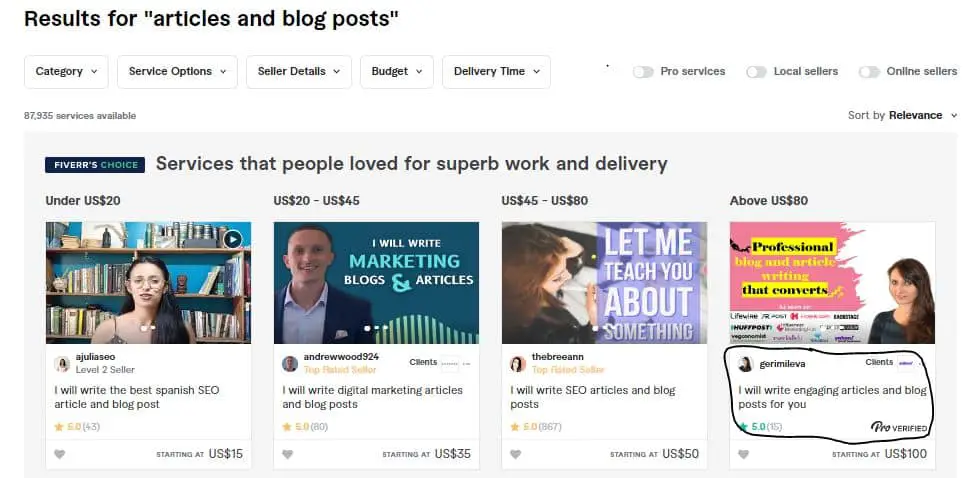
Fiverr will always show the profile of sellers with high positive reviews and ratings on search results. This is because the algorithm believes it will satisfy the intent of the Fiverr buyer which is to buy gigs from sellers that can offer the best service.
Final thoughts on how to place an order on Fiverr
As a first-time buyer, I trust that you have learned how to place an order on Fiverr via the 7 steps I showed you. Not only that, you now know the key performance indicators that should guide you when choosing a seller to buy a gig from. Following this guide, you can buy a gig from a top-rated seller within 5 minutes and also resolve any challenge you may face.