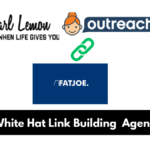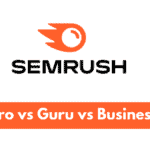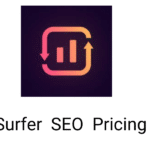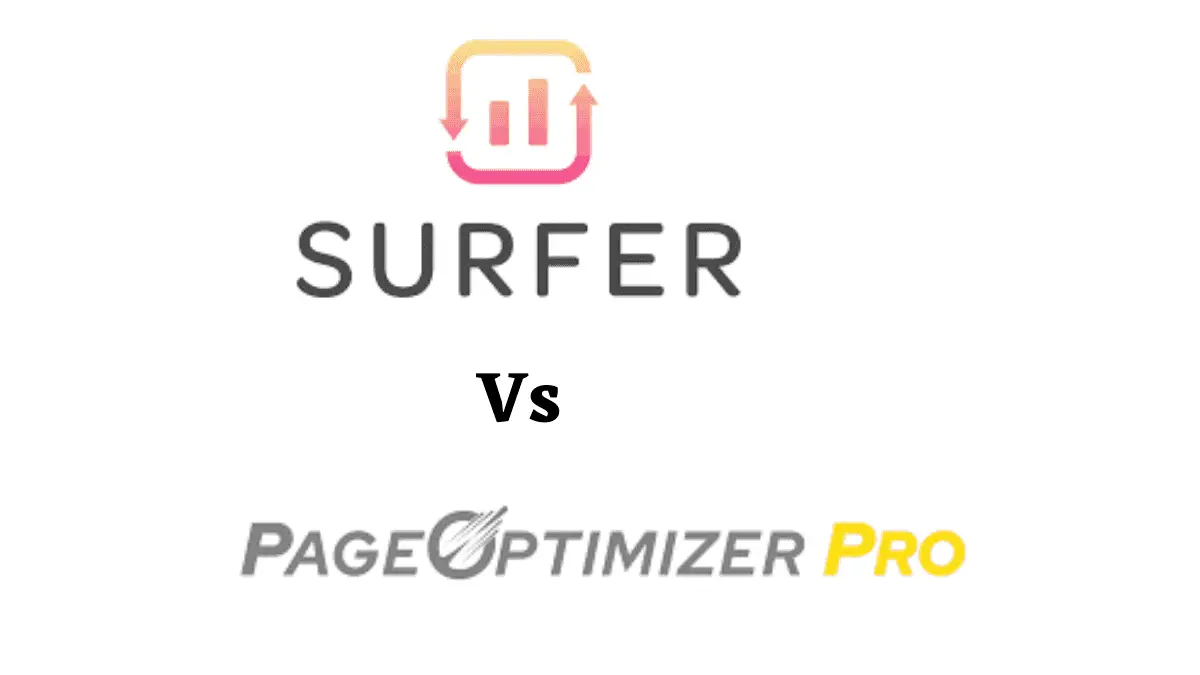
Looking for the best page optimization tool but don’t know which to choose from Surfer SEO vs Pages Optimizer Pro? No worries, I’m here to help you as I compare these two popular SEO tools used to improve the ranking of your web pages. My goal is to guide you towards making an informed decision.
Surfer SEO vs Page Optimizer Pro[Overview]
| Surfer SEO | Page Optimizer Pro | |
| Keyword Research Tool | Yes, and it’s Free! Install the keyword tool from Chrome Web Store and use it to find search volume and similarities for keywords you want to rank for in any country. Also, use it to see monthly organic traffic, word count & number of times a target keyword appeared on the pages of your competitors | No |
| SERP Analyzer | More advanced and automatically analyzes over 50 top pages of your competitors based on a target keyword factoring core features that influence their ratings | Analyzes a maximum of 10 URLs of your competitors and you have to insert them manually to get the best result. |
| Content Planner | Yes, it helps to plan your content from scratch. It builds topic clusters which are supporting topics you should write and link to your main topic to outrank your competitors | No |
| E.A.T( Expertise, Authoritativeness & Trust) | Factors this in the Audit tool to tell you what Google wants to see in your content to see it as an authority page | Has it as a stand-alone feature |
| Supported Language | 70 languages for the keyword tool, 4 for NLP ans supports all major languages in its Content Editor | 60 languages |
| Content Editor | Yes, and you can use it to plan your content before writing or optimize to improve the ranking of an already published page | Yes and you can only use it to edit and optimize an already published page |
| Chrome Extension | Yes | Yes |
| Audit Tool | Yes | No |
| Integration | With Jasper AI, a top copywriting tool. It also integrates with WordPress and Google Docs, plus Semrush to help you with off-page SEO | With Google Docs and other text tools |
| Collaboration features | Yes, you can invite up to 10 members of your team to work with you, share the Url of your project for them to complete a task | Yes, it supports collaborating with your team members to optimize pages |
| Ease Of Use | Very easy to use. No prior knowledge of page optimization is needed | Prior knowledge of page optimization is requires |
| Customer Support | Offers support on its active Facebook community of 10K plus members where you interact with the Surfer team and other Surfer users who share their wins with Surfer. Plenty of tutorials and you can shoot them an email. | Has video tutorials and a Facebook page. You can also email them for support |
| SEO Course | Surfer has a Free Course which teaches you how to write SEO content and optimize it like a pro. You get certified at the end of the course | No |
| Pricing Plans | Starter Plan($59/month) Pro Plan ($119/month) Business Plan ($239/month) Pro Plan is an ideal plan to choose if you want to have access to key features of Surfer | Single User Plans ( starting at $22/month) Agency Plans (starting at $87/month) |
My Verdict
Surfer SEO has a strong edge over Page Optimizer Pro. Its SERP Analyzer is more advanced and it factors in key signals that influence the ranking of pages by Google’s algorithm.
While it automatically analyzes the top 50+ pages based on the keyword you want to rank for, Page Optimizer Pro analyzes only 10 and you have to enter it manually to get the best result.
Surfer offers a free keyword research tool that Page Optimizer Pro doesn’t have. It has a Content Planner which is key for content writers that build topic clusters.
In summary, Page Optimizer Pro is just an on-page optimization tool while Surfer is an all-in-one content creation, planning, editing, and page optimization tool.
Below are some testimonials from Surfer users on its Facebook group
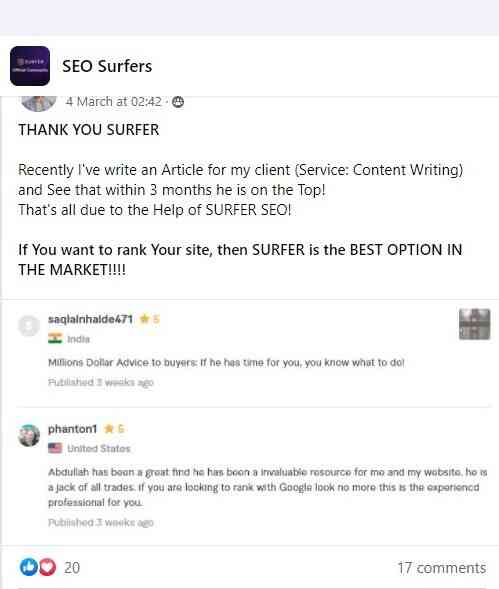
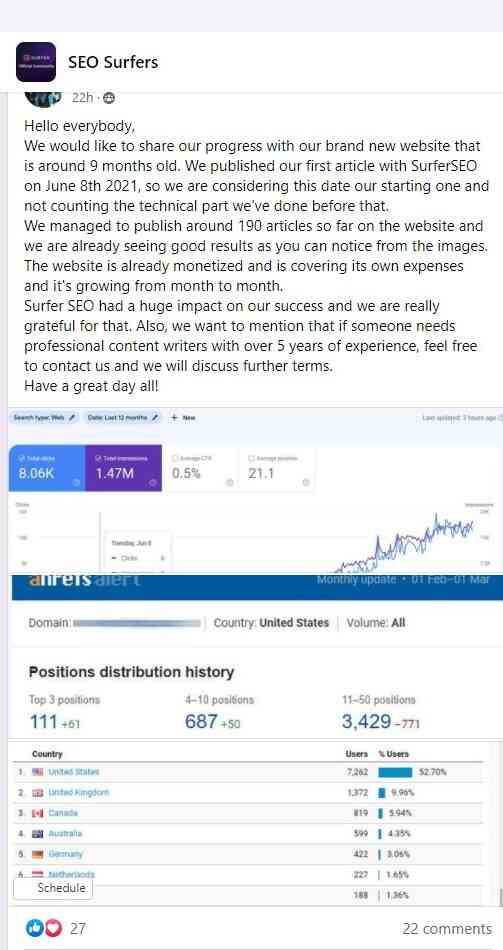
What is Surfer SEO?
Surfer SEO is a content intelligence tool that uses content strategy, creation, and optimization to create pages that will rank high on search results.
It also improves the rankings of existing pages. Michael Suski co-founded this SEO software in 2017, and today, they have a team of 30 techies and developers.
Also, there are over 25,000 digital marketers that use Surfer to boost their ranking on search engines. Its interface is beginner-friendly. There are plenty of features and it also integrates with some of your favorite tools.
You don’t need to have a background in SEO to use it. All It takes is to plug in your keyword or paste your copy and Surfer will tell you what to do to optimize your content and rank above your competitors.
Key Features Of Surfer SEO
1. Keyword Research
Surfer has a feature that you can use to conduct keyword research. When you enter a keyword you want to rank for, you see a list of keywords similar to your target keyword in percentage and also the search volume of your target keyword and other keywords related to it.
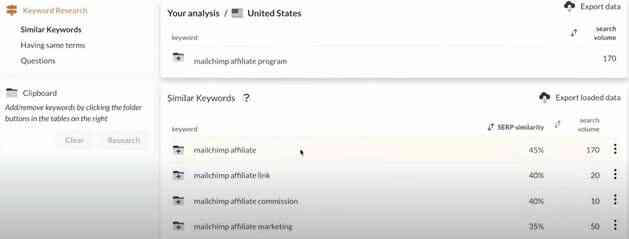
You have the option to search based on any country you want and there is a shortcut to jump to the Content Editor or Content SERP Analyzer within the keyword search feature.
You can copy or export your keywords to a spreadsheet. Although this feature is not advanced, it is helpful if you don’t have money to invest in top keyword research tools like Semrush and Ahrefs.
2. Supported Languages
Surfer’s supported languages are in this order:
Keyword research tool: 70 languages
Content Editor: Headlines are available in all languages, unique paragraphs are available in English, Polish, German, French, Dutch, Spanish, Swedish, and Danish.
NLP Analysis: While Google supports 11 languages, Surfer NLP supports 4 which are English, Polish, Danish, and Dutch.
3. Integration
Surfer integrates with Jasper AI, one of the best AI copywriting tools. You use it to optimize the long-form copy you write on Jasper’s Boss Mode Plan.
It also integrates with Google Docs. This allows you to collaborate with your team to optimize your content. If you run a WordPress site, you can optimize your content within WordPress. No need to copy and paste.
Surfer recently partnered with Semrush, another superb SEO tool. The goal is to take your off-page SEO strategy to another level. Integrating Surfer with Semrush will help you understand the link-building strategy of your competitors. You can monitor their changes in rank for keywords and recent referring domains; this is to identify websites worth acquiring links from.
4. Chrome Extension
Keyword Surfer, a keyword research tool on Surfer has a Chrome extension with 70,000+ users. Once you add it as an extension, you get your data directly inside Google using this tool. That saves you time and boosts your productivity.
You see search volume and similarity for the keyword you search for and you can add them to the clipboard and export them to a spreadsheet.
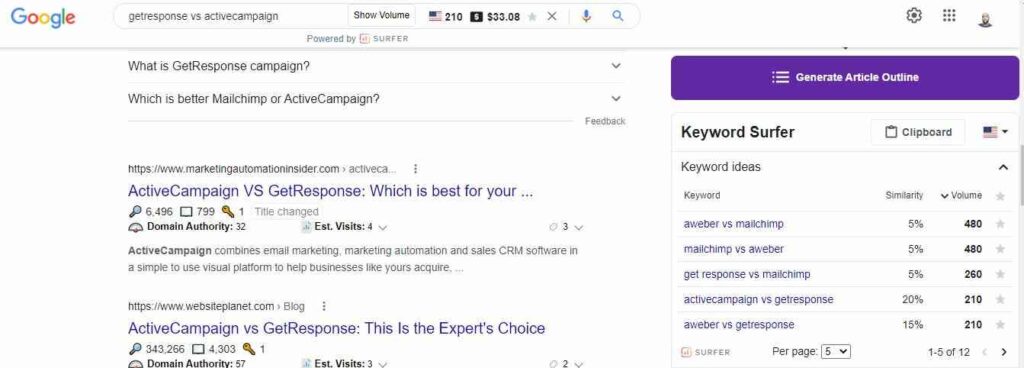
Also, you see the monthly organic traffic, word count, and the number of times a focus keyword appeared in the pages of your competitors. Surfer also allows you to create generate an outline for the keyword you want to write.
5. SERP Analyzer
SERP Analyzer is the engine block of Surfer SEO and it gives detailed insight on steps to take to get your on-page SEO right. Simply put, it tells you what to do to rank high on search results for a target keyword.
When you type in a target keyword you want to rank for, set a country, and click run SERP Analyzer, the screenshot below is what you see:
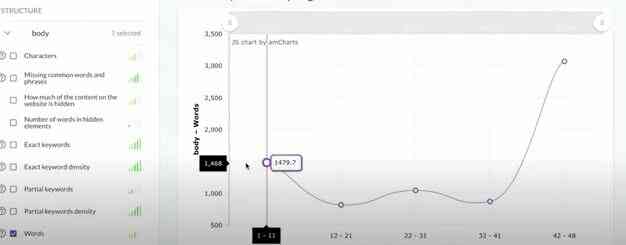
The graph shows you the number of words your content should have to rank on positions 1-10 for a target keyword. You see all pages ranking on Google’s pages 1, 2, and so on.
Beside each of the pages, you have 3 icons representing Surfer SEO content score, the backlink score of the page, and an option to exclude the page from your analysis.

Also, you can view the content outline, audit, take a screenshot and paste HTML for each of the pages.
Let’s look at the sub-features in the SERP Analyzer
Keyword: These are keywords pages ranking on top search results also rank for.
Common phrases: Group of words users search to land on many of the pages you analyze for a target keyword
Common backlinks: These are websites where all the pages you analyze have acquired backlinks from.
Questions: What users ask on search engines about your target keyword
Popular phrases: These are groups of words users mostly search for to land on the pages you analyze.
Prominent words & phrases: They are words and phrases which are significant to the topic discussed in each of the pages. For example, the phrase ” low competition keyword” is prominent if a page is about keyword research.
The goal of using the SERP Analyzer is to see if you stand a chance to rank high for a target keyword. And if yes, the on-page SEO measures you need to take.
6. Content Planner
This feature helps you plan your content to rank for competitive terms. It simply builds clusters for you based on what search engines like Google think should be your supporting content. Bloggers and companies that want to create pillar pages need it.
For example, you want to create a pillar page ” Groove Funnel Review”. When you type in this term on the Content Planner, it creates topic clusters you should write.
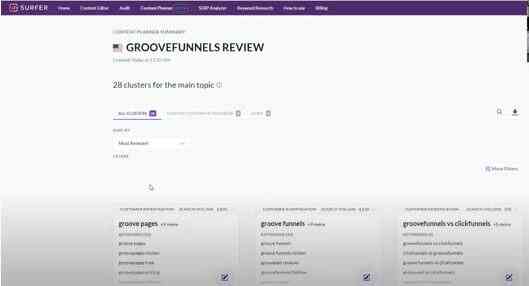
The idea is to write, publish the individual clusters, and inter-link them. Then write your pillar page and link each of the clusters to the pillar page.
This will boost your chances of ranking top on search results for such a competitive term.
7. Audit Tool
The audit tool is helpful when you want to improve the position of your page in the SERPs. When you enter your target keyword, your page URL, and run the audit, Surfer gives you an insight on the performance of that page.
For example, you see the content score for that page and also the content score of pages ranking on positions 1-10. You also see common missing backlinks which mean websites linking to your competitor’s pages and not your page.

The idea is for you to acquire backlinks from the same website to boost your ranking. In addition, you see the internal links on your page and that of your competitors including NLPs in the content.
Other insights the Audit Tool gives include:
- Exact keyword
- Partial keyword
- Page structure
- Word count
- Time to first byte
- Load time
- Title and meta description length
8. Content Editor
Surfer’s Content Editor helps you to plan your content before writing. It also gives insight on what to do to improve the on-page SEO of your already published content.
When you enter the keyword you want to write on, the Content Editor analyzes already ranking pages for such keyword(s) and give a content structure that contains; word count, number of headings, paragraphs, and images. When you click on Brief, you will see how the H tags of top-ranking pages are structured.

You can customize the content structure to suit you.
The advanced option allows you to narrow down your analytics. Here you turn off Pinterest, Facebook, Instagram, LinkedIn, and other social media pages since they are not your direct competition.
Note:
- Don’t forget to enable the NLP option
- You can set your location to any country or city when analyzing on Surfer.
Next are the suggested terms which are words and phrases that should be in your content.
How does Surfer SEO come up with suggested terms in its Content Editor?
It uses prominent words in your competitor’s page, its own algorithm, and Natural Languages Processing analytics to vet keywords that influence the ranking most.
The Content Editor also shows you the popular questions users ask as it relates to your target keyword. The aim is for you to include the ones that will add value to your content.
You can use this feature to structure your content and outsource it to a freelancer. That way, the freelancer will know what to include in the copy.
There is a space to write your content in the Content Editor. If you want to improve already published content, copy and paste it there and then begin to work on it. You can also work directly in Google Docs, WordPress, and Jasper AI.
Jasper.ai integrates with Surfer SEO so it will be an easy ride to optimize the content you write with Jasper with Surfer.
9. Collaboration
You can collaborate with your team within Surfer SEO. For example, you can share a link of your project to the interactive editor with your team. They will work on your project without having access to settings.
10. Customer Support
The customer support on Surfer is superb. It is exceptionally on its Facebook group where the co-founder of Surfer, Michael Suski, and other friendly team members at Surfer are glad to assist you at all times.
It offers a free course in which you can enroll to learn how to optimize your page like a pro using Surfer.
They often host free webinars where you learn from other Surfer users who have achieved great results using this tool. You can email them and get a response within 24 hours.
What is Page Optimization Pro?
It is an on-page SEO tool that helps webmasters optimize their web pages for them to rank top on Google search results. Kyle Roof, a top SEO expert created this SEO software based on his scientific SEO method backed with the test of over 400 Google algorithms.
Its features provide insight specifically on how to boost your page on search results. Apart from telling you how to outrank your competition, POP offers insight into the SEO efforts of your competitors that don’t yield results.
The aim is for you to avoid them. It is best for webmasters with deep SEO knowledge. However, there’s a 7-day day free trial to check it out.
Features Of Page Optimization Pro
Let’s look at what POP has to offer.
1. White Label Report
POP’s White Label Report is a detailed insight on what to do to rank your page above your competitors. To get your report, take the following steps:
Create a project
Use the New Project button on the top right corner of your screen. Enter the URL of your homepage, name your project and click Next.
Add new keyword
Enter the keyword you want to optimize or rank for. Also, set your language and enable the NLP option. When you click next, you will see the option to add keyword variations. POP adds some important keyword variations which you omit to ensure that your report is detailed.
Add the URL of the page you want to rank for
Just copy the URL of your page correctly and paste it into the URL field. No worries if you haven’t created this page already. Page Optimization Pro will provide a template. Check and uncheck other options to suit your needs.
Choose your competitors
Here you choose your competitors by entering their page URLs. POP can also help you choose your competitors if you can’t identify them. But I suggest you do this yourself manually since you know exactly who you want to outrank. The final step is to submit and generate a report. Within 4 minutes, POP generates a complete report.
Implement the report
This is the stage to get to work to outrank your competitors. You see your page optimization and adjustment score inside the report. Click on the Dashboard to get recommendations. This tells you the exact placement of keywords, variations, and LSI on your page. You also see the following:
- Best schema to use
- Page structure for a new page
- Word count range
- Header tag usage recommendation
2. EAT Analysis
This feature is meant to help you improve the Expertise, Authority, and Trust of your web page. EAT is one of the factors Google considers when ranking a page.
It is available only on the Agency Plan. Grab the URL of your competitor and insert it on the EAT Analysis to see their EAT signal. From there you know what is missing on your site.
3. Chrome Extension
POP has a Chrome extension which makes it easy for you to optimize your page directly from your browser.
When you run a report on your dashboard, it pulls up data automatically from your competitor’s page and offers insights on the best way to outdo them. After subscribing to POP, head to the Chrome Web Store and install it and you are good to go.
4. Supported Languages
Page Optimizer Pro supports 60 different languages and alphabets. It includes all the major languages like English, Spanish, Arabic, Russian, Mandarin, Hindi, Korean, and lots more.
5. NLP Analysis
POP uses Google’s NLP analysis to split your content into entities. The idea is for Google’s algorithm to discover what your page is about using a salience on the individual entities it picked. This feature gives you insight into how relevant Google thinks your page is to the user.
6. Recommendation of Exact & Variation Keywords
When you enter a target keyword and match it with your competitors who are ranking for it, you get recommendations based on the competitors you choose.
For example, POP shows you the keywords to add to your HI tag and paragraphs to increase the relevance of your page.
Also, you get suggestions of LSI keywords to include in your page. You can copy them to the clipboard and sort them to add the ones that are most relevant to your content.
7. Customer Support
Page Optimizer Pro has tutorial videos and you can email the support team for assistance.
Surfer SEO vs Page Optimizer Pro: Differences
Surfer and POP vary in different ways and we look at them below.
1. Keyword Tool
Surfer SEO has a free keyword research tool that you can use to check the keyword volume and similarity of keywords you want to rank for.
This tool has a Chrome extension. Just download and install it on your browser. It shows you the following metrics about your competitor’s ranking on SERPs for a keyword:
- Monthly organic traffic based on country
- Word count in their pages; this saves you the money you can spend on text tools.
- Number of times their target keyword appeared in their pages
Page Optimizer Pro doesn’t have any keyword research tool. So it won’t be a choice if you are looking for a page optimization tool with a keyword research tool.
2. Content Creation
Content creation on Surfer is easy and fast. It allows you to create an optimized page from scratch using the Google Chrome extension. That way you can create optimized content on Google Docs, WordPress, etc by implementing all the recommendations.
Page Optimizer Pro has a Chrome extension that allows you to get recommendations directly on the text document you use to create your content. Unfortunately, it doesn’t support you to create content from scratch.
3. Building Clusters
Surfer SEO has a feature called Content Planner which is useful if you want to create a pillar page. When you enter the pillar topic you want to create, it creates topic clusters which you should also write about to support your pillar page.
Content marketing managers can use it to create content briefs. Page Optimizer Pro doesn’t have a feature related to this.
4. Content Optimization
Surfer SEO optimizes content through its SERP Analyzer which is the key feature that stands it out from other page optimization tools.
It does competitor analysis based on keywords by analyzing all the pages that rank top on search results. In addition, it factors in page speed, elements such as video, image, text tool, keywords, title, and description.
The process of content optimization on Page Optimizer Pro isn’t simple as Surfer. You have to enter your domain, keyword, and URL of your competitors manually and it is a maximum of 10 URLs for it to scan them. This is not the same with Surfer which automatically compares your page with 50+ web pages ranking for a target keyword.
Surfer SEO vs Page Optimizer Pro: Pricing Plans
There are three pricing plans available on Surfer:
The Starter Plan: ( $59/month: Best For Personal Use)
The Starter Plan gives you access to 10 Content Editors per month. This means that you can plan your content before writing or editing a page based on a target keyword 10 times a month.
You can run an audit to improve a page 20 times a month and have access to free NLP for the first month.
Pro Plan: ( $119/month: Best For Freelance SEO Specialists)
The Pro plan allows you to run 60 audits on any URL a month. You can use the content editor 30 times a month and have access to unlimited NLP. In addition, you can work with 3 members of your team.
Business Plan: ( $239/month: Best For SEO/Content Marketing Agencies)
This is the highest pricing plan on Surfer and it’s suitable for SEO and content marketing agencies that run SEO campaigns for clients.
You can use the content editor 70 times per month, run an audit with the audit tool 140 times. It gives you access to unlimited NLP and you can invite 10 team members to work with you on Surfer. In addition, you have access to the Surfer API.
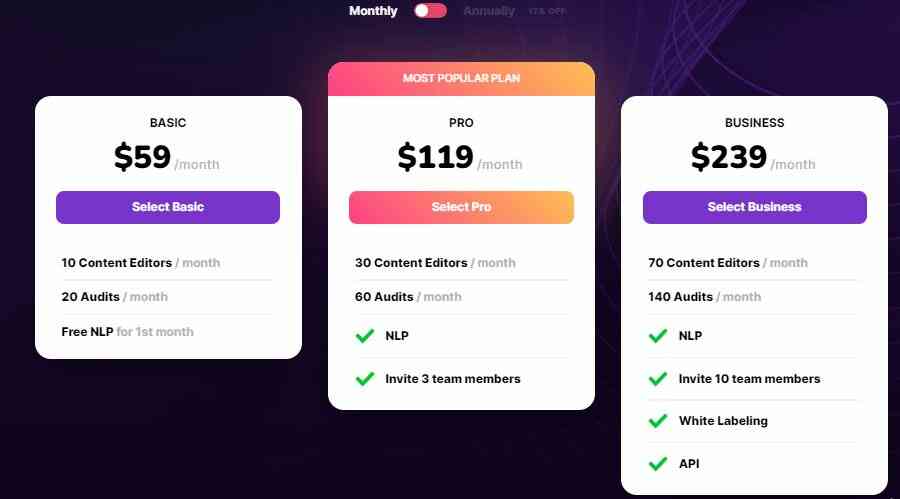
Note: Surfer offers discounts for an annual subscription to its plans. Also, there is a 7-day day money-back guarantee.
Page Optimizer Pro
POP has two pricing plans with sub-plans:
Single User
Premium Plan: $33/month
Unlimited Plan: $44/month
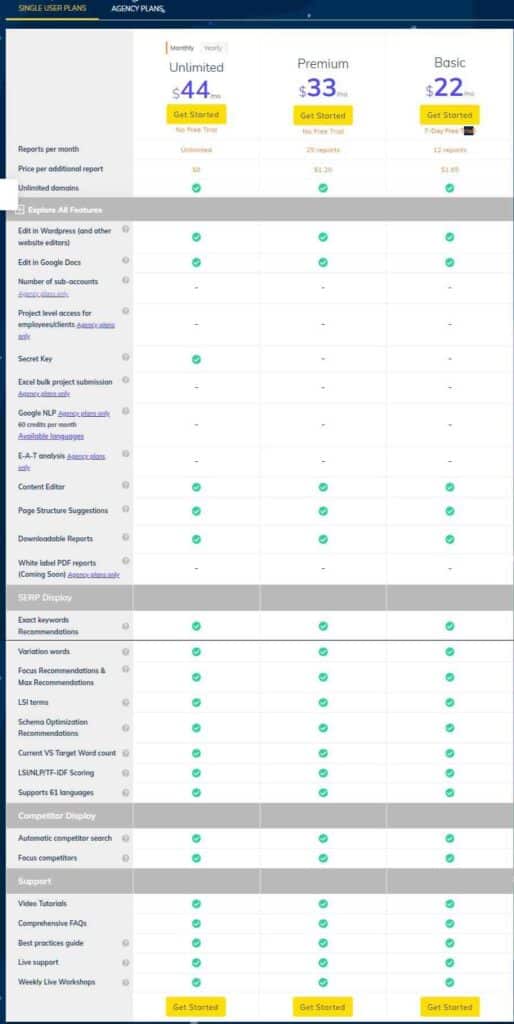
Agency Plan
1 – 5 Sub-accounts : $87/month
6 – 10 Sub- accounts: $99/month
11- 20 Sub-accounts: $109/month
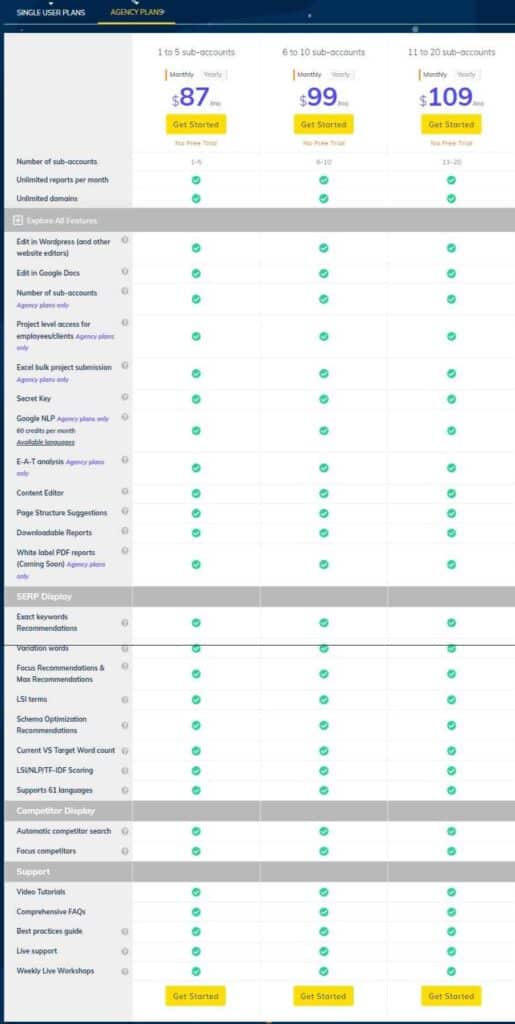
Page Optimizer Pro offers a 7-day free trial that requires a credit card. No money back guarantee but you can get a discount when you make an annual subscription to any of the plans.
What Is Surfer SEO Used For?
Surfer SEO is used to plan, create, edit your content and above all, optimize it to rank high on top search results.
It analyzes over 500 pages on Google based on a keyword to provide the best insight on steps to optimize your page to outrank your competition.
Is Surfer SEO Free?
No, Surfer SEO is not free. It has three paid pricing plans:
Basic Plan: $59/month
Pro Plan: $119/month
Business Plan: $239/month
However, it offers a discount for an annual subscription and a 7-day money-back guarantee.
If you are looking for free SEO tools, you can check out Google Analytics and Google Search Console. But they are web and search analytics tools and therefore can’t optimize your page for you to drive massive organic traffic.
How Do I Optimize My SEO Page?
You need on-page optimization tools like Surfer SEO, Page Optimizer Pro, and Cora to optimize your page. Even if you are an SEO expert, you still need these page optimization tools because they keep you on track with your optimization strategy.
Final Thought On Surfer SEO vs Page Optimizer Pro
Surfer SEO and Page Optimizer Pro are two top-page optimization tools that are useful in various ways. From the comparison, I did above you can see that Surfer is more than a page optimization tool.
It helps you plan the content you want to write and offers you a free keyword research tool. Its SERP Analyzer is more advanced than Page Optimizer Pro.
If I’m to suggest, Surfer SEO is what you need if you want a page optimization tool that can help you plan, create, edit and optimize your page to rank for your target keyword.
But If you want a mid-range page optimization tool that can only optimize your page, then go for Page Optimizer Pro.