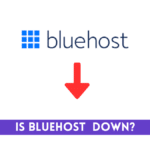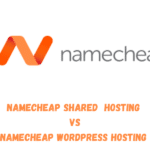You have settled to host your church website on Bluehost – the most popular web hosting company on the internet.
But your question now is: which Bluehost plan is best to host a church website?
The answer is simple: The Bluehost Basic plan which costs $2.95/month and the Standard VPS plan which cost $22.99/month are the two best Bluehost plans to host a church website.
Why should you trust my recommendation?
I have been hosting this blog you are reading now on Bluehost since 2019 and below is my proof:
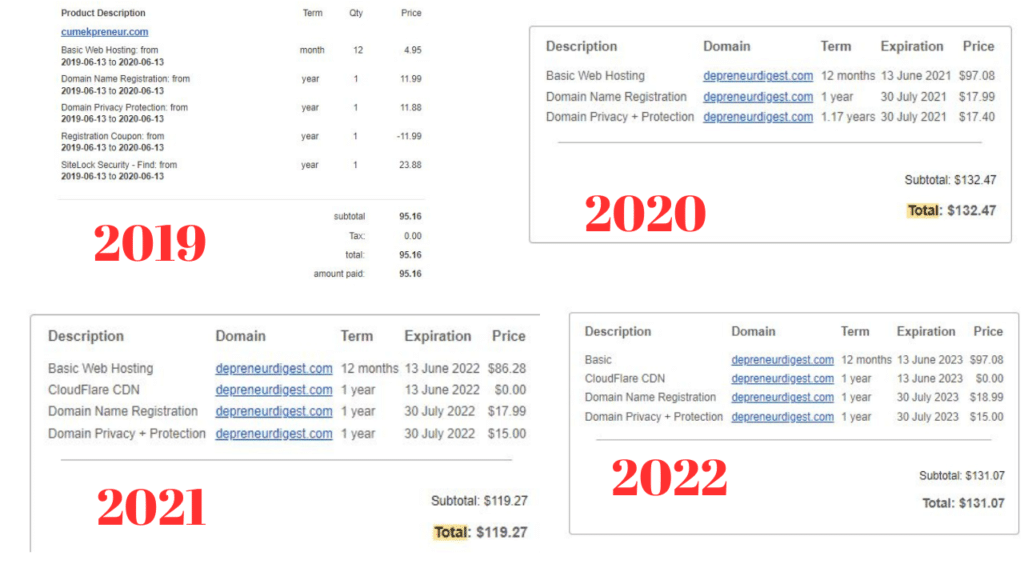
Also, I have reviewed Bluehost shared hosting plans and Bluehost’s dedicated server.
Recently, I did an article where I recommended to my fellow bloggers and small businesses the best Bluehost plans they need.
And before writing this review, I have taken time to explore the features of Bluehost as it relates to hosting a church website.
Now, I’m here to explain to you why the Basic Plan which is a shared hosting package, and the Standard VPS plan which is a virtual server package are the best to host your church website depending on your needs.
Bluehost Basic Plan: Best for churches that want to host a single site
If your church is still growing and your congregation is small, the Bluehost Basic plan is suitable since you don’t have many audiences that will visit the church website to get the information they need.
And that means your hosting won’t need many resources. Also, if you just want to host a single website for your church, the Basic plan that costs $2.95/month will serve such a purpose.
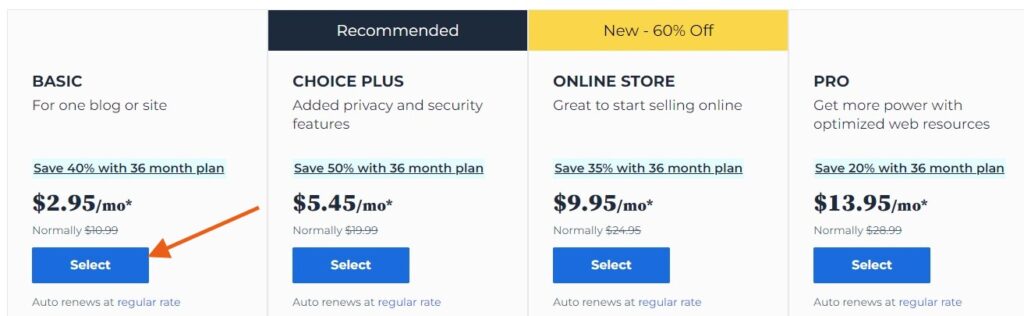
Even if you want to create several pages, upload videos of church activities, and a yearly calendar of the church for members to download, it has the capacity to handle it and at the same time guarantee steady uptime.
Core Features of Bluehost Basic Plan
Let’s explore its features and how it benefits your website.
First Year Free Domain
You get a one-year free domain on the Basic plan. This means once you pick an available domain name for your church website, Bluehost won’t charge you for the first year. You only pay for it starting from the second year. And there is no issue if you have already bought a domain from services like Namecheap or GoDaddy. Just add it in the space meant for a domain name before you proceed with purchasing the Bluehost Basic plan.
Free CDN
If your church has branches in different countries around the world, a CDN – content delivery network will ensure your members can access the content on your website faster.
Let’s say your church website is hosted in Canada and you have a branch in Australia.
With a CDN, your members in Australia will access the church website at a high speed just like members in Canada where it’s hosted will do. Bluehost partners with Cloudflare to make this free CDN plan possible. However, Cloudflare has paid plans you can consider for faster delivery of content.
Free SSL For The First Year
To secure your domain and hosting, Bluehost Basic offers you a free SSL certificate for the first year. So keep in mind you will pay for it in subsequent years if you want to keep it. Now coming to what SSL certificates do to your hosting.
It ensures sensitive information which has personal details your church members may enter the church website are safely transmitted.
SSL uses an encrypted connection to protect it from the phishing eyes of fraudsters who may want to gain access to sensitive information of your congregation.
Custom WP Themes
You wouldn’t need to purchase themes to design the layout of your site. Bluehost provides you with custom WP themes to start with. Once you buy your Bluehost hosting and install WordPress, login to your dashboard and you will see these themes.
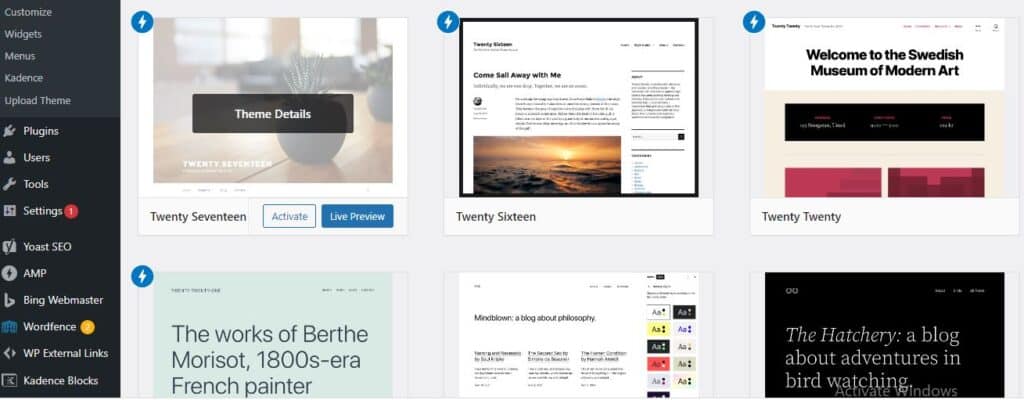
Preview, install, and activate any you think will give your church website a good appearance.
Of course, these free themes may have limitations, but you can still manage them until you have the budget for premium themes.
10 GB SSD Storage
You may need to upload videos of church activities and other larger files on your church website. The 10GB SSD storage is okay to store them and for anyone to access them faster.
Resource Protection
Since the Bluehost Basic Plan is a shared hosting, Bluehost has a feature called Resource Protection which ensures your site’s performance isn’t impacted by the activities of other sites you share a server with.
Domain Manager
You may need to make changes to your domain after you purchased it. Using the domain manager, you can update, transfer or manage your domain from one place.
For example, I changed the domain of this blog a few months after I purchased it from cumekpreneur.com to depreneurdigest.com.
This is because the former was difficult to pronounce based on the feedback I got. All these were done using the domain manager.
So coming to your church website, you can change the name of your church tomorrow and also want to implement it in your domain. The domain manager will handle it.
24/7 Customer Support
I must confess that Bluehost customer support is one of the best I have come across. They sometimes go further to assist in issues that affect your site but are not related to web hosting. They offer support via phone and live chat. But I prefer the live chat because it’s faster.
Within 5 minutes of contacting them via chat, a support agent joins to assist you. There was a time I had issues with my DNS. All I needed was to share screenshots from my Cloudflare account. Immediately the technical support agent identified the problem and resolved it.
Google My Business
While a church isn’t really a business, you can still add your church website to Google My Business. The benefit is that people who want to attend your church activities can quickly search for your church on Google to locate the nearest one.
While the Bluehost Basic plan looks good for a church that wants to host their website for the first time, there are downsides you should know.
For example, as a shared hosting package, your website speed might slow down in the event of a sudden increase in traffic. The resource protection feature might not do much because there is much pressure on your hosting resources. The solution then will be to upgrade to a VPS or dedicated plan.
Another is that you pay higher when you want to renew your hosting. This is because the discount you enjoyed in your first-year hosting won’t apply again.
For example, I paid $97.08 to renew my Basic Plan hosting for one year in 2020. This is higher than the $35.4 I paid in 2019 for my first year of hosting when Bluehost offered me more than a 40% discount.
Keep in mind that the Basic Plan isn’t the only shared hosting plan. You have the Choice Plus and Pro plans which are also sharing hosting plans.
With that being said, let’s look at the other best Bluehost plan for a church website.
Standard VPS Plan: Best for large churches that want to host multiple sites
If you plan to host multiple websites for your church, I recommend the Standard VPS plan which costs $29.99/month. Although it’s a bit pricey, it offers more hosting resources and as a VPS hosting, you have your server partitioned to you. This gives you full control over how to allocate resources to each of the sites you plan to host.
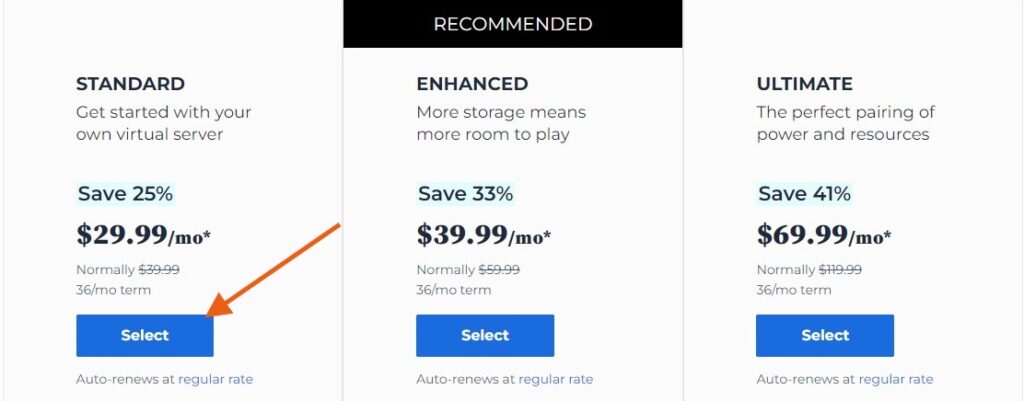
You are guaranteed 99.9% uptime, and you don’t have to worry about server downtime especially when there is a spike in traffic.
Its features are suitable for established churches with huge memberships and lots of activities.
Take Lakewood Church which is one of the largest churches in America as an example.
Looking at their website, you can see it has many pages, video uploads, live streaming, a store, and a version of their site in Spanish.
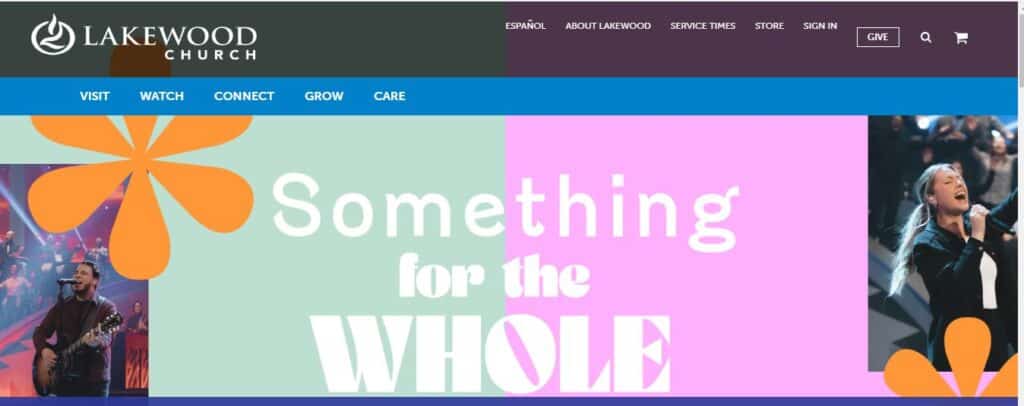
This is a typical example of a church website that needs Bluehost Standard VPS hosting to ensure the optimal performance of its site.
Core Features of Bluehost Standard VPS Hosting
Dedicated Processing Power
A server is partitioned to you, and you don’t share it with any site. Rather you can customize and allocate resources within your server to suit your operations.
2GB RAM
Since you are likely to host multiple sites and high volume traffic, the 2GB ensures the server performs at this best. It stores data, runs applications, and processes requests from users at a faster rate.
120 SSD Storage
Hosting multiple church websites requires more storage space. Unlike the 10GB storage you get in Bluehost Basic Plan, the Standard VPS plan offers you 120 SSD storage. So you can upload large files of church programs, ensure seamless live streaming on your website, and ensure church members or visitors can access data on church websites easily.
Unmetered Bandwidth
The benefit of unmetered bandwidth is that Bluehost won’t measure the rate at which data flows in your server. So users can perform different actions on church websites at a faster rate without the server lagging.
2 Core CPU
This is the brain of the server, and it powers it to process requests from multiple sites you host on the server. Let’s say 50 users on the church website are reading an article and another set of 50 are watching a video at the same time. The core CPU will process these requests optimally.
Host Unlimited Sites
You can host unlimited websites on the Standard VPS. All it takes is to buy a domain and allocate resources appropriately.
However, this shouldn’t be a reason to host websites you don’t need as it will impact performance when it becomes much.
Root Access
This feature is lacking in Bluehost Basic Plan, and it is what you need to customize resources in your VPS hosting and create unlimited FTPs – File Transfer Protocols.
24/7 Customer Support
Customer support is 24/7. Whether it’s via live chat or phone call, a support agent is happy to assist you.
While the Standard VPS plan is more advanced compared to Basic Plan, it has its own challenge.
For example, using Root Access to customize and allocate resources requires you to be tech-savvy. Otherwise, you might need the assistance of a web hosting expert to get this done.
Another is that you pay more when you want to renew your hosting, just like the Basic Plan.
This is why some people that want an affordable VPS hosting plan prefer Namecheap VPS because the renewal hosting price is the same as the first-year hosting price.
It may interest you to know that Standard VPS isn’t the only plan that is available on Bluehost VPS plans. There is Enhanced VPS plan which costs $39.99/month and the Ultimate VPS plan which costs $69.99/month.
FAQs on the best Bluehost plan to host church website
Before I conclude, let me answer some questions you ask about hosting a church website.
How do you host a church website?
Start by purchasing a domain name. You can buy it on Namecheap, GoDaddy or get it on Bluehost alongside hosting.
Next is to buy a hosting on Bluehost, or any other web hosting of your choice.
After paying for hosting, log in to your hosting account and install a content management system. It could be WordPress – the most popular, Joomla or Drupal.
After that, you install a theme. If you choose to host on WordPress, there are free themes you can use to design your site. There is also an option to upload and activate premium themes.
Creating pages, and setting up your menu comes next. After which you can start publishing content like blog posts, videos, audio, or any other type of content.
What is the best WordPress theme for a church website?
I use Kadence theme and I recommend it because it has advanced features that save you from installing many plugins.
It’s a lightweight WordPress theme optimized for speed and easy to use.
Another is Generatepress. I haven’t used it but have read a lot of positive reviews from verified users.
Which domain is generally for a church website?
.Church, .Org and .Net are common domain names churches use. And you can buy these domain names at an affordable rate on Namecheap. With just $6/year, you can secure a domain name for your church website.
How many pages should a church website have?
It depends on the nature of the church website. Some churches have several pages on their website while others have a few pages.
For example, SaddleBack church, which is one of the most popular churches in the United States, has 7 pages as seen on the front page.

It all depends on how you want to structure your church website.
Final thought on best Bluehost plan for church website
Choosing either of the best Bluehost plans I recommend depends on the type of church website you want to host and the estimated number of visitors to it.
Bluehost Basic plan is suitable if you plan to host a single church website at an affordable rate.
Its features aren’t advanced but offer all you to host a website that will have up to 10k monthly visitors.
Standard VPS Plan is for churches that want to host multiple sites with their own server partitioned to them and Root Access to customize features and allocate resources.
Its features are advanced and suitable for churches that have a large congregation and plan to create multiple pages, upload large files, and still have their sites perform optimally.
Recommended Reading: Are you a church artist who wants to host your website on Bluehost? Read this article where I recommended the best Bluehost plan for artists.