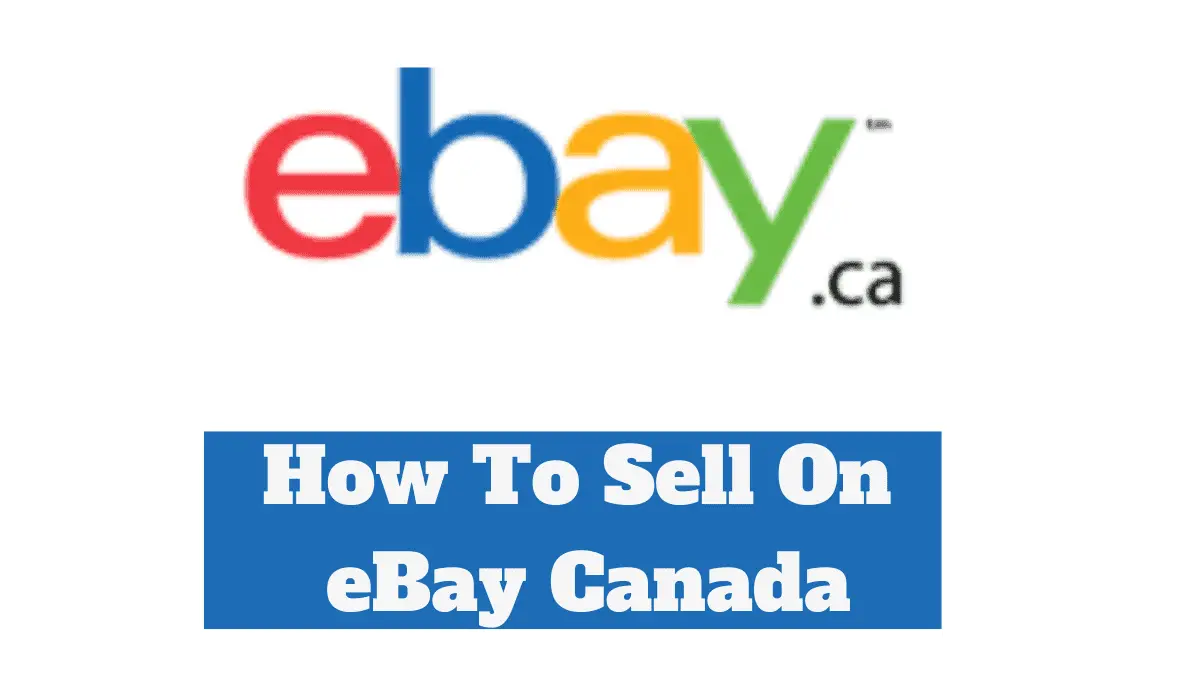
eBay is one of the oldest marketplaces on the internet with over 185 million active buyers and 19 million sellers worldwide. It has a presence in different countries including Canada where business owners, collectors, and hobbyists can sell their products to buyers who need them. Do you want to learn how to sell on eBay Canada? No worries! I’m here to help you and will show you how to go about it in this guide.
What is eBay Canada?
eBay Canada is a variant of eBay, the American multinational ecommerce company that has its base in San Francisco, California, United States. Canadian residents who want to buy or sell any type of item including EUC or GUC items can do so on eBay. It is an online marketplace where Canadian buyers and sellers meet to exchange goods in Canadian currency – the Canadian dollars.
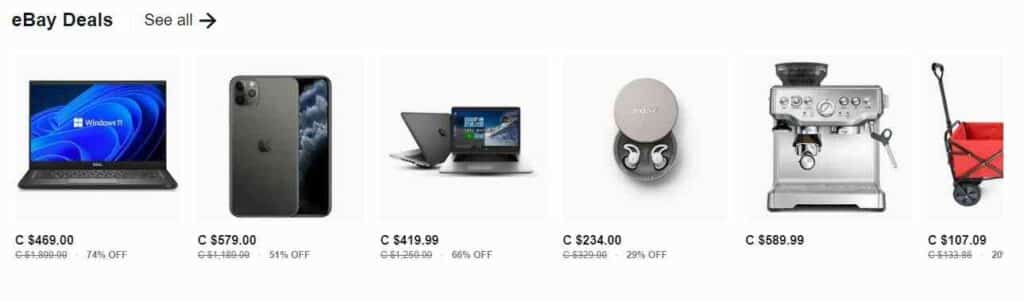
Steps to sell on eBay Canada
Selling on eBay follows a simple formula: the seller lists the items and buyers who come across and like them can buy. The interesting thing about selling on eBay is that you can start small. You can begin by selling items in your house that you no longer use – we all have old electronics gadgets, books, and kitchen utensils that we have abandoned. List them on eBay and watch buyers go for them.
Practically you don’t need much investment and you can save up money to source new items and scale up your business on eBay. Does that sound interesting to you? If yes, read on.
Step 1: Set up a seller account
The first step to start selling on eBay Canada is to create a seller account. Go to Create an Account page, enter your business name, business email address, create a password and add a business location which is Canada. Do not check the box I only want to buy on eBay. I don’t want to sell. This is because you want to sell items.
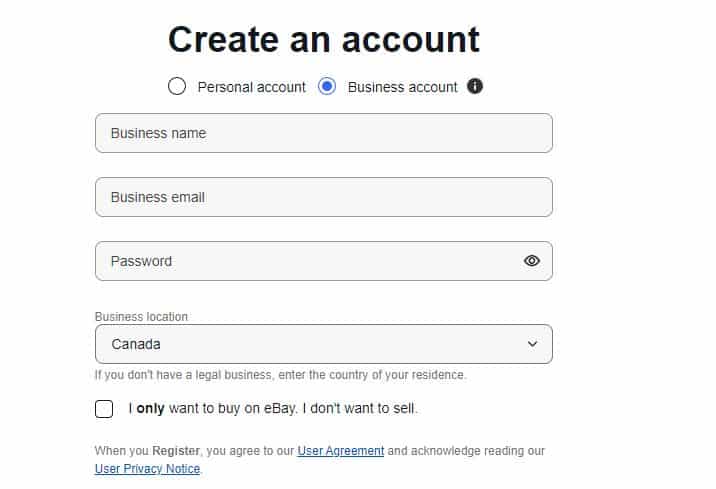
Then click on Register. You will be taken to a new page where you will sign into your account. eBay automatically creates a username for you which you change from My eBay section. Under Account, click on Personal Info.
Step 2: Add a payment method
Before you start listing items on eBay, you need to set up a payment method so that any sale you make will be credited there. You can also set a payout schedule of your choice.
To add a payment method, go to My eBay. On the drop-down menu, click Selling. Then click on Account. Under Payment, you will see Payment options. Enter your bank account information.
Note: eBay no longer pays sellers via PayPal. It made this announcement in 2018 adding that it will move towards a self-managed payment that sends payment to the bank account the seller provided.
This self-managed payment automatically deducts selling fees according to product category prior to payout. Don’t be disappointed that you won’t receive payment through PayPal. You can use Payoneer which provides you with a checking account.
Step 3: Sourcing for products
It is not enough to collect items in your house and neighbors and list them on eBay. You must source products that eBay buyers from Canada need. It must be lucrative products that you can sell easily and make a profit.
Sourcing for products begins with identifying the category of products you want to list on eBay. In this case, you need to do product research. That will help you identify a winning product that will move the needle.
Factors to consider when sourcing products to sell on eBay Canada
Profitability: This is the reason you are in business. You want a product that you can sell, recover your capital and make a profit. Remember you have to pay seller fees on eBay, renew your store if you subscribed to eBay store, and pay an insertion fee if you are listing more than 250 items.
There is a final value fee which is a percentage of the total amount of sale the buyer pays, plus a shipping fee and $0.30 per order that may apply. These fees should determine the product you want to sell to ensure you make a profit in the end.
Demand: Are buyers on eBay Canada demanding the product I want to sell? If yes, what is the rate of this demand? These are questions you should ask and answer.
Buying a product in low demand will tie down your capital and reduce your turnover level. The easiest way to find out if a product is in high demand on eBay Canada is to look at the data on eBay. Go for products with a 50% sell-through rate if you want to sell products easily.
Competition: As a beginner, don’t go for products many sellers are competing to sell. You have little or no ratings and reviews so it will be hard to survive the stiff competition.
Your listings will get lost and won’t be found in search results especially if a buyer uses MPN to look for products. The ideal thing is to identify products that not many sellers list and many buyers search for them.
Which products sell the most on eBay?
eBay wants every seller on their platform to succeed, that is why they keep records to help you make informed decisions. Below are some top-performing products on eBay in no particular order:
- Garden & Patio
- Hobbies & Toy
- Health & Beauty
- Sporting Goods
- Computer/tablets & networking
- Crafts
- Home & Garden
- Video Games & Console
While this data is not specifically for eBay Canada, it can help you decide which products to sell since it is an aggregate of products sold on eBay including eBay Canada.
Finding product ideas for eBay Canada
If you run out of product ideas, there are ways to find winning products to sell on eBay Canada.
Monitor trends in consumer items
When new products which users like hit the market, it trends on the internet. Google Trend is your friend. You can use it to monitor trends in products.
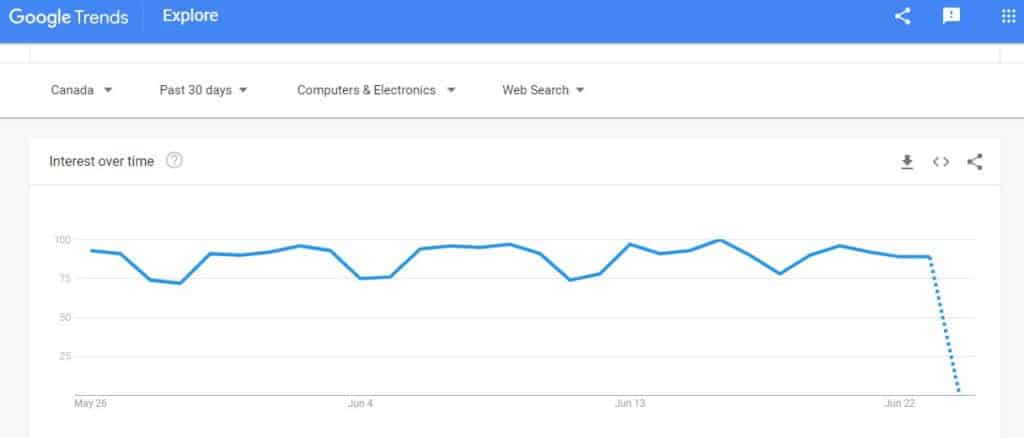
Users who search for such products on Google will likely search for them on ecommerce marketplace like eBay, Amazon, and Aliexpress.
Look out for a new release of a popular item
Popular brands often release new or updated versions of their products. Take advantage of it and list them on eBay. For example, A lot of eBay users from Canada searched for the iPhone 13 when Apple released it. eBay sellers in the phone category who jumped on it made sales considering the rate at which users wanted to have it.
Pay attention to seasonal events
Winter is a boom time for ecommerce merchants including eBay sellers. Canadian residents who shop on eBay are likely to shop for Halloween and Christmas items on eBay from November to December. You can list Valentine items in January and February.
Keep an eye for old items
Collect and keep items People do away with because they are old. One man’s trash is another man’s treasure. Search them on eBay to see if there is a market for them.
Step 4: Where to source for products ( Aliexpress)
You can count on Aliexpress when it comes to ecommerce platforms to source items to list and sell on eBay Canada. Aliexpress has cheap products So you’re sure of making a reasonable profit. Canadian residents even shop directly on Aliexpress.
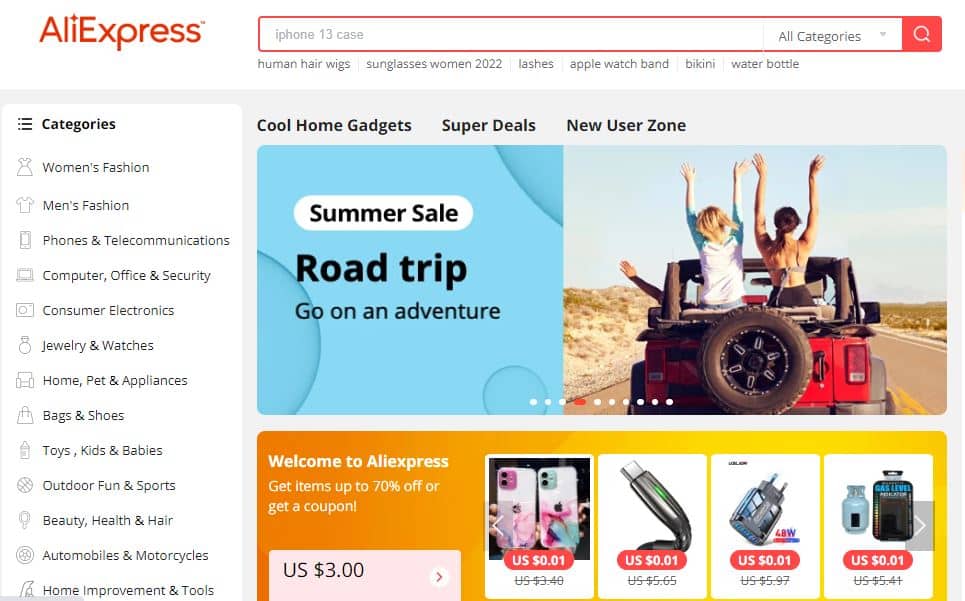
Chinese manufacturers sell directly to you, plus offer free shipping sometimes. They are willing to offer you awesome discounts if you buy in large quantities. You are sure of secured and hassle-free payment.
As a Canadian resident, you can pay with PayPal and have the Aliexpress seller ship to your location within an estimated period. Sourcing from Aliexpress can help create a brand on eBay. For example, sellers on Aliexpress can offer white label services.
This is simply using your branding style to package products they want to sell to you. That is the easiest way to create a brand without manufacturing your product.
Step 5: List your items
After identifying the products you want to sell and source them, the next is to list them on eBay Canada. Listing items is easy and it is the first step to getting your item in front of your buyers. You can do it in minutes even with your smartphone.
Listing an item on eBay Canada involves describing what you are selling, adding the photo, size, color, and brand, and setting a price that can be auctioned or fixed. Finally set a shipping period, return policy, and payment method you accept.
Let’s see these in action:
Log in to your eBay Canada seller account
Navigate to eBay selling section
On the next page, tap the box labeled Give your listings a descriptive title. Enter detailed information about the product you want to sell. Your description should contain the main and related keywords buyers may use to find the product.
Click the box marked Title to add a title to your listing. Use words that describe the product, brand, color, and size. Click the drop-down menu to state the condition of the product – Good Used Condition ( GUC), Excellent Used Condition ( EUC). There is also an option to add the MPN code of the item.
Click Add Photo, navigate to your computer, and upload a photo for the product. Be sure the photo is of high quality. You can adjust the photo to suit your needs.
Note: You should add up to 4 photos of your item to show it from multiple angles. eBay Canada allows you to add up to 12 photos for an item for free.
Tick the checkbox beside the Item Specifics and select additional details that may describe your items such as color, brand, and size. Keep in mind that some Canadian buyers filter search results using brands. Your item will be missing if you don’t specify it and you have lost the opportunity to make a sale.
Set a price and format for your item
You have the Auction and Fixed-price format. Click on any you want and see the option available. If you pick Auction, check the box Starting Price. Enter an opening bid for your item( eBay makes suggestions depending on the item you are selling). Tick Add Buy It Now if you want to give the prospective buyer the option to buy the item without bidding. Tick the box labeled Buy It Now Price and type in a fixed price for your item. Tick the box beside the Reserved Price to set the minimum price you can sell the item; note that you have to pay an extra fee for using this feature whether or not you sell the item.
For Fixed-Price, tick the box labeled Price and add the amount you want to sell the item. If you want prospective buyers to make an offer for your product, click the box beside the Add Best Offer. Click the box labeled Quantity to state the number of such items available.
Whether Auction or Fixed Price, click the drop-down menu labeled Listing Duration to say how long you want your item to be available for sale on eBay Canada. Tick the box beside Schedule Your Listing’s Start Time if you want your listing to be available at a later time; keep in mind that this feature costs an extra fee.
Step 6: Specify your shipping method
On eBay Canada, you have options to ship an item to the location of the buyer: Shipping By Myself or Offer Local Pickup Only. If you select Shipping By Myself, you can use Canada Post or DHL since you are shipping within Canada.
Suggestions on how to ship will also be made based on how past sellers shipped similar items. If you pick Offer Local Pickup Only, you won’t ship the item rather buyers will visit their local to pick up their item.
If you plan to ship the item yourself, click the drop-down menu beside Shipping Option to select Charge Actual Cost or Fixed Cost.
Charge Actual Cost means that the shipping cost the buyer pays for your item is based on the location, dimension, weight, and packaging. Tick the box beside Offer Free Shipping if you don’t want the buyer to pay shipping fees.
A fixed charge means the buyer will pay a flat fee irrespective of any parameter. Tick the box beside Cost and add the amount you want to charge. You also have the option of free or alternative shipping. For alternative shipping, state the options. Click the box beside Offer Local Pickup if you want to avoid the headache of shipping the item yourself instead the buyer comes to pick it up. You will also see International Shipping. Tick the box if you want to offer your item for sale to other countries apart from Canada. Check the box beside No International Shipping if otherwise.
Step 7: Review & confirm your listings
Review your listings on eBay before making it live. This is to ensure you have double-checked all the information you added and taken a look at the listing fees. Click List It if everything is fine.
Congratulations, your item is now live on eBay for buyers to purchase.
Final thought on how to sell on eBay Canada
Selling on eBay Canada is easy. I have shown you how it works starting from creating a seller account to making your listing go live. The key takeaway here is to identify and source winning products you can sell easily and make money. That’s the only way to grow and succeed as a seller on eBay Canada.

![Why is Aliexpress so cheap? Are the products genuine? [ Explainer]](https://www.depreneurdigest.com/wp-content/uploads/2022/06/why-is-aliexpress-so-cheap-150x150.png)
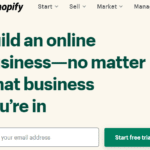
![Shopify Login: How to login to Shopify [2021] +things you should know](https://www.depreneurdigest.com/wp-content/uploads/2021/03/shopify-login-150x150.png)

