
Are you looking for the best video animation software hence Viddyoze vs CreateStudio comparison? I understand you want to make an informed decision and I’m here to guide you.
In this article, I’ll compare the two top video animation software. The goal is for you to make the right choice based on your need.
Viddyoze vs CreateStudio[ Overview]
CreateStudio and Viddyoze are popular video animation tools that are good in their ways depending on what you want. But I’ll explore them in this article for you to see how they stand against each other.
What is Viddyoze?
Viddyoze is a web-based video animation software that allows you to create any form of video animation including 3D.
Be it for marketing, product promotion, social media platforms, etc. Since 2015 when it came on board, it has been the choice of both professional video animators and video creators who don’t know anything about video animation but want to dive into it.
There’re over 150,000 video creators who rely on Viddyoze for the creation of video animations.
What is CreateStudio?
CreateStudio is another powerful video animation software that allows anyone to create video animations including 2D, 3D, and whiteboard animation.
You can create a sales video or character explainer to drive sales to your product page. In addition, you can Doodle sketch videos with different hand styles.
Over 15,000 creators trust CreateStudio for the creation of their video animation.
Pressed with time and want to the main takeaway?
Viddyoze is a good choice if you want affordable video animation software for someone with no prior knowledge of video animation.
If you’ve prior knowledge of video animation and looking for advanced video animation software with more functionalities, then CreateStudio is what you need.
Top 8 Features [CreateStudio vs Viddyoze]
Let’s dive into the features of these video animation software which is crucial for a better understanding of what to expect.
1.Templates
Templates help you envisage the type of video animation you want to create and how the final video will look like. It gets you started easily without you scratching your head on the first step to take.
Viddyoze Template
Viddyoze has over 260 video templates. They are all customizable and organized into categories for you to easily pick the one you want.
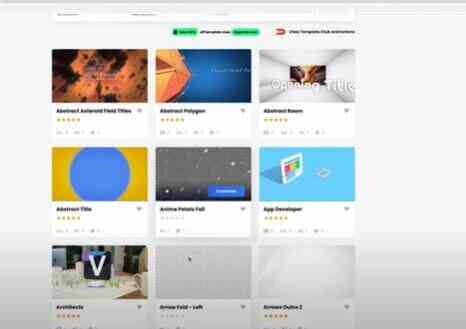
You can use keywords to find a preferred template on the search bar. Templates on Viddyoze have portrait, landscape, and square ratios.
You can join the Viddyoze Template Club to get access to advanced templates for $37/month.
CreateStudio Template
It has over 500 customizable templates plus 2D and 3D characters. These are categorized for easy identification and can be sorted.
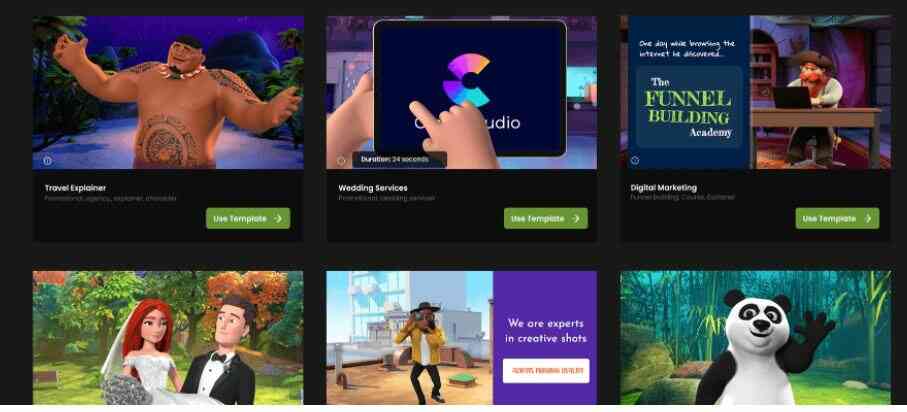
You can use the search bar to find a particular template or character you have in mind. CreateStudio had up its game with the CreateStudio store. Here you purchase ‘special’ templates and characters.
Verdict: character templates which CreateStudio offers an edge over Viddyoze. Plus its store where you can purchase templates and characters which are not common.
2. Logo
Branding is a marketing strategy that’s why video creation tools make logo integration a feature. Let’s compare CreateStudio and Viddyoze from this angle
Logo ( CreateStudio)
You can brand your video animation with a logo and also animate your logo. First, you’ve to import it into CreateStudio in .svg format. Then use the logo mask effect to make awesome with any shapes and texts.
Logo ( Viddyoze)
Viddyoze has logo stings that give logo masks on CreateStudio a run for its money. The acceptable format here is JPG and PNG.

One common issue users face with animated logos on Viddyoze is that the background often turns white. But this can be handled with the background removal tab which is a new feature.
Verdict: CreateStudio and Viddyoze have functions that allow you to animate your logo and use it to brand your video.
3.Video Intros
The first few seconds of your video animation matter because that will decide if your audience will continue to watch.
People have short attention and consideration span. And you must make the best impression with your intros. Let’s look at Video Intros on Viddyoze and CreateStudio.
Video Intros ( Viddyoze)
Viddyoze supports you to create an intro that makes your audience stick to your video and not scroll away.
You have access to intro templates from the library and you can customize them and upload it to your project.
Video Intros (CreateStudio)
Creating an Intro video on CreateStudio is simple. You can use a template or create from the scratch. CreateStudio allows you to import videos and animate them for your intro video.
Verdict: CreateStudio is the winner. It gives you the option to create your intro video from scratch, unlike Viddyoze that restricts you to only use of its templates.
That’s a big win if you think you have a better idea than what templates can offer.
4. Video Outros
The end visual of your videos should be on point. That’s where you reinforce the message of your video for your audience to recollect and take action. Viddyoze and CreateStudio support you to create outros and we will look at them below.
Viddyoze (Video Outros)
Viddyoze has a template for outros. All it takes is for you to customize it to suit your need. You can add your call to action button, handles to your social media platforms, more videos they can watch. You can also add your logo and texts at the end of your video.
CreateStudio (Video Outros)
CreateStudio also has templates for video outros. Choose and customize the template you want. You can add your call to action button, social media handles, and logo. The process isn’t different from that of Viddyoze.
Verdict: No winner. Both animation software have great templates for video outros.
5. Video Editing
The aim of editing your video is to have a finished video that meets your goal. The editing tools available to you will decide what you get at the end.
It can make or mar your video and that’s why we need to compare video editing in CreateStudio and Viddyoze.
Video editing on Viddyoze
There are a lot of video effects on Viddyoze which you can apply when editing your video. Below are top video editing effects on Viddyoze:
- Jaw-dropping – To make images look like they are falling from the sky
- Subtle
- Lend flare
- Light effect
- Blockbuster-style grading
- Film grain
In addition, you can overlay floating social media animations in your video. This can be a plus because the floating social media animation effect is what brands spend huge amounts on.
Color customization and motion tracking effect are great. However, the downside of editing videos on Viddyoze is that you can’t change the text font of some templates.
Also, the audio customization is not the best. It’s just about turning the audio on or off.
Video editing on CreateStudio
Editing video on CreateStudio is fun with the timeline editor. The latest camera feature makes it easy to zoom and pan your project when you’re shooting with a standby camera. Plus it creates a cinematic effect.
You can animate anything using custom animation. If you want to create a unique motion, adjust the easing of any custom animation.
You can import footage when editing your video or use the Pexels integration to access lots of free stock media. When working on layers, you can add borders, shadows, and other design elements.

In addition, CreateStudio allows you to edit and remove green screen footage. This saves time and the money you use to acquire Kinemaster video editing app just to remove the green screen.
Verdict: CreateStudio blows Viddyoze away in terms of editing. The camera feature allows you to zoom and pan. The green screen remover on footage is a big plus.
6. Video Rendering
Rendering is the next step after customization and editing. It involves merging different files into one. It makes editing seamless without disjointedness. We will look at how it works in CreateStudio and Viddyoze.
Video Rendering on Viddyoze
Video rendering in Viddyoze falls below my expectation in some aspects. For example, you can’t see how the rendered animation video will look before the rendering process begins. You can only guess from the scenes.
Also, video rendering can take time for a full-screen ratio, and you multi-task while rendering your video if you are purchased the lifetime plan.
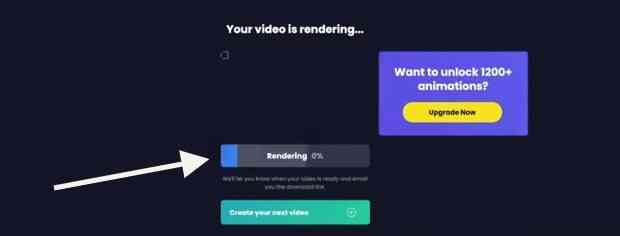
However, you can be assured that the video will be of high-quality resolution and ready for download in MP4 format.
Video Rendering on CreateStudio
CreateStudio allows you to export videos in any resolution including 4k. It doesn’t lag when rendering lag videos on full screen and you can multi-task while your video is rendering.
Plus the rendered video is of high quality like Viddyoze.
Verdict: CreateStudio does better in terms of video rendering. You can multitask while your video is rendering.
Also, it doesn’t take time for videos on full screen to render.
7. Pricing Plans
This Viddyoze vs CreateStudio comparison will be incomplete without taking a look at their pricing plans. This is to know if you can afford them.
Viddyoze Pricing Plans
Viddyoze has two different pricing plans:
Individual Plan: $97 Life Time Plan ( For Personal Use)
This is the plan you need if you’re an individual who wants to create video animation for business. You have access to 160+ templates and 30 Renders per month. Plus you enjoy fast customer support.
Commercial Plan: $127 Life Time Plan( For Video Agencies & Large Businesses)
If you run a video production agency, then the commercial plan is what you need. It gives access to more templates with different ratios.
You can render unlimited videos for personal and commercial use. If you care about fonts, Viddyoze will assist you to have more fonts.
On top of that, it provides you with image editing tools and you have unlimited usage right for your videos.
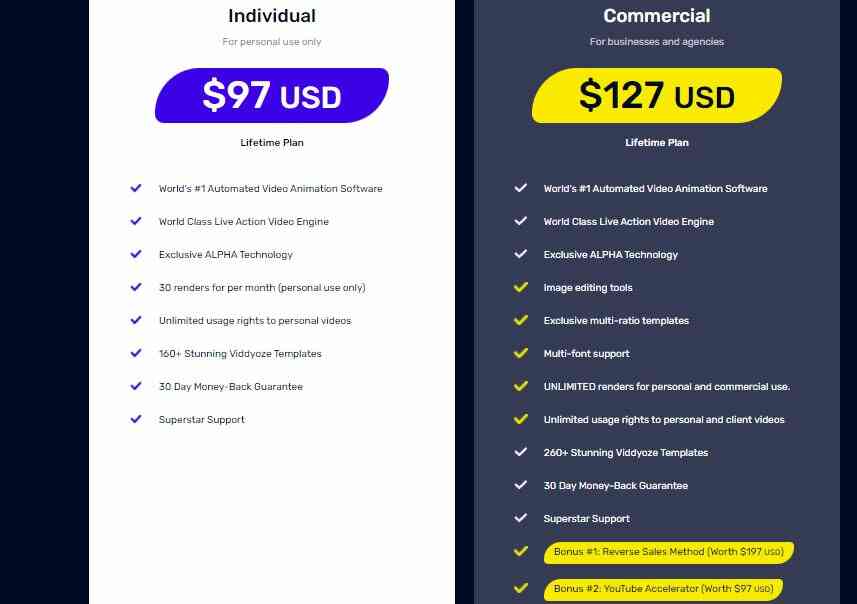
Although Viddyoze doesn’t offer a discount and has no free trial, there is 30 Day Money Back Guarantee. It also offers you bonuses like the Reverse Sales Method course. You can purchase it using PayPal, Debit/Credit card in your currency.
CreateStudio Pricing Plans
It has two pricing plans:
Standard: $99 Life Time Access ( For Basic Video Animation Creation)
The plan gives you access to 50 templates, 8x 3D and 20x 2D characters. You can also make use of the Doodler creator plus you have the commercial license use.
All-Access Pass: $299/Year ( For Commercial Video Animation Creation)
This is an advanced plan for video production agencies. It gives you access to over 500 templates and 120x characters. There is an audio library and you can use over 80 Scroll Stoppers. In addition, all the features on the Standard Plan are available here.
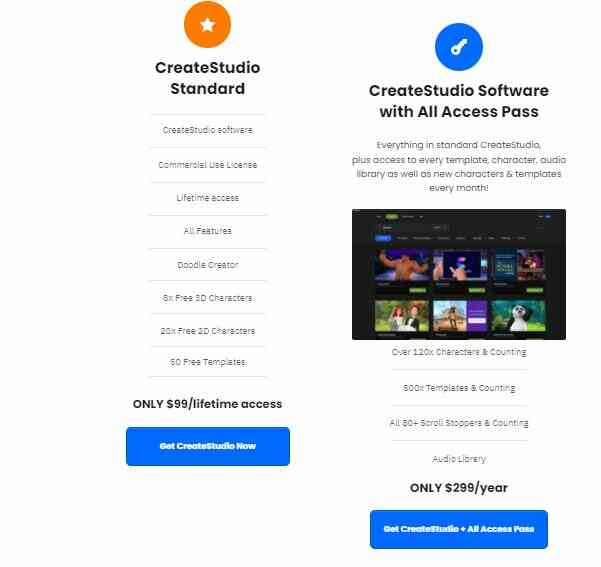
CreateStudio has no free plan. Also, it doesn’t offer any bonus like Viddyoze. But you can use a coupon to get a discount.
It also refunds your money within 30 days if you aren’t satisfied. You can make payment via a Credit/Debit card or PayPal. And you must input your Tax ID to purchase the software.
Verdict: Viddyoze is the winner. Its pricing plans are cheaper compared to CreateStudio.
8. Customer Support
You can shoot an email to CreateStudio support team for assistance. A support desk is available where you can find resources that will help you resolve issues on your own. Also, a representative is live online 24/7 to help you.
Viddyoze offers you support via email during business hours. You can also helpful resources on its blog.
Verdict: CreateStudio offers better customer support. It has an online rep who can assist you 24/7. Viddyoze can also assist you during business hours.
Comparison Table
| Viddyoze | CreateStudio | |
| Customer Support | Business hours | 24/7 |
| Video Rendering | Can be slow for large files | Fast no matter the file size |
| White-Board Animation | No | Yes |
| 2D Animation | No | Yes |
| 3D Animation | Yes | Yes |
| Video Editing | Yes | Yes +camera feature & green screen remover on footages |
| Affordability | Less expensive | More expensive |
| Ease Of Use | Very easy | Requires you having a prior knowledge of video animation |
| Store | No( You can join their Template Club to get access to advanced templates at $37/month) | Yes( You can purchase templates, 2D and 3D characters that aren’t common) |
| Refund Policy | 30-day money-back guarantee | 30-day money-back guarantee |
| Compatibility | Mac & Windows operating system | Mac & Windows operating system |
| Best For | Beginners only | Professionals & Beginners |
Pros and Cons
Viddyoze Pros
- Great color customization
- Supports high video resolution
- The quality of logo animation is superb
- Motion tracking effect is good
- Downloaded video is of high quality
- Easy to use with a beginner-friendly interface
- Compatible with Mac and Windows operating system
- 30 days money-back guarantee
Viddyoze Cons
- Lacks advanced audio customization feature
- You can’t change the text font of some templates if you are on the individual plan
- You can’t change video resolutions when you want to export
- Videos take time to render
- No free plan like InVideo
CreateStudio Pros
- Compatible with Mac and Windows operating systems
- Supports 4k video resolution
- You can multi-task while rendering your video
- Downloaded video of high quality
- Great color customization
- You can create cinematic effects using the latest camera feature
- Suitable if you have prior knowledge of video creation
- 30-day money-back guarantee
CreateStudio Cons
- Media files are not categorized for easy identification
- The pricing plan is expensive compared to Viddyoze
- No free plan
Final Thought
I trust you’re now in a better position to make a choice from Viddyoze vs CreateStudio. I have compared their features, pricing plans, and customer support.
It is up to you to weigh them against your needs. If I’m to suggest, Viddyoze is good if you want affordable video animation software that is easy to use.
Go for CreateStudio if you want an advanced all-one video animation software with Doodle, 2D, and 3D characters.
Plus other animation functions. Although it’s a bit expensive it is worth it.

![CreateStudio vs Toonly:[Top 7 Freatures Compared]](https://www.depreneurdigest.com/wp-content/uploads/2021/12/createstudio-vs-toonly_optimized-150x150.png)




